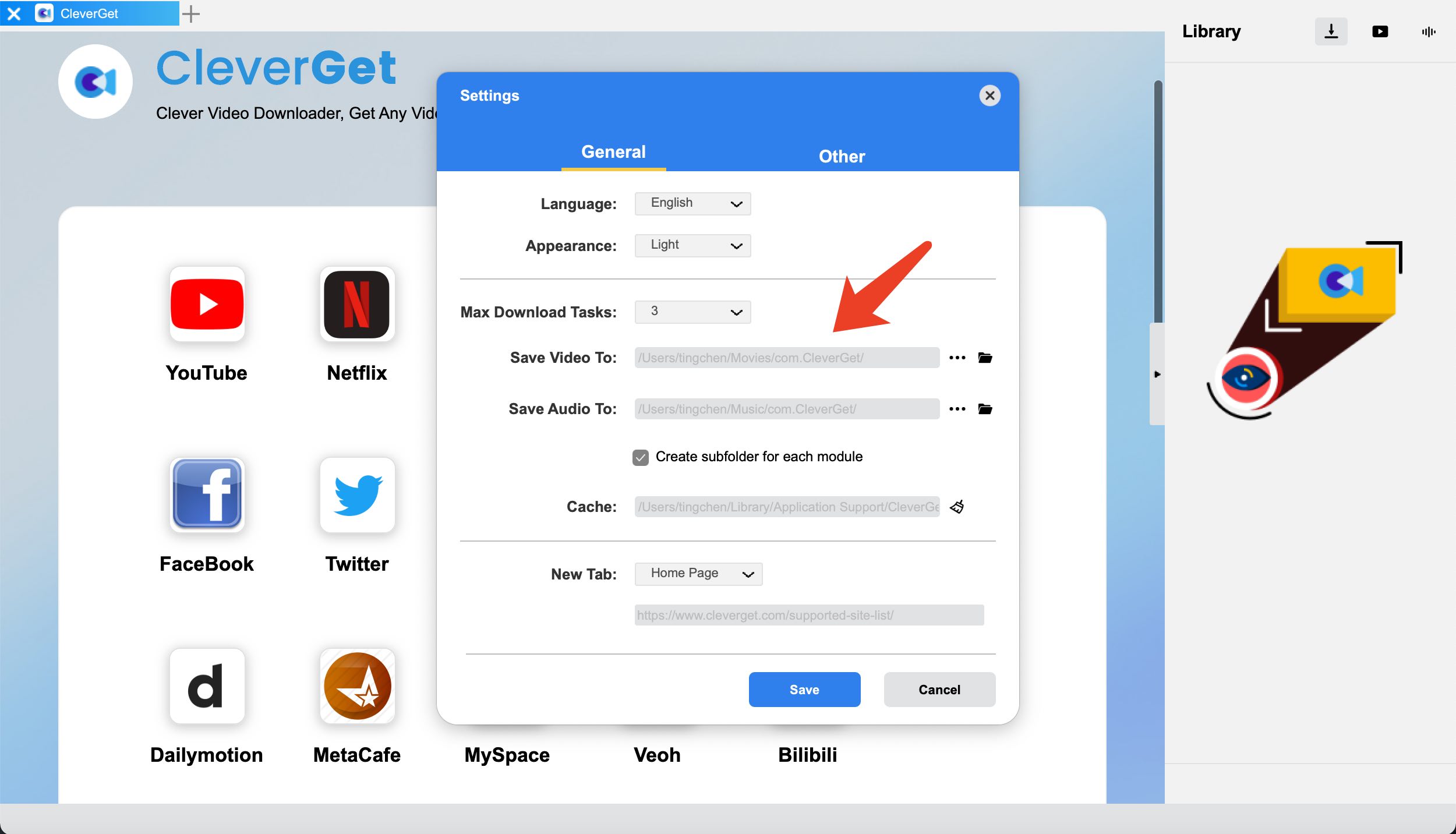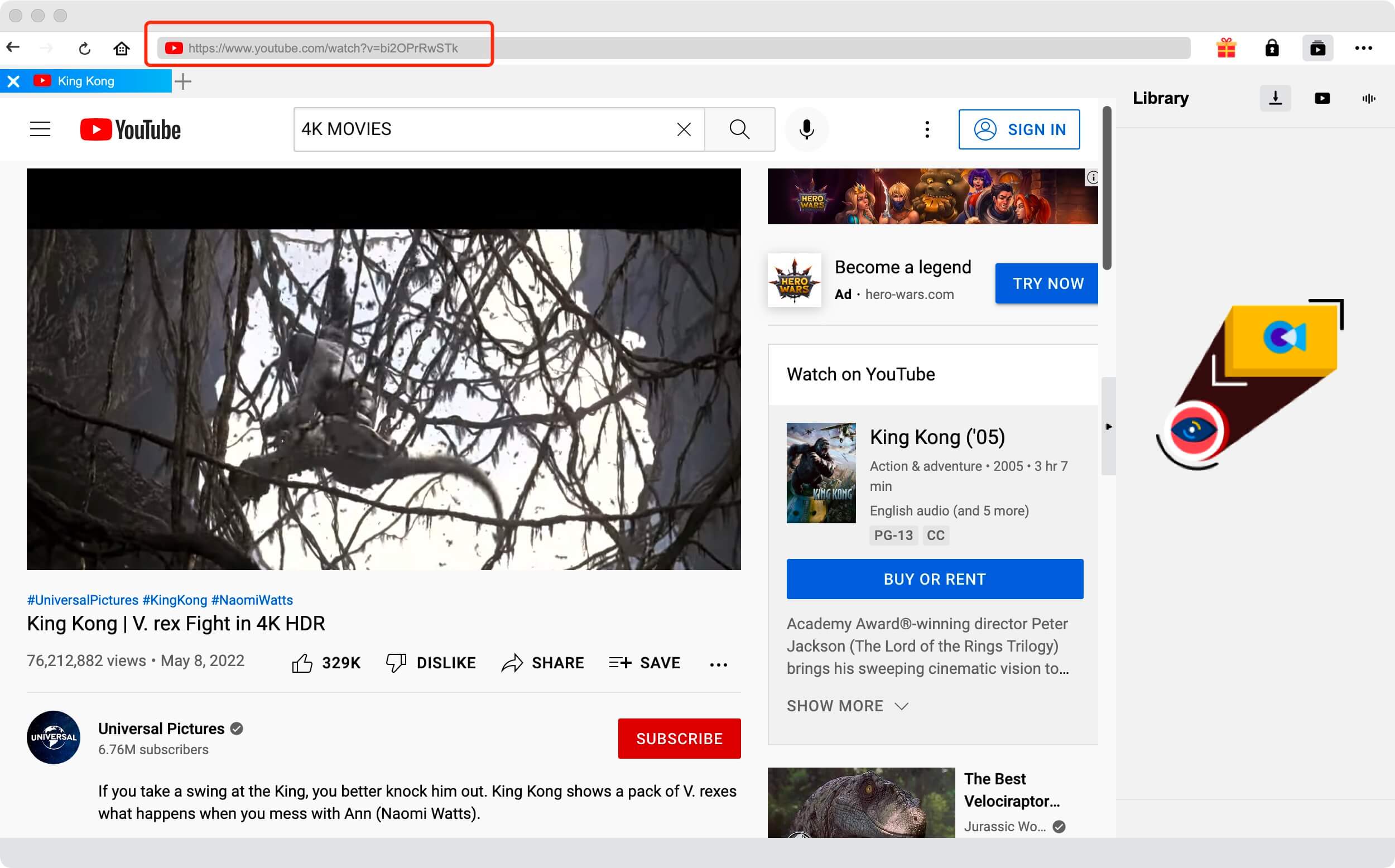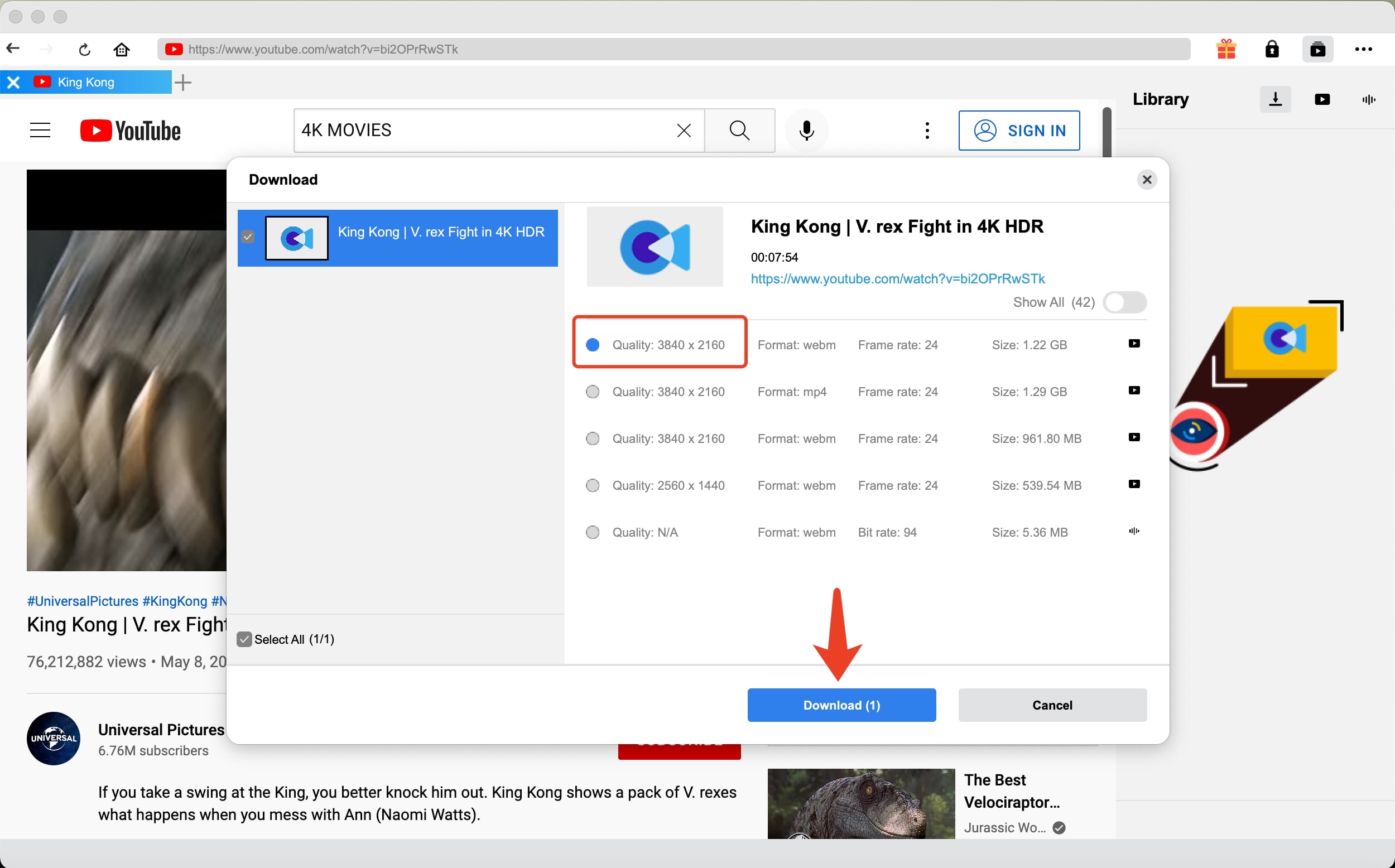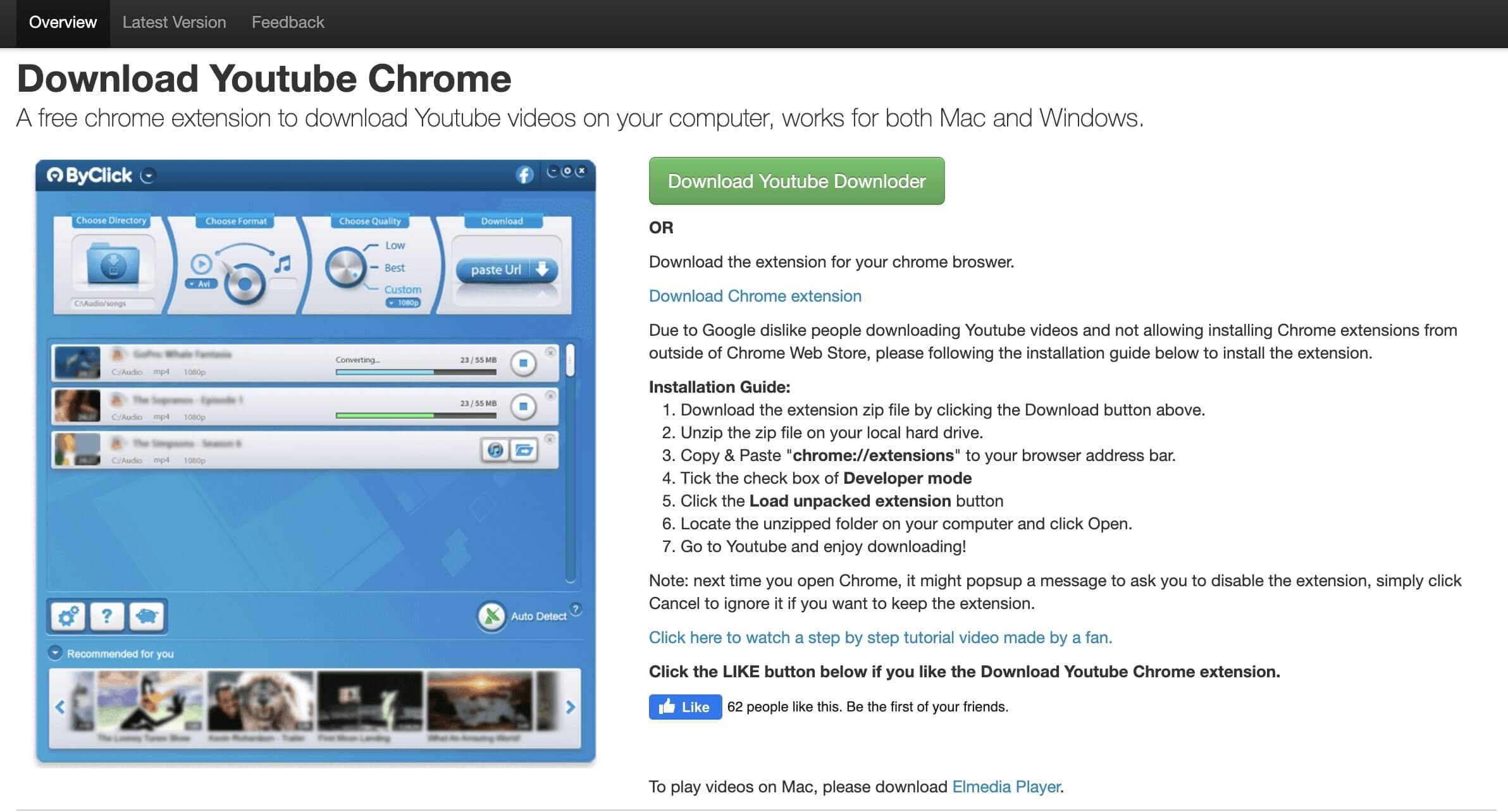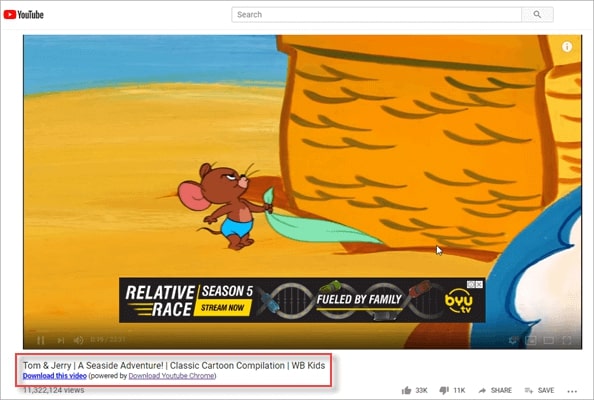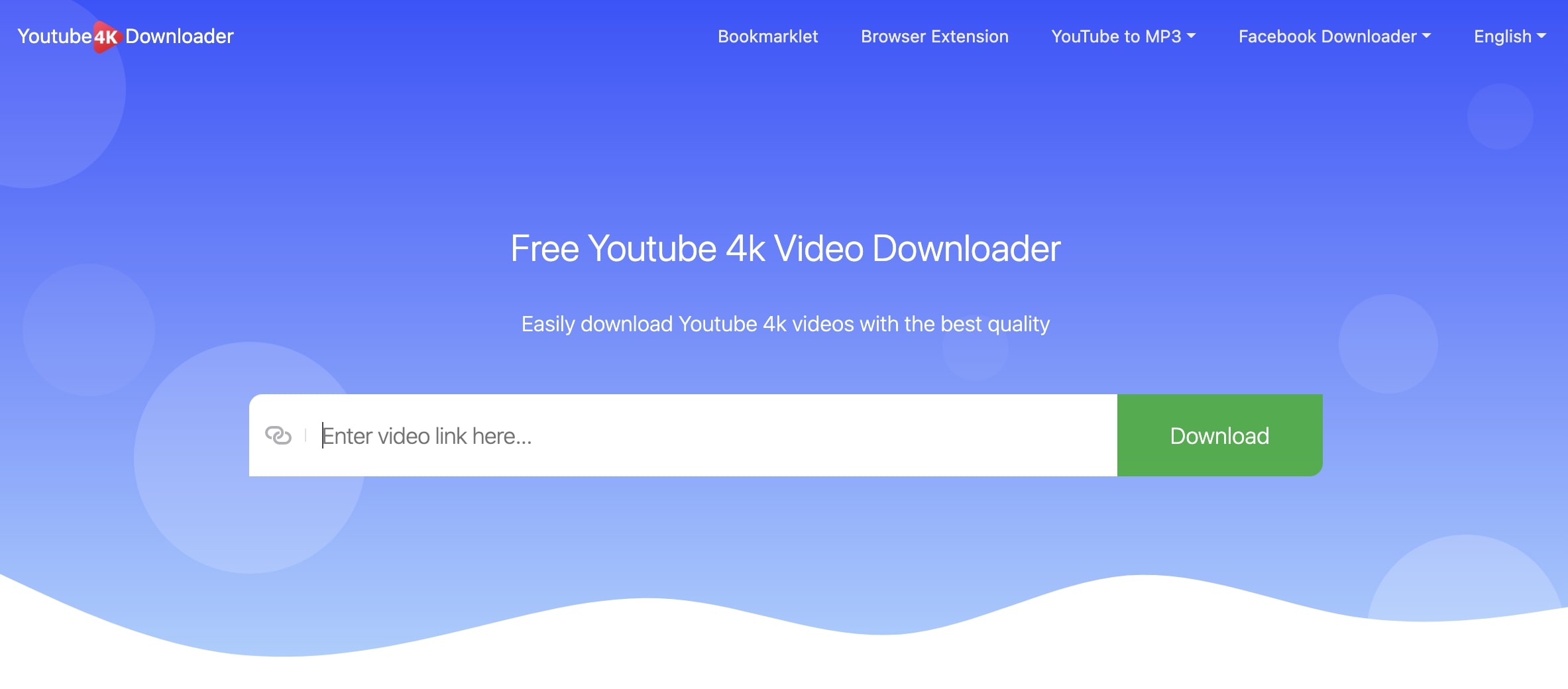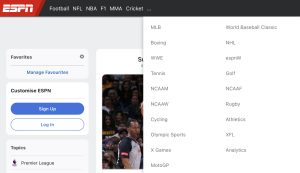Last updated on 2022-11-01, by
Best 4K YouTube Downloader to Download YouTube 4K Video
The most popular video-sharing website YouTube is not only the place to find creative videos but also videos with 4K resolution. While 4K has become the new standard for the video industry, YouTube is the first one to work with the rising formats. Want to download 4K YouTube videos for offline playback? Check out this article to find the best 4K YouTube downloader.
Outline
Part 1: Best 4K YouTube Downloader Software
Why do you need YouTube video downloader 4K? The primary reason is that YouTube 4K streaming requires a high-speed network(at least 50 Mbps), otherwise you will experience buffering constantly. Plus the playback errors and running ads, streaming 4K videos on YouTube is certainly not a pleasure. Besides, even a YouTube premium membership won’t allow you to download videos with 4K video quality. Hence you might want to get around the problem with a 4K YouTube downloader.
CleverGet Video Downloader – Best Download Video Quality
The first one you should check out is CleverGet Video Downloader, the best downloader software for desktop users. Designed for downloading online videos of all sorts, CleverGet Video Downloader is the most professional 4K YouTube downloader that can help you download YouTube videos with the best quality.
With CleverGet Video Downloader, you can download YouTube 4K videos to MP4 or WEBM without quality loss. Packed with the batch download feature, the YouTube 4K downloader allows you to save multiple 4K videos simultaneously. Meanwhile, all metadata like titles, formats, etc. will be preserved as well. For serious film buffs, CleverGet is the best YouTube downloader 4K tool to save the best 4K movies of all time.
CleverGet Video Downloader is not only a powerful 4K YouTube downloader but also a downloader that can download online videos of all kinds. Apart from YouTube, it supports a good variety of video-sharing and streaming websites, for instance, Twitter, Facebook, Vimeo, Reddit, iFunny, and many more. It’s the best Twitter video downloader that can help you download videos and GIFs without hassles.
Want to download movies and TV shows from paid streaming services as well? CleverGet has got you covered. Equipped with multiple modules, CleverGet allows you to download videos from Netflix, HBO Max, Hulu, and more. Simply upgrade your CleverGet Video Downloader to premium services and you can save your favorite shows for offline playback.
Now let’s see how to download 4K YouTube videos with CleverGet Video Downloader.
△Step 1. Launch CleverGet Video Downloader
CleverGet Video Downloader is a module of CleverGet. Free download and install CleverGet on your computer.

-
CleverGet Video Downloader
- Download Video & Music from 1000+ Sites
- Download Live Stream Videos from YouTube Live and Others
- Up to 8K UHD Video Downloading with 320 kbps Audio Quality
- Smarter Downloading Settings
- 1-Click to Play Downloaded Videos
- Provide Precise Video Info
△Step 2. Set Output Directory
Click on the Settings icon to enter the setting panel and set the output directory.
△Step 3. Locate YouTube 4K Videos
Click the YouTube icon to enter YouTube. Find the 4K video you want to download. You can also copy and paste the link to CleverGet 4K YouTube downloader.
△Step 4. Download YouTube 4K Videos
Choose your preferred quality and format. Click on the “Download” button to download the YouTube 4K video.
As you can see, CleverGet is the best 4K YouTube downloader to use. Now you can transfer the downloaded videos to 4K compatible devices for a better viewing experience.
Please mind that you can download 3 videos in total for free with CleverGet Video Downloader. If you hope to download more videos with the best video quality, you can upgrade CleverGet Video Downloader to enjoy premium services.
Note:
- Please mind that you are only allowed to download videos/audio with permission. The videos you downloaded are for personal use only and distributing content offline for financial benefit is not allowed. You can also find the copyright laws in your country/region for more references.
Part 2: Best 4K YouTube Downloader Extension
Download YouTube Chrome – Best One Click Downloader
Just want to download YouTube 4K videos occasionally? No problem, try the 4K YouTube downloader extension. While YouTube strictly prohibits users to download RTMP protocol videos (protected videos) with extensions, there are still a few options that allow you to do so. Here we recommend Download YouTube Chrome, a 4K YouTube video downloader extension that works.
With Download YouTube Chrome, you can easily download YouTube videos in 4K resolution with just a few clicks. The 4K YouTube downloader extension supports downloading everything on YouTube with decent video quality, you can also download Vevo videos and music with it.
However, Download YouTube Chrome can’t be installed from Chrome Web Store, so you will need to add it to your browser manually. The entire process can be a bit complicated for regular home users, but it is still worth a try.
Here’s how to install Download YouTube Chrome on your browser.
Step 1: Download the extension zip file from the official website. Unzip the file on your local drive.
Step 2: Copy and paste “Chrome://extensions” to your browser address bar. Tick the “Developer mode” in the top right.
Step 3: Click the “Load unpacked extension” button and look for the unzipped folder. Open it and add Download YouTube Chrome to your browser.
Now you can download YouTube 4K videos with this 4K YouTube downloader, just follow the steps below.
Step 1: Go to YouTube and locate the 4K video you want to download.
Step 2: Make sure Download YouTube Chrome is enabled. Click on the icon in the top right.
Step 3: You will see the download button on YouTube. Click on it to download YouTube 4K videos.
Part 3: Best 4K YouTube Downloader Online
YouTube 4K Video Downloader – Best for Ease of Use
While Chrome extensions are a solid 4K YouTube downloader option, online downloaders can make things even much easier. Here you might consider Free YouTube 4K Video Downloader, an excellent online tool that can help you download YouTube 4K videos with ease. There is no need to install anything, simply paste the link to the website and that’s it.
With YouTube 4K Video Downloader, you can download YouTube 4K videos with original quality. It also supports downloading YouTube music playlists and video channels simultaneously. The best part is that it is a YouTube downloader 4K free tool, which allows you to download videos without limit. Supporting 900+ sites such as Facebook, Vimeo, Dailymotion, etc., YouTube 4K Video Downloader online can be a reliable choice for downloading online videos of all sorts.
Here’s how to download YouTube 4K videos with the YouTube 4K Video Downloader online tool.
Step 1: Locate the YouTube video you want to download.
Step 2: Head to YouTube 4K Video Downloader. Copy and paste the link to the input box.
Step 3: Click the “Download” button. Select the 4K resolution to download YouTube videos.
Part 4: Comparison of 3 Best 4K YouTube Downloaders
Here you go, all the best 4K YouTube downloaders that can help you download YouTube 4K videos without quality loss. If you don’t know which one to go with, just check out the comparison as follows to learn more!
| CleverGet Video Downloader | YouTube 4K Video Downloader Online | Download YouTube Chrome | |
| Network Requirement | √ | √ | √ |
| Ease of Use | √ | √ | √ |
| Install Software | √ | √ | x |
| Convenience | √ | √ | √ |
| Supporting Websites | All Free Streaming Sites | YouTube | YouTube |
| Download Speed | Fast | Medium | Medium |
| Built-in Browser | √ | × | × |
| Download Manager | √ | × | × |
| Download Quality | 480p, 720p, 1080p, 4K, and up to 8K UHD with 320 Kbps | 1080p, 4K | 1080p, 4K |
| Continuity | √ | × | × |
| Security | √ | × | × |
| Supporting Formats | MP4, MKV, WEBM, 3GP | MP4 | MP4 |
| User-friendly Interface | √ | √ | √ |
| Batch Download | √ | × | × |
| Multilingual Support | √ | × | × |
| Ads Free | √ | × | × |
| Cost | Paid | Free | Free |
| Platforms | Win/Mac | Browser | Google Chrome |
As you can see, YouTube 4K Video Downloader online and Download YouTube Chrome are more of temporary solutions because the download process can be rather unstable. CleverGet Video Downloader, on the other hand, it’s the perfect choice to download YouTube 4K videos with the best video quality!
Bonus Tip: Enjoy 4K YouTube Videos with Original Quality
Once you have successfully downloaded YouTube 4K videos with the YouTube video downloader 4K tool, it’s time to watch your favorite videos offline. Here you might want to choose the best media player that can deliver the best video quality of YouTube 4K videos because the player you choose might affect the viewing experience significantly.
With the best media player, your entire viewing experience will be elevated effectively. It optimizes the codec for decoding 4K files and supports playing YouTube 4K videos with the utmost quality. The video and audio track will be synchronized to the best level, which presents the best effect of colors and visuals.

-
Leawo Blu-ray Player
Region-free Blu-ray player software to play Blu-ray disc and DVD disc for free, regardless of disc protection and region restriction.
Play 4K FLV videos, 4K MKV videos, 4K MP4 videos, etc. without quality loss.
Play 1080P videos, 720P videos with lossless quality.
There are tons of media players out there supporting YouTube 4K video playback, but very few of them can rival Leawo Blu-ray Player, a professional media playback solution. With a highly effective encoding engine, Leawo Blu-ray Player allows you to enjoy downloaded YouTube 4K videos with the best video quality possible.
Apart from 4K videos, Leawo Blu-ray Player supports Blu-ray discs, DVDs, BDAV movie folders, Blu-ray ISO image files, and more. It can even play Blu-ray/DVD with encryption. Simply put, Leawo Blu-ray Player can play everything. Most impressively, it’s 100% free to use without hidden fees!
Final Thoughts
Downloading YouTube 4K videos offline playback is the best way to avoid all sorts of streaming issues. With CleverGet Video Downloader, the best 4K YouTube video downloader, you can enjoy your favorite 4K YouTube videos with original quality. Just try it for free now!