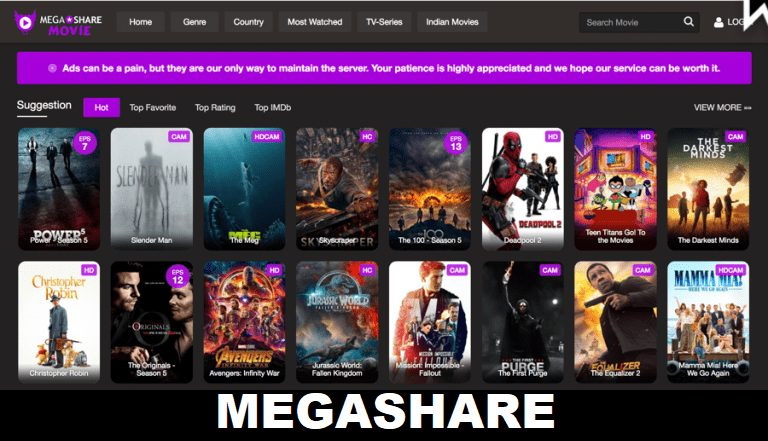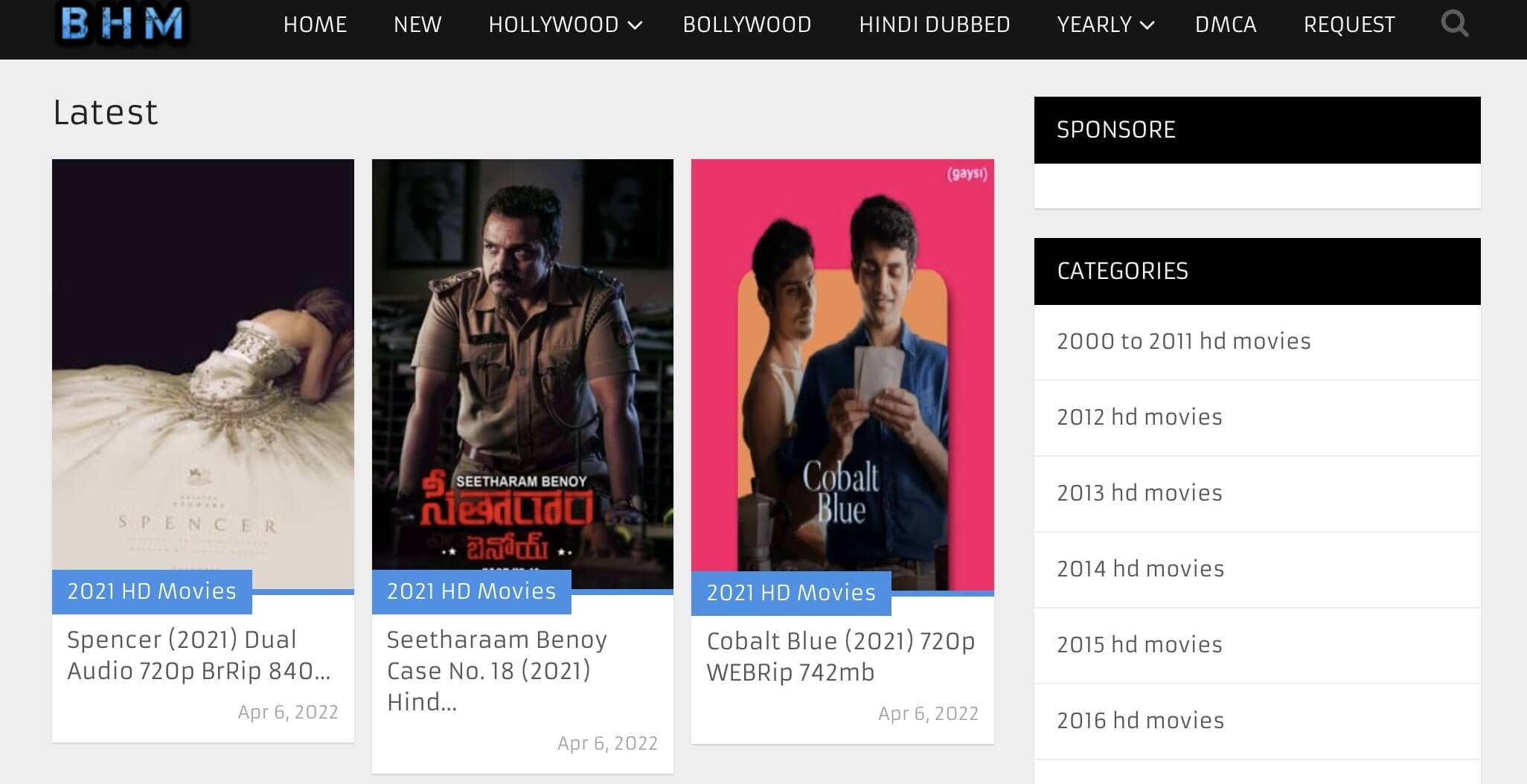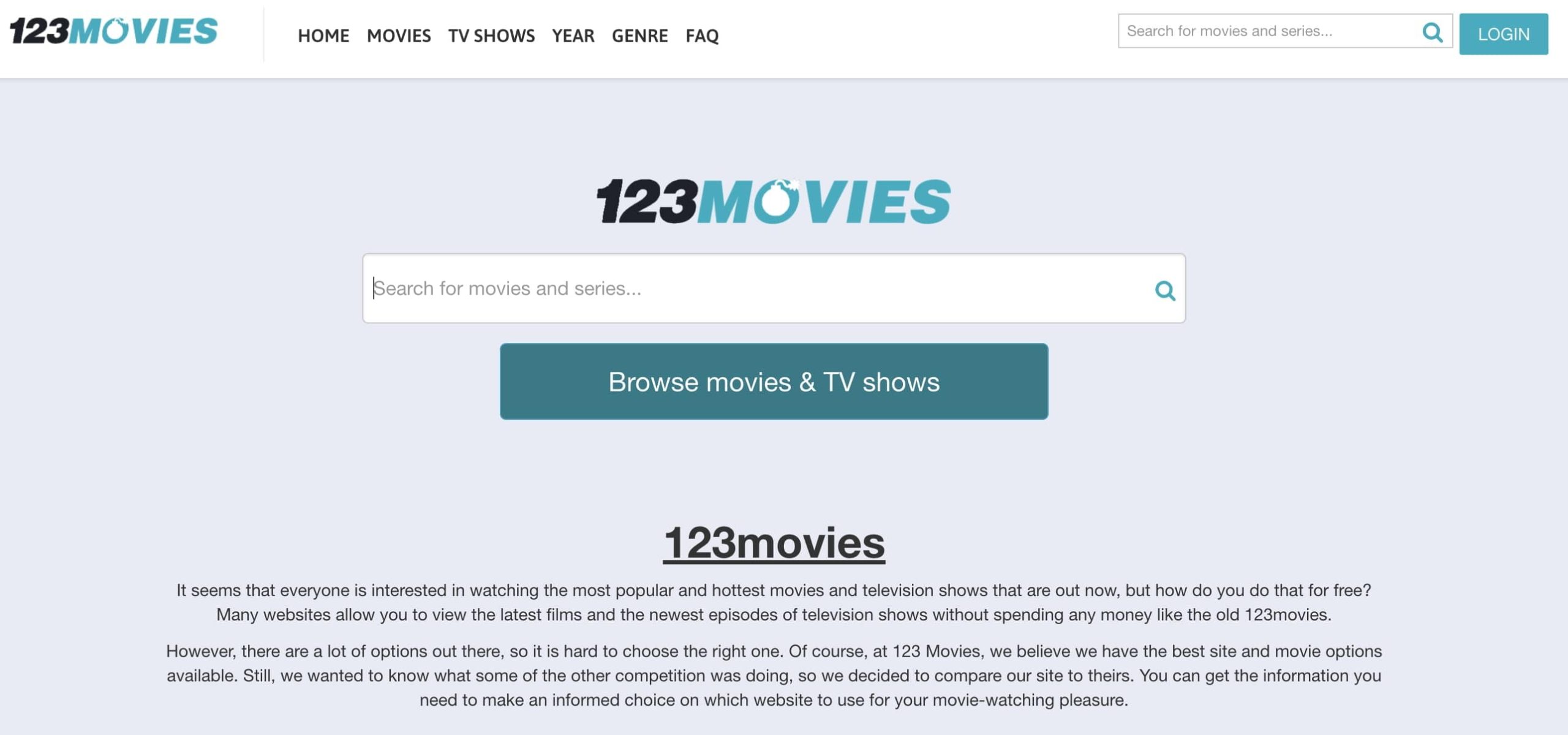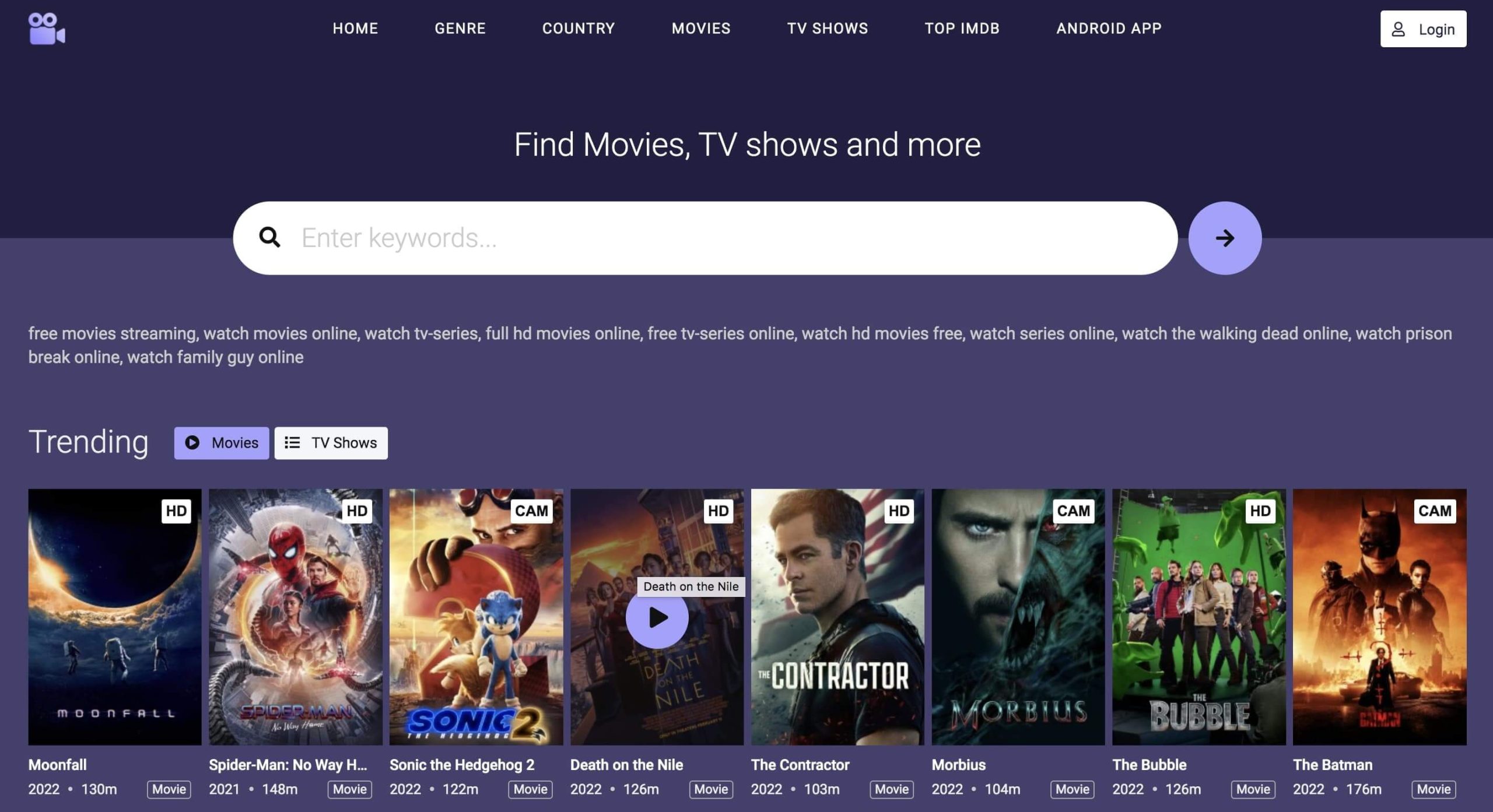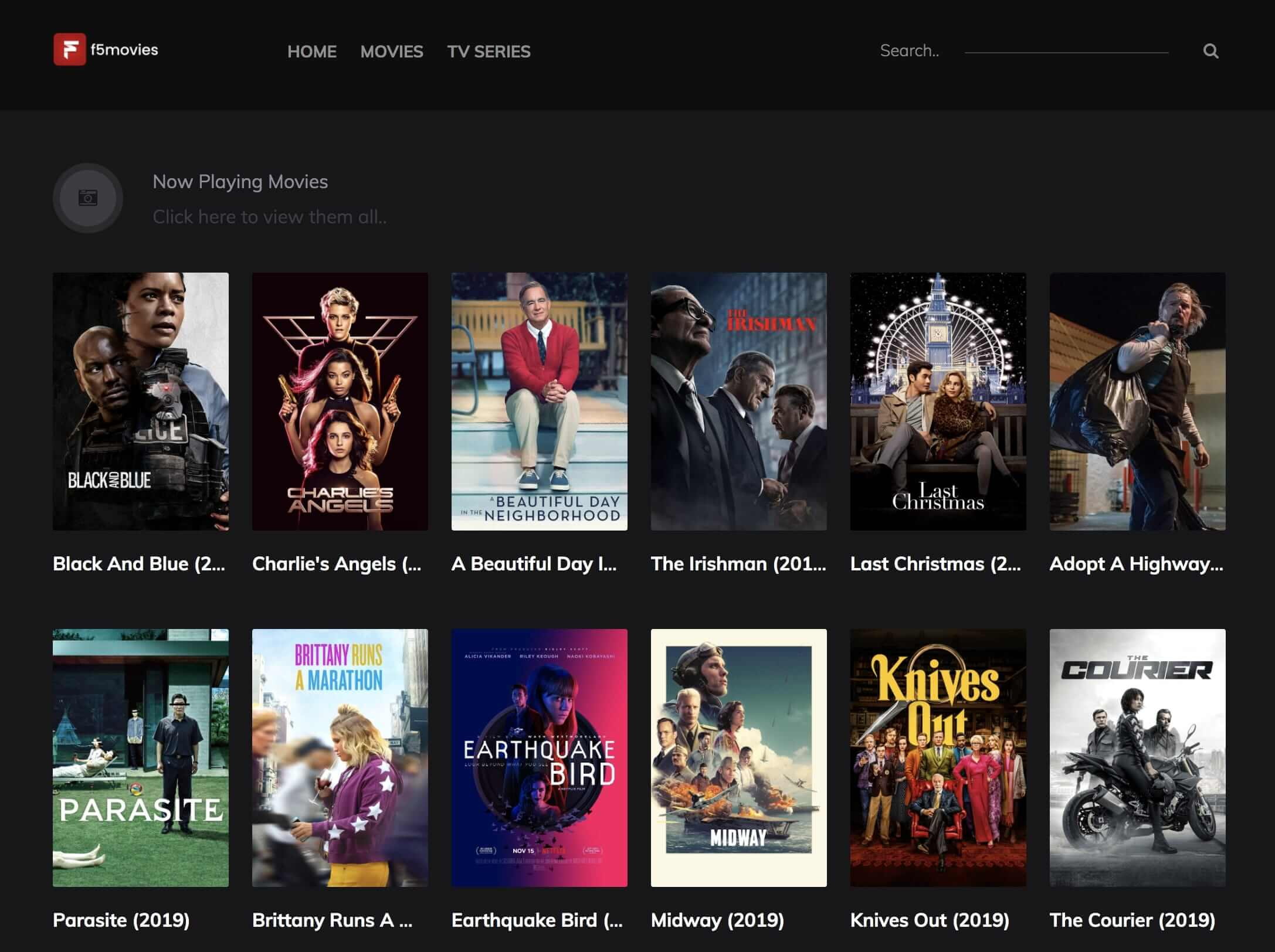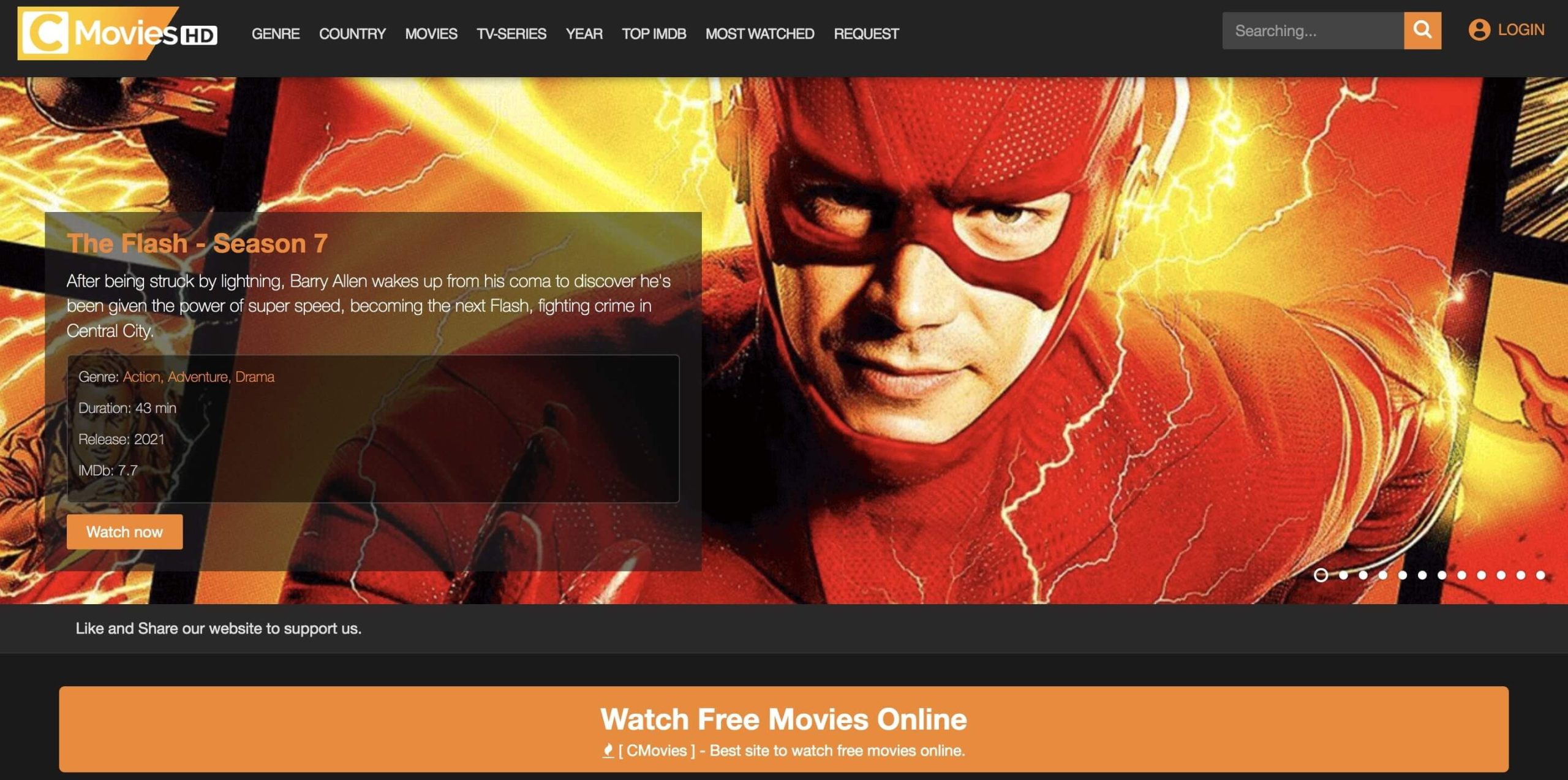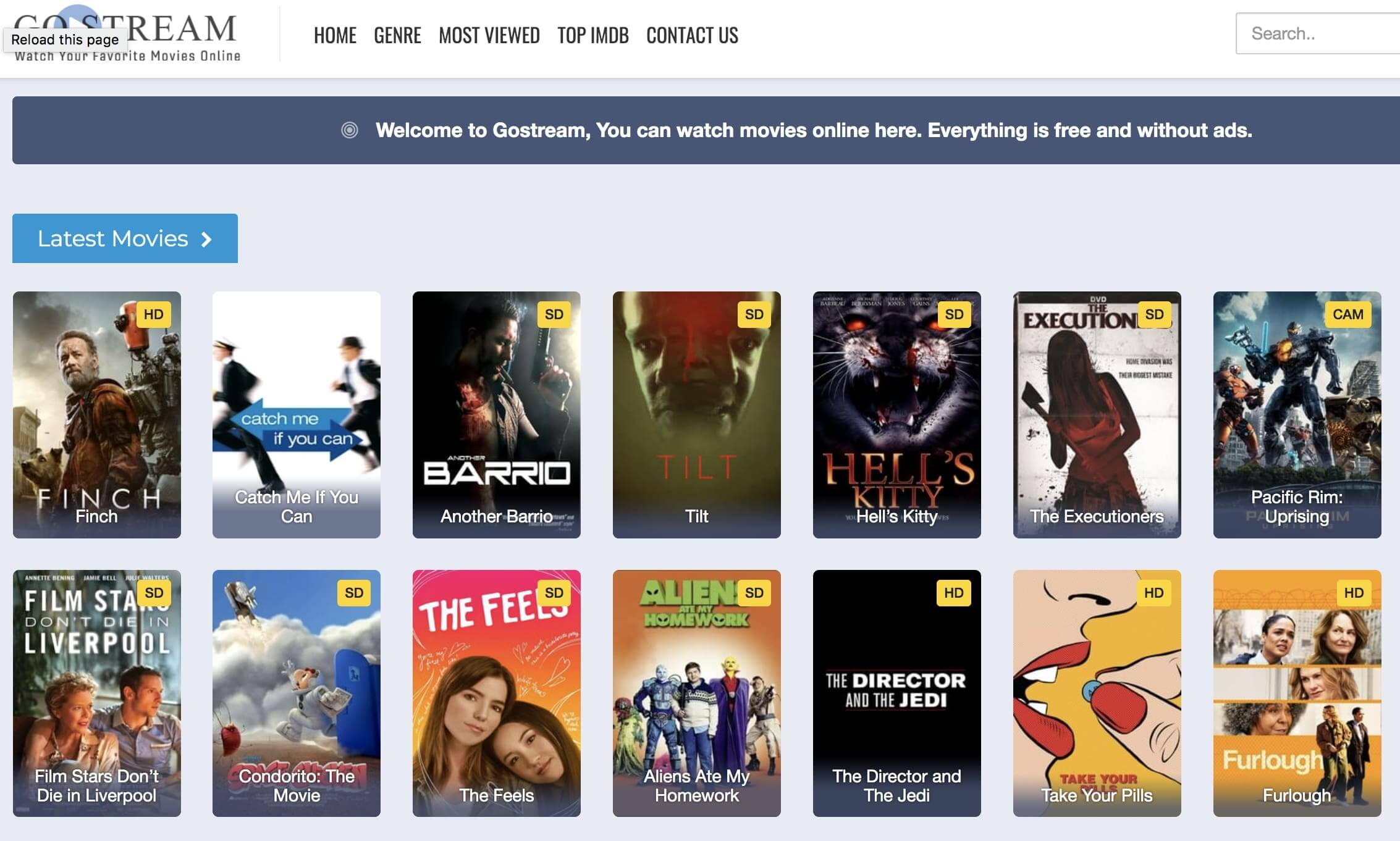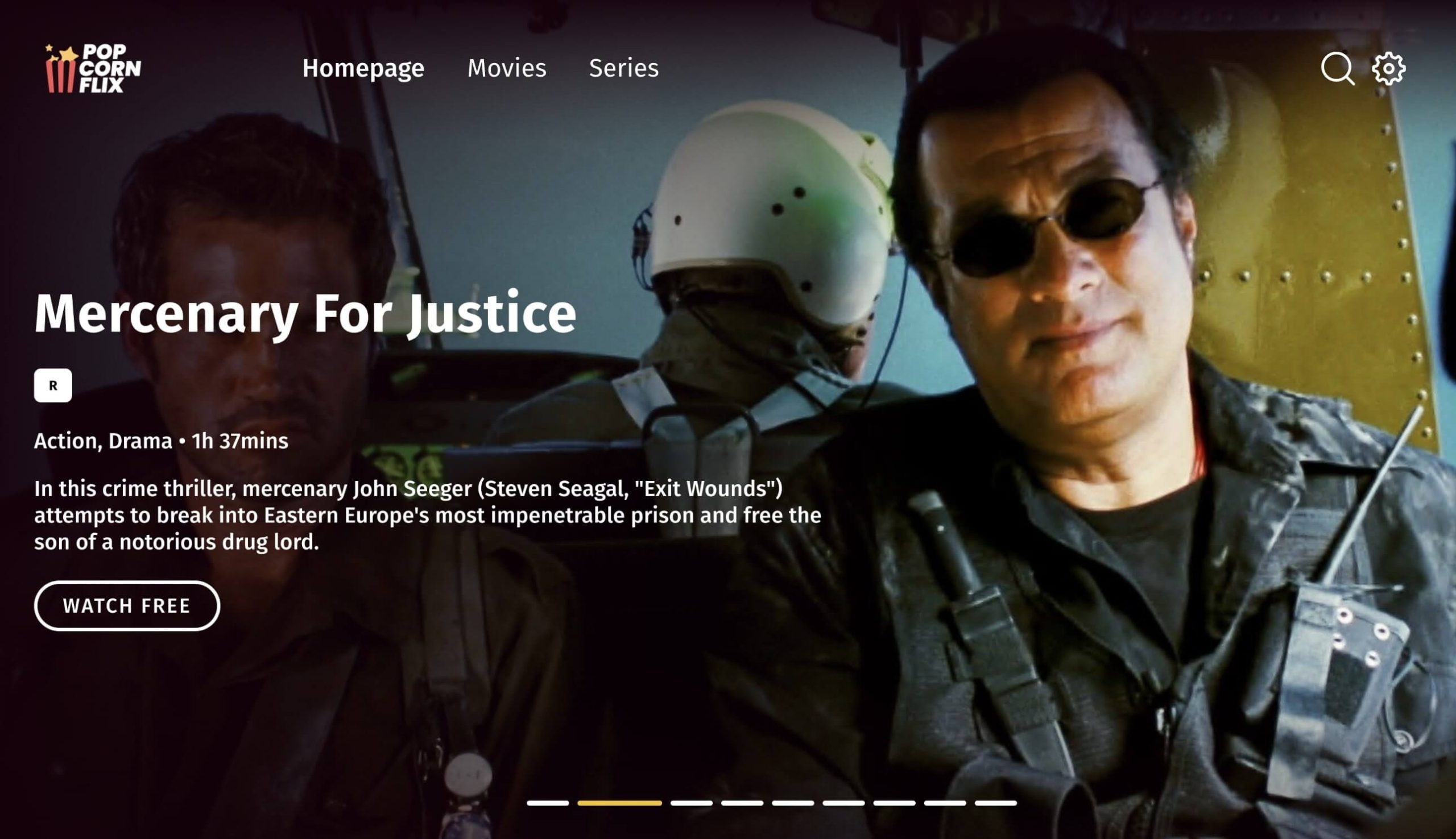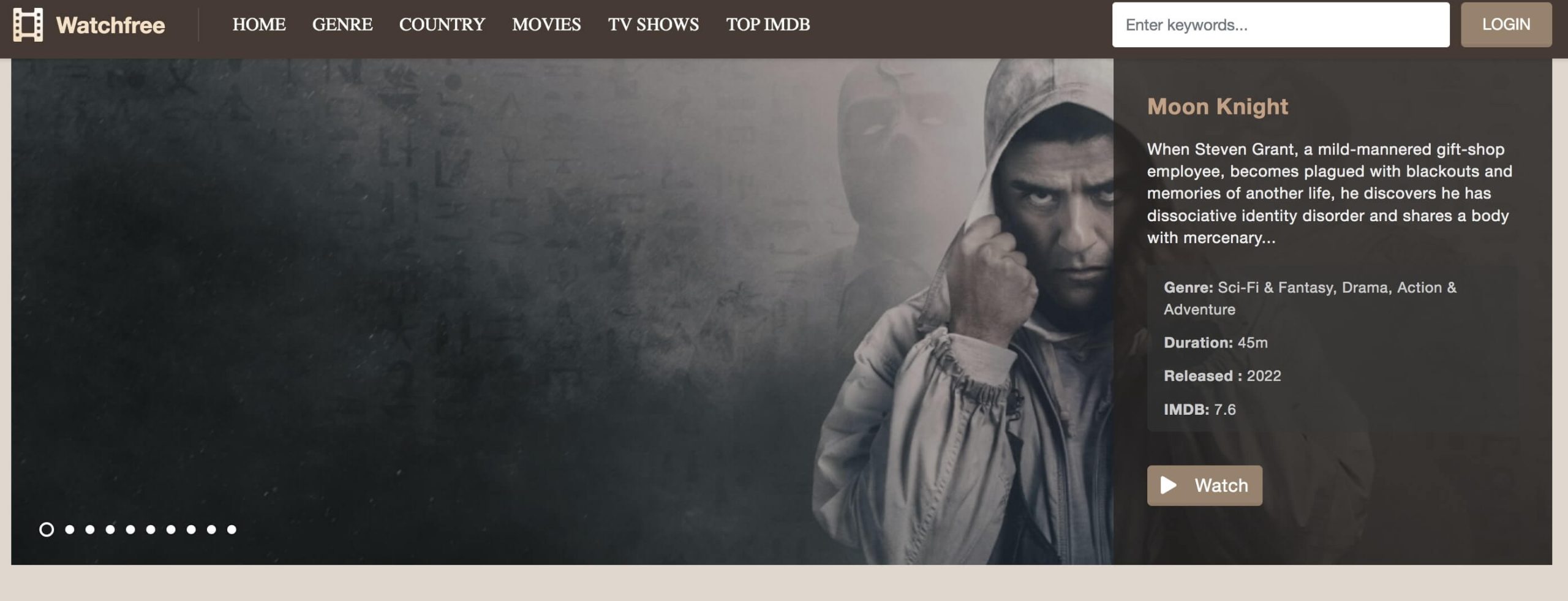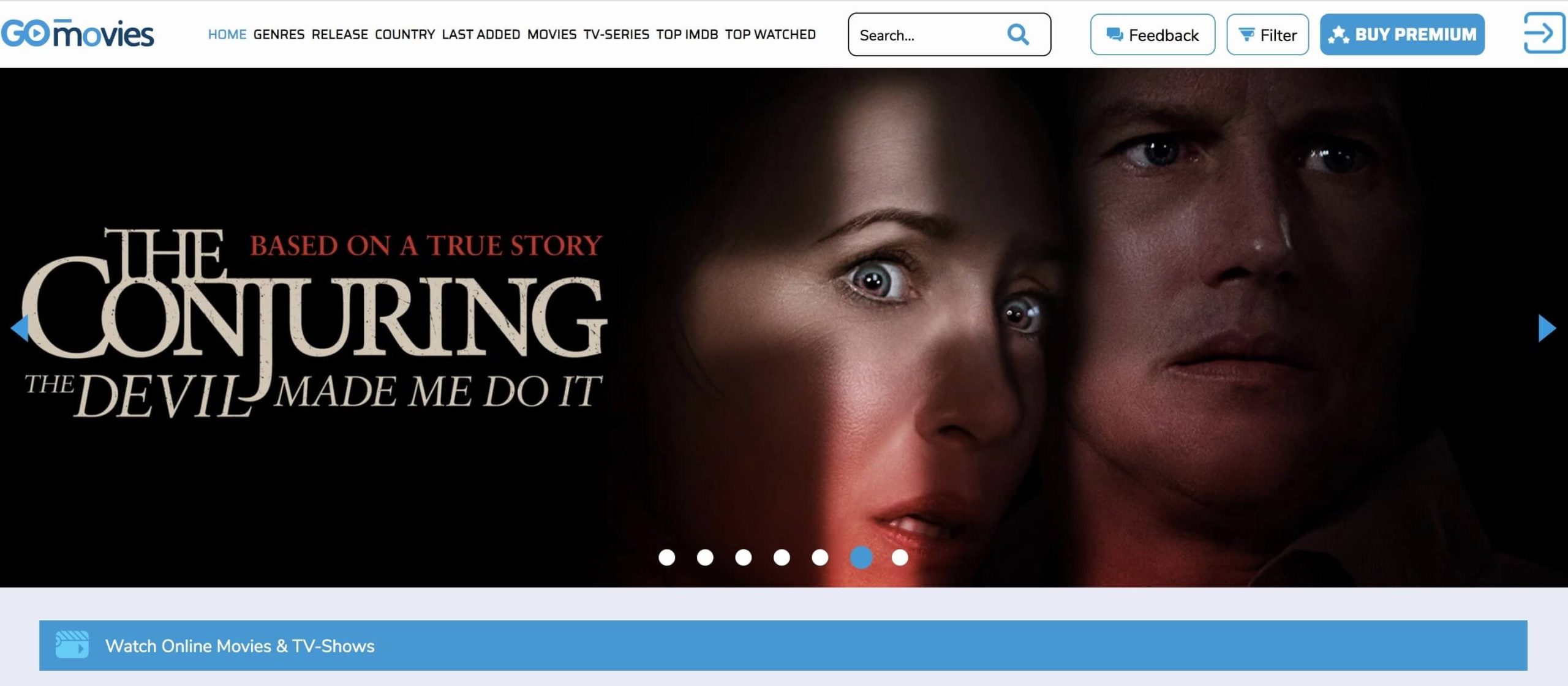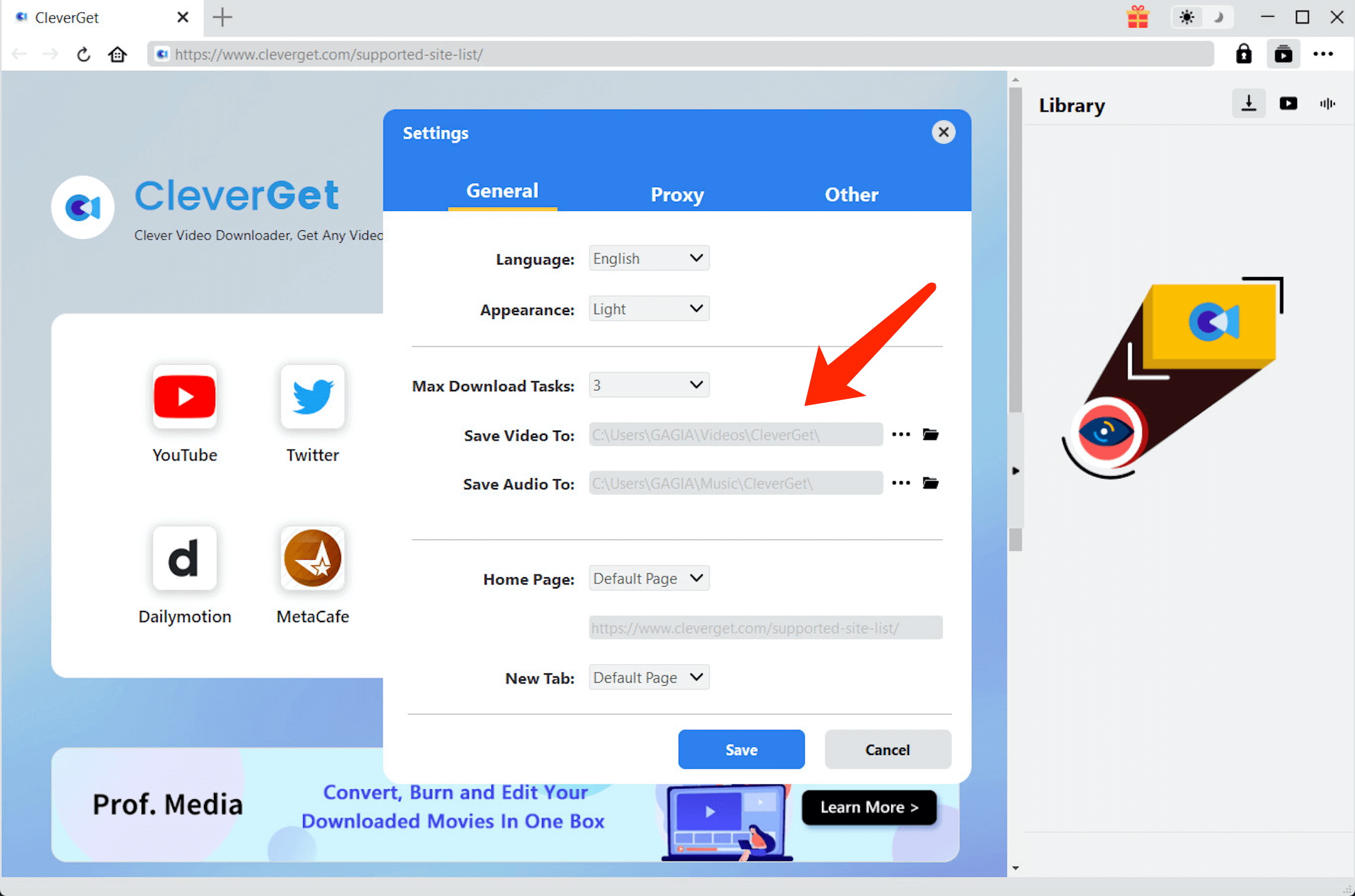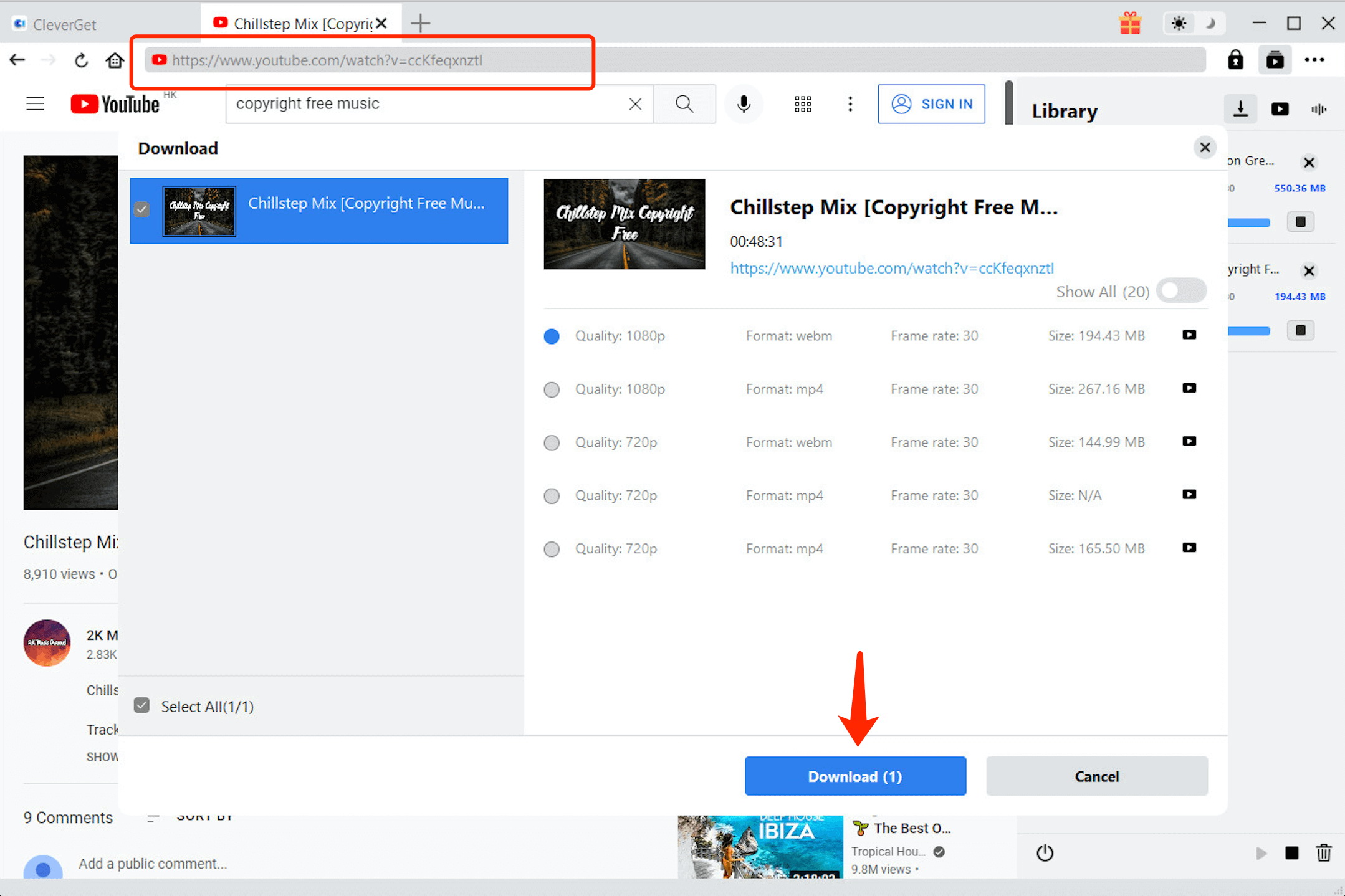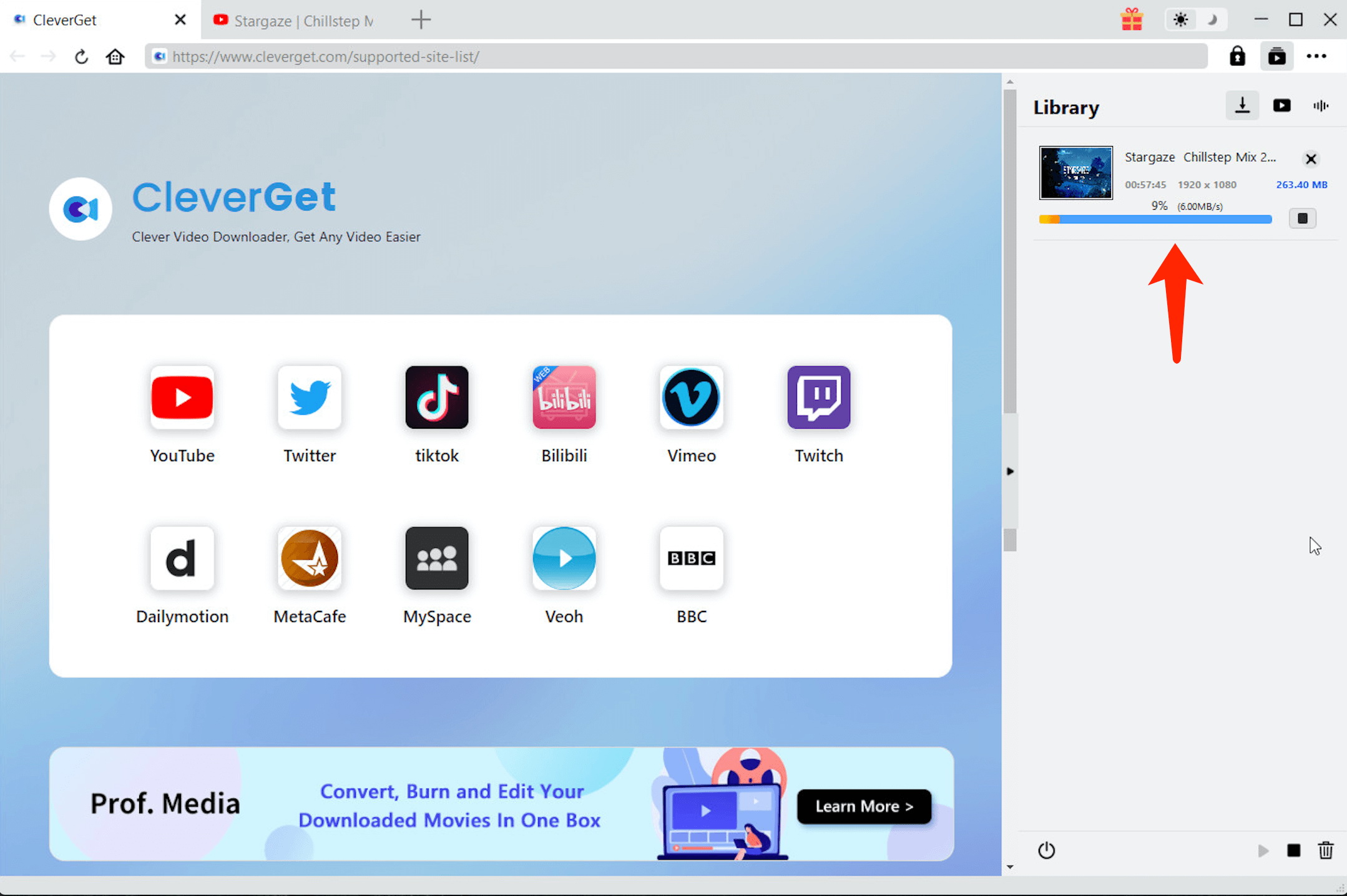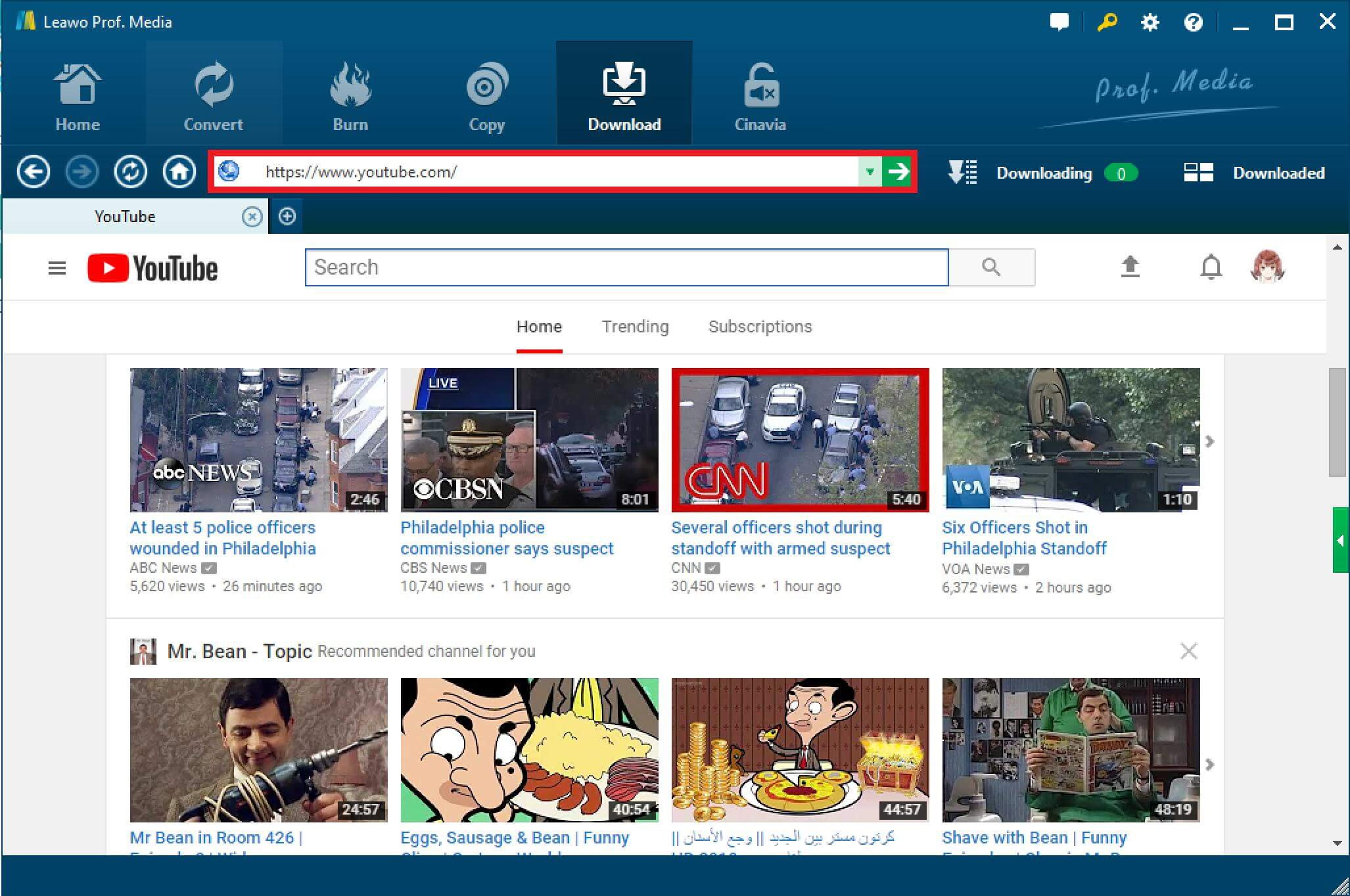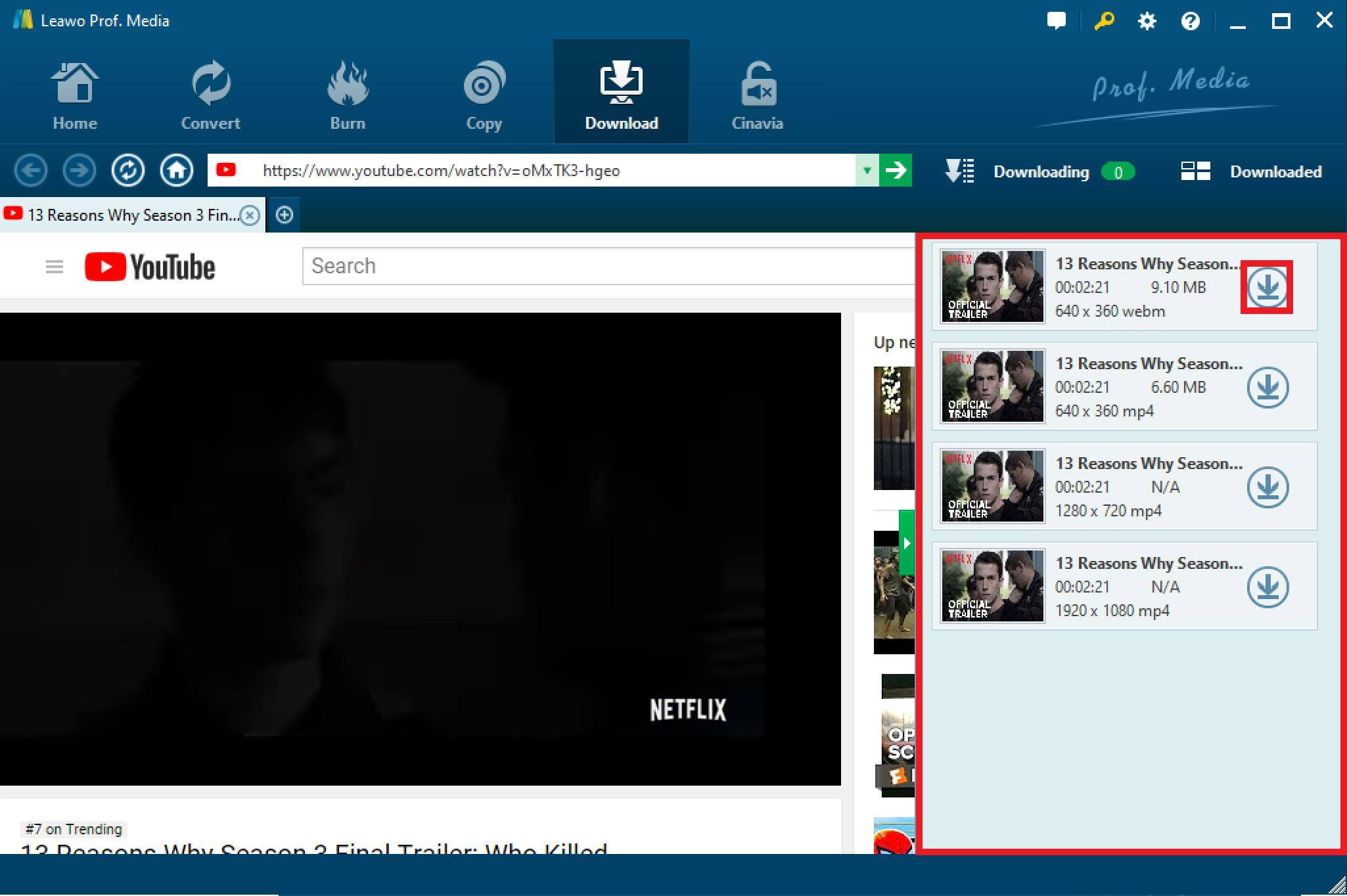Last updated on 2022-05-16, by
10 Best Alternatives to MegaShare for Free Movie Online
Launched in 2010, MegaShare is where you can watch tons of movies and TV shows for free. From the latest release to trendy TV series, MegaShare can stream whatever you want. However, content on MegaShare sometimes can not stay for long because of copyright infringement. So here we’ve collected the 10 best alternatives to MegaShare for free movies online. Just check them out.
Outline
Part 1: What is MegaShare?
As one of the largest video streaming portals, MegaShare is the perfect place to watch TV shows and movies for free. With MegaShare, you can stream movies with high definition quality and resolutions. Providing a huge selection of the latest, MegaShare is one of the most viewed sites for online streaming. With a neat interface, MegaShare is easy to use and you can quickly locate any movie with the search box.
However, MegaShare abruptly shut down in 2014 due to troubles with video hosting providers. It is said that MegaShare is not doing its job to prevent pirate sites from showing in search results. After shut down, several clone websites replaced MegaShare but got removed from search results by Google. Currently, MegaShare is available as a streaming portal, which embeds movies and TV shows from other streaming sites.
Part 2: Is It Legal to Watch Free Movies on MegaShare?
When it comes to online streaming, there’s a question that you can never get around, that is, is it legal to watch free movies on the free streaming site, for instance, MegaShare? Given videos are not directly on MegaShare but are available on secondary sites, MegaShare remains legal as a search engine. In other words, MegaShare itself doesn’t host any of the videos but relies on third-party sites, for instance, Google, Putlocker, and Sockshare for online streaming.
That’s why MegaShare shut down as Google was criticized for allowing MegaShare to use its servers to distribute copyrighted content. However, watching free movies on MegaShare is legal in most cases while uploading videos to it violates basic copyright laws. Moreover, downloading and distributing movies to a larger audience for financial benefit is not legal.
Part 3: 10 Best Alternatives to MegaShare for Free Movie Online
Given MegaShare movies are not always available for various reasons. Here we’ve collected the 10 best alternatives to MegaShare that allows you to watch movies online for free.
1.SolarMovie
Functioning as a search engine and streaming portal, SolarMovie is another alternative to MegaShare that allows you to watch movies for free. Simply type in the movie names or series names to find the resources and that’s it. You can also search movies with the menu and filter. SolarMovie also has the latest cinema release available on site.
Pros:
- A huge selection of movies and TV series
- Cinema release available
- No annoying ads
Cons:
- Supports H 720p resolution only
2.BestHDMovies
BestHDMovies is the best alternative to MegaShare. Offering a wide range of genres including action, comedy, horror, and many more, BestHDMovies allows you to enjoy movies with HD quality. Whether you are looking for the latest release or classic films, BestHDMovies has got you covered. If you don’t know what to watch, the recommendations section can help you with it.
Pros:
- Constant update
- A wide selection of movies
- Movie download is available
Cons:
- No TV shows
- A lot of sexually explicit ads
3.123Movies
With 98 million users, 123movies is undeniably the best alternative to MegaShare. Designed with a neat interface, 123movies is extremely easy to use. You can easily find any movie or TV show with the search feature. Besides that, 123Movies also provides options like Top viewed, Latest, and Featured if you don’t know what to watch.
Pros:
- Simple interface
- A wide variety of movies and TV shows
- 4K UHD and 1080p resolutions available
Cons:
- You have to sign up
- Unstable streaming speed
4.MoviesJoy
Moviesjoy is a popular online streaming service that holds a wide variety of content, including trending movies, TV series, and more. Similar to most streaming sites, MovieJoy allows you to choose movies from options like country, genre, etc. There is a “coming soon” section that displays the movies arriving on MoviesJoy, which is a big plus.
Pros:
- Android app available
- Supports full HD resolution
- Multiple servers for streaming
Cons:
- Low streaming speed
5.F5movies
As a hub of different movies and TV series, F5Movies is also the best alternative to MegaShare. With F5Movies, you can find a full catalog of Hollywood classics and new releases as well as Asian and African movies. Simply search your favorite content by name and you are good to go. F5Movies also allows you to download movies for offline viewing.
Pros:
- Constant updates with the latest release
- Supports full HD resolution
Cons:
- Low streaming speed
- No menus and filters features
6.CMovies
With a huge collection of over 27 genres and content from 13 countries, CMovies is certainly one of the best alternatives if you can’t watch MegaShare movies. With CMovies, you can find top-rated IMDB movies and TV series as well as the latest cinema releases. What’s more, CMovies allow you to download movies with 720p/1080p resolutions.
Pros:
- Fast streaming speed
- Latest update on the TV series
- A wide variety of content
- Download feature
Cons:
- No 4K UHD
7.Gostream
Gostream is a popular streaming service with a huge catalog of the content of US and UK-made movies and TV shows. With filters like most-viewed, genre, and top IMDB, you can find your favorite content easily or you can simply search for it by name. If you want to download movies for offline access, Gostream also allows you to do so.
Pros:
- Download feature
- Support full HD 1080p
- Fast streaming speed
Cons:
- Limited movie resources
8.Popcornflix
The ad-supported streaming service Popcornflix is also where you can watch tons of movies and TV series for free. Popcornflix offers a wide variety of mainstream productions including action, comedy, horror, and more. With a clean interface, Popcornflix is easy to navigate, you can explore more movies by filters like genres and language.
Pros:
- Supports full HD 1080p
- Easy to use
- Mobile app available
Cons:
- No latest release and TV series
- Limited resources
9.WatchFree
WatchFree is another MegaShare alternative that allows you to stream movies online free. With WatchFree, you can watch hundreds of movies and TV series in HD quality. WatchFree has a regular update on the content library with the daily title, the latest release, and random gems, so there is always something interesting for you.
Pros:
- Fast streaming speed
- A wide selection of movies and TV shows
Cons:
- No download feature
10.Gomovies
Gomovies is a popular streaming website and the perfect option if you can’t watch MegaShare movies. With Gomovies, you can watch your favorite movies and TV series in HD 720p/1080p quality. Gomovies allows you to search content with filters in a specific genre, subtitle, quality, type, and more. If you want to download movies, you’ll have to purchase the Premium license.
Pros:
- Latest updates on movies, and TV series
- Relatively fewer ads
Cons:
- No 4K UHD
- Paid download service
Part 4: How to Download Free Movies with MegaShare Alternative?
Now you know the 10 best alternatives to watching MegaShare movies. Want to download them for offline viewing to avoid streaming issues? Just check out the 2 most professional video downloaders that can help you save online videos quickly and easily.
Download Free Movie with CleverGet
What is CleverGet? It’s the best 8K video downloader on the market. Supporting 1000+websites, for instance, YouTube, Twitter, Vimeo, Instagram, and many more, CleverGet is the simplest solution for downloading videos of all sorts. With CleverGet, you can download and watch Korean dramas with resolutions from 480p, 720p, 1080p, 4K, and up to 8K UHD with 320 Kbps audio quality.
As an all-in-one online video downloader, CleverGet also allows you to download live streaming videos with ease as the downloader can detect the live streams with the link or M3U8 link automatically. CleverGet simply can download anything. Take Twitch, for instance, you can not only download Twitch clips but also Twitch VODs and live streams with CleverGet.
Now let’s get into things. Here’s how to download free movies with CleverGet.
△ Step 1. Download & Launch CleverGet
Free download and install CleverGet on your computer. Launch CleverGet.

-
CleverGet 8K Downloader
- Download Video & Music from 1000+ Sites
- Download Live Stream Videos from YouTube Live and Others
- Up to 8K UHD Video Downloading with 320 kbps Audio Quality
- Smarter Downloading Settings
- 1-Click to Play Downloaded Videos
- Provide Precise Video Info
△ Step 2. Set Output Directory
Click on the Settings icon to enter the setting panel and set the output directory.
△ Step 3. Locate Online Movies
Go to streaming websites and locate the movies you want to download. Copy the video link.
△ Step 4. Add Source Video Link
Paste the video link to the address bar. The video will be detected directly once you enter the link.
△ Step 5. Download Online Movies
Choose a preferred quality and format. Click on the “Download” button to download the movie.
Download Free Movies with Leawo Video Downloader
Leawo Video Downloader is the best alternative to CleverGet. Similarly, the downloader supports 1000+ websites, including YouTube, Hulu, Facebook, and many more. With Leawo Video Downloader, you can download TV shows, movies, and live streaming videos with 720p/1080p resolution. Leawo Video Downloader is 6X faster than average downloaders, so you can save your favorite content quickly and easily.
Now let’s see how to download online movies with Leawo Video Downloader.
◎Step 1. Download Leawo Video Downloader
Free download Leawo Video Downloader and install it on your computer.
◎Step 2. Set the Output Directory
Launch Leawo Prof. Media you just downloaded. Click on the Gear icon in the top right to set the output directory.
◎Step 3. Locate Leawo Video Downloader
Click on the “Video downloader” on the main screen to enter the downloader module.
◎Step 4. Locate Source of Video
Enter the source video link. The video will be detected directly and you can watch it with the built-in browser.
◎Step 5. Download YouTube Videos
You can find options of resolutions and formats available, just pick one and click on the “Download” button to download YouTube videos.
That’s it, now you can watch movies offline without ads interruption or streaming issues. You can also freely transfer your favorite movies to any device for a long weekend or holiday!