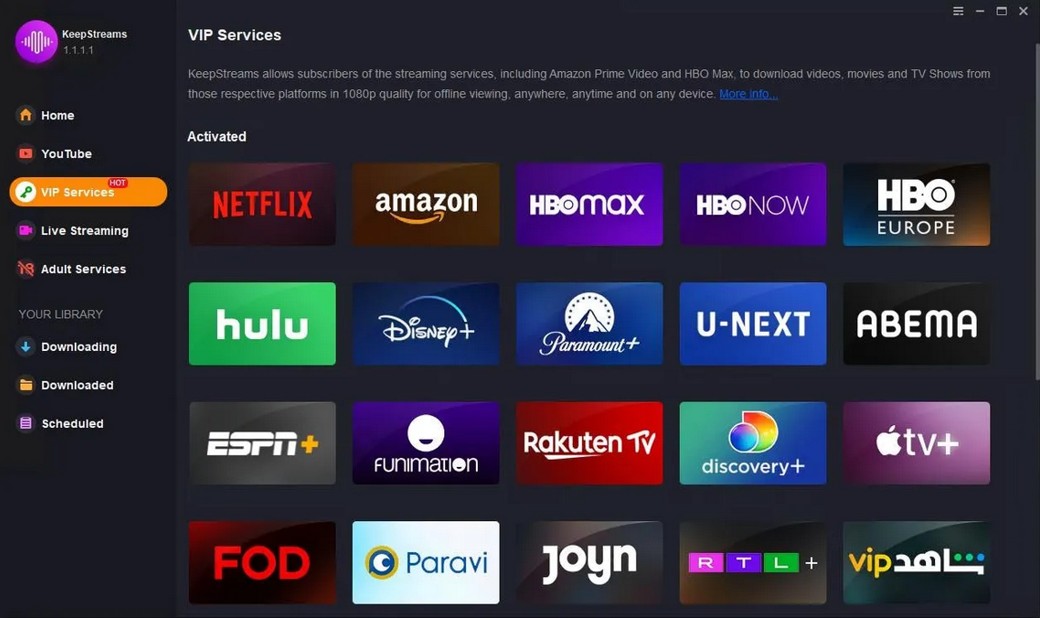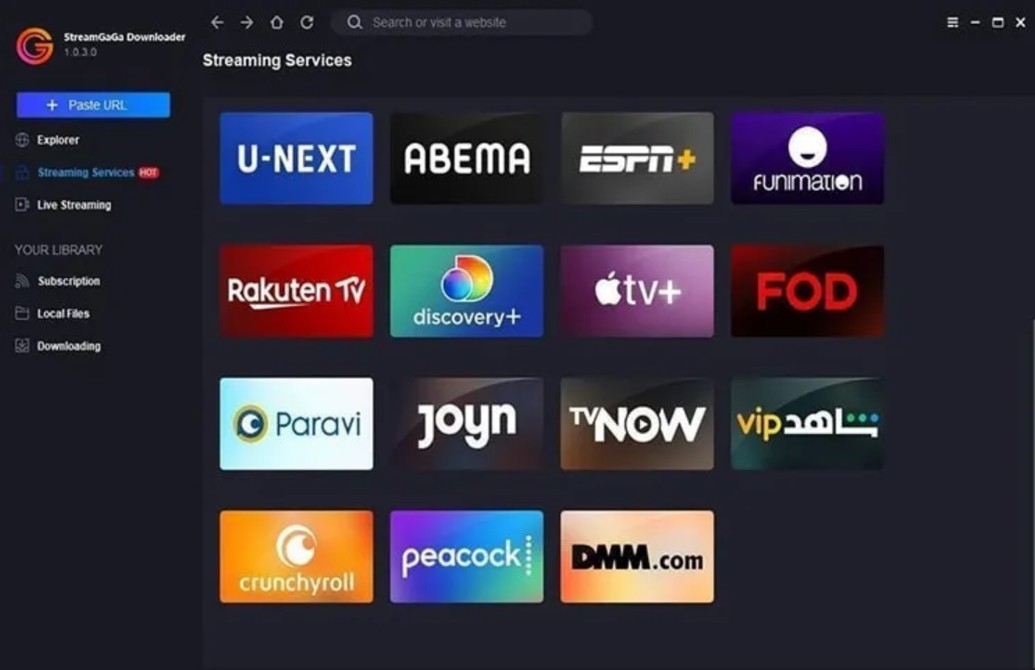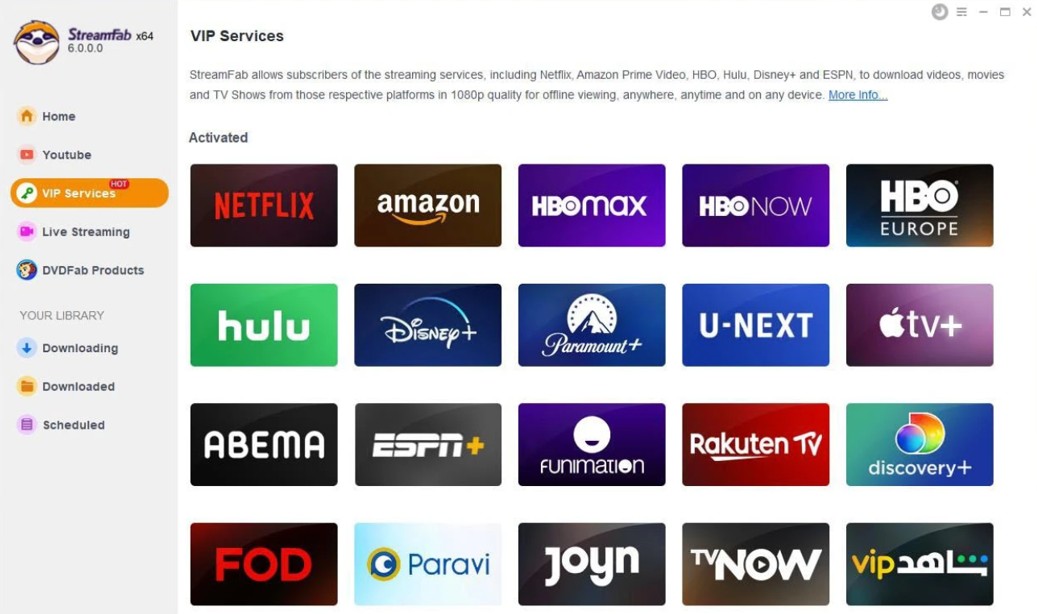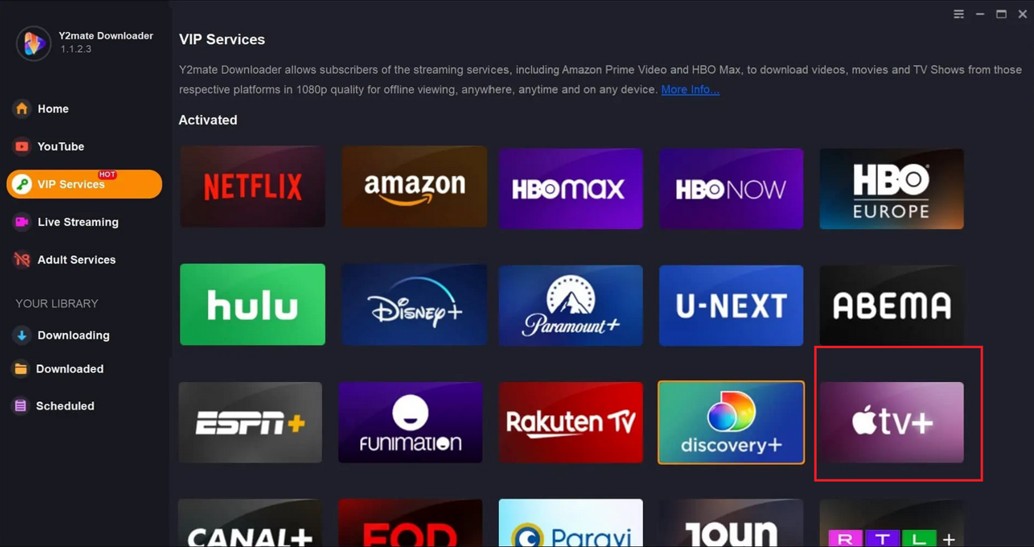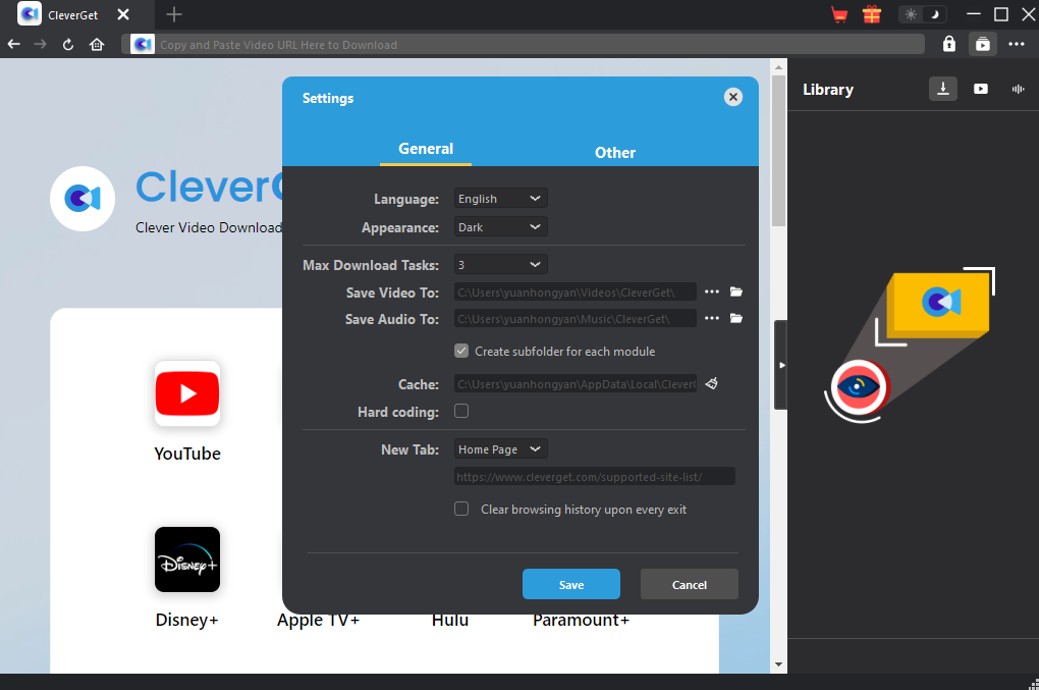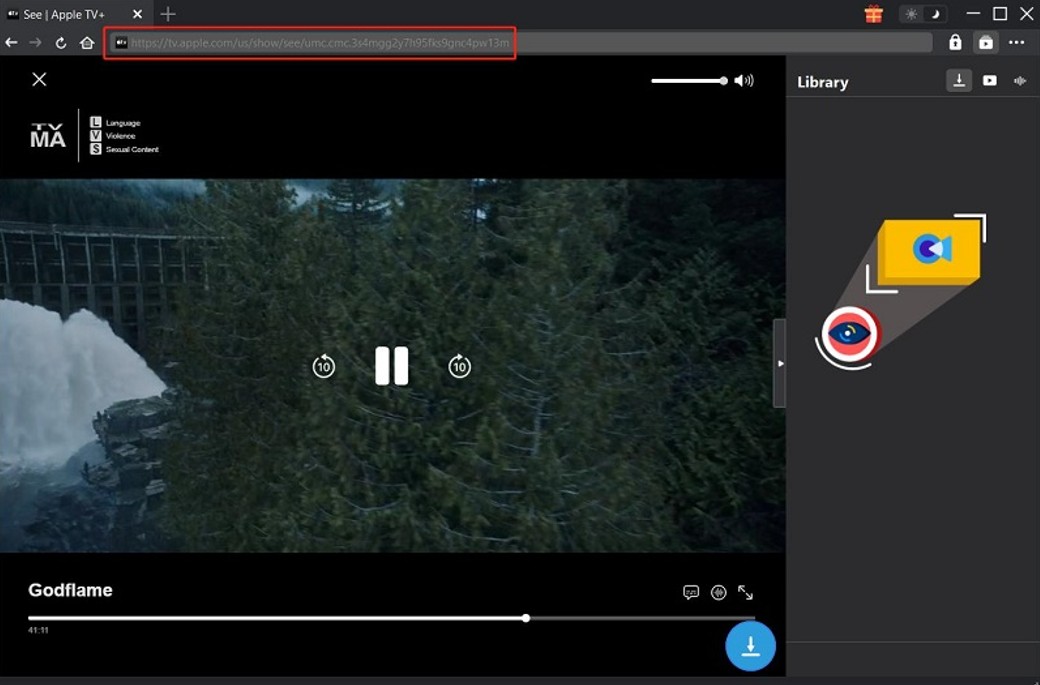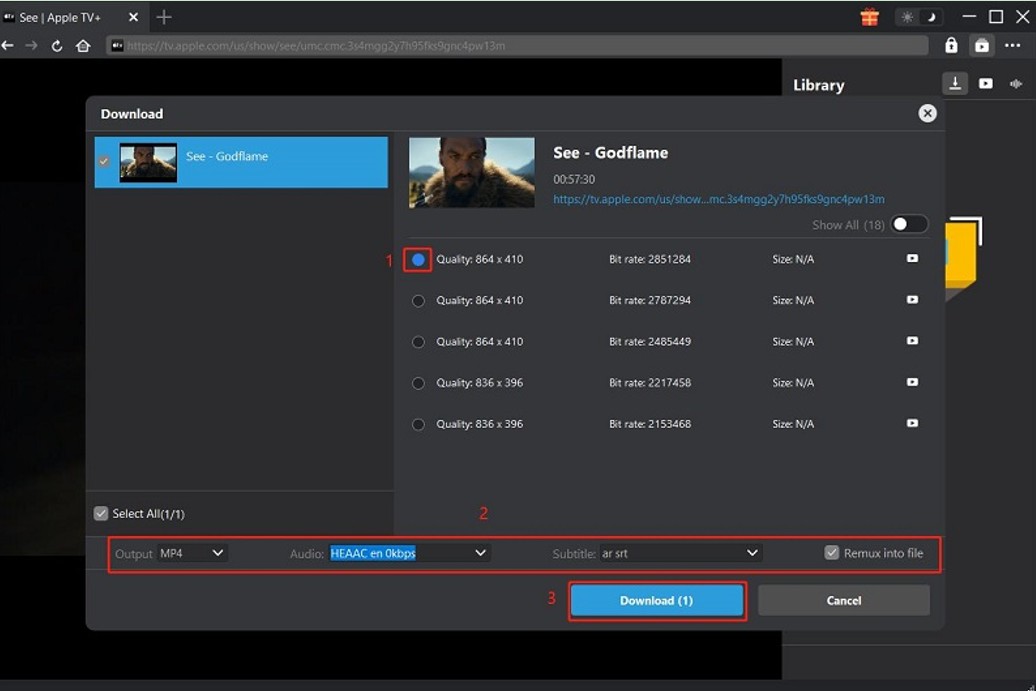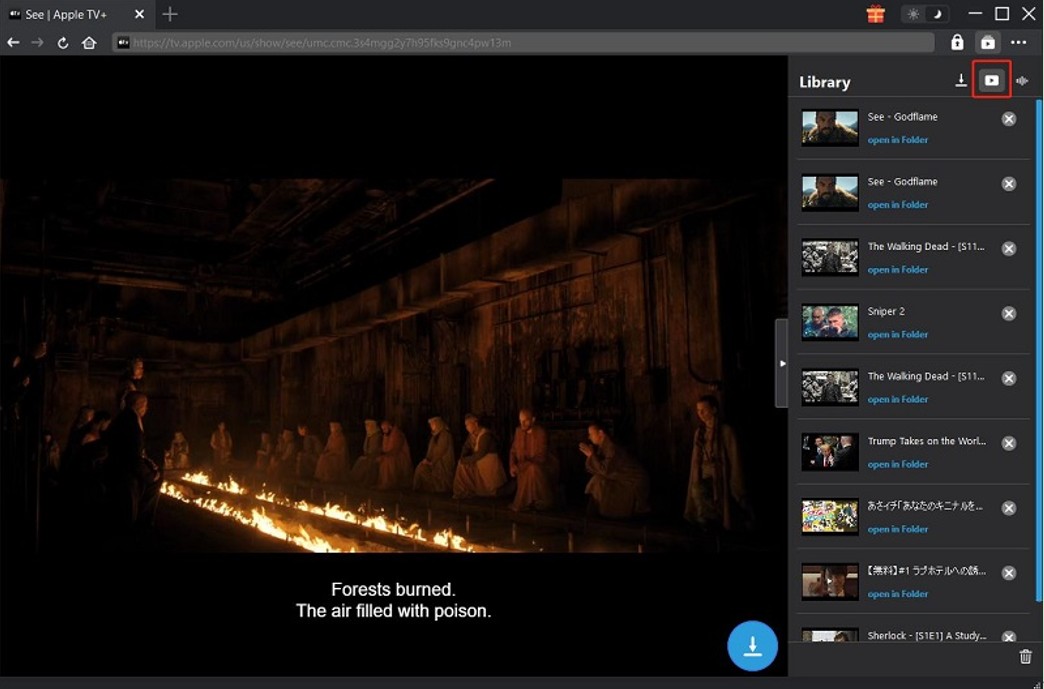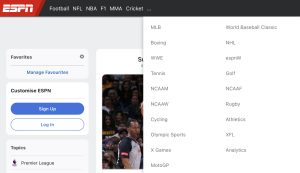Last updated on 2024-03-06, by
5 Best Apple TV Plus Downloaders for Win & Mac
Summary:
Which is the best Apple TV Plus downloader? If you want to download content on Apple TV+, you need to find a decent Apple TV Plus downloader. Luckily, this post covers 5 of the best for your reference.
To watch Apple TV offline, many TV lovers have searched the internet for a proper solution. There are various Apple TV Plus downloaders on the market. However, you need to be cautious when you make use of a certain Apple TV Plus downloader, for it may contain spyware, adware, viruses, worms, trojan horses, dialers, and etc. to infect your computer, which might corrupt your computer installation or breach your privacy. Therefore, you’d better choose a professional and reliable tool when you desire to download Apple TV videos for offline watching. You are lucky to be here to read this tutorial, for 5 best Apple TV Plus downloaders will be presented and you can also learn one excellent way to download originals from Apple TV at ease.
Menu
Part 1: 5 Best Apple TV Plus Downloaders for Win & Mac
Apple TV Plus downloader is used to download Apple TV videos to computer for offline watching. When you choose one of them, safety comes first. If you find you are using an illegal and dangerous Apple TV Plus downloader, you need to stop using it and uninstall it right away. The following 5 Apple TV Plus downloaders are a collection of reliable ones for you to refer to. You can read their brief introduction and select one that meets your demands most.
△ 1. CleverGet Apple TV Plus Downloader
CleverGet Apple TV Plus Downloader is designed to download movies, TV shows and other on-demand videos from Apple TV+ at high speed and quality for offline viewing.

-
CleverGet Apple TV Plus Downloader
– Download videos from Apple TV Plus at high speed
– Support movies, TV shows, and other on-demand videos
– Save Apple TV+ videos to MP4 or MKV format
– Remove pop-up ads
– Preserve multi-language audio tracks and subtitles
– Save subtitles as SRT or SUP files
– Easy-to-use interface
| Features: | Price: |
|---|---|
|
$35.97/year; $59.97/lifetime. Buy 2 or more modules to get up to 75% off. |
△ 2. KeepStreams for Apple TV+
KeepStreams for Apple TV+ can assist you to download and watch Apple originals from Apple TV+ with the highest resolution of 1080p on any device you like. Besides, you can enjoy the fastest possible download speed.
| Features: | Price: |
|---|---|
|
$19.9 for a month; $59.9 for a year. |
△ 3. StreamGaGa
StreamGaGa Apple TV Plus Downloader allows you to download shows from nearly every major video site including Apple TV Plus. The interface of it is simple, but its features are powerful.
| Features: | Price: |
|---|---|
|
$19.9 for a month; $59.9 for a year; $149.9 for lifetime. |
△ 4. StreamFab Apple TV Plus Downloader
StreamFab Apple TV Plus Downloader is popular among Apple TV+ video lovers, which is able to download movies and TV shows directly from Apple TV+ in high quality with AAC 2.0 audio tracks with advanced technology support.
| Features: | Price: |
|---|---|
|
$54.99 for a month; $69.99 for a year; $ 99.99 for lifetime. |
△ 5. Y2Mate Apple TV Plus Downloader
Y2Mate Apple TV Plus Downloader allows you to save streaming videos from Apple TV Plus with simple clicks and wonderful downloading experience.
| Features: | Price: |
|---|---|
|
$35.9 for a month; $119.99 for a year; $ 239.9 for lifetime. |
Part 2: Comparison Between 5 Best Apple TV Plus Downloaders
The Apple TV Plus downloaders are all great to use. They all have some features in common when it comes to downloading videos from Apple TV Plus. However, they have their own advantages and disadvantages. Here I would like to use a chart to compare their features in a more clear-cut way.
| CleverGet | KeepStreams | StreamGaGa | StreamFab | Y2Mate | |
|---|---|---|---|---|---|
| Download Speed | 6x Higher | Average | High | High | Average |
| Hardware Acceleration | Yes | No | No | No | No |
| Remove Ads | Yes | Yes | Yes | Yes | Yes |
| Choose Audio Tracks | Yes | Yes | No | No | No |
| Remux Subtitles | Yes | Yes | Yes | Yes | Yes |
| Independent Subtitle Format | SRT, SUP | Not Support | SRT | SRT | SRT |
| Download Quality | Up to 1080P | Up to 1080P | Up to 1080P | Up to 1080P | Up to 1080P |
| Output Format | MP4, MKV | MP4 | MP4 | MP4 | MP4, MKV |
| Security | Yes | Yes | Yes | Yes | Yes |
| User-friendly Interface | Yes | Yes | Yes | Yes | Yes |
| Compatibility | Windows & Mac | Windows & Mac | Windows & Mac | Windows & Mac | Windows & Mac |
| Price | $35.97/ Year; $59.97/Lifetime | $59.9/ Year; $139.9/Lifetime | $59.9/ Year; $149.9/Lifetime | $69.99/ Year; $ 99.99/Lifetime | $119.99/ Year; $ 239.9/Lifetime |
From the comparison table shown above you can see the features of each tool more clearly. It offers you a better reference when you begin to choose your proper method for Apple TV Plus video downloading. You can just pick up the one that suits you best to finish your video downloading task quickly and safely whenever you need. To sum up, CleverGet Apple TV Plus Downloader is the top recommended program due to its powerful features and more affordable price.
Part 3: How to Use the Best Apple TV Plus Downloader to Download Originals?
After you learn some best Apple TV Plus downloaders, here you can continue to read the detailed steps to use the top recommended CleverGet Apple TV Plus Downloader to download originals from Apple TV+ at ease. Free download and install CleverGet Apple TV Plus Downloader on your computer first. And it’s totally free to install and try. Then, follow the below guide.
Step 1: Set download directory
On CleverGet, click the 3-dot icon on the top-right corner and then choose “Settings” option on the drop-down panel to set download directory in the “Save Video To” box on the “Settings > General” tab. Make sure you have chosen a disk drive that has enough space for saving downloaded videos from Apple TV Plus. Meanwhile, you could set the “Max Download Tasks” and other options here. Click the blue “Save” button to save changes and quit the Settings panel.
Step 2: Search for the Apple TV+ Video
Open the Apple TV+ Video Downloader module on the main interface and search for the video you want. You can either paste the link to the video on the URL bar of the application or log in to your Apple TV+ account on the built-in browser to browse directly.
Step 3: Download the Apple TV+ Video with Best Apple TV Plus Downloader
After finding your target Apple TV+ video, play the video and click the download button when it appears on the bottom right corner of the interface. A popup will show, and you can choose the video quality and format before downloading. You can also check the subtitle and audio tracks you want to download along with the video.
Step 4: Manage Downloads
Once your target Apple TV+ video is downloaded, it will be saved in the Library of CleverGet. Navigate to the Library tab to manage your videos. You can play, move, and copy the videos from here and find the file location.
Fair Use Policy
CleverGet allows video downloading for personal needs only. Sharing content downloaded by CleverGet with any third party or for commercial purposes is strictly prohibited.
Besides CleverGet Apple TV Plus Downloader, CleverGet also comes handy when you desire to download movies from other streaming services like Amazon, Netflix, HBO Max, Twitch, Disney+, YouTube, etc. It comes with other modules like Amazon Downloader, Netflix Downloader, HBO Downloader, Disney+ Downloader, etc., which will help you download videos from corresponding streaming service with less effort.