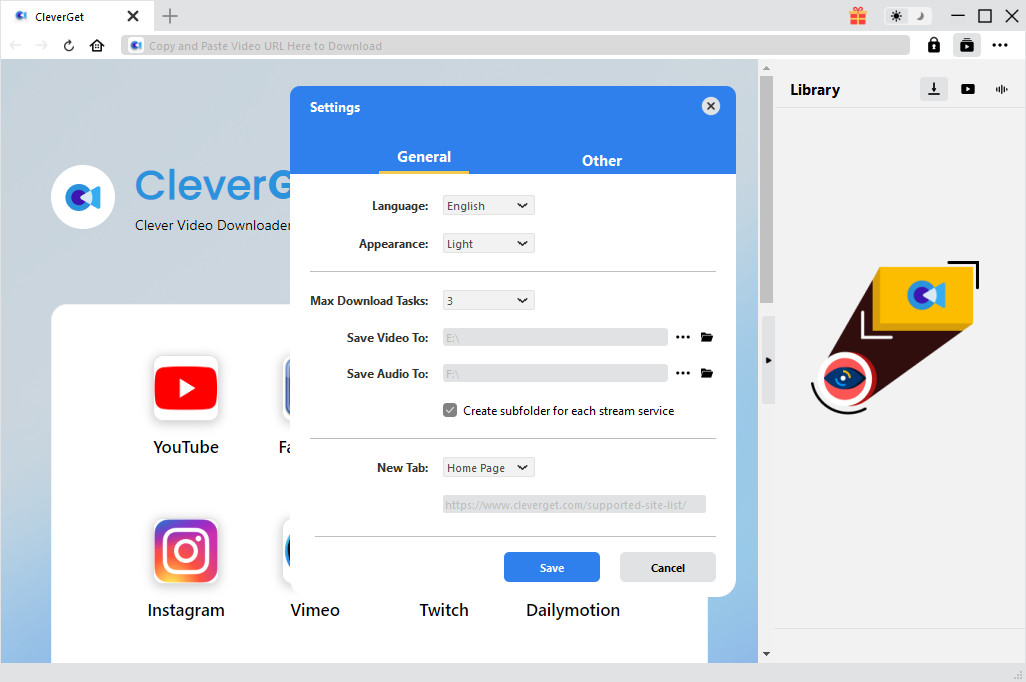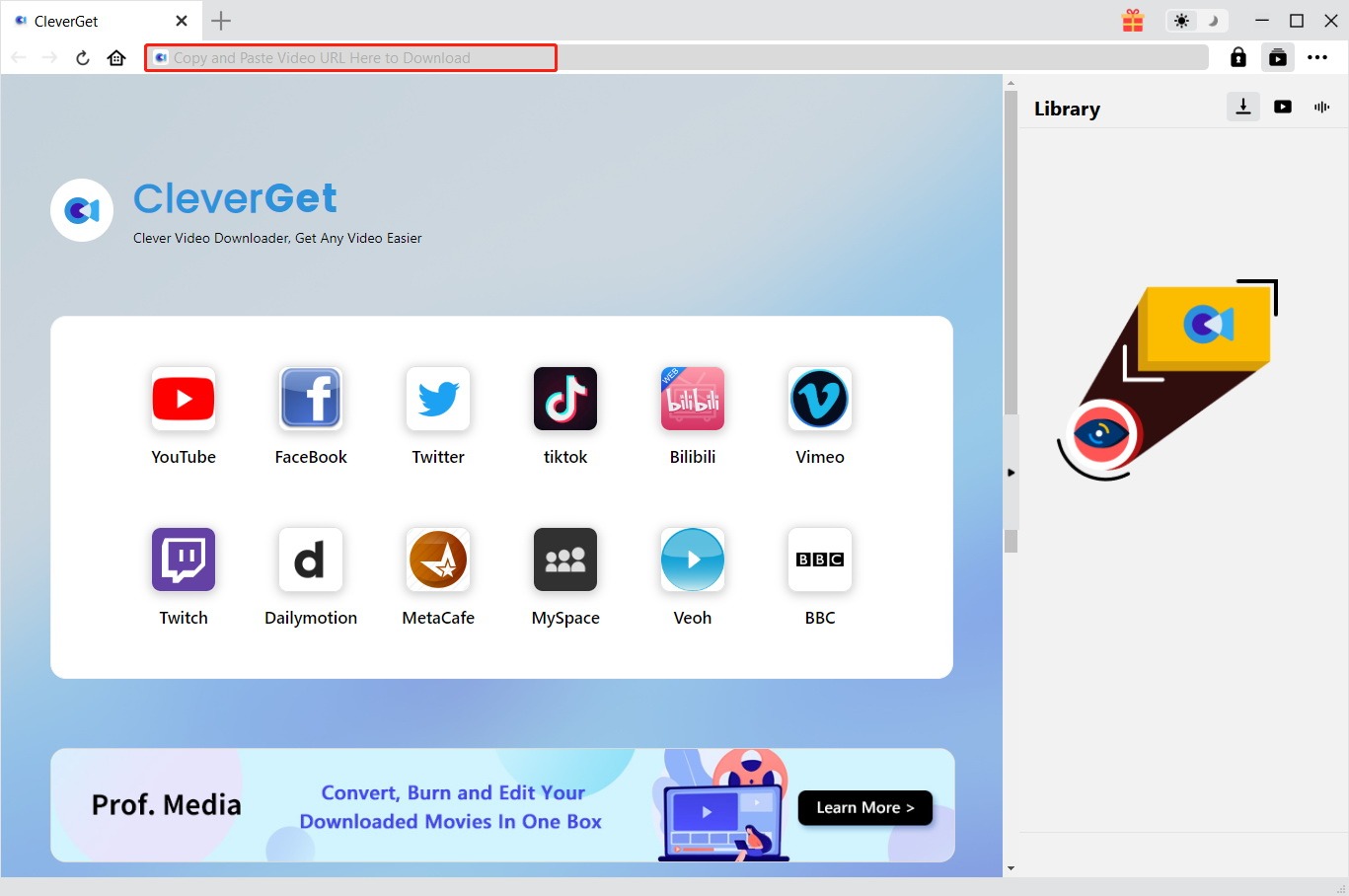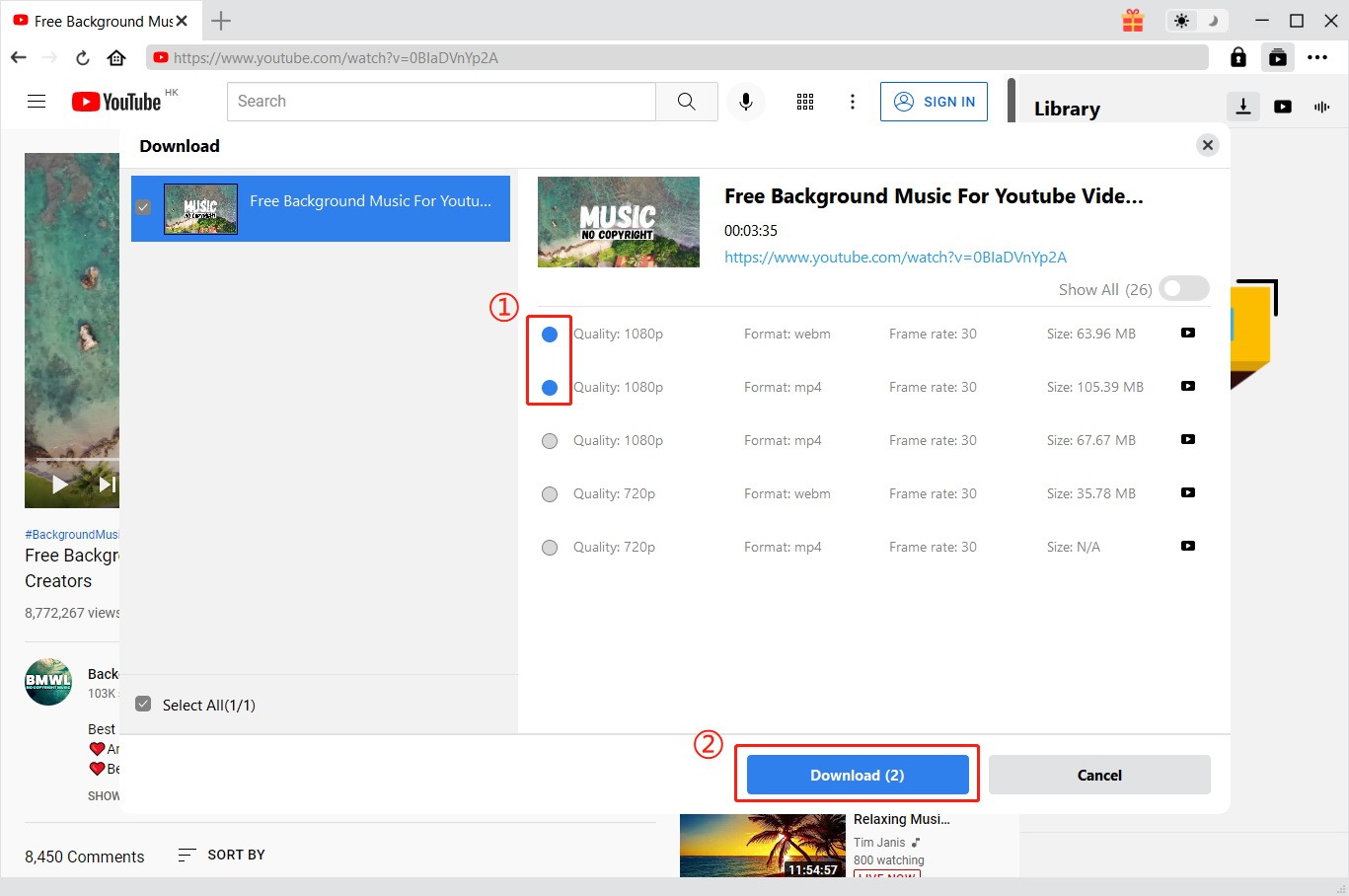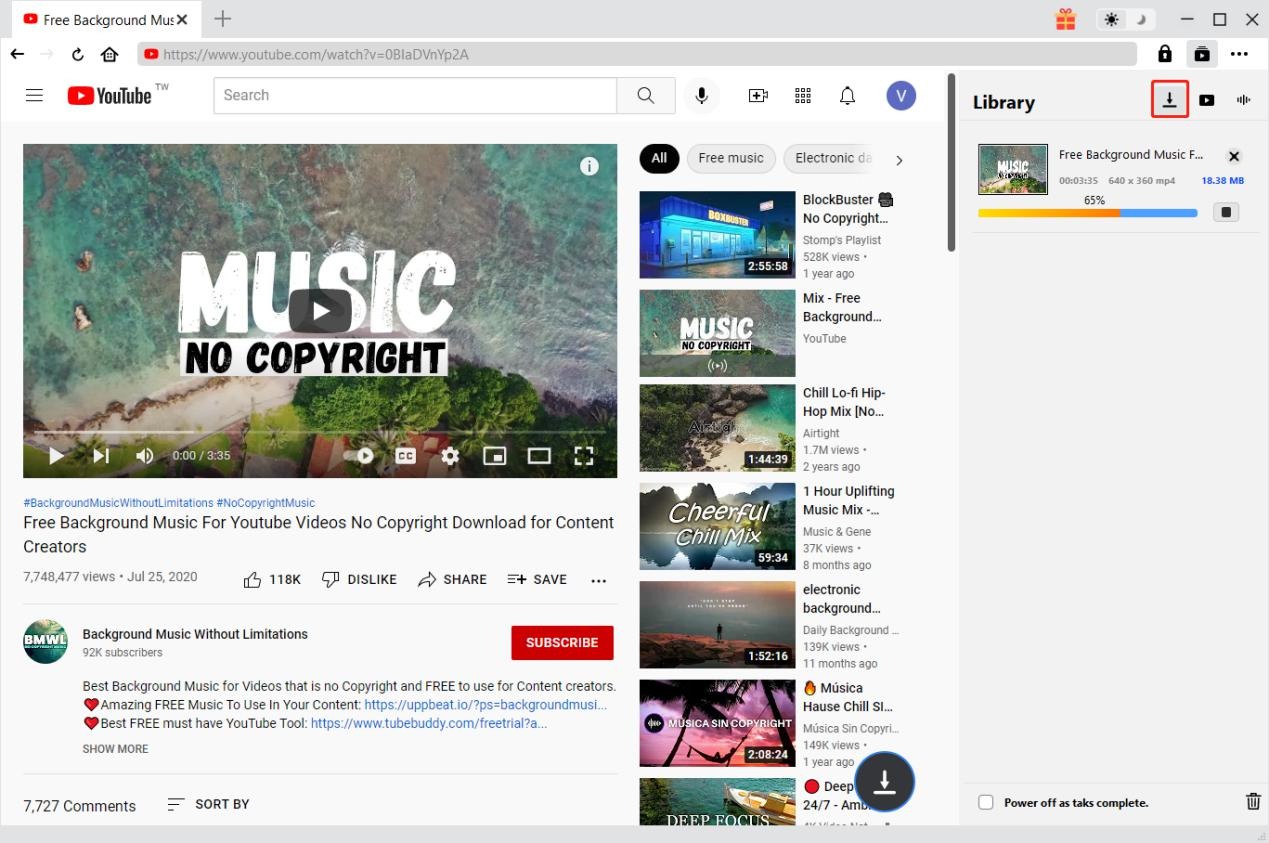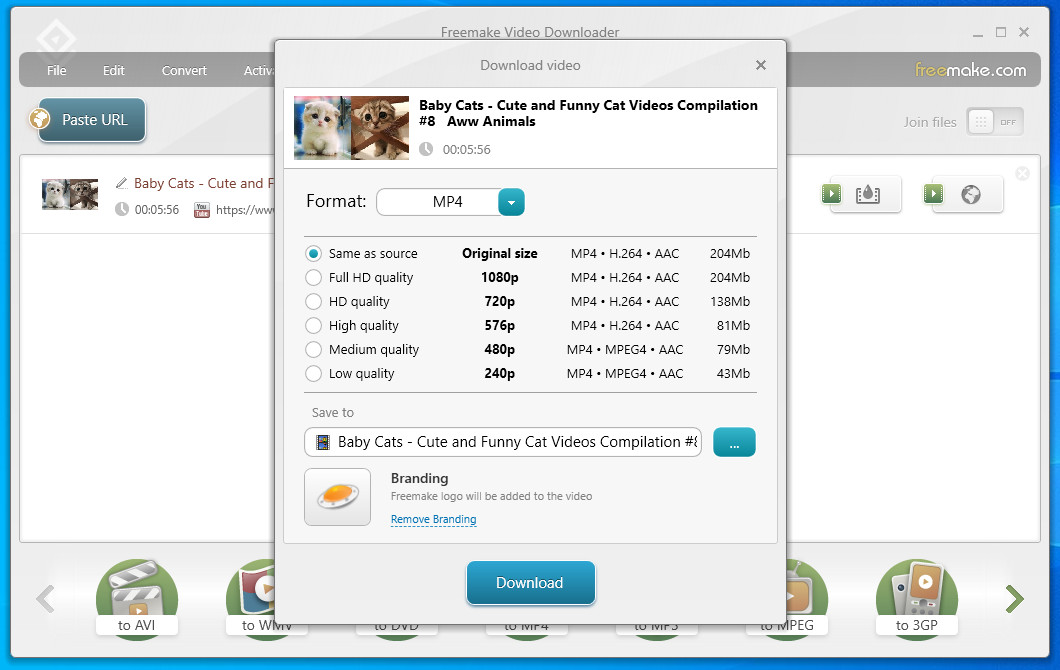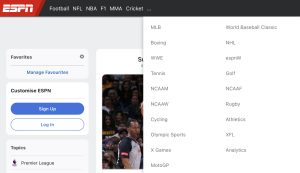Last updated on 2022-06-27, by
[Handpicked] 10 Best Funny Cat Videos of All Time
Cat has been one of the friendliest companions. Most cat owners are happy and interested in sharing their cats online with friends or fans on their social networks. On this page, we would like to share the 10 most-viewed and funny cat videos of all time with you, along with effective ways to help you download cat videos for offline viewing or easier sharing.
OUTLINECLOSE
Part 1: The list of 10 funny cat videos
The below are the list of 10 funny cat videos online that have received huge views. Check them below and download these funny cat videos if you want. These funny animal videos will definitely make you laugh.
1. A song for mean cats
It is available on YouTube at https://www.youtube.com/watch?v=Qit3ALTelOo and gets 91 million views by far.
2. Funny Cats and Kittens Meowing Compilation
Available on YouTube at https://www.youtube.com/watch?v=DXUAyRRkI6k with over 486 million views by now.
3. Try Not To Laugh Challenge – Funny Cat & Dog Vines compilation 2017
Available on YouTube at https://www.youtube.com/watch?v=EtH9Yllzjcc with over 291 million views by now.
4. CATS will make you LAUGH YOUR HEAD OFF – Funny CAT video compilation
Available on YouTube at https://www.youtube.com/watch?v=hY7m5jjJ9mM with over 116 million views by far.
5. Cats are so funny you will die laughing – Funny cat compilation
Available on YouTube at https://www.youtube.com/watch?v=5dsGWM5XGdg with over 85 million views by now.
6. Baby Cats – Cute and Funny Cat Videos Compilation
Available on YouTube at https://www.youtube.com/watch?v=ByH9LuSILxU with over 67 million views by now.
7. Baby Cats – Cute and Funny Baby Cat Videos Compilation
Available on YouTube at https://www.youtube.com/watch?v=jHWKtQHXVJg with over 62 million views by now.
8. Top 10 Funny Cat Videos – Funny Cats 2017
Available on YouTube at https://www.youtube.com/watch?v=dGFSjKuJfrI with over 55 million views by now.
9. Baby Cats – Cute and Funny Cat Videos Compilation #9
Available on YouTube at https://www.youtube.com/watch?v=C6RUp21s6BQ with over 32 million views by now.
10. Funniest Cats – Don’t try to hold back Laughter – Funny Cats Life:
Available on YouTube at https://www.youtube.com/watch?v=317jz-PU7Mg with over 30 million views by now.
You could get more funny videos on YouTube and other video sharing sites including funny cat videos, funny dog videos and other funny animal videos. The below content would help you download funny cat videos and other videos from YouTube and other video sharing sites.
Part 2: How to download funny cat videos with CleverGet Video Downloader
With funny cat and dog videos flooding on YouTube and other video sharing sites, you could now only watch these funny videos online, but also download funny videos for offline watching, only with the help of CleverGet Video Downloader.
CleverGet Video Downloader is a professional online video downloader program that could download online videos from YouTube, Facebook, Twitter, Instagram, and 1000+ sites to MP4/WEBM/MKV files at different resolutions. CleverGet Video Downloader could analyze the URL of your funny cat videos, detect available download options, and list them in different resolutions, formats, frame rates, and sizes for you to choose and download. For your time saving, you could even download funny cat video playlist on YouTube, meaning you could download multiple funny YouTube videos in batch.

-
CleverGet Video Downloader
Download Movie Video With 320 Kbps audio.
Easily Download Live Streams Without Quality Loss.
Video Info Extractor.
Supports Playlist Downloading.
Support Multi-tasking & Video Info Extractor Inside.
Ease-of-use UI.
Note: CleverGet Video Downloader is a module built in CleverGet.
You could easily download funny animal videos from YouTube and other sites with CleverGet Video Downloader. Firstly, free download and install CleverGet Video Downloader on your computer. Fire it up after installation completes. It’s totally free to install and try. Then, follow the below guide to learn how to download funny videos. We will take downloading funny cat videos from YouTube as an example.
Step 1: Set download directory
CleverGet has default download directory to save downloaded video files. But you could change it. On CleverGet program, click the 3-dot icon on the top-right corner and then choose “Settings” option on the drop-down panel to set download directory in the “Save Video To” box on the “Settings > General” tab. Make sure you have chosen a disk drive that has enough space. Meanwhile, you could set the “Max Download Tasks” here.
Step 2: Input target video URL
After setting download directory, copy and paste the URL of the funny cat video you want to download into the address bar. Once you have entered the video URL, CleverGet will automatically analyze it.
Step 3: Choose video/audio to download
There will pop out a “Download” interface that provides all available video and audio download options of target video for you to choose after the program has completed the analyzing, in different resolutions, formats, sizes, and frame rates. You need to choose the one you want to download. Then, click the “Download” button.
Step 4: Check downloading and downloaded videos
Then, there will pop up a sidebar on the right sidebar of CleverGet. You could see the downloading progress with detailed download speed and percentage. You could stop or close any download task anytime. Once the downloading completes, you could open the Video tab to view the downloaded funny cat videos files.
CleverGet allows you to download funny cat, dog or other animal videos from YouTube, TikTok, Facebook, Instagram and various other video sharing sites. If you are going to download videos from streaming services like Amazon, Netflix, HBO Max, Disney+, etc., CleverGet also helps. It comes with multiple modules like Amazon Downloader, Netflix Downloader, HBO Downloader, Disney+ Downloader, etc.
Part 3: How to download funny videos with CatchTube
Besides CleverGet Video Downloader, there are also other ways to download funny videos from YouTube and other video sharing sites. For example, you could take use of online video downloader website tools to download funny videos, like CatchTube.
Catch.Tube is a free online video downloader tool that could help you download online videos via video URL copy-and-paste. It’s quite easy to use and requires no technique knowledge. You could follow the below guide to learn how to download funny videos from YouTube with Catch.Tube:
- Step 1. First of all, visit Youtube website;
- Step 2. Search for the video you like to download and copy its URL;
- Step 3. Then simply visit Free Online YouTube Video Downloader;
- Step 4. Paste your copied URL into the field of search;
- Step 5. Press “Download Button” – here you are, your video will be ready in a few moments;
- Step 6. Then, download funny video to your computer;
Catch.Tube offers various entries according to websites for downloading online videos. It’s totally free.
Part 4: How to download funny videos with Freemake Video Downloader
Freemake Video Downloader is another free online video downloader software tool that downloads YouTube videos and videos from 10,000 other sites, and save online videos to PC in HD, MP4, AVI, 3GP, FLV, etc. It could download and convert web video links to AVI, MKV, WMV, PSP, iPhone, Android, Amazon Kindle Fire, phones, etc. It could download online videos at up to 4K resolution for offline watching without quality loss.
You could follow the below guide to learn how to download funny videos from YouTube with Freemake Video Downloader.
- Step 1. Download and install Freemake Video Downloader on your computer. It works on both Windows and Mac computer, therefore install the right version.
- Step 2. Visit the YouTube website, and then locate the video you want to download.
- Step 3. Copy the URL of the video into the pasteboard by right-clicking it, selecting Copy, and then pressing Ctrl-V.
- Step 4. Kick off Freemake Video Downloader and then click the “Paste URL” option to copy and paste the YouTube video URL into Freemake Video Downloader.
- Step 5. Then, on the pop-up “Download Video” window, choose the output format from the drop-down menu of the Format button, choose resolution, and then set the download directory in the “Save to” box.
- Step 6. Finally, click the bottom “Download” button to start downloading YouTube videos within Freemake Video Downloader immediately.
You will then be asked to choose to download YouTube video with or without Freemake logo. If you choose to download without logo, you will be guided to the purchase window to activate Freemake Video Downloader. Otherwise, the downloaded videos will be watermarked with Freemake logo.
Part 5: An elaborate comparison chart among these tools
The below content would show you a detailed comparison between CleverGet Video Downloader, Catch.Tube and Freemake Video Downloader. Check their differences below:
| Features | CleverGet Video Downloader | Catch.Tube | Freemake Video Downloader |
|---|---|---|---|
| Download videos from various video sharing sites | Yes | Yes | Yes |
| Download online videos for free | Yes, allows 3 free downloads | Yes | Yes, download videos with Freemake logo and allows 1 free download only |
| Download YouTube playlist | Yes | No | No |
| Download YouTube channels | Yes | No | No |
| Download HD videos | Yes, download up to 8K videos | Yes, download up to 1080P videos | Yes, download up to 4K videos |
| Batch download | Yes | No | Yes |
| Download live streaming videos | Yes | No | No |
| Availability | Windows & Mac | Windows & Mac | Windows & Mac |
From the comparison chart, you could easily learn what is the best online video downloader for you to download funny videos from various online video sharing sites.