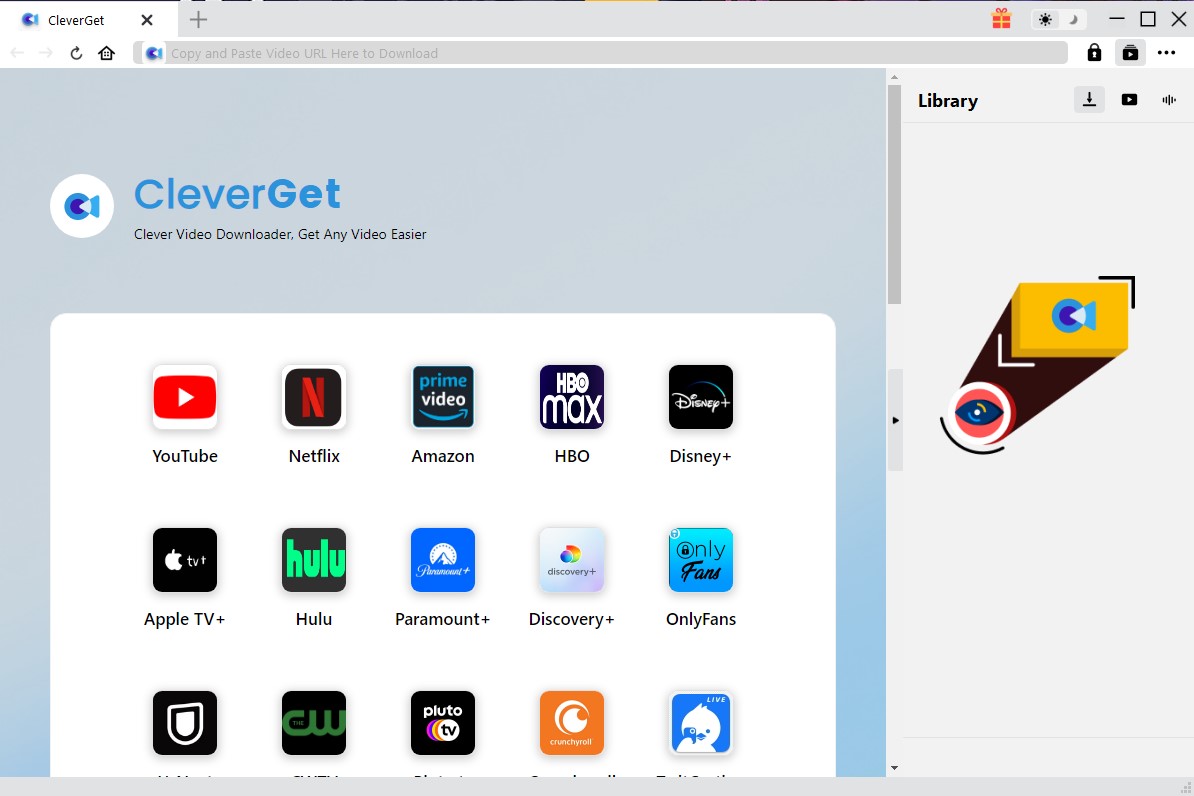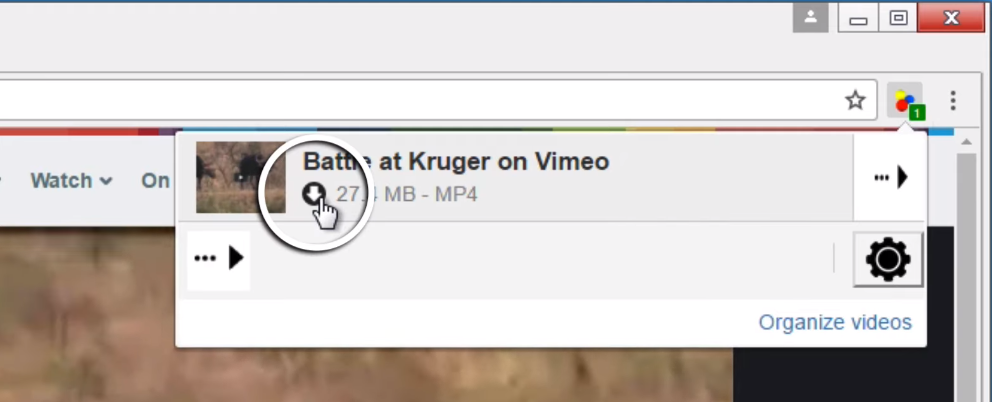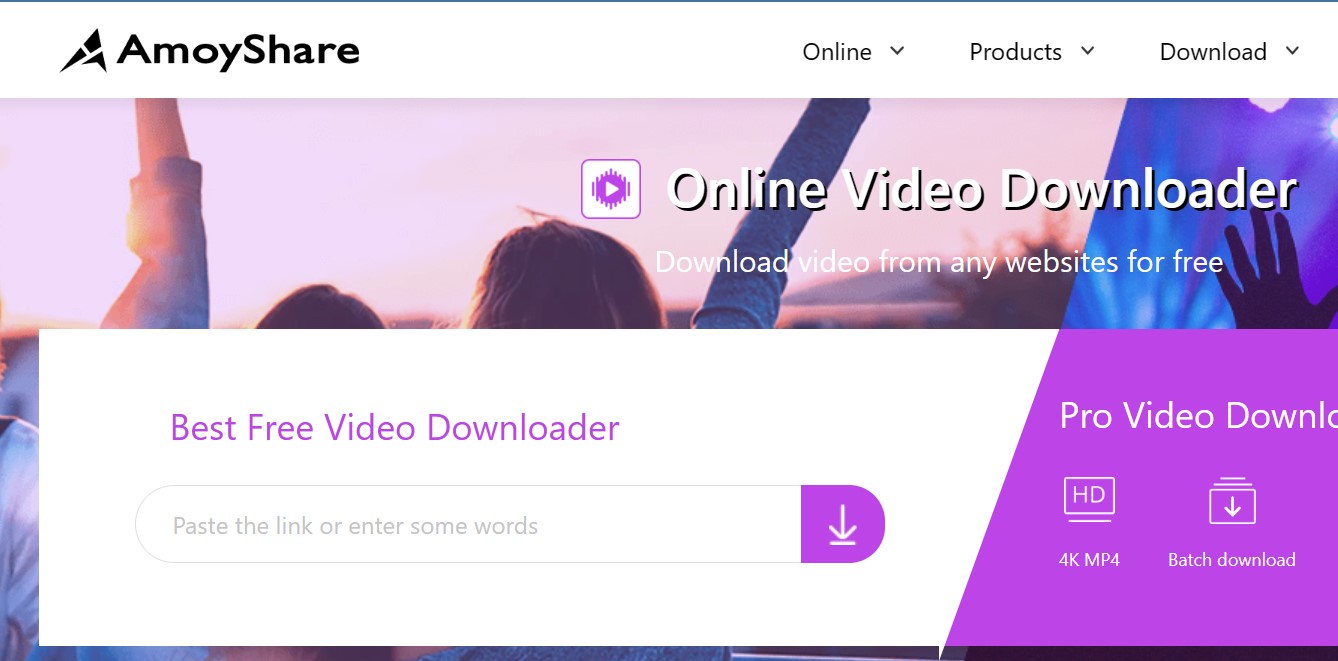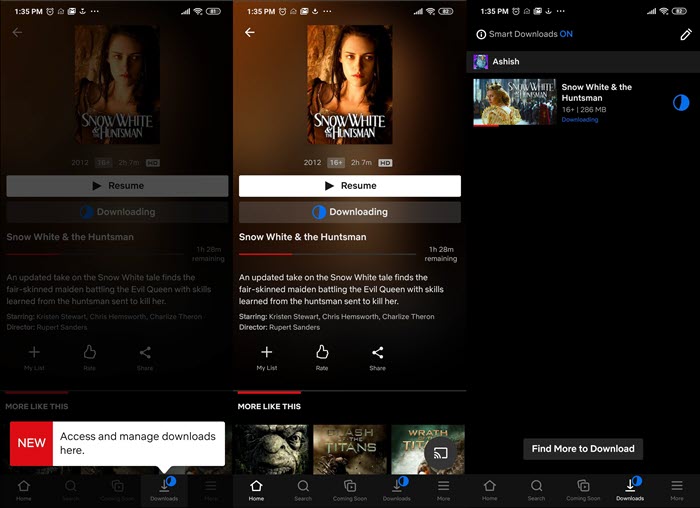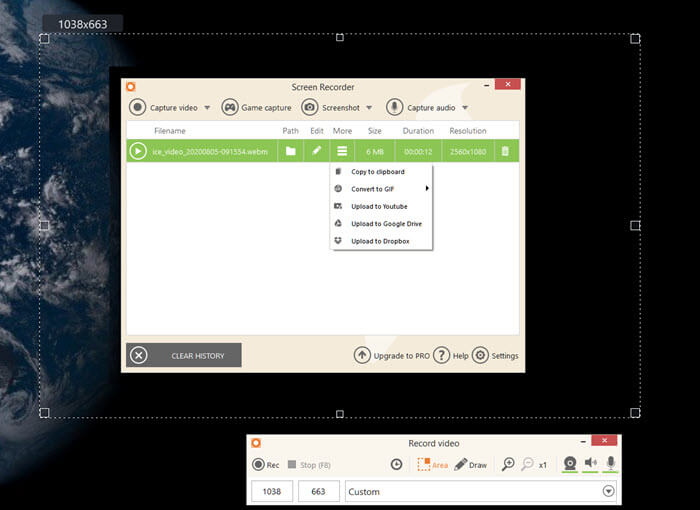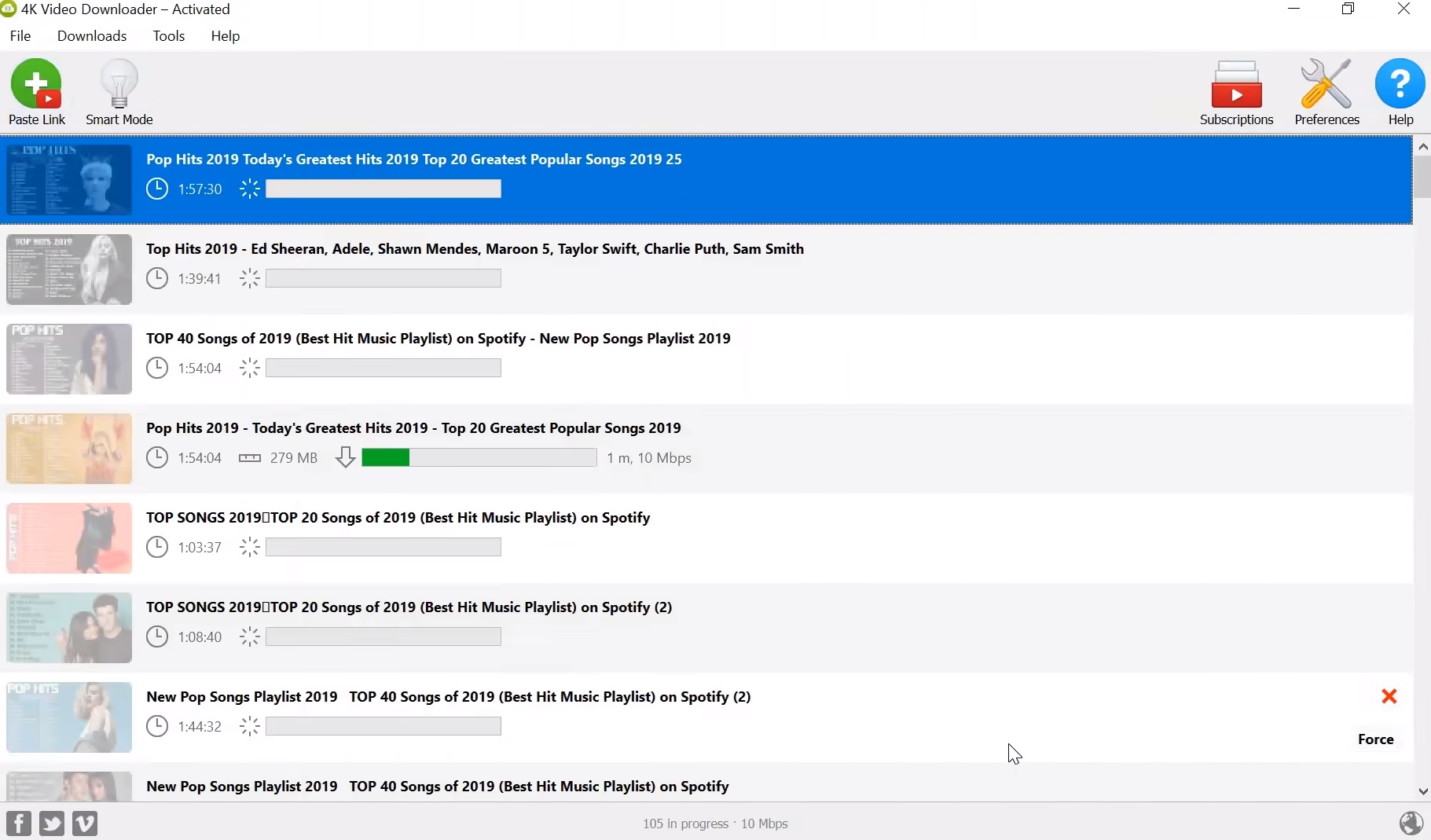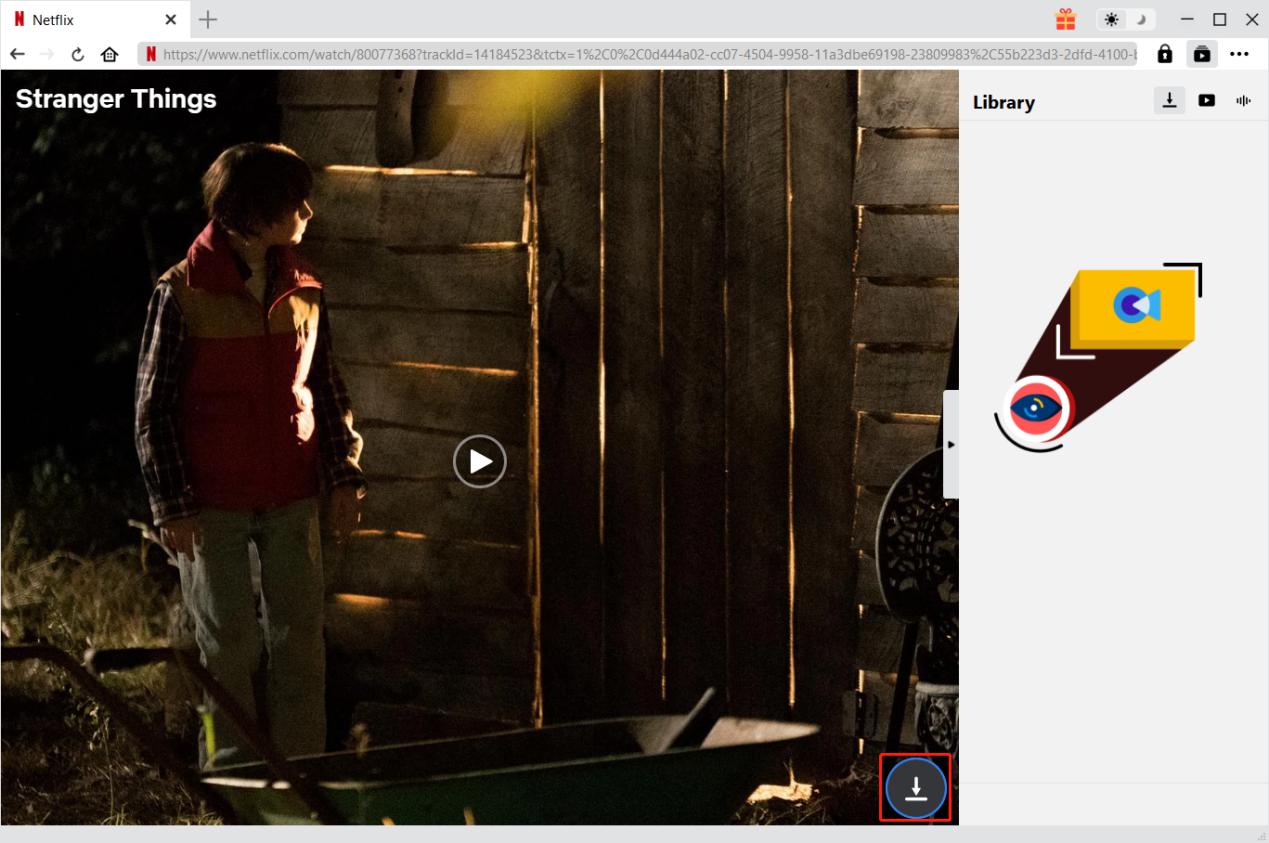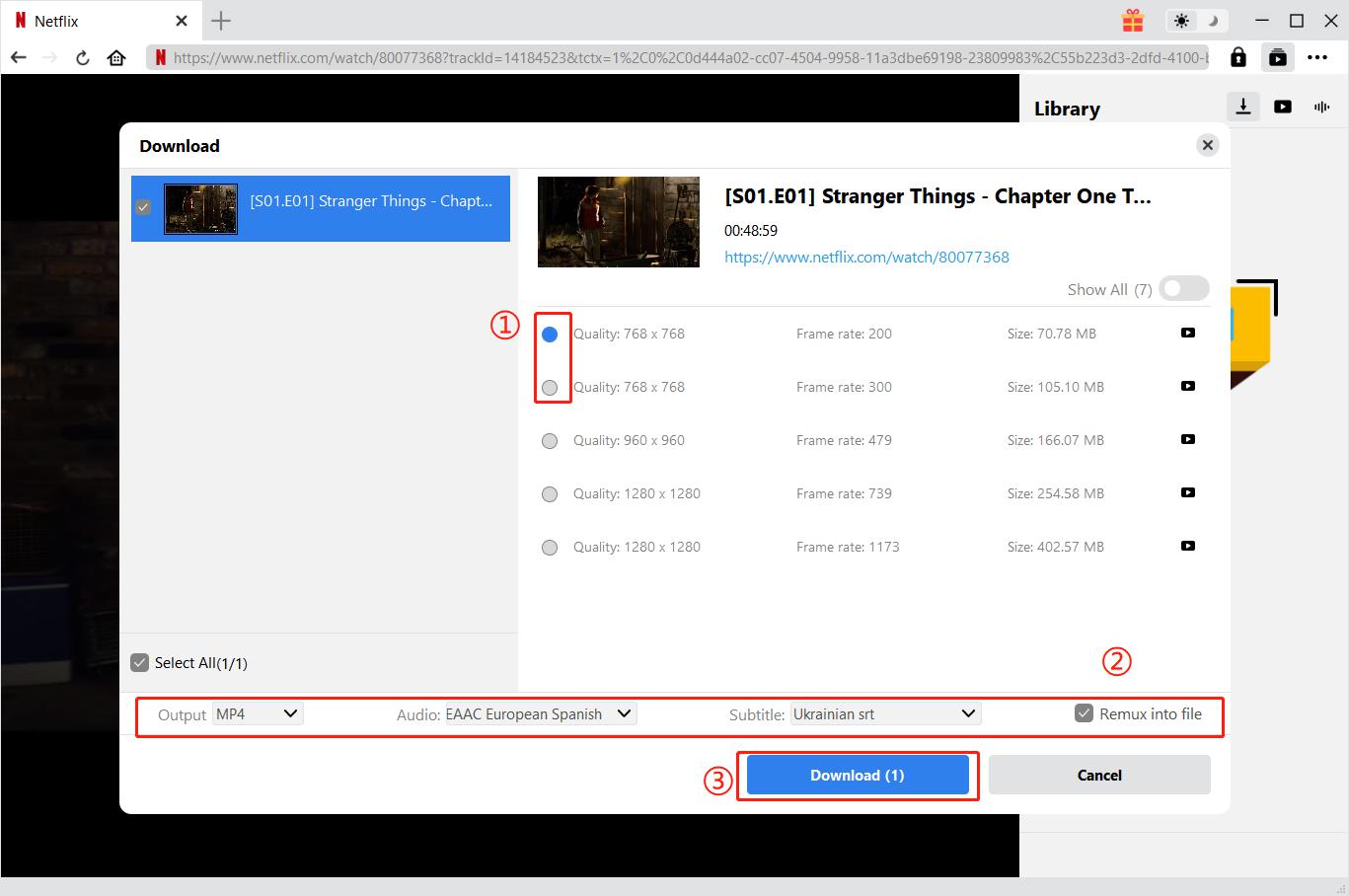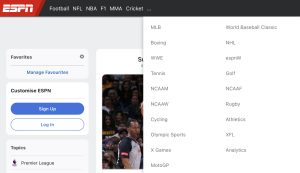Last updated on 2023-01-15, by
[Proved] 8 Best Netflix Video Downloaders
For years, Netflix has been bringing classic movies, popular TV shows, originals, and more fun content to its users through its website and mobile apps. Now, Netflix’s services have covered most countries and regions in the world. Since 2016, Netflix has allowed users to download movies and TV shows to watch offline. Without Netflix playback error, users can watch movies, TV shows, etc. that they downloaded in Netflix in advance as much as they want offline. However, I found that we still need a Netflix downloader to deal with some unpredictable situations. Therefore, I wrote this article to detail the 8 best Netflix downloaders that I have used.
Outline
You may also be interested in:
Part 1: Why Do You Need a Netflix Downloader?
While Netflix allows users to download movies and TV shows to watch offline, when we start watching some Netflix videos that we downloaded in advance offline, we may no longer be able to play them. This problem occurs because videos downloaded offline in Netflix are not stored permanently in the Netflix app. Once Netflix loses the copyright of certain movies and TV shows or deletes certain movies and TV shows from Netflix’s resource library, these movies and TV shows will also be removed from the user’s download content. In addition, some movies and TV shows have a certain viewing time limit after being downloaded, and users can only watch these videos offline within 48 hours after the video is downloaded. Therefore, we need a Netflix downloader to help us solve the above problems.
Part 2: 8 Best Netflix Downloaders
Before writing this post, I’ve used dozens of Netflix downloaders. So, I’ve come up with the following 8 best Netflix downloaders.
1. CleverGet Netflix downloader
Undoubtedly, CleverGet Netflix downloader is one of the best Netflix downloaders at present, which can easily download movies and TV shows from Netflix, and perfectly solve problems like Netflix not compatible with iPad. Because CleverGet Netflix downloader can download videos in batches, the download speed of CleverGet Netflix downloader is better than other Netflix movie downloaders currently on the market. The resolution of videos downloaded by CleverGet Netflix downloader from Netflix can reach 1080P and the original quality of the videos is guaranteed, which is quite commendable. When downloading Netflix movies and TV shows, CleverGet Netflix downloader can also select all audio tracks and subtitles in the video, so users don’t have to worry about downloading Netflix videos that don’t match their language. Because of its ability to download Netflix to MP4, CleverGet Netflix downloader is one of the best Netflix to mp4 downloaders currently available in the market.
2. Video Download Helper
As one of the best Netflix downloaders online at the moment, Video Download Helper is an extension for the Firefox web browser and Chrome web browser developed by Michel Gutierrez. As long as you use one of the above two browsers, you can enjoy the service of Video Download Helper for free. As a free Netflix downloader, Video Download Helper can help users download online streaming videos from sites like YouTube and Netflix by simply requiring users to keep their devices connected to the Internet.
3. Online Video Downloader
Online Video Downloader is a free downloader for Netflix and is an online website. As long as your device has a browser and internet access, you can find it and use it to download videos from Netflix. Online Video Downloader downloads videos from Netflix, only needs the user to provide the URL of the video, it can automatically identify all the information of the video, and then download it as MP4.
4. iPhone Built-in Recorder
In addition to Netflix downloader software, there are also many mobile apps that can download videos from Netflix. Unlike Netflix downloader mac and Netflix downloader PC, the method of iPhone Built-in Recorder to download videos from Netflix is very clever. Because it does not directly download videos from Netflix, but saves Netflix movies and TV shows as MP4 by recording the screen. Of course, the resolution of the video recorded by iPhone Built-in Recorder is also very high, which can reach 720P.
5. Android Screen Recorder
In my opinion, Android Screen Recorder is the best Netflix video downloader for Android, because not only it is a free Netflix downloader, but also its operation method is very simple. Similar to how iPhone Built-in Recorder works, Android Screen Recorder also records Netflix to MP4, but it works smoothly on most Android devices. Therefore, Android Screen Recorder can be the first choice for Android users to download Netflix videos.
6. KeepVid.Digital
KeepVid.Digital is also a website that provides free online Netflix video download service. Like most Netflix downloaders online, KeepVid.Digital only needs the user to provide the URL of the Netflix video to download the video as an MP4 video up to 720P. Besides that, KeepVid.Digital is also capable of downloading Netflix videos as audio files in MP3 format.
7. IceCream Apps
As a Netflix downloader pc, IceCream Apps is different from most Netflix downloader software because it does not directly download movies or TV shows from Netflix. IceCream Apps is a screen recording software. After running IceCream Apps, you need to play Netflix movies or TV shows, and then command IceCream Apps to start recording. IceCream Apps can record Netflix movies or TV shows as MP4 videos.
8. 4k Video Downloader
4k Video Downloader can help users download high-quality videos from Netflix, YouTube, Facebook, Vimeo and other video sites. Although 4k Video Downloader is a client program, it downloads Netflix videos mainly by obtaining the information in the link of Netflix videos. Therefore, 4k Video Downloader is good enough for daily video download tasks, but some Netflix videos cannot be recognized and downloaded by it.
Part 3: Comparison of 8 Best Netflix Downloaders
Of course, the 8 best Netflix video downloaders I’ve covered above all have their own pros and cons. But there is no doubt that no matter which Netflix downloader you use, it can help you download videos from Netflix. If you are struggling with which Netflix downloader to use, you can check out the table I made below.
| CleverGet Netflix downloader | Video Download Helper | Online Video Downloader | iPhone Built-in Recorder | Android Screen Recorder | KeepVid.Digital | IceCream Apps | 4k Video Downloader | |
| Batch download | √ | × | × | × | × | × | × | × |
| Download to MP4 | √ | √ | √ | √ | √ | √ | √ | √ |
| Download to MKV | √ | × | × | × | × | × | × | × |
| Reserve subtitles | √ | √ | × | × | × | × | × | √ |
| Built-in browser | √ | × | × | × | × | × | × | × |
| 100% source quality | √ | √ | √ | × | × | √ | × | √ |
| Free of advertisement | √ | √ | × | × | × | × | √ | √ |
| User-friendly Interface | √ | × | × | × | × | × | × | √ |
| Preview video | √ | × | × | × | × | × | × | × |
| Paid or not | √ | × | × | × | × | × | × | √ |
| Video quality | Up to 1080P | 720P | 720P | 720P | 720P | 720P | 720P | 1080P |
| Download speed | Higher | High | High | High | High | High | High | High |
| Adaptive system | Windows and macOS | Windows | Windows | iOS | Android | Windows | Windows | Windows |
It can be easily seen from the table that CleverGet Netflix downloader is superior to other 7 Netflix downloaders in terms of download speed, clarity and quality of downloaded videos, etc. So, if you ask me which Netflix downloader you should use, I would recommend CleverGet Netflix downloader.
Part 4: How to Download Netflix Video with Netflix Video Downloader?
Since some readers may be using these Netflix downloaders for the first time, I will take CleverGet Netflix downloader as an example and specifically introduce how to use it to download videos from Netflix.
△Step 1: Run CleverGet Netflix downloader
You can download its installation package for free from the official website of CleverGet Netflix downloader according to your computer system. After installing it on your computer, run it.

-
CleverGet Netflix Downloader
– Download 720p and 1080p Netflix videos without quality loss
– Remux subtitles to video or save as SRT or SUP files
– Save full metadta info
– Built-in browser
– Advanced hardware acceleration
– Easy-to-use interface
△Step 2: Find the Target Video on Netflix
Visit the Netflix homepage through CleverGet Netflix downloader’s built-in browser, and then find the movie or TV show you want to download.
△Step 3: Download Netflix Videos
CleverGet Netflix downloader will automatically identify the information of the downloadable video source in the webpage, and then use a small window to feed it back to the user. You can choose the video you want to download and order it to download.
The above are the best 8 Netflix downloaders that I have concluded after using dozens of Netflix video downloaders. Of course, they each have their own pros and cons. If you are struggling which netflix video downloader to use, I would recommend you to use CleverGet Netflix downloader. Also, if you have other Netflix downloaders to recommend to me, please share them with us in the comment section.