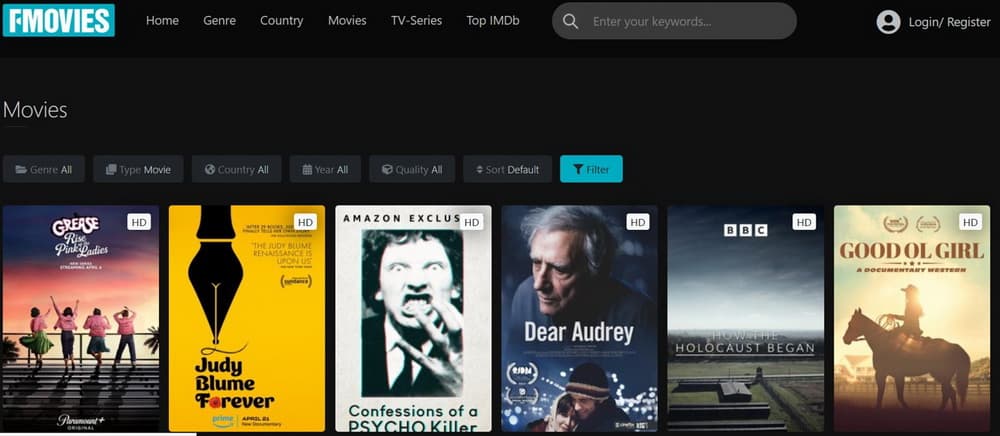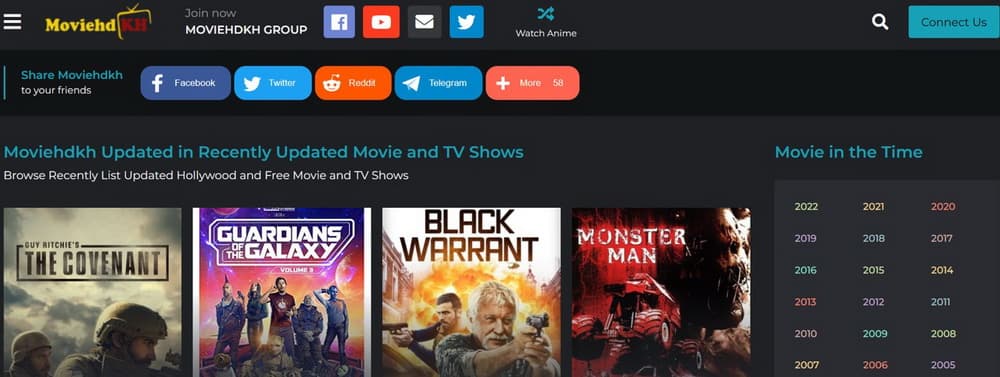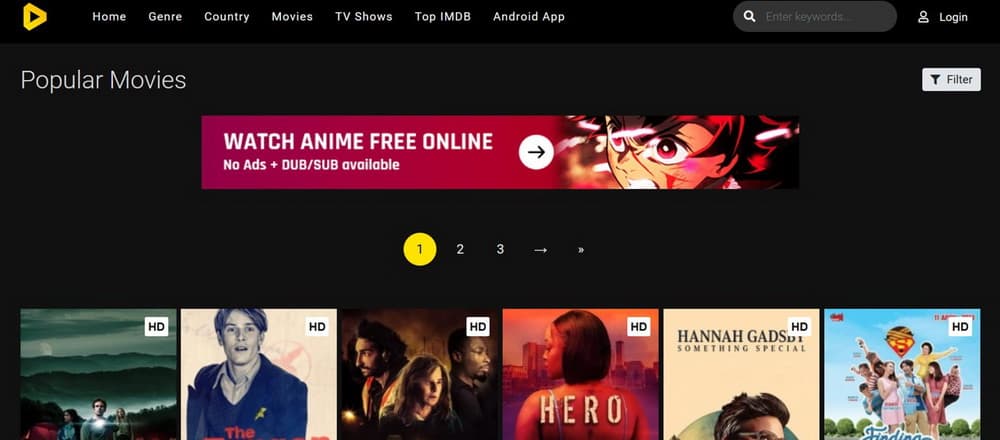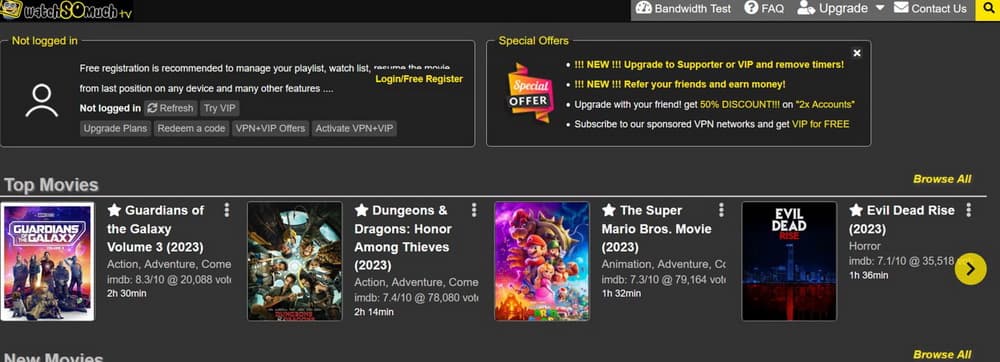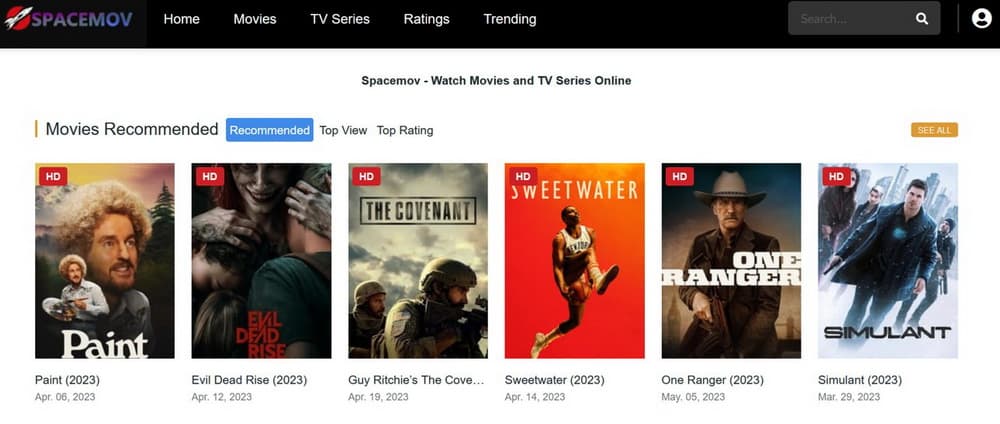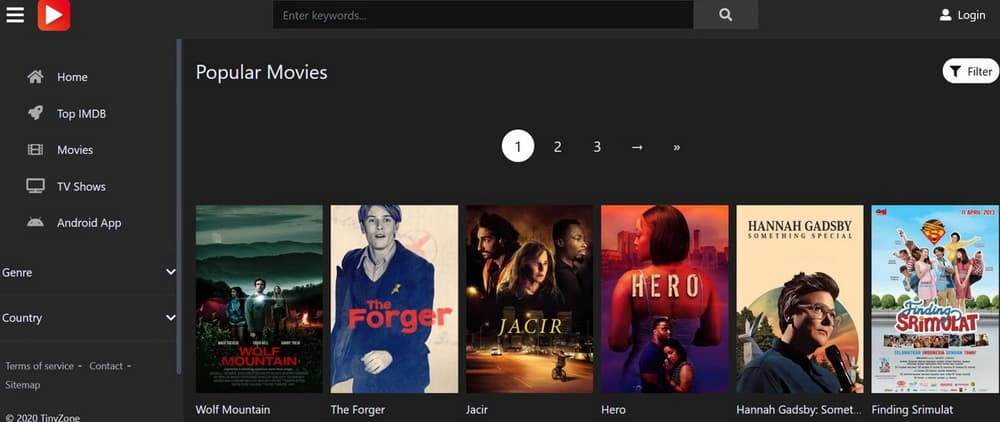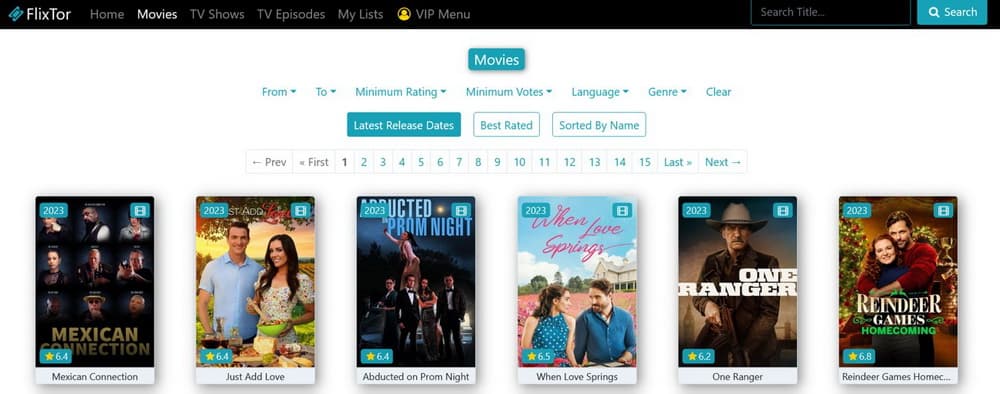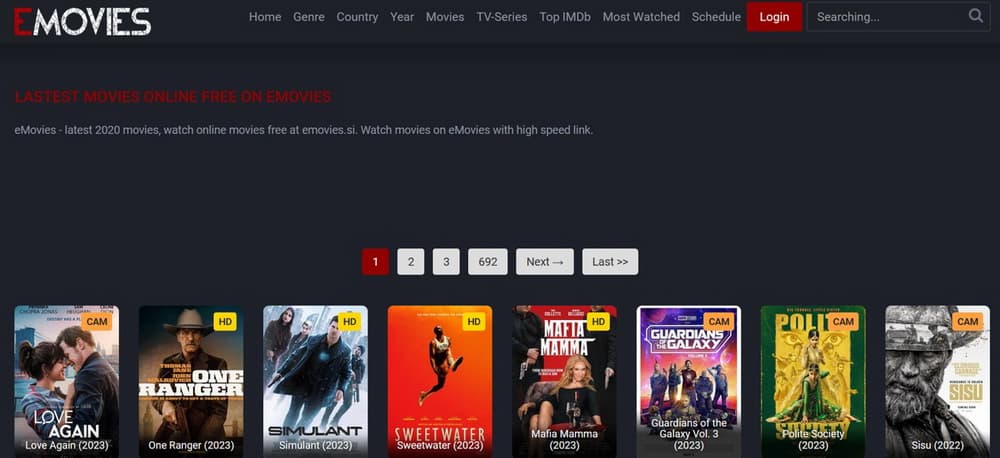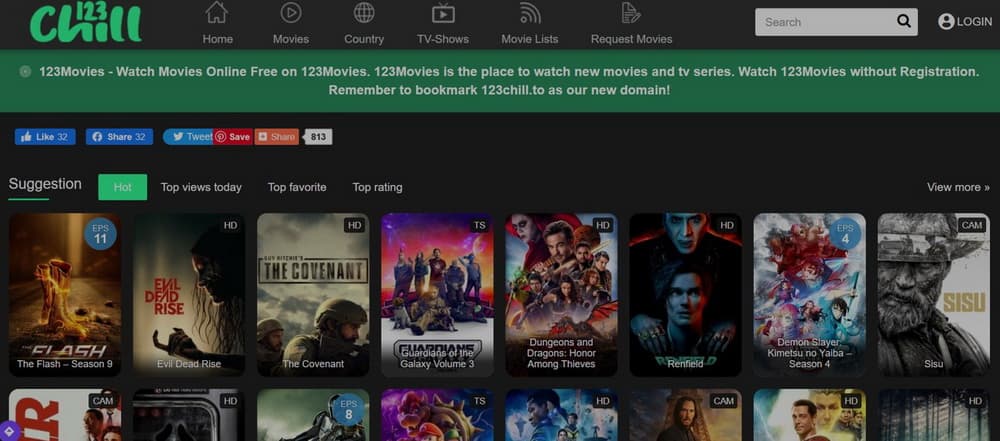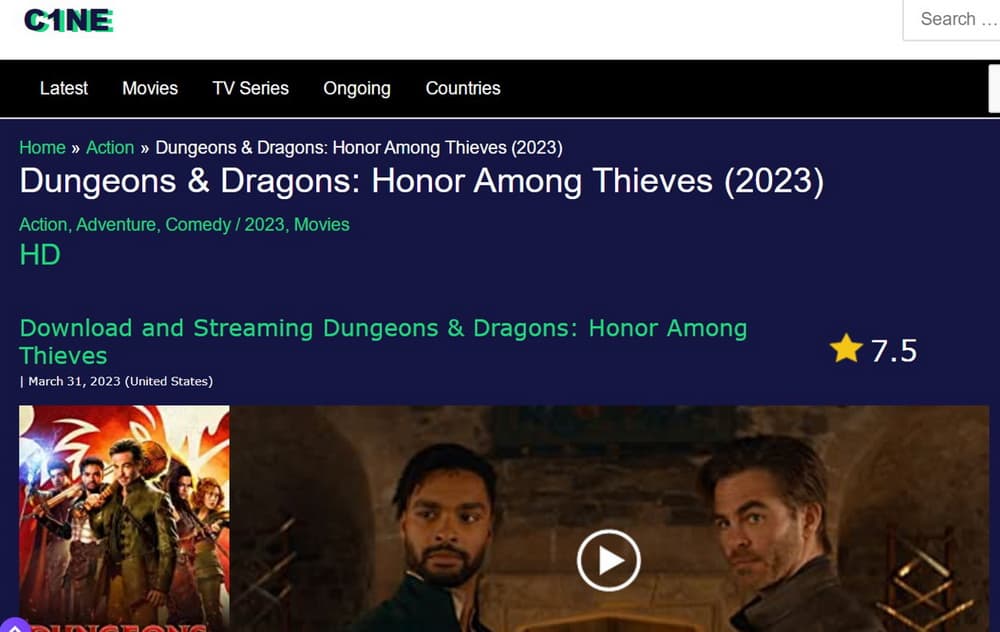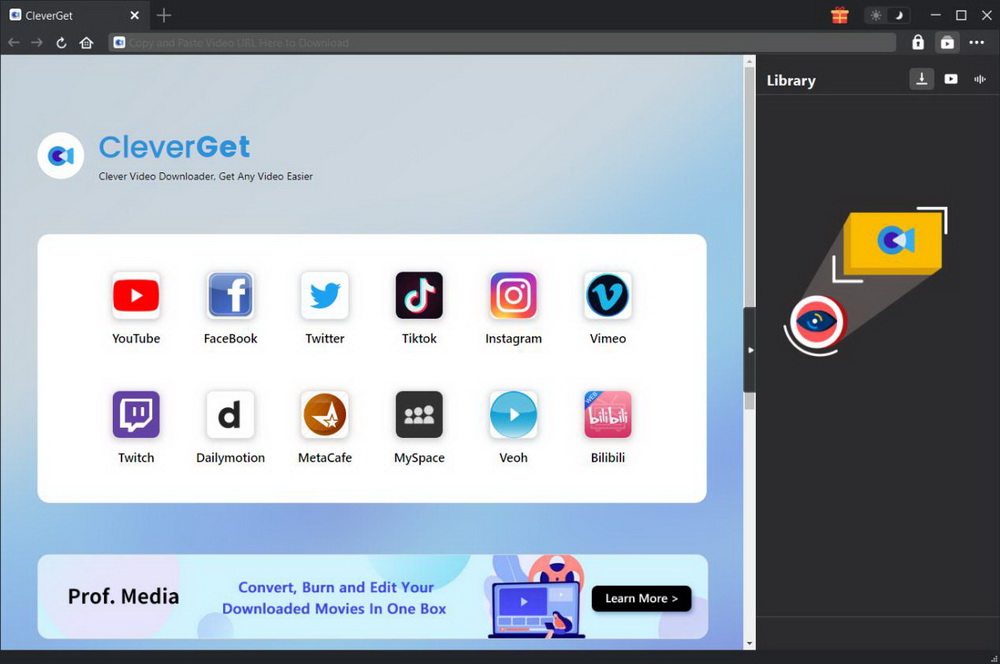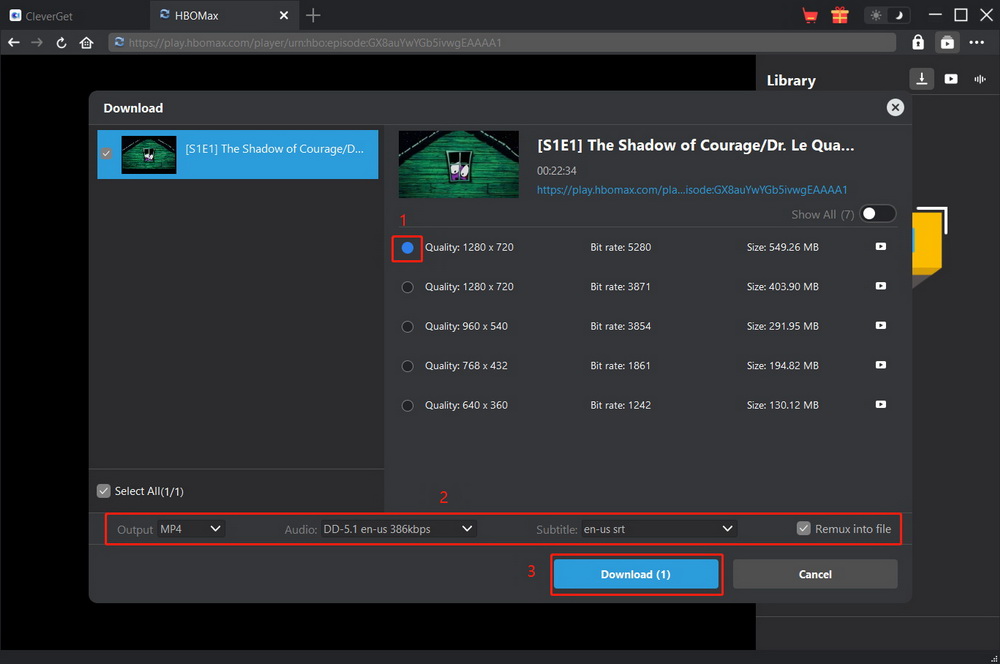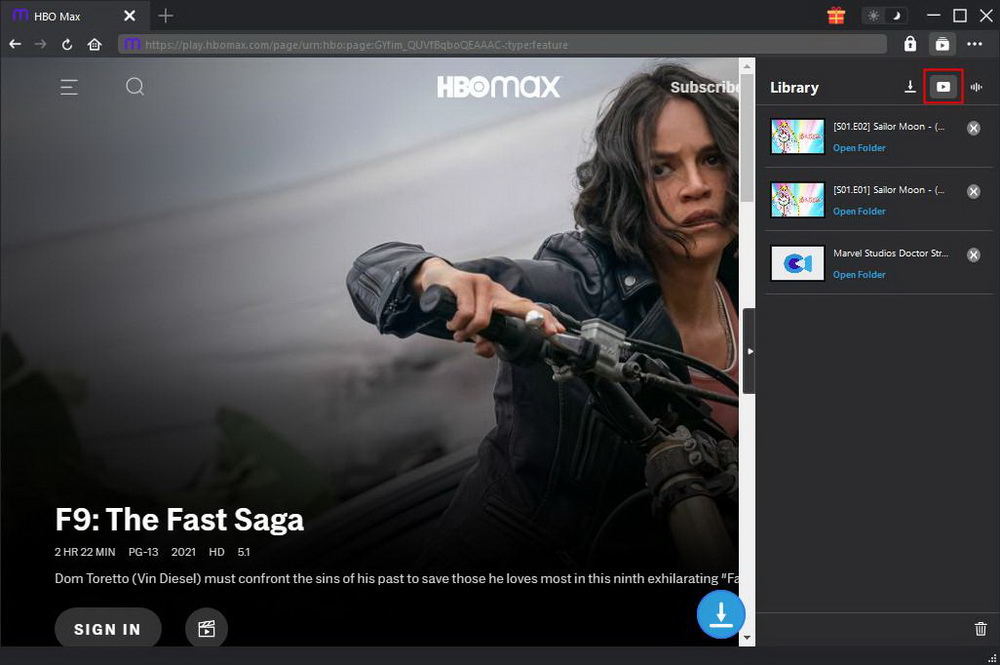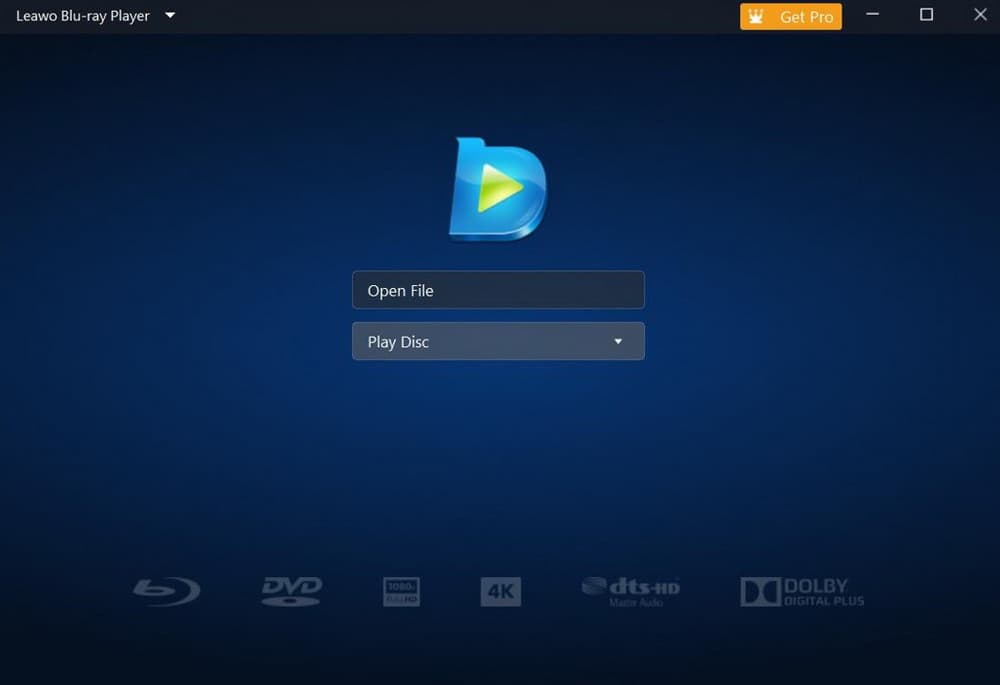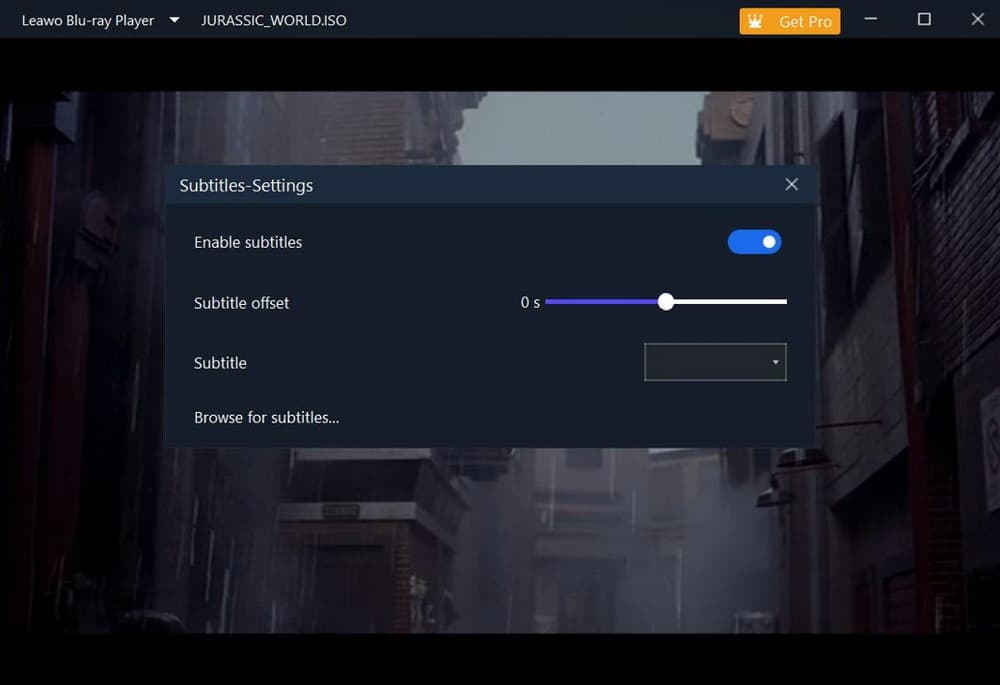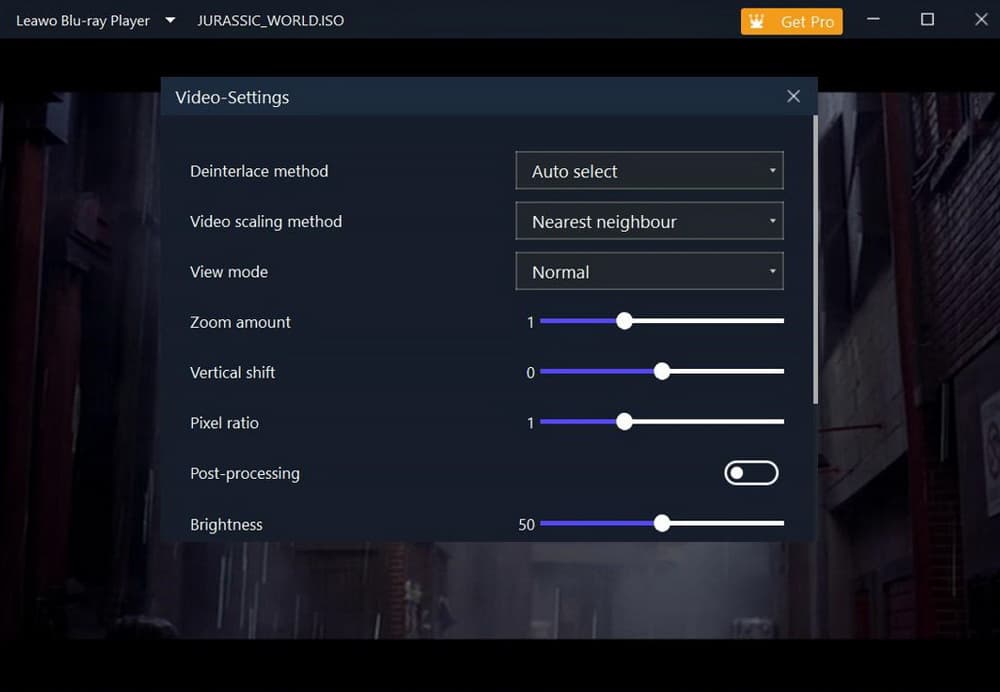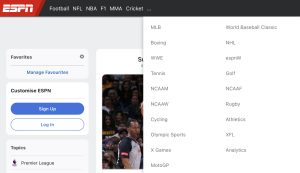Last updated on 2024-02-19, by
10 Best Sites to Watch Movies/Series with Subtitles for Free
It is annoying when you find an excellent movie or series in other languages without subtitles. This can lead you not to understand the movie or series plots. In this case, it is necessary for you to find a method to watch movies with subtitles and enjoy series with subtitles online or offline. How can you make it? Don’t worry! This guidance will offer you 10 best sites to watch movies and TV shows for free with subtitles. You can also learn a great way to download movies or series with subtitles. Just learn more about these great websites and one fantastic workable method to get the desired movies and series with subtitles easily.
Related Readings:
Top 10 Sites for Free HD Movies Direct Download
Top 10 Web Series Websites for Web Series Download
How to Download Movies on Laptop to Watch Offline?
MenuCLOSE
Part 1: 10 Best Sites to Watch Movies/Series with Subtitles for Free
When it comes to where to watch series with subtitles online or enjoy movies with subtitles online, many movie/series lovers will find they are trapped. In this case, the following best sites to watch movies and TV shows for free will surely satisfy you to a great degree.
◎ 1. FMovies
FMovies is one great website to watch movies with subtitles, which asks for no registration or payment. It is totally free of charge. Besides, this website allows you to select any language you desire to watch the movie. This is really a great place for you to navigate when you would like to enjoy movies with subtitles.
◎ 2. MoviehdKH
MoviehdKH is another great website for you to check in on to stream movies and series with subtitles. It includes various genres of videos, such as action, adult, thriller, and other movie categories in Full HD quality. There is no need for you to pay a penny to watch videos with this website. In addition, this platform allows you to get access to thousands of free movie titles at ease.
◎ 3. HiMovies
HiMovies is famous as one website to stream movies and series with subtitles easily. This excellent platform enables you to gain wonderful smooth watching experiences, which contains a variety of selection of films, series, and documentaries.
◎ 4. WatchSoMuch
WatchSoMuch can also be used to watch movies with subtitles in multiple languages (English included, of course) without ads. This website offers you flexible choices when you set subtitles, which allows you to upload subtitles, sync subtitles, and change subtitles style easily and quickly.
◎ 5. SpaceMov
Another free video streaming site with subtitles is SpaceMov, which allows you to watch movies with subtitles in 1080p. This platform also calls for no registration and it releases all the latest films quickly to allow movie lovers to enjoy watching. Besides, the user-interface of it is friendly and the high-quality streaming videos will surely meet your watching demand.
◎ 6. TinyZone
TinyZone can be taken advantage of to watch movies with subtitles at ease. There is no need for you to sign up or subscribe this website. What’s more, almost all the movies and TV shows on it are equipped with English and Spanish subtitles, many of which have even multiple languages to choose from.
◎ 7. Flixtor
With the assistance of Flixtor, you can watch series with subtitles online without any difficulty at all. This platform has been designed with friendly user interface. In addition, the smooth playback experience, impressive library and low ad annoyance to the search function will surely meet your watching experience demand.
◎ 8. EMovies
EMovies is considered to be one of the leading movie streaming sites, which brings excellent movies and TV shows to its users with subtitles. In addition, it adds English subtitles to most popular movies, including some foreign films, to allows users to watch videos at ease. There is no need for you to register on this website.
◎ 9. 123Chill
This website is relatively new, which holds a diversified content library with thousands of movies and TV shows with subtitles. When you navigate this website, you will find fantastic video sources with many categories, excellent navigation, rich content, smooth playback, and more. You also do not need to sign in it or subscribe it before you watch movies here.
◎ 10. C1NE
When it comes to watching movies and TV series with subtitles, C1NE is recommended for you to go. This website offers subtitles for movies and shows released in recent years for you to enjoy. The high-quality video streaming effect and smooth playback will certainly make you fall in love with this platform at once.
All these websites are easy to navigate and you can choose the website that suits you most to find your favorite movie or series to watch online with subtitles at ease.
Part 2: How to Download Movies/Series with Subtitles?
For the purpose to watch series with subtitles online or stream movies with subtitles, you can go to any sites listed above. However, such kind of websites don’t allow you to download movies for offline watching. In order to save your time, you can use CleverGet to download movies and series with subtitles. CleverGet is able to help you to download up to 8K videos from 1000+ websites like Netflix, YouTube, HBO Max, Hulu, and more. Besides, it is professional in extracting videos in MP4, MKV or WebM formats, with desired subtitles and audio tracks perfectly preserved. Here CleverGet HBO Downloader will be taken for instance to show you how to get movies and series with subtitles. Before that, download it on your computer.

-
– Download HBO Max videos up to 1080p resolution
– Support other 1000+ sites
– Save HBO Max videos in MP4 or MKV formats
– Retain multi-language subtitles and audio tracks
– Save Subtitles as SRT/SUP files or remux into video
– Advanced hardware acceleration
– Easy-to-use interface
Step 1: Launch CleverGet HBO Downloader
Launch the program and click HBO icon on the home page. With the built-in browser, you can search for the HBO movies and series you want to download. Of course, you can enter the URL of the target movie or TV shows to locate it directly. If needed, sign in your account.
Step 2: Choose download options and set subtitles
Hit on the arrow-down button in the lower right corner. On the pop-up window, you can choose the resolution, file format, video size, and other parameters according to your need.
In addition, you can save subtitle as independent files or remux them into video. If you check the “Remux in File” option, the subtitles will be mixed into the video for output. If not, subtitles will be saved separately in SUP or SRT format.
Step 3: Start to download movies and series with subtitles
When you finish the setting options, hit on the “Download” button to add the video to the download list. It will detect and download the video to your computer with desired subtitles. When the download is finished, you can check out the downloaded videos in the Downloaded tab. Thus, you will be able to watch movies with subtitles.
Part 3: How to Set Subtitles when Watching Movies?
After you download videos with subtitles, you may also need one great media player to gain wonderful video watching experiences. Here I would like to recommend you to make use of Leawo Blu-ray Player. This media player enables you to play Blu-ray, DVD, up to 4K videos, ISO image file, audio files, IFO files, etc. Besides, this player is known as the best Blu-ray Players for Windows and Mac, which is able to offer you a more comprehensive solution of playing videos with subtitles. The advanced image and audio processing technology will surely help you to obtain the personalized settings according to your preference. What’s more, all the settings could be done automatically. The most essential thing is that Leawo Blu-ray Player is totally free of charge. Now, after downloading it from the button below, let’s begin to see how to set subtitles with this software.

-
– Region-free Blu-ray player software to play Blu-ray disc and DVD disc for free, regardless of disc protection and region restriction.
– Play 4K FLV videos, 4K MKV videos, 4K MP4 videos, etc. without quality loss.
– Play 1080P videos, 720P videos with lossless quality.
Step 1: Load source video file
Fire up Leawo Blu-ray Player on your computer and then you need to hit on the “Open File” or “Play Disc” button to load your favorite video file for playing back without any money.
Step 2: Set subtitle options
When your favorite video file has been uploaded to the software, you can use this player to stream the video at ease. When you watch the video, you are allowed to right click your mouse on main interface to call out the options for “Subtitles…”. In this interface, you can do set subtitles according to your own demand: Enable (Disable) subtitles, Subtitle offset, Subtitle selecting, Browse for subtitles.
Step 3: Set video and audio options
As for the video and audio settings, you can go back to the main interface to set corresponding options. Video settings include Deinterlace method, Video scaling method, View mode, Zoom amount, Vertical shift, Pixel ratio, Post-processing, and Brightness. Audio settings contain Volume amplification, Audio offset, Audio stream, and Audio output.