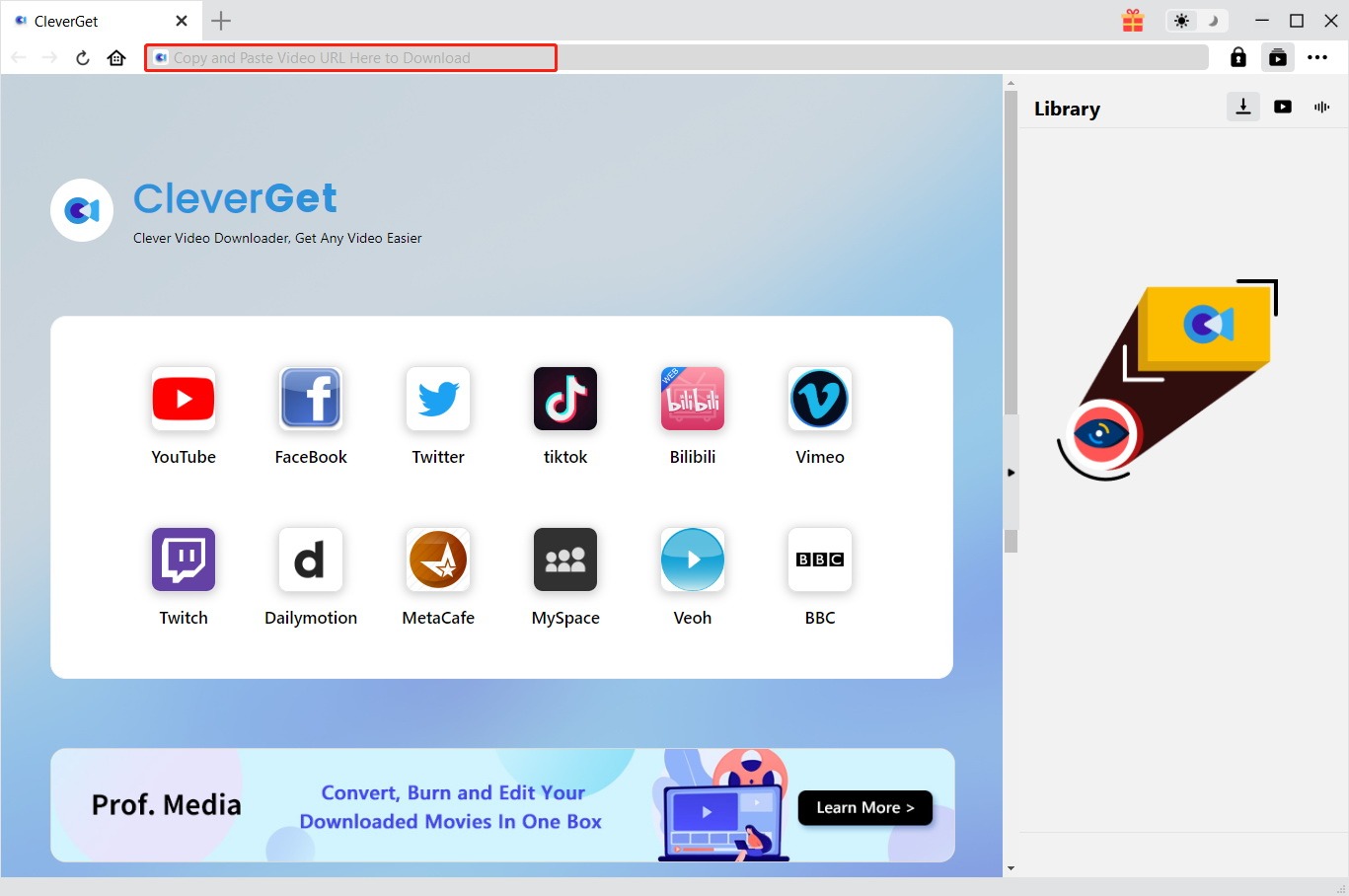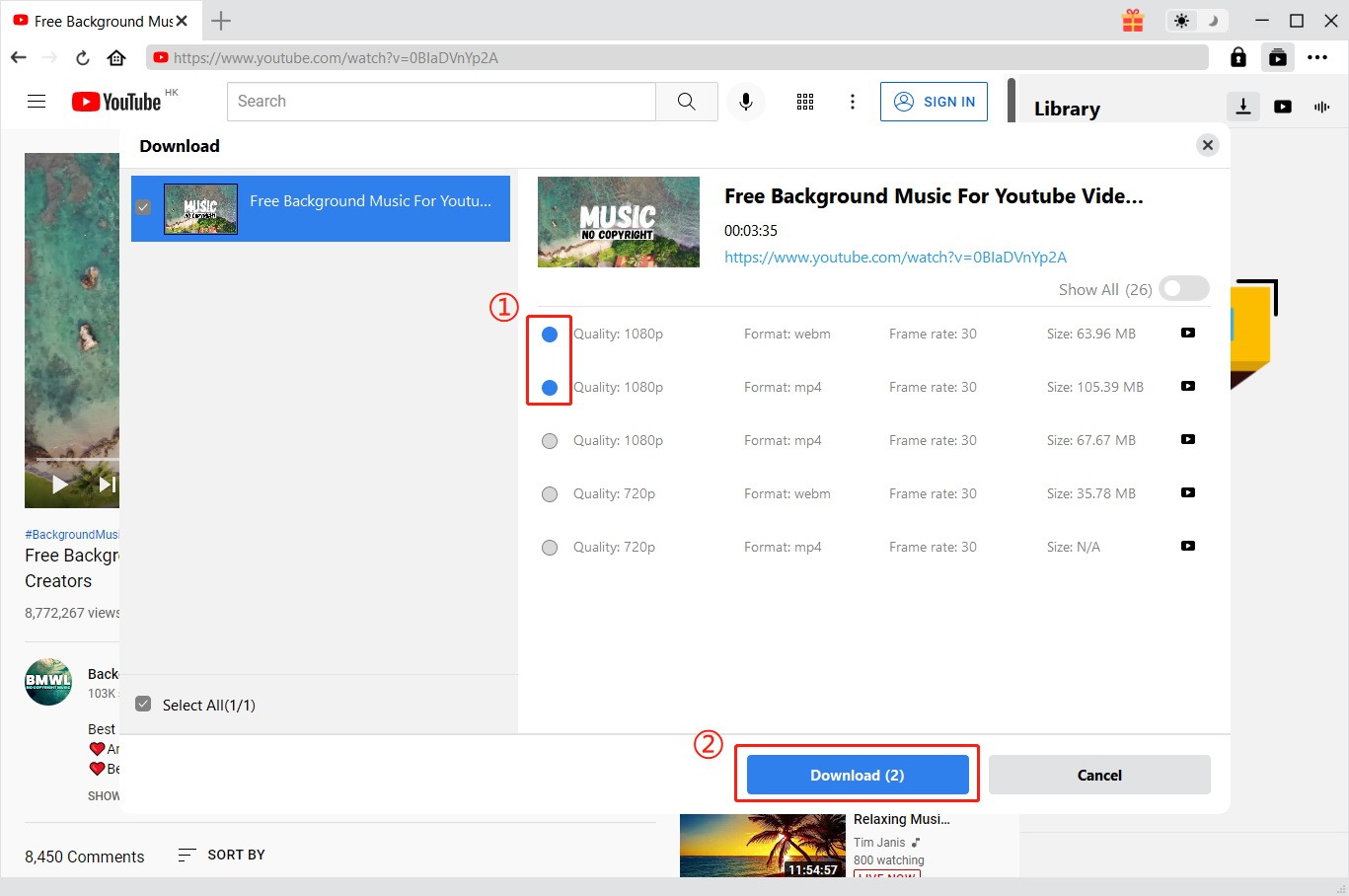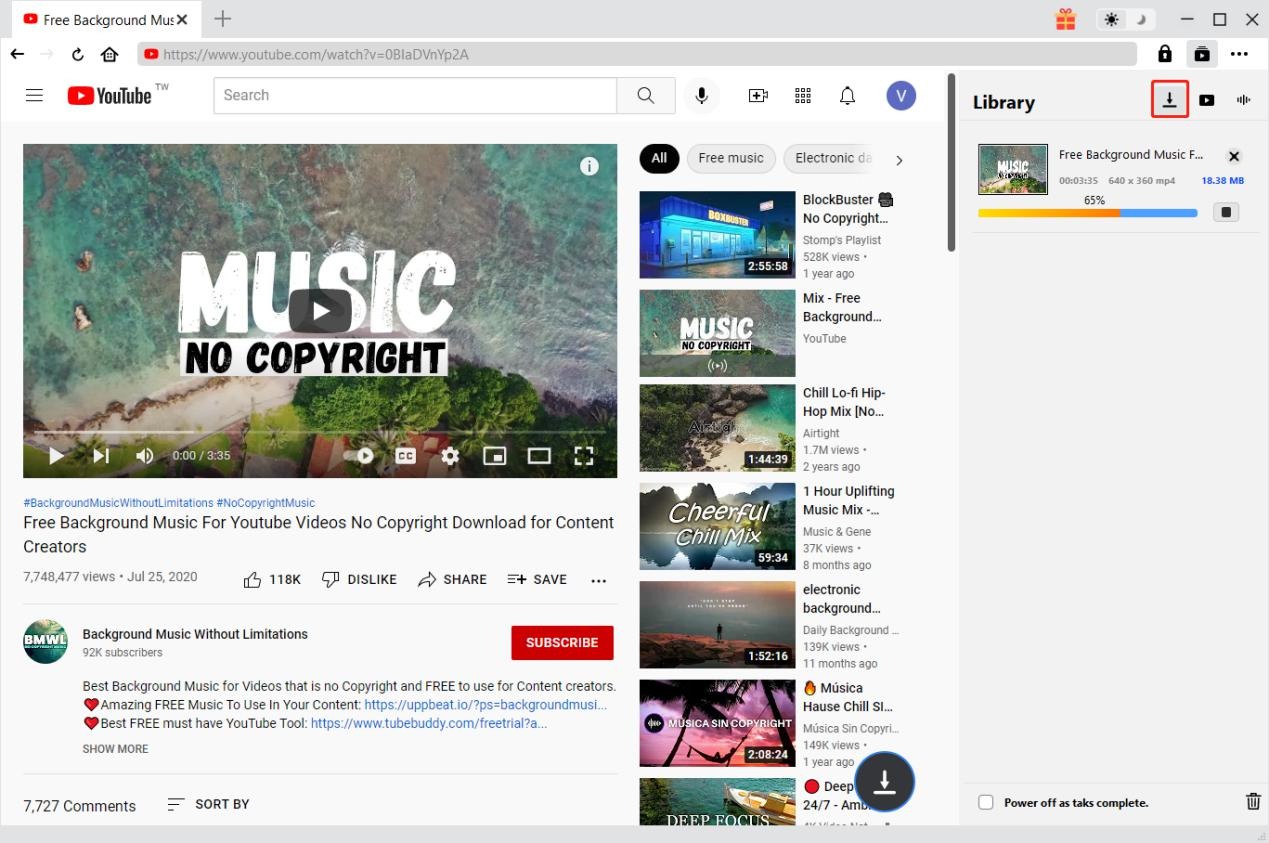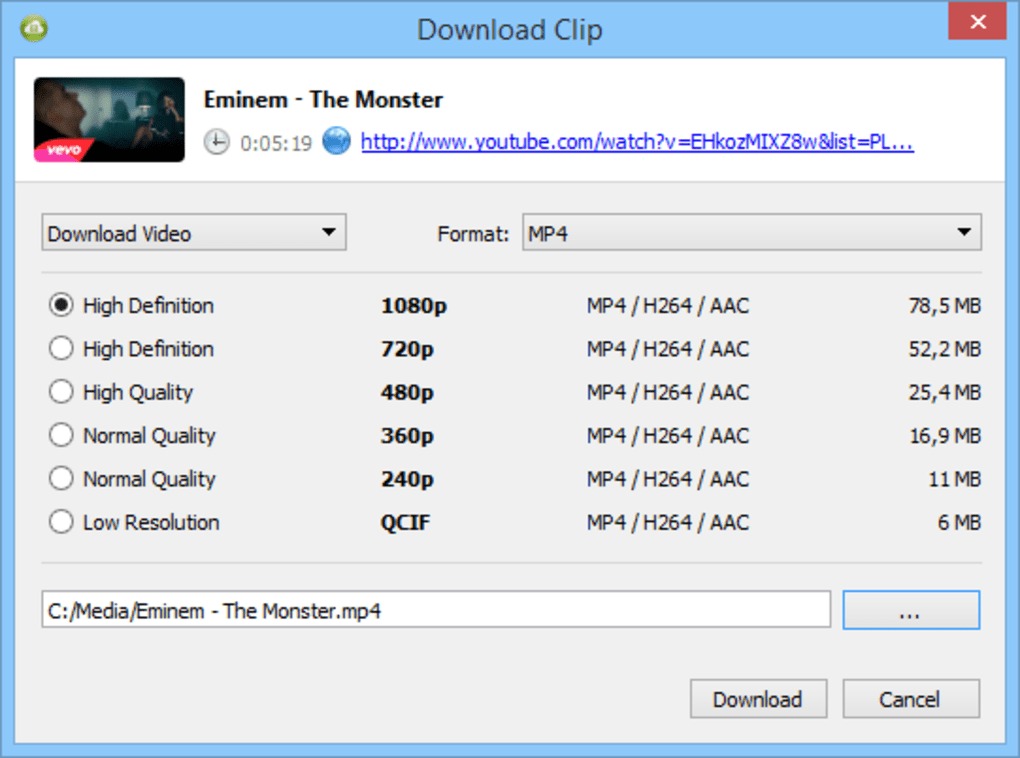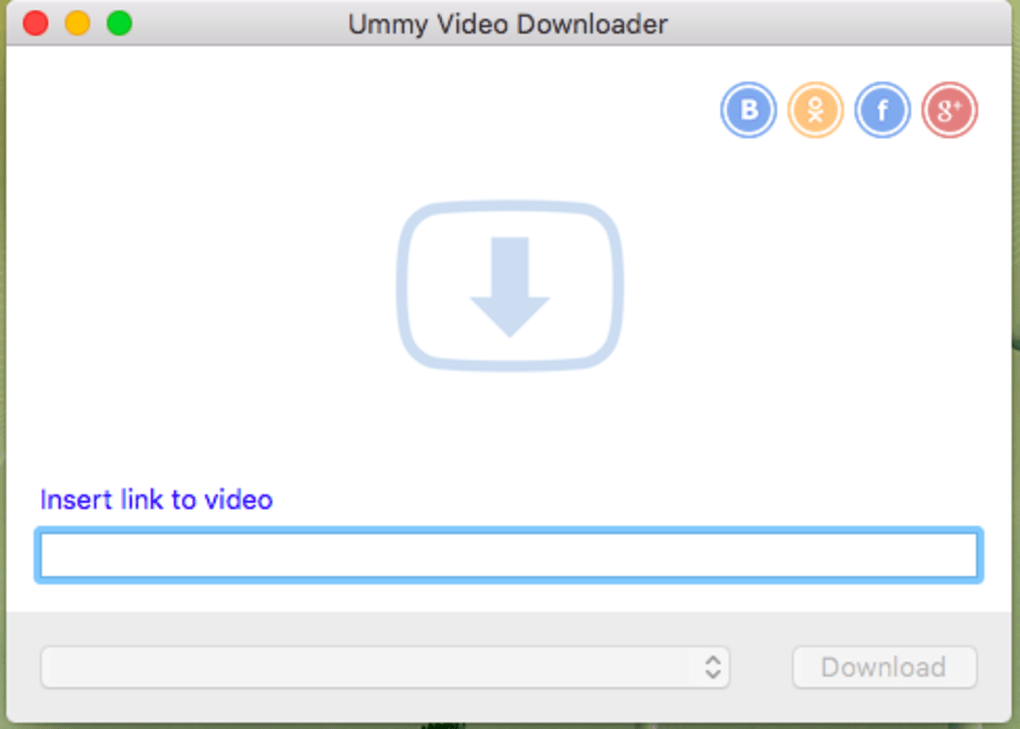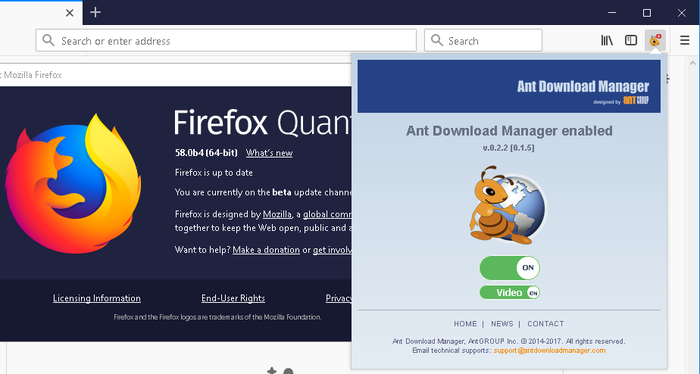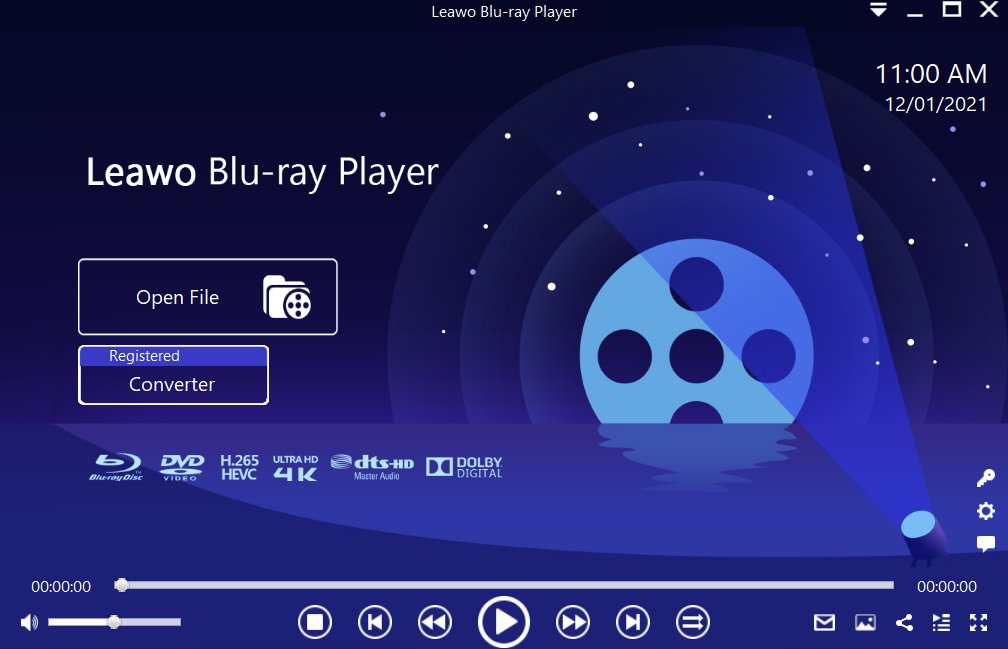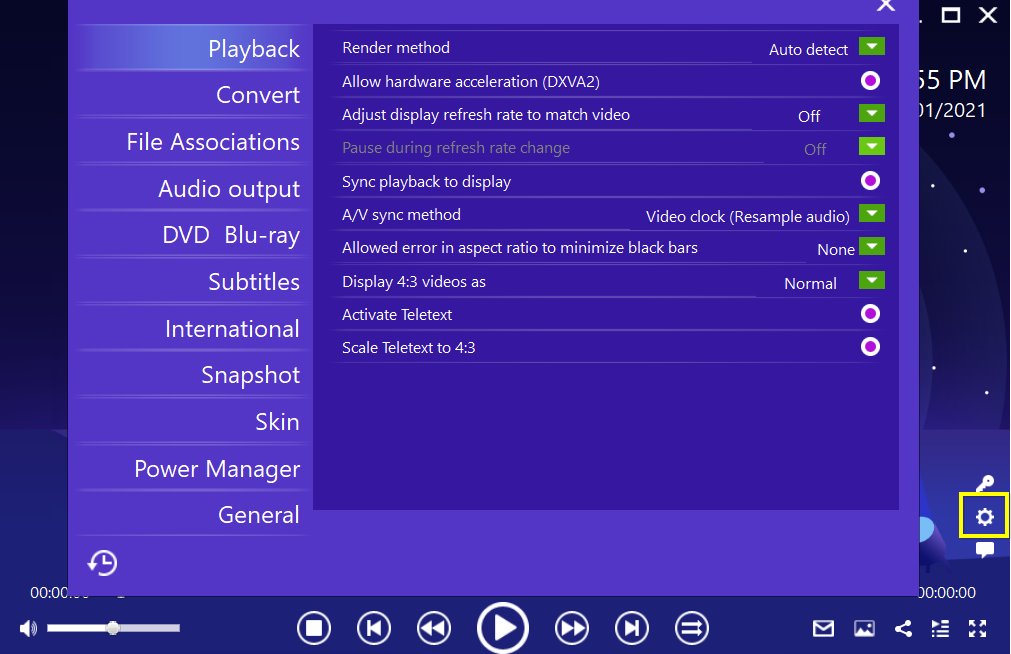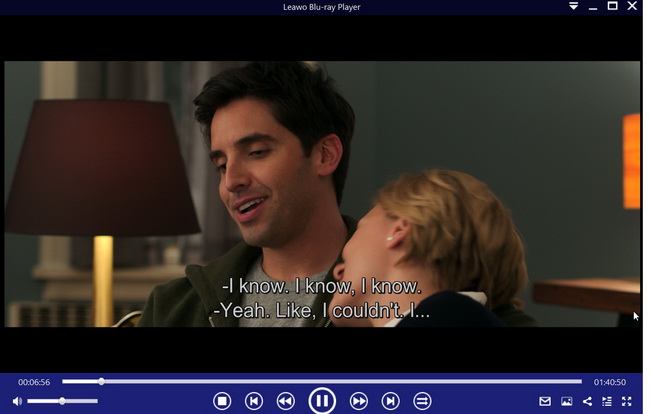Last updated on 2022-06-28, by
12 Best Video Hosting Sites (YouTube Alternatives)
Yes, YouTube is the best video hosting site, such that it is very easy to forget about its competitors. In fact, the average video viewer cannot list the top five YouTube competitors, and therefore in this guide, we will list the top 12 mainstream video hosting sites for your reference, just in case you want to use YouTube alternatives.
OUTLINECLOSE
Part 1: 12 best video hosting sites like YouTube
The following is a list of free video hosting sites, or the best alternative to YouTube that you can try today;
1. Vimeo
Vimeo is a video hosting site that offers tools not only for hosting, collaboration, sharing, compressing, but also for lead generation, and more. It has a user base focused on specific niches, making it an eligible audience-building platform.
2. Daily Motion
This is a video hosting and sharing platform which allows users to upload and share videos with an existing audience. Users can create video channels, garner followers, and make money from shared ad revenue. Daily Motion is sometimes referred to as the best alternative to YouTube.
3. Facebook Watch
Yes, Facebook also has a free video hosting site, which it created in response to YouTube. Facebook Watch allows you to browse and watch trending videos based on your interests and viewing history, but the content and audience often overlap.
4. Twitter Video
Facebook is not the only popular social media service to go after YouTube for an alternative, but Twitter is also in the game. With Twitter Video, Twitter users can upload and share videos, or start a live stream on the platform.
5. IG TV
Instagram has a video-sharing platform, designed as a 100% mobile-first environment. IG TV is more of a spiritual successor to Vine, as opposed to being a direct YouTube alternative.
6. DTube
How about a video sharing service that uses Blockchain? It exists, and that is DTube, which share videos from peer to peer. The decentralized approach means that there’s a reduced risk of server outages.
7. Wistia
This is more of a professional video hosting platform, that will help you integrate video with marketing efforts. It offers detailed video analytics, in-video lead capture forms and more marketing automation tool integrations.
8. Spotlightr
Formerly known as vooPlayer, Spotlightr is another video marketing platform that offers advanced analytics tools, lead capture, business tool integration, and advanced security features.
9. Brightcove
Brightcove is more of an enterprises and distributed businesses kind of video sharing site. According to their website, over half of the companies on the Fortune 500 list are already clients.
10. SproutVideo
If you have a small business, or if you are a solo entrepreneur, then SproutVideo is for you if you have serious digital marketing chops. You get complete control to customize and create uniqueness on your page.
11. Odysee
This is another video sharing site that runs entirely on a blockchain protocol (LBRY). It allows anyone to build apps and media that interact with digital content on the LBRY network.
12. Brid.TV
This YouTube alternative is also built for enterprises. The main idea behind this platform is to help publishers grow and monetize their audience.
Part 2: How to download video from video hosting sites?
Many people think that YouTube and Vimeo are the only video hosting sites available, but that is absolutely not the case. On the previous segment of this article, we discussed about some of the video hosting sites like YouTube, and if you are looking for a way to download video from websites listed above, then CleverGet Video Downloader is your answer. This advanced downloader supports thousands of sites for movie downloads, and it goes a step further by supporting live stream video downloads, from sites such as YouTube Live, Facebook Lives, Twitter Spaces and more. Here is a list of CleverGet video downloader’s features;
- 1. It can download videos in all types of resolutions, from 144P all the way to 8K, without any loss of quality during the download process.
- 2. It can download live stream videos in two ways, through direct live video URL downloading, and live video M3U8 link downloading, which is perfect if one of the other is not available.
- 3. It supports over 1000 websites, such as Instagram, TikTok, YouTube, Vimeo and many more (including live streams).
- 4. It supports downloading playlists, which means you can download multiple videos in a single click.
- 5. It supports multi-tasking or multi-video downloading, and you can do a maximum of five videos at the same time.
- 6. It will provide you with all information you need regarding the video, such as the title, format, and resolution if needed.

-
CleverGet Video Downloader
Download Movie Video With 320 Kbps audio.
Easily Download Live Streams Without Quality Loss.
Video Info Extractor.
Supports Playlist Downloading.
Support Multi-tasking & Video Info Extractor Inside.
Ease-of-use UI.
When you have downloaded and installed it on your computer, follow the easy steps below to download videos from website with this advanced video downloader:
Step 1: Locate the target video page
Visit the video-hosting website that has the videos you are looking for. Copy and paste the address from your address bar. And then paste the link into the address bar of CleverGet, which should open the video webpage.
Step 2: Select the desired video to download
From the list presented, select the ideal video with parameters that suite your needs (such as quality and format).
Step 3: Proceed to download
Once you have confirmed everything, click the download button to initiate your download.
Part 3: Other recommended video downloaders for reference
Apart from using CleverGet, here are three other video downloaders you can use to download videos from the list of video hosting sites/ YouTube competitors mentioned above;
1. 4K Downloader
This video downloader is developed by Open Media OOO which is a member of the macOS Developer Program. It is available for Windows, macOS and Linux. It also supports urger websites like Vimeo, Flickr, Facebook, DailyMotion, and gaming streams from Twitch. You can also download the 4K, 360o and 3D videos from YouTube. With the in-app proxy settings, you can bypass geo-restrictions and watch videos that were blocked in your region. Currently, 4K Downloader has three tiers which are Free, Personal and Pro with the latter two priced at $12.99 and $29.99 respectively per month which is quite steep. The personal tier allows up to 3 simultaneous downloads, while the pro tier allows 7. Both paid versions of the software are also ad-free, but the pro tier allows you to obtain premium HQ audio.
2. Ummy Video Downloader
Ummy Video Downloader is another alternative app that you can use for downloading videos from free video hosting sites. It also supports only MP4 and MP3 for output, another disappointing feature of this software. It can download videos at 1080p or lower resolutions, and we have noticed that it sometimes fails to download higher resolution videos (2K and 4K). Also, if you need to download from other video hosting sites, you will have to subscribe to the premium version. Ummy Video Downloader is available on macOS only, and it will cost you $9.99 a month, or $39.99 for a lifetime license.
3. Ant Video Downloader
This is a web browser extension which only works with the Mozilla Firefox browser. That has several advantages, like the fact that it can automatically detect the videos you are watching from YouTube and YouTube alternatives, and offer you download options. However, that also means it cannot process batch downloads. Ant Video Downloader also supports downloads of up to 1080p in resolution, which means you cannot download 2K or 4K videos. Although a fewer websites a supported, this software is free for use.
Part 4: Best video player to enjoy the splendid videos
With CleverGet Video Downloader, downloading any video from YouTube and YouTube competitors is as easy as saying 123. You would also need an advanced and easy to use video player that goes hand in hand with CleverGet, and that is non-other than Leawo Free Blu-ray Player. This advanced software is the only media player that you need for your computer, as it is the only software that can provide you with a cinema-like experience, while being very easy to use. But that is not all you need. You will also want these features from any media player you use;

-
Leawo Blu-ray Player
Region-free Blu-ray player software to play Blu-ray disc and DVD disc for free, regardless of disc protection and region restriction.
Play 4K FLV videos, 4K MKV videos, 4K MP4 videos, etc. without quality loss.
Support the conversion from Blu-ray/DVD discs to MKV in the premium version.
Deliver super high-quality stereo audio experience with the support of various advanced audio decoding technologies like Dolby, DTS, AAC, TrueHD, DTS-HD (including 5.1, 7.1 channels), etc.
The features listed above undoubtably make it the best media player. Now that you know all the best video hosting sites and all YouTube alternatives, and if you have used CleverGet to download them, follow the steps below to enjoy your downloaded videos with Leawo Free Blu-ray Player;

Step 1: Load the source media file to the media player. Before browsing and loading the source movie files, make sure you have installed this lightweight media player on your PC. Then click Open File from the home interface to load the source media files to the player.

Step 2: Set the playback options. There will be a bunch of custom features for you to use, including subtitles, audio output, snapshot, DVD Blu-ray and so on. Click the settings button to enter the window for these features.

Step 3: Enjoy the video/movie playback. Click the start button to play the movie. You will be able to watch the most cinema-like movie streaming at home theater.