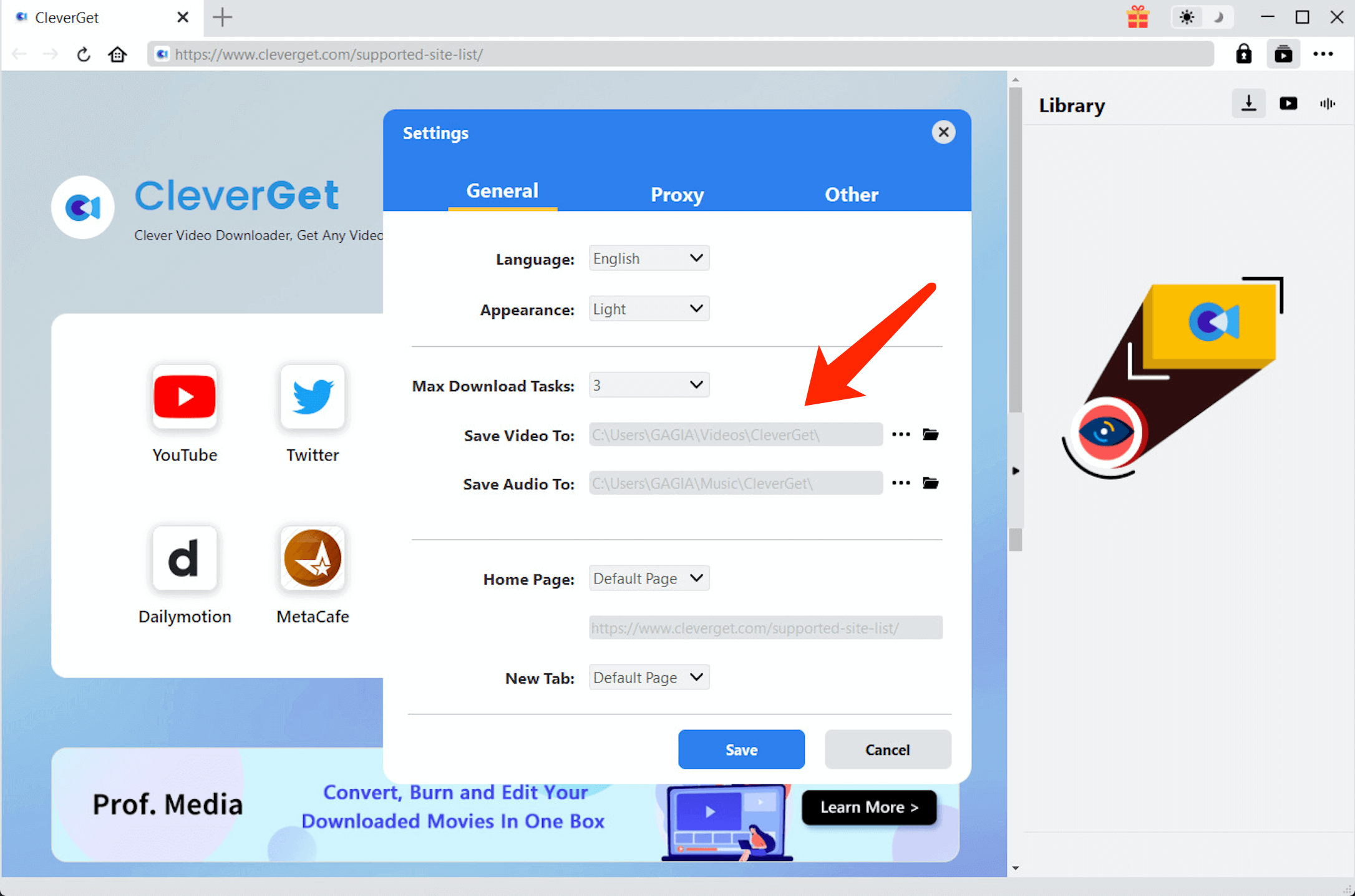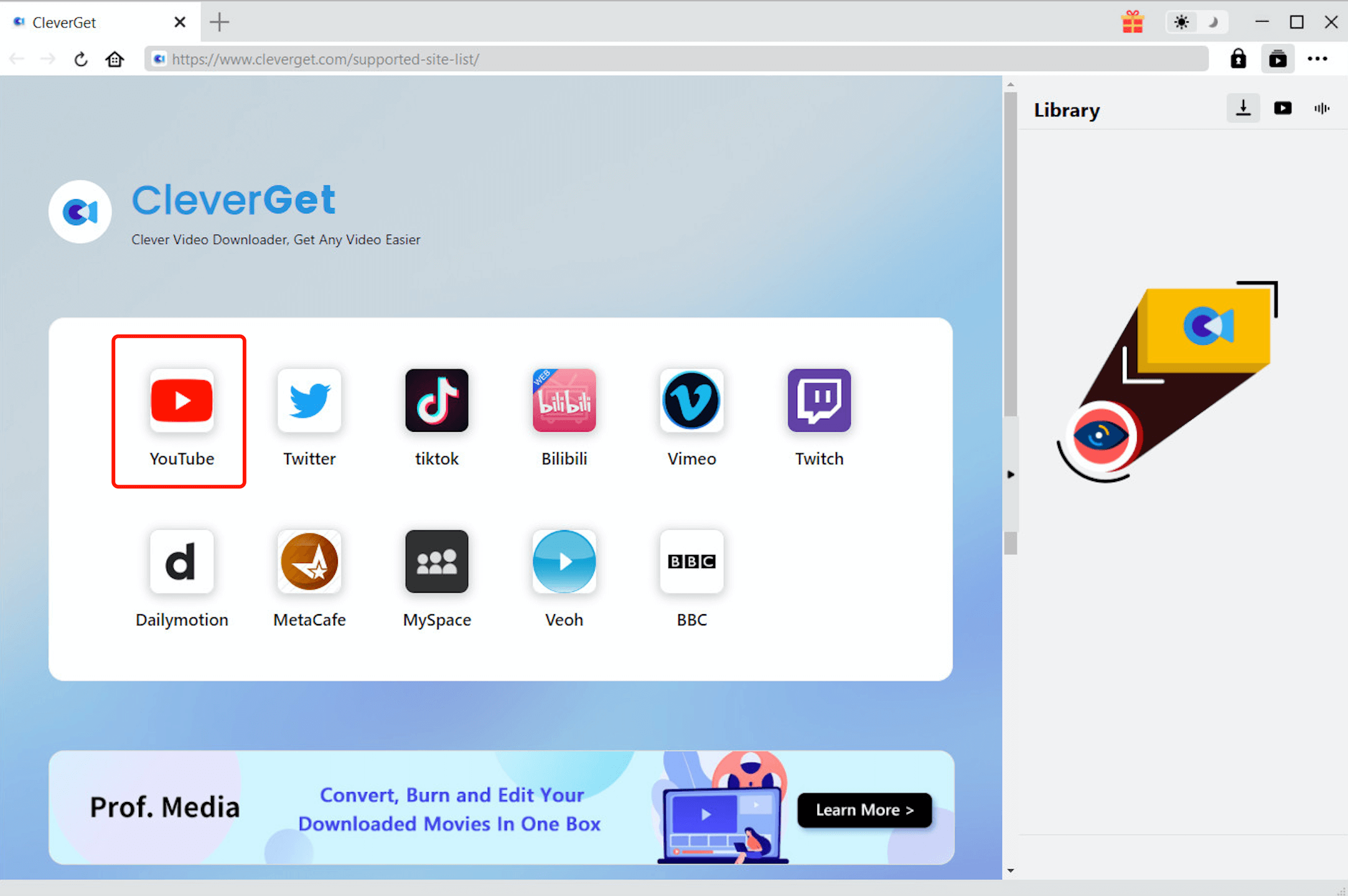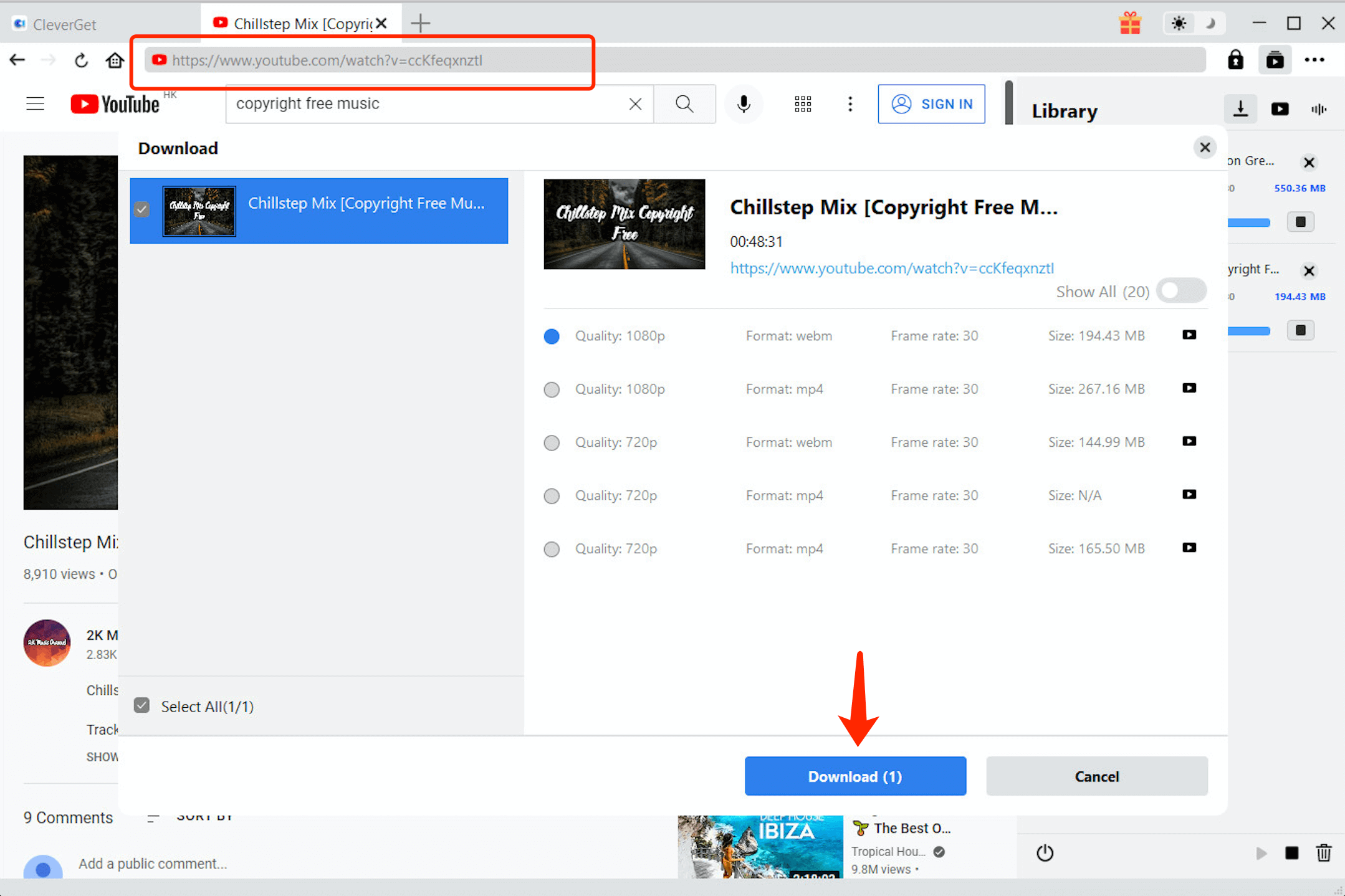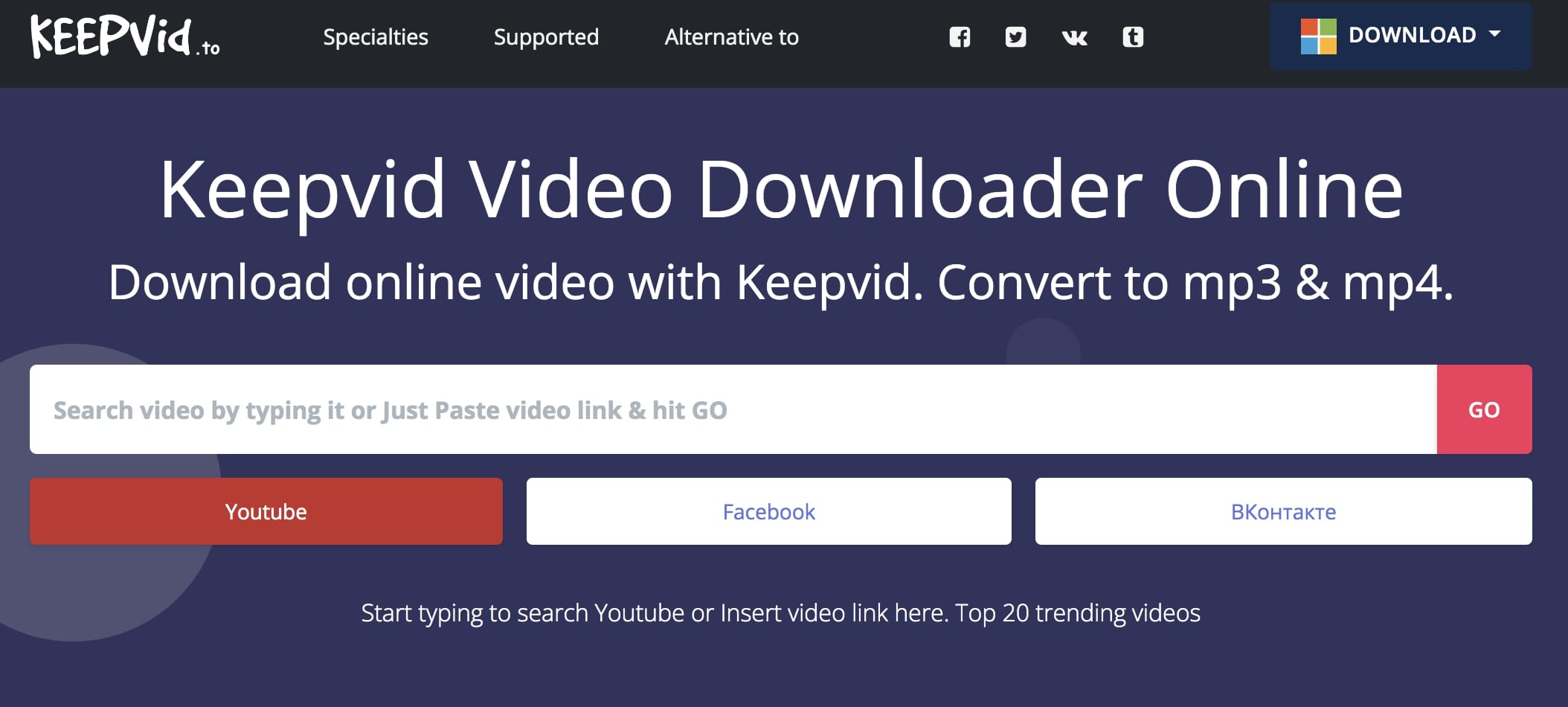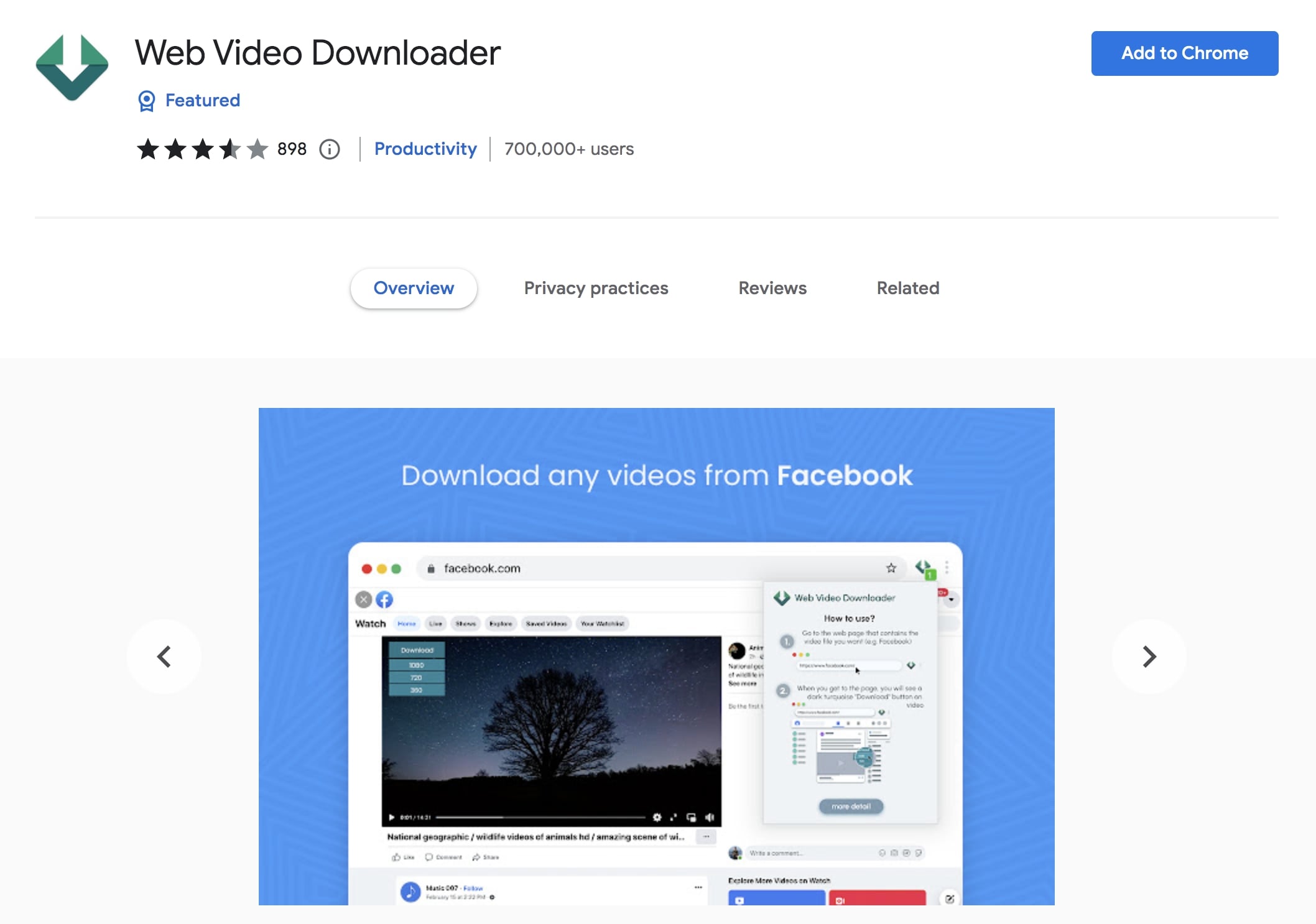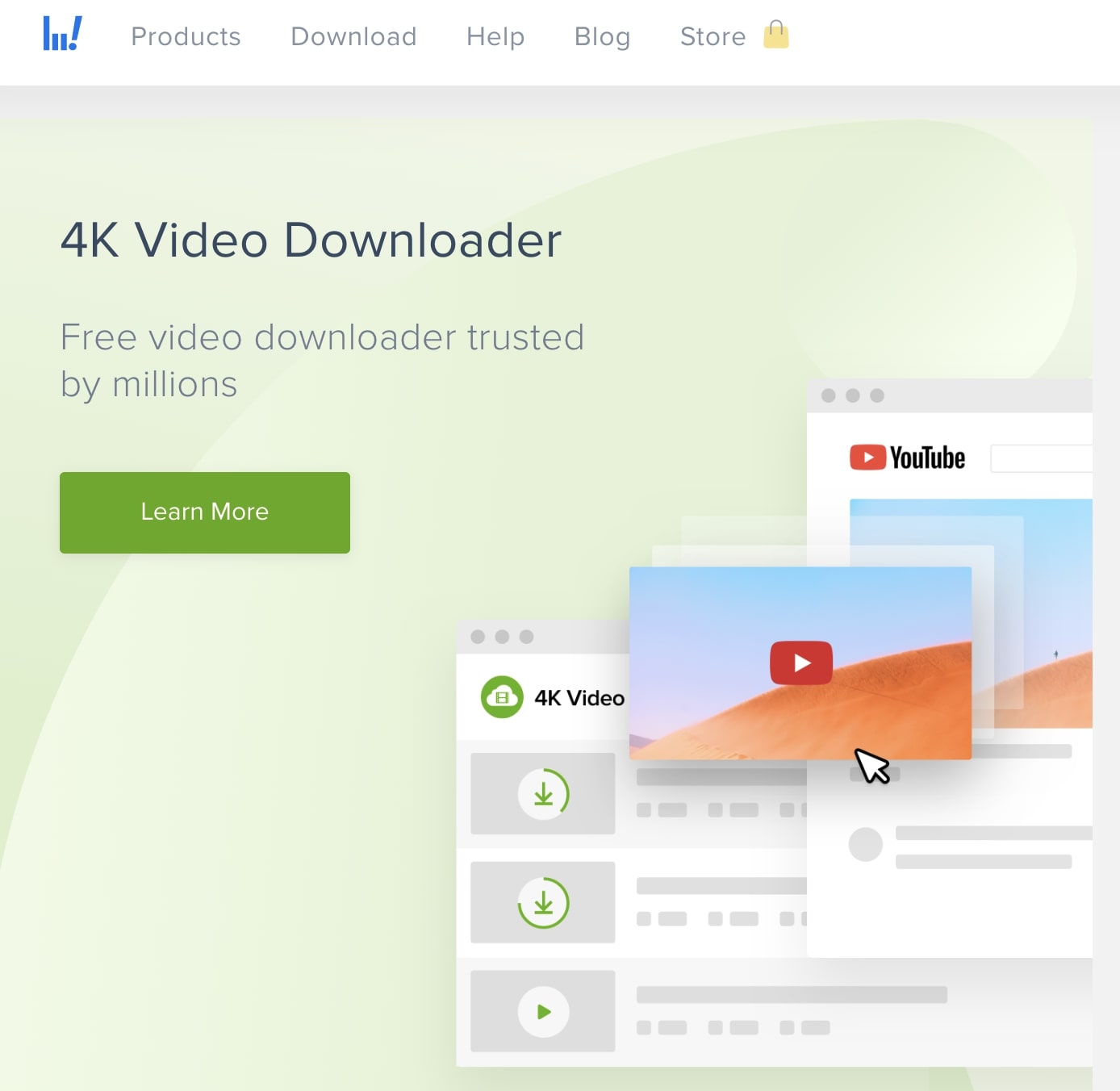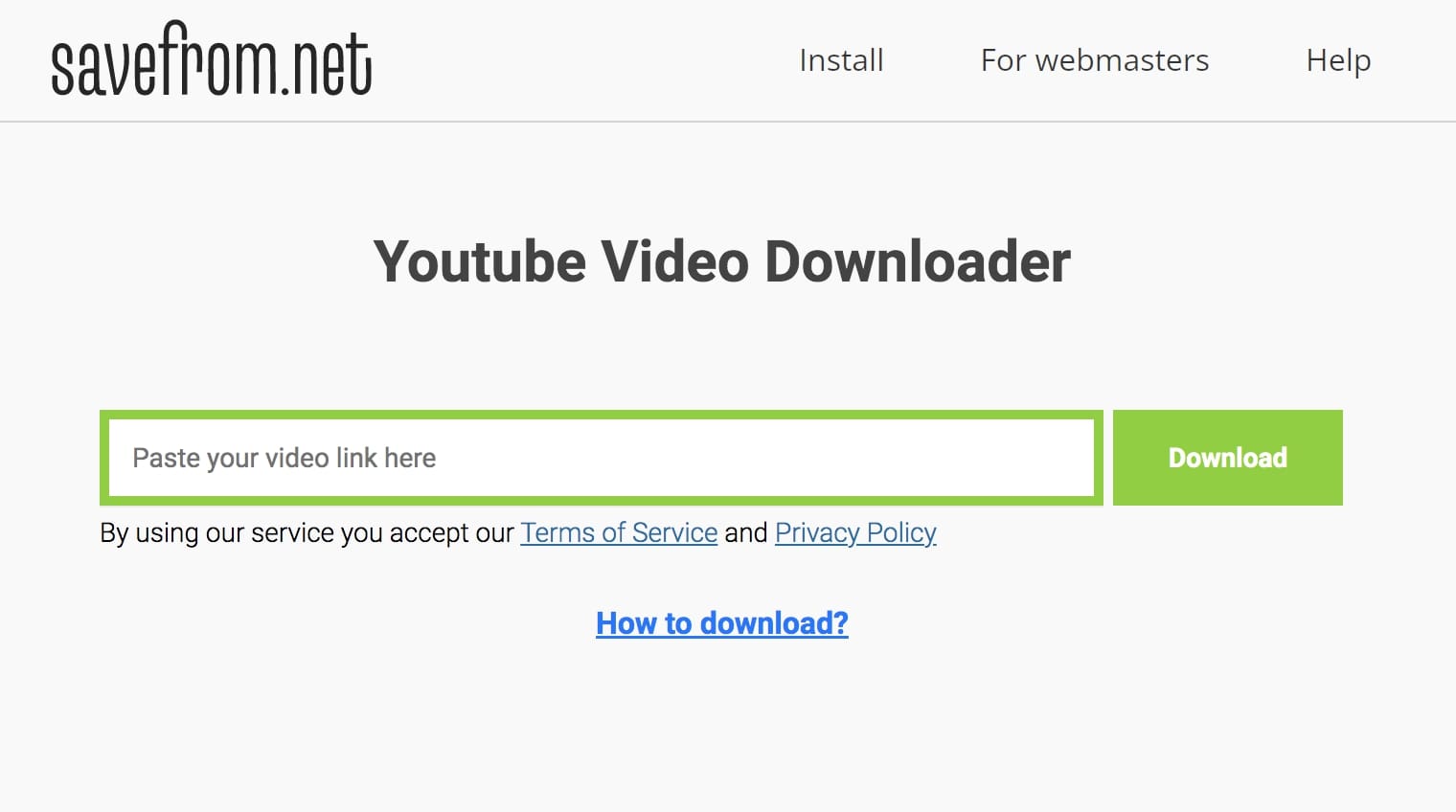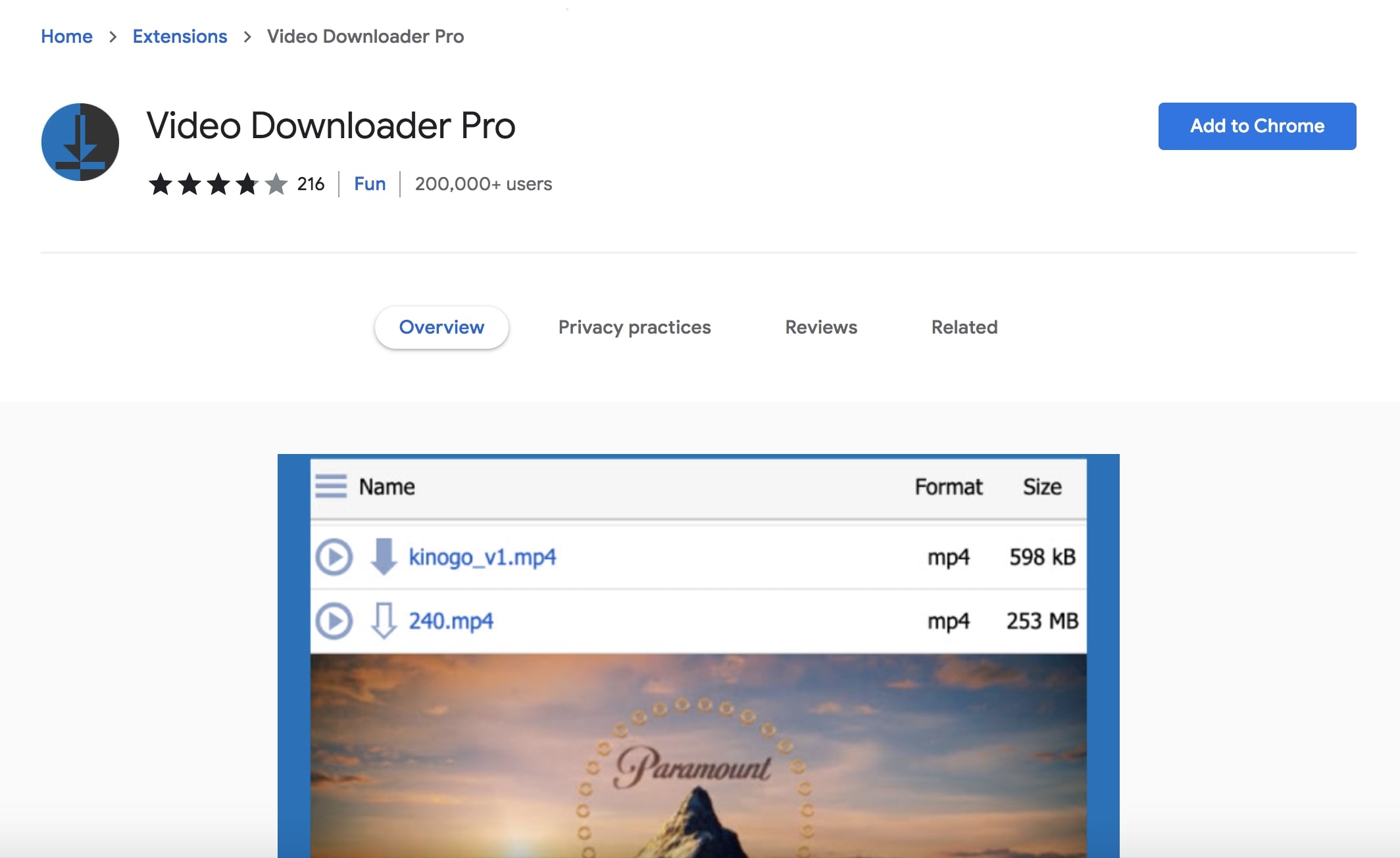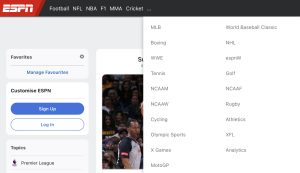Last updated on 2022-06-16, by
Best Web Video Downloaders & Detailed Comparison
Videos are the most favored form of online entertainment. More often than not, you might find an interesting video and want to keep it forever. Be it your favorite movies or TV shows or a clip on social media. So what is the best web video downloader to use these days? If you are having the same question, you’ve landed on the right page. This article will introduce the best web video downloader software/online/Chrome extension. Don’t miss out!
Outline
Part 1: Best Web Video Downloader Software
Today you can find many web video downloaders if you just Google it. But which one is right for you? It depends on your needs. However, if you want to download videos frequently, then desktop software is your best choice. This is because video downloader software is specifically developed to download online videos, hence it’s way more professional and can satisfy all your needs.
Here comes CleverGet Video Downloader, the best 8K web video downloader you’ve ever met. Supporting 1000+ websites including Netflix, Disney Plus, HBO, YouTube, Twitch, and many more, CleverGet Video Downloader can help you download any video from any website. The downloader is super helpful for movie fans as you can easily download new movies on HBO Max for offline playback.
With CleverGet Video Downloader, you can download online videos and save them with resolutions ranging from 480p, 720p, 1080p, 4K, and up to 8K UHD with 320 Kbps audio quality. The downloader also allows you to choose preferred output formats based on your needs. Supporting batch downloads, CleverGet is truly the No.1 web video downloader if you want to download YouTube videos with the best video quality and fastest speed.
That’s not just it. CleverGet Video Downloader can even help you download live streaming videos successfully. You can easily save YouTube live stream videos with a link directly or CleverGet Video Downloader can capture the M3U8 link to save live videos automatically. This is the bonus feature that you don’t often enjoy with average web video downloaders.
Pros:
- 8K web video downloader
- Multiple output formats and resolutions
- Bulk and fast download
- Safe and secure
- No ads, no upsells
- Live streaming videos download
Cons:
- Not available on mobile devices
Now let’s see how to download online videos with CleverGet Video Downloader. Here we’ll use YouTube as an example.
△Step 1. Download & Launch CleverGet Video Downloader
Free download and launch CleverGet Video Downloader on your computer.

-
CleverGet Video Downloader
- Download Video & Music from 1000+ Sites
- Download Live Stream Videos from YouTube Live and Others
- Up to 8K UHD Video Downloading with 320 kbps Audio Quality
- Smarter Downloading Settings
- 1-Click to Play Downloaded Videos
- Provide Precise Video Info
△Step 2. Set Output Directory
Click on the Settings icon to enter the setting panel and set the output directory.
△Step 3. Locate YouTube Video
Click on the YouTube icon to enter the YouTube. Copy & paste the video link to the address bar, and CleverGet will detect the video immediately.
△Step 4. Download YouTube Video
Choose a preferred quality and format. Click on the “Download” button to download YouTube videos.
Your downloaded video will be saved in the designated file. You can freely transfer to any device you like.
Note:
- Please mind that you are only allowed to download HBO Max movies for personal use. Distributing content offline for financial benefit is not allowed. You can also find the copyright laws in your region for more references.
Part 2: Best Web Video Downloader Online
While desktop software is deemed the best choice to download online videos of all sorts, it’s not ideal if you just want to download a few clips occasionally. This is the time when you need a web video downloader online, a free tool that works on browsers only. So what’s the best web video downloader online? Try Keepvid.
As the most popular web video downloader online, Keepvid is 100% free to use. With Keepvid, you can download online videos from dozens of websites, including YouTube, Facebook, Instagram, and many more. You can even download a whole YouTube playlist with Keepvid. It’s one of the best YouTube playlist downloaders today, especially when most web video downloaders online don’t support YouTube.
Pros:
- Supports 28 websites
- Subtitles download
- Supports HD resolutions
Cons:
- Highest resolution 720p
- No batch download
- Unstable download speed
It’s super easy to download online videos with Keepvid. Just follow the simple steps down below and you are good to go.
Step 1: Go to Keepvid Video Downloader online.
Step 2: Copy and paste the video link you want to download to Keepvid.
Step 3: Click the Go button to download videos easily.
Part 3: Best Web Video Downloader Extension
Whether you use Chrome or Microsoft Edge, you can use web video downloader extension to download online videos with ease. It’s sort of a light application and it takes just a few clicks to install it on your browser. Here we’ll introduce the best downloader extension on Chrome – Web Video Downloader.
With the Web Video Downloader Chrome extension, you can save your favorite videos quickly and easily. Just like many Chrome extensions, it’s 100% free to use, which makes it one of the best online video downloaders you should definitely check out. The reliable web video downloader allows you to download multiple formats including MP4, MOV, FLV, AVI, WEBM, ASF, MPG and many more. You can save multiple videos at once, which can effectively save so much of your time.
The only downside is that the Web Video Downloader extension doesn’t support YouTube, because it violates YouTube’s terms and policy. Most Chrome Extension downloaders have been strictly prohibited to download videos from YouTube. This is because YouTube’s parent company Google tries to stop people from distributing YouTube videos with Chrome.
Pros:
- Easy to use
- Supports multiple video formats
- Batch download
Cons:
- Doesn’t support YouTube
- Video quality can’t be guaranteed
- Slow speed sometimes
Now let’s see how to download videos with Web Video Downloader Chrome extension.
Step 1: Search Web Video Downloader in the Chrome Extension Store and add it to your Chrome.
Step 2: Open the video you want to download and you will see a blue Download button on the video.
Step 3: Click the Download button to save online videos to your computer.
Part 4: Comparison of 3 Best Web Video Downloaders
Now you know the best web video downloader software/online/extension. So which one is right for you? To help you better understand the 3 best web video downloaders, here we’ve concluded a detailed comparison in terms of features. Just check it out.
| Feature | CleverGet Video Downloader | Keepvid Web Video Downloader | Chrome extension |
| Network Requirement | √ | √ | √ |
| Ease of Use | √ | √ | √ |
| Install Software | √ | x | x |
| Convenience | √ | √ | √ |
| Supporting Websites | 1000+ | 28+ websites | No support for YouTube |
| Download Speed | Fast | Medium | Medium |
| Built-in Browser | √ | × | × |
| Download Quality | 480p, 720p, 1080p, 4K, and up to 8K UHD with 320 Kbps | 720p | 720p |
| Continuity | √ | x | x |
| Security | √ | x | x |
| Supporting Output Formats | M4A, WEBM, MKV, MP4, 3GP | MP4 | MP4, MOV, WEBM |
| User-friendly Interface | √ | √ | √ |
| Batch Download | √ | × | √ |
| Multilingual Support | √ | × | × |
| Ads Free | √ | × | × |
| Cost | Paid | Free | Free |
As you can see, web video downloaders like Keepvid and Chrome extensions are more like a temporary measure, which is quite useful if you just want to download videos once or twice. However, the video quality you get can’t be guaranteed. Moreover, the Web Video Downloader Chrome extension doesn’t even support YouTube, which is a big no-no to many people. But these web video downloaders are free to use, which is something you can’t beat.
On the other hand, CleverGet Video Downloader is the best option to download online videos of all sorts. It allows you to have finer control over video quality and output formats, and you can save your favorite online videos at a fast and stable speed.
Part 5: Other Choices for Web Video Downloaders
The previous parts have introduced the best web video downloaders widely recommended by most users. They are reputable for truly offering excellent services with powerful features. But if you just Google it, there are tons of options out there. Want to find more web video downloaders? Just check out the list down below.
4K Video Downloader
4K Video downloader is a premium web video downloader that offers powerful features. Supporting multiple formats like MP4, MKV, OGG, MP3, M4A, and many more, 4K Video Downloader can help you download online videos in 1080p, 4K, and 8K resolutions.
SaveFrom
The leading online downloader, SaveFrom is an effective web video downloader you should not neglect. The downloader supports all major websites, including YouTube, Vimeo, Instagram, Facebook, and many more. You can save online videos to MP4 with 720p resolution.
Video Downloader Plus
Video Downloader Plus is a Chrome extension that allows you to download videos from many websites, such as Facebook, Vimeo, Instagram, and more. The web downloader will detect the playing video and you can download it with a click. Besides, Video Downloader Plus can help you record live streaming videos easily.
The Bottom Line
Here you go, the best web video downloaders of 2022. You can also check out the other choices to learn more. Which web video downloader is the right one for you? You should probably know the answer by now if you have read this far. Just wait no more, try CleverGet Video Downloader, and enjoy the best video quality offline now.