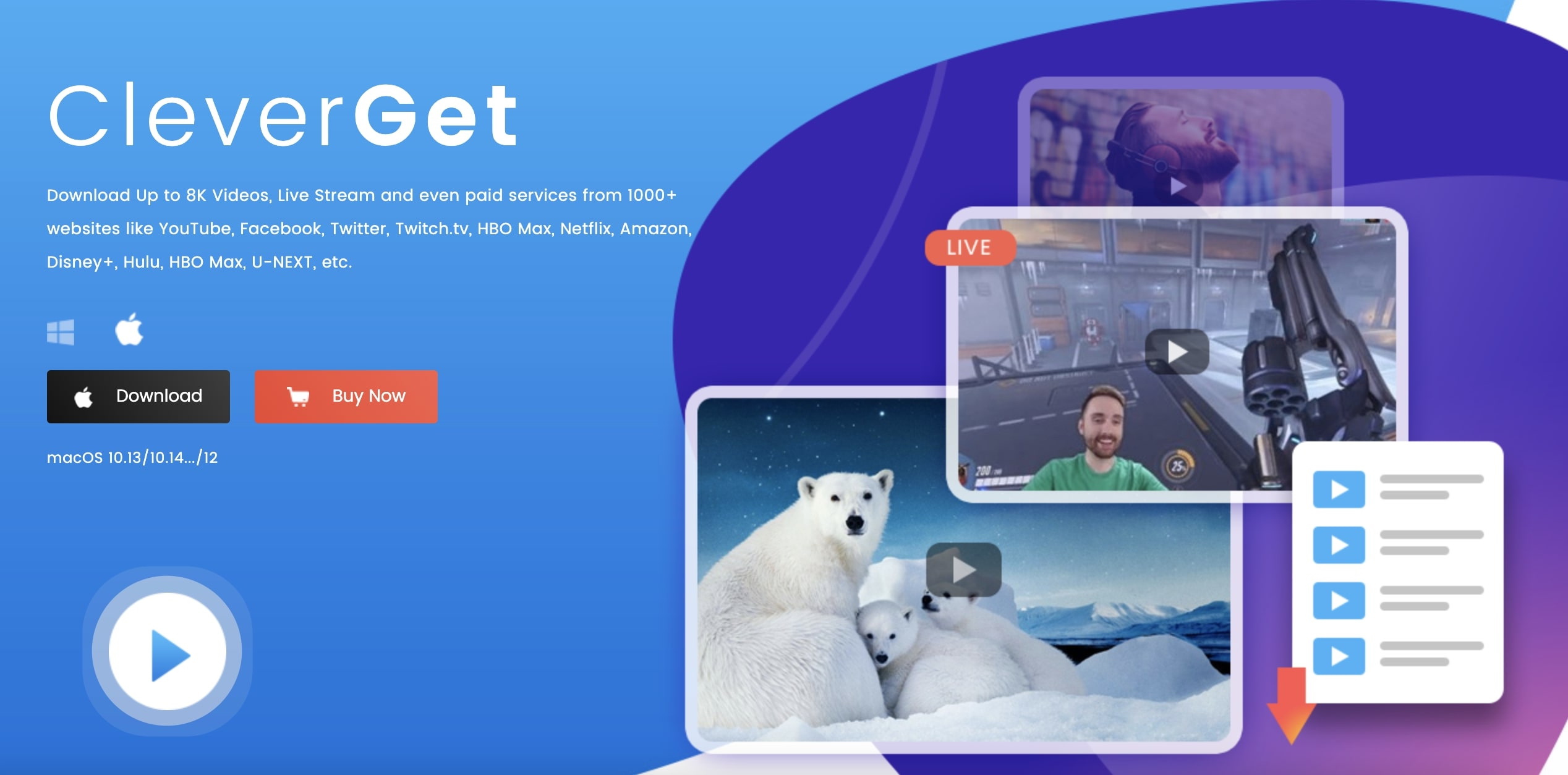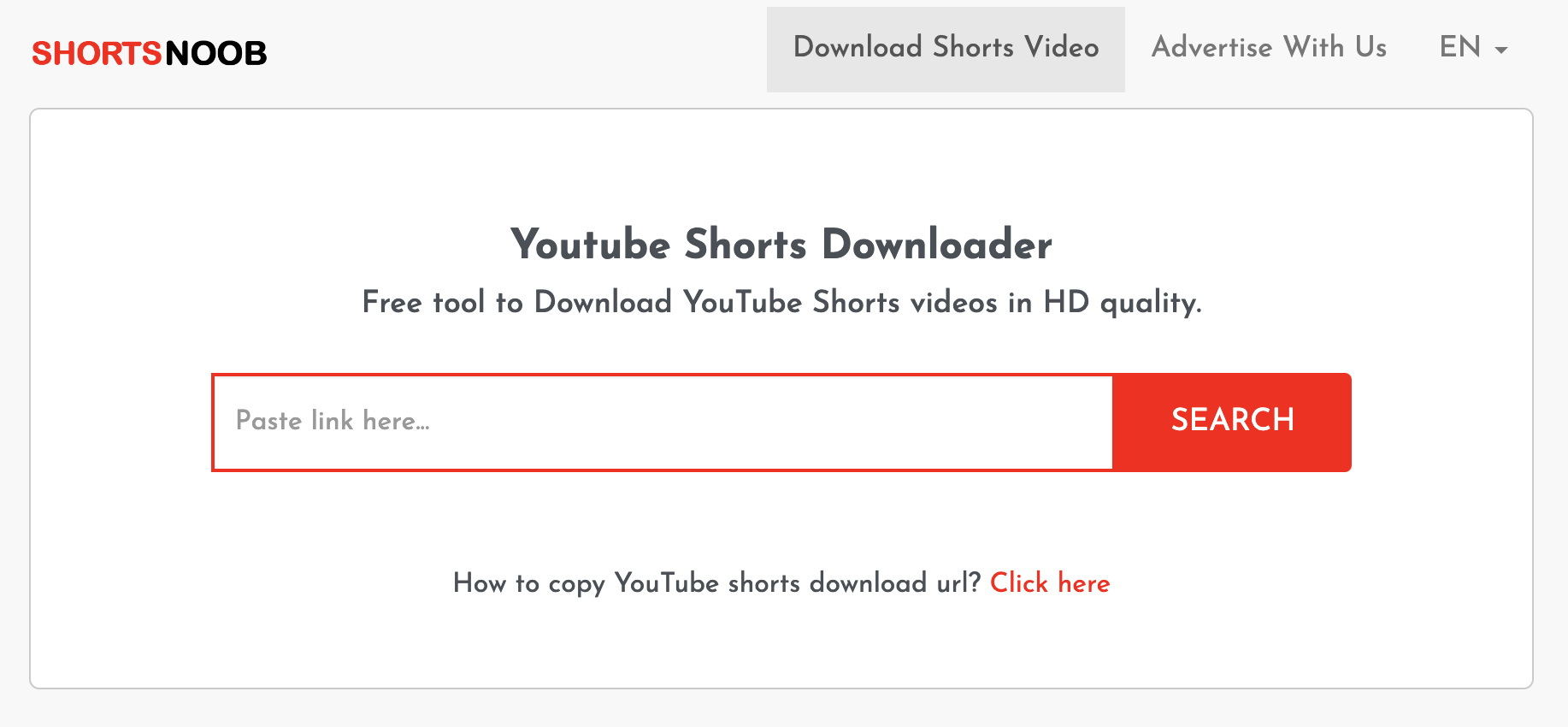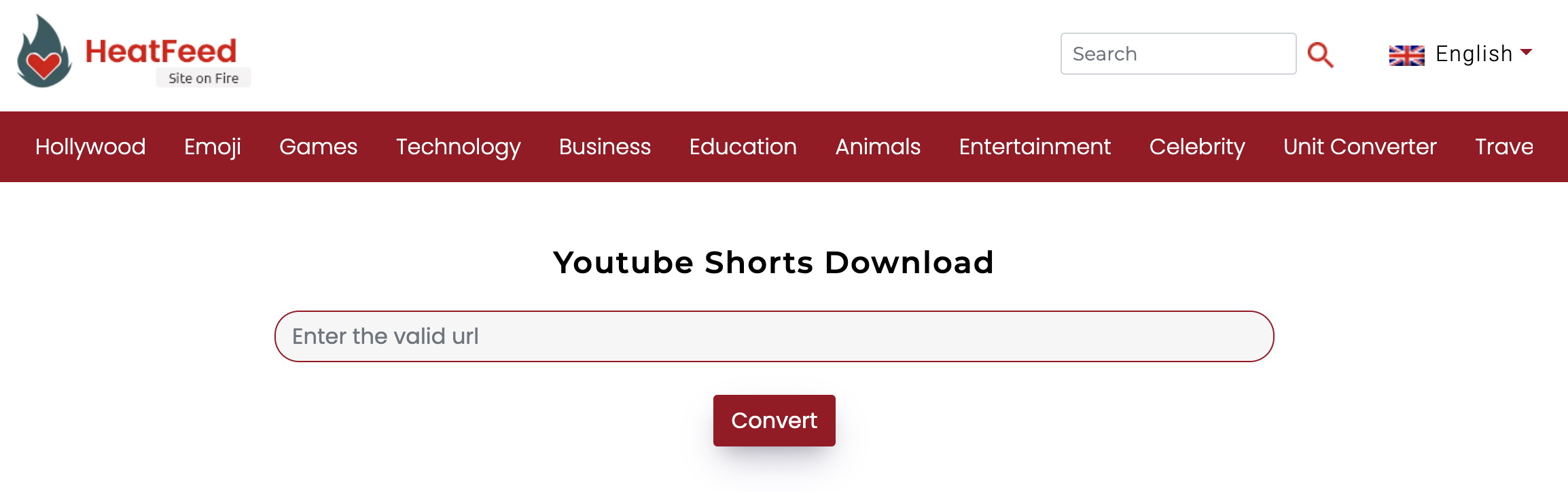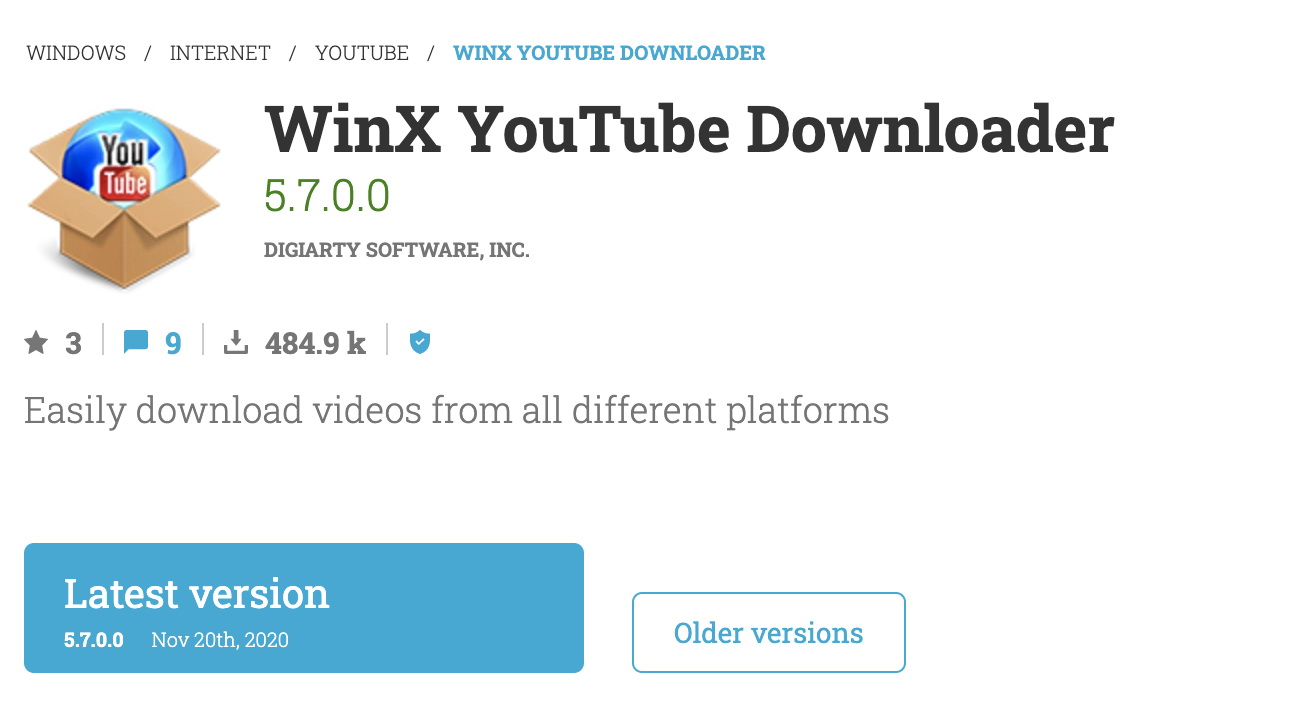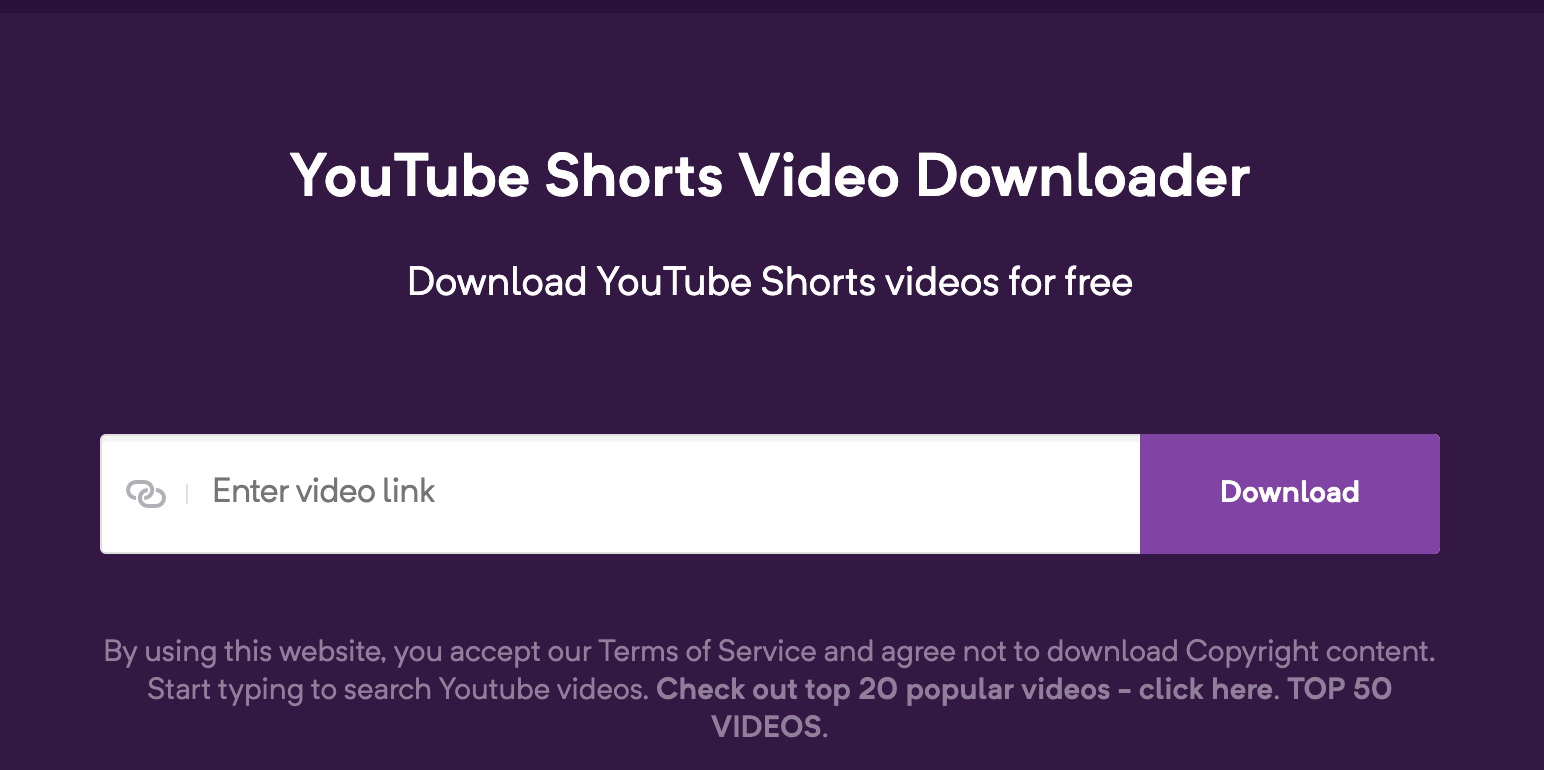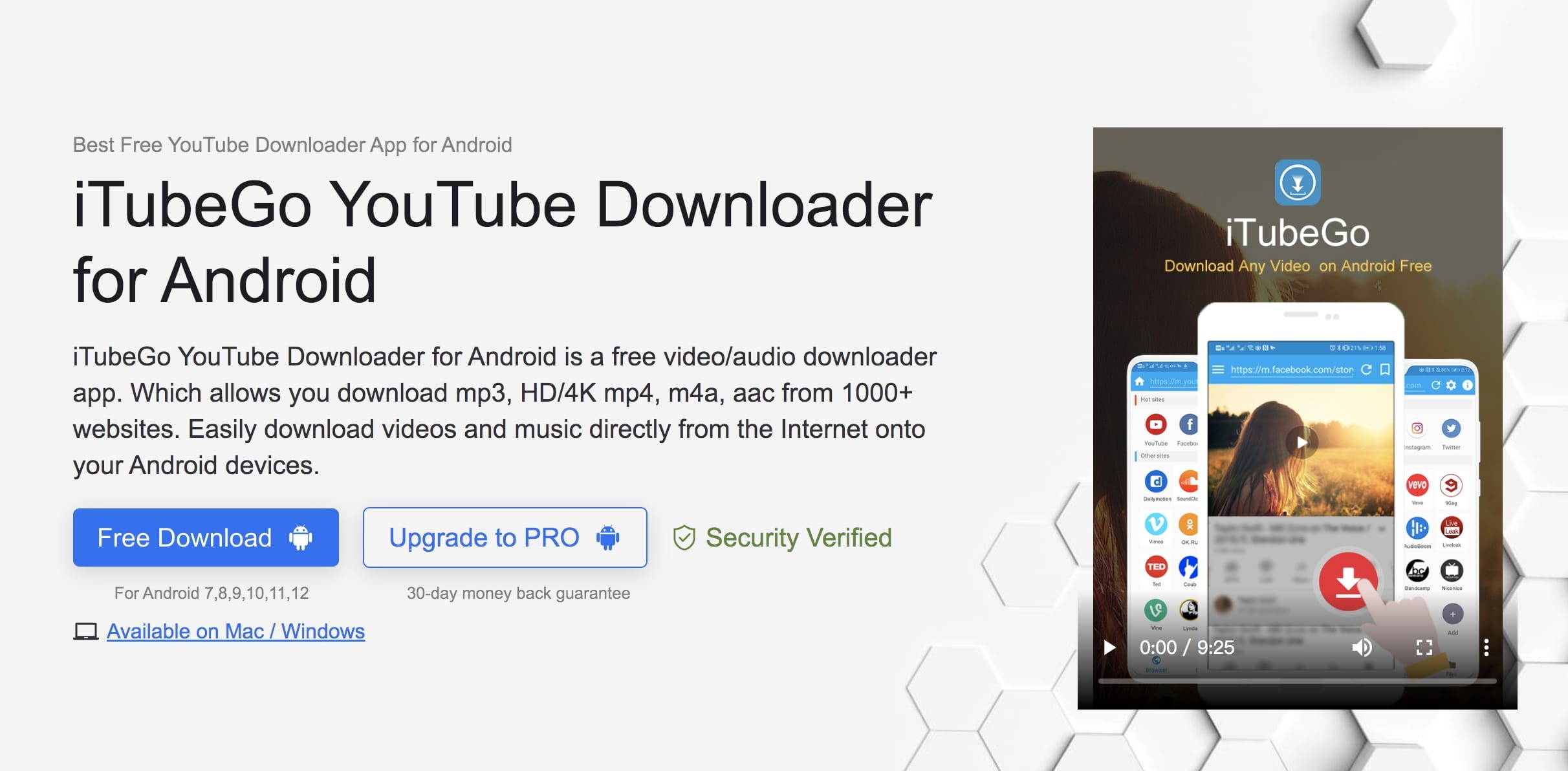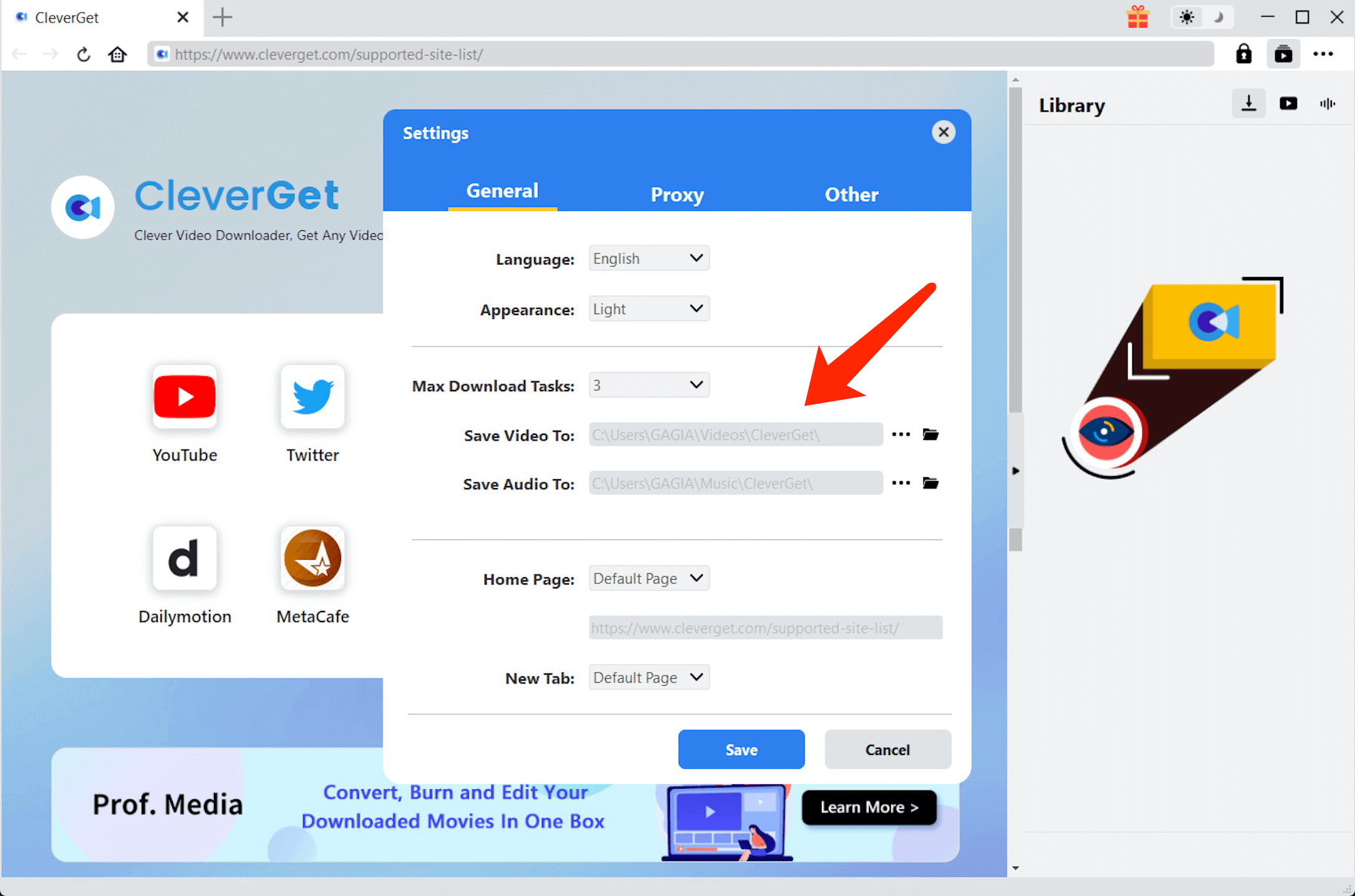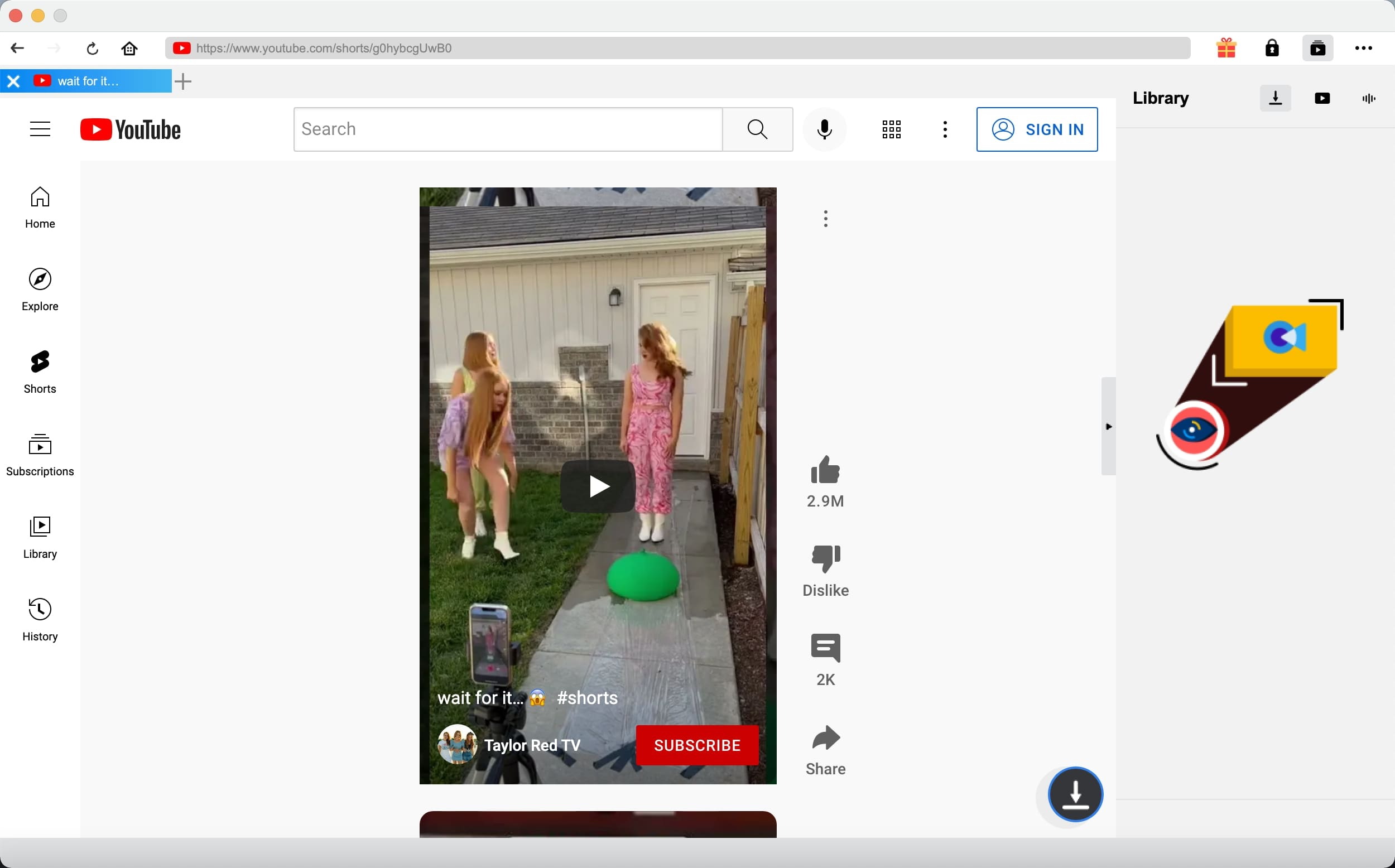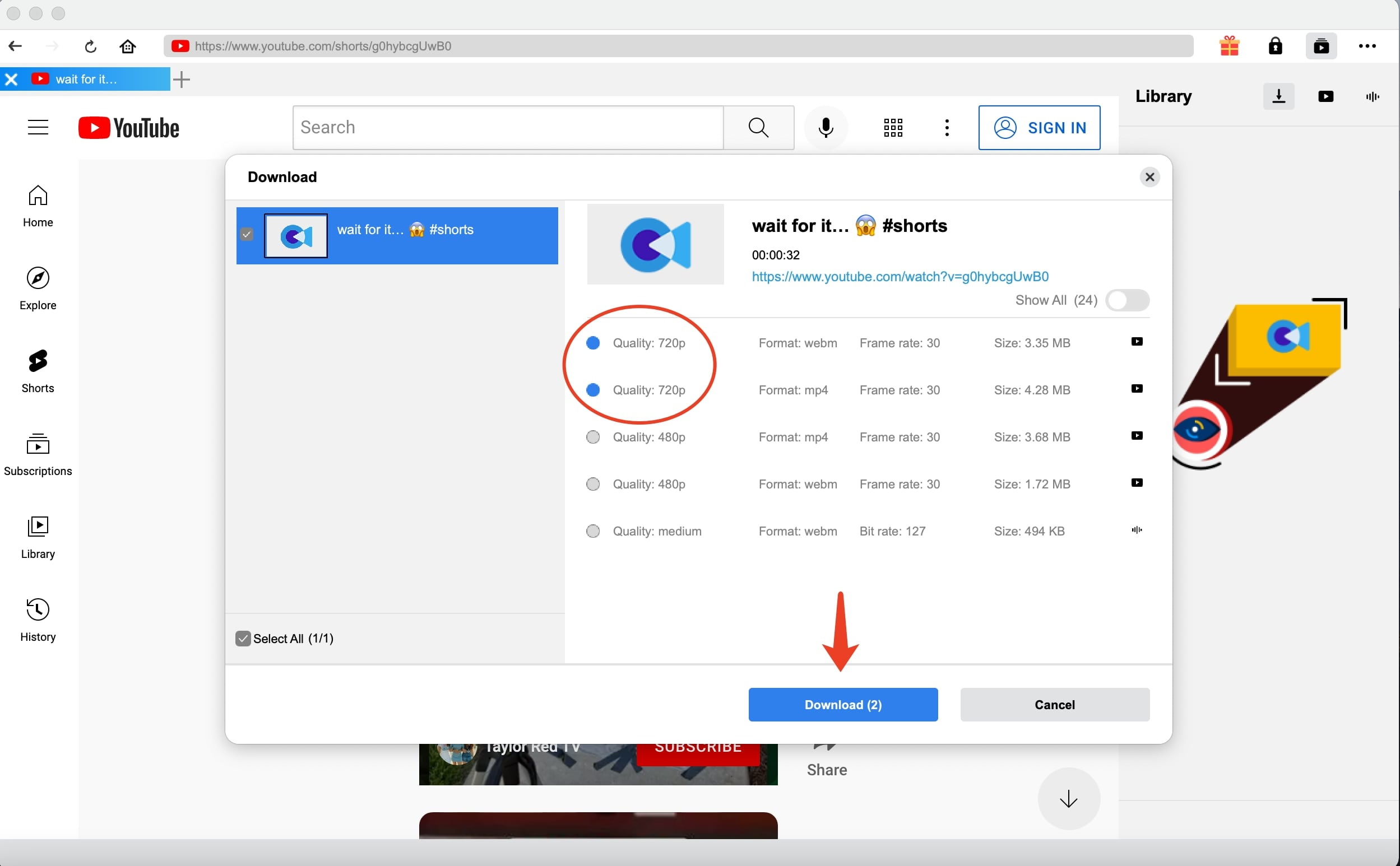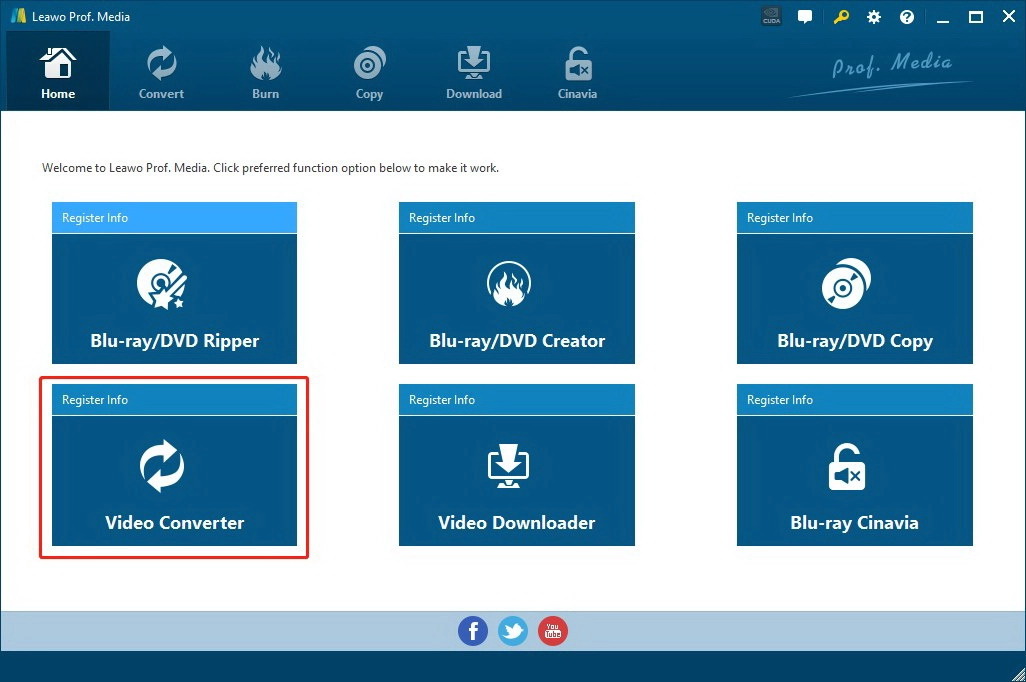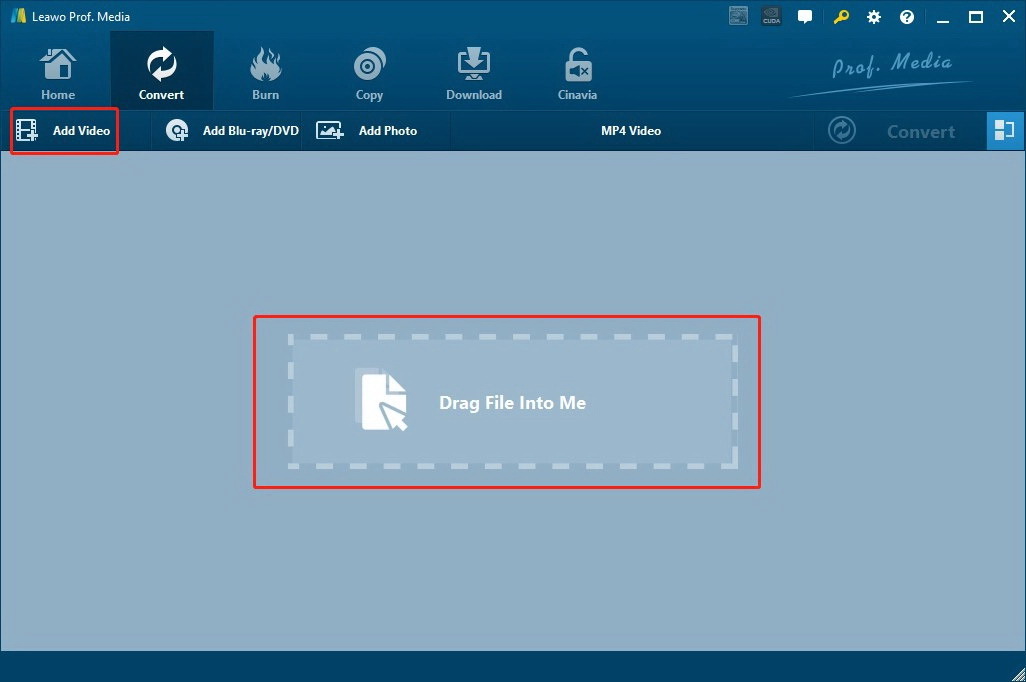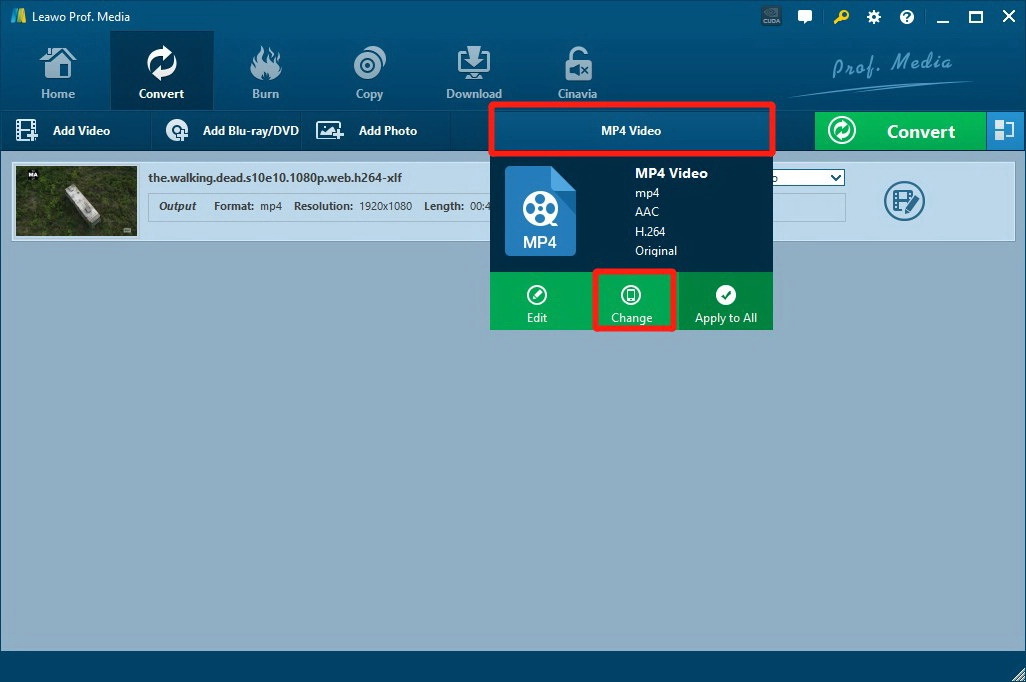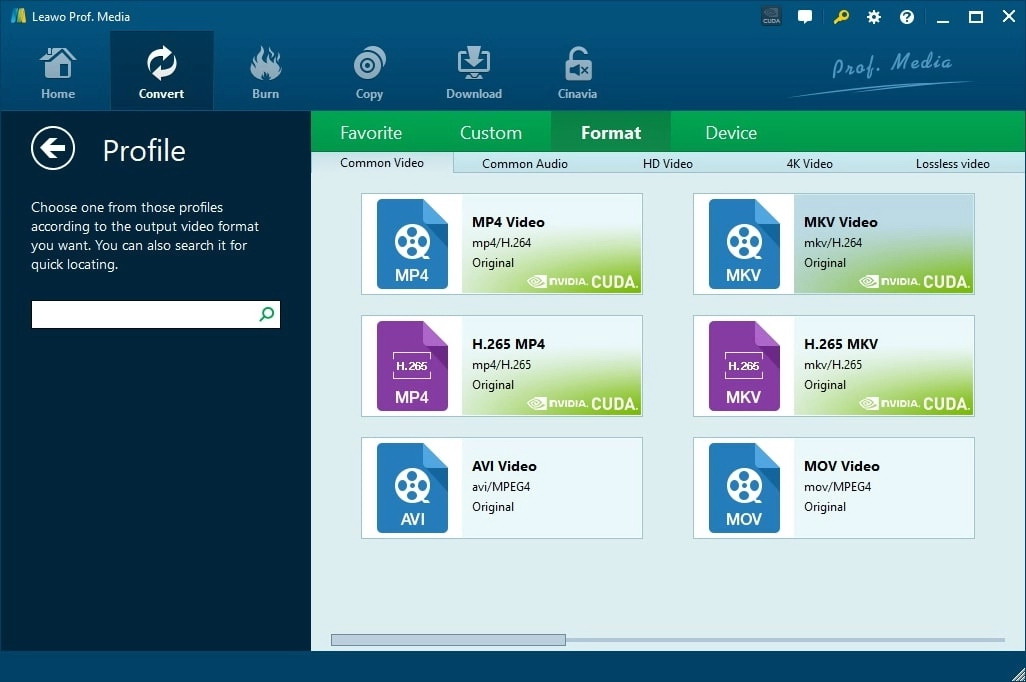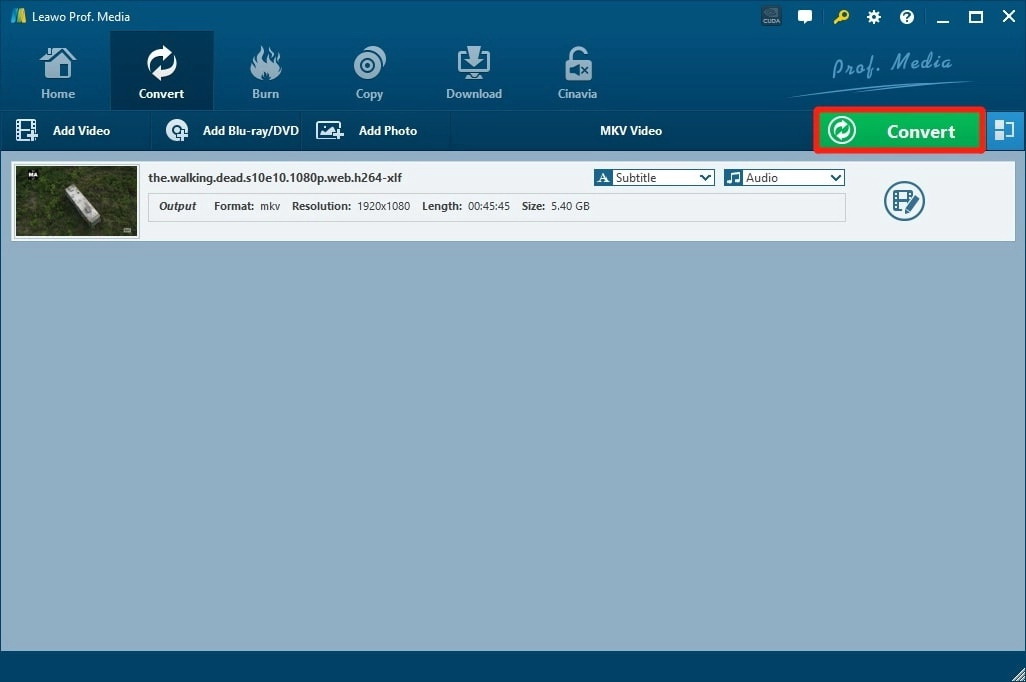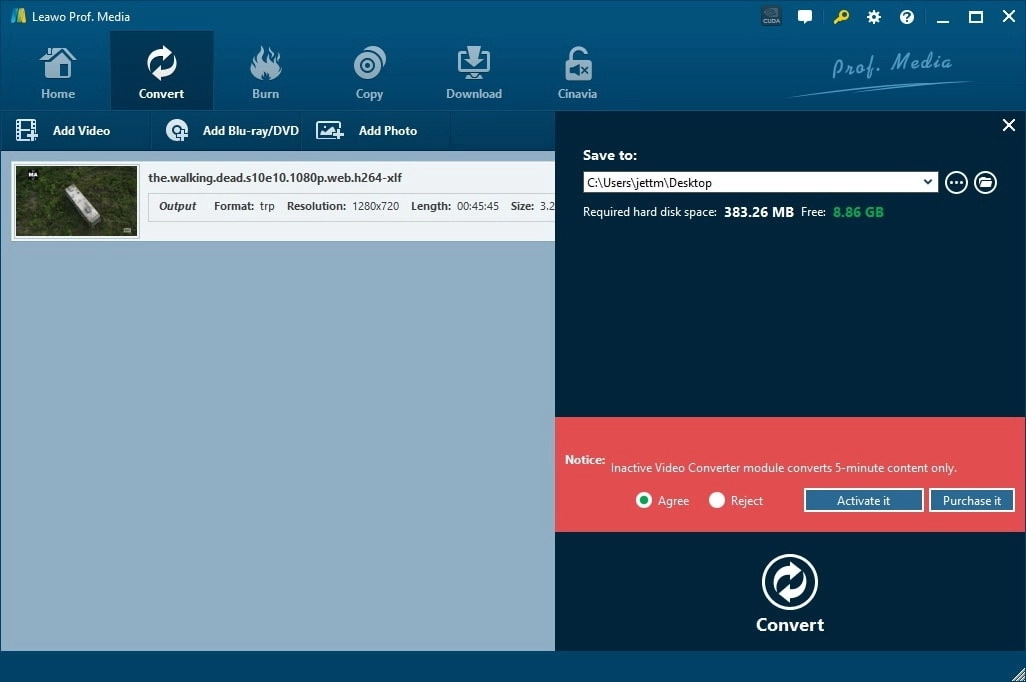Last updated on 2022-06-27, by
How to Convert YouTube Shorts to MP4 with YouTube Shorts to MP4 Converter?
YouTube’s short video platform, YouTube Shorts, has become a serious competitor of TikTok. Have you tried the app and stumbled upon any interesting videos? Do you want to save your favorite content on YouTube Shorts? If that’s what you want, you’ve landed on the right page. Here we’ll introduce how to convert YouTube Shorts to MP4 with the best tool. Just keep reading.
Outline
Part 1: About YouTube Shorts to MP4 Converter
With the rise of TikTok, short-form videos have just become the most trendy thing on social media. The biggest video-sharing platform – YouTube also entered the market with its newly developed YouTube Shorts. Since its launch in 2021, YouTube Shorts has accumulated over 5 trillion views. Similarly, the YouTube Shorts presents short videos that are 15-60 second long vertical videos. Users can add music and captions with powerful editing features.
YouTube Shorts is designed to be watched on smartphones, so you can find it in the YouTube app. But you can also access YouTube Shorts by typing #Shorts in the YouTube search bar. YouTube is ready to update the app for users to discover more trendy YouTube Shorts videos.
For users who often like to download YouTube to MP4 for offline access, you can download YouTube Shorts to MP4 with the YouTube Premium. However, the YouTube Shorts video you downloaded is not a local file but a cache, which can be accessed without connection. You can watch them with the app but there’s no way you can transfer them to another device. Besides, you will need to stay connected to the Internet at least every 30 days to access the offline caches, otherwise, YouTube will remove it completely.
That’s why you might want to download YouTube Shorts to MP4 for more freedom. When YouTube Shorts videos are downloaded to MP4 and saved on your local computer, you can keep them forever and access them anytime and anywhere!
Part 2: Best YouTube Shorts to MP4 Converters
Want to download YouTube shorts to MP4 with the best video quality? Here we’ve collected the best YouTube Shorts to MP4 converters/downloaders on the block. Just check them out!
△1. CleverGet Video Downloader
CleverGet Video Downloader is the best 8K video downloader that can help you save YouTube Shorts to MP4 quickly and easily. With CleverGet Video Downloader, you can download YouTube Shorts to MP4/MKV with resolutions ranging from 480p, 720p, 1080p, 4K, and up to 8K UHD with 320 Kbps audio quality. Supporting batch download, you can save all your favorite YouTube Shorts videos all at once.
CleverGet Video Downloader allows you to download online videos from a slew of video websites, including YouTube, Twitch, Facebook, Instagram, and more. From social media clips to trendy movies and TV shows, you can download them all with CleverGet Video Downloader. Want to download movies from the best 123movies alternative for free? CleverGet Video Downloader is here to help.
That’s not just it, CleverGet Video Downloader allows you to download live streaming videos with a direct or M3U8 link automatically. You can easily
download Facebook live videos to your computer with CleverGet. The video simply can download everything. It’s the No.1 choice if you want to watch YouTube Shorts as MP4 offline with the best video quality.
△2. SHORTSNOOB
SHORTSNOOB is an easy-to-use online video downloader that can help you download YouTube Shorts to MP4 on mobile, PC, or tablet. With SHORTSNOOB, you can get the original video quality which can’t be provided by most online video downloaders. Most importantly, the downloader is 100% free. Simply copy and paste the YouTube Shorts video link and you are good to go. No sign up needed!
△3. Heatfeed
Heatfeed has a YouTube Shorts downloader tool to help you download YouTube Shorts to MP4 in HD quality for free. There’s no limit on the number of videos you are allowed to download and the download is pretty fast with no limitation on bandwidth. Similar to most online downloaders, all you have to do is copy and paste the video link to download YouTube Shorts to MP4.
△4. WinX YouTube Downloader
As the name suggests, WinX YouTube Downloader is compatible with Windows only. Supporting 30+ websites, WinX YouTube Downloader can help you download YouTube Shorts to MP4 with ease. With WinX YouTube Downloader, you can even download 4K videos when available. Just paste in the YouTube Shorts URL, select the output format/quality and that’s it.
△5. Qdownloader
Qdownloader is a free online video downloader to convert YouTube Shorts to MP4. With Qdownloader, there is no limitation and you can download as many YouTube Shorts as you like. However, the video quality provided might be a bit limited, and just like most online downloaders, you don’t get to download multiple YouTube Shorts videos simultaneously.
△6. iTubeGo
Compatible with Android, iTubeGo allows you to download YouTube Shorts to MP4 with just a few taps. Supporting 1000+ websites, the downloader supports multiple formats such as MP4, MP3, MOV, AVI, M4A, etc. You can download everything on YouTube with it. It’s a solid choice if you want to save and convert YouTube Shorts to MP4 on your phone.
△7. VidMate
VidMate is a video downloader app for Android, and you can download YouTube Shorts to MP4 with it successfully. Vidmate allows you to save YouTube Shorts with the good video quality. The high-speed downloader allows you to download online videos from more than 200 websites, including YouTube, Facebook, Vimeo, and more. You can even stream online videos with it.
Part 3: How to Convert YouTube Shorts to MP4 with YouTube Shorts to MP4 Converter?
Now you’ve learned the best YouTube Shorts to MP4 downloaders/converters, which one is the right one for you? For users who are going to download a lot of online videos from multiple websites regularly, CleverGet Video Downloader is the best choice. It’s an all-in-one video downloader that allows you to have better control over output quality and parameters.
Now let’s see how to convert YouTube Shorts to MP4 with CleverGet Video Downloader.
Step 1: Download & Launch CleverGet Video Downloader
Free download and install CleverGet on your computer. Launch CleverGet.

-
CleverGet Video Downloader
- Download Video & Music from 1000+ Sites
- Download Live Stream Videos from YouTube Live and Others
- Up to 8K UHD Video Downloading with 320 kbps Audio Quality
- Smarter Downloading Settings
- 1-Click to Play Downloaded Videos
- Provide Precise Video Info
Step 2: Set Output Directory
Click on the Settings icon to enter the setting panel and set the output directory.
Step 3: Locate YouTube Shorts Videos
Click on the YouTube icon to enter the YouTube. You can search for the YouTube Shorts video you want to download directly. Or you can copy & paste the video link to the address bar and the video will be detected automatically.
Step 4: Download YouTube Shorts Videos
Choose a preferred quality and format. Click on the “Download” button to download YouTube Shorts videos.
That’s it. With CleverGet Video Downloader, all it takes is just a few taps to convert YouTube Shorts to MP4. You can freely transfer the downloaded YouTube Shorts videos to any device.
Part 4: How to Convert YouTube Shorts to MP4?
As you can see, with CleverGet Video Downloader, you can successfully save YouTube Shorts to MP4 easily. You can also try other video downloaders to save YouTube Shorts offline, but sometimes it’s likely that you don’t get MP4 as output format. Here you might use the Leawo video converter to convert YouTube Shorts to MP4 easily.

-
Leawo Video Converter
- Convert video and audio files between 180+ formats without quality loss
- Support 720P, 1080P and even real 4K video output
- Create photo slideshows from photos stored on camera, computer, camcorder, etc
- Built-in video editor to trim, crop, add watermark, apply special effect, etc
- 2D to 3D converter with 6 different 3D movie effects available
With Leawo Video Converter, you can convert your video to a wide range of formats including MP4, MKV, AVI, and more. The converter also allows you to edit videos easily. You can adjust video parameters, and crop video to make the file smaller without losing video quality. Leawo Video Converter is the simplest solution if you want to convert YouTube Shorts to MP4 quickly and easily.
Here’s how to convert YouTube Shorts videos to MP4 with Leawo Video Converter.
Step 1: Launch Leawo Video Converter
Leawo Video Converter is a module of Leawo Prof. Media. Click the “Video Converter” on the main screen or the Convert tab on top to enter the video converter module.
Step 2: Add Source Video Files
Click the “Add Video” button to browse and add video files from the local drive. You can also simply drag and drop.
Step 3: Set Output Format
Next to the green “Convert” button on the right you can find “MP4 Video”. Click the button and you’ll see a drop-down menu, select the “Change” option to enter the “Profile” panel and set the output format.
On the “Profile” panel, you can choose any format you like, from either “Format” or “Device”.
Step 4: Set Output Directory
After adjusting parameters and format, click the green “Convert” button to proceed.
Step 5: Start Conversion
Set output directory in the popup sidebar. Click “Agree” in the red notice, and click “Convert” to start Conversion.
The Bottom Line
How to convert YouTube Shorts to MP4? This article has introduced multiple downloaders to help you out. As you can see, CleverGet Video Downloader is deemed the best choice to download YouTube Shorts to MP4 with its decent service quality. You can also try other downloaders to save YouTube Shorts for offline access. But if you don’t get the MP4 file, fear not, you can use Leawo Video Downloader to convert the file to MP4 or any format you prefer.