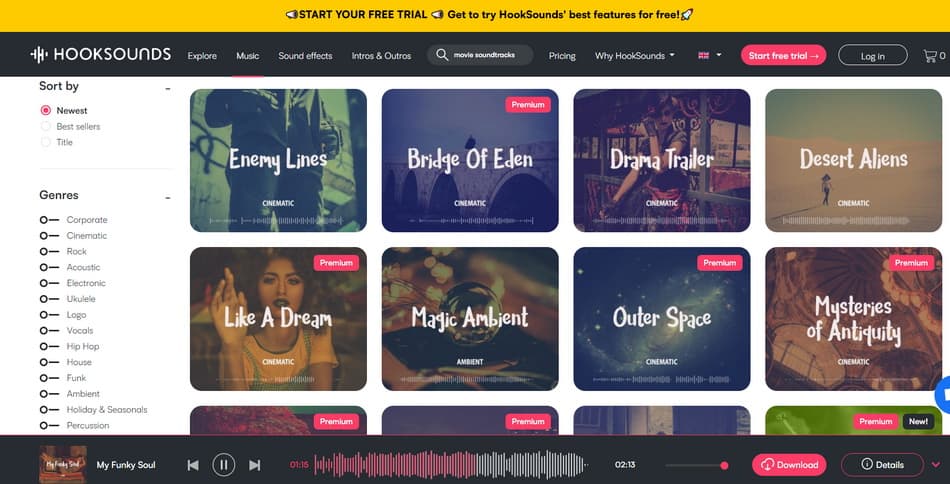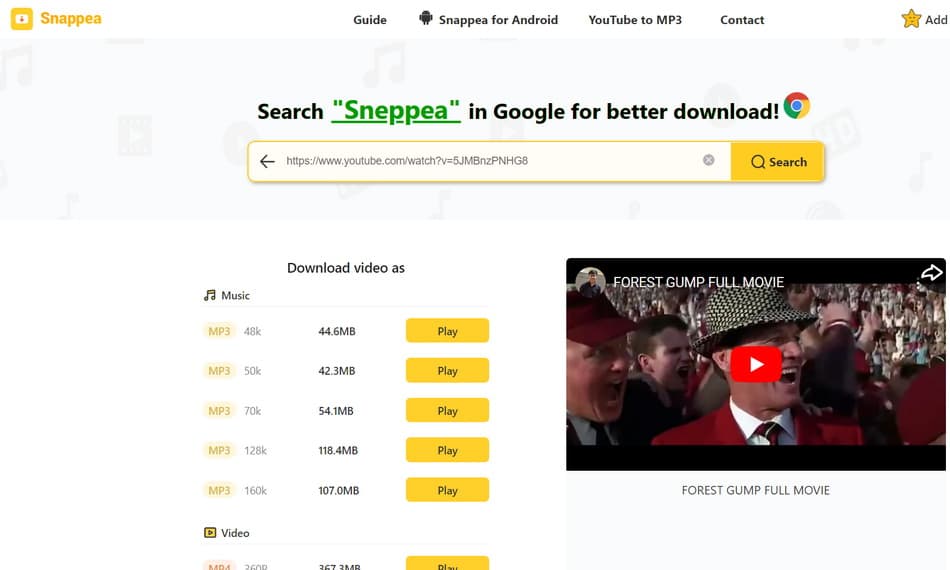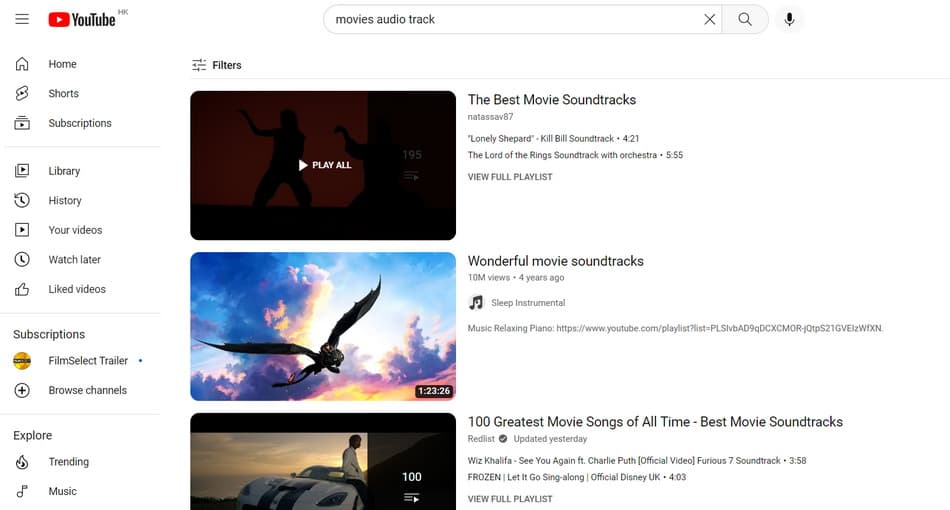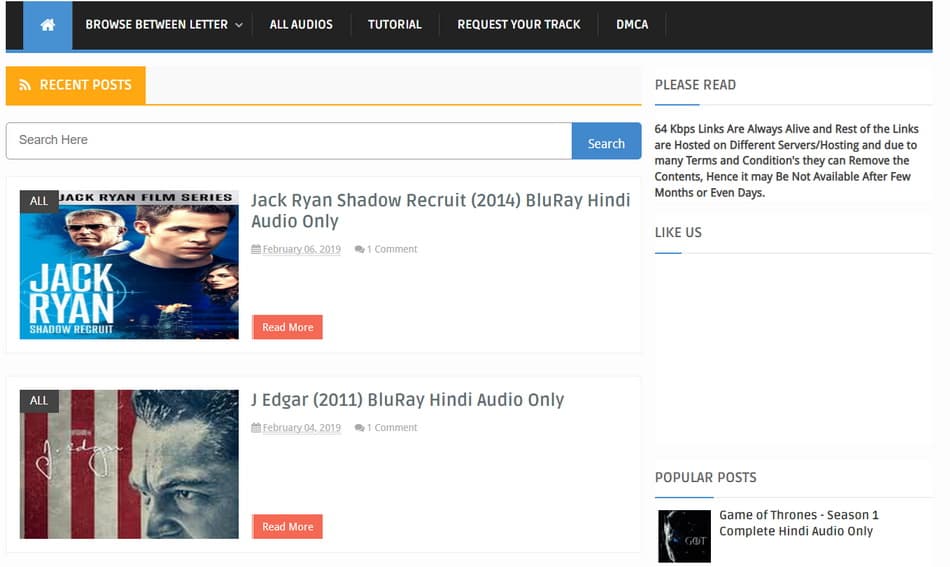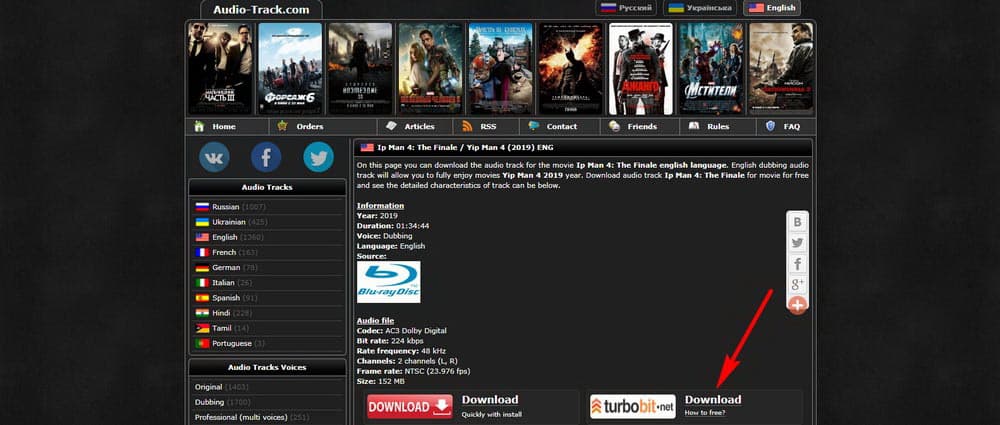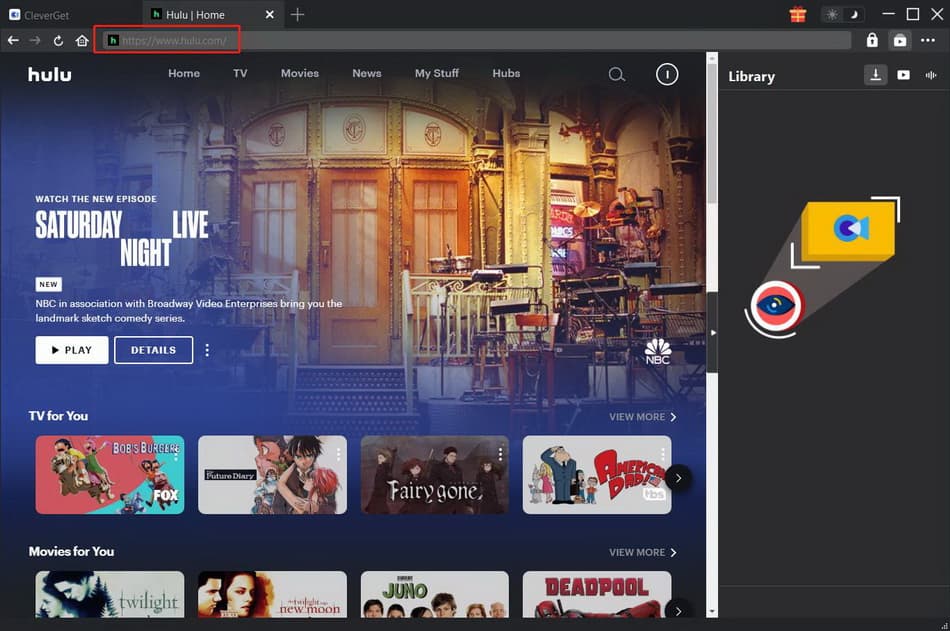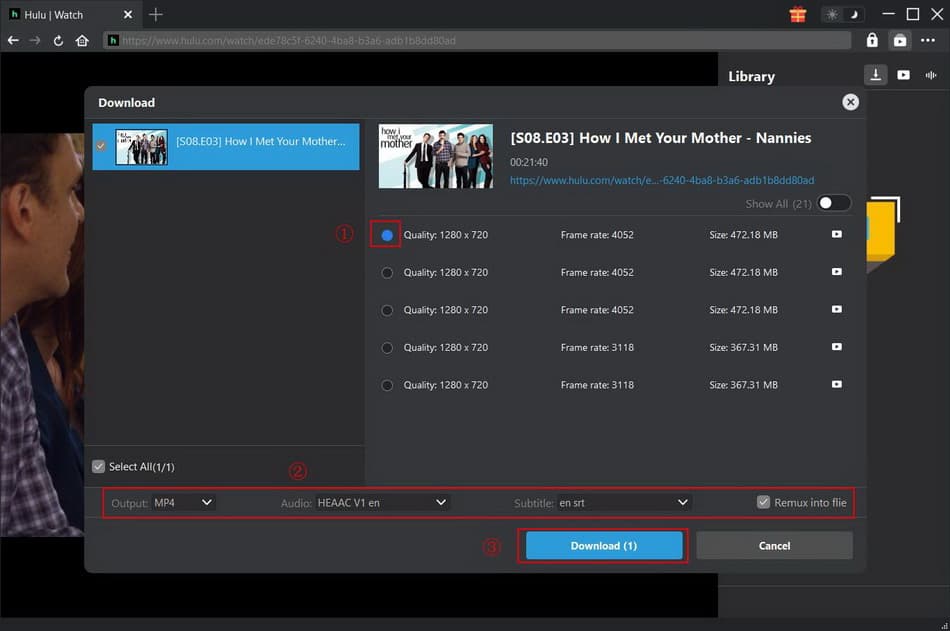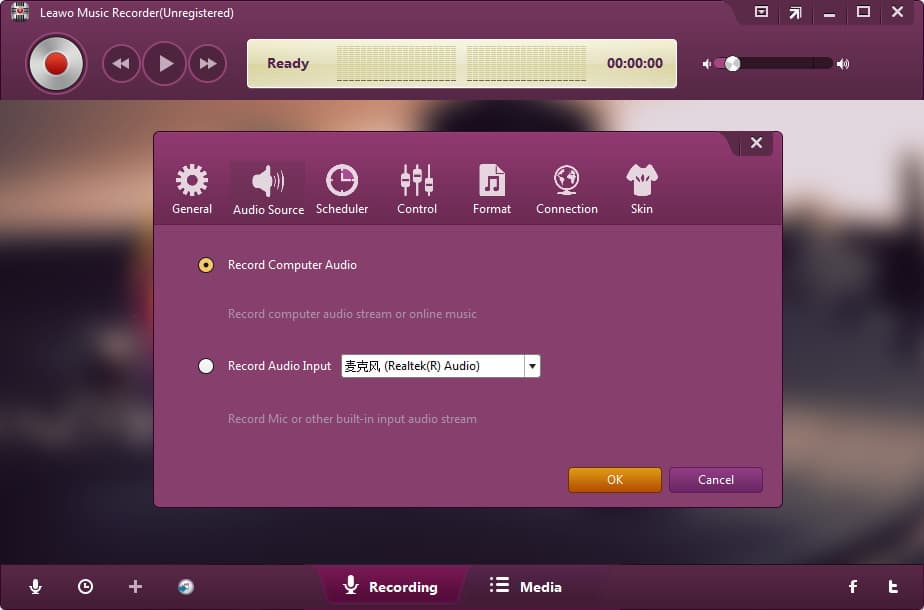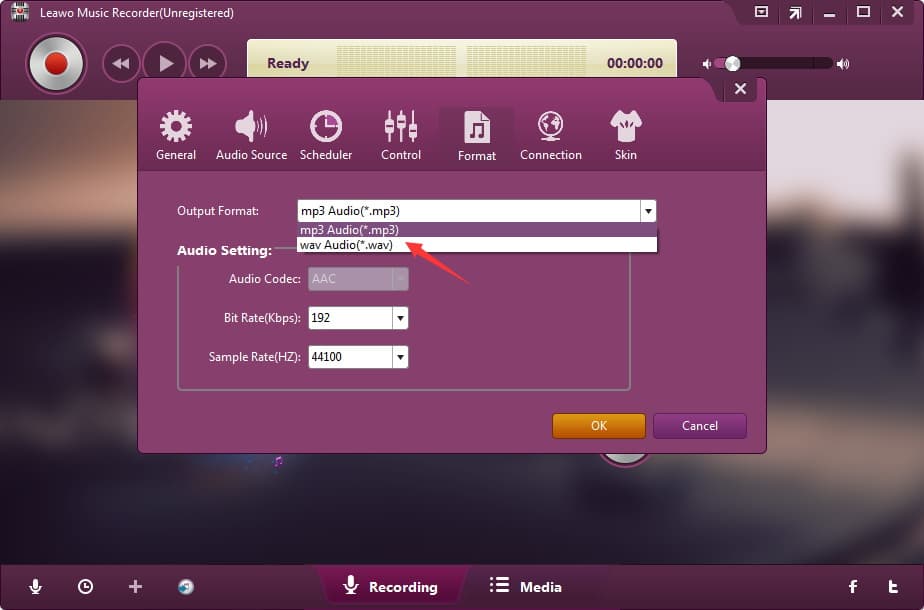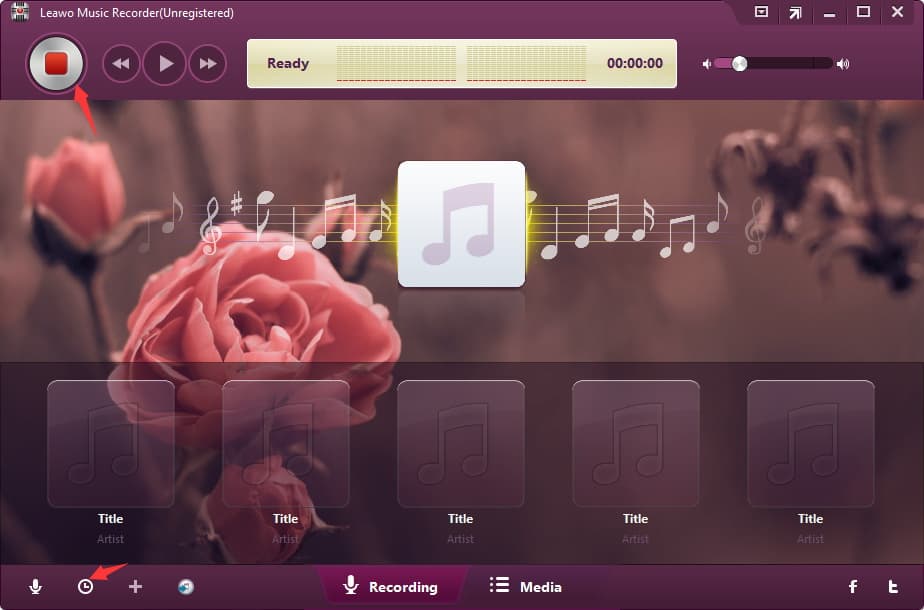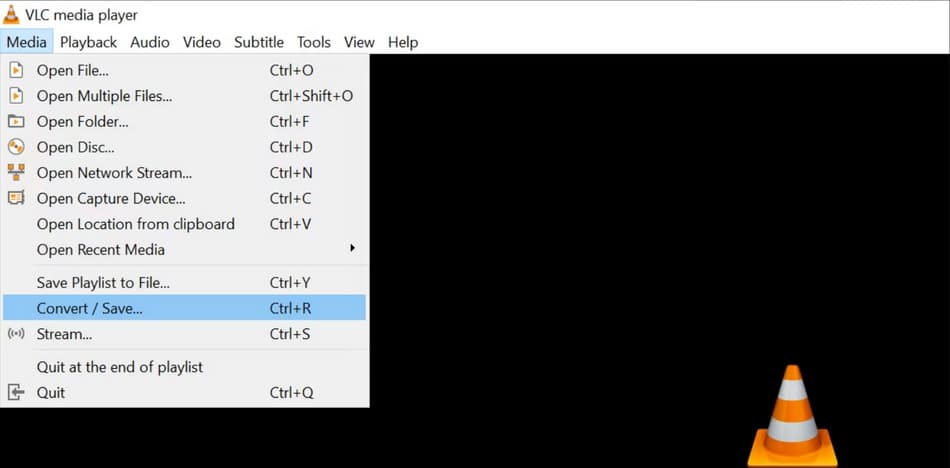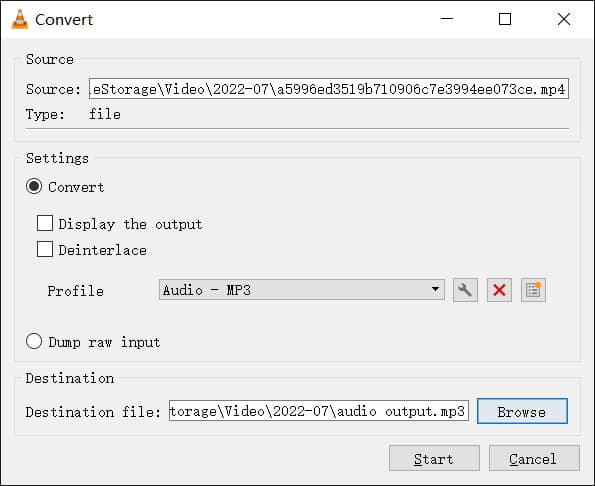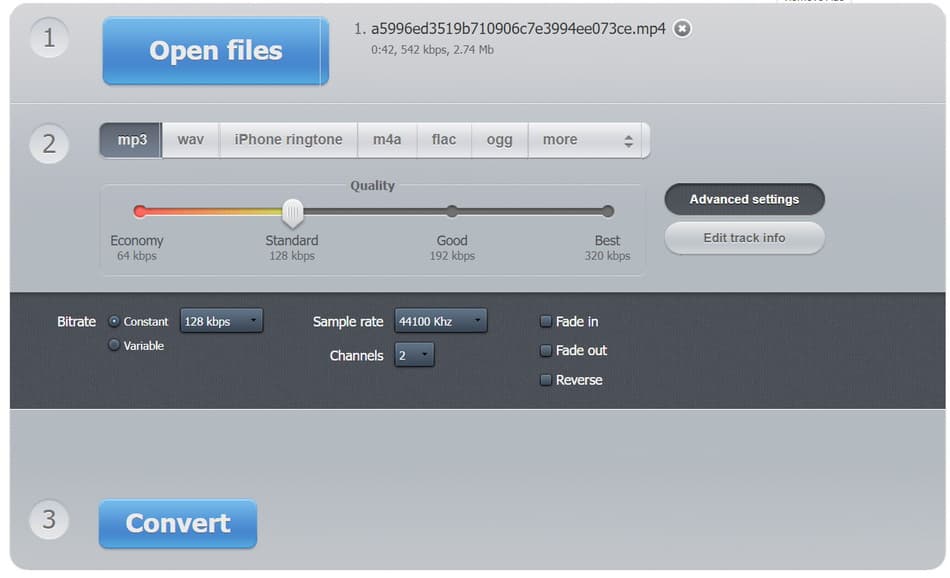Last updated on 2024-03-06, by
5 Best Ways to Download Audio Track for Movies
Author says:
How to download audio tracks for movies? As one of the most crucial elements of a movie, the audio tracks matter a lot. This tutorial covers some ways tohelp you download audio track for movies.
When you’re intended to listen to movie audio tracks, movie audio tracks download is necessary. In this case, you don’t always have to get a commercial license, especially if you are just for a non-commercial purpose. There are 5 best ways recommended to download audio track for movies.
MenuCLOSE
Part 1: How to Download Audio Track for Movies from Websites?
Here come the 5 best websites that you can use to download audio tracks for movies.
△ 1. HookSounds
With a huge collection of royalty free music to download, HookSounds is one of the must-visited platforms to download audio track for movies. HookSounds claims that 100% legal protection is ensured, without pro payments or hidden fees. The audio tracks here are curated, of the highest quality and composed by hand-picked artists.
△ 2. Snappea
Snappea is a completely free web-based tool that can search for and download movie audio tracks and songs from YouTube. It allows you to download media in MP4 or MP3 formats. Note that Snappea no longer supports online download functions, you can only get audio tracks and soundtracks of a movie on YouTube on Snappea app.
△ 3. YouTube
YouTube is one of the largest online video sharing and social media platforms. With a huge library of public domain movies and movie audio tracks on YouTube, you can watch movies and listen to the soundtracks online for free. If you’d like to download copyright-free movie audio tracks from YouTube, you can subscribe to YouTube Premium.
△ 4. HOLLYWOODHINDITRACKS
HOLLYWOODHINDITRACKS is a blog site that allows you to directly download complete audio tracks of English movie in Hindi with one bypass link. For audio track download, this movie audio tracks download website is worth-visit. With thousands of Hindi audio tracks for movies and search features available, you can search for movies and download audio tracks for movies with ease.
△ 5. Audio-Track
Audio-Track is a site to download audio track for movies, which has a number of original and dubbed audio tracks for movies. On this excellent site, you can find audio tracks for blockbusters over the last decade. You’re able to get audio track download in couples of languages, including English, Russian, Ukrainian, Hindi, French, Spanish, German, Italian, Tamil, and Portuguese. It is totally free for the audio track download.
Part 2: How to Download Movies with Audio Track Embedded?
There are just a few websites that can download audio track for movies. For audio track download, the best way is to use third-party video downloader to download movies with audio track embedded. In this way, you can download any movie you like and get the original audio track easily and fast. CleverGet is one of the best movie download tools that can download movies and TV shows with audio track embedded from 1000+ websites for offline watching. This video downloader downloads up to 8K movies and 320K bps audio with no quality loss. What makes it so fantastic is that it enables you to download movies with subtitles and audio tracks selected with familiar language. It is quite simple to download audio track for movies with CleverGet. Just follow the steps below.
Step 1. Download and install CleverGet
Download CleverGet on your computer. After installation, run the downloader. You can change default settings if necessary. Click the three-dot icon and then click “Settings” option to enter the “Settings” panel, where you can set ourput directory, etc.

-
– Download videos up to 8K resolution
– Support up to 320 Kbps audio
– Support 1000+ sites
– Support live video M3U8 link downloading
– Multi-task and playlist download
– Built-in browser and player
– Advanced hardware acceleration
– Easy-to-use interface
Step 2. Search for the target audio track for movie
You could directly copy and paste the URL of the target movie into the address bar, then press “Enter” to open the page and play the movie. Alternatively, you could directly click the corresponding platform icon to visit the site and search for target movie for downloading within CleverGet.
Step 3. Download audio track for movies
Once the targe movie plays, a arrow-down icon will appear at the bottom right corner. Click the icon to start analyzing the URL and all available download options will be detected and displayed on a pop-up Download panel. The quality/resolution, frame rate and size of a download option are listed as well. Choose your desired option, and then you can select the output format, audio tracks and subtitles. Finally, click “Download” button to start to download audio track for movis with CleverGet.
The download progress will be showcased in the right sidebar for you to check out the percentage in downloading, stop or end the task. When downloading completes, you can check downloaded videos under Video tab and downloaded audio tracks under Audio tab. You can play the downloaded file or locate the file.
Fair Use Policy
CleverGet allows video downloading for personal needs only. Sharing content downloaded by CleverGet with any third party or for commercial purposes is strictly prohibited.
Part 3: How to Extract Audio Track from Movies?
Except for audio track download from particular sites, there are also some useful ways to extract the audio track for movies. The following part covers how to extract the audio track from movies.
1. How to Extract Audio Track from Movies with Leawo Music Recorder
Leawo Music Recorder is a powerful and easy-to-use music recording software program that helps you download audio track for movies and extract audio track from movies. It records free music from any built-in input audio, computer audio and online music sources, and then save in MP3 or WAV format with lossless quality. You can record online music from more than 500 sites like YouTube, Apple Music, Pandora, etc. as well as record audio from movies being played. Free download and install Leawo Music Recorder, then follow the steps below to extract audio track from movies.

-
– Record any sound from computer stream audio and built-in input audio.
– Record music from 1000+ music sites like YouTube, Facebook, Veoh, VEVO, etc.
– Schedule music recording via the internal recording task scheduler.
– Automatically/manually add music tags like artist, album, cover, etc.
– Save recorded musicfiles into either WAV or MP3 format for wide uses.
Step 1. Set Audio Source
Run Leawo Music Recorder and click the “Audio Source” icon to set audio source firstly. You should select “Record Computer Audio” option to record online/streaming audio. If you’re going to record audio from built-in input audio like Mic, click “Record Audio Input” option.
Step 2. Set Output Format
It sets MP3 audio as the output format by default. You can also switch to the “Format” tab to choose wav audio as the output format. You can also switch to the “General” tab and choose an output folder. Finally, click “OK” to save settings.
Step 3. Start to Download Audio Track for Movies
Click the red “Start” button and then play the movie you want to get audio track from. The recorder will record the audio track synchronously. It features recording schedule function so that you can set the recording start time and duration. To make it, click the clock icon to call out the Task Scheduler.
Also Read: Download from Fmovies | Music Video Download Sites | Download Tubidy Music
2. How to Extract Audio Track from Movies with VLC
Using VLC Media Player is another proven and effective method to extract the audio from a movie on a Windows PC. VLC is a free media player app with abundant and powerful features, including audio track extraction from movies. Here comes the guide.
Step 1: Install and launch VLC Media Player, click “Media” on the top and then “Convert/Save”.
Step 2: On the pop-up window, click “Add” to import the source movie you want to get audio track from. Then hit Convert/Save button to enter the resulting screen where you can choose MP3 or other formats for output, set the destination and name the output audio track file. Finally, click “Start” to start converting and simply extract the audio track from a movie.
Depending on the length of the movie, it may take several minutes to complete the conversion process.
3. How to Extract Audio Track from Movies with Online Video Converter
You can also resort to online video converter to extract audio track from movies as well as download audio track for movies. In this way, you don’t need to install any app on your device. There are various online video converting tools to help you do that, and Online Audio Converter is one of the most frequently mentioned. This web-based tool allows you to turn your video into an audio file in various favored file formats, including MP3, WAV, M4A, FLAC, OGG, AMR, MP2, and M4R (for iPhone ringtones). Here comes the way guiding you to extract audio track from a movie using this online tool:
Steps:
- Visit the Online Audio Converter site in your browser, then click “Open files” to select the movie file you wish to extract the audio track from in the resulting window.
- Select MP3 or other audio formats you prefer for output.
- Click “Convert” and wait until the conversion process is complete. Now just click “Download” link to get your audio track downloaded.