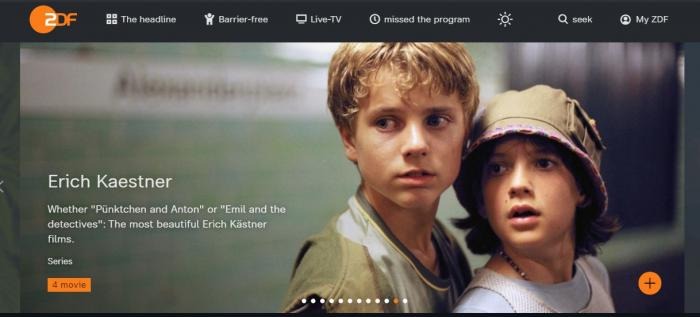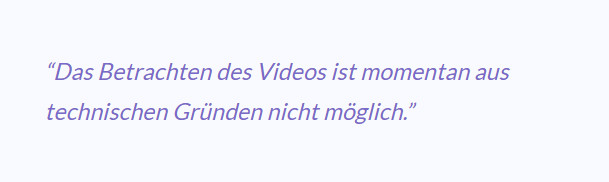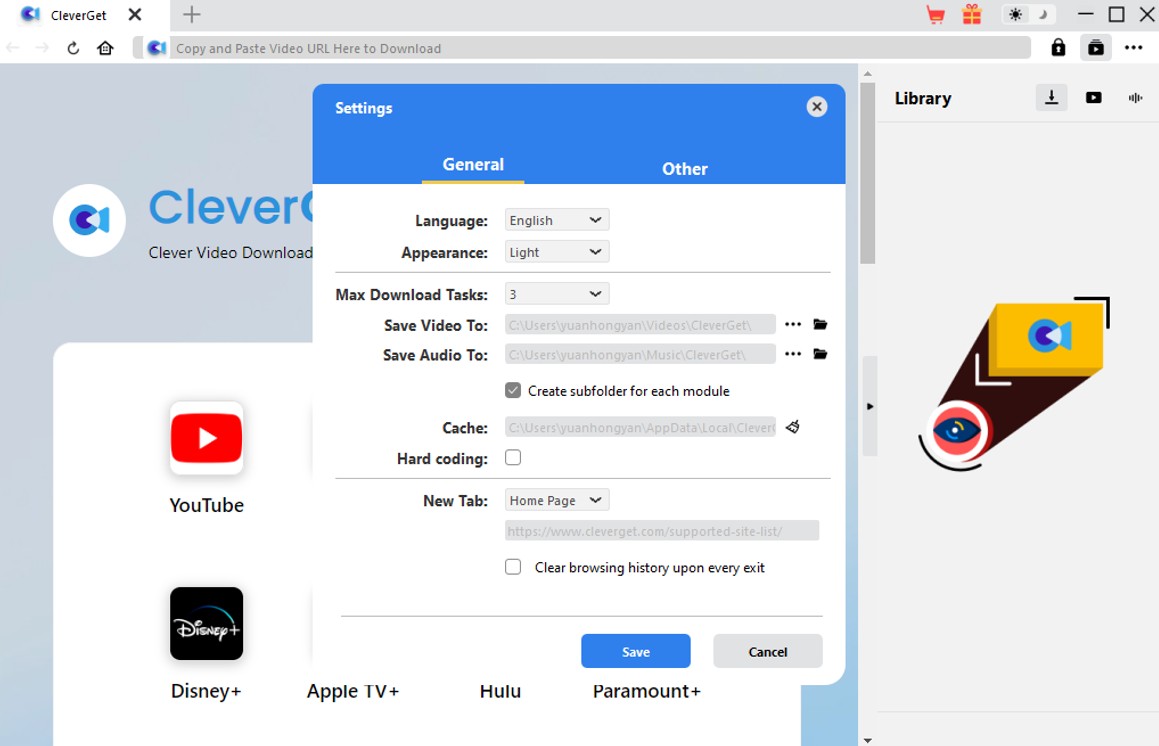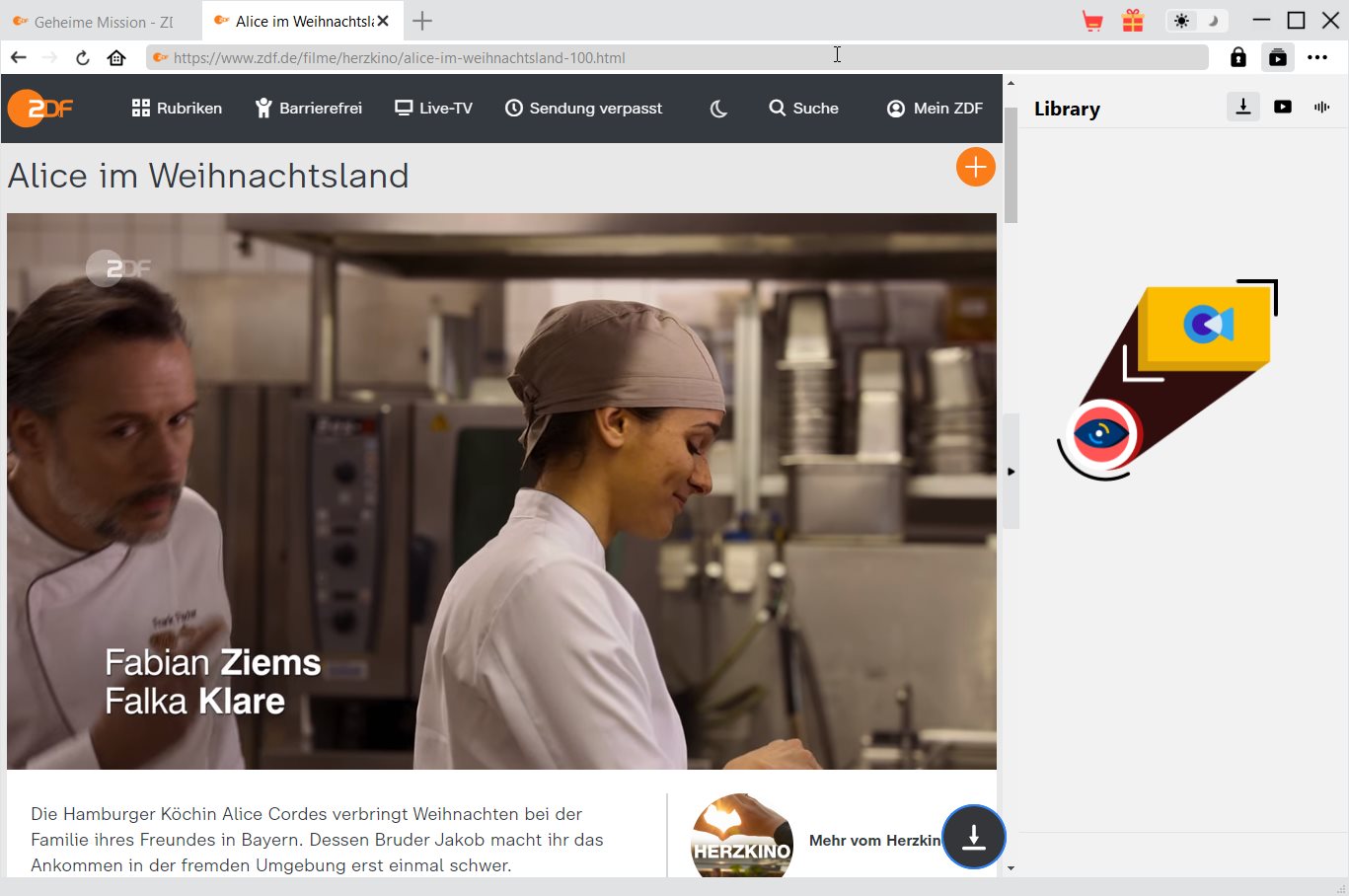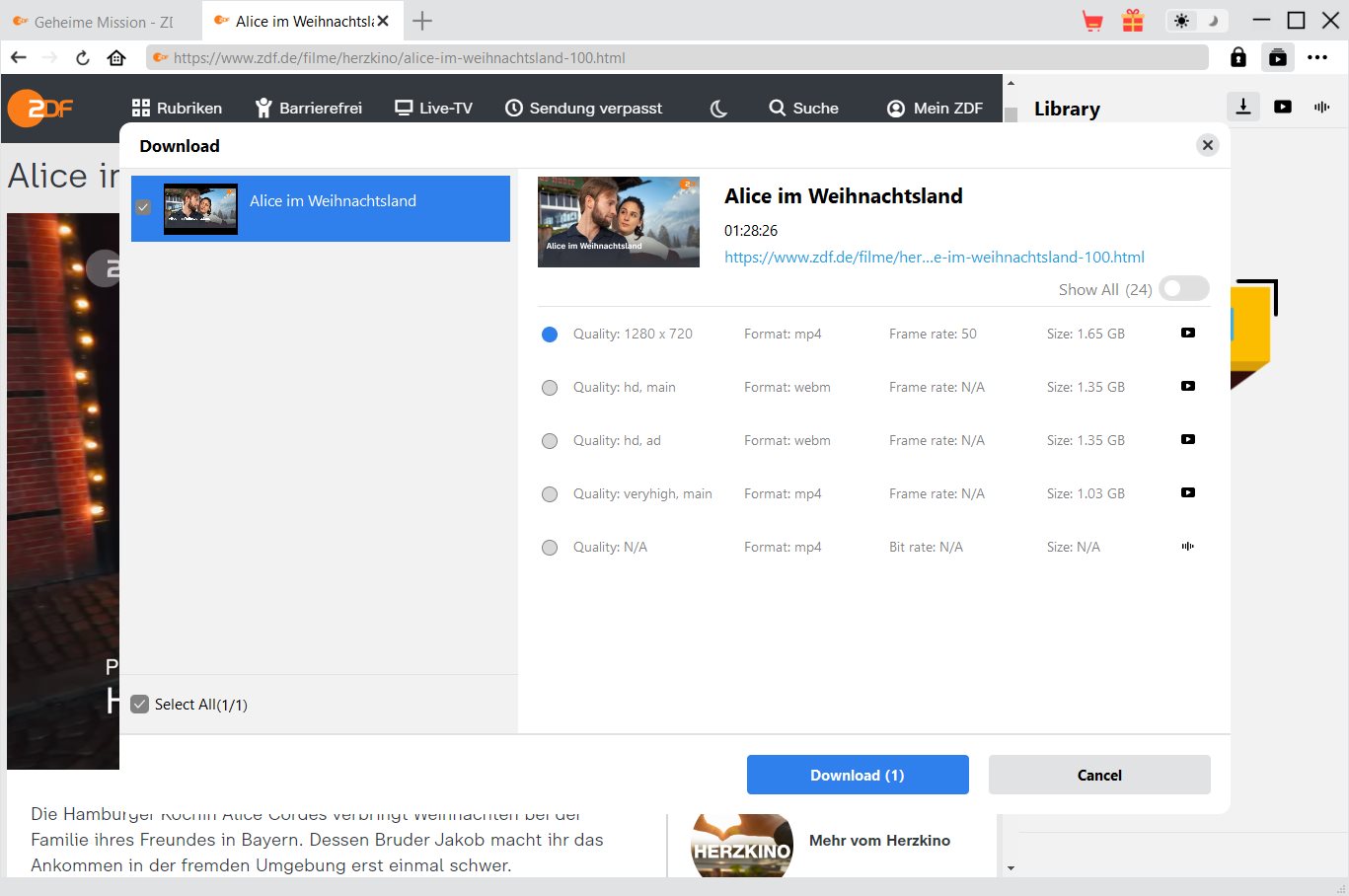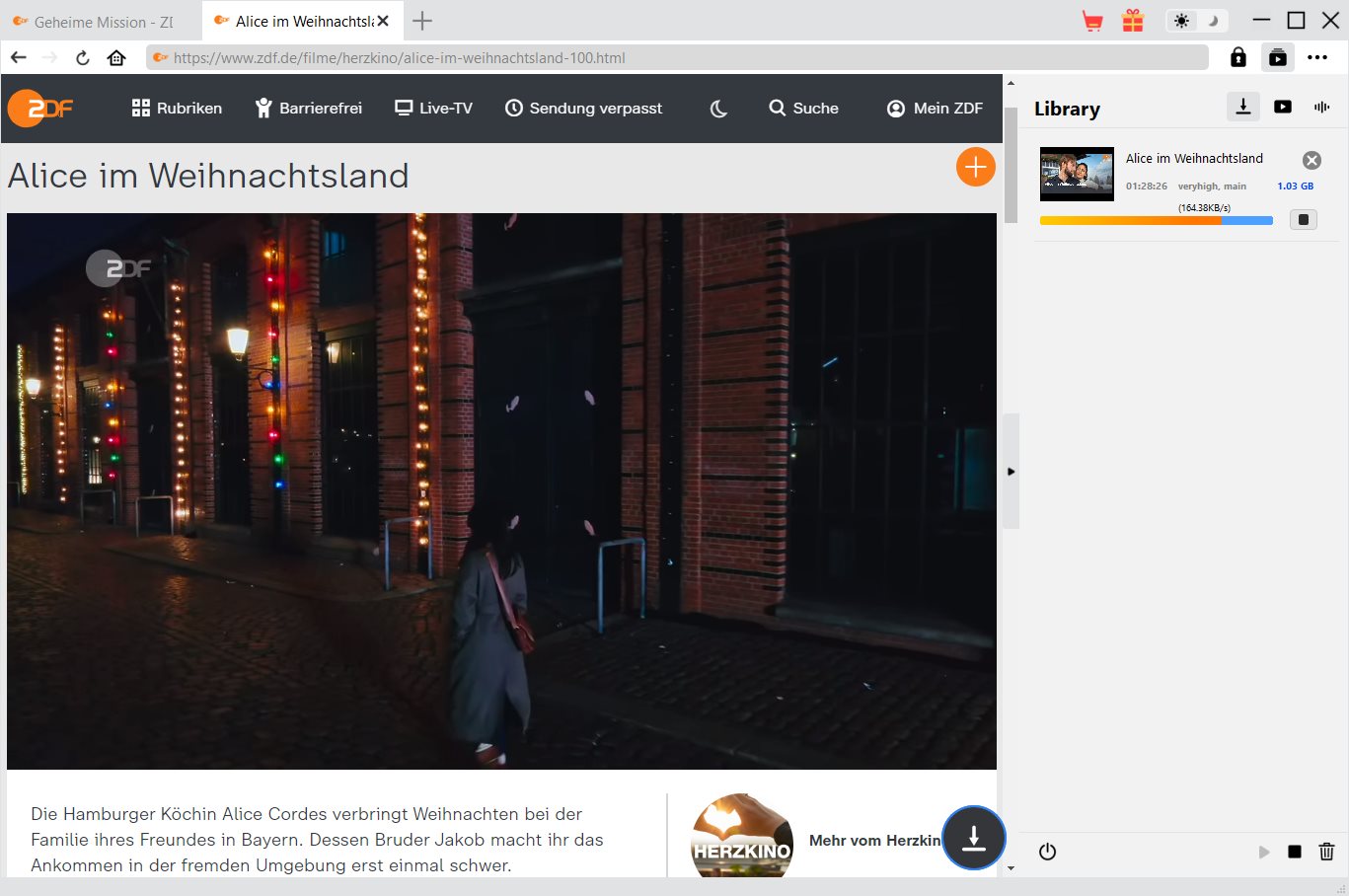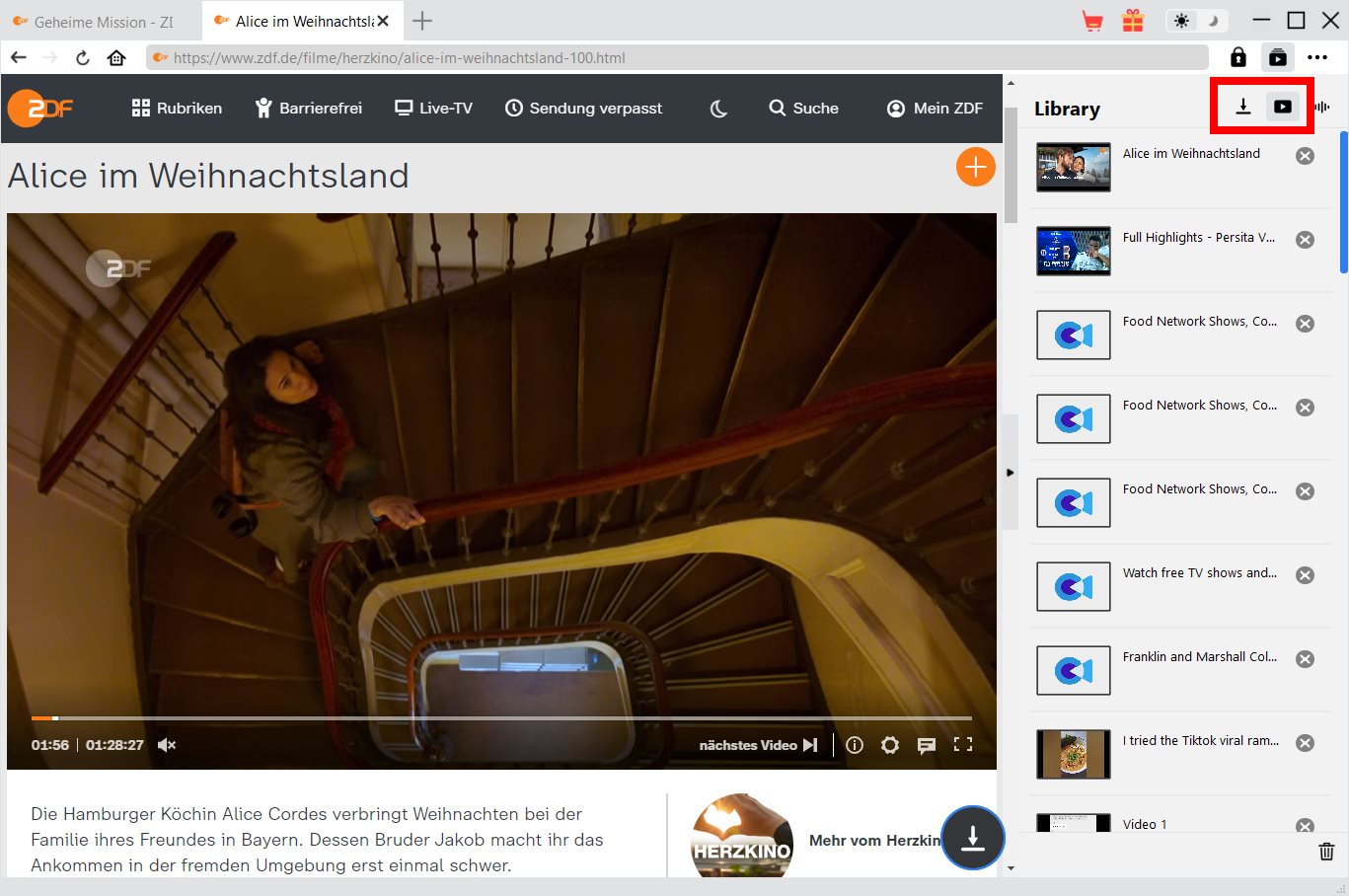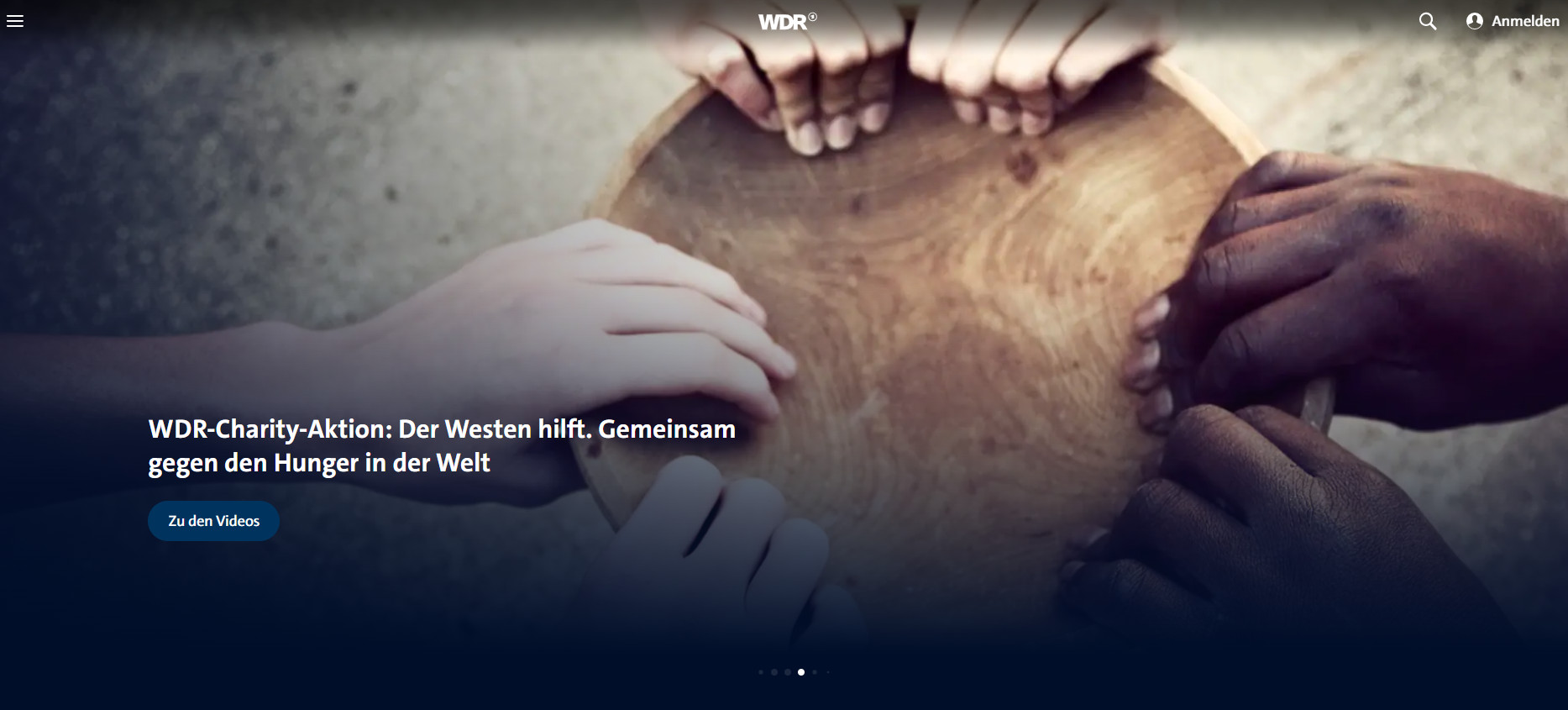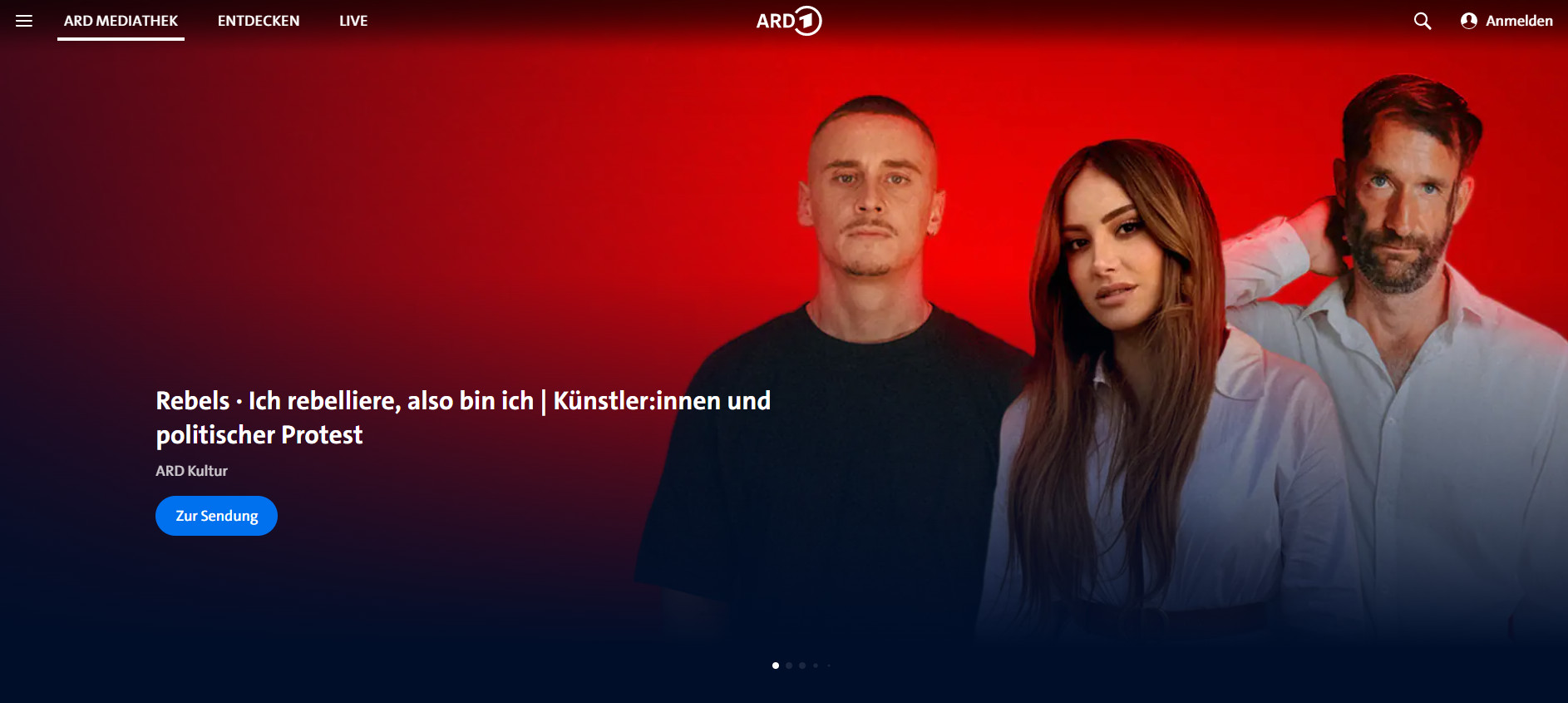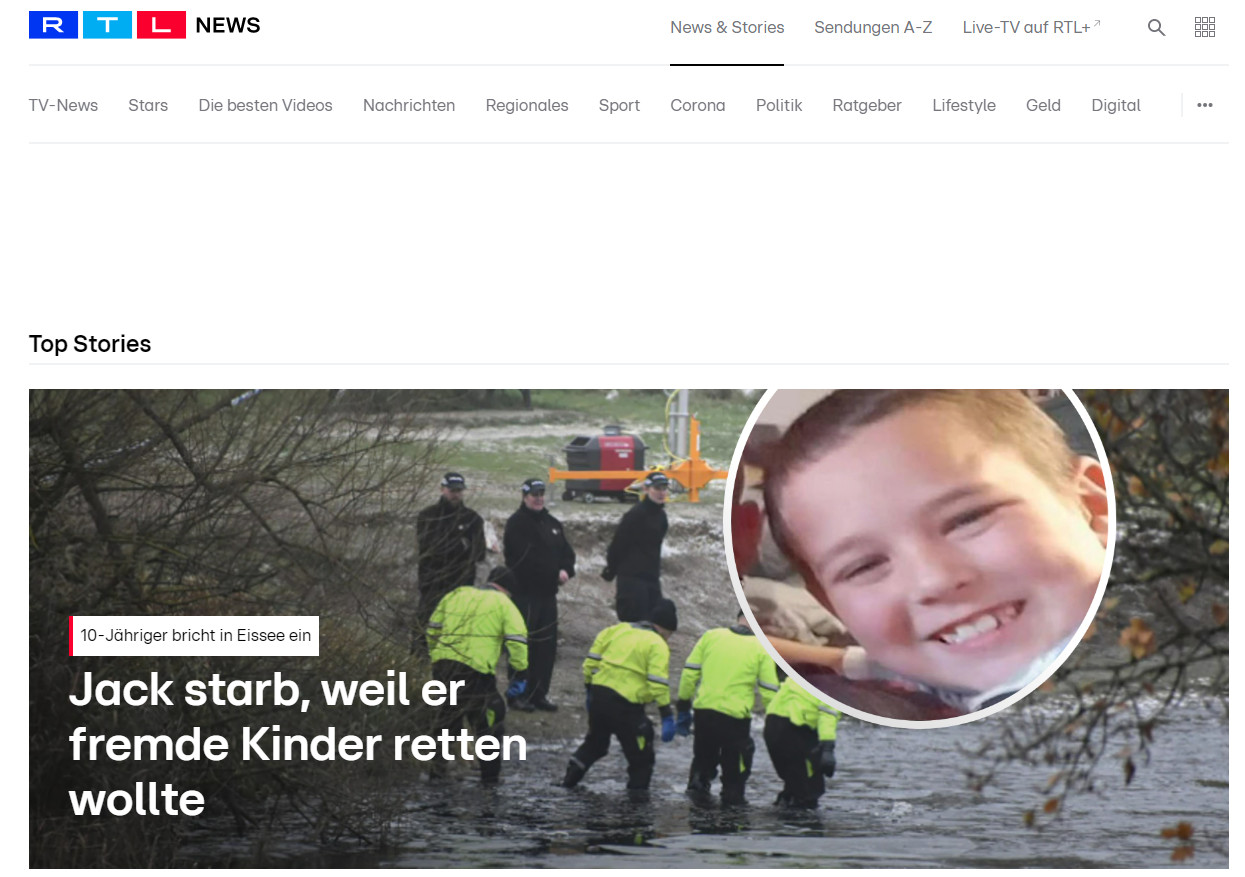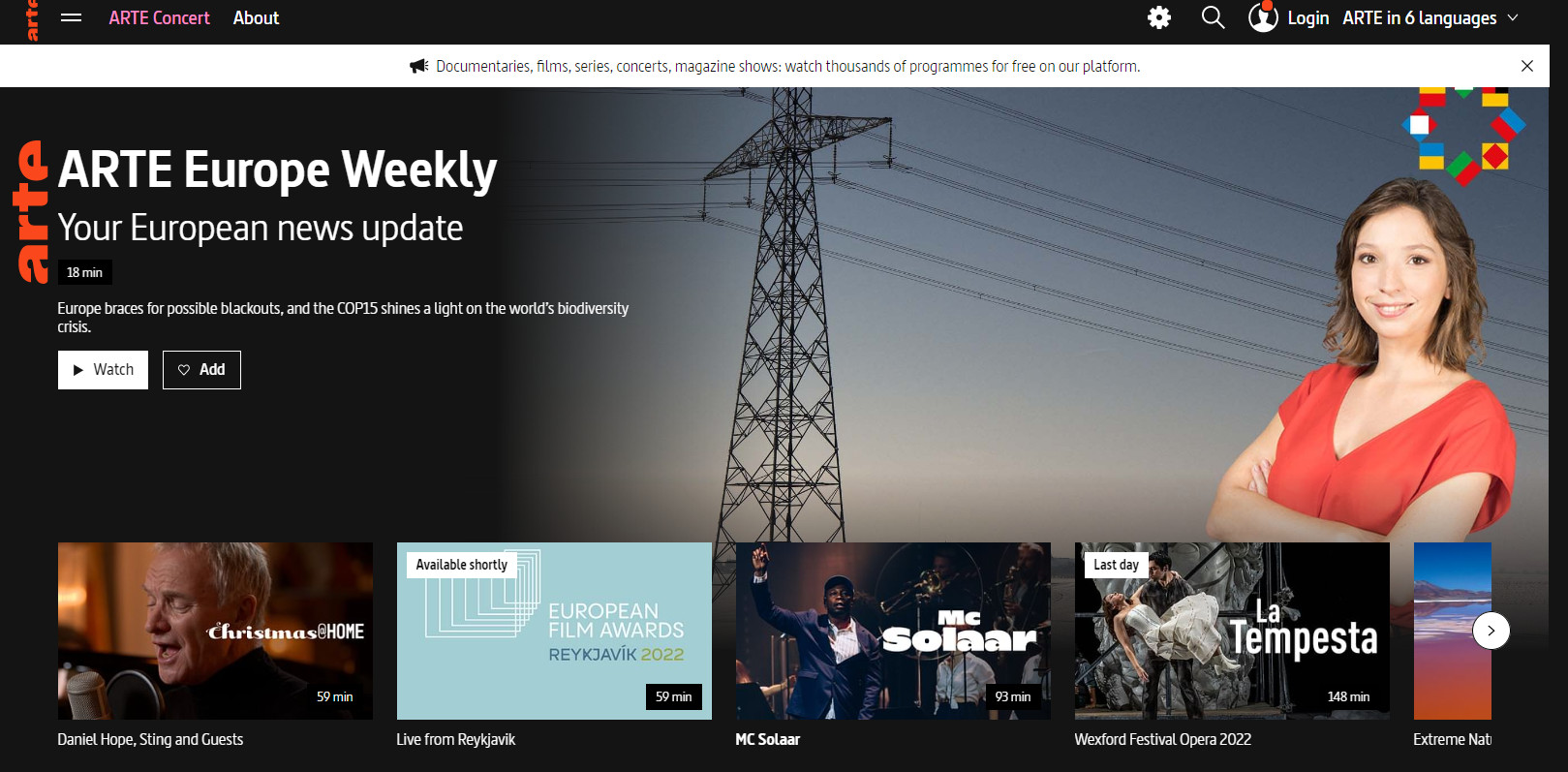Last updated on 2022-12-16, by
[100% Working] How to Download Video from ZDF Mediathek?
Ever since 1st April, 1963, ZDF (Zweites Deutsches Fernsehen) was initiated as Germany’s national public television broadcaster. It is one of the country’s leading sources of information. ZDF is a state-owned German TV channel that broadcasts live entertainment, news, politics, and sports programs. ZDF offers live online streaming of its programs in Germany. You could freely watch ZDF channels within German.
You may have some questions about ZDF Mediathek. For example, what is ZDF Mediathek? Can you watch ZDF Mediathek outside Germany? How can you download ZDF Mediathek videos? If you are looking for answers to these questions, you have come to the right place. Here we will show you how to watch ZDF Mediathek freely, no matter you are inside or outside Germany.
OUTLINECLOSE
Part 1: Can you watch ZDF Mediathek outside Germany?
We all know that ZDF Mediathek, or simply ZDF.de, is a website where you can stream various important news about the Federal Republic of Germany. The website also shares news regarding other countries and regions. It provides updates regarding movie series and uploads tech clips you may find useful. One important question is that: Can you watch ZDF Mediathek outside Germany? How can you watch ZDF Mediathek when you are traveling around the world?
To make it clear, the quick answer to this question is no, if you have no 3rd-party assistance tools. When you are outside of Germany and try to stream videos on ZDF Mediathek, you might see a geo-error message like below:
In such case, you have to make use of 3rd-party assistance tools to view ZDF Mediathek lives aboard. You could make use of VPN tools to spoof your location online. Therefore, geo-restricted content and channels such as ZDF program will think you are located in Germany. And then you could freely view ZDF livestream outside of Germany.
Also, you could try to download ZDF videos with 3rd-party ZDF video downloader tools so that you could play and watch ZDF.de videos anytime anywhere on any device you have. In the below part, we will show you how to download videos from ZDF Mediathek website for unlimited offline watching.
Part 2: Step-by-step to download video from ZDF Mediathek on PCs
To download video from ZDF Mediathek website, the most important thing is to get a proper online video downloader that could help you download ZDF videos at high quality. CleverGet Video Downloader would be your best choice.
As a professional online video downloader that could help you download videos from YouTube, Facebook, Twitter, Instagram, and 1000+ sites to MP4/WEBM/MKV files at different resolutions, CleverGet Video Downloader could perform as ZDF video downloader to help you download videos from ZDF Meidathek website and help you freely play back and watch ZDF videos offline at your own will. It could download and convert ZDF videos to up to 1080P MP4 video files, so as to let you freely play back downloaded ZDF videos on any MP4 compatible devices and players. Meanwhile, it even supports batch ZDF video downloading, saving time and energy for you.

-
ZDF Video Downloader
Download Movie Video With 320 Kbps audio.
Easily Download Live Streams Without Quality Loss.
Video Info Extractor.
Supports Playlist Downloading.
Support Multi-tasking & Video Info Extractor Inside.
Ease-of-use UI.
The below guide would show you how to download video from ZDF Mediathek website with the help of CleverGet Video Downloader. Firstly, free download and install CleverGet Video Downloader on your computer. Fire it up after installation completes. It’s totally free to install and try. Then, follow the below guide to learn the detailed steps.
Note: CleverGet ZDF Video Downloader is a module built in CleverGet.
Step 1: Set download directory
CleverGet has default settings for downloading and others, but allows you to change upon your own will. If you want to change the downloading directory, on CleverGet main interface, click the 3-dot icon on the top-right corner and then choose “Settings” option on the drop-down panel to set download directory in the “Save Video To” box on the “Settings > General” tab. Make sure you have chosen a disk drive that has enough space for saving downloaded ZDF videos. Meanwhile, you could set the “Max Download Tasks” and other options here. Click the blue “Save” button to save changes and quit the Settings panel.
Step 2: Play back target ZDF Mediathek video
After setting download directory, copy and paste the URL of the target ZDF video you want to download into the address bar. Once you have entered the video URL and played it back, CleverGet will automatically analyze it.
Step 3: Choose video to download
There will pop out a “Download” interface that provides all available video and audio download options of target video for you to choose after the program has completed the analyzing. You need then to choose the proper download option by referring to the video quality, resolution, format, size, and frame rate. Then, click the “Download” button.
Step 4: Check ZDF video downloading task
Then, on the right sidebar of CleverGet Video Downloader, you could see the downloading progress with detailed download speed and percentage. You could stop or close any download task anytime.
Step 5: View downloaded ZDF videos
Once the downloading completes, you could open the Video tab to view the downloaded ZDF video files and other videos you have downloaded previously. You could play back downloaded ZDF video with default media player or Blu-ray Player, open file folder, burn to Blu-ray/DVD disc, open file source page, etc.
By following the above steps, you could easily download ZDF videos for offline watching without any limitation, no matter you are inside or outside of Germany. Actually, as an all-inclusive online video downloading solution package, CleverGet could help you download movies and TV shows from streaming services like Amazon, Netflix, HBO Max, Disney+, etc., CleverGet helps. It comes with multiple modules like Amazon Downloader, Netflix Downloader, HBO Downloader, Disney+ Downloader, etc. You could play and watch movies and TV shows from various streaming services with the help of CleverGet.
Note: Make sure you have downloaded ZDF videos for personal watching only. Don’t break your local law or regulations. Meanwhile, CleverGet offers free trial version, which enables you to download 3 videos for totally free before you decide to purchase it.
Part 3: Other streaming sites in Germany like ZDF Mediathek (ZDF.de)
Are there any other streaming sites in Germany like ZDF Mediathek to help you stream videos just like streaming ZDF live? What are other places for you to watch and stream Germany videos? Here we have collected 5 similar streaming sites in Germany to ZDF Mediathek. Check them below.
1. WDR Mediathek (WDR Media Center)
WDR is one of the public television networks in Germany, and they produce a wide range of content. Some of the content is online, including the news, which is always easy to follow if you’re up-to-date on current events. Content with available subtitles is marked with a clickable “UT” (an abbreviation of Untertitel, or subtitles) in the video. WDR content is produced for the German market instead of for German learners, though it’s still accessible for all levels of learners. Their Media Center might be blocked outside of Germany.
2. ARD Mediathek (ARD Media Center)
ARD is another public broadcasting channel with its own online media center. Unlike WDR, the ARD content is probably better for intermediate to advanced learners because they have many made-for-TV movies. Like WDR, in order to watch videos with subtitles, make sure to choose videos that are marked in the search results with a “UT.”
3. NDR Fersehen
NDR Fernsehen is a German free-to-air regional television channel targeting northern Germany, specifically the states of Schleswig-Holstein, Lower Saxony, Mecklenburg-Vorpommern, Hamburg and Bremen. It is broadcast by both Norddeutscher Rundfunk (NDR) and Radio Bremen, although the former provides most of the output as they are bigger than the latter. It is one of seven regional “third programmes” offered by the ARD members.
4. RTL
RTL (from Radio Télévision Luxembourg), formerly RTL plus and RTL Television, is a German-language free-to-air television channel owned by the RTL Group, headquartered in Cologne. Founded as an offshoot of the German-language radio programme Radio Luxemburg, RTL is considered a full-service broadcaster under the (Interstate Media Treaty) and is the largest private television network in Germany. As of August 2010, RTL employs some 500 permanent staff, having outsourced its news and technical departments. In September 2021, Mediengruppe RTL Deutschland (RTL Germany Media Group) was renamed RTL Deutschland. As part of the rebrand, both the group and the channel received new logos and branding.
5. Arte
Arte is a Franco-German TV network that promotes programming in the areas of culture and the arts. As an international joint venture, its programs cater to audiences from both France and Germany. In addition to their live stream I also recommend checking out their other high quality programs in the section called +7.