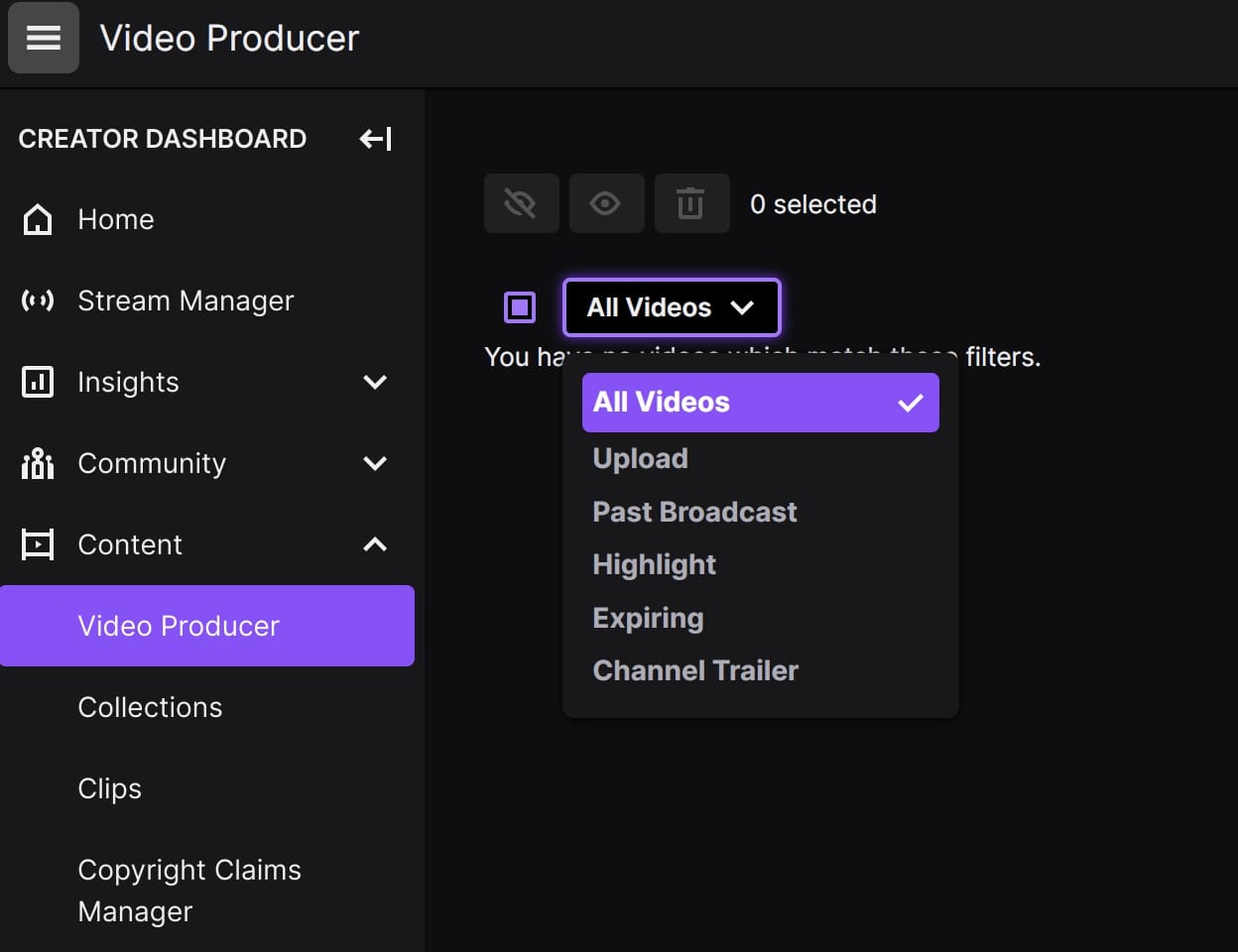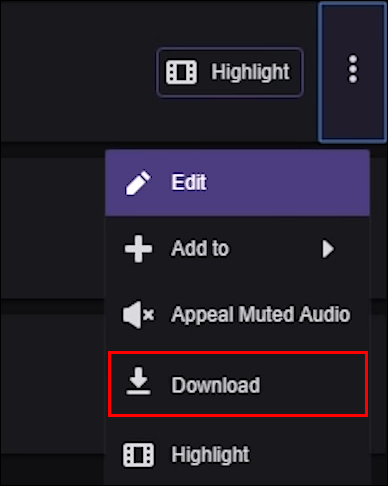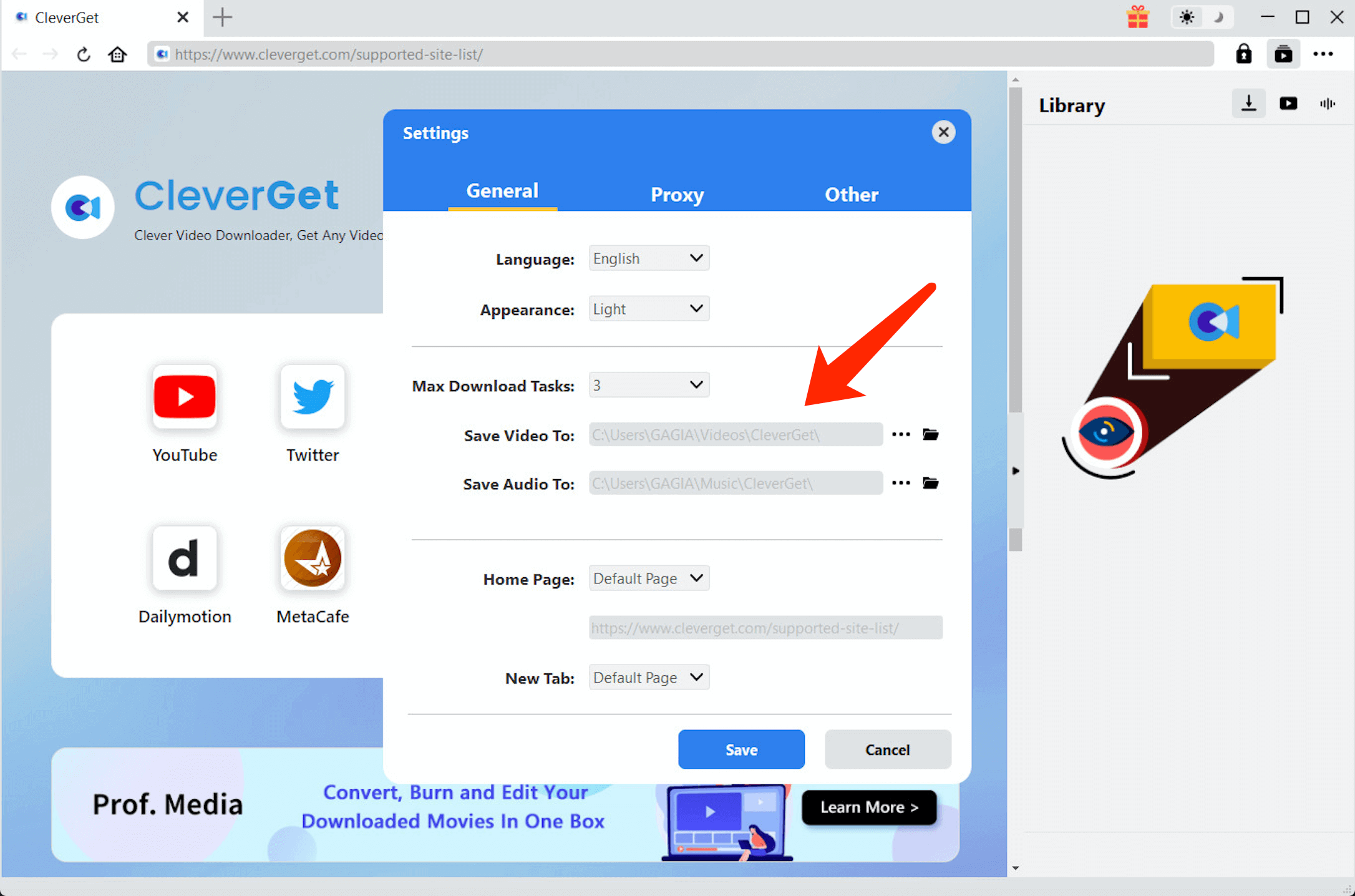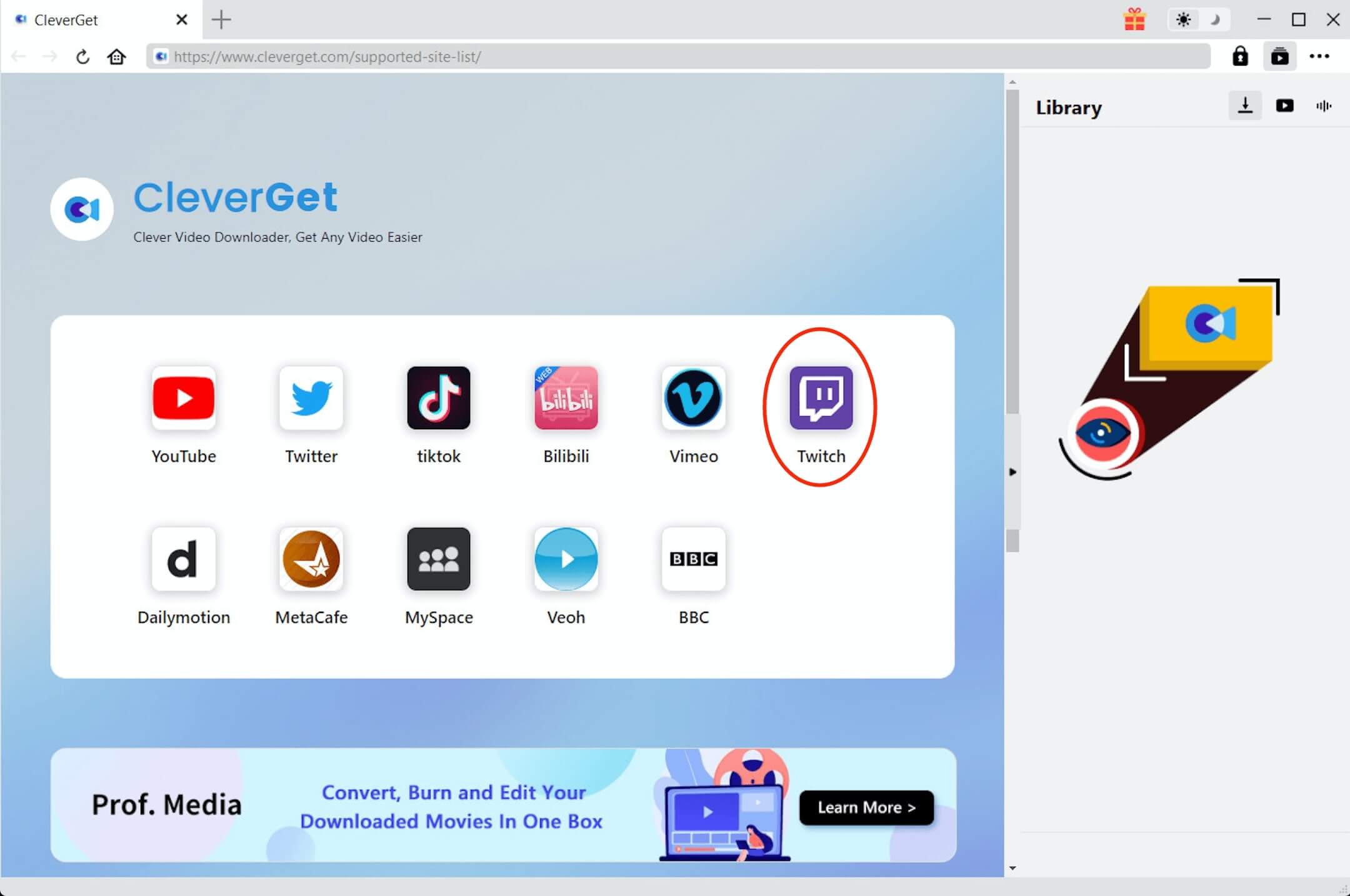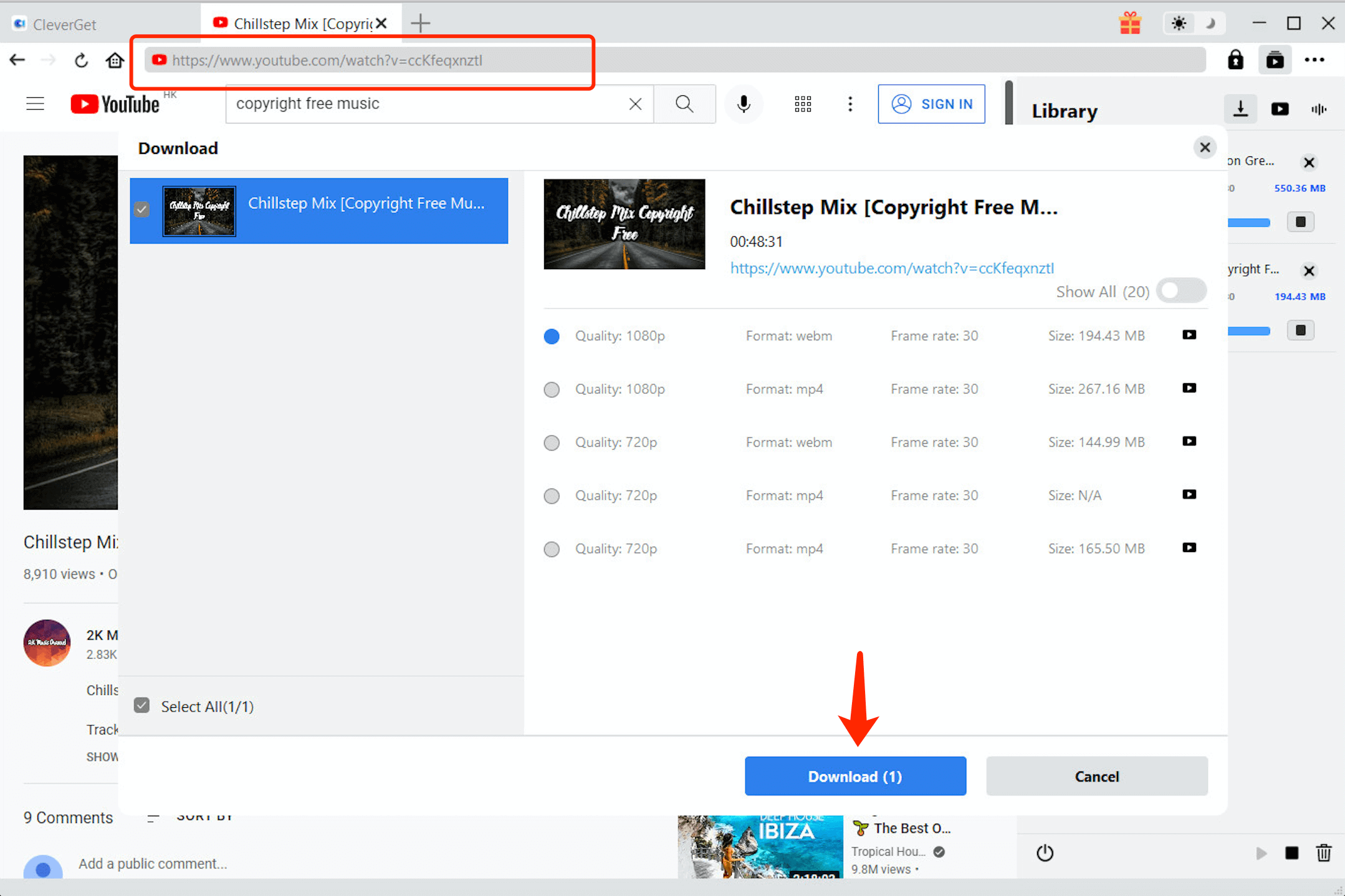Last updated on 2022-09-30, by
How to Download Twitch Videos?
Twitch, the most popular live streaming platform, just has so much to offer. From the quirky gaming clips to epic headshots to real-time eSports competition. You can find them all on the platform. However, just because the videos are there, doesn’t mean they will be there forever. That’s why you might want to download your favorite Twitch videos before they are gone. So can you download Twitch videos? How to download Twitch videos? Just keep reading to learn more.
Outline
Part 1: Can You Download Twitch Videos?
Before everything else, you might be wondering: Can you download Twitch videos? The answer is positive. You can download Twitch videos of your own with the native download feature. However, you’ve got to have a basic Twitch account first. Then you can download Twitch VODs within 14 days from the date of the release of the videos. The time can be extended to 60 days if you are a Twitch Affiliate or a Twitch partner.
But what if you want to download Twitch videos other than your own? Unfortunately, Twitch doesn’t allow you to do so for copyright concerns. Because it might infringe copyright protection especially if you are going to edit and monetize others’ Twitch videos. However, there are still plenty of ways available to help you download Twitch videos from other channels. Just make sure you download them for personal use!
Part 2: How to Find Video to Download from Twitch?
Before you download Twitch video of your own, for instance, the live streams you broadcasted, you might need to make sure videos are automatically archived on your profile. You can activate the archive feature by following the steps below.
Step 1: Go to Twitch and log in with your account.
Step 2: Go to Settings > Channel and Videos.
Step 3: Toggle the “Store past broadcasts” to the “On” position.
Now your broadcast videos will be automatically saved to your profile. So how to find these archived videos to download? You can locate them on the Video Producer panel. Here’s how.
Step 1: Go to Settings > Channel and Videos.
Step 2: Click on the “Content” on the left to see the drop-down menu.
Step 3: Go to the “Video Producer” menu to find the video to download from Twitch.
Part 3: How to Download Twitch Videos of Your Own?
Now you know where to access the Twitch videos of your own. Just head to the video producer page and you can download them all with the native download feature. Please mind that the content clipped from Twitch is not your own, as the copyright remains with the broadcaster and Twitch. However, you can easily download any videos you stream or broadcast.
Here’s how to save your videos on Twitch in simple steps.
Step 1: Click on your profile icon in the top right and go to the “Settings” menu.
Step 2: Click on the “Channels and Videos” and choose “Content” on the left.
Step 3: Choose “Video Producer” to find the video you want to save. Click on the three dots next to the video name and select “Download.”
Part 4: How to Download Twitch Videos from Other Channels?
Since you can’t download Twitch videos from other channels with the native feature on Twitch, then the only way to download them is to resort to third-party tools. Here we’ve picked the 4 best tools that can help you download Twitch videos from other channels, just check them out.
CleverGet Twitch Downloader
Developed specifically for Twitch videos, CleverGet Twitch Downloader is the most professional software that allows you to download everything from Twitch. With CleverGet Twitch Downloader, You can download Twitch clips, Twitch VODs, and Twitch live streaming videos with one click. All Twitch videos can be saved into 720p/1080p/4K without quality loss.
As the best Twitch clip downloader of 2022, CleverGet Twitch downloader allows you to download Twitch videos to MP4, which is a commonly used format that has better compatibility. So you can freely transfer them to any device. For gamers who desire high frame rates videos with a crisper and smoother gameplay experience, CleverGet Twitch Downloader allows you to save your favorite gaming videos with 60fps easily.

-
CleverGet Twitch Downloader
- Download Live Videos And Past Broadcasts From Twitch Conveniently
- Download VODs And Highlights From Twitch Conveniently
- Up to 1080P HD 60fps Video Downloading with 320kbps Audio Quality
- Save Subtitles as Independent SRT/SUP Files or Remux Into Output Video
- Smarter Downloading Settings
- 1-Click to Play Downloaded Videos
- Provide Precise Video Info
Supporting batch downloads, from Fantastic Beast 3 Secrets of Dumbledore to Korean dramas on free sites, CleverGet Twitch Downloader can help you save them all at once!
Just check out how to download Twitch videos from other channels with CleverGet Twitch Downloader.
△ Step 1. Launch CleverGet Twitch Downloader
CleverGet Twitch Downloader is a module of CleverGet. Download and install CleverGet on your computer.
△ Step 2. Set Output Directory
Click on the Settings icon to enter the setting panel and set the output directory.
△ Step 3. Locate Twitch Video
Click on the Twitch icon to enter the Twitch Video Downloader. Paste the link to the address bar and the downloader will detect the video immediately.
△ Step 4. Download Twitch Videos
Choose a preferred quality and format. Click on the “Download” button to download Twitch videos.
That’s it for how to save videos on Twitch with CleverGet Twitch Downloader. Now you have successfully downloaded Twitch videos as local files. You can save them forever or freely transfer them to any device you want!
Twitch Leecher
Compatible with Windows, Twitch Leecher is also one of the best choices for downloading Twitch videos of all sorts. Developed by GitHub, the open-source software development platform, Twitch Leecher is free to use. With Twitch Leecher, you can download Twitch VODs of all sizes with video quality intact.
Equipped with a built-in search tool, Twitch Leecher allows you to locate your favorite Twitch content easily. You can even download particular sections of online VODs as you want. Packed with a streamlined interface, Twitch Leecher allows you to see comprehensive log records with its powerful download manager.
You can find Twitch Leecher on Github. Less than 30MB in size, Twitch Leecher is easy to install on a computer. Unlike most open-source tools that might be scaring beginners, Twitch Leecher is easy to use with a sleek and simple interface. But please don’t minimize it to the system tray during