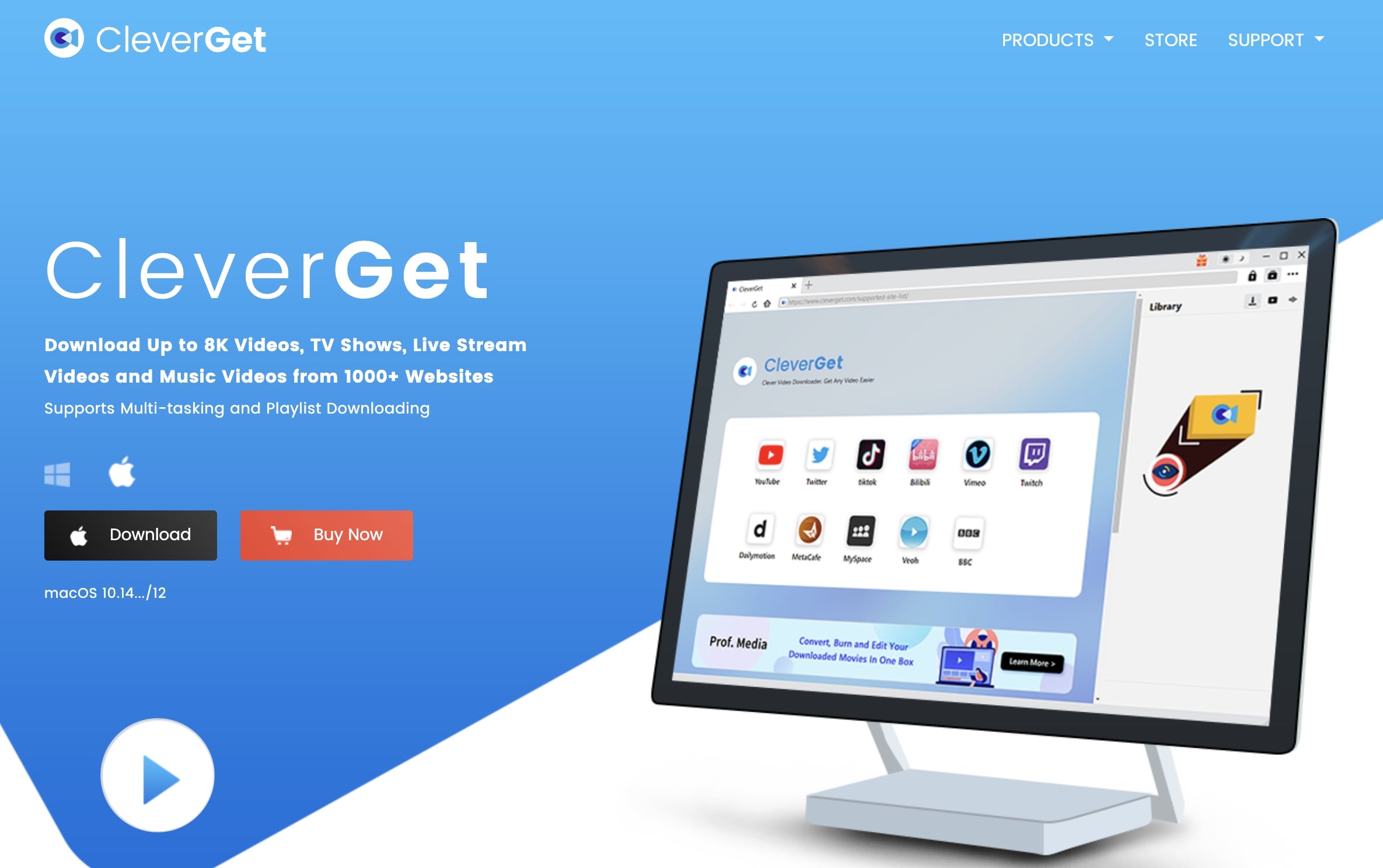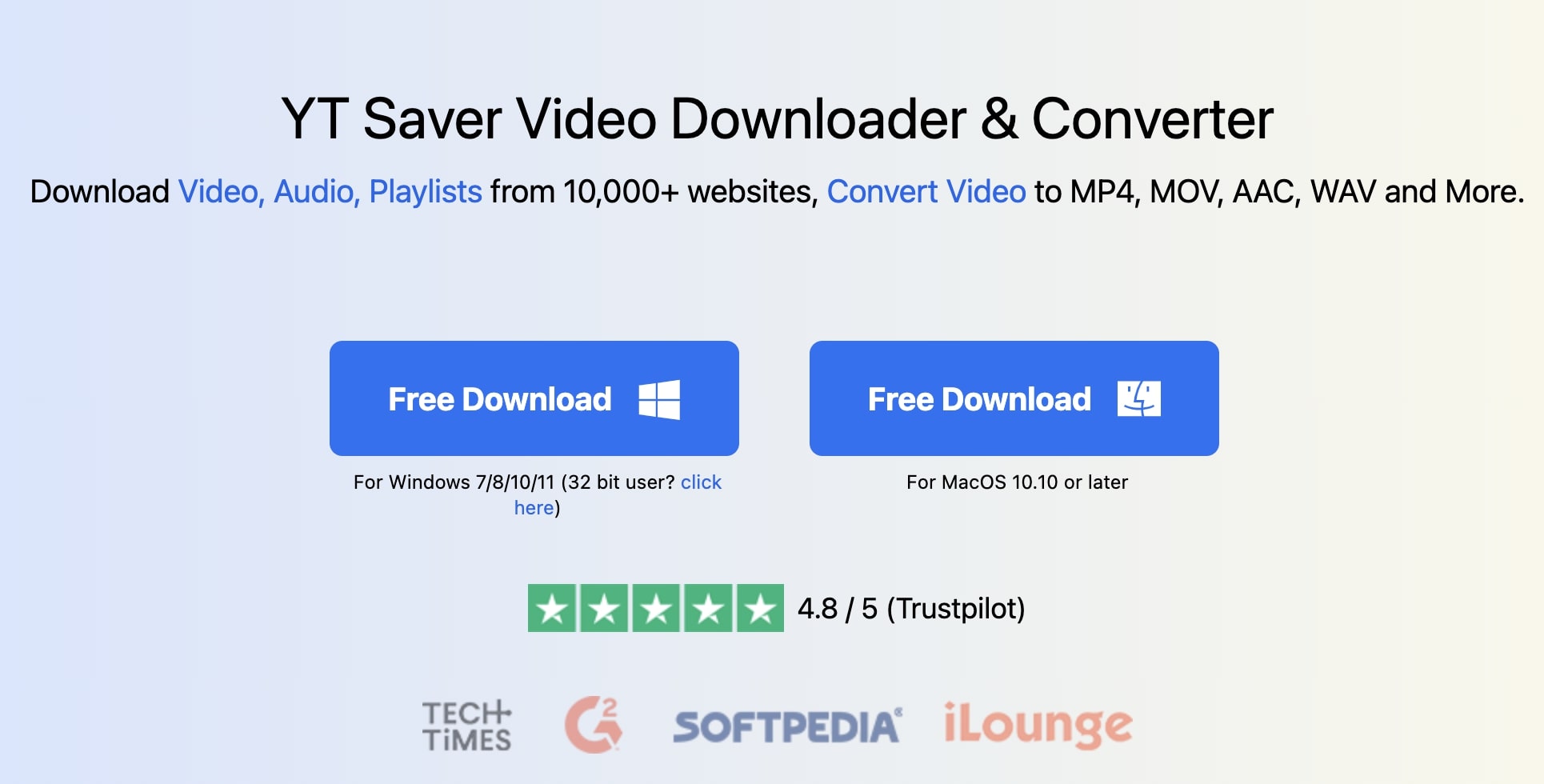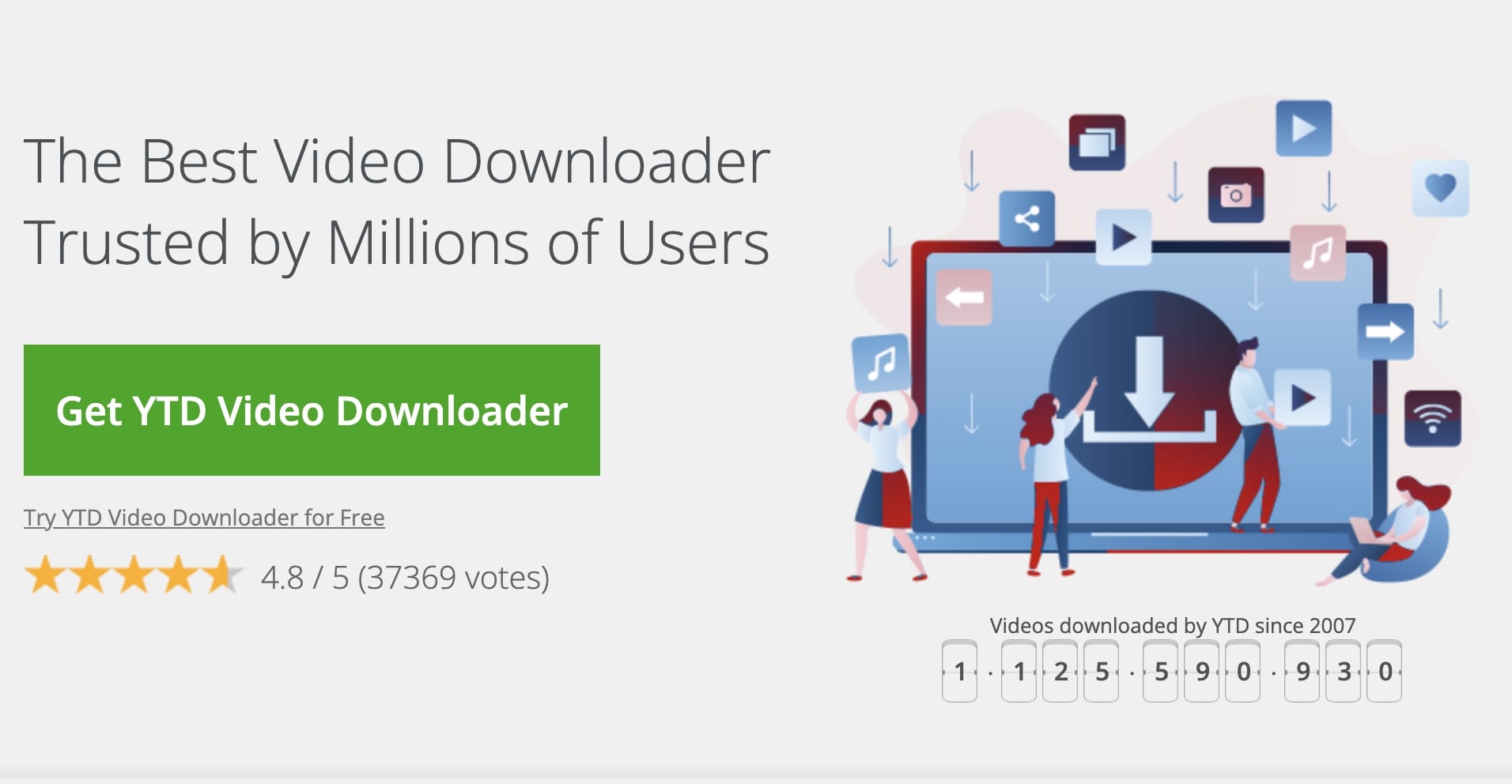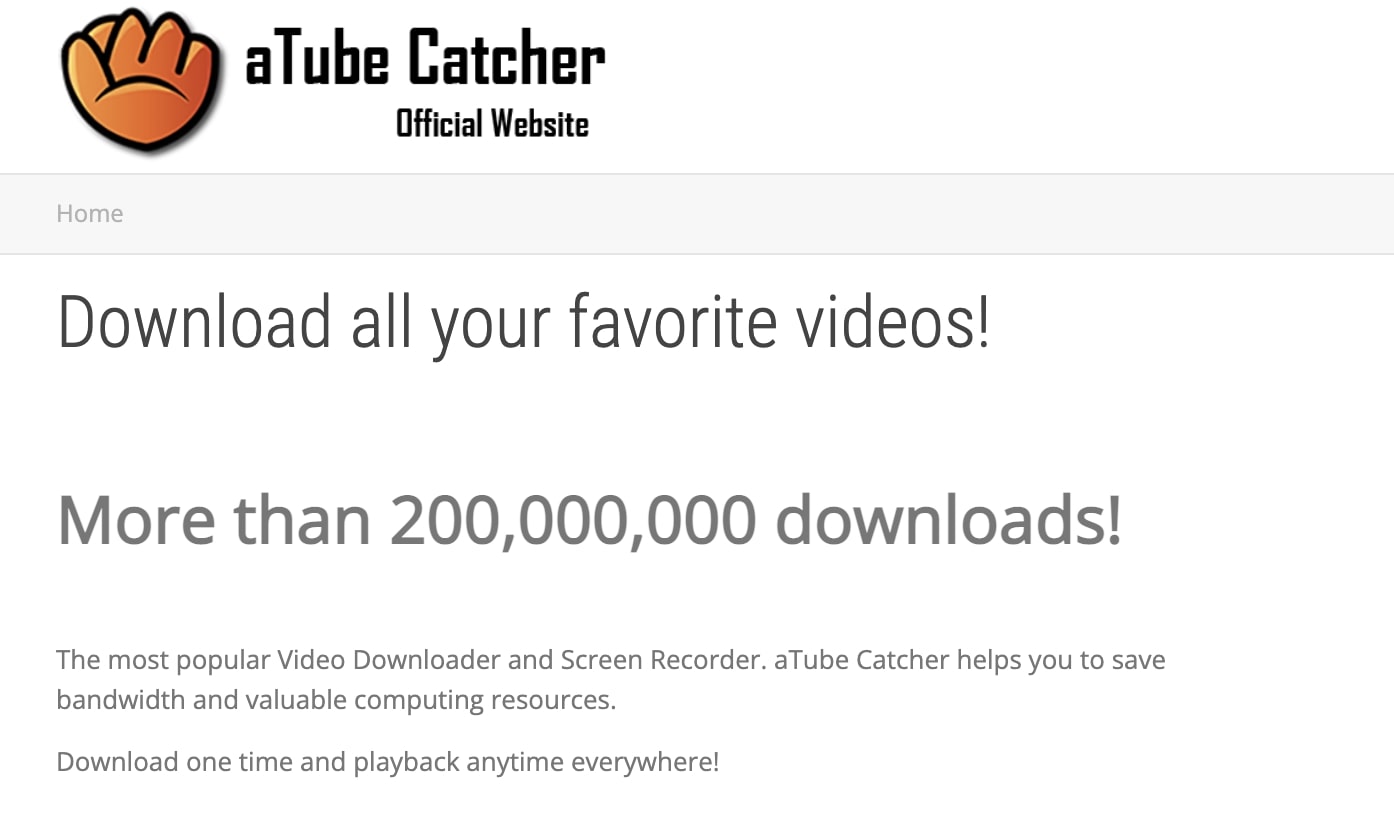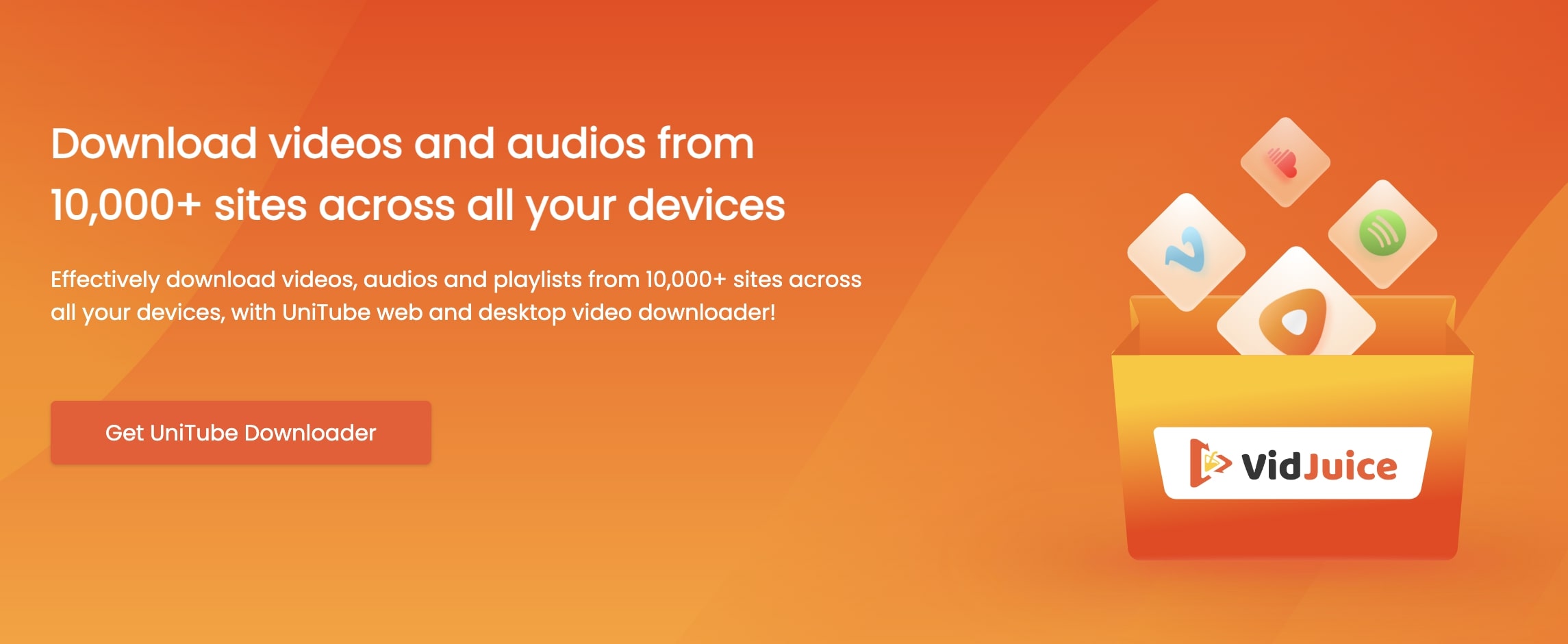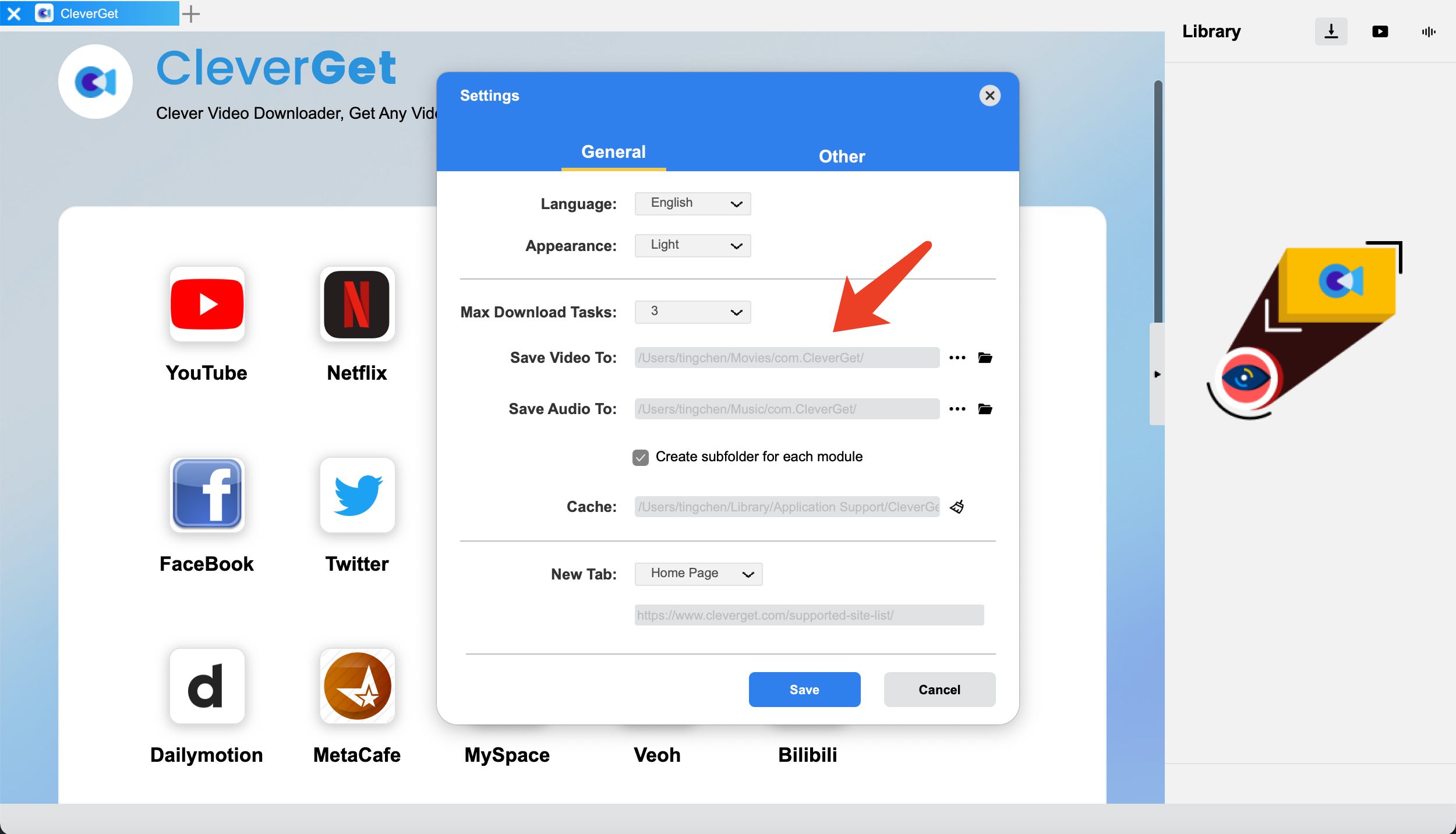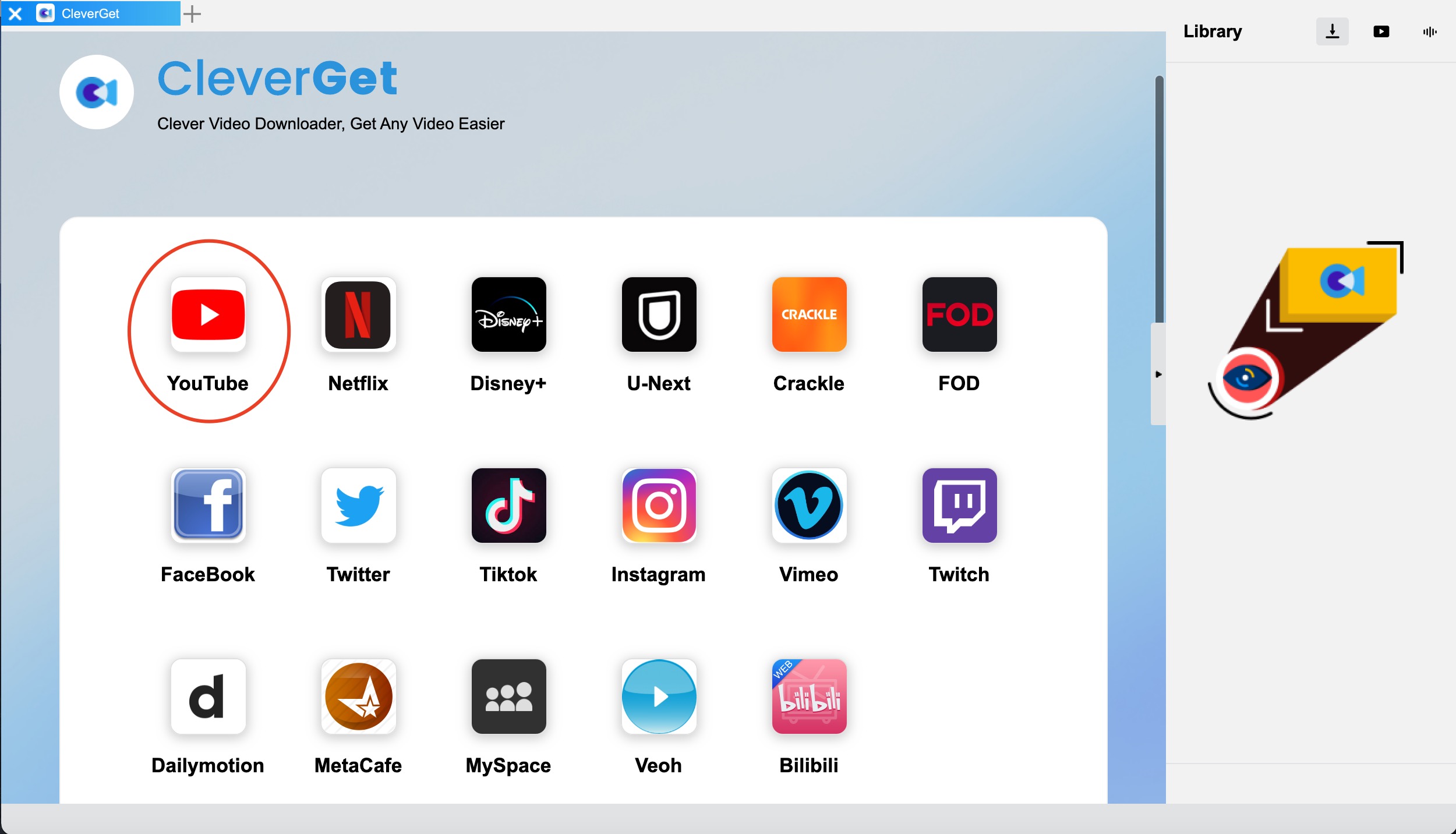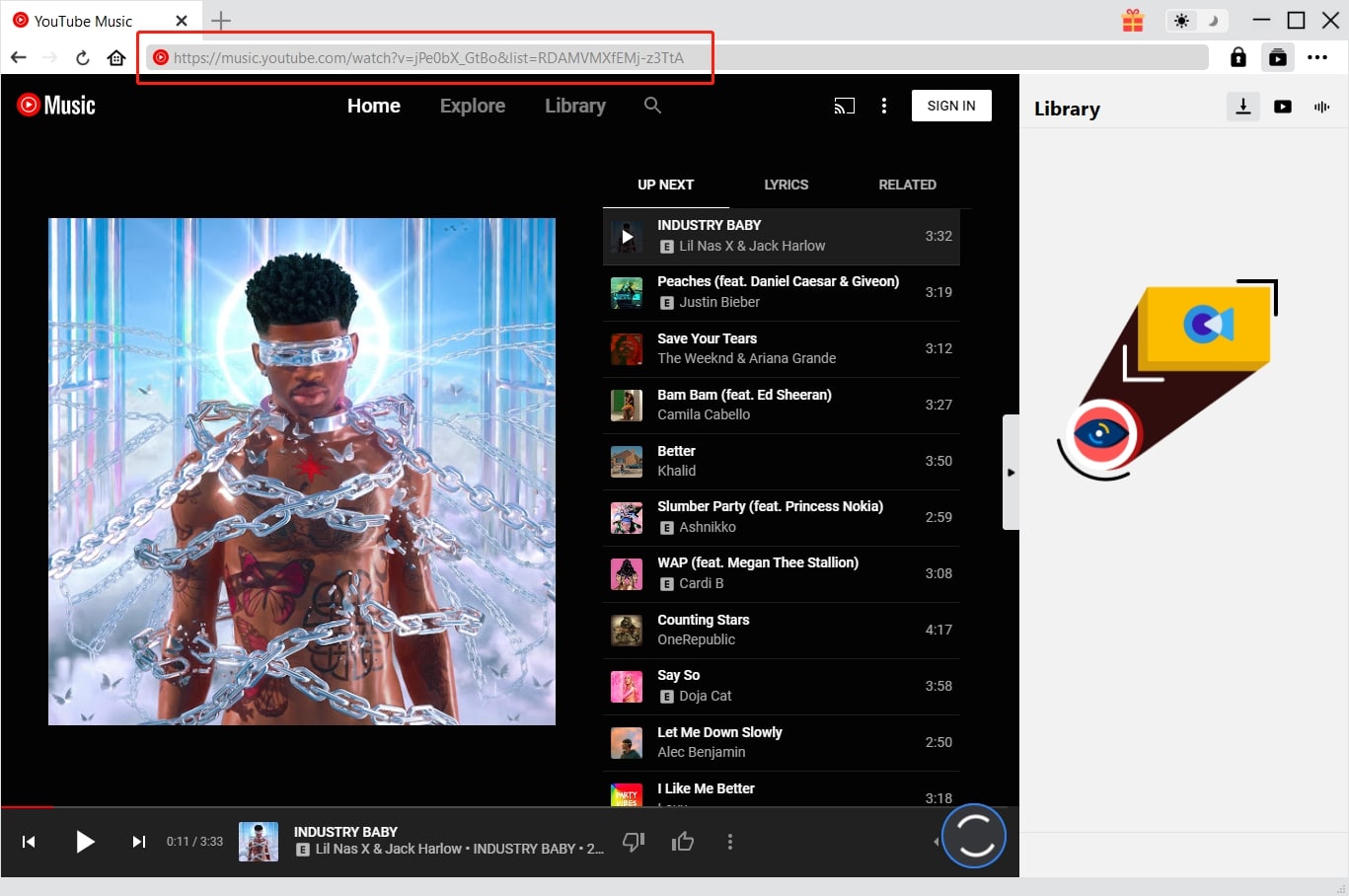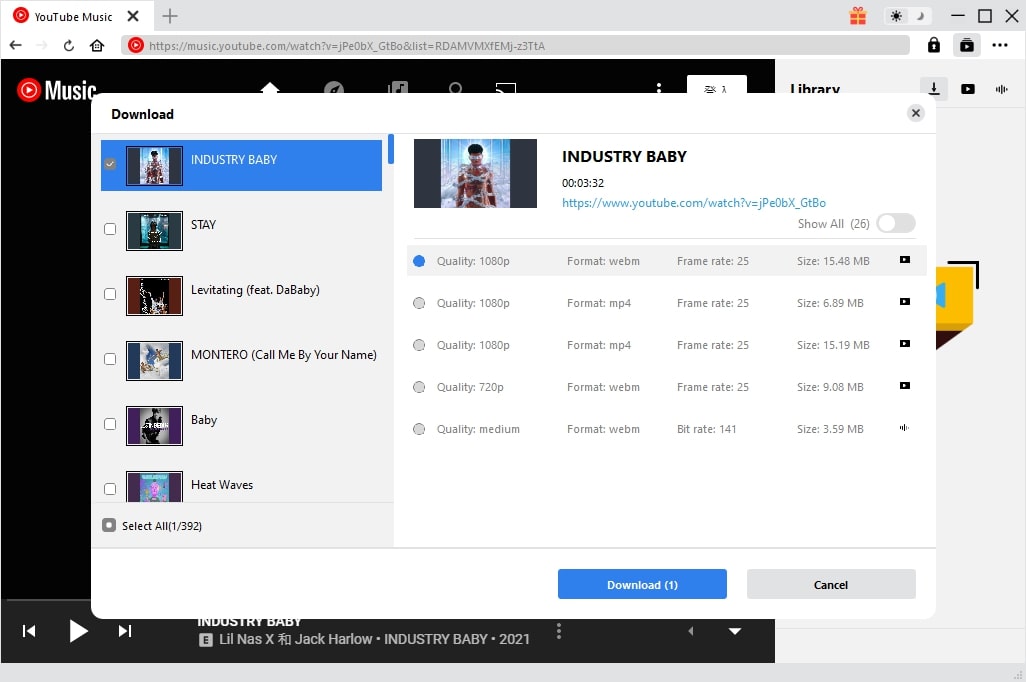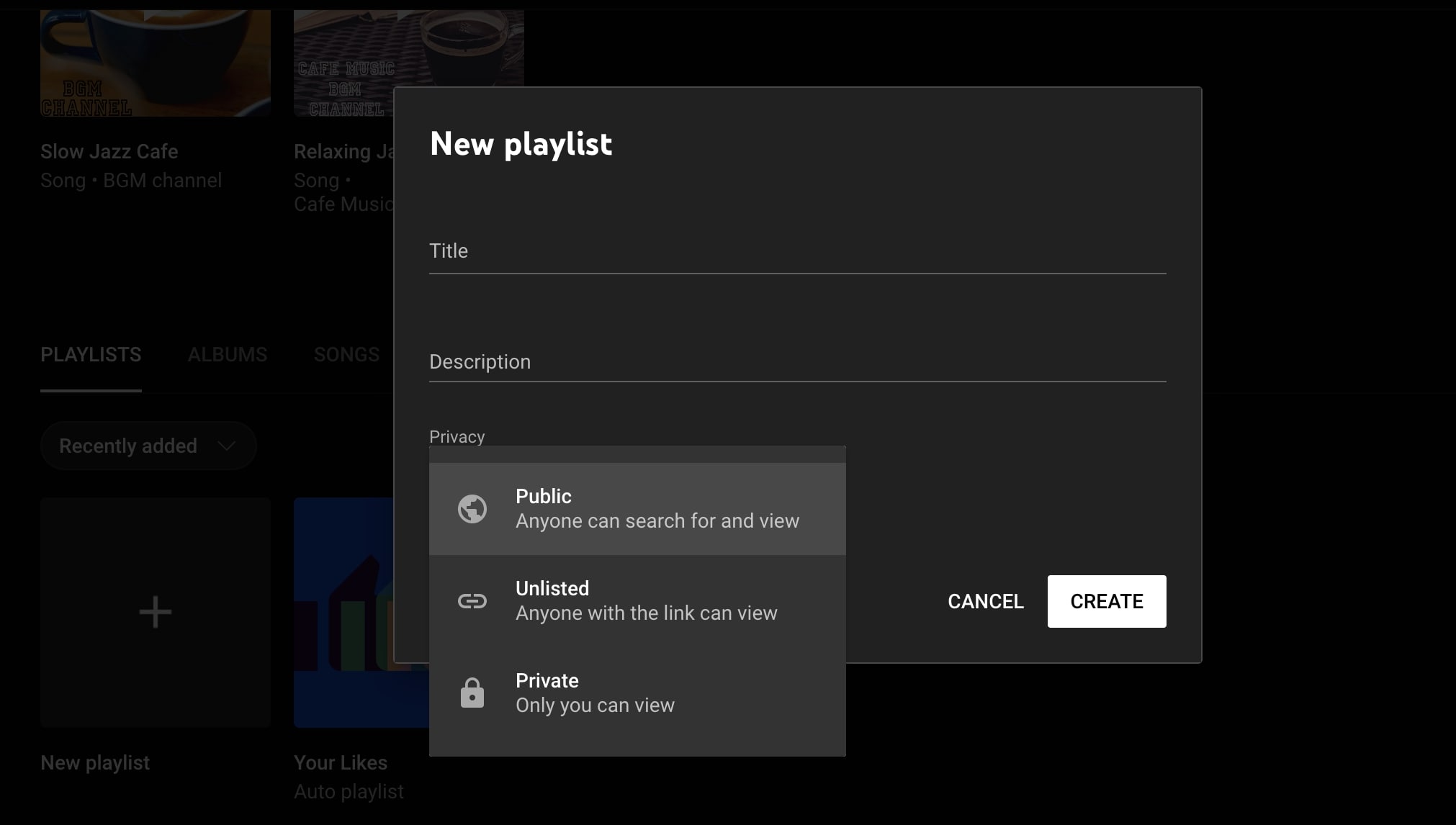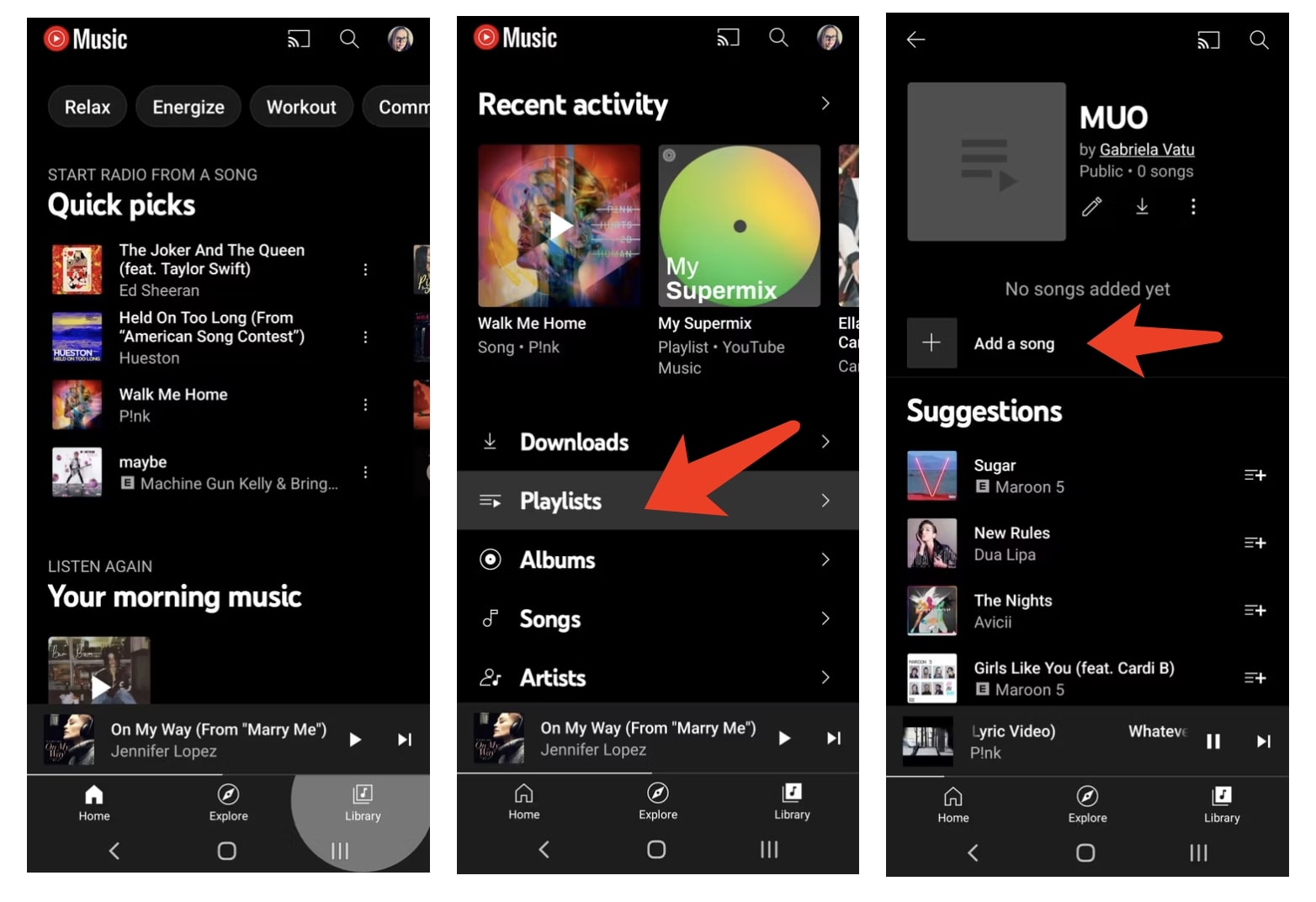Last updated on 2022-08-01, by
How to Download A Whole YouTube Music Playlist?
YouTube, the most visited video sharing platform, is where you can watch creative content and enjoy music streaming across various devices. Instead of streaming music online, do you know you can download a whole YouTube music playlist for offline playback? This article will introduce the best YouTube music playlist downloaders to help you out. Just make sure to continue reading.
Outline
Part 1: Best YouTube Music Playlist Downloaders
There are so many YouTube playlist downloaders out there. Don’t want to painfully browse the web? That’s not a problem. Here we’ve collected the 10 best downloaders that can help you download a whole YouTube music playlist easily.
1. CleverGet Video Downloader
When it comes to the best YouTube music playlist downloaders, CleverGet Video Downloader is the first one to check out. As the most professional video downloader, CleverGet can not only help you download YouTube videos but also audio quickly and easily.
With CleverGet Video Downloader, you can download a whole YouTube music library with up to 320Kbps audio quality. Want to download YouTube video playlists as well? CleverGet Video Downloader allows you to save videos ranging from 480p, 720p, 1080p, 4K, and up to 8K UHD resolutions.
With the batch download feature, you can save a whole YouTube music playlist or a channel without hassles. There is no need to wait for a whole day, CleverGet Video Downloader is the best online video downloader that allows you to save a whole YouTube music playlist with the fastest speed.
Supporting multiple websites such as Facebook, Instagram, TikTok, and more, CleverGet Video Downloader lets you download online videos without limitations. For people who want to download movies from the best free movie websites, CleverGet Video is also the best choice.
The downloader simply can download anything. You can even download M3U8 live streaming videos with a single link. Want to download videos from paid streaming services such as Netflix, HBO Max, and Disney Plus? Just upgrade the downloader to unlock advanced features!
Pros:
- Multiple output quality & formats
- Bulk and fast download
- Support live streaming videos download
- Affordable pricing
Cons:
- No mobile app
2. MP3Studio YouTube Downloader
Supporting multiple formats, MP3Studio YouTube Downloader can help you download the entire YouTube library and videos with just a few clicks. The preview feature allows you to preview songs before downloading them and each audio can get a unique ID3 tag.
Pros:
- Batch downloads
- Support multiple input/output formats
- Compatible with Windows, Mac, and Android
- Support 1080p HD video quality
Cons:
- Live streaming videos download not supported
3. YtSaver
Compatible with Windows and Mac, YtSaver is an effective YouTube music playlist downloader that supports a wide range of formats, including MP4, MP3, AVI, MKV, etc. It is a rarely seen video downloader that can protect your online privacy. You can also cut, trim and crop online videos with its editing tools.
Pros:
- Support a wide range of formats
- Good privacy protection
- Easy to use
- Fast download and conversion speed
Cons:
- No app for mobile devices
4. YTD Downloader
With YTD Downloader, you can download and convert a whole YouTube music playlist to MP3 easily. Supporting several video formats like MP4, MOV, WMV, Avi, etc, the downloader also allows you to download videos from thousands of popular websites such as Vimeo, Dailymotion, Facebook, and more.
Pros:
- Compatible with Windows/Mac/iOS/Android
- Support multiple output formats
- Save unlimited videos
- Batch download
Cons:
- Pricey paid services
5. SnapDownloader
Supporting 900+ websites, SnapDownloader is a great tool to download YouTube content with the best quality. The downloader allows you to save a whole YouTube music playlist to 7 output formats. With SnapDownloader, you can download the YouTube music library simultaneously in the background.
Pros:
- Fast and batch download
- Easy to use
- Support a lot of websites
- Download in the background
Cons:
- Not many output formats supported
6. iTube HD Video Downloader
iTube HD Video Downloader is a useful tool that can help you download videos and audio from more than 10,000 websites. With the batch download feature, you can save a whole YouTube music playlist with original quality. The downloader also allows you to save 4K, UHD, 4K, and 1080P videos into different formats.
Pros:
- Support a wide range of formats
- Batch download
- Built-in media player
- Compatible with Windows & Mac
Cons:
- No apps for mobile devices
- Slow download speed sometimes
7. aTube Catcher
eTube Catcher is a simple video downloader tool as well as a screen recorder. You can not only download YouTube music playlists but also videos from Facebook, Twitter, Vimeo, and more. The downloader also allows you to download YouTube videos to mp4, save a whole YouTube music playlist and export it to mobile devices.
Pros:
- Support many output formats
- Burn DVD/VCD
- Fast download
Cons:
- Support Windows only
8. FastestTube
Want to download a whole YouTube music playlist with fast speed? Try FastestTube. No need to install software, simply add the extension to your browser and you can save YouTube music playlists with ease. FastestTube supports all major browsers like Chrome, Edge, Safari, Opera, Firefox, and more.
Pros:
- No software installation
- Free to use
- Fast and batch download
Cons:
- Pay to block running ads
- Not supporting many formats
9. VidJuice
VidJuice is a comprehensive downloader that supports 10,000+ websites, which means you can download videos/audio from any website you can think of. With VidJuice, you can not only save a whole YouTube music playlist but also multiple ones. Simply input all the links of playlists to the downloader and that’s it.
Pros:
- Supports full HD, 4K, and 8K output resolutions
- Built-in browser & video trimmer
- Sync videos to Dropbox and Google Drive
Cons:
- No app for iOS
10. Viddly
Viddly is a simple downloader for downloading YouTube audio and videos effortlessly. The downloader can help you save a whole YouTube music playlist to MP3 with good audio quality. You can also save 1080p, 4K, and 8K MP4 videos at up to 60 fps and convert videos to HD, UHD, or FUHD video format.
Pros:
- Lightweight software
- Built-in search feature
- Easy to use
- Download live streaming videos
Cons:
- Unstable download speed
- Not many output formats available
Part 2: How to Download A Whole YouTube Music Playlist?
The previous part has introduced the best YouTube music playlist downloaders. Want to know how they work? Here we’ll introduce how to download a whole YouTube music playlist with the best one – CleverGet Video Downloader.
△ Step 1. Launch CleverGet Video Downloader
CleverGet Video Downloader is a module of CleverGet. Free download and install CleverGet on your computer.

-
CleverGet Video Downloader
- Download Video & Music from 1000+ Sites
- Download Live Stream Videos from YouTube Live and Others
- Up to 8K UHD Video Downloading with 320 kbps Audio Quality
- Smarter Downloading Settings
- 1-Click to Play Downloaded Videos
- Provide Precise Video Info
△ Step 2. Set Output Directory
Click on the Settings icon to enter the setting panel and set the output directory.
△ Step 3. Locate YouTube Music
Click on the YouTube icon to enter the YouTube downloader and find the music you want to download. Or you can locate the YouTube music playlist and copy the link.
△ Step 4. Add Source link
Paste the link to the address bar. The YouTube music playlist will be detected directly once you enter the link.
△ Step 5. Download YouTube Music
Choose preferred quality and format. Click on the “Download” button to download the playlist.
Now you can freely transfer the YouTube music playlists to any device! With CleverGet Video Downloader, you can download 3 videos/audio in total for free. You can upgrade to the paid version if you want to download more videos/audio.
Note:
- Please mind that you are only allowed to download videos/audio with permission. The videos/audio you downloaded are for personal use only and distributing content offline for financial benefit is not allowed. You can also find the copyright laws in your country/region for more references.
Part 3: How to Make a Music Playlist on YouTube?
Now you know how to download a YouTube music playlist with the best downloader, just go save your favorite YouTube music playlists for offline listening. You can also make your own music playlists and download them afterward. In this part, we’ll introduce how to make a music playlist on YouTube easily.
How to Make a Music Playlist on YouTube – Website
Step 1: Go to YouTube Music > Library. Make sure you select the Playlists tab.
Step 2: Click on the New Playlist button. Enter the name, and description and choose privacy settings. Click Create to proceed.
Step 3: You can add songs from the Suggestions list. Click on the Refresh button to see more new songs. You can also search for specific songs.
Step 4: Click on the Add button on the right to add the song to the playlist.
How to Make a Music Playlist on YouTube – Android/iOS
Step 1: Open the YouTube Music app and go to the Library.
Step 2: Tap on the Playlists > New Playlist. Give it a title and description and specify the privacy settings.
Step 3: Tap on the Add button on the right of the song to add it to the playlist.
Step 4: You can tap on the “Add a song” button to find specific songs, artists, or albums.
The End
How to download a whole YouTube music playlist? This article has introduced the best YouTube music playlist downloader that can help you download playlists from the YouTube music library. Just go check them out. For users who have to download online videos/audio regularly, CleverGet Video Download is definitely the best choice that can satisfy all your needs!