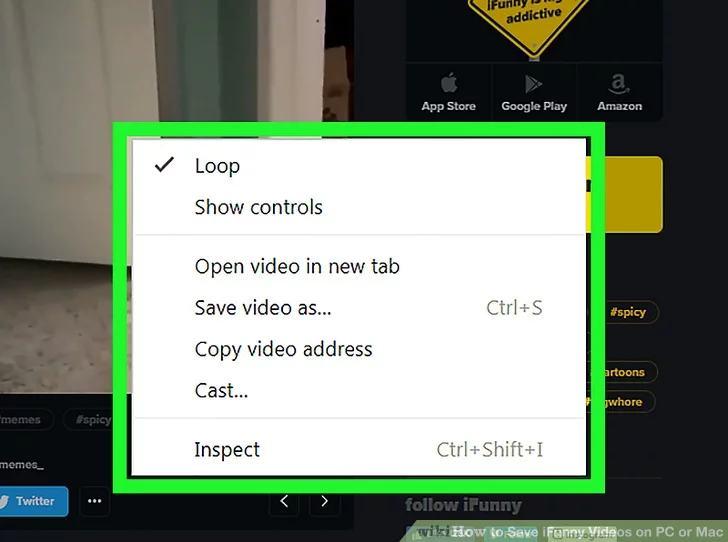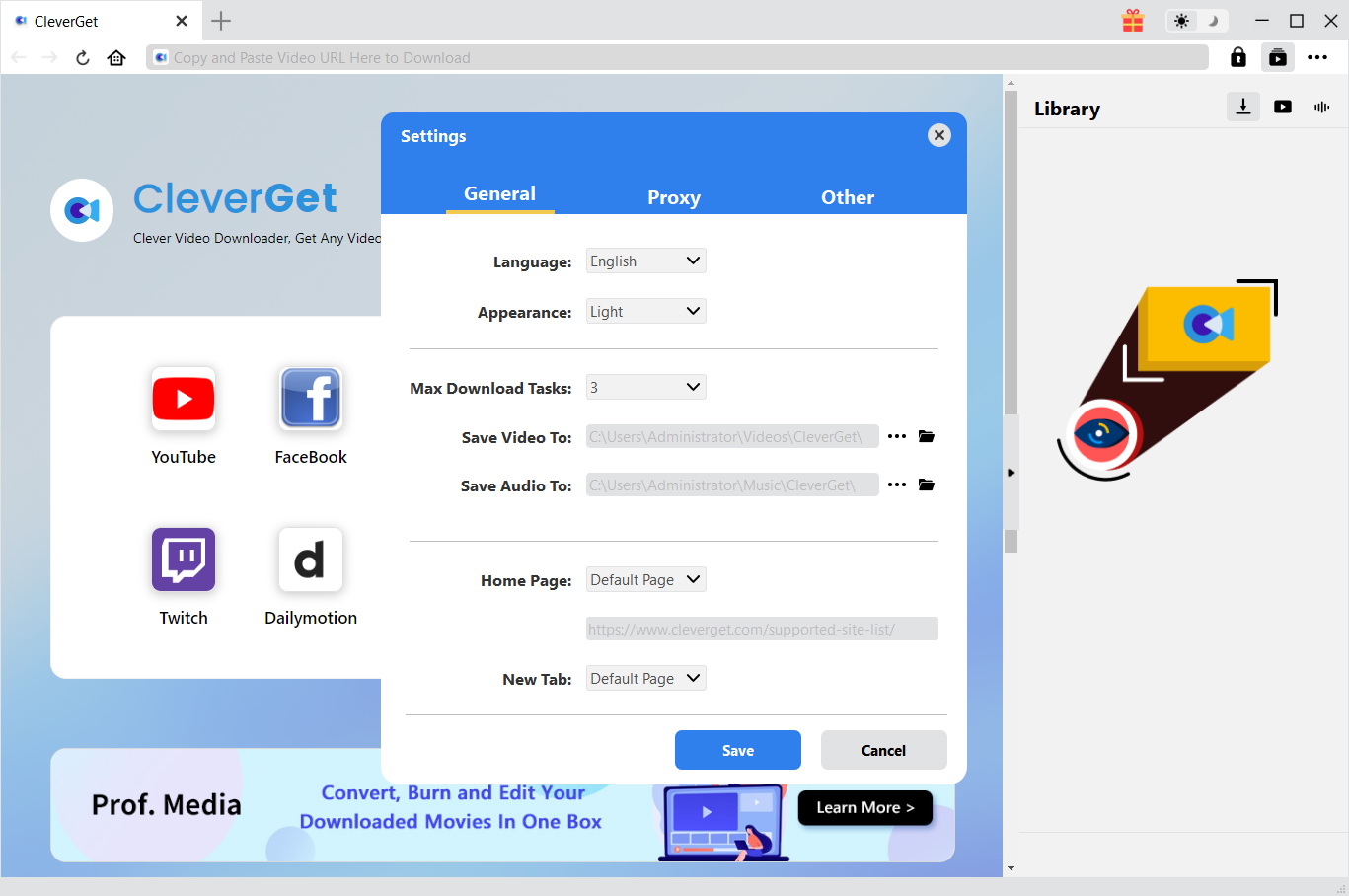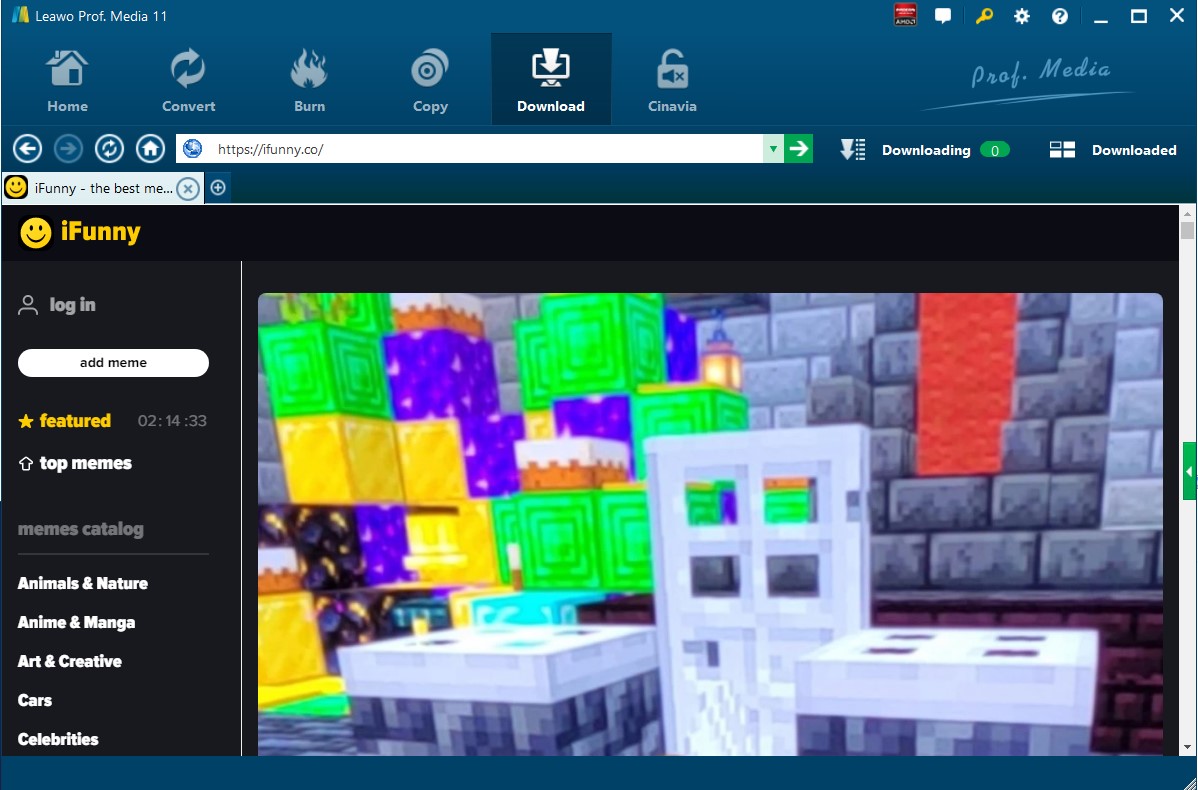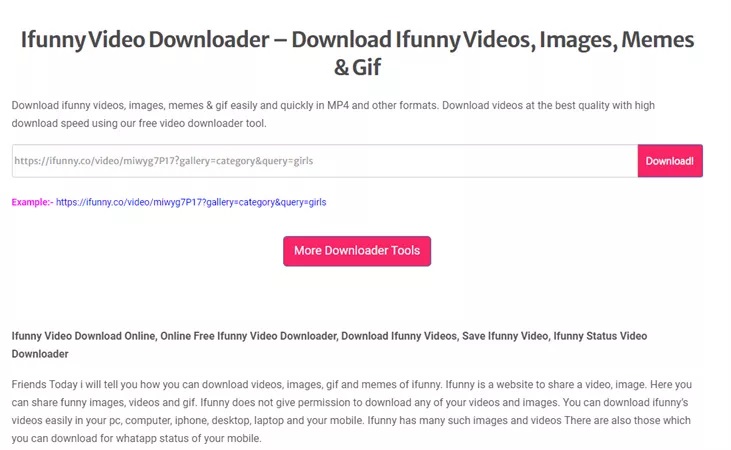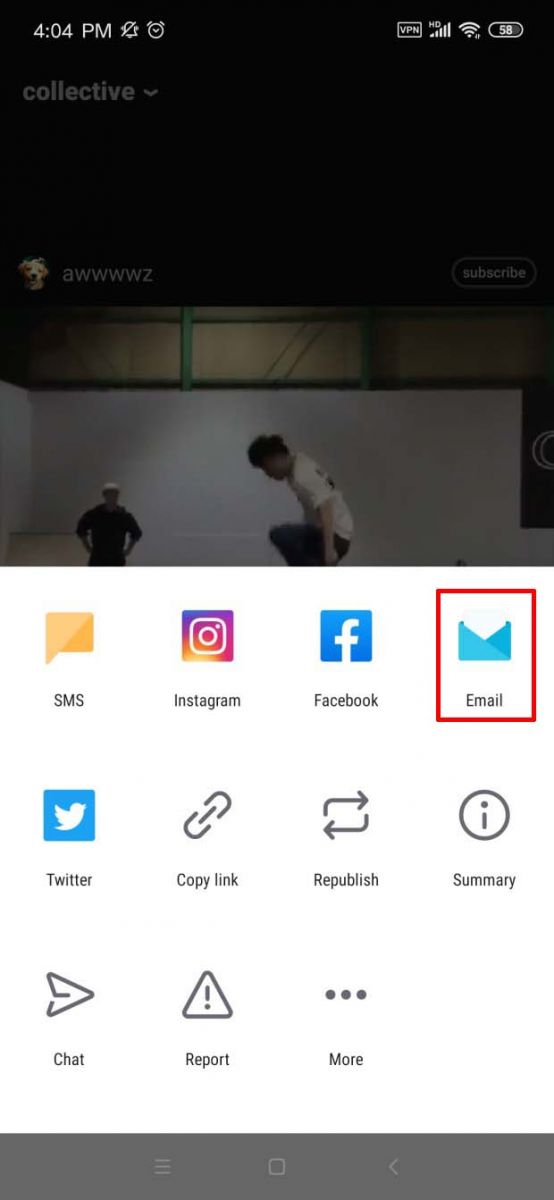Last updated on 2022-08-05, by
How to Download iFunny Videos?
What do you typically check on social networking sites? Beautiful scenery shared by others? Pictures of cute pets? Or a mouth-watering food tutorial? Well, unlike these common social networking sites, iFunny is a social networking site that can bring happiness to people,because users of iFunny upload funny videos, pictures and animated GIFs of their own on this platform. iFunny also sets up corresponding catalogs for different content, such as animals and nature, celebrities, movies, TV shows, etc., users can browse to the content they like to watch according to their own preferences. I promise, the hilarious content in iFunny will keep you entertained all day long. Of course, if you want to download iFunny video to your device for easy sharing with your friends, I will tell you some online video downloaders and how to use them to download videos from iFunny quickly and efficiently in this article.
Outline
Part 1: Can You Download iFunny Videos Directly?
Currently, iFunny allows users to download iFunny videos directly. The steps to directly download iFunny videos are very simple:
Step 1: Access iFunny by using a web browser on your computer. Go to the page where the iFunny video you want to download is located.
Step 2: Right-click the video. Click “Save video as…” in the pop-up menu, you can download and save the video to a specific location on your computer. Finally, click the “Save” button to instruct the browser to download the video.
Note:
- There may be some dangers in downloading videos through your browser, which may lead to your computer being attacked or your privacy leaked. Also, when you download iFunny videos through your browser, you can only download iFunny videos in MP4 format. If you want to download iFunny videos in other formats, this method will not meet your needs.
Part 2: How to Download iFunny Videos with Software Tools?
Although there are many ways to help you download iFunny videos, some of them cannot guarantee security, and some can only download iFunny videos in one format. So, are there any software tools that are both safe and reliable, and can download iFunny videos in multiple formats? The answer is yes. Next, I will introduce you two safe and reliable iFunny video downloaders.
1. CleverGet Video Downloader
CleverGet Video Downloader is a software that can easily download videos from more than 1000 video sites, such as: downloading Twitch clips from Twitch. Therefore, CleverGet has the ability to download videos from iFunny. What’s more, CleverGet can automatically identify different formats of video sources available for download on web pages, so CleverGet can download iFunny videos in formats other than MP4. In addition, CleverGet can also download live video, TV shows, movies and other video sources. It is worth noting that CleverGet has a perfect client, so it is very safe and reliable. Below are the specific steps to download iFunny videos by using CleverGet.

-
CleverGet Video Downloader
- Download Video & Music from 1000+ Sites
- Download Live Stream Videos from YouTube Live and Others
- Up to 8K UHD Video Downloading with 320 kbps Audio Quality
- Smarter Downloading Settings
- 1-Click to Play Downloaded Videos
- Provide Precise Video Info
△Step 1: Set output directory
Download it for free from CleverGet’s official website and install it on your computer. CleverGet has a default file saving path, but you can modify it according to your needs. Run CleverGet and click the “…” button on the top right of the client. You can customize the saving path of video and audio files in your computer in the pop-up window.
△Step 2: Open target video page
Because CleverGet has a built-in browser, you can directly access the webpage where the iFunny video is located in CleverGet. You can enter the URL of the webpage where the iFunny video is located in the address bar of CleverGet, and then hit the “Enter” key on the keyboard to directly access the page.
△Step 3: Download the video
When CleverGet accesses the webpage, CleverGet will automatically identify various information about the videos that can be downloaded in the webpage, including: video format, resolution, etc., and pop up these information in a window. You can select the format and resolution of the video in this window, and then click the “Download” button to download the video.
Part 3: How to Download iFunny Videos with Online Tools?
Of course, you can also use online tools to download iFunny videos. These online tools are some free video download sites, such as: Expert PHP, FreeDownloadVideo and so on. The steps to download iFunny Videos by using Expert PHP are also very simple:
Step 1: Find the page where the iFunny videos you want to download are located, then copy the URL.
Step 2: Visit Expert PHP, paste the URL of the video into the text box of Expert PHP, and click the “Download” button to download iFunny videos.
Part 4: Other Possible Ways to Download iFunny Videos?
If you don’t have a computer, it is also possible to download iFunny videos by using your mobile phone. Below I will introduce two ways to download iFunny videos on iOS or Android devices.
1. Instagram for iOS
With the help of Instagram, you can easily save iFunny videos to your iOS device. Of course, the premise is that you have iFunny and Instagram installed on your iOS device. The specific operation steps to download iFunny videos by Instagram are as follows:
Step 1: Open the iFunny app on your iOS device, then open the page where the iFunny video you want to download is located.
Step 2: Click the “Share” button in the bottom right corner of your iOS device page. Click the Instagram icon in the pop-up dialog box. Your iOS device will save the iFunny video directly to your device.
2. E-mail for iOS and Android
Using e-mail to download iFunny videos is a very clever method. Of course, the prerequisite is to have the iFunny app installed in your device. The specific operation steps to download iFunny videos by E-mail are as follows:
Step 1: Open the iFunny app in your device, then open the page where the iFunny video you want to download is located.
Step 2: Share the video to other E-mail users via E-mail. Of course, you can set yourself as the recipient. Then, you can download iFunny videos directly in that email.
Now, you will find that you can easily download iFunny video with the help of online tools or software tools, etc. However, if you have resolution or format requirements for the downloaded iFunny video, then only using CleverGet or Leawo Video Downloader to download iFunny video can meet your needs, because only CleverGet and Leawo Video Downloader can choose resolution and format of iFunny video to download in the above methods. Of course, if you have other questions about how to download videos from iFunny, please leave me a message in the comment section.