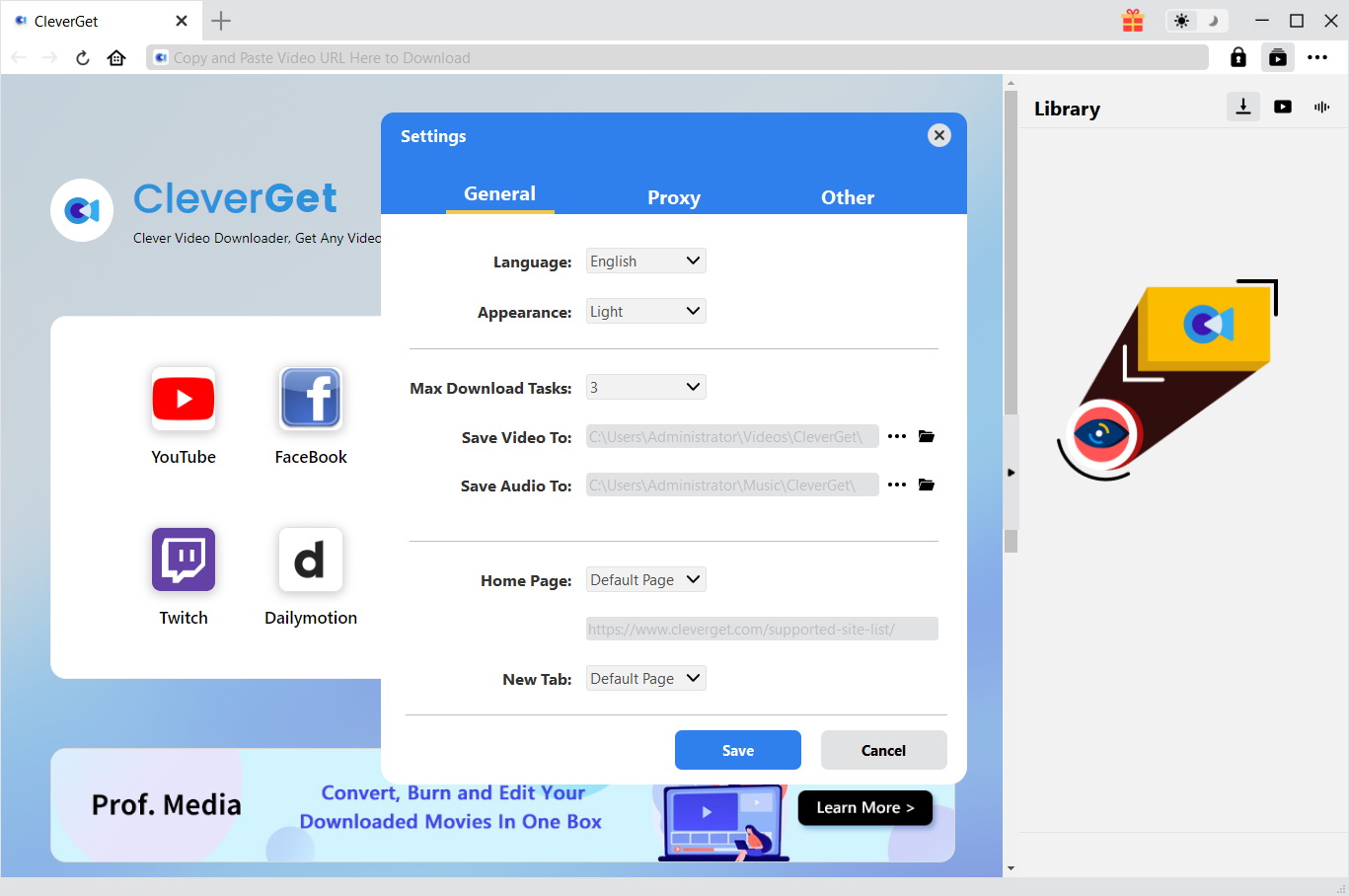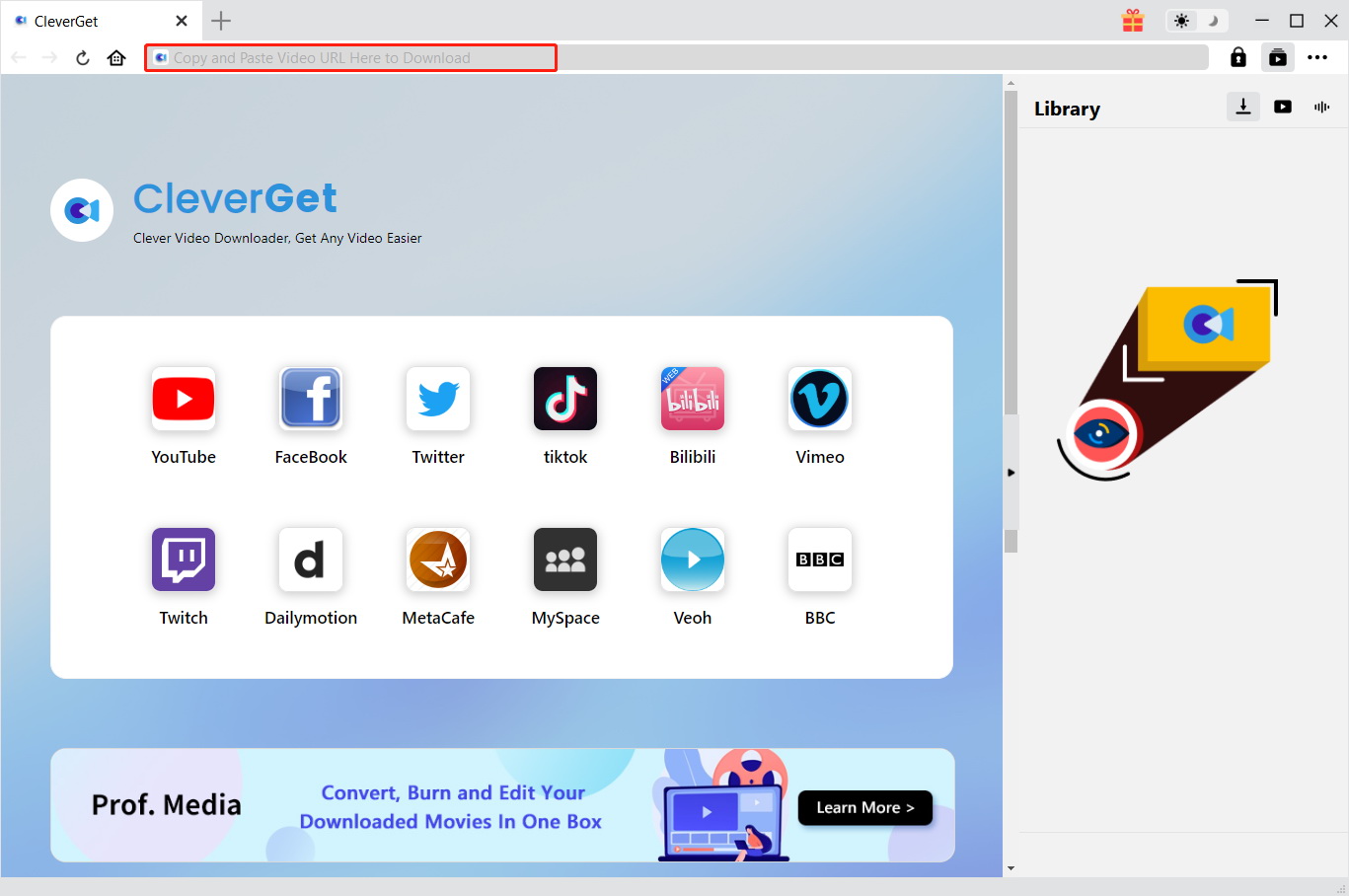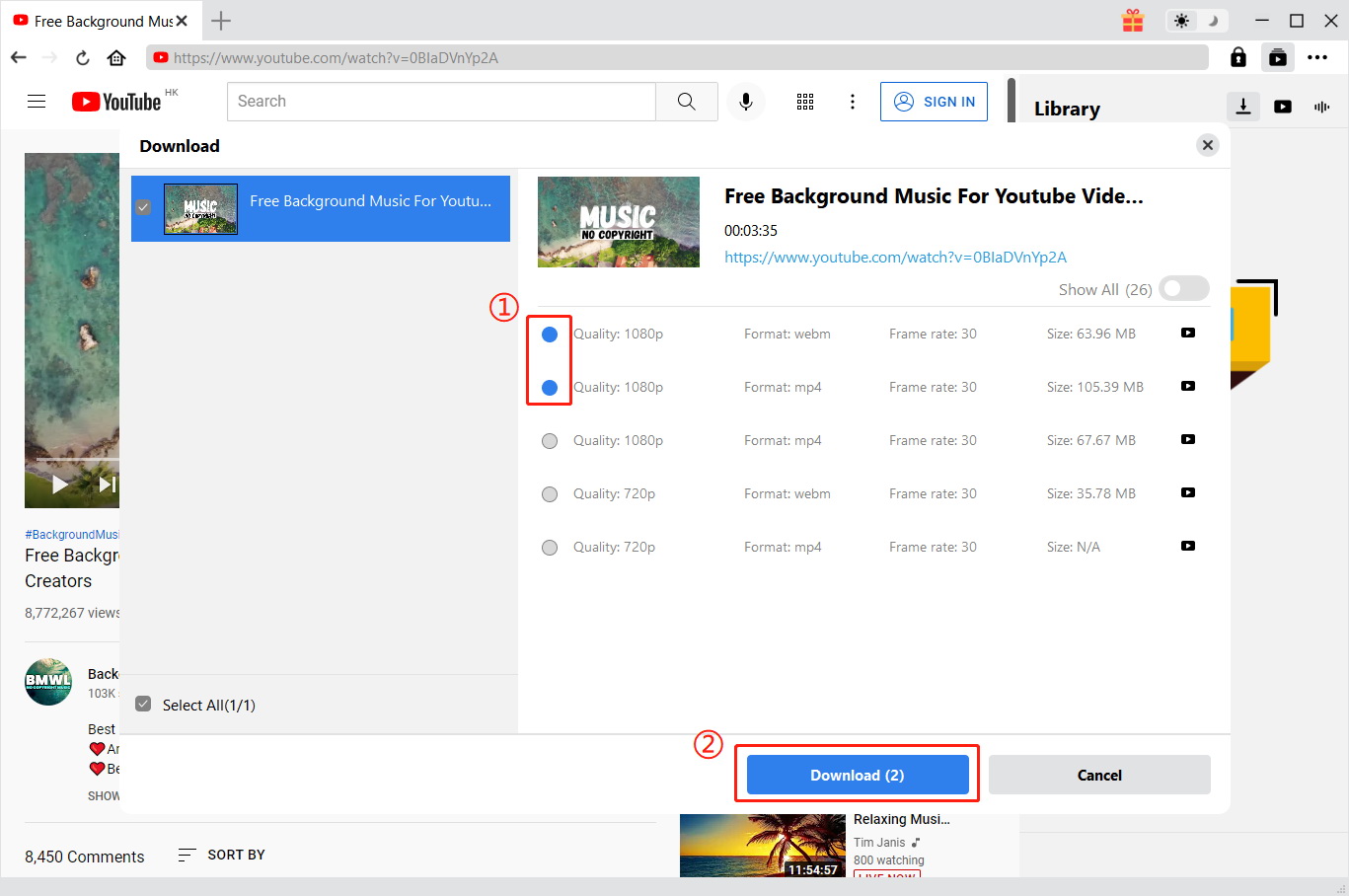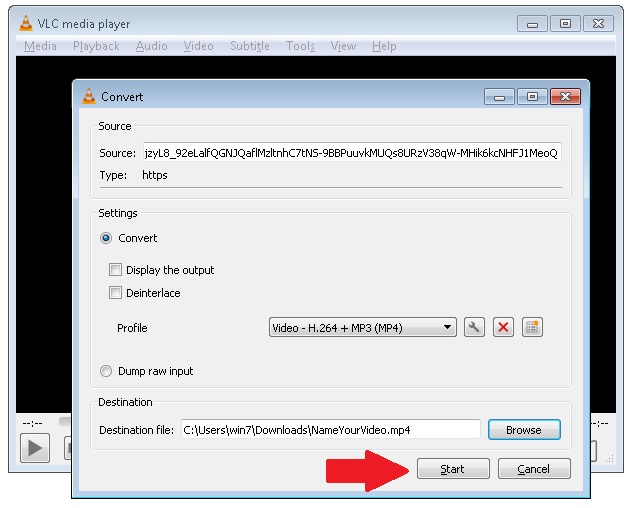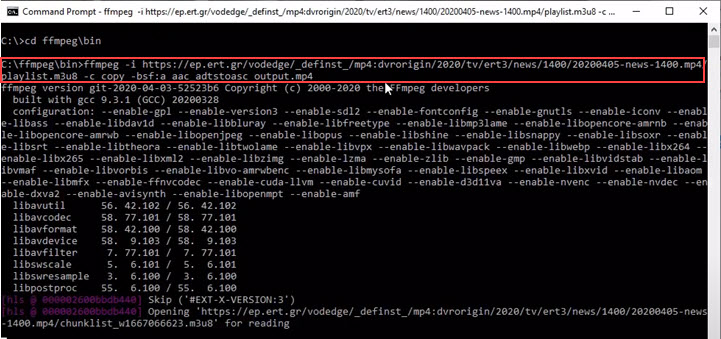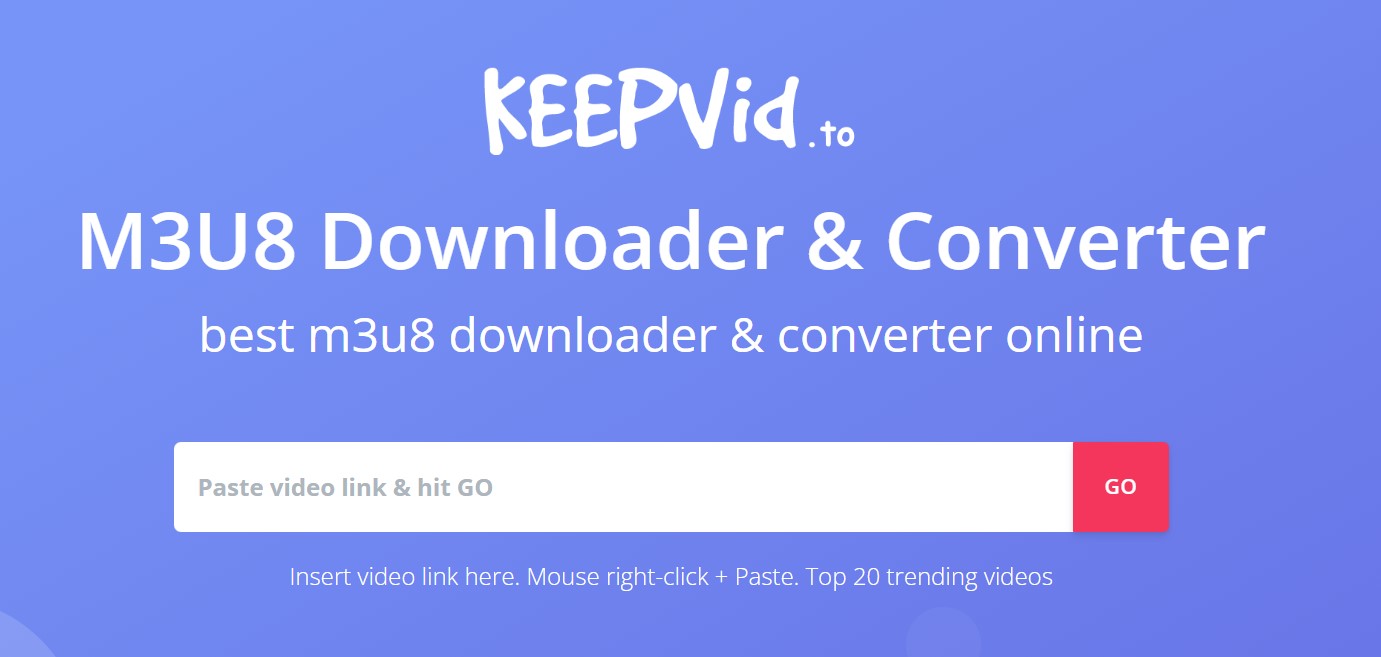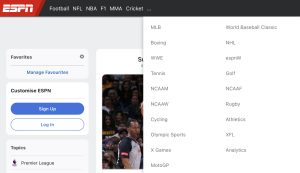Last updated on 2022-06-30, by
How to Download M3U8 Video with Free/Paid M3U8 Downloader?
With the development of technology, smartphones can not only play videos stored in phones, but also play videos on websites or platforms online. An important prerequisite for smartphones to play videos online is the appearance of M3U8 format files. Now, many movies downloaded from Android or iPhone browsers are in M3U8 format, which needs to be transcoded before they can be played. Therefore, video playback software that does not have the ability to transcode M3U8 will not be able to play these movies. This article specifically explains what is M3U8 and the ways to download M3U8 video.
Outline
Part 1: What is M3U8?
First of all, M3U8 is not a video file, but a text file, which can be opened by Notepad in the computer. M3U8 is based on Apple’s HLS protocol and currently supports both Android and iOS systems. The principle of the HLS protocol is to divide a large media file into many segment files, and the URL path of the segment is recorded in the M3U8 file. Therefore, to be precise, m3u8 is an index file, and the content in it is the path or URL of the audio and video files to be played. The advantage of loading files in this way is that when playing a media file, you can preferentially load a few small clips at the current playback time point instead of loading all the files. However, in order to play the video indicated by M3U8, video players must have the transcoding function. Therefore, the best way to solve the problem that the video player cannot play M3U8 is to use the M3U8 video downloader to download M3U8 video to MP4 or other common video formats that can be played by most video players.
Part 2: How to Download M3U8 Video with Paid M3U8 Downloader?
As long as you download the M3U8 video to MP4 or other common formats, most video players can play the video. So, are there any good paid M3U8 downloaders?
Now that watching live streams has become a common way of entertainment in people’s daily life, CleverGet can easily download live videos automatically with the help of M3U8 links, such as downloading Twitch clips from Twitch. Of course, downloading M3U8 video to MP4 through the URL of the video storaged in the M3U8 file is also one of the functions of CleverGet. The following are the specific operation steps to download M3U8 video by using Twitch.

-
CleverGet Video Downloader
- Download Video & Music from 1000+ Sites
- Download Live Stream Videos from YouTube Live and Others
- Up to 8K UHD Video Downloading with 320 kbps Audio Quality
- Smarter Downloading Settings
- 1-Click to Play Downloaded Videos
- Provide Precise Video Info
◎Step 1: Set output directory
You can download the installation package of CleverGet for free by visiting the homepage of CleverGet directly. Install it on your computer and run it. CleverGet has a default output directory, but you probably don’t want that. You can click the “…” icon in the upper right corner, and then reset the output directory under the “General” in the “Settings” window.
◎Step 2: Open target video page
Open the M3U8 file with Notepad to get the URL of the target video. Paste the URL directly into CleverGet’s address bar, then tap “Enter” on the keyboard. CleverGet will directly access the page where the target video is located.
◎Step 3: Download the video
CleverGet will identify various information about the video available for download on the page, such as: video format, definition, etc. You can see this information in the popup window, select the video you want to download and click the “Download” button. CleverGet will download the video to the output directory you set.
Part 3: How to Download M3U8 Video with Free M3U8 Downloader?
Of course, there are many M3U8 downloaders that provide users with free M3U8 video download service. Here, I will introduce two popular free M3U8 downloaders and how to download M3U8 videos by using them.
1. VLC
VLC is a free multimedia player and is widely used in multiple systems (Windows, macOS, etc.). In addition to being able to play most multimedia files and DVDs, VLC also has other useful functions, such as: downloading M3U8 video, editing video and so on. So how to download M3U8 video with VLC? Please see the following guides:
Step 1: Run VLC media player. Click the “Media” option on the menu bar, then in the drop-down menu, click “Open Network Stream…”. On the “Open Media” interface, click “Network”.
Step 2: Paste the .m3u8 link into VLC and switch the “Play” button at the bottom to “Convert” button. Then, click it. In the window of “Convert”, set the format of the output file to MP4 and the save path of the output file. Finally, click the “Start” button to command VLC to start downloading M3U8 video to MP4.
2. FFmpeg
As an open-source software, FFmpeg is compatible with Windows, Linux, macOS, iOS and Android. Although FFmpeg does not have a simple interface, users can instruct FFmpeg to download M3U8 video to MP4 by entering the command line. The following are the specific steps:
Step 1: Set the environment variable to C:\FFmpeg\bin (this is the save path of the output file, users can set the save path of the output file by themselves.), and then run FFmpeg.
Step 2: Enter the command line “ffmpeg -i http://…/playlist.m3u8 -c copy -bsf:a aac_adtstoasc output.mp4” in FFmpeg. Replace http://…/playlist.m3u8 with the M3U8 link of the M3U8 video you need to download. Finally, press “Enter” on the keyboard. FFmpeg will start downloading the M3U8 video to MP4 and save it to C:\FFmpeg\bin.
Note:
- This method is very complicated for people who are not familiar with FFmpeg and its command line, and the success rate of downloading M3U8 videos with FFmpeg is not high.
Part 4: How to Download M3U8 Video with M3U8 Downloader Online?
In addition to various software that can download M3U8 video, there are also many websites that can download M3U8 video to MP4 online. Among them, KeepVid is a very popular M3U8 online downloader. In addition, using KeepVid to download M3U8 video to MP4 is very simple.
Step 1: Use your browser to visit the homepage of KeepVid.
Step 2: Copy the M3U8 link into KeepVid’s text box and click “GO”.
Step 3: KeepVid will scan the video in the link and download the video to your computer.
Note:
- Since the M3U8 video is downloaded online through a website, there are some security issues, such as file leakage.
Part 5: Comparison of 3 M3U8 Downloaders
In this article, I have introduced five M3U8 downloaders, some of which are free and others that require a fee. If you have never used an M3U8 downloader, you are probably confused about which M3U8 downloader to use. Then, I will compare the features of these five M3U8 downloaders in the form of a table to see which M3U8 downloader is better.
| CleverGet | Leawo Video Downloader | VLC | FFmpeg | KeepVid | |
| Simple interface | √ | √ | × | √ | |
| Security | √ | √ | √ | × | |
| Stability | √ | × | × | √ | |
| Download M3U8 to MP4 | √ | √ | √ | √ | |
| Download M3U8 to another format | √ | × | × | √ | |
| Download video | √ | √ | √ | √ | |
| Download live stream videos | √ | × | × | × | |
| Built-in browser | √ | × | × | × | |
| Manage Videos | √ | √ | × | × | |
| Operation | Easy | Difficult | Difficult | Easy | |
| Success rate | High | Low | Average | Average |
It can be seen from the table that CleverGet and Leawo Video Downloader have many functions that other M3U8 downloaders do not have, and the success rate of downloading videos is higher, while other M3U8 downloaders may fail when downloading videos. What’s more, CleverGet and Leawo Video Downloader can not only download M3U8 videos, but also directly access most video websites and download videos. Therefore, if you not only need to download M3U8 videos, but also download videos from other video sites, CleverGet and Leawo Video Downloader are your good choices.