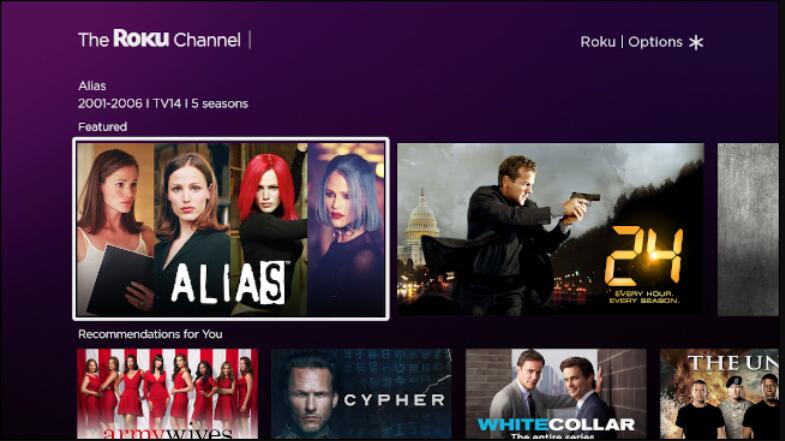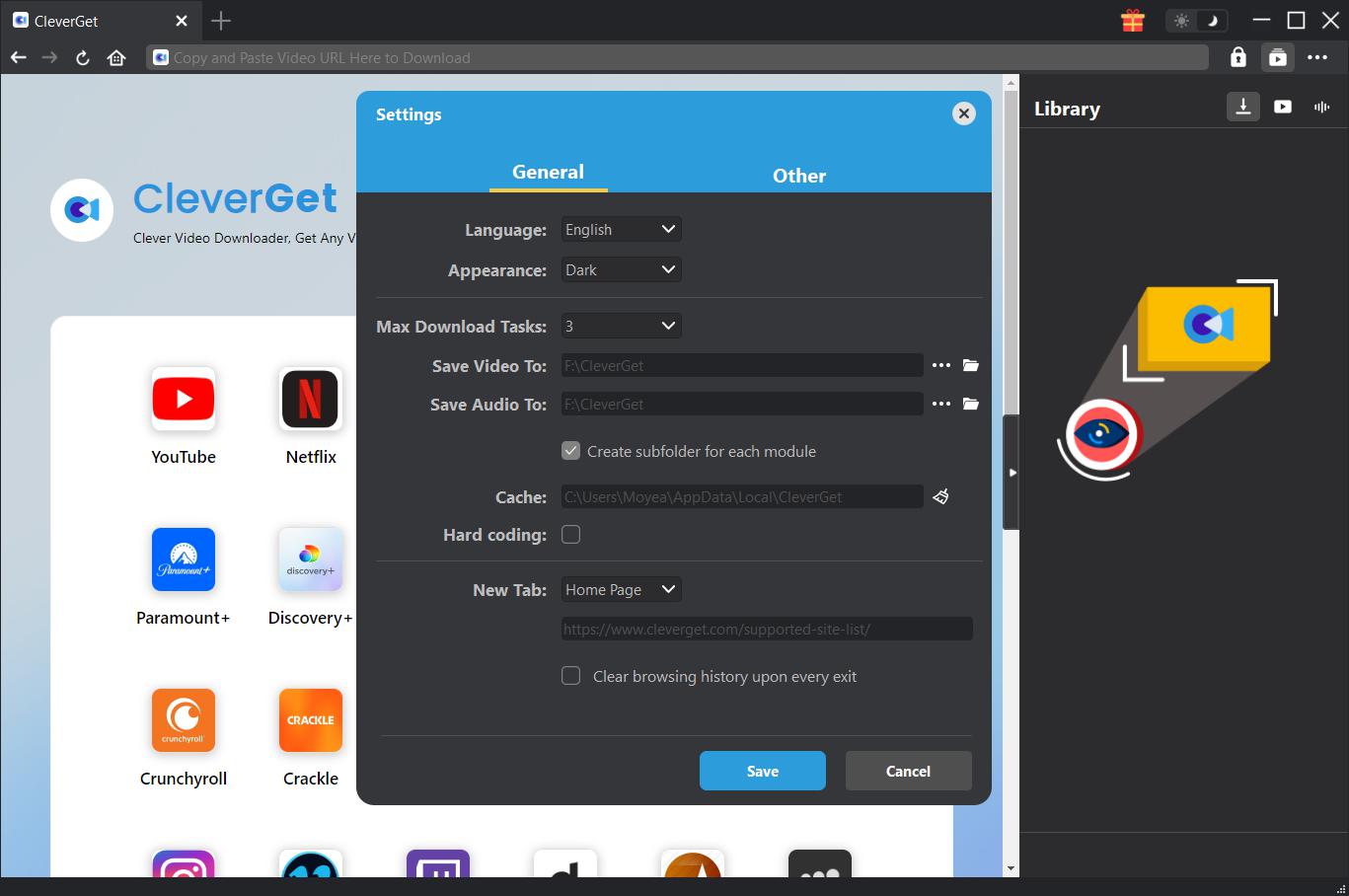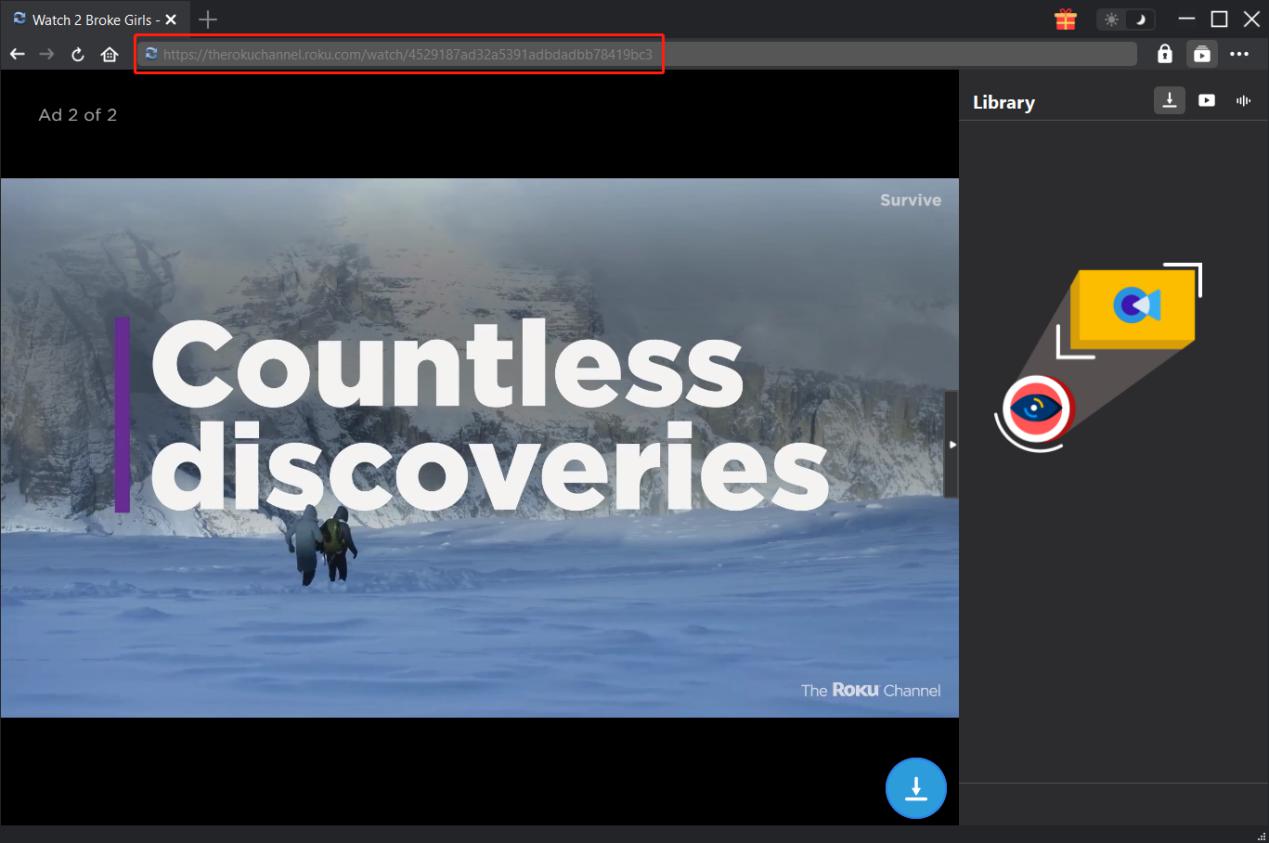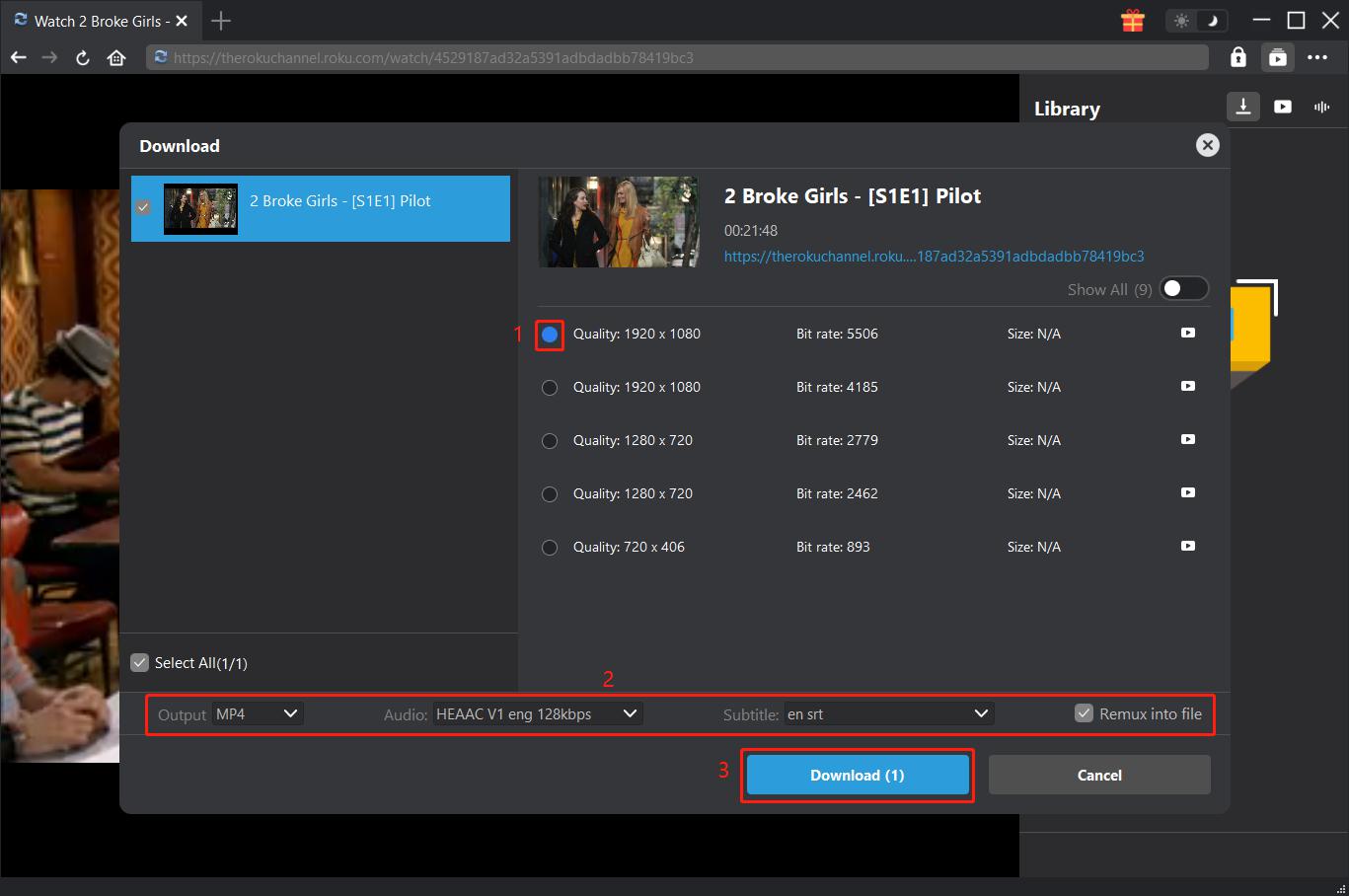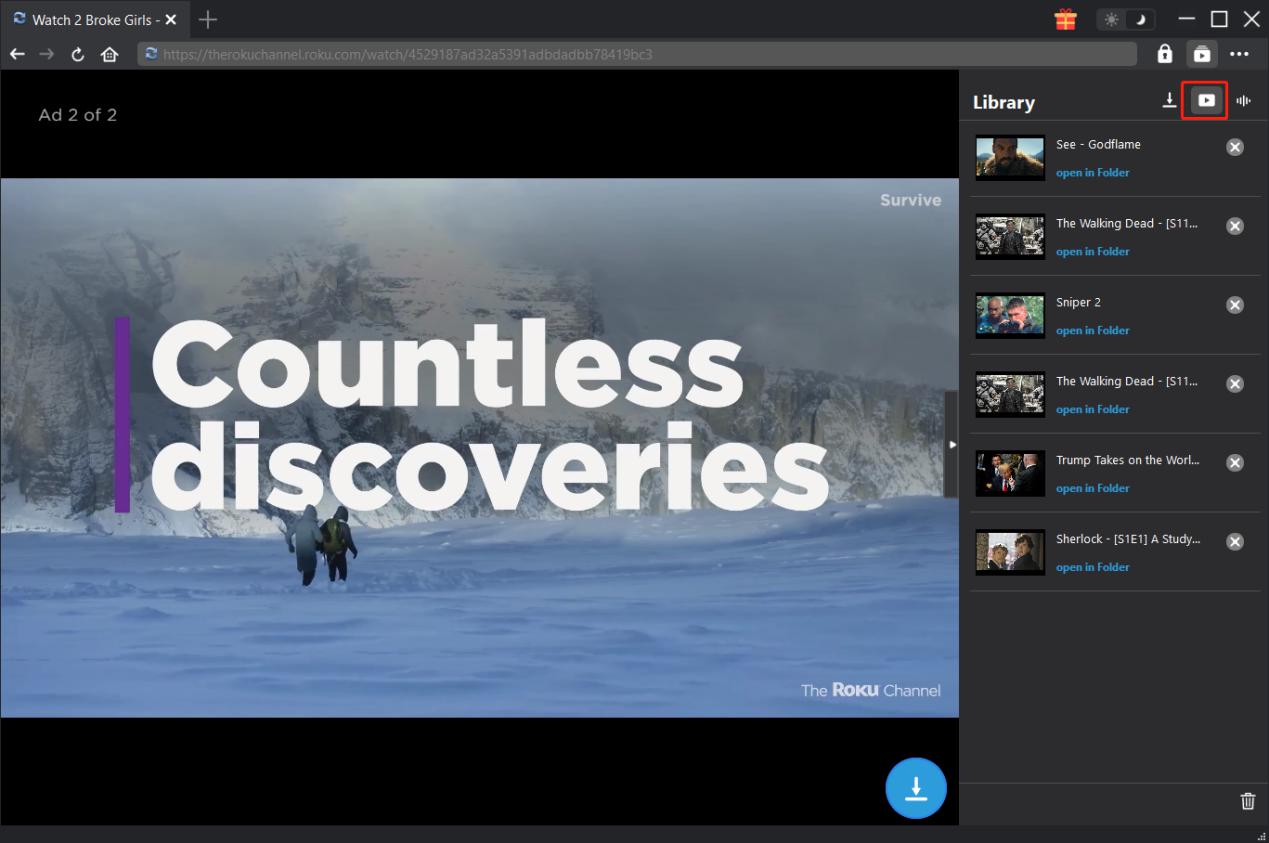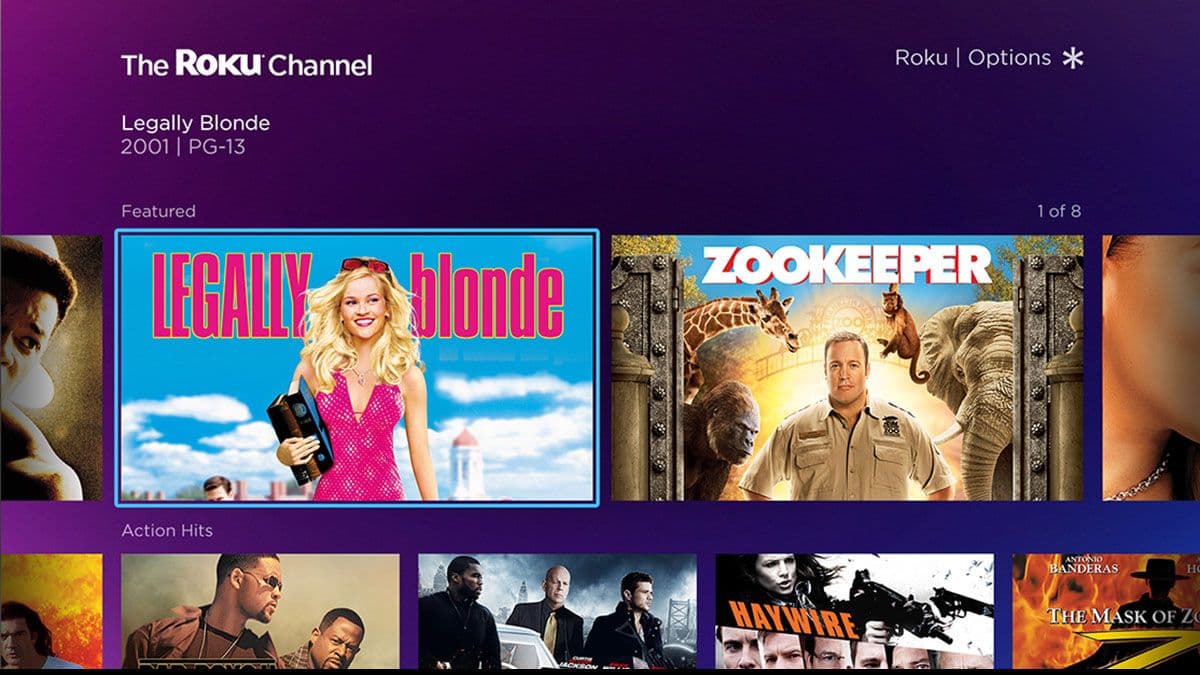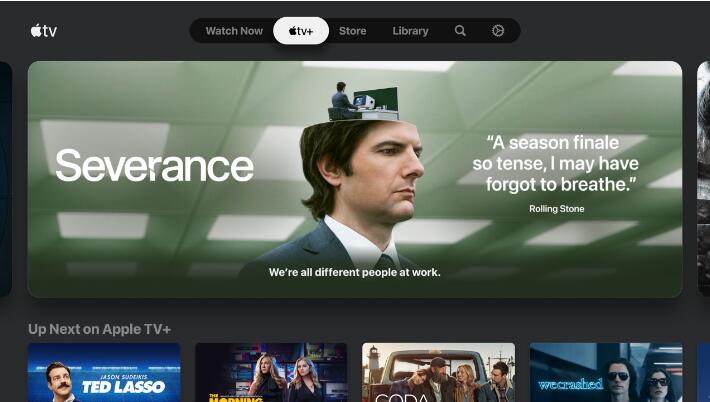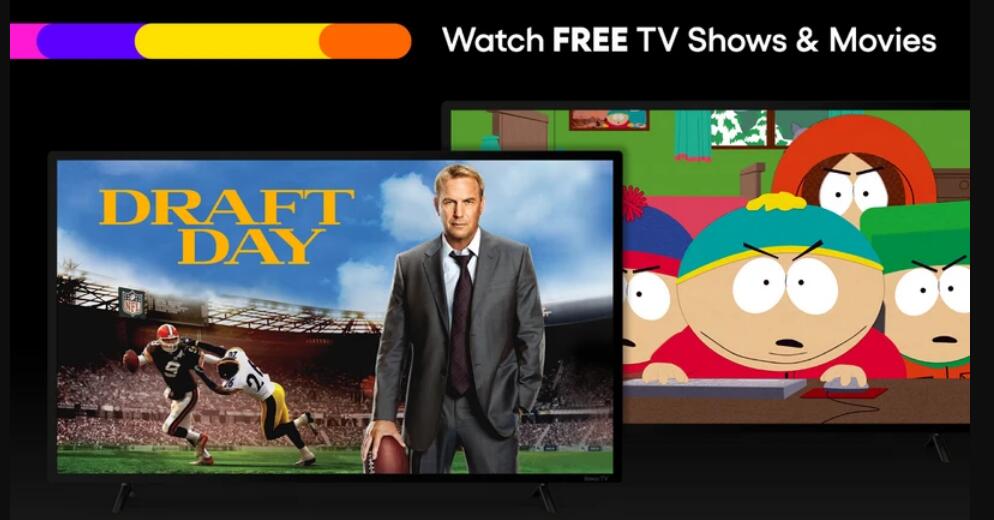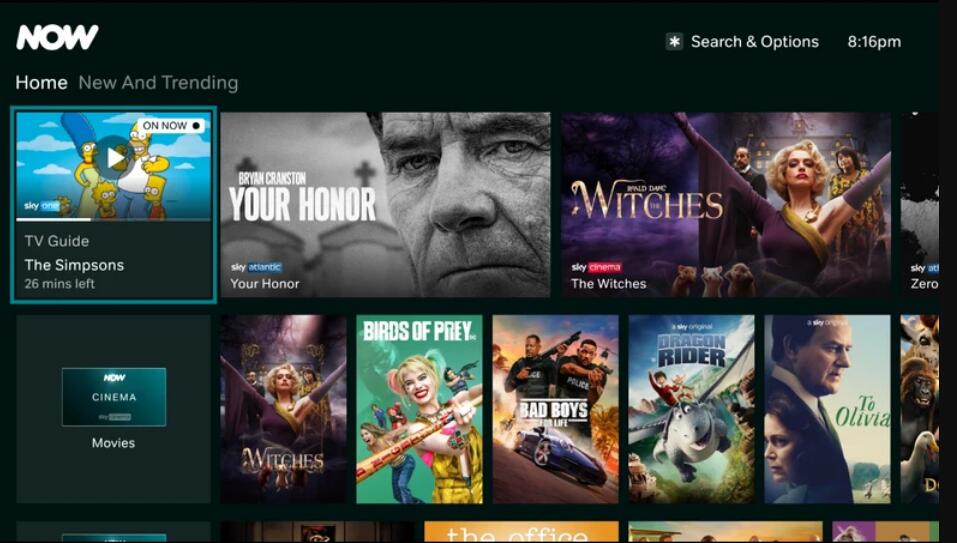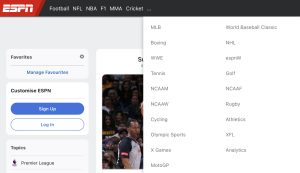Last updated on 2024-03-06, by
How to Download Movies from Roku Channel for Offline Watching
Summary:
How to download movies from Roku channel for offline watching? In this tutorial, you can learn how to download movies from Roku for offline watching with the help of CleverGet Roku Channel Downloader.
The Roku Channel delivers free ad-supported TV series and movies to those who has a Roku account. You can watch hit movies and trending TV shows free from the Roku Channel on almost any device. If you are willing to download movies from Roku Channel for offline watching, you’d better learn more about the Roku Channel and figure out how to download Roku movies.
MenuCLOSE
Part 1: What is Roku Channel & How to Watch?
The Roku Channel is an American video streaming service that delivers thousands of free TV shows and hit movies, Roku Originals, 350+ live TV channels and more content. The Roku Channel was first released in 2017 and offered access to free and ad-supported content. Besides, The Roku Channel also provides on-demand streaming service that contains a large library of movies, mini-series, classic TV shows, children’s entertainment, reality shows, and more. In addition, you can subscribe to dozens of premium add-on channels like Starz, Showtime, Paramount+, etc. through Roku.
The Roku Channel prevails many other video streaming services not only for its abundant supply of content but also for its easy access through multiple platforms. You can watch The Roku Channel through various devices like Roku Device, Samsung TV or Amazon Fire TV. Additionally, you can also go to The Roku Channel web app through browsers like Chrome, Safari, or Firefox and watch all the content available for free. Moreover, you can access to The Roku Channel on mobile devices through installing the iOS/ Android Roku app.
Part 2: Can You Download Movies from Roku Channel for Offline Watching?
Most of the hit movies on The Roku Channel is completely free, which intrigues numerous movie lovers to sign up for a Roku account and watch favorite movies online. However, there are some ads when you are watching movies on the Roku Channel, which is a little bit annoying. Or, you would like to watch Roku movies channel offline when there is no internet available. Under such circumstances, you’d better download movies from Roku for offline watching without interruption of ads. It should be noting that you cannot download movies directly through Roku as there is no download service available. Definitely, you can still download movies from the Roku Channel website by using CleverGet Roku Channel Downloader.
Part 3: How to Download Roku Channel Movies with CleverGet Roku Channel Downloader?
If you’re a binge-watcher of the Roku movies Channel, you can resort to the high-efficiency CleverGet Roku Channel Downloader to download Roku movies.
1. What is CleverGet Roku Channel Downloader?
CleverGet Roku Channel Downloader is an impressive video downloading tool that can be used to download on-demand TV shows, movies and other videos from Roku Channel at high quality. You can download Roku Channel videos to MP4/MKV files and watch downloaded movies offline on any media player or device at will. Moreover, it enables you to download Roku movies with the ads removed and watch ads-free movies offline.
Features:
- Download on-demand HD videos from therokuchannel.roku.com without quality loss.
- Download Roku movies and TV shows to MP4/MKV files.
- Save selectable subtitles and audio tracks from Roku Channel videos.
- Save subtitles in external SRT/SUP files or remux them into output Roku video file.
- Download movies from Roku with pop-up ads removed.
- Allow users to log into therokuchannel.roku.com, play and watch movies and TV shows with a built-in browser.
- Batch downloads supported.
Also Read: 3 Free Ways to Download Movies from Fmovies
Steps of How to Use CleverGet Roku Channel Downloader
Below are the detailed steps to download movies from Roku Channel.
Step 1: Download and install CleverGet Roku Channel Downloader
You can download the installation package of CleverGet Roku Channel Downloader free and install it on your PC or laptop.

-
CleverGet Roku Channel Downloader
– Download Roku Channel Videos Without Quality Loss
– Output Roku Channel Videos to MP4 or MKV format
– Remove Pop-up Ads from Downloads
– Retain Audio Tracks & Subtitles at Will
– Save Subtitles as SRT/SUP Files or Remux into Video
Step 2. Change output settings
Before downloading Roku movies, you can change output settings according to your needs. Click the three-dot icon and then “Settings” to enter the Settings panel. You can optionally change UI language, appearance, max download tasks, and set output directory in the “Save Video To” box. Click “Save” button to complete settings.
Step 3. Log in the Roku and play the Roku movie you want to download
You can directly click the Roku Channel icon to open and log into therokuchannel.roku.com. Then, you can search for target movie for downloading and play it within CleverGet.
Step 4. Download movies from Roku
While the target Roku movie is playing back, you can click on the download icon at the bottom right corner to let CleverGet parse the video URL. A download panel will pop up if the video is successfully parsed, which lists all available download options in different quality, frame rates and sizes. You can choose one option you like, select an output format, set output audio and subtitle you want. And then click on the “Download” button to start downloading videos from Roku.
Step 5. Check downloaded Roku movies
Under the “Downloading” tab, the downloading progress will be displayed. Or you can cancel or delete the task anytime you like. When it completes, you can check downloaded Roku video in the downloaded panel under the Video tab. Just click “Play” button to start watching Roku movie offline with the default media player.
Fair Use Policy
CleverGet allows video downloading for personal needs only. Sharing content downloaded by CleverGet with any third party or for commercial purposes is strictly prohibited.
Part 4: 5 Best Roku Channels You Can Download Movies from
As you have found the best way to download Roku movies, you need to find the best channels to download movies from. Currently, Roku has a library with thousands and thousands of channels where you can stream blockbuster movies and trending TV shows. It could be overwhelming for you to choose the best among the exceptional large amount of Roku movies channels. There are 5 best channels compiled for you to choose to download Roku movies.
◎ 1. The Roku Channel (Free)
When talking about the best Roku channels to download movies, The Roku Channel is the required one to choose from. The Roku Channel has a large selection of movies and TV shows you can watch with no subscriptions, purchases or rentals required. You can watch blockbusters and TV hits as well as popular kids’ entertainment all totally free. It is a fair trade-off that the content on The Roku Channel is supported by periodic ads.
◎ 2. Apple TV(Subscription)
The Apple TV channel delivers exclusive Apple Originals from Apple TV+. It should be noting that this channel is a video subscription service and requires additional fees. If you subscribe to this premium channel, you can have access to award-winning and inspiring lineup of original series, movies, and sports. Moreover, Apple TV+ adds new originals every month so you can always watch the new release of moves and TV series on Apple TV channel. It also provides a 7-days free trial for new users or three-months free subscription for iOS devices new buyers.
Also Read: How to Download Movies & Shows on Apple TV+?
◎ 3. Pluto TV (Free)
Pluto TV is also a must-added Roku movies channel for watching free blockbusters, provided you don’t mind sitting through a few commercials. Pluto TV is a leading free streaming TV and movie service that offers 1000s of movies and must-see TV shows in all your favorite genres. You can stream your favorite movies and binge-worthy TV on this channel without costing a penny.
Also Read: Top 7 Pluto TV Downloaders [Software & Online]
◎ 4. Hulu (Subscription)
Hulu is one of the best Roku channels for you to stream hit movies and new episodes shortly after they air. There are a handful of decent Hulu originals available for you to watch online. You can also have access to must-watch content from award-winning shows and movies to your favorite sports on the channel. Note that Hulu is a subscription streaming service that costs $7.99 per month with the first month free.
◎ 5. NOW(Subscription)
NOW is a video-on-demand service that offers the latest movies, award-winning shows and unmissable live sports for you to stream. There are several memberships available for you to choose from to watch the content you prefer. If you’re a new NOW customer, you can also get a 7-days free trial. Provided that you have joined in with a NOW Cinema Membership, you can watch over 1000 movies on demand — from the latest blockbusters to classic favorites.
Anyway, there are multiple Roku movies channels for you to choose from for downloading movies to watch offline. You can download movies from Roku through any channels you like, provided you have installed CleverGet Roku Channel Downloader. You can watch binge-worthy TV or movies anytime you want after downloading in a few clicks.