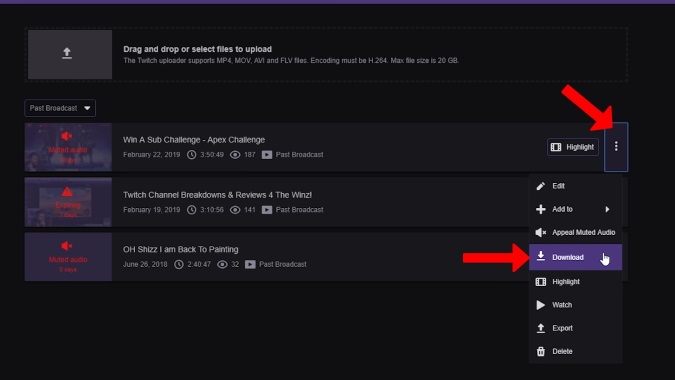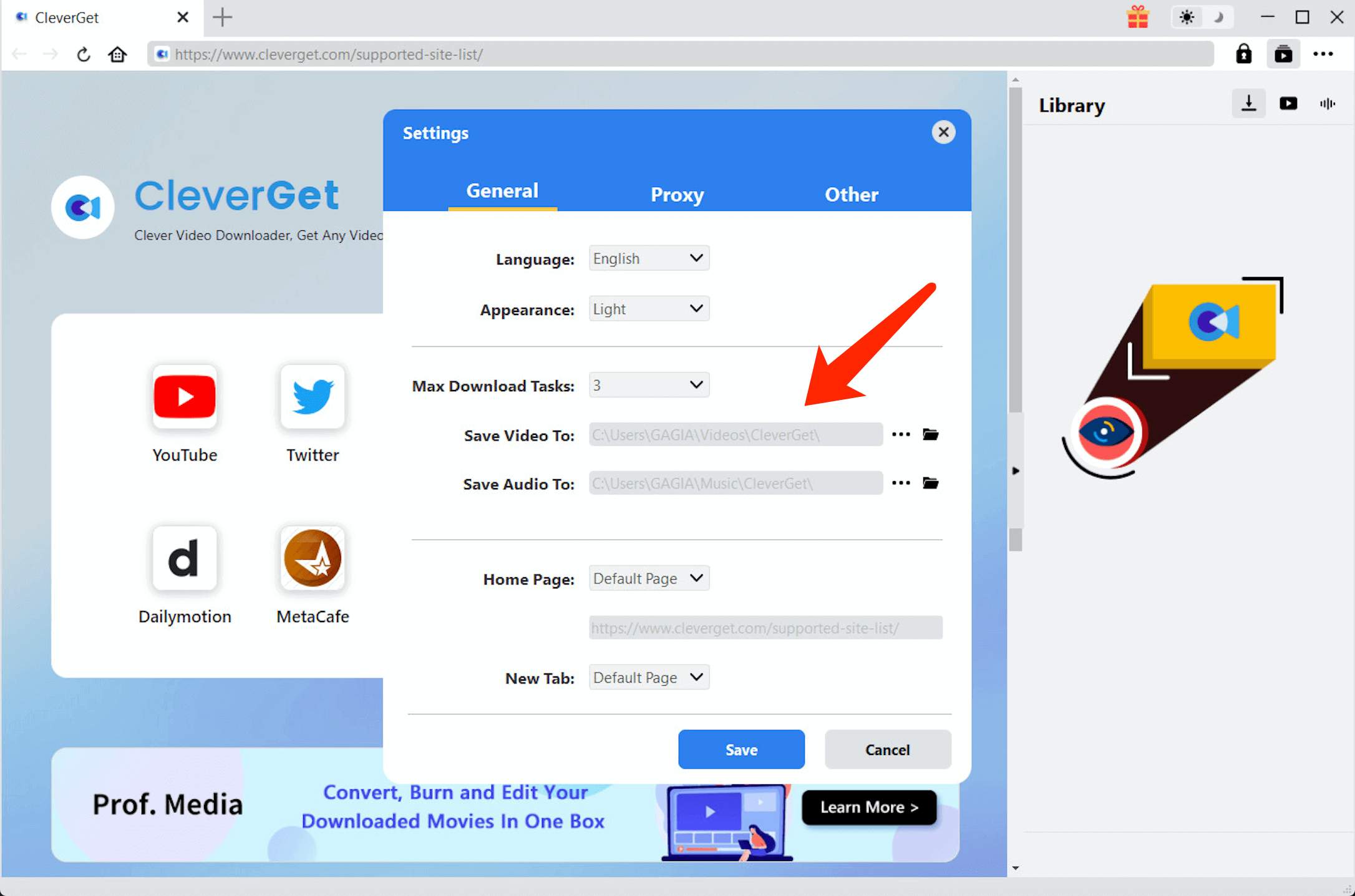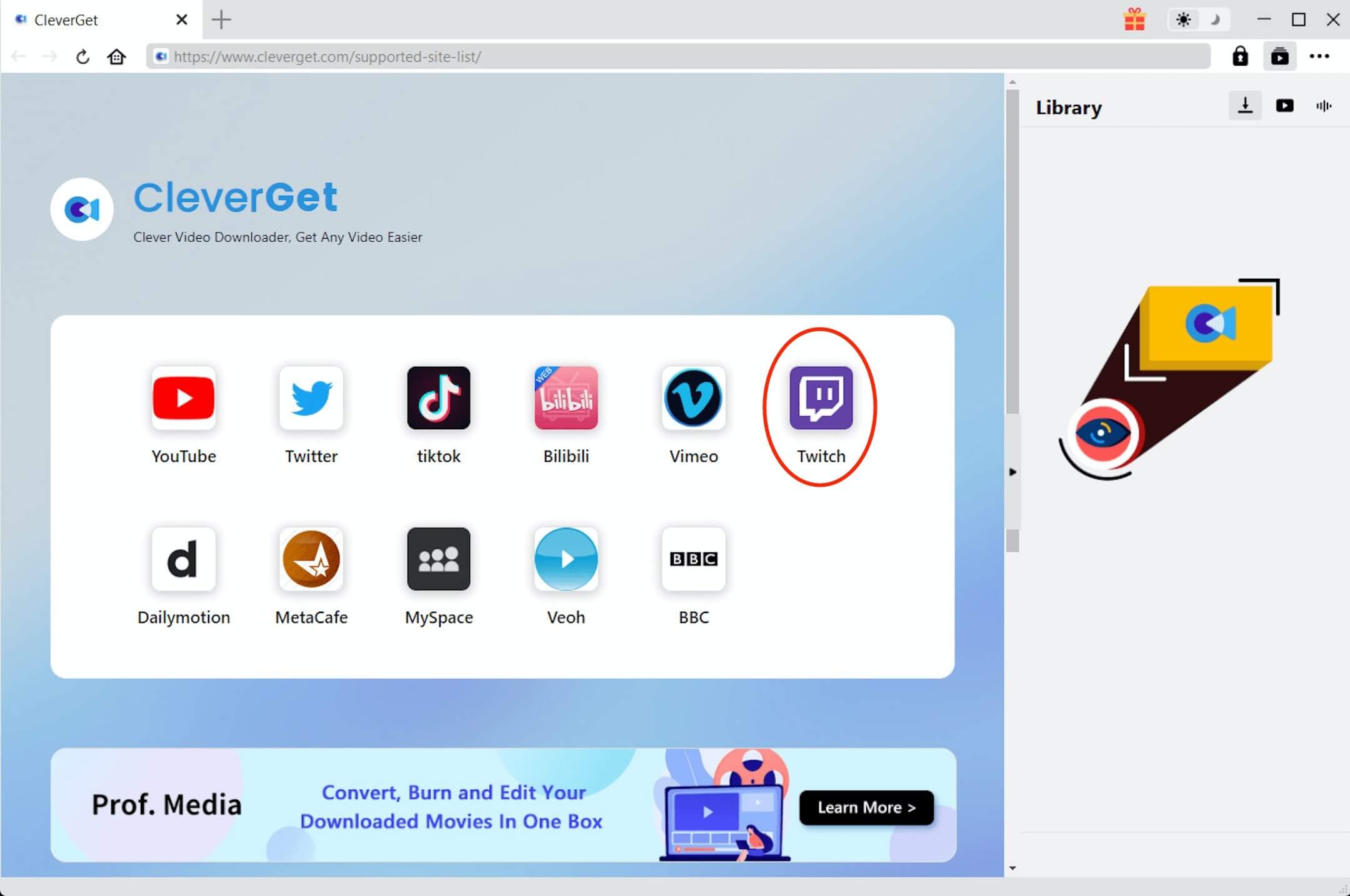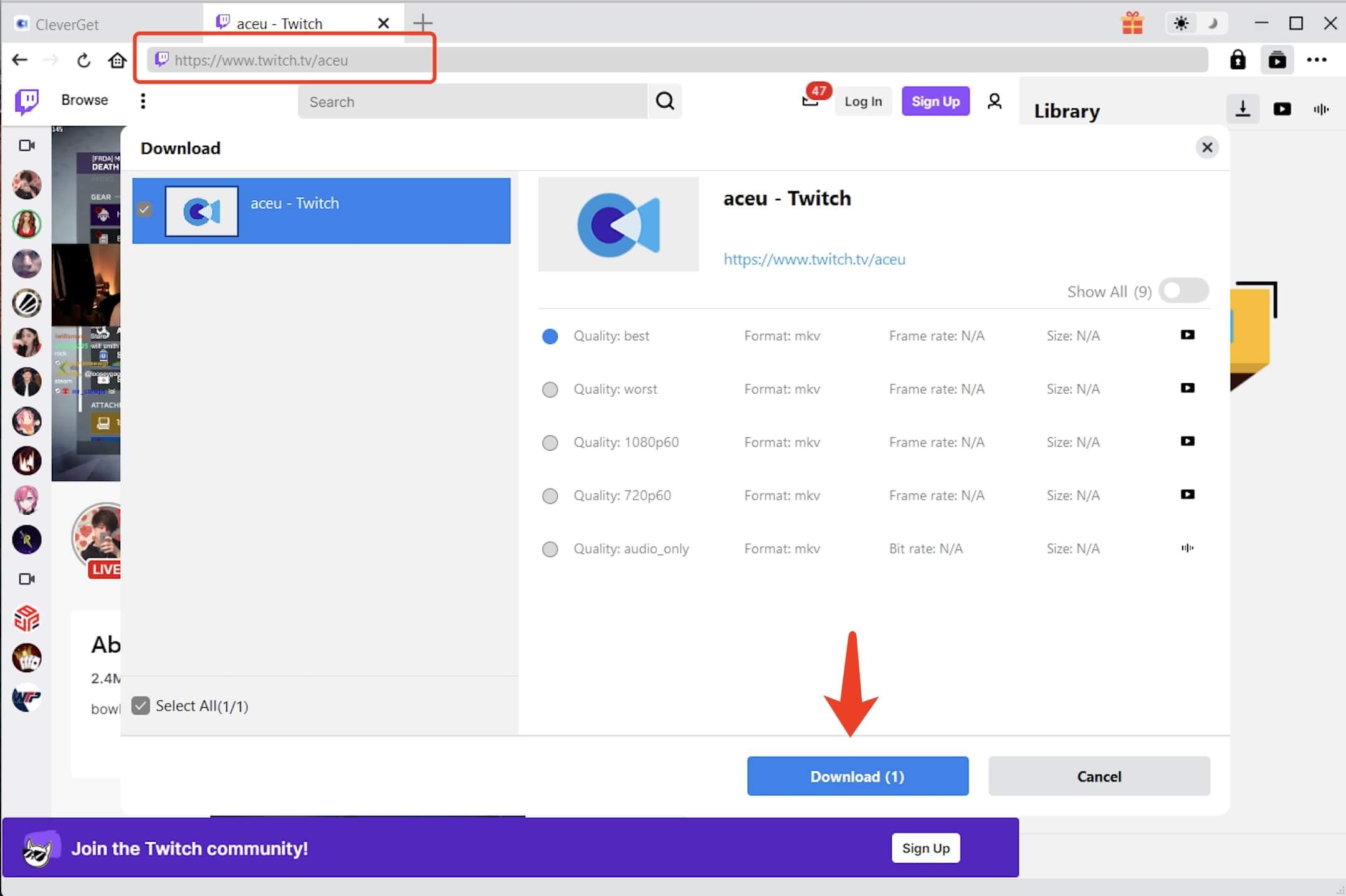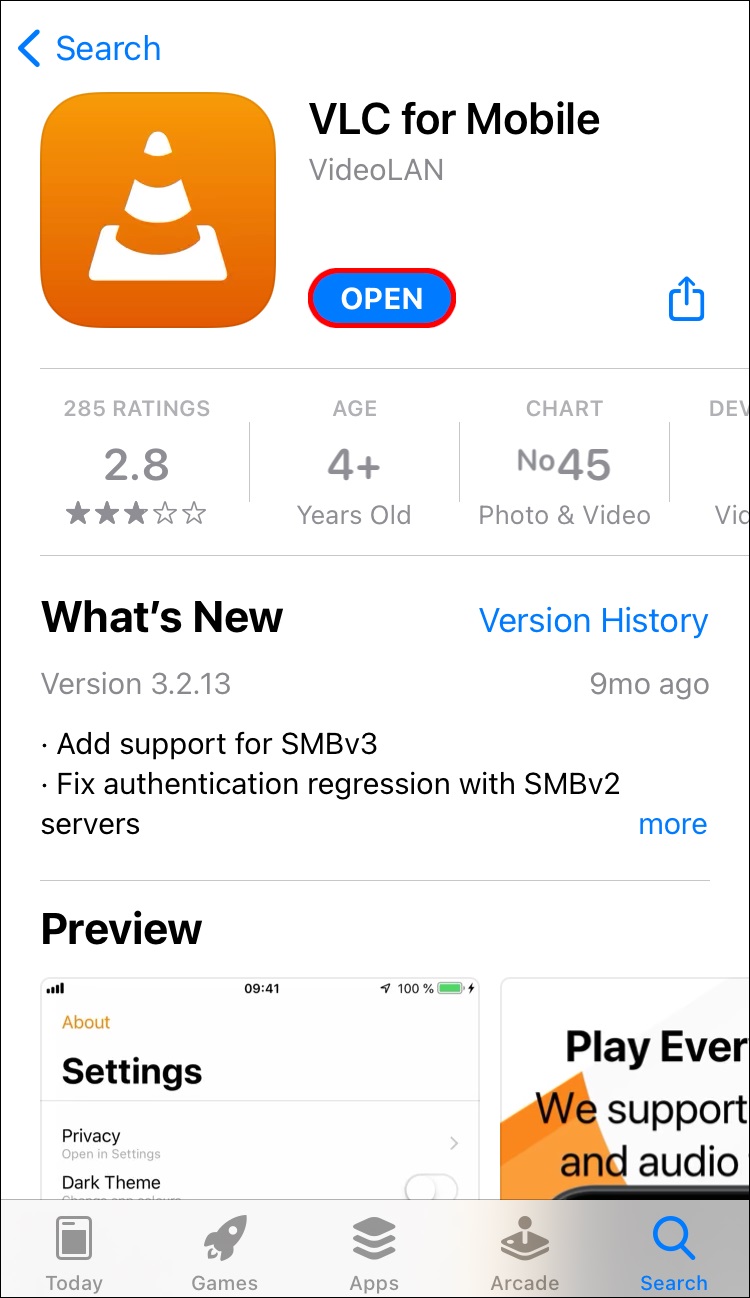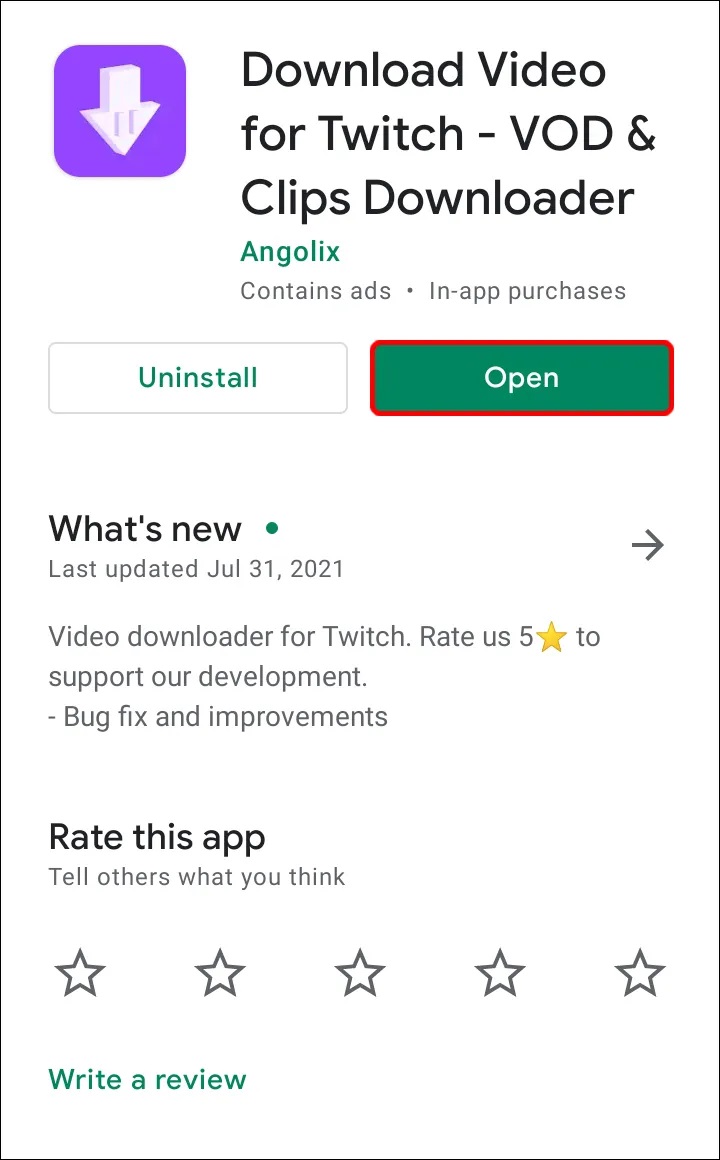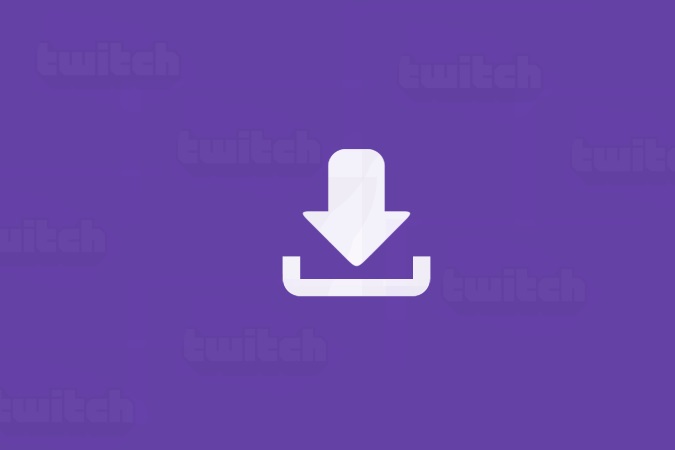Last updated on 2023-02-15, by
How to Download Twitch Vods on PC/ Phone?
Without a doubt, Twitch is one of the hottest places for gamers right now. Users can broadcast a game on Twitch and share their adventures in the game world with the vast number of netizens. If you want to save your gameplay or miss out on another user’s great stream, you can download Twitch Vods and watch those highlights anytime offline on your computer. This article will give you specific instructions on how to download Twitch Vods on PC and phone.
Outline
Part 1: Can You Download Twitch Vods?
Twitch allows users to download their own Twitch Vods, but only if users have Twitch’s auto-save feature enabled. In addition, the user’s Vods will be automatically deleted by Twitch after a certain period of time (two weeks for normal users and 60 days for Twitch Partners). Therefore, if you want to download Twitch Vods, you better download it on Twitch as soon as possible. Last but not least, the specific steps to enable Twitch settings are as follows:
Step 1: Go to your Twitch profile and open “Settings”.
Step 2: Go to the “Channels and Videos” tab. Click “Stream” under the bar of “Settings”. Finally, turn on the switch for “Store Past Videos”.
Part 2: How to Download Personal Twitch Vods on PC?
Because Twitch allows users to download personal Twitch Vods, every Twitch user can download personal Twitch Vods directly in Twitch without the help of other software. At present, the operating system of most users’ computers is Windows or Mac. However, the method and steps used to download Twitch Vods on Windows or Mac are the same. The following takes Windows as an example to introduce how to download personal Twitch Vods.
Step 1: Use your browser to jump to the Twitch website. Once logged into your Twitch account, click on your profile picture in the upper right corner of the page.
Step 2: Click “Video Producer” in the drop-down menu. In the “Video Producer” page, under the “All Videos” tab, find “Past Broadcast” and click on it.
Step 3: Find the video you need to download. Click the button on the far right of the video information. At this point, Twitch pops up a menu. In this menu, click “Download” to download the video.
Part 3: How to Download Twitch Vods from Other Streamers on PC?
Because Twitch only provides users with the service of downloading personal Twitch Vods, if you want to download videos from other streamers, you have to use third-party tools. Of course. In this article, I introduce you two software that can efficiently download Twitch Vods from other streamers.
As a software for downloading videos online, CleverGet can download videos, TV shows and more from more than 1000 websites. For example: Downloading YouTube to MP4. Of course, CleverGet can also download videos from other live streamers. For example: Downloading Facebook Live videos from Facebook Live.The specific operation steps are as follows:
△Step 1. Launch CleverGet
Download and install CleverGet on your computer. Launch CleverGet.

-
CleverGet Twitch Downloader
- Download Live Videos And Past Broadcasts From Twitch Conveniently
- Download VODs And Highlights From Twitch Conveniently
- Up to 1080P HD 60fps Video Downloading with 320kbps Audio Quality
- Save Subtitles as Independent SRT/SUP Files or Remux Into Output Video
- Smarter Downloading Settings
- 1-Click to Play Downloaded Videos
- Provide Precise Video Info
△Step 2. Set Output Directory
Click on the Settings icon to enter the setting panel and set the output directory.
△Step 3. Locate Twitch Live Streams Video
Click on the Twitch icon to enter the Twitch video downloader. Paste the link to the address bar and CleverGet will detect the live stream video immediately.
△Step 4. Download Twitch Live Streams
Choose a preferred quality and format. Click on the “Download” button to download Twitch live streams as local files.
That’s it. The video will be saved in the designated file and you can transfer it to any device you want.
Part 4: How to Download Personal Twitch Vods on Phone?
The method for downloading personal Twitch Vods on a mobile phone is different from the method for downloading personal Twitch Vods on a computer. Also, the method of downloading personal Twitch Vods is different due to the different operating systems of phones. Because the operating system of most mobile phone users is Android or iOS, I recommend software that can quickly download Twitch Vods for Android or iOS.
1. VLC for iPhone
iPhone users can download a free media player app called VLC in the App Store. In addition to playing videos in various formats, this software can also help iPhone users download Twitch Vods from Twitch. Here’s how to download Twitch VOD with VLC in iPhone:
Step 1: Jump to the Twitch website by using the browser on your iPhone. Then, set the browser’s page to “Desktop site”. Log in to your Twitch account.
Step 2: Go to your personal homepage. Find the video you want to download and copy the link to the video.
Step 3: Run VLC. Click the “Network” button at the bottom of the VLC page. Then, click the “Downloads” button. Paste the link of the video you just copied into the “Downloads” text box. Finally, click the “Download” button to download the video to your iPhone.
2. Download Video for Twitch – VOD & Clips Downloader for Android
Using Download Video for Twitch – VOD & Clips Downloader to download Twitch Vods on Android is a great option for you. Because it’s in Google Play and it’s completely free. Here are the specific steps to download Twitch Vods by using Download Video for Twitch – VOD & Clips Downloader:
Step 1: Jump to the Twitch website by using the browser on your Android phone. Then, set the browser’s page to “Desktop site”. Log in to your Twitch account.
Step 2: Go to your personal homepage. Find the video you want to download and copy the link to the video.
Step 3: Run Download Video for Twitch – VOD & Clips Downloader. Paste the video link into the text box. Then, click the “DOWNLOAD” button to download the video to your Android phone.
Part 5: How to Download Twitch Vods from Other Streamers on Phone?
As mentioned above, Twitch only provides users with the service of downloading personal Twitch Vods. Well, if you want to download other streamers’ videos, you will have to resort to third-party services to download those videos. Therefore, you can download VLC or Download Video for Twitch – VOD & Clips Downloader according to your phone’s operating system. Then, use the software to download Twitch Vods for other streamers. In addition, the specific operation method is similar to what I described above.
That’s all for how to download Vods from Twitch on PC and phone. By reading this article, I believe you have found the best way to download Twitch Vod from Windows, iPhone and Android phones. So, when you need to download Vods from Twitch, you might as well use the methods I introduced.