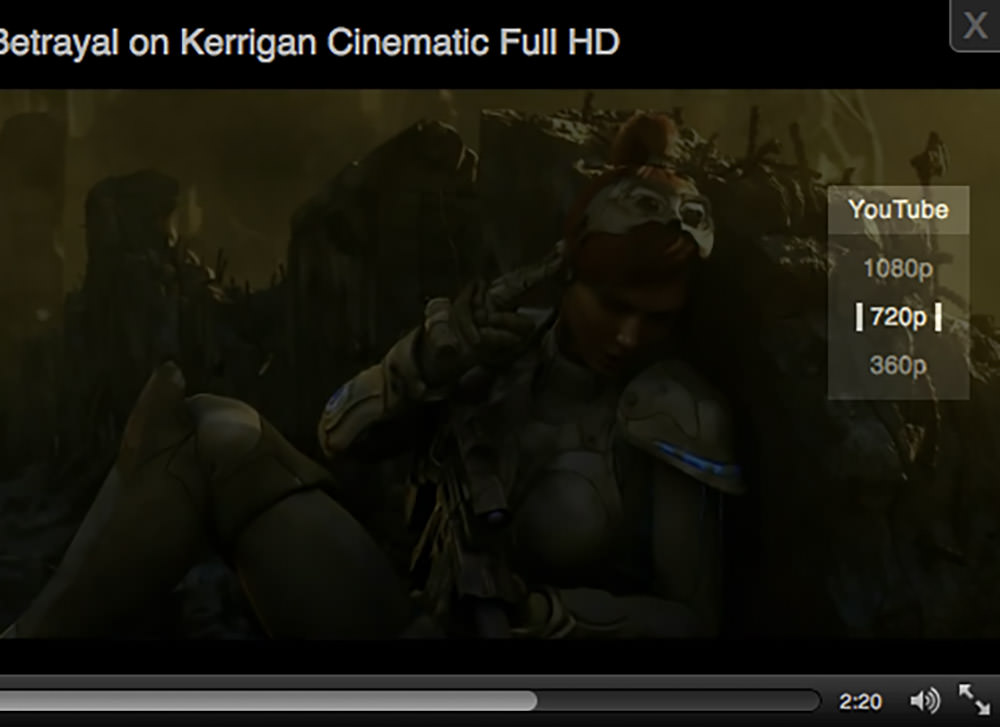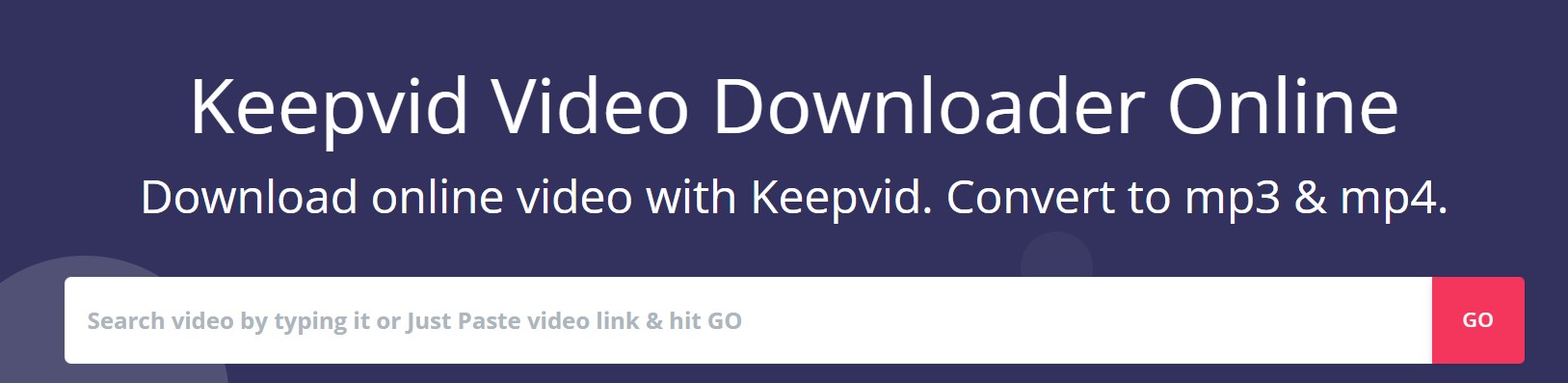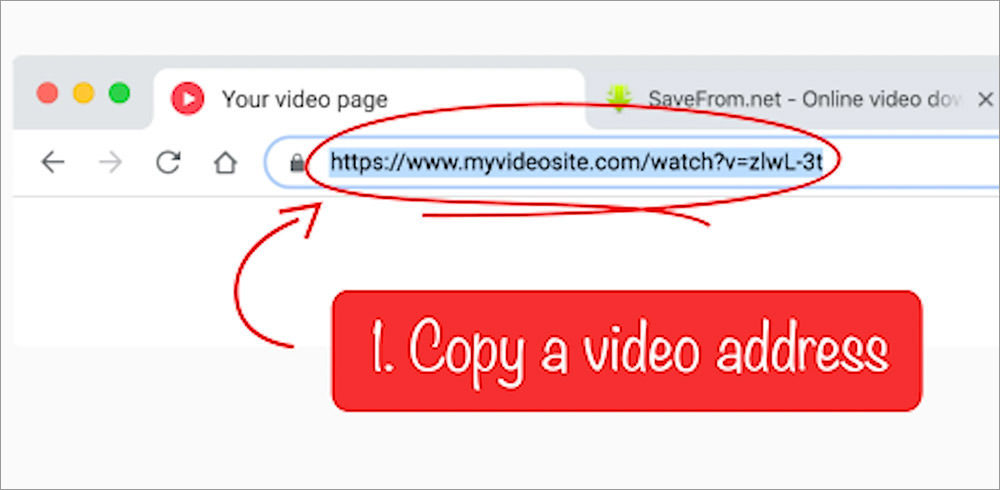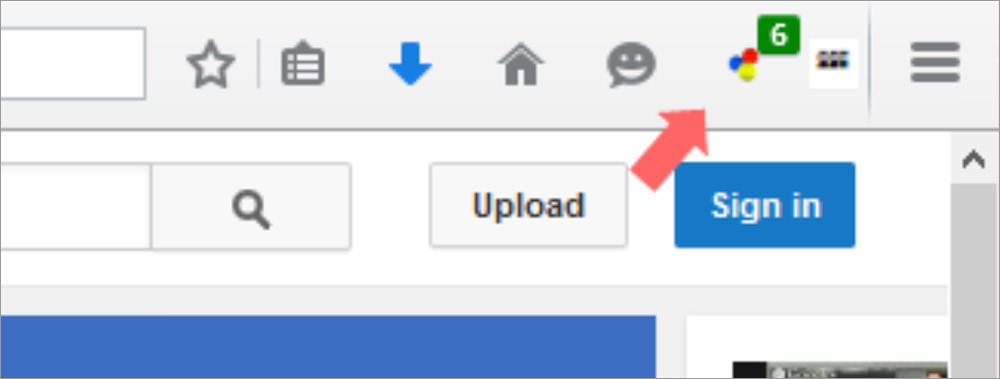Last updated on 2022-07-27, by
[Solved] How to Download Video Online?
Nowadays, watching videos on video websites has become an important way of entertainment for people. Whether you are interested in computer games or food or other things, you can find your favorite videos on video sites. Although video sites like YouTube have new video updates every day, some videos may be deleted by the administrators or uploaders of the video site. For example, the videos on Twitch will be automatically deleted after a period of time (usually two months). Therefore, people tend to download their favorite videos to their own devices, such as downloading YouTube to MP4, so that they can relive these wonderful video contents at any time in the future.
Although many people download video online from video sites, many people may have questions: Can I download videos online from video sites? Is it legal for me to do this? This article will analyze for you from the perspective of copyright and the terms of service of video sites under what circumstances it is legal or illegal for you to download video online from video sites.
Outline
Part 1: Can I Download Video Online?
Firstly, according to copyright law, the creator of a video owns the copyright to the video. Therefore, whether you download the video for personal use or obtain a financial advantage by downloading the video, these actions are against copyright law. Therefore, if you download those copyrighted TV series, movies, sports clips, etc. on video sites, you may risk criminal trial.
Secondly, in some cases, it is legal for us to download video online from video sites, because there are many videos that are not copyrighted. The main types of videos that are not protected by copyright law are as follows:
- 1. Public domain: When the copyright of a video expires or is confiscated or abandoned by the owner of the video, the video becomes a video in public domain type. At this point, anyone is free to copy this video.
- 2. Creative Commons: The creator of the video retains the copyright of the video but allows people to copy the video.
- 3. Copyleft: A video belonging to the type of Copyleft can be copied by anyone, but the derivative content of the video is required to belong to the type of Copyleft.
Therefore, as long as the videos we download online from video sites are of the above types, then this is not a crime.
Last but not least, users also need to understand the video site’s terms of service. For example: YouTube’s terms of service explicitly prohibit users from downloading videos from YouTube unless the user has obtained YouTube’s permission. Therefore, when you download video online from YouTube in violation of YouTube’s terms of service, YouTube can disable your account. However, even though many people are downloading video online from YouTube, YouTube has not paid attention to and cracked down on these behaviors, but turned a blind eye to these behaviors. Of course, not all video websites’ terms of service are as strict as YouTube’s terms of service. There are many video websites that allow or acquiesce users to download video online.
In conclusion, we can download video online as long as it doesn’t violate copyright laws and the terms of service of video sites.
Part 2: How to Download Video Online with Websites?
At present, there are many ways to help people download video online from video websites. Among them, many websites provide users with free online video download services. The following are two websites that provide free online video download services that are currently more popular with users.
1. deturl
As a website dedicated to downloading video online, deturl provides services that are completely free. The user just needs to paste the URL of the video into the textbox of deturl.com and click the “download video” button. Deturl can save an online video as an MP3 file, MP4 file, AVI file. Therefore, choose the video format you need, and deturl will download the video.
2. Keepvid
Keepvid is also a website that provides users with free online video download services. It can download videos from a large number of websites and convert videos into MP3 or MP4 format. Users can instruct Keepvid.to to download the video to their computer by pasting the video’s URL into the Keepvid.to search box and clicking the “GO” button.
Note:
- There may be some security issues with downloading video online through websites. In the process of downloading videos, you need to ensure that the network connection is normal, otherwise it may cause the failure of downloading video online.
Part 3: How to Download Video Online with Extension?
Of course, you can also choose to use a browser extension to download video online from video websites, but you need to install the appropriate browser extension according to your browser’s operating system.
1. SaveFrom
SaveFrom is a browser extension for any operating system with Firefox, Chrome or Safari browser that helps users download video online from various websites. After you open the webpage where the video you want to download is located, start SaveFrom.net. SaveFrom.net will open a new page with video download links in various formats. Choose the video format you want to download and download it.
2. Video DownloadHelper
Unlike SaveFrom.net, DownloadHelper only supports operating systems with the Firefox browser. You can easily find DownloadHelper in the extension store and install it into your Firefox browser for free. It is worth noting that the specific method of using DownloadHelper to download videos online from video sites is similar to SaveFrom.net.
Note:
- Using the browser extension to download videos online from video sites also requires a normal internet connection. Once the internet connection is lost, you will no longer be able to download videos online from video sites via browser extensions.
Part 4: Best Alternatives to Download Video Online
A common disadvantage of using websites or browser extensions to download videos online is that the task of downloading videos online fails when the internet connection is lost. We had to start downloading the video all over again. So, is there any online video downloader that perfectly overcomes this shortcoming and has no security issues? The answer is yes. The following are two online video downloaders that can perfectly overcome network problems.
CleverGet is not only an online video downloader, downloading TV shows, live streaming videos and music videos from over 1000 websites. but also a live video downloader. CleverGet provides two ways to download live video without any quality loss, for example: downloading Twitch vods based on the live video URL. Apart from that, CleverGet has a very simple user interface. Users can easily master the method of using CleverGet to download videos online without paying too much learning cost. In addition, CleverGet will automatically suspend the task of downloading videos online when there is a problem with the network connection. After the network connection is normal, CleverGet can continue the task of downloading videos online.

-
CleverGet 8K Downloader
- Download Video & Music from 1000+ Sites
- Download Live Stream Videos from YouTube Live and Others
- Up to 8K UHD Video Downloading with 320 kbps Audio Quality
- Smarter Downloading Settings
- 1-Click to Play Downloaded Videos
- Provide Precise Video Info
In a word, if a video on a video site belongs to the type of public domain, creative commons type, or copyleft, and the terms of service of the video site allow users to download video online, then users can download the video online from the video site, which is legal. When you find a video on a video site that falls into one of the above types and the terms of service of the video site allow you to download video online, you may consider downloading the video by using the above methods for downloading online videos, especially using CleverGet or Leawo Video Downloader.