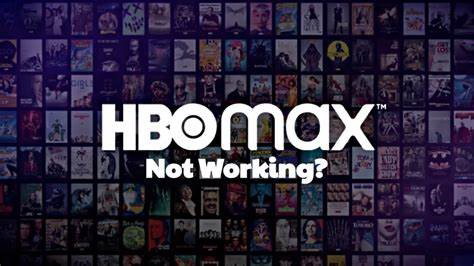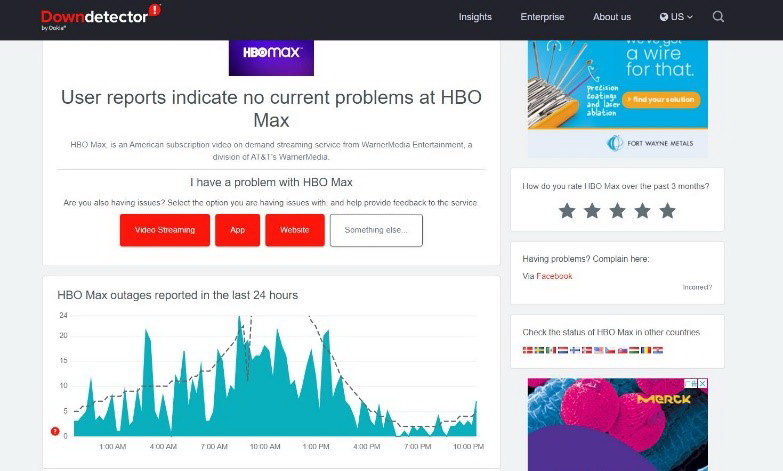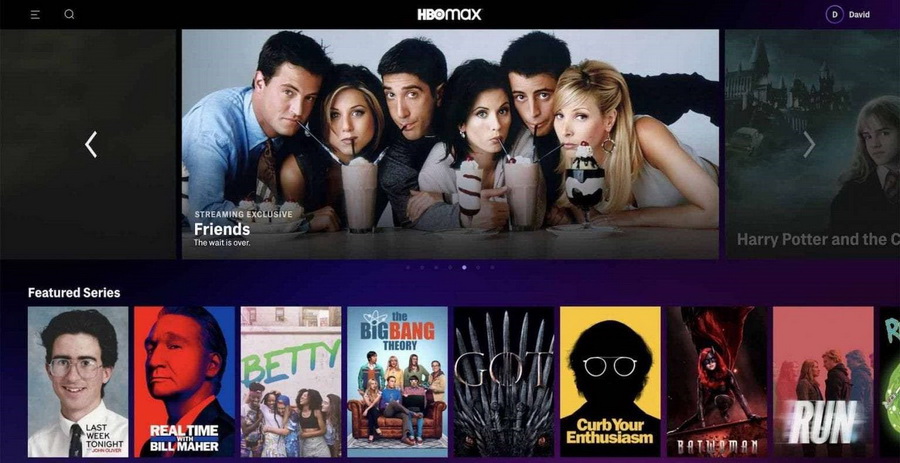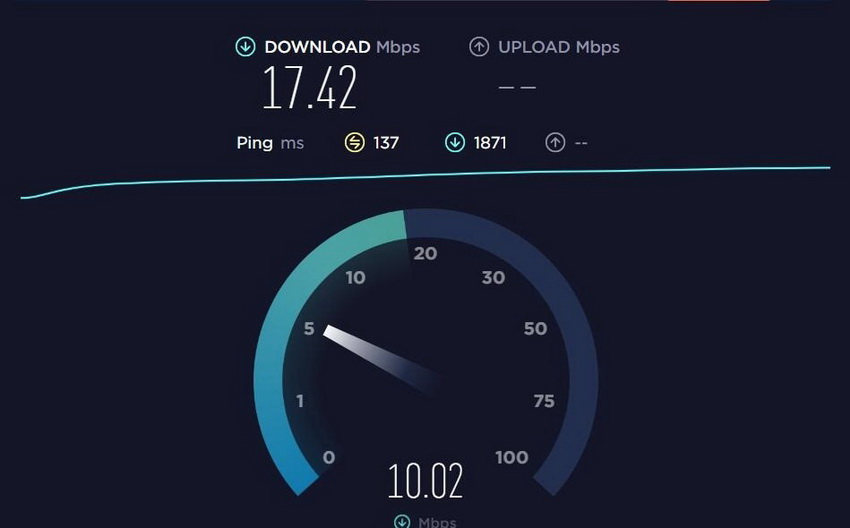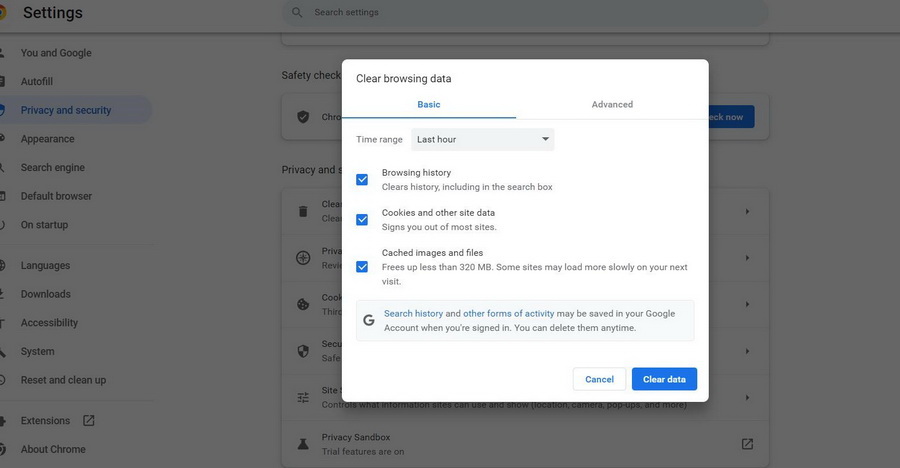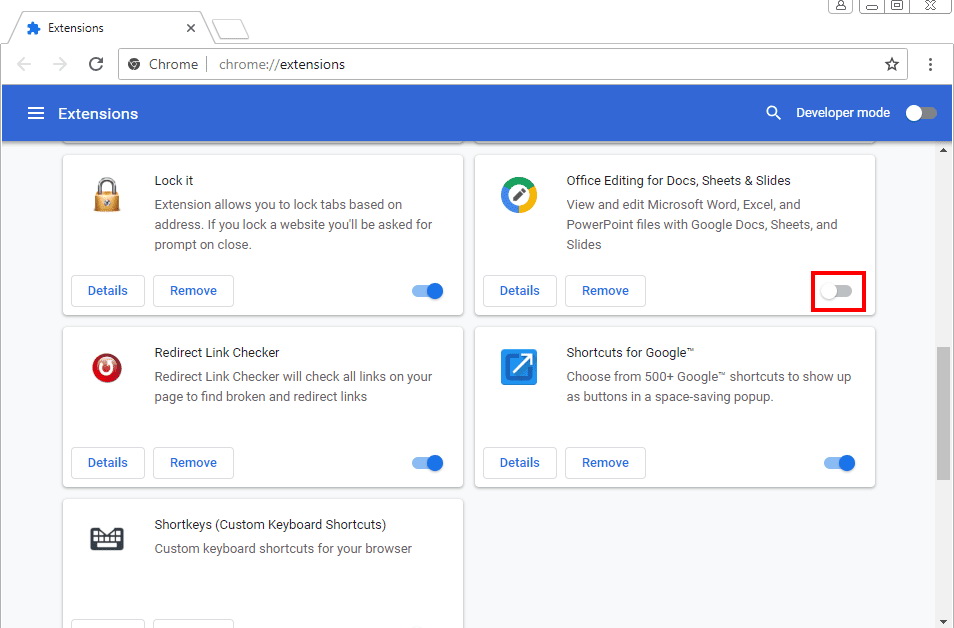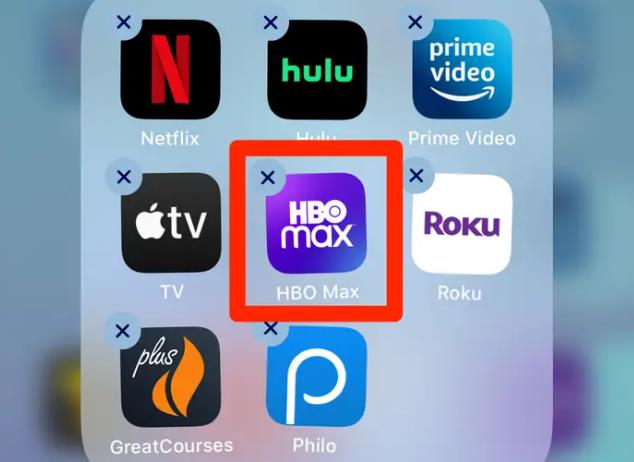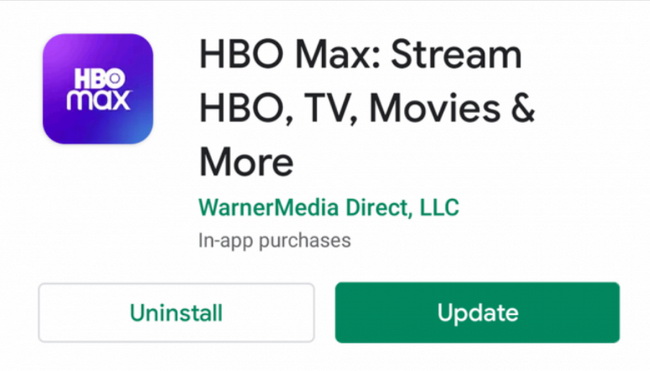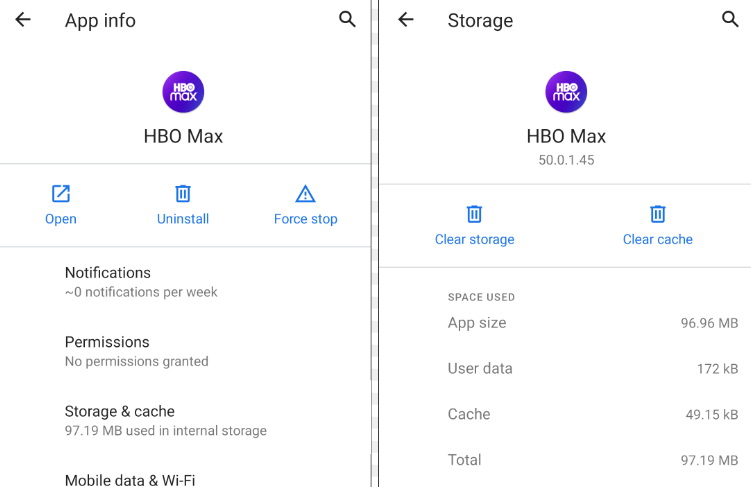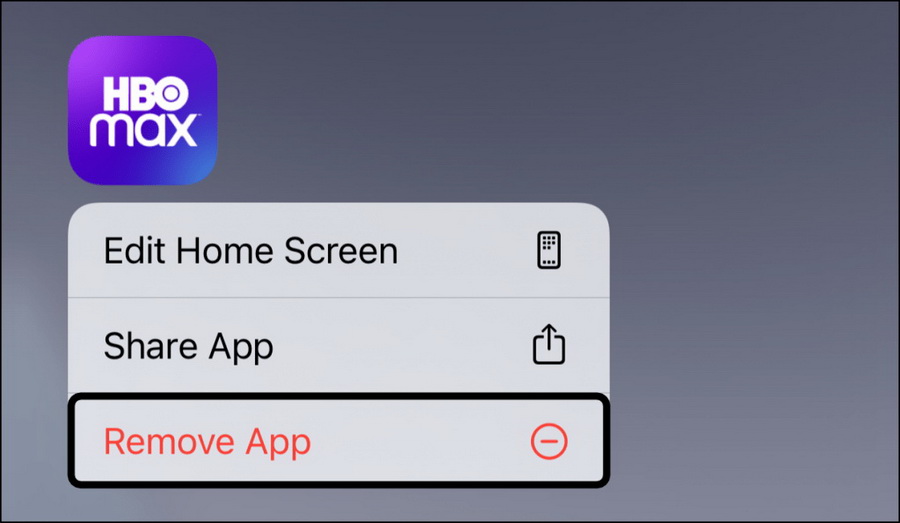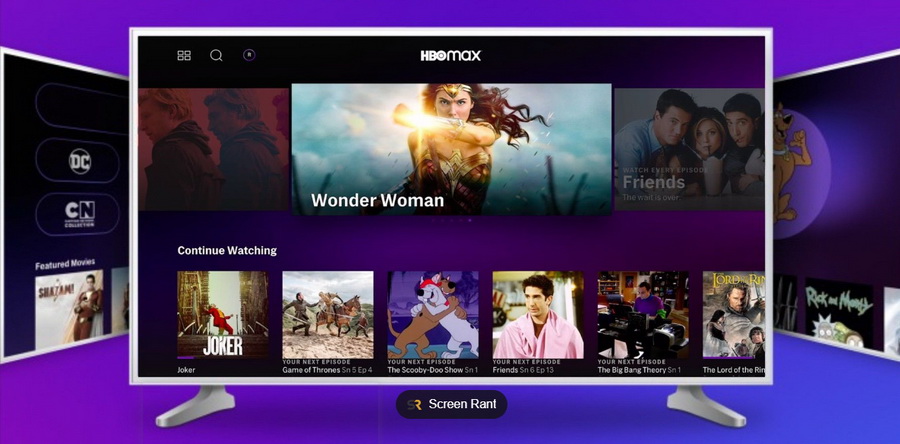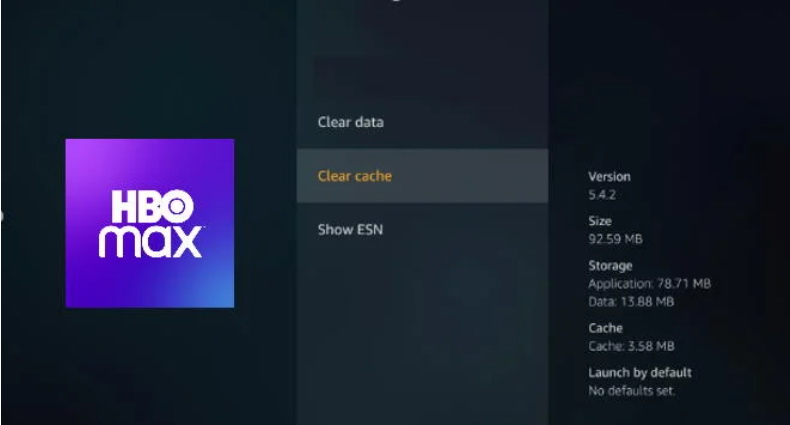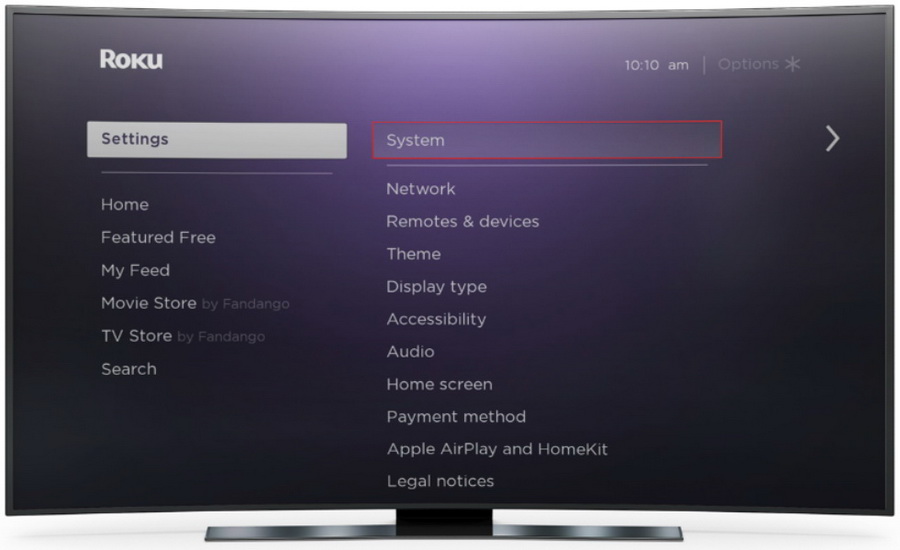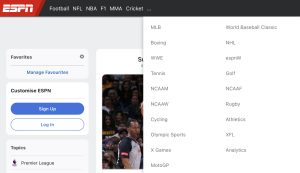Last updated on 2024-03-06, by
How to Fix HBO Max Not Working
Summary:
What if HBO Max not working? How to fix it? There are many reasons that may cause HBO max not working. Keep reading to find out the solutions on how to fix HBO Max not working issue efficiently.
HBO Max is an American subscription video-on-demand service, which is also a stand-alone streaming platform that bundles all of HBO together. It has a number of TV favorites, blockbuster movies, and new Max Originals, which is a great choice for users to kill their time and relax after a hard day. However, HBO max not working sometimes happens due to unexpected errors, downtimes and a lot of other errors. Read on to figure out why is HBO max not working. And there are solutions to fix HBO max not working on different devices.
Menu
Part 1: Why Is HBO Max Not Working?
There are so many ways available for you to stream HBO max if you have paid for its subscription. Foremost, you can directly stream HBO Max on your computer or laptop. Besides, HBO max is also a premium streaming app working on Android, iOS, PS4, and PS5, so that you can stream your favorite HBO Max blockbusters on portable devices anytime and anywhere. The last but not the least, you can stream HBO Max with your family on a smart TV like Roku/Apple/Samsung TV. However, when you stream HBO Max movies on these devices, HBO Max not working issue occurs occasionally. Why is HBO Max not working? There are a lot of possible reasons.
- HBO Max service itself is offline.
- Specific HBO Max movies/TV shows are unavailable or broken.
- Software bug. A glitch in the application may result in HBO max not working.
- A sluggish internet connection or buffering issues.
- The app data and cache may cause the issue.
- HBO Max Error Code 100 and 420.
- Incompatible with the browser extensions.
- Too many devices on the network.
Part 2: How to Fix HBO Max Not Working on Computer/Laptop?
If you’re streaming HBO Max on your computer or on a laptop, and HBO Max is not working properly, there are several solutions to fix the problem:
1. Check HBO Max Servers
When HBO Max not working, the problem may be with the platform or your device. To check whether HBO Max is currently out of service or not, you can resort to a third-party website such as Downdetector to display the current status of HBO Max. Once you make sure the HBO Max service is down, you have to wait for HBO Max servers to work again to fix HBO max not working issue.
2. Try to Watch Another Movie or Show
If your favorite movie or shows on HBO Max are not loading properly, there’s a chance that the specific titles are unavailable in your region or broken. You can try watching random movies and TV shows to check if it’s working or not. If other movies can be loaded normally, the problem may be with just a few titles. You can contact HBO Max’s support staff and wait for this issue to be fixed.
3. Check the Internet Connection
A stable and fast internet connection is needed to stream the on-demand movies or TV shows on HBO Max. While a slow or unstable network could result in HBO Max not working problem. It does make sense to check the internet connection if your HBO Max app is not loading. To make it, you can use Speedtest.net to perform a speed test on your network.
4. Check Login Device
It should be noted that not all devices are compatible with the HBO Max app. While HBO Max is not loading, it is necessary to check whether your login device is supported. To make it, you can just visit the Help Center of HBO Max and look for the list of compatible devices.
5. Download HBO Max Videos
When you are stuck in HBO max not working or HBO Max download not working problem, it would be dispiriting obviously. It can be solved easily if you use a third-party video downloader. To stream HBO max offline to solve the problem, you can download HBO Max videos with the powerful CleverGet HBO downloader. This excellent downloader can easily download movies and shows from HBO Max streaming services at up to 1080p quality for offline watching. The common MP4 or MKV file formats can be supported for output upon your personal choice. It enables you to download movies/shows on HBO in simple clicks: you can just input the target URL, log in with your HBO account, choose download option and finally download videos from HBO Max in seconds.

-
– Download HBO Max videos up to 1080p resolution
– Support other 1000+ sites
– Save HBO Max videos in MP4 or MKV formats
– Retain multi-language subtitles and audio tracks
– Save Subtitles as SRT/SUP files or remux into video
– Advanced hardware acceleration
– Easy-to-use interface
6. Turn Off VPN
Using VPN could also be the reason why HBO Max is not working on your computer/laptop. As you know, VPNs will redirect your data to their servers and inevitably introduce delays and interruptions. Once HBO Max cannot communicate with its servers, it issues in the loading problem definitely. In this case, you’d better disable your VPN before accessing HBO Max. Or you can use other reputable VPNs to keep your network stable.
7. Clear Your Browser Cache and Cookies
The HBO Max not working issue on your browser may be caused by your browsing data. The temporary data are initially used for loading websites faster. But the increasingly accumulated cache and cookies or corrupted data may result in a browser crash. To fix it, you can try to clear your browsing data.
8. Disable Browser Extension
Browser extensions are third-party applications providing additional features to websites. If you have installed some browser extensions on your browser, they may cause HBO Max not working due to the incompatibility with HBO Max. To fix this issue, you can access the Settings options of the browser, choose Extensions tab on the left column, and finally disable all of your extensions and restart your browser. After disabling your browser extensions, reload HBO Max to check if problem has been fixed.
Part 3: How to Fix HBO Max App Not Working on Android/iOS/PS4/PS5?
If you are streaming HBO Max on Android/iOS devices or PS4/PS5, the HBO Max app not working happens on your device once in a while. To ensure that you can watch any popular HBO max videos of all time on your device, you should fix HBO max not working issue as soon as possible. There are several solutions following up you can try out to fix the issue with HBO Max.
1. Restart HBO Max App
Sometimes, your HBO max app may be experiencing a glitch, which results in HBO Max not working. The simplest and feasible solution to fix the issue is to restart HBO Max app. If it doesn’t fix the issue, it is a chance to restart the device and reopen the app. If both the two solutions fail to fix the problem, try other ways following up.
2. Update HBO Max App
HBO Max app may not work when it is outdated on your Android/iOS or PS4/PS5. You need to update your HBO Max app to address this problem as soon as possible. You can go to Google Play Store/App Store on your device, Search for HBO Max and tap Update button.
3. Clear HBO Max’s App Cache
If HBO Max isn’t working on your Android devices, you can try to clear the cache of the HBO Max app. You can empty your app cache on Android by following the steps below:
Step 1: On your Android device, navigate to “Settings” > “Apps” > “Downloaded Apps.”
Step 2: Search HBO Max app. Tap on “Storage” > “Clear Cache.”
Step 3: Relaunch HBO Max app and sign in to check if the problem is tackled.
Note that this method doesn’t works for iOS devices. If you are an iOS user, you can follow the method below to deal with the problem.
4. Reinstall HBO Max App
If HBO Max’s application files have been corrupted, it may be one of the reasons why is HBO Max not working on your iOS devices. In this case, reinstalling HBO Max on your device will be the proper way to solve the problem. To make it, simply uninstall or delete HBO Max app on your device, and then install it again from the App Store or Play Store.
Part 4: How to Fix HBO Max Not Working on Roku/Apple/Samsung TV?
If you’re streaming HBO Max on a smart TV like Roku, Apple TV, Samsung TV, and more, you may also experience a few hiccups such as HBO Max not working. You could confront with the situation that HBO Max won’t play, and fix the errors for HBO Max on TV with the most common solutions below.
◎ 1. Do a Cold Start
HBO max not working on Samsung TV or other smart TVs often happens. A cold start can usually solve several issues with the TV apps, pictures, and menu glitches. You can do a cold start to address the problem on Samsung smart TV.
Step 1: Hold down the Power button of the Samsung smart TV remote control for about 10 seconds to turn off and turn on your TV.
Step 2: Go to the Apps section and click on the HBO Max app to make sure the application runs normally on the Samsung TV.
◎ 2. Check HBO Max App Compatibility Issue
When you search for the HBO Max app on the smart TV’s app section and find nothing in the search results, your smart TV model is not compatible with the app. In this case, you may need to buy a compatible TV model to fix the issue. Or you can get a streaming device that you can plug into the HDMI port and enjoy the HBO content on your older smart TV.
◎ 3. Clear HBO Max App Cache and Data
If you are using smart TVs, you may also face the HBO Max app not working due to the corrupted cache. To fix this issue, you need to clear the app cache. No matter you are using Samsung TV or other smart TVs, you can also follow the way to clear an app’s cache files.
Step 1: Open Settings app and enter the Apps section.
Step 2: Scroll down and choose HBO Max.
Step 3: Click on the storage option and then the clear data button.
Step 4: Once the data is cleared, restart the app to check whether the issue is fixed.
◎ 4. Update HBO Max App from TV Store
Smart TVs require constant updates to make sure that all programs are working properly. If your smart TV like Roku hasn’t updated to the newest version, you may face the HBO Max app not working problem. To fix HBO max not working on Roku, you can follow the guide to update the app: Press “Home” on your Roku remote, then choose “Settings” > “System” > “System Update.”
Also Read: Fix YouTube Black Screen | Fix Instagram Not Playing