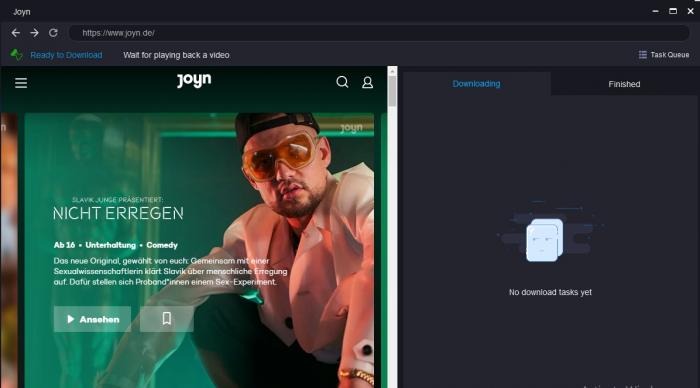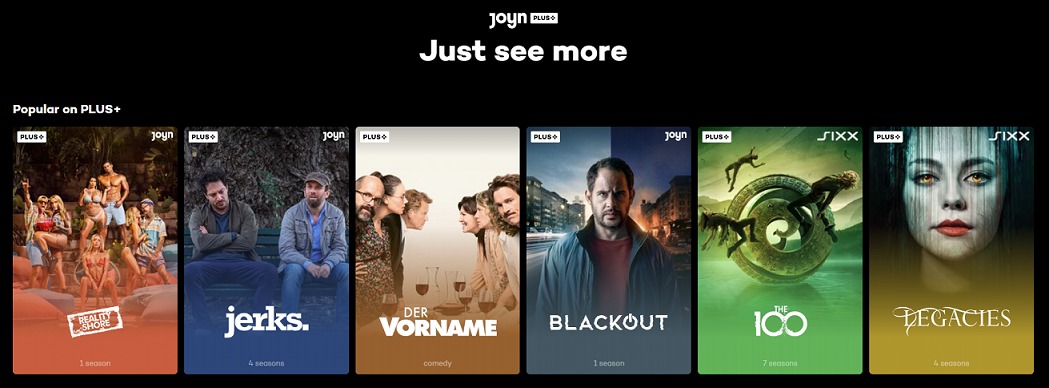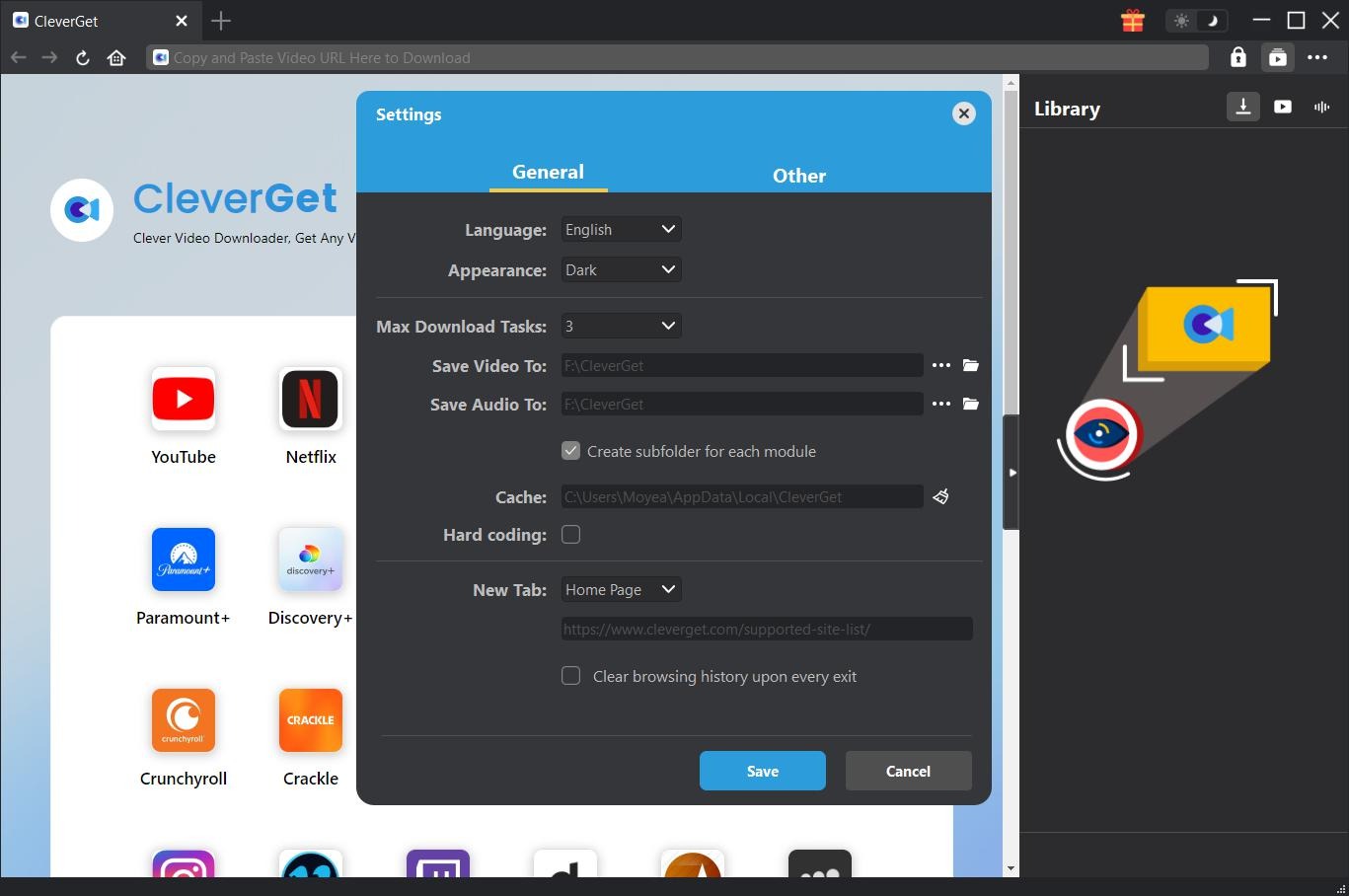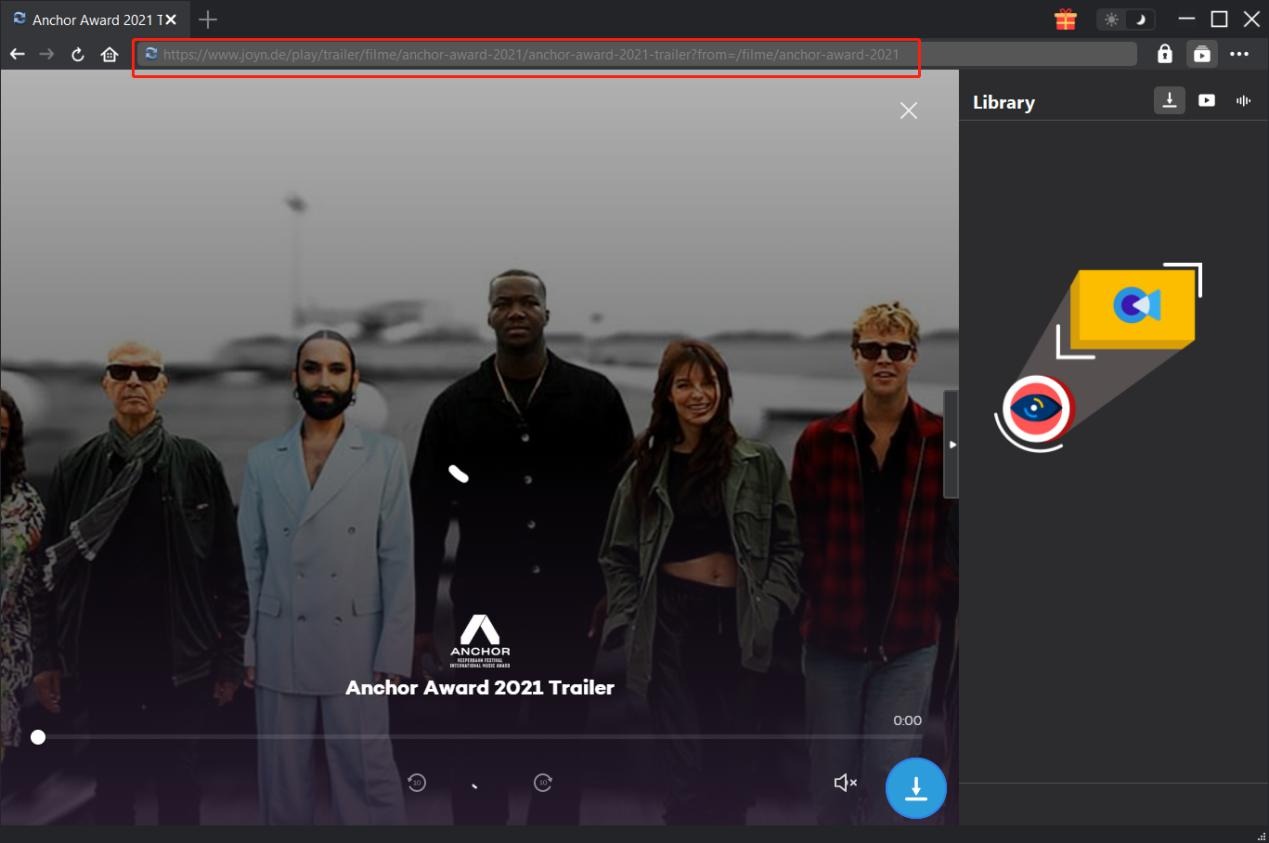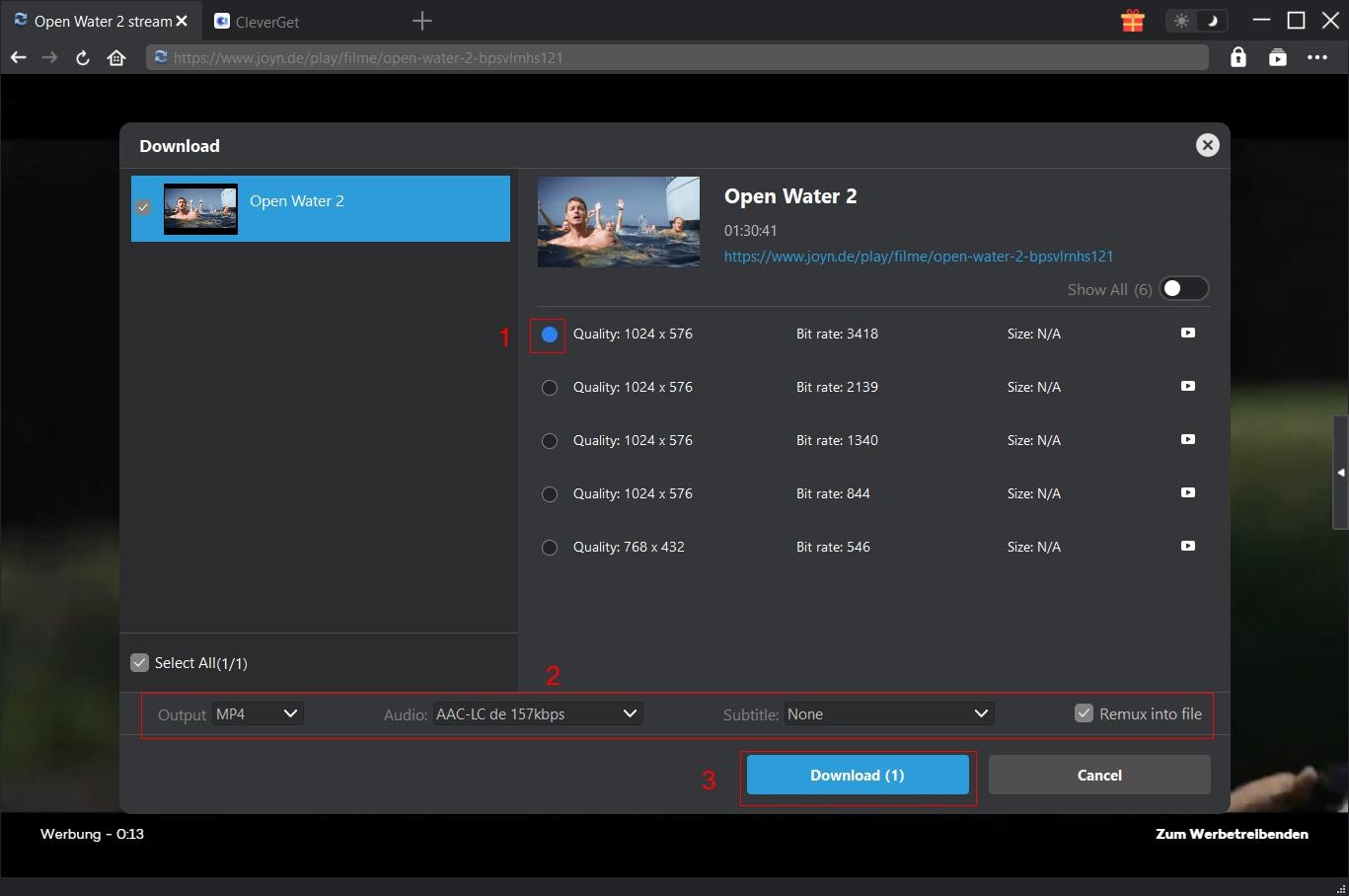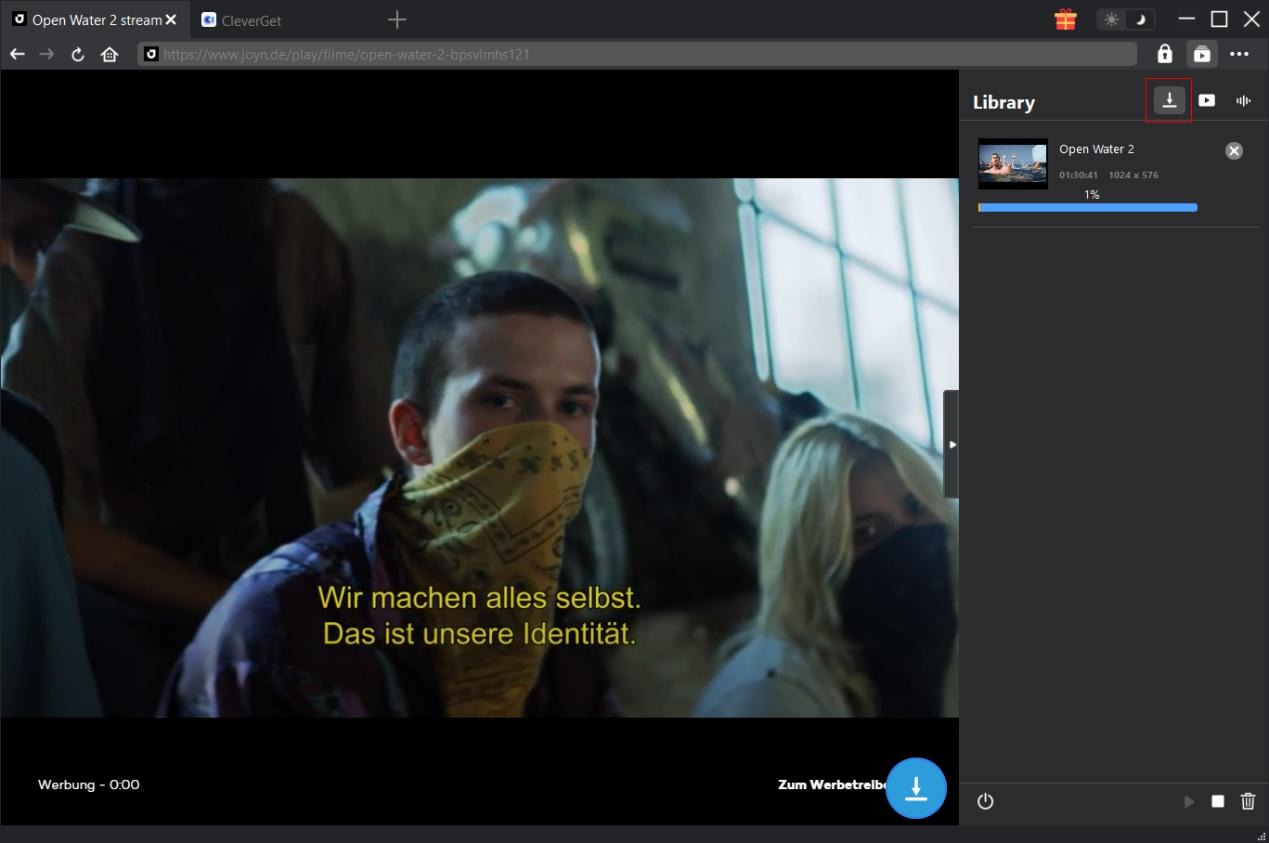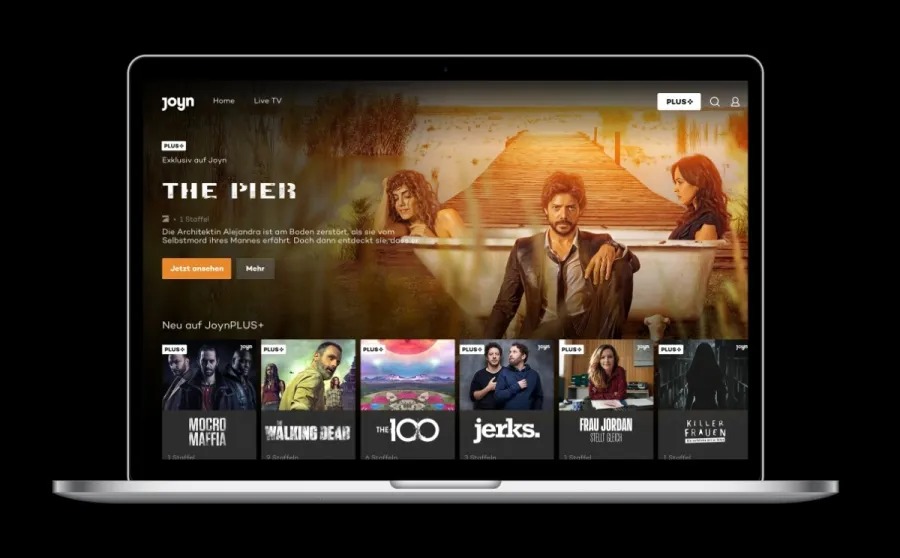Last updated on 2023-03-29, by
Is Joyn Free? How to Download Video from Joyn?
Nowadays, people prefer to watch streaming videos other than traditional cable TV. You could get quite a few wonderful online streaming services, such as Amazon, Netflix, Disney+, Apple TV+, etc. As the largest German streaming service, Joyn.de also has quite a big market share, especially in the Europe area. Is Joyn.de free? Do you need to subscribe Joyn.de to stream videos and TV online? Can you watch Joyn.de videos outside of German? Well, if you are looking for solutions to help you stream Joyn.de videos better or outside of German, this guide would be helpful to you.
OUTLINECLOSE
Part 1: Is Joyn free?
Joyn is a European streaming platform with over 60 live TV channels, exclusive previews, originals productions, premium shows and movies. Users can view content free of charge on multiple platforms such as smart TVs, mobile (Android, iOS), web, etc. New features and content (Eurosport, Hollywood movies, premium TV channels, etc.) are continuously added to the platform. As the biggest streaming platform of German, is Joyn free? What does Joyn cost?
Is Joyn free? Many people wonder in view of the advertising for a paid subscription on Joyn. Joyn can be used completely free of charge and without registration. Many popular contents are free and accessible and can be streamed directly for free on Joyn. In the free Joyn area, viewers have access to more than 60 TV channels via the live function. These include, on the one hand, the public service programs and, on the other hand, the private stations of ProSieben and Discovery Inc. as well as other content partners.
What does Joyn cost in the free version? The free version Joyn (without PLUS+) is free of charge because from time to time advertising is placed in front of the limited selection of content and Joyn partly refinances itself. A wide range of channels on live TV and also many series, shows, or reports in catch-up are still available for free to watch, with ads.
Part 2: Joyn Plus+ vs. Joyn – What’s the difference?
If you want to skip the annoying ads and get more TV channels for streaming, you need to upgrade to the Joyn Plus version. With Joyn PLUS+, exclusive series and films, many originals, additional live TV channels and special catch ups can be watched on top of that – and all in HD quality.
Joyn PLUS+ therefore offers significantly more special, attractive and simply additional content and also in higher quality. With PLUS+ you can watch over 70 channels, most of them in HD. Only available with PLUS+ are: Discovery, Eurosport 2, Sport1+, eSports1, Animal Planet, ProSieben Fun, Sat.1 emotions, kabel eins classics, wetter.com Channel.
The below comparison table will show you the detailed differences between Joyn Free and Joyn Plus+ versions. Check them below for more:
| Features | Joyn Free | Joyn Plus+ |
|---|---|---|
| Series & Movies | Changing selection | Huge selection |
| Live TV channels | Over 60 | Over 65 |
| Pay-TV channels | No | 6 channels |
| Originals & Exclusives | No | All originals and exclusives |
| HD Quality | Partly | All |
| On-demand content ads-free | No | Yes |
| Cost per month | Free | 7 days free of charge, then 6,99 € per month, can be canceled at any time. |
Joyn PLUS+ can do everything Joyn can do – and much more. Because with PLUS+ you have the full package: a huge movie library with current blockbusters, complete series and even more originals and exclusives than the free version of Joyn. In addition, you have a larger range of live TV with over 70 channels (including 9 pay TV channels). Experience the whole thing in brilliant HD quality (where available).
Part 3: How to download video from Joyn on computers?
The Joyn.de website has very strict region restrictions. People outside of German have to make use of VPN tools to watch Joyn.de videos. And the free version of Joyn.de delivers ads frequently. Is there any way to watch Joyn.de videos outside of German without using a VPN? Is it possible to watch Joyn.de videos free of ads? You could try to download video from Joyn.de website onto computer to solve these issues by making use of Joyn.de video downloader tools. CleverGet Joyn Downloader is best choice for you.
CleverGet Joyn Downloader is specifically designed for downloading videos from Joyn.de website so as to help you play and watch Joyn.de videos offline freely, without ads and being restricted by region. As a professional Joyn video downloader tool, CleverGet Joyn Downloader could help you download Joyn TV and movies and save Joyn videos to MP4/MKV files at up to 1080P resolution. It could remove ads from Joyn.de videos so you could play and watch Joyn.de videos offline on any MP4/MKV compatible devices and players without ads.

-
CleverGet Joyn Downloader
Download 1080P Joyn Videos
Download Joyn Videos to MP4/MKV
Enjoy Joyn Videos Without Ads
Save Subtitles as External SRT/SUP Files
Support Multi-tasking & Video Info Extractor Inside.
Ease-of-use UI.
Download and install CleverGet Joyn Downloader on your computer. Follow the below guide to learn how to download video from Joyn.de website.
Note: CleverGet Joyn Downloader is a module built in CleverGet. To download videos from Joyn.de website, make sure you could play back Joyn.de videos within CleverGet. That means you have to be in German or using a VPN tool.
Step 1: Set download directory
On CleverGet, click the 3-dot icon on the top-right corner and then choose the “Settings” option on the drop-down panel to set the download directory in the “Save Video To” box on the “Settings > General” tab. Make sure you have chosen a disk drive that has enough space for saving downloaded Hulu videos. Meanwhile, you could set the “Max Download Tasks” and other options here like program UI language, cache, new tab, etc. Click the blue “Save” button to save all changes and quit the Settings panel.
Step 2: Locate target Hulu video page
After setting the download directory, open Joyn.de website on CleverGet. Then, search for and play back target Joyn video within CleverGet. At the bottom right corner of the playback page, you could see a blue download icon, by clicking which you could let CleverGet parse the target show URL.
Note: Make sure you have arrived at the playback page of the target video you want to download. Otherwise, CleverGet might fail to parse the target video. Make sure you have downloaded movies/TV shows for personal watching only. Don’t break your local law or regulations. Meanwhile, CleverGet offers a free trial version, which enables you to download 3 videos for totally free before you decide to purchase it.
Step 3: Choose video to download
When the parsing completes and succeeds, there will pop out a “Download” interface that provides all available video download options of target video. You need then to choose the proper download option by referring to the video quality, resolution, size, and frame rate. Then, decide the output format (MP4 or MKV), output audio tracks and subtitles, pack subtitles into output video file by checking “Remux into file” option, and then click the blue “Download” button at the bottom to start downloading Joyn videos.
Step 4: Check downloading and downloaded videos
Then, on the right sidebar of CleverGet, you could see the downloading progress and downloaded videos. During the downloading, the ads will be removed from Joyn.de videos, and you will get ads-free Joyn videos downloaded. In this way, you could easily download videos from Joyn to MP4 or MKV files for ads-free offline watching on any MP4/MKV compatible media players at will.
As an all-inclusive online video downloading solution package, CleverGet offers far more than Joyn video downloader. If you want to play and watch streaming videos from other websites like Amazon, Netflix, Disney+, Apple TV+, etc., CleverGet could also help you. It has multiple other modules such as Amazon Downloader, Netflix Downloader, HBO Downloader, Disney+ Downloader, etc., which will help you download your beloved TV shows and movies from 1000+ streaming services.
Note: while downloading Joyn videos, make sure the Internet connection is in good status. Meanwhile, make sure you have downloaded Joyn videos for personal watching only. Don’t break your local law or regulations. CleverGet offers free trial version and registered version. The free trial version enables you to download 3 videos for totally free before you decide to purchase it.
Further Reading: How can I watch Joyn on TV?
By downloading and converting Joyn.de videos to MP4/MKV files with the help of CleverGet Joyn Downloader, you could transfer the downloaded Joyn videos to USB or portable hard drive and connect the drive to your TV to watch Joyn on TV without ads. Besides, you could also watch Joyn videos on TV sets in other ways. Here we have collected 2 ways to help you watch Joyn.de videos on TV.
The first way to watch Joyn videos on TV is to make use of Joyn app, which is available for Android and iOS devices. To watch Joyn on TV, you need to check whether your TV supports the Joyn app. The Joyn app is not available for all smart TVs. If your smart TV runs Android TV OS, you could install Joyn app on your smart TV for playing Joyn on TV. These smart TVs include Sony, Sharp, Philips, Samsung, etc.
Another option is to use Google’s Chromecast, which can be used to transfer the app’s content to the TV. In this way, you could actually transfer Joyn’s content to nearly all smart TV devices that are compatible with Google’s Chromecast.