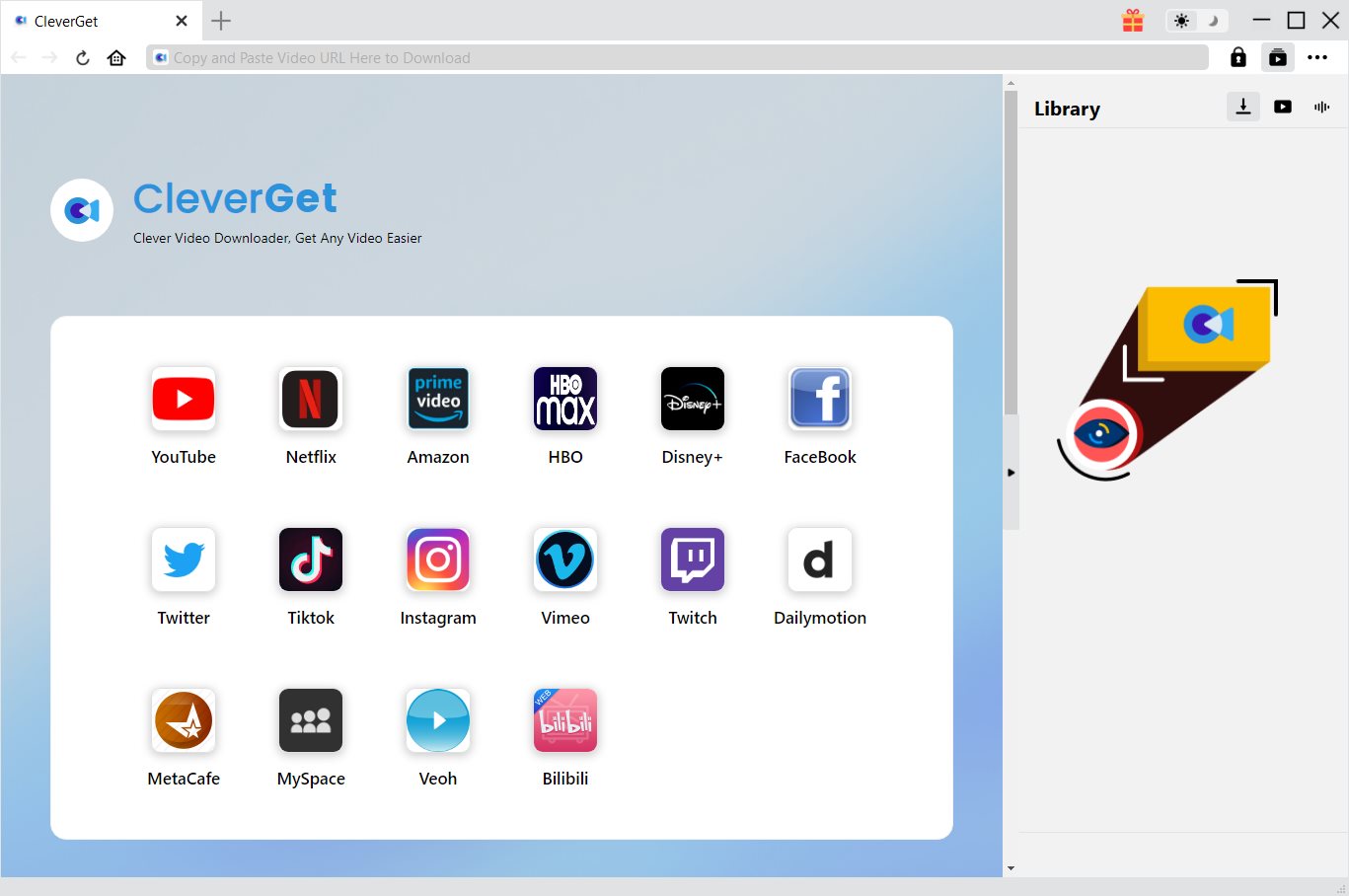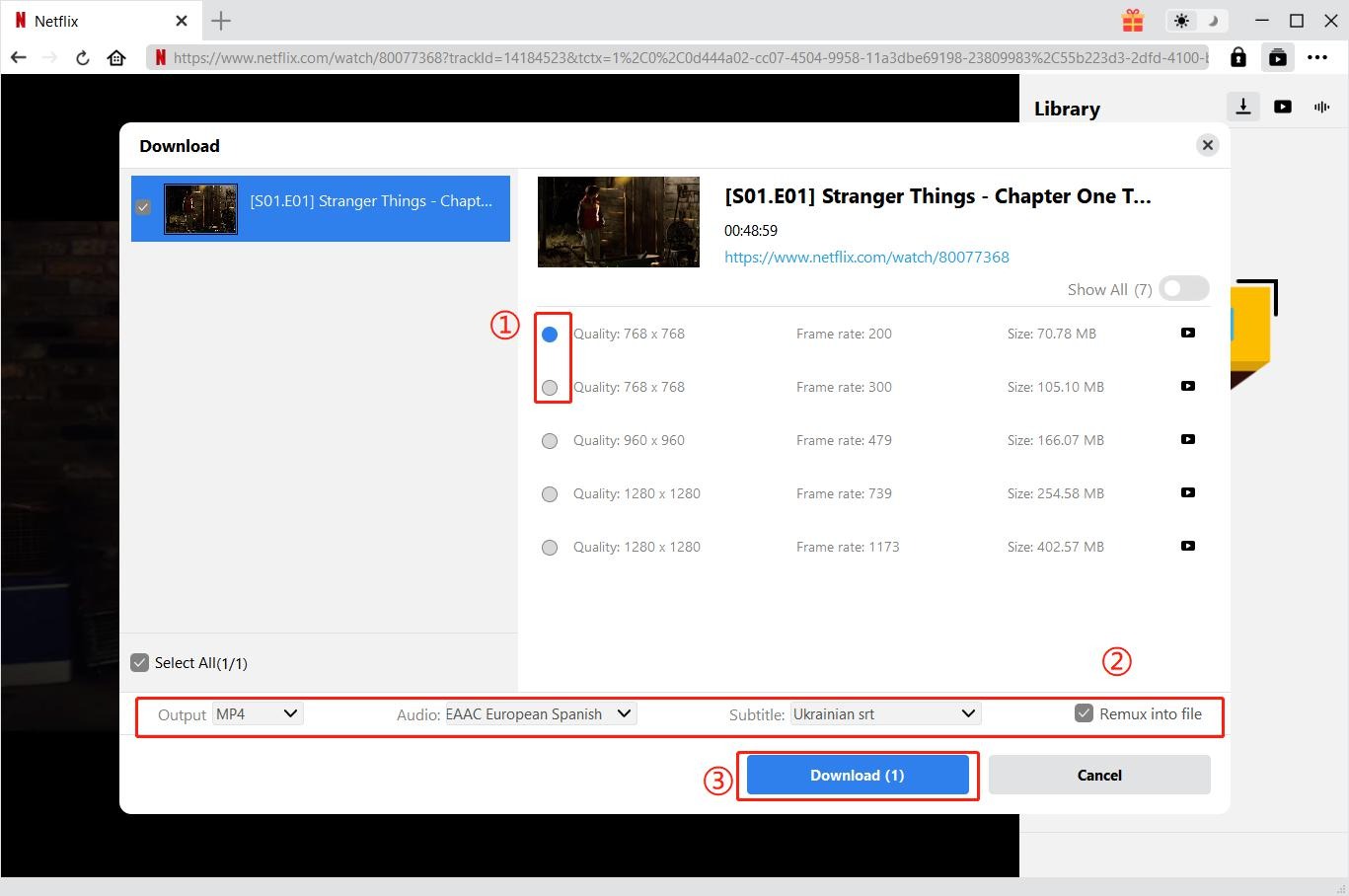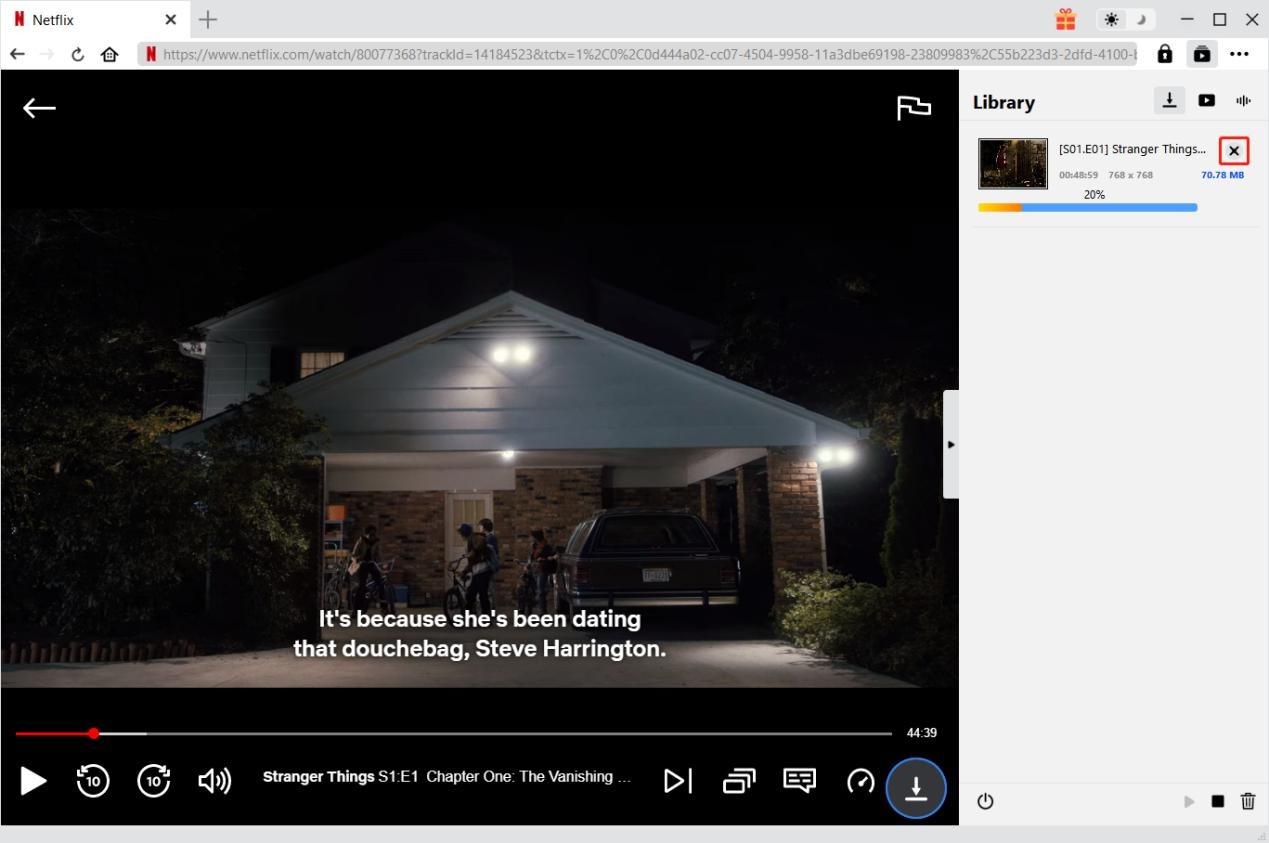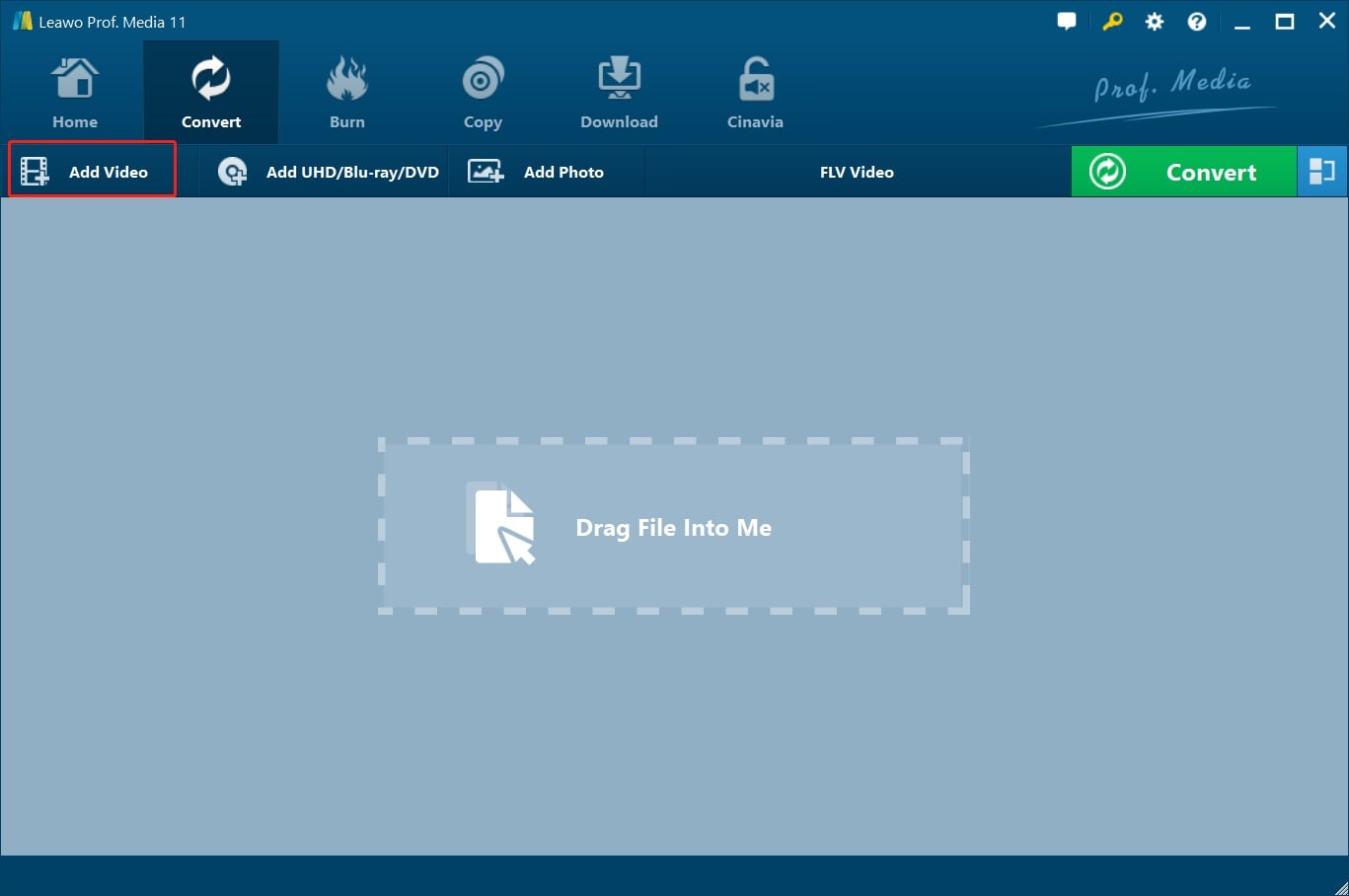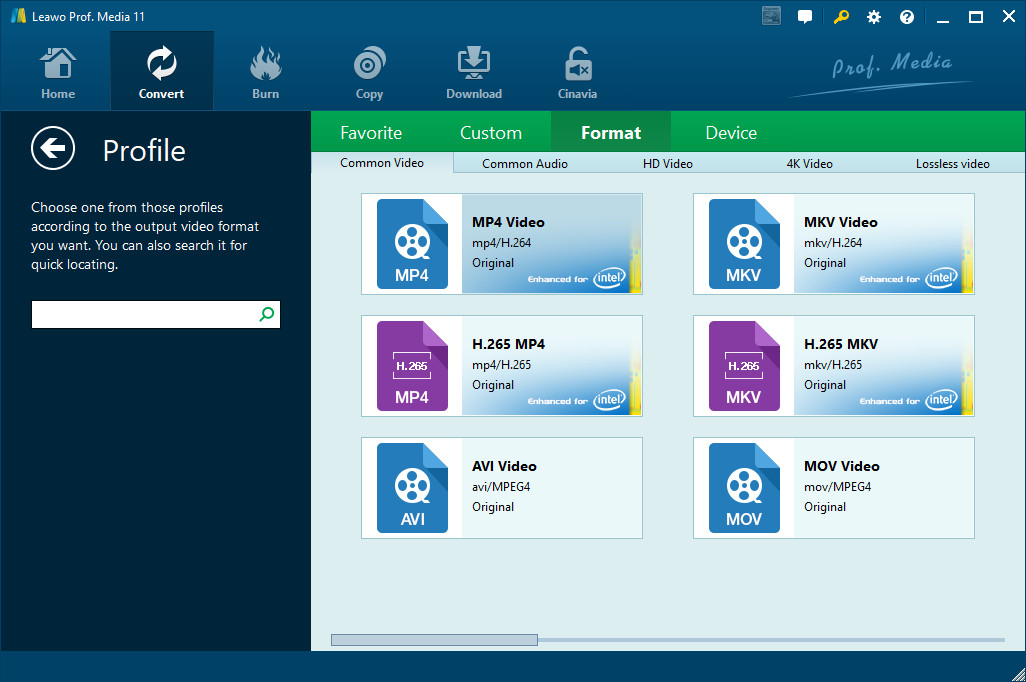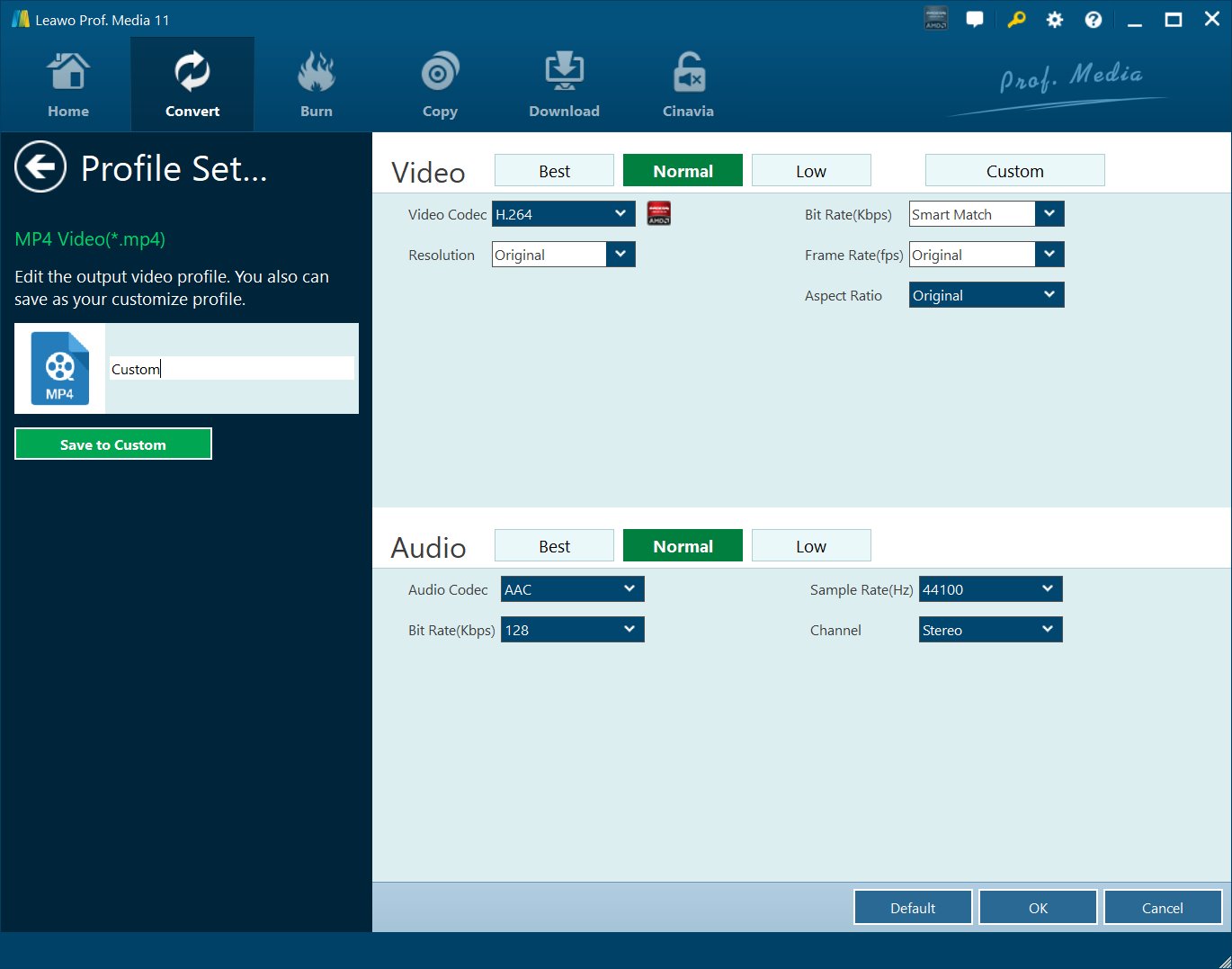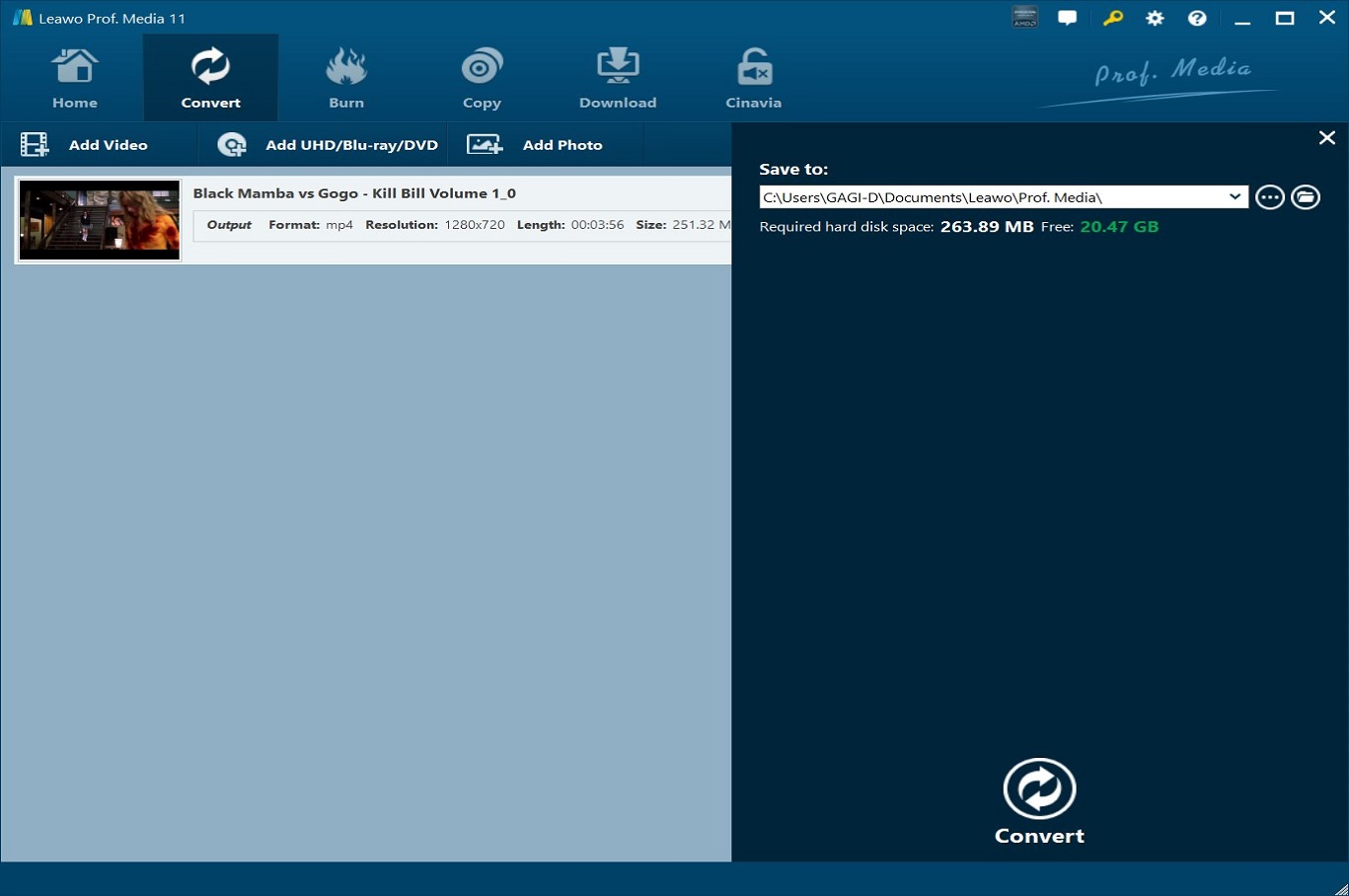Last updated on 2024-03-06, by
How to Download Movies on Netflix
Author says:
With top-tier content, is it possible to download videos from Netflix? Here we’ll show you how to download movies on Netflix and list 10 best Netflix movies.
Despite facing stiff competition from the likes of Hulu, HBO Max, Apple TV Plus, and Amazon Prime Video, Netflix remains the top on-demand streaming service available. That is primarily because of the immense number of TV shows, movies and documentaries available on the service. Some of the best TV shows available on Netflix include Money Heist, Stranger Things, The Crown, Black Mirror and other Netflix movies.
In fact, Netflix spends a staggering $150 million every year to improve its recommendation system, so that customers spend less time deciding on what to watch. In July 2019, Elon Musk announced that users would also be able to stream Netflix in their Tesla cars. All this just shows how big Netflix is. With top-tier content, is it possible to download videos from Netflix? Many people ask this question, given the existing policies, but we will show you the easiest way to download Netflix videos, as well as give you a list of the 10 best Netflix movies you can watch in 2022.
OUTLINECLOSE
Part 1: How to download movies from Netflix with the Best Netflix movies downloader
Downloading from Netflix is not as easy and straightforward on PC, given the immense amount of security measures put in place by Netflix. Fortunately, there are advanced downloaders such as CleverGet Netflix Downloader, which can easily tackle this problem. This program can download normal videos as well as live streams, TV shows and movies, and music videos on Netflix, remaining the original quality.

-
CleverGet Netflix Movies Downloader
Support Netflix Movies and Shows Download
Download 720p/1080p Netflix HD Videos Without Quality Loss
Save Netflix Movies in MP4 or MKV Format
Reserve Multi-Language Audio Track & Subtitles
Remux Subtitles to Video
Note: Make sure you have downloaded movies/TV shows for personal watching only. Don’t break your local law or regulations. Meanwhile, CleverGet offers free trial version, which enables you to download 3 videos for totally free before you decide to purchase it.
Here are the steps to follow if you want to download videos from Netflix;
Visit Netflix and search for the movie you would like to download. Copy and paste the address from your address bar.
From the list presented, select the ideal video with parameters that suite your needs (such as quality and format).
Once you have confirmed everything, click the download button to initiate your download.
Part 2: How to download Netflix videos on mobile devices (Android and iOS)
If you have a Netflix mobile app on your device, such as an iPhone, iPad, iPod, Amazon Fire tablet, Android phone etc., you can also download videos from Netflix directly from the app itself. Please note that you will need to be signed into your account with an active subscription, and if all is clear, you can follow the steps below;
- Step 1. Open the Netflix app and tap Downloads. Select ‘See What You Can Download’, ‘Find Something to Download’, ‘Find More to Download’, or ‘Available for Download’, depending on your device.
- Step 2. Search and select the desired TV show or movie to download.
- Step 3. From the description page, tap ‘Download’, and the downloading process will commence.
Please note that for TV shows, the download button will appear next to each available episode. You can have up to 100 active downloads at a time per device.
Part 3: 10 best Netflix movies 2022
There are loads of good movies on Netflix, and it might be difficult to make a decision. But not to worry, we have done the research and we have come up with what we believe are the 10 best movies to watch on Netflix in 2022. Here is the list;
An artistically inclined seventeen-year-old girl comes of age in Sacramento, California. This comedy-drama was released in 2017.
Hitman Frank Sheeran looks back at the secrets he kept as a loyal member of the Bufalino crime family. This movie was released in 2019, and it lasts 3.5 hours.
Two professional actors undergo an immersive process to find out what it takes to be a cop in Mexico City. This movie was released in 2021.
Looking for a documentary movie? This could be it. James Baldwin tells the story of race in modern America with his unfinished novel, Remember This House. This movie was released in 2016.
With his debts mounting and angry collectors closing in, a fast-talking New York City jeweler risks everything in hope of staying afloat and alive. This movie was released in 2019.
This movie follows a precocious six-year-old Moonee on one summer vacation, as she courts mischief and adventure with her ragtag playmates and bonds with her rebellious but caring mother. This is a 2017 release.
Looking for a horror movie to watch on Netflix? A young woman is followed by an unknown supernatural force after a sexual encounter. This movie was released in 2015.
This is one of the top-rated movies to date. It is a movie about family, religion, hatred, oil and madness, focusing on a turn-of-the-century prospector in the early days of the business. Released in 2007.
Self-doubt, sacrifice and struggle converge into an existential crisis for a devoted classical vocalist as the mastery he strives for remains elusive. This is a 2021 release.
A naval veteran arrives home from war unsettled and uncertain of his future – until he is tantalized by the cause and its charismatic leader. This was released in 2012.
Part 4: How to convert the downloaded Netflix movies to other formats
If you have finished downloading videos from Netflix, you should note that any video you download from the internet will come is going to come in a file format that may or may not work with your desired device. If the video file format does not suit your needs for whatever reason, you can always convert it to another format that is suitable. In this case, you can try Leawo Video Converter which supports a lot of formats.

-
Leawo Video Converter
- Convert video and audio files between 180+ formats without quality loss
- Support 720P, 1080P and even real 4K video output
- Create photo slideshows from photos stored on camera, computer, camcorder, etc
- Built-in video editor to trim, crop, add watermark, apply special effect, etc
- 2D to 3D converter with 6 different 3D movie effects available
Download and install Leawo Video Converter for your computer. To convert your videos or movies, follow the easy steps below;
Step 1: Import the source video files into Leawo Video Converter
Click Add Video from the toolbar to import the source files. Batch importing is supported but it will slow down the entire conversion process if your files are too large.
Step 2: Change the output format
Click Change under the format drop-down menu to navigate to the Profile panel, where you will be able to change the output format to the target one.
Step 3: Adjust the parameters of video
Twist the parameters to make your video file smaller if needed.
Step 4: Set an output directory to save the converted file
Click the Convert button and you will see a sidebar pop up to let you specify a directory to save the output file. After that, click the round button Convert below to start conversion. This process will take a couple of minutes depending on how large your file is.
When conversion kicks off, you may view the green progress bar to monitor the real status. Once 100% is done, you will be able to find your converted files under the directory you set previously.