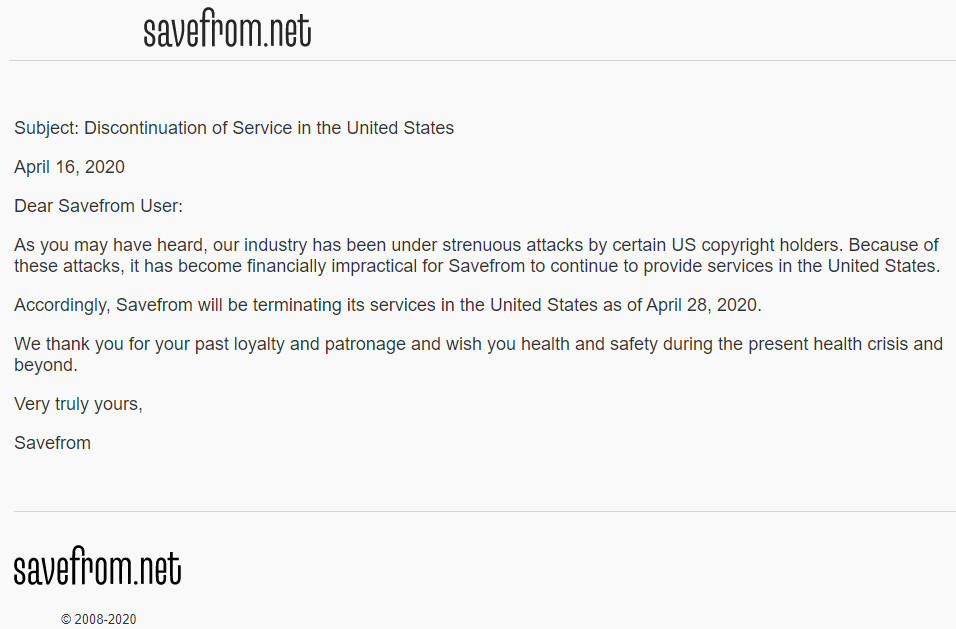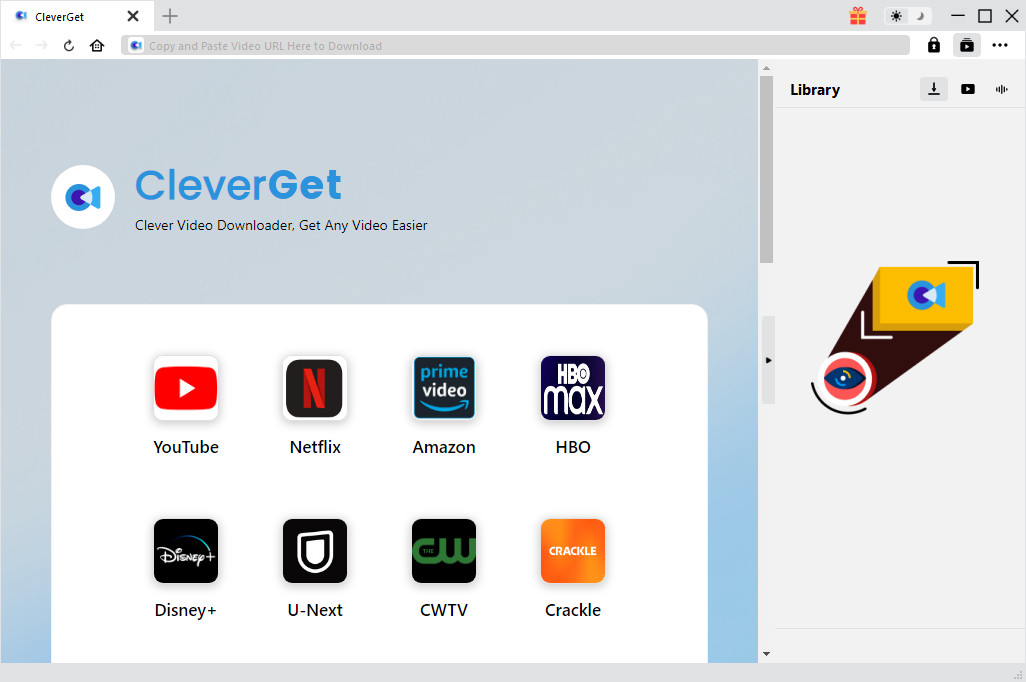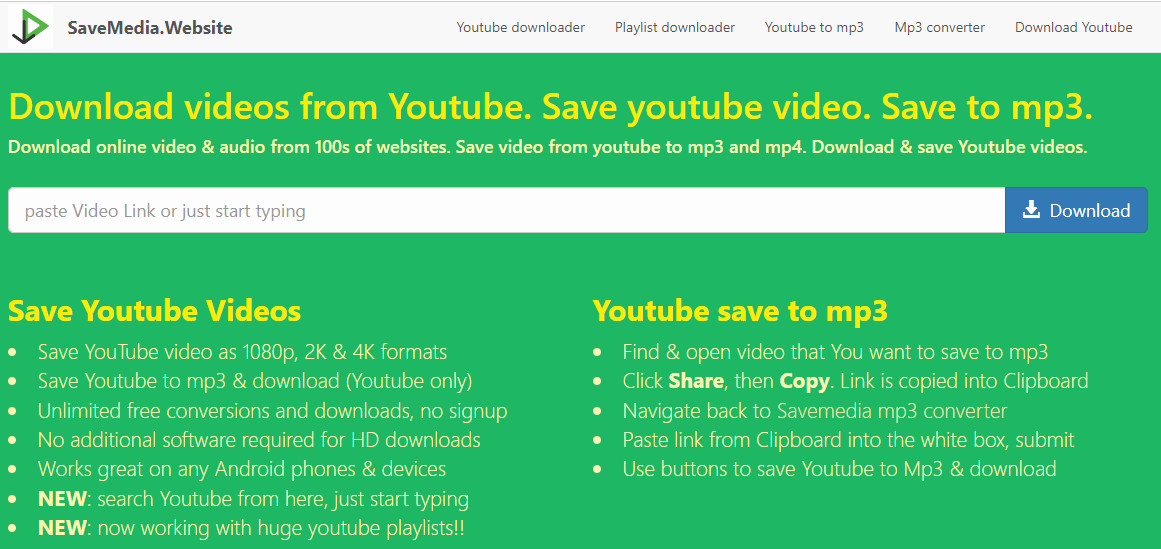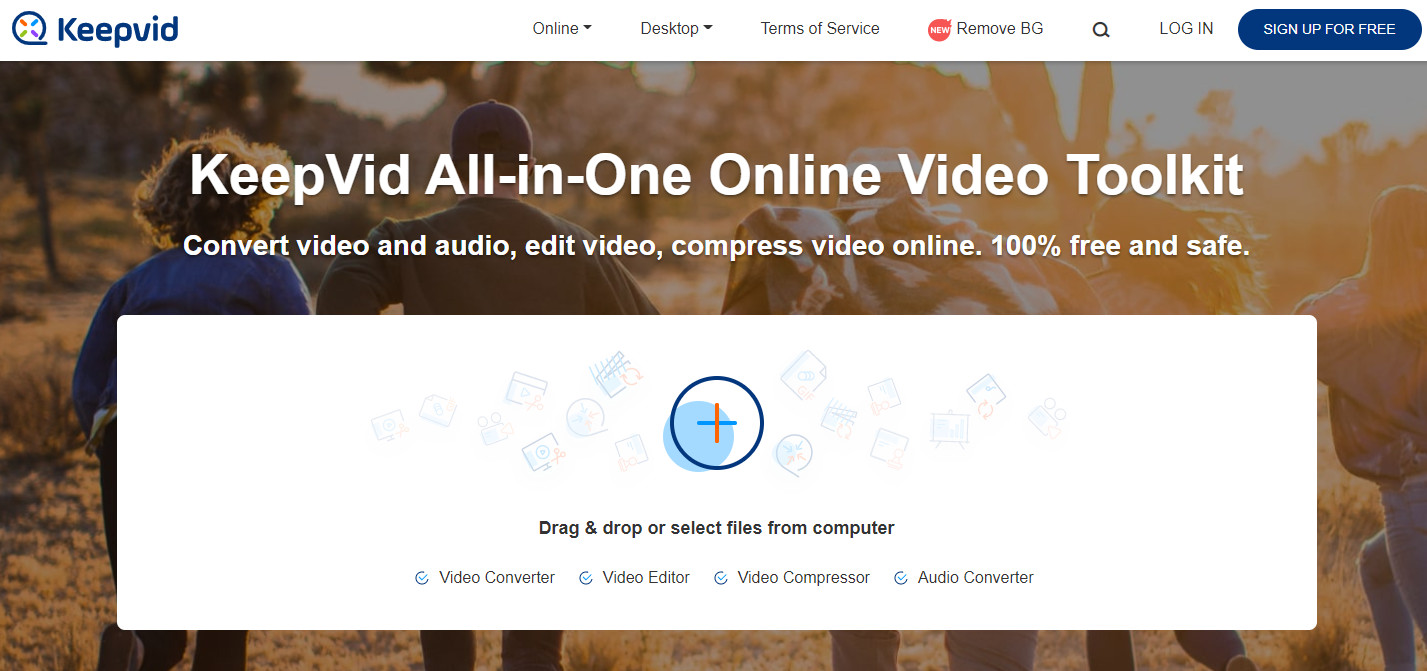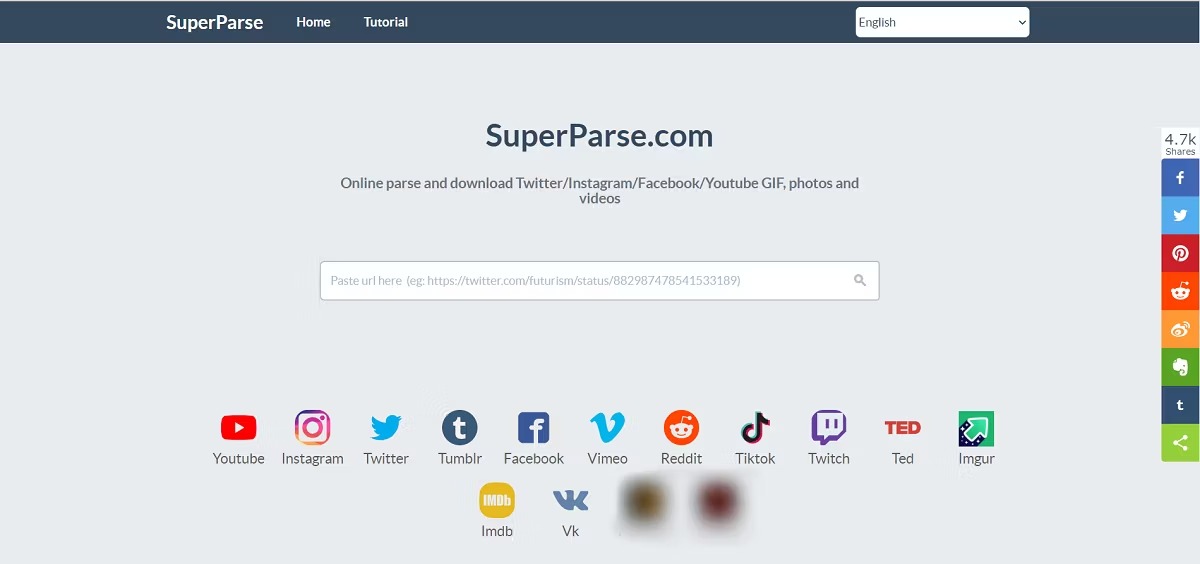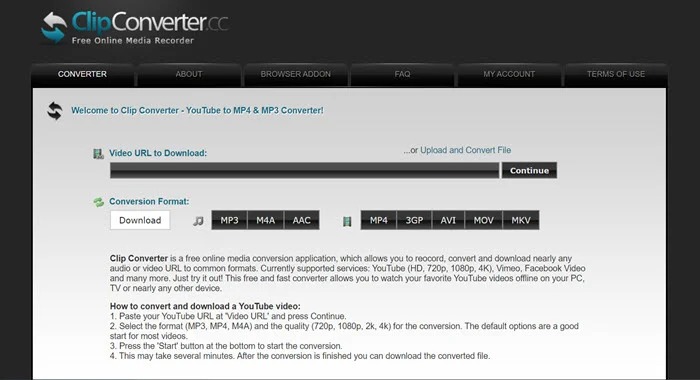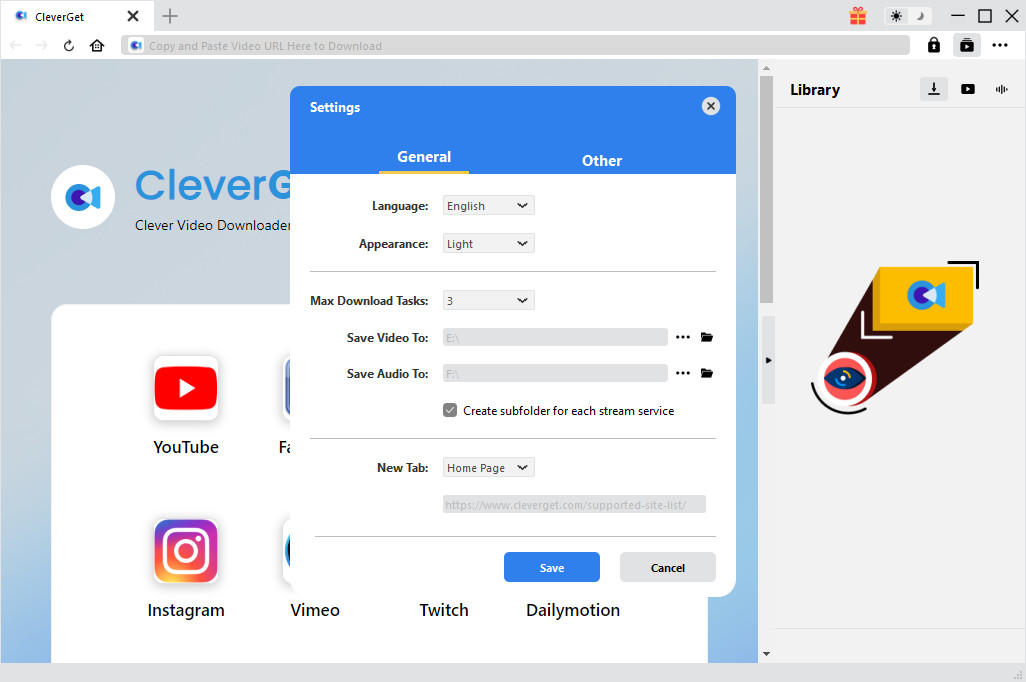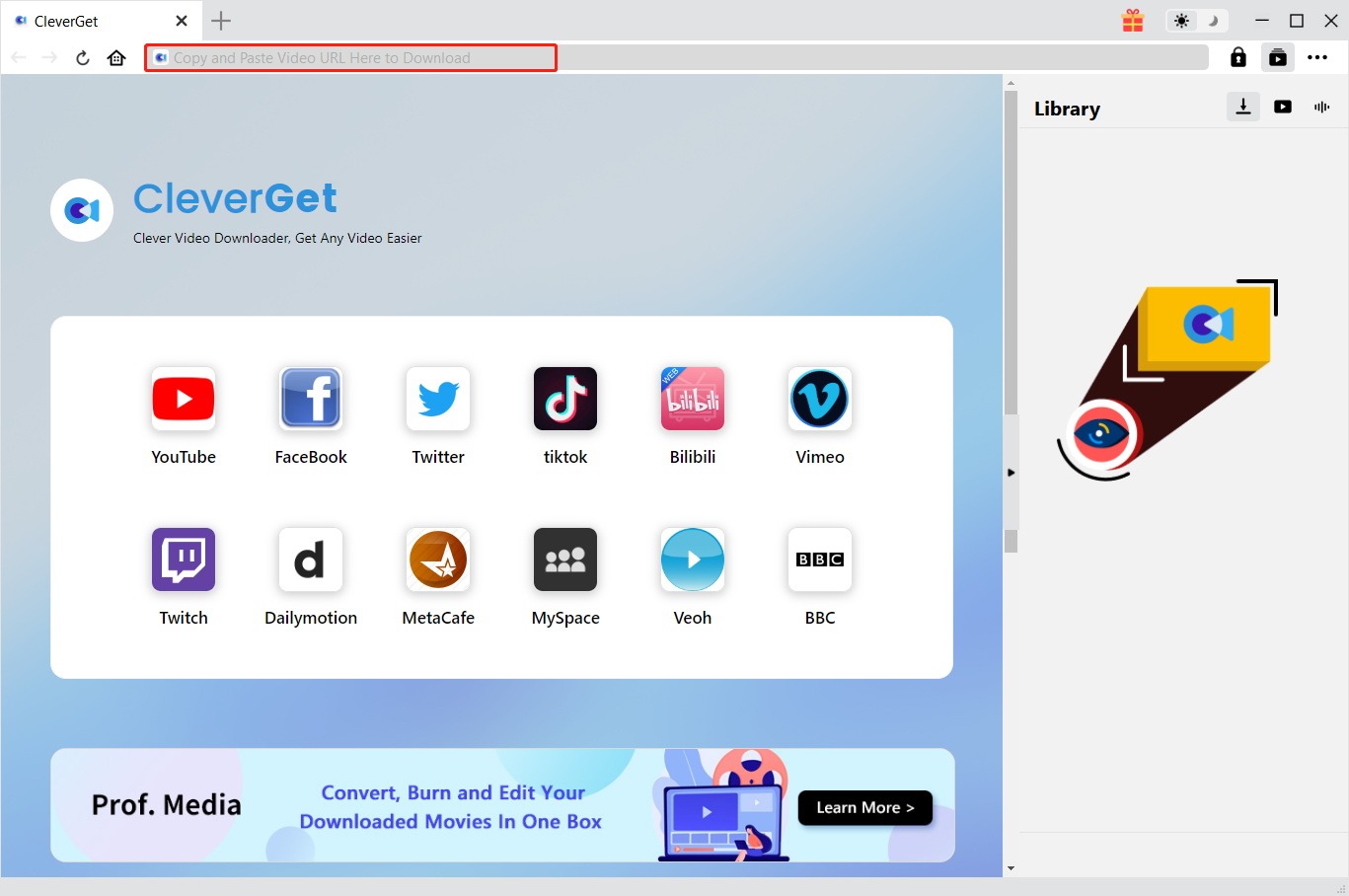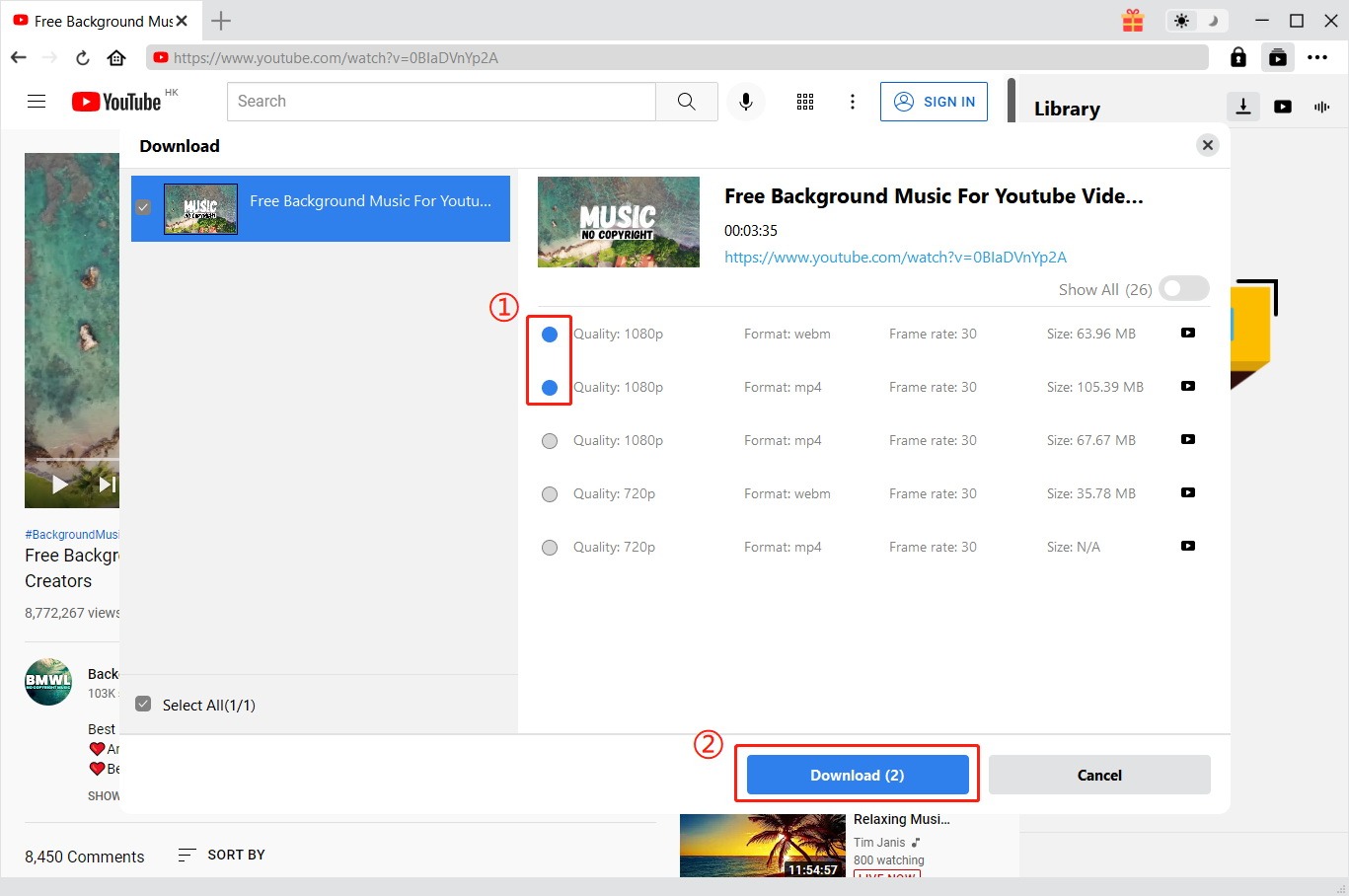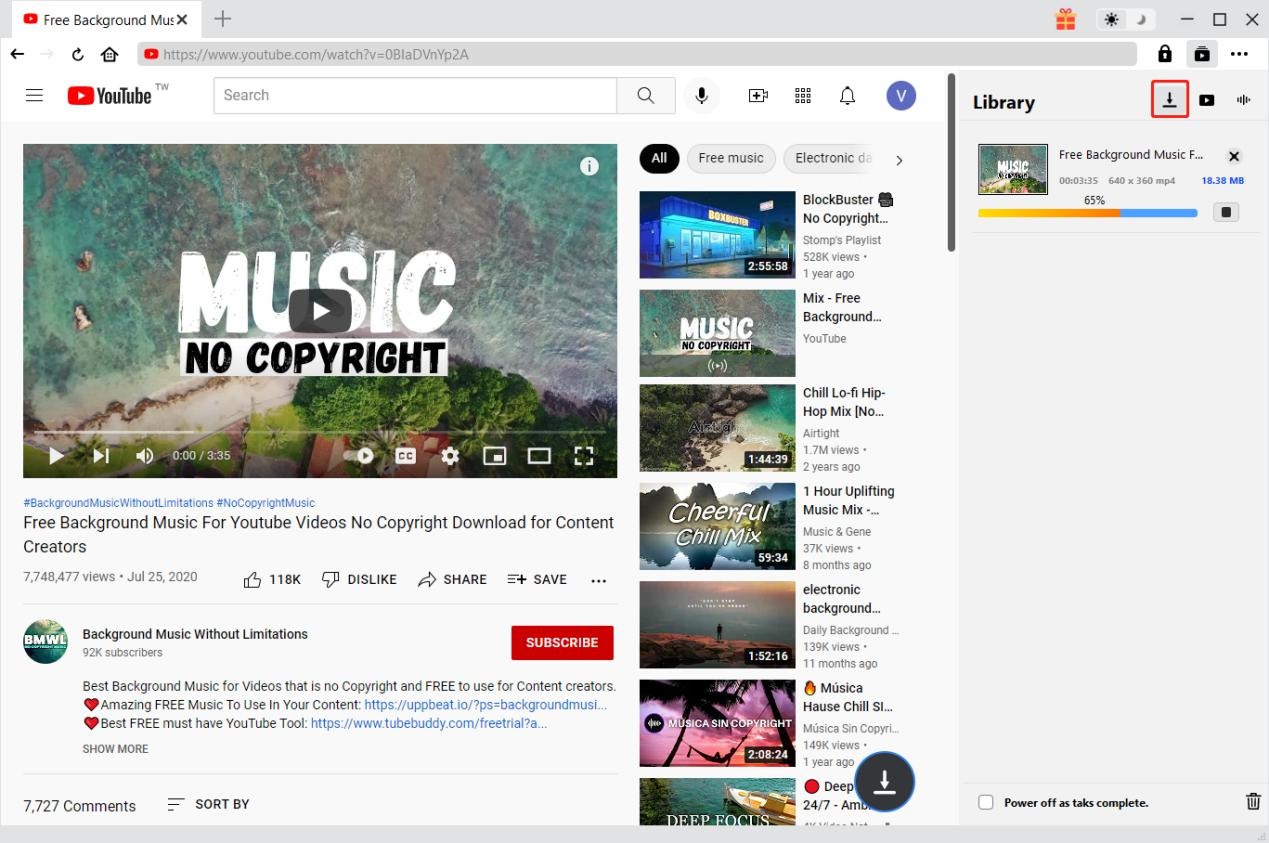Last updated on 2022-06-30, by
8 Top Savefrom.net Alternatives to Download Video
As one of the most famous and easy-to-use online tools which helped us to download videos, web series from YouTube, Facebook, Vimeo, Dailymotion, and many other social media site to enjoy offline, Savefrom.net was once the most popular tools and widely accepted. But since we don’t have Savefrom.net to download our favourite videos now, what are the best Savefrom.net alternatives to help us download online videos? The internet is a treasure box, where we can get a big amount of Savefrom.net alternatives. On this page, we would like to recommend you some of the top Savefrom.net alternatives.
OUTLINECLOSE
Part 1: What has happened to Savefrom.net?
Downloading videos for later viewing has its advantages. Savefrom.net used to be one of the most popular sites for downloading videos. What has happened to Savefrom.net that we need to search for savefrom.net alternatives?
From the official website of savefrom.net, you could see that Savefrom.net website has been shut down as of April 28, 2020 in the United States of America. The reason that Savefrom.net has been shut down is copyright issues. Many online video sharing sites have the copyrights of the video contents on their sites, while Savefrom.net helped people download these online videos for unknown offline uses. Actually, since the outbreak of COVID-19 from 2019, man online video downloader tools have been discontinued.
Part 2: 8 best Savefrom.net alternatives
Since Savefrom.net has been shut down for years, but the needs for online video downloading still exist or become even stronger, what are the best Savefrom.net alternatives to help us download online videos? Here we have collected 8 best Savefrom.net alternatives for you.
1. CleverGet Video Downloader
CleverGet Video Downloader is the best alternative to Savefrom.net for downloading online videos. Similar to Savefrom.net, CleverGet Video Downloader could also help you download videos from YouTube, Facebook Lives, Twitter, instagram, and 1000+ sites to MP4/WEBM/MKV files at different resolutions. Better than Savefrom.net, actually, not only regular videos, but also can CleverGet Video Downloader download online live streaming videos from various Live streaming sites such as YouTube Live, Facebook Live, Twitch.tv, etc. You could even use it to download YouTube channels and playlists in batch.
2. SaveMedia
One of the awesome video downloading websites just like savefrom.net is SaveMedia. SaveMedia is a free, straightforward, and quick site to download a video. It is among the best alternatives of savefrom.net; it is a video downloading and converting website. Compatible with both PC and mobile phones. You can avail of it for free and the process is very quick. It has smart download features and procedures. If you don’t want to use extensions, software to download a video, then it can be one of the best alternatives to savefrom.net.
3. Keepvid
Keepvid has similar functionality and process to savefrom.net; it allows you to download videos from simple to complex video streaming platforms. The major feature is that it can download videos from almost all popular websites, which is generally not supported by most video downloaders. It has a friendly and user-appealing interface. It is a multifunctional alternative to savefrom.net.
4. PasteDownload
With PasteDownload, you can download videos from YouTube, Facebook, Twitter, Daily Motion, TED, and Instagram and lots of other sites. Similar to Savefrom.net, Downvids.net gives you an option to download a video in different qualities. Note, however, that this depends on the specific video you wish to download. Overall, the site restricts maximum download quality to 720p.
5. YTGram
Another Savefrom.net alternative is YTGram. With YTGram you can download videos from the most popular platforms on the internet: Facebook, Instagram, Reddit, YouTube, Vimeo, TikTok, and Twitter. What makes YTGram stand out as a savefrom.net alternative is the ease of use. Like savefrom.net, it offers an easy way to download content from supported sites. The site automatically detects where the links are from, so you don’t have to click on a supported site first to paste your video URL.
6. SuperParse.com
With SuperParse, you can download videos from major platforms, including Twitch, Facebook, YouTube, Vimeo, Reddit, TED, Tumblr, IMDB, and more. You’ll feel right at home with this video downloader if you’ve used Savefrom.net before. The only downside is that you can only download up to 720p videos, unlike the majority of Savefrom.net alternatives in this list. However, Superparse compensates for the resolution limitation by supporting more sites.
7. ClipConverter.cc
Clip Converter is a SaveFrom alternative that enables you to download videos and audio in various formats. With this application, you can download videos from YouTube, Vimeo, and many other streaming platforms. It works for media conversion, so you can convert downloaded videos to multiple formats easily. Clip converter is easy to use, but the batch download of multiple videos is not supported. It also redirects to unwanted and malicious ads.
8. SaveTheVideo
SaveTheVideo is compatible with both desktop and mobile devices. It is entirely free and can be used on all devices: Windows, macOS, iOS, Android, and Linux. There is no software installation required as it works online. Also, merging video and audio is achieved with this tool, and download of subtitles and closed-caption is supported. Conversion of videos to multiple formats is possible. You can also cut videos and audio by choosing your desired start and end times. However, this tool does not work for downloading YouTube videos.
The above are the top Savefrom.net alternatives that could offer you exactly what Savefrom.net could do, or even what Savefrom.net could not do for you. You could still get multiple other options by googling, such as DownVids, CathVideo, TubeNinja, GetVideo.at, etc.
Part 3: How to download video with the best savefrom net alternative?
Here we would like to show you how to download online video with the best Savefrom.net alternative – CleverGet Video Downloader. Firstly, free download and install CleverGet Video Downloader on your computer. Fire it up after installation completes. It’s totally free to install and try. Then, follow the below guide to learn how to download online videos with this Savefrom.net alternative.


-
CleverGet Video Downloader
Download Movie Video With 320 Kbps audio.
Easily Download Live Streams Without Quality Loss.
Video Info Extractor.
Supports Playlist Downloading.
Support Multi-tasking & Video Info Extractor Inside.
Ease-of-use UI.
Note: CleverGet Video Downloader is a module built in CleverGet.
Step 1: Set download directory
On CleverGet, click the 3-dot icon on the top-right corner and then choose “Settings” option on the drop-down panel to set download directory in the “Save Video To” box on the “Settings > General” tab. Make sure you have chosen a disk drive that has enough space. Meanwhile, you could set the “Max Download Tasks” here.
Step 2: Input target video URL
After setting download directory, copy and paste the URL of the video you want to download into the address bar. Once you have entered the video URL, CleverGet will automatically analyze it.
Step 3: Choose video/audio to download
There will pop out a “Download” interface that provides all available video and audio download options of target video for you to choose after the program has completed the analyzing. You need then to choose the proper download option by referring to the video quality, resolution, format, size, and frame rate. Then, click the “Download” button. The number on the “Download” button indicates how many videos/audios you have chosen and would like to download.
Step 4: Check downloading and downloaded videos
Then, on the right sidebar of CleverGet Video Downloader, you could see the downloading progress with detailed download speed and percentage. You could stop or close any download task anytime. Once the downloading completes, you could open the Video tab to view the downloaded videos/audios.
In this way, you could easily download and convert online videos to MP4 or WEBM files in batch. It helps you download and watch any online videos offline without limit. If you are going to download videos from streaming services like Amazon, Netflix, HBO Max, Disney+, etc., CleverGet also helps. It comes with multiple modules like Amazon Downloader, Netflix Downloader, HBO Downloader, Disney+ Downloader, etc., while Savefrom.net doesn’t download videos from these sites.
Part 4: Best solution to enjoy the downloaded videos from websites
Once the downloads complete, you could make use of you local media player to play back downloaded videos on your computer. You could make use of quite a few wonderful media players such as VLC, WMP, etc. Sometimes the downloaded files are not playable by all media players even they might have been saved in MP4 files. Therefore, we would like to recommend you the best solution to enjoy the downloaded videos from website – Leawo Blu-ray Player.
Leawo Free Blu-ray Player is the best HD media player software to play HD media files with ease. It could play back media files at up to 4K resolution in various formats like MP4, MKV, AVI, FLV, M4V, WMV, etc., and even 4K Blu-ray/Blu-ray/DVD discs regardless of Blu-ray disc protections like AACS and BD+, and Blu-ray/DVD disc region restrictions across the world. It could help you easily play back downloaded videos offline on your computer.


-
Leawo Blu-ray Player
Region-free Blu-ray player software to play Blu-ray disc and DVD disc for free, regardless of disc protection and region restriction.
Play 4K FLV videos, 4K MKV videos, 4K MP4 videos, etc. without quality loss.
Support the conversion from Blu-ray/DVD discs to MKV in the premium version.
Deliver super high-quality stereo audio experience with the support of various advanced audio decoding technologies like Dolby, DTS, AAC, TrueHD, DTS-HD (including 5.1, 7.1 channels), etc.