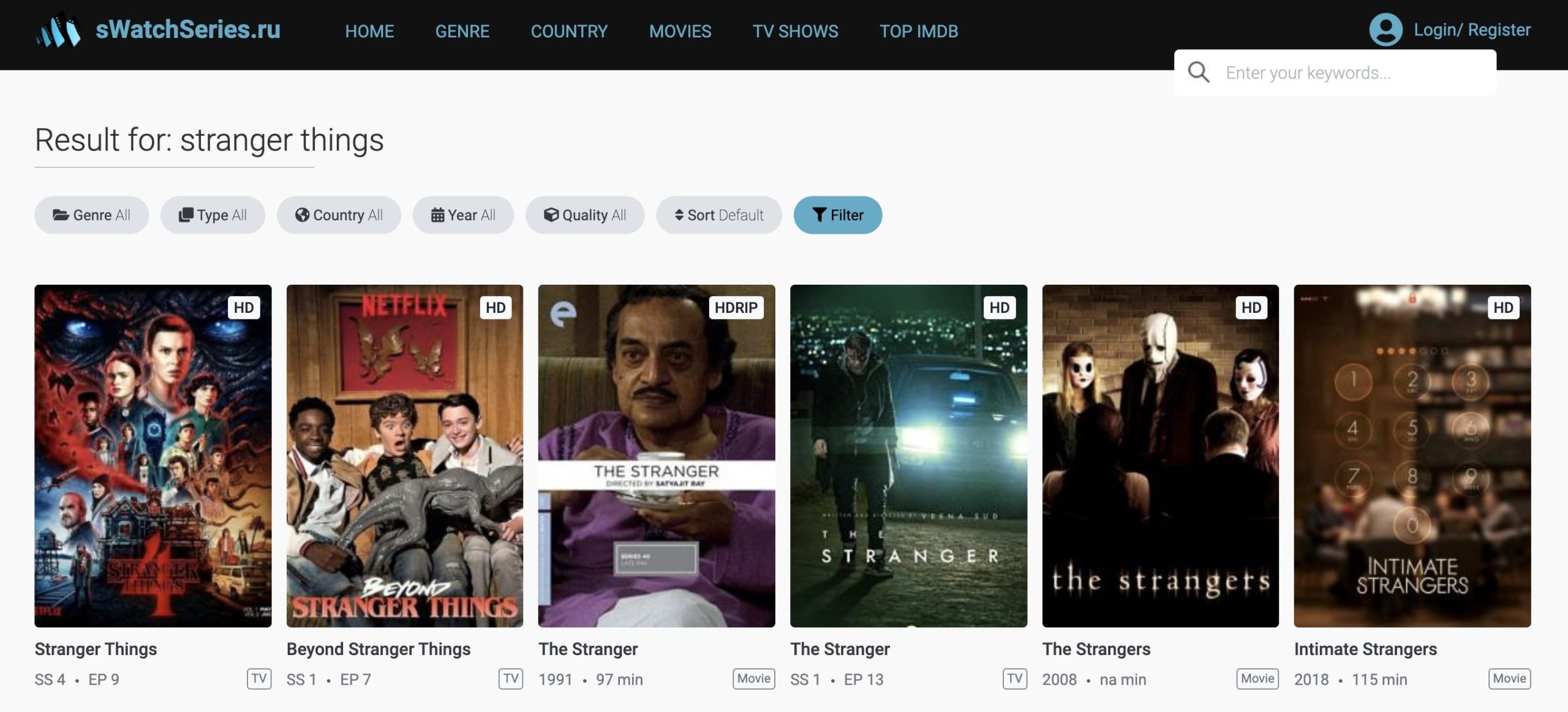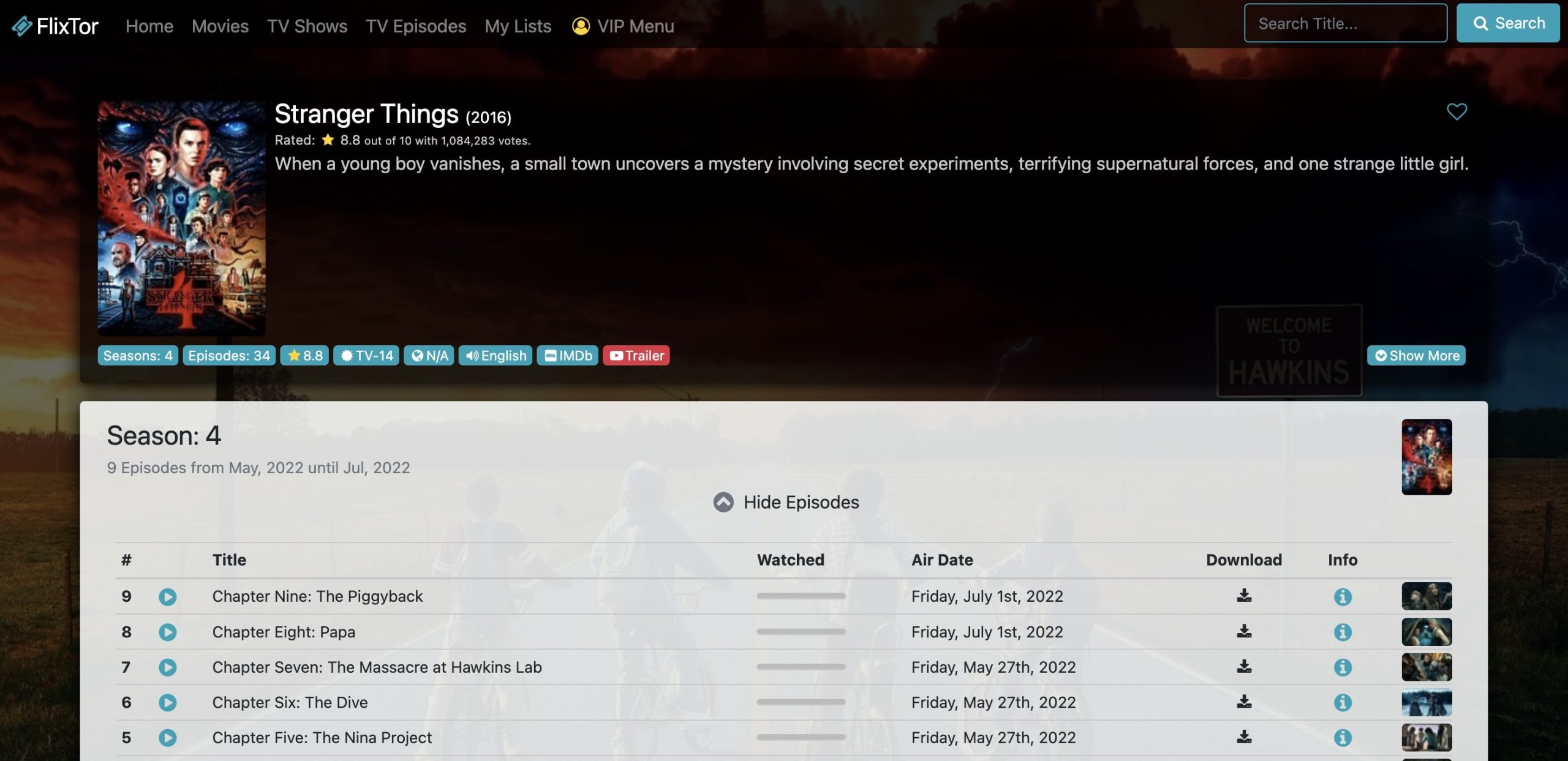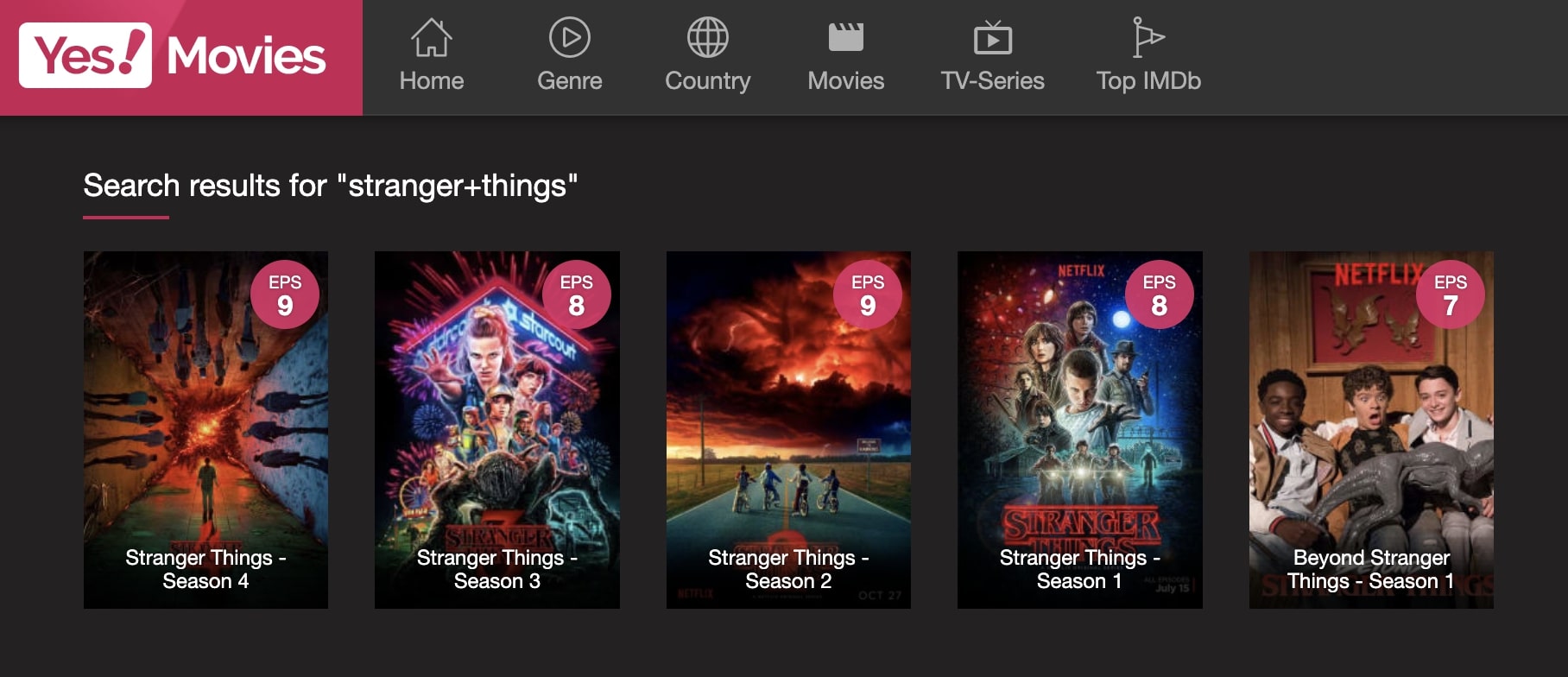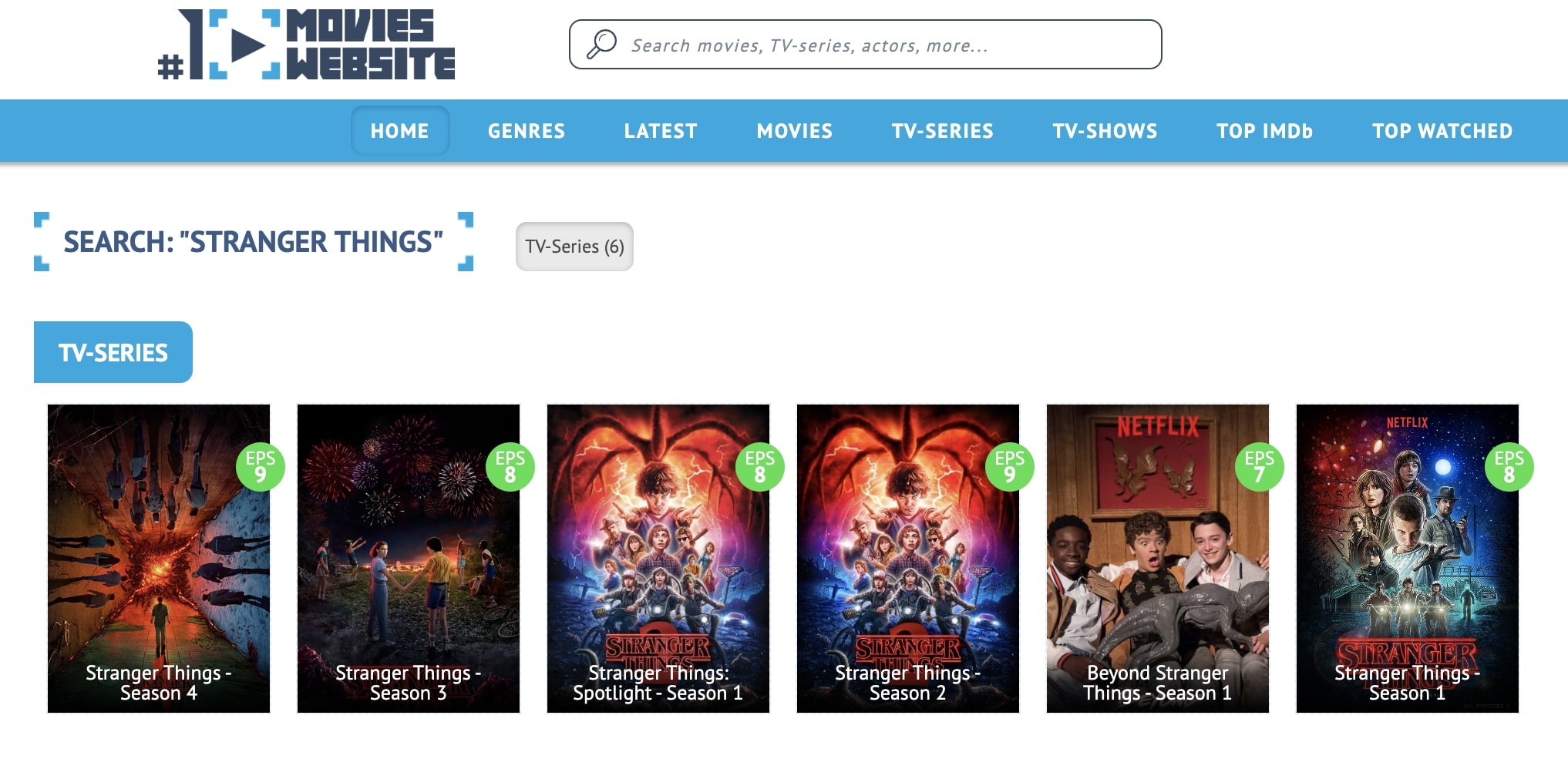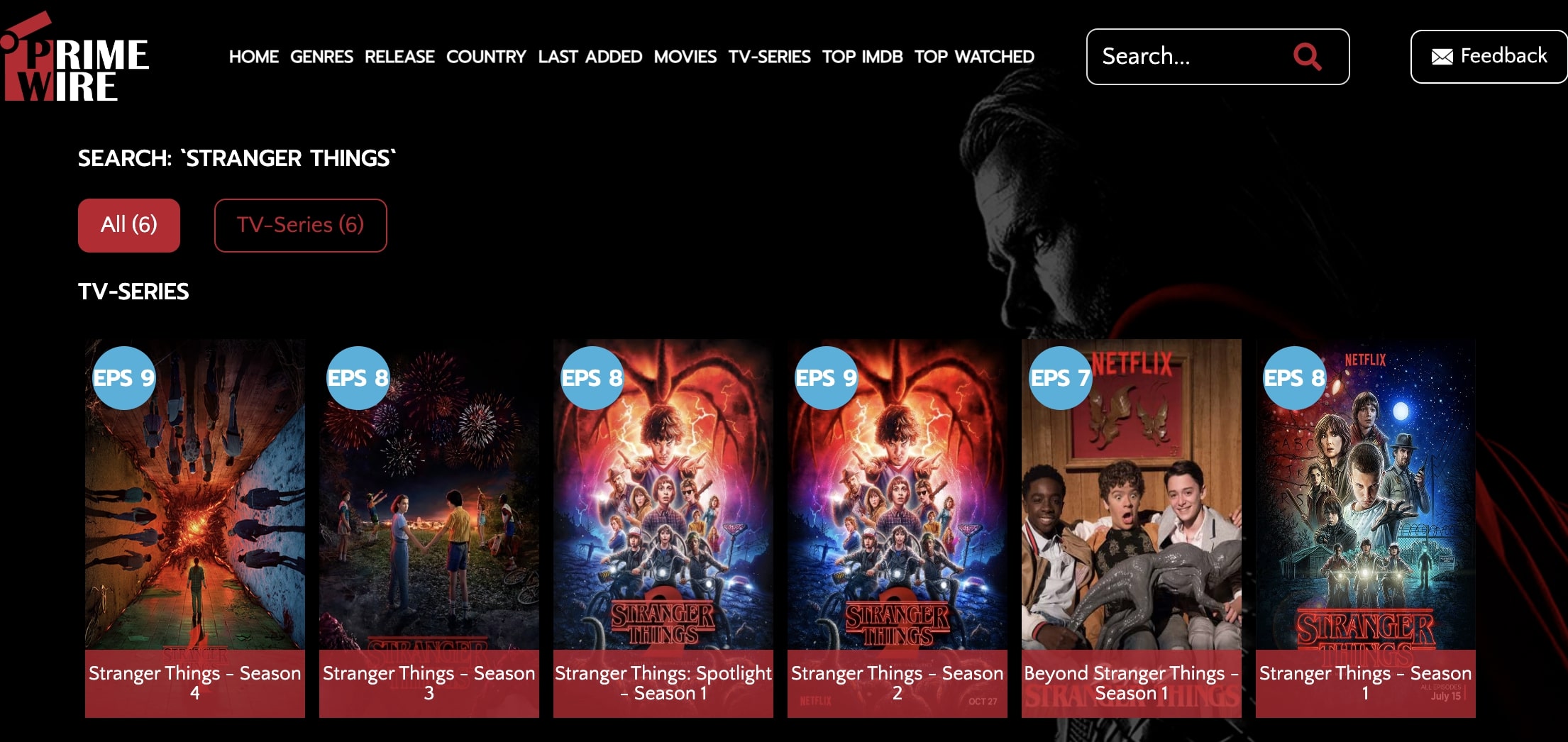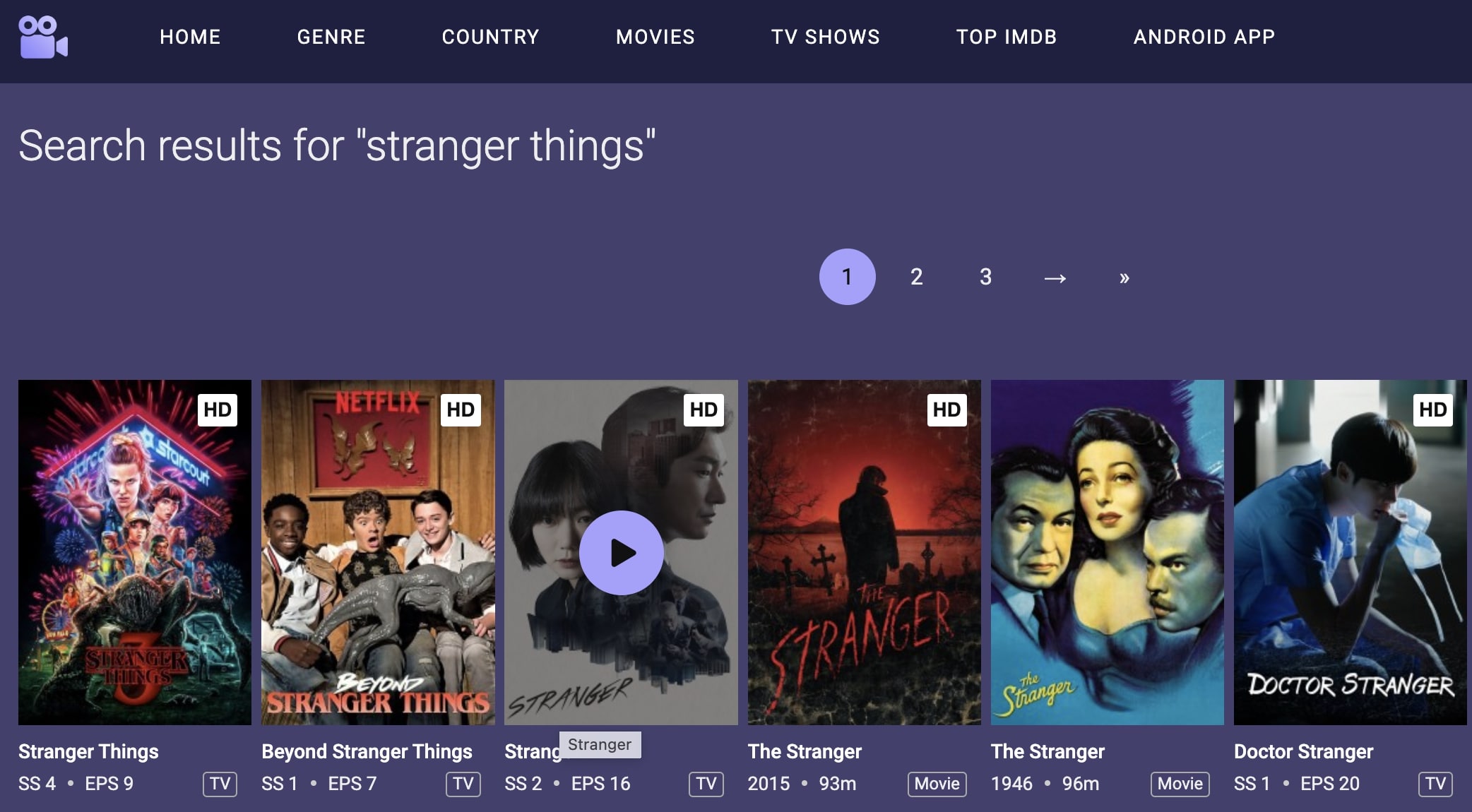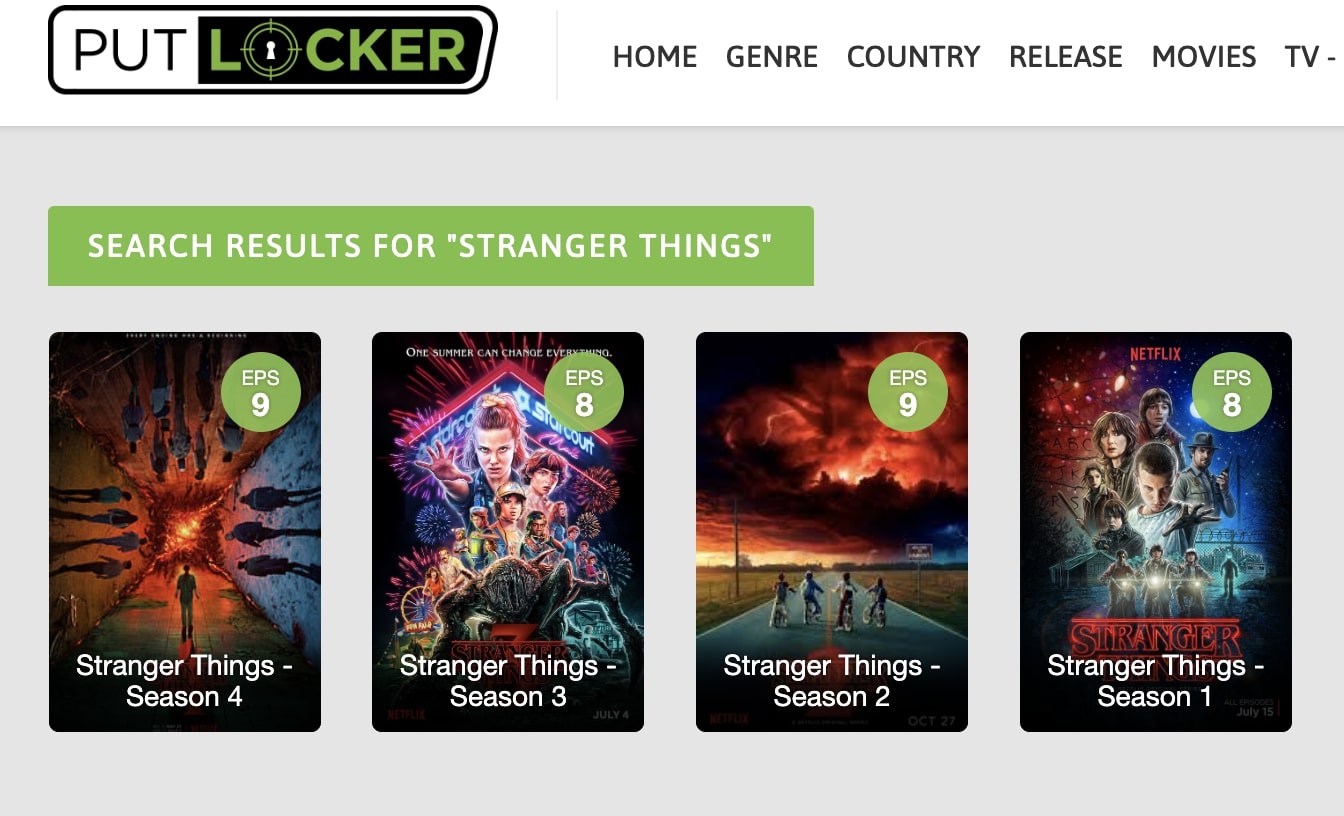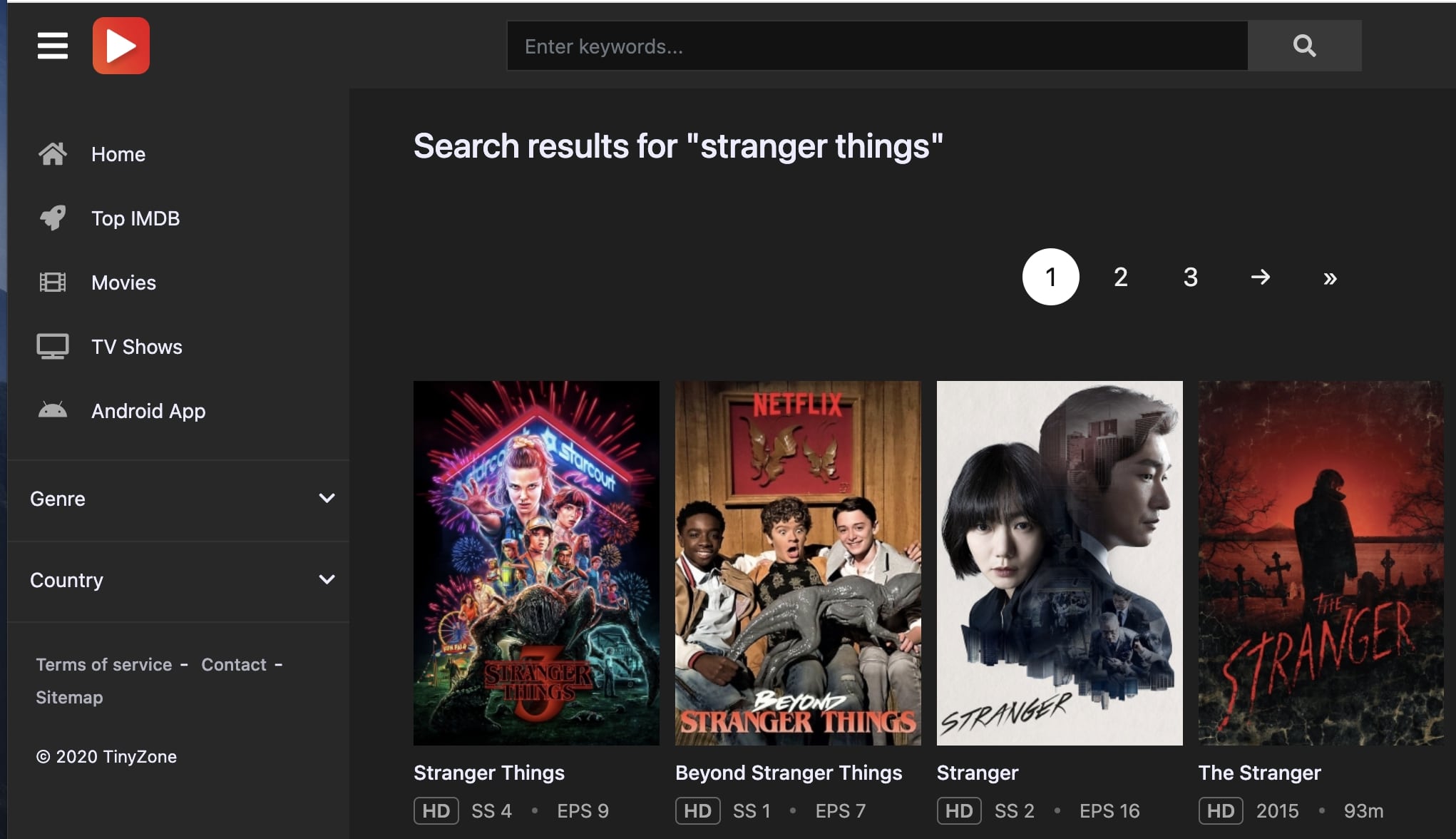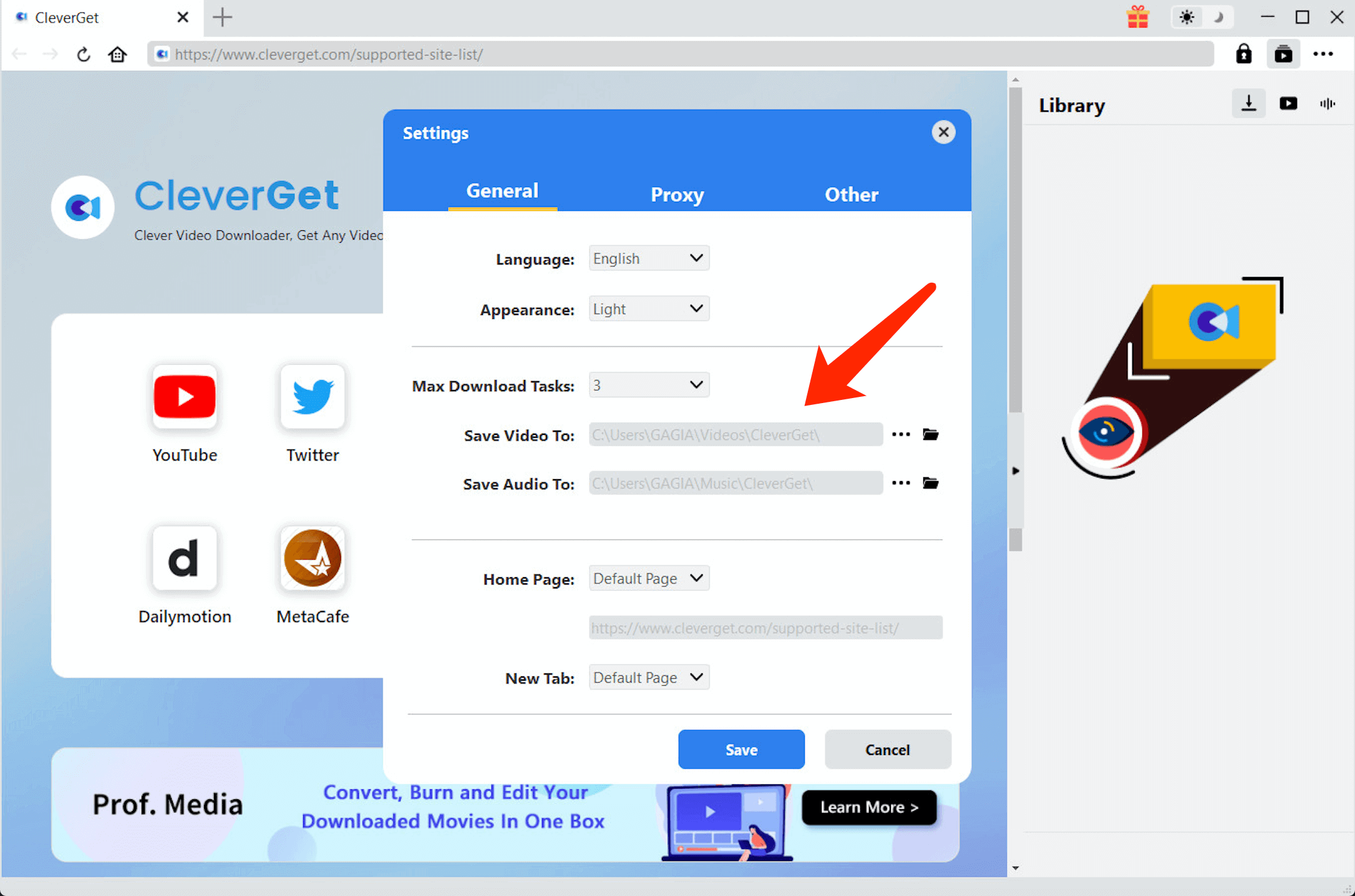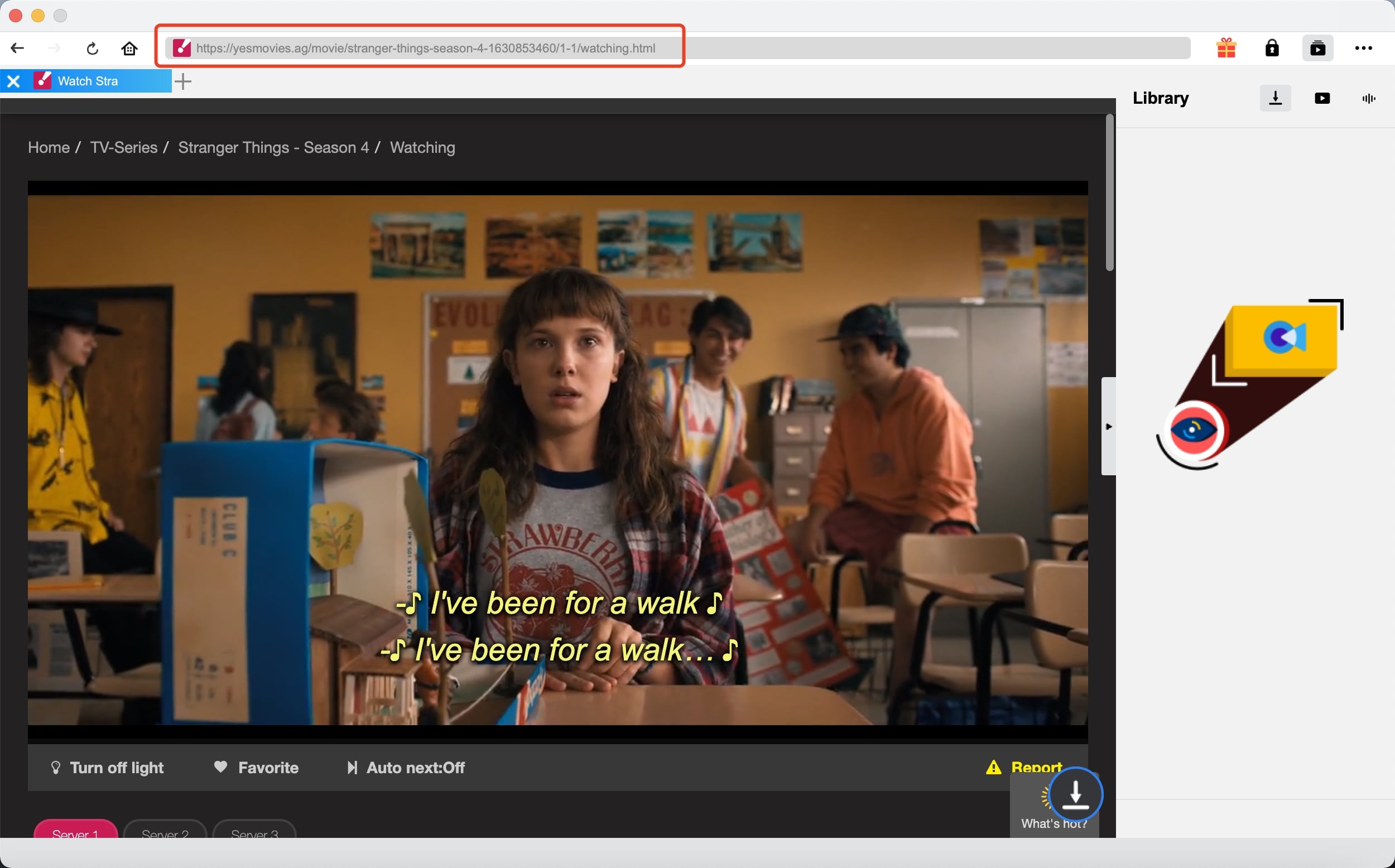Last updated on 2022-07-15, by
How to Watch & Download Stranger Things Season 4 for Free?
Initially released in 2016 on Netflix, Stranger Things is a phenomenal American science fiction drama TV series that is wildly popular across the world. Season 4 has been postponed to release in 2022 due to the pandemic. After two years of waiting, Stranger Things season 4 was finally released on Netflix. Want to know where and how to watch/download Stranger Things season 4 for free? Check out this article to learn more.
Outline
Part 1: Stranger Things Season 4 Release Date
Unlike usual, Netflix didn’t release Stranger Things all at once. There are 9 episodes in total for Stranger Things season 4. The first seven episodes were dropped on the 27th of May 2022 while the rest two episodes were released on 1st July 2022. With more than 2 hours long, the second part of Stranger Things season 4 is also longer than the usual episodes.
The releasing schedule makes users wait for five weeks to see the finals. Netflix’s servers reportedly crashed due to too many users logging on to stream the final episodes, which overwhelmed the service dramatically. With huge viewership, Stranger Things episodes have become the second most-viewed TV shows on Netflix, following the Squid Game.
Part 2: Where Can You Stream Stranger Things Season 4 Officially?
As a Netflix Original work, Stranger Things season 4 is officially released on Netflix, and it’s also the only platform where you can watch Stranger Things all seasons legally. To watch Stranger Things season 4 on Netflix, all you need to do is sign up for the subscriptions.
Currently, Netflix has 3 tiers of plans with $9.99/$14.99/$19.99 per month. While the basic plan offers 480p resolution only, the rest allows you to stream in 1080p and 4K video quality. So yes, you have to pay to watch Stranger Things on Netflix. Don’t have a subscription? That’s not a problem at all. Just check out the free Netflix accounts and password to stream on Netflix without spending a fortune.
Here’s another trick if you want to watch Stranger Things season 4 on Netflix for free. Netflix allows you to have one month’s free trial. You can get the subscription and cancel it before it expires. Just make sure to watch Stranger Things season 4 as soon as possible and cancel your subscription before you get charged.
Part 3: Free Sites to Stream Stranger Things Season 4
So how to stream Stranger Things season 4 for free? There are plenty of options out there. Here we’ve collected some popular choices that allow you to watch Stranger Things season 4 for free. Just check them out.
Watch Series
Watch Series is where you can watch Stranger Things season 4 for free and the streaming site offers almost all trendy TV shows across the world. As one of the best 123movies alternatives, Watch Series carries good links to the content and you get to choose from 5-20 streaming links for each TV show.
FlixTor
FlixTor is a widely known streaming website that provides users with high-quality movies and TV shows for free. The site is more like a search engine that collects the video links rather than hosts the content. With minimal ads, you can watch Stranger Things season 4 without interruption.
YesMovies
YesMovies is a reputable streaming website that offers 25+ genres across 10+ countries. You can stream Stranger Things season 4 directly without registration. YesMovies updates its library regularly and it allows you to stream content in 720p/1080p HD quality.
1Movies
With the powerful search feature, 1Movies is where you can locate Stranger Things season 4 easily. You can also find plenty of trendy TV shows and top-rated IMDB movies here. However, the video quality on the free tier is not clear and you have to pay to get better HD video quality.
PrimeWire
PrimeWire is one of the most popular streaming sites these days. Simply search Stranger Things season 4 and you can stream the shows directly. Despite the web design being a bit far from modern, PrimeWire is still a solid choice as it has an impressive content library for users to choose from.
MoviesJoy
With 12,000+ titles across different genres and countries, MoviesJoy is widely used by many people to stream movies and TV shows for free. Moviesjoy allows you to watch Stranger Things season 4 without creating an account and you can stream them in HD quality.
8Putlocker
8Putlocker is one of the most notorious streaming sites in existence. With an enormous library of movies and TV series across various genres, it successfully attracts tons of users. You can easily locate Stranger Things season 4 as well as the full seasons. However, the running ads can be a bit annoying sometimes.
TinyZone
TinyZone is a well-designed streaming site that allows you to watch Stranger Things season 4. The most outstanding feature is that TinyZone lets you stream content in ultra HD quality. Moreover, TinyZone has an Android app available if you are keen on streaming on mobile devices.
Part 4: How to Download Stranger Things Season 4?
By the time you read this, Stranger Things season 4 has been fully released on Netflix and available on the streaming sites introduced above. Just go check them out. However, please mind that these streaming sites may not be able to provide users with uninterrupted streaming experiences because most of them are ad-supported. That is to say, you will need to bear with ads, pop-ups, and buffering issues when watching the Stranger Things series.
So how to fix these issues? The simplest solution is to download Stranger Things season 4 with CleverGet Video Downloader and watch them offline. With CleverGet Video Downloader, you can save Stranger Things season 4 with resolutions ranging from 480p, 720p, 1080p, 4K, and up to 8K UHD with 320 Kbps audio quality. It’s the best downloader that allows you to save online videos with original quality.
With CleverGet Video Downloader, you can also download Stranger Things all seasons simultaneously with the batch download feature. It’s super fast to download Stranger Things season 4 with CleverGet Video Downloader’s ultra-fast download speed. Moreover, information like title, size, and formats would be preserved as well.
That’s not just it. CleverGet Video Downloader supports multiple online video websites, for instance, YouTube, TikTok, Instagram, and many more. It can literally help you save everything on YouTube and is one of the best YouTube shorts downloaders. In addition, CleverGet is so powerful as it can download videos from streaming platforms like Netflix, Disney Plus, HBO Max, etc. Just get the specific downloader and you can download the best movies to watch on Disney Plus.
Now let’s see how to download Stranger Things season 4 with CleverGet Video Downloader.
△ Step 1. Launch CleverGet Video Downloader
CleverGet Video Downloader is a module of CleverGet. Free download and install CleverGet on your computer.

-
CleverGet Video Downloader
- Download Video & Music from 1000+ Sites
- Download Live Stream Videos from YouTube Live and Others
- Up to 8K UHD Video Downloading with 320 kbps Audio Quality
- Smarter Downloading Settings
- 1-Click to Play Downloaded Videos
- Provide Precise Video Info
△ Step 2. Set Output Directory
Click on the Settings icon to enter the setting panel and set the output directory.
△ Step 3. Locate the Videos
Go to the streaming site and locate the video you want to download. Copy the video link. Paste the video link to the address bar. The video will be detected directly once you enter the link.
△ Step 4. Download Videos
Choose preferred quality and format. Click on the “Download” button to download the video.
That’s it. Now you can binge-watch Stranger Things season 4 offline without interruption! The video you downloaded can be transferred to any device, which is just great for binge-watching during holidays. You can download 3 videos in total for free with CleverGet Video Downloader. To download more videos with the best video quality, simply upgrade to the paid version.
Note:
-
Please mind that you are only allowed to download videos with permission. The videos you downloaded are for personal use only and distributing content offline for financial benefit is not allowed. You can also find the copyright laws in your country/region for more references.
Part 5: Will There Be Stranger Things Season 5?
Given the popularity, there is a Stranger Things season 5 for sure. So what will happen in season 5? According to the director Duffer Brothers, there is likely a time jump from season 4. Just like the previous series, season 5 will continue to present more new mysteries and new adventures, with a powerful girl named Eleven and her brave friends.
According to the creators, Stranger Things season 5 has been confirmed and is going ahead. However, unfortunately, season 5 would also likely mark the end of Stranger Things and it’s scheduled to shoot and release in 2023. Although it’ll sadly be the last, there might be a spin-off coming up. And it might be completely different from the Stranger Things series.
The Bottom Line
Where and how to watch Stranger Things season 4? This article has introduced multiple streaming sites that allow you to stream TV shows for free. Just remember to download Stranger Things season 4 or the full seasons with CleverGet Video Downloader. It could be the best way to enjoy your favorite Stranger Things series because there will be no streaming issues at all!