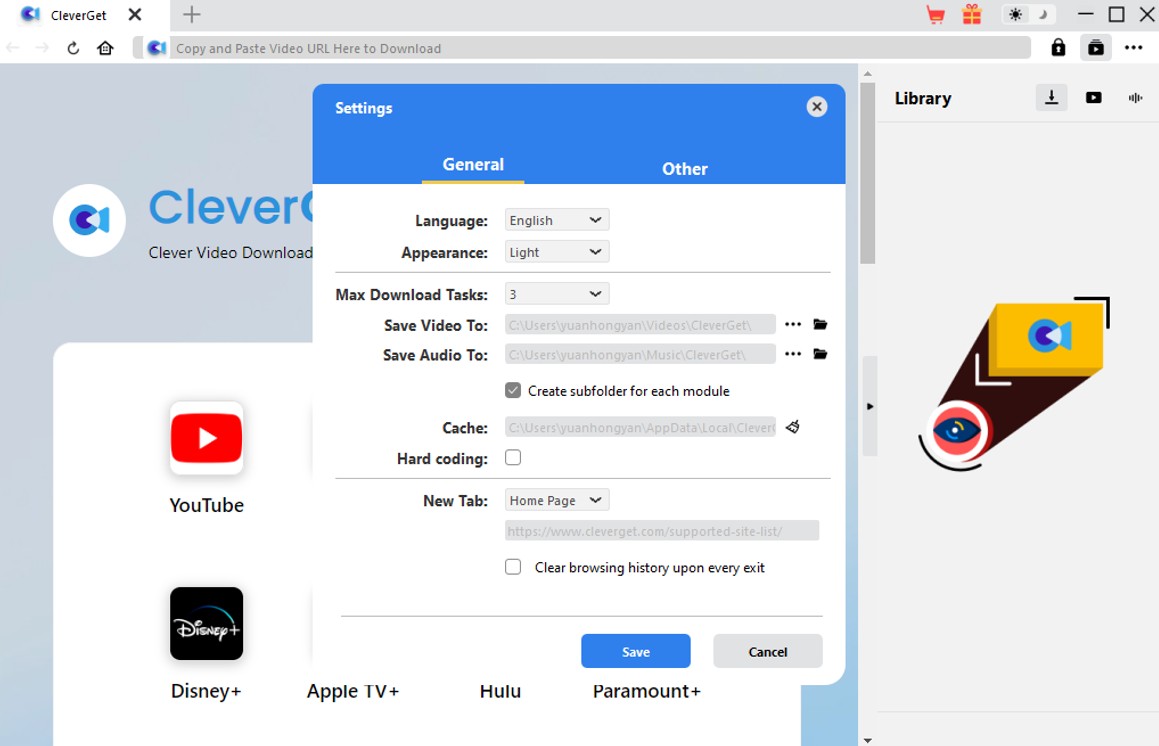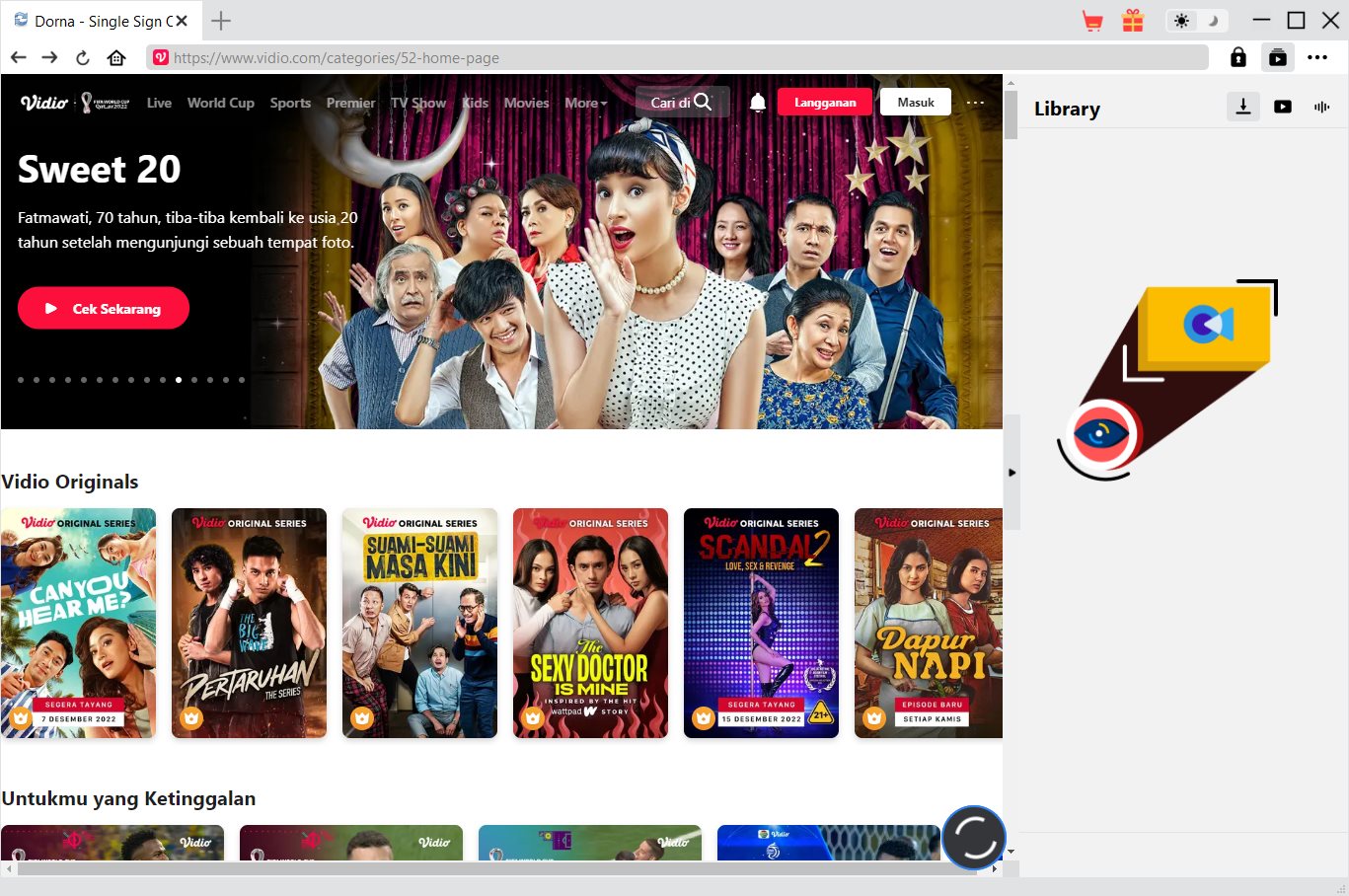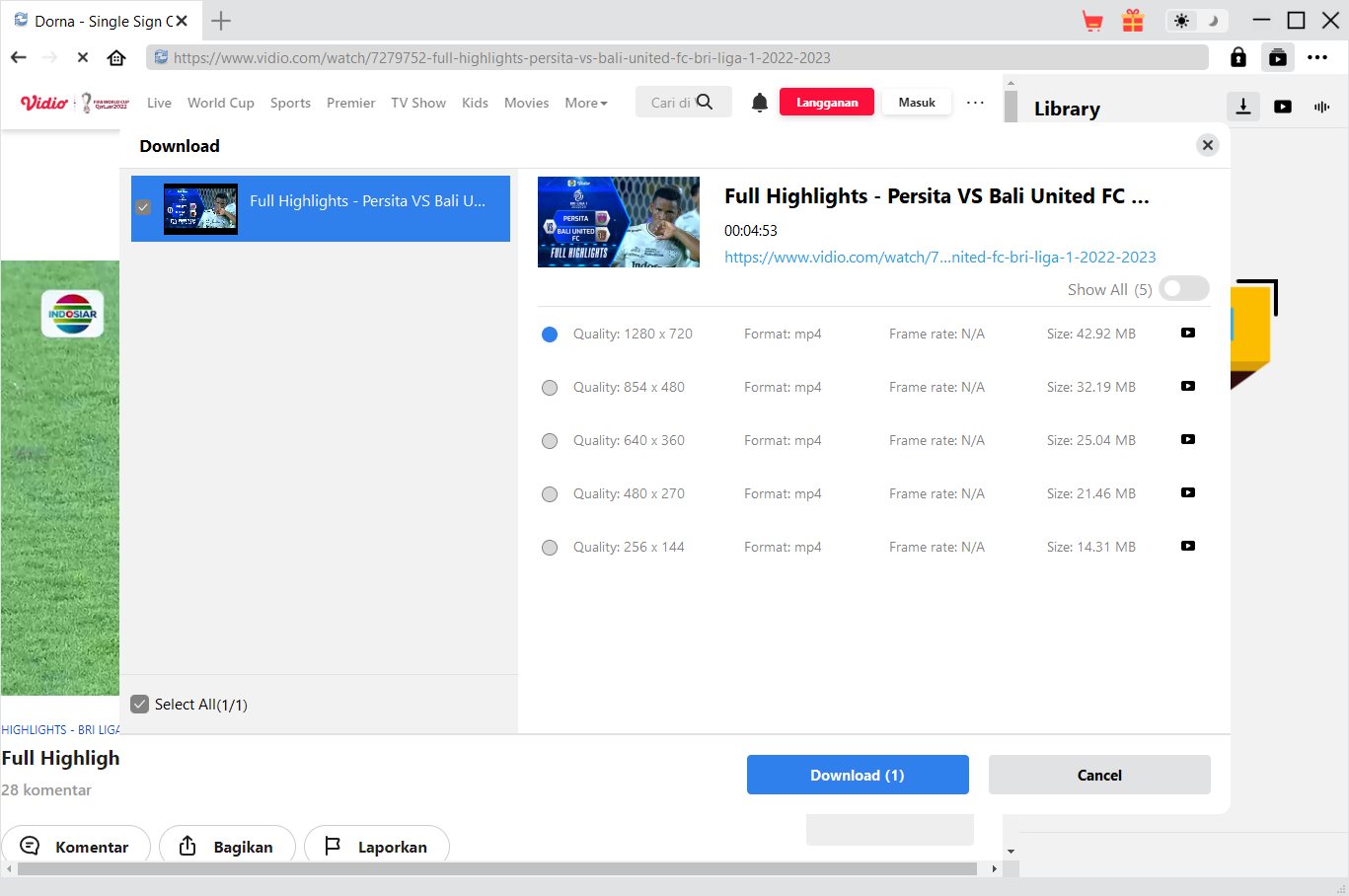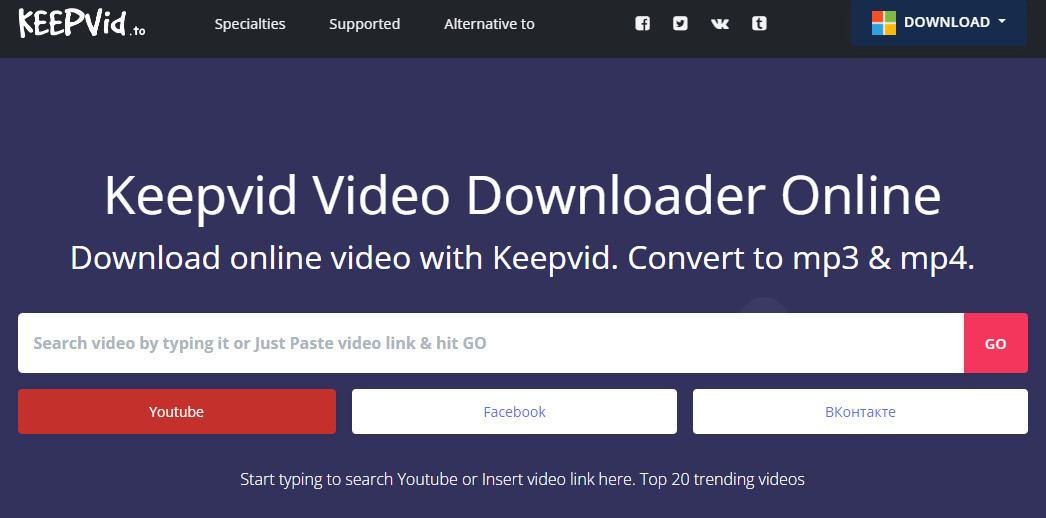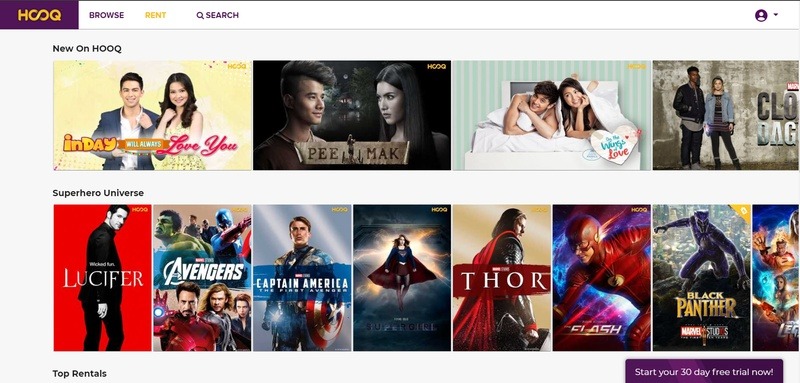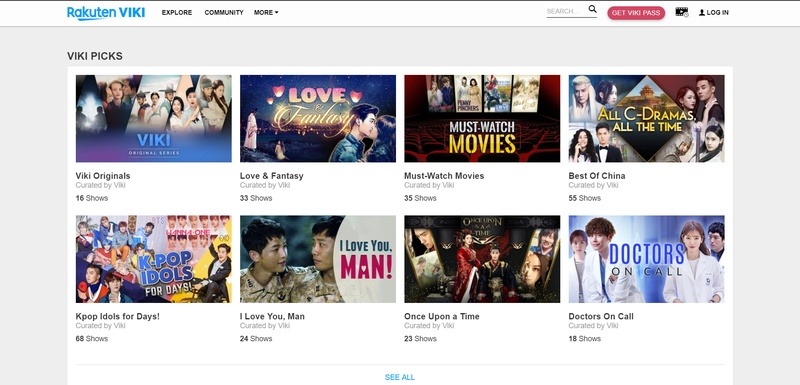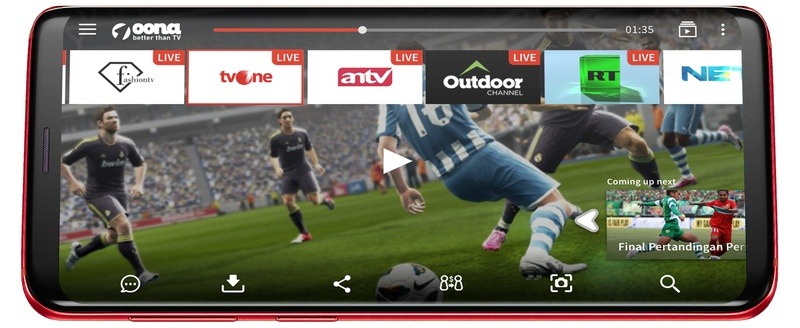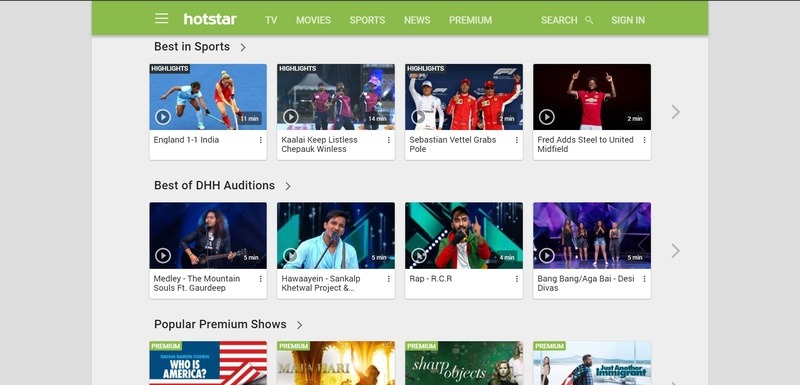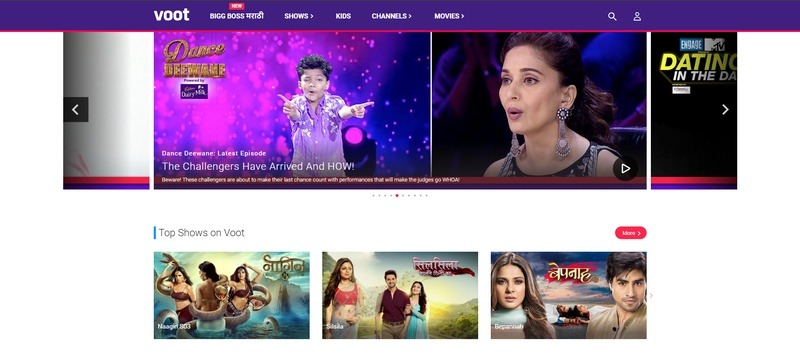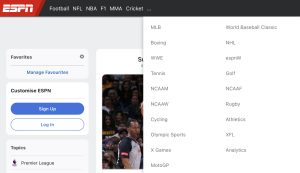Last updated on 2022-12-12, by
What is Vidio.com & How to Download from Vidio?
“I watch movies on Vidio.com frequently. It’s a very wonderful streaming site that provides quite a ton of wonderful shows and movies. Is there any way to download video from Vidio.com website? I want to add some videos onto my local collection. Please help.”
As one of the top Indonesian video hosting and sharing websites, Vidio.com website let you watch various live streaming TV content, sports, movies, exclusive original TV series, etc. If you are looking for solutions to download videos from Vidio.com, this guide will be helpful to you. You could get quite a few wonderful solutions to download Vidio videos for offline watching, as well as some Video.com alternatives for enjoying Southeast Asia series.
OUTLINECLOSE
Part 1: What is Vidio?
Vidio is a video-sharing website that allows users to upload, watch, and share videos anytime and anywhere. Vidio features a live and video-on-demand content library for users to be able to pick videos they like to watch. It offers a range of Indonesian and International film and drama titles, e-sports, anime, and educational content.
Originally owned by Kreatif Media Karya, it is now owned by Surya Citra Media, both of which is a subsidiary of Elang Mahkota Teknologi (Emtek). The service’s content consists of free-to-air and subscription channels, live streaming, films and dramas, and television. It is one of the largest streaming platforms in Southeast Asia. Compared with other conventional video-sharing websites, the light-hearted and abundant original content is the distinctive highlight.
Part 2: How to download video from Vidio on PCs?
Vidio.com website has no restrictions upon regions, which means you could access this website and play and watch videos freely from any place in the world. However, still there are people who would like to download video from vidio.com website for offline watching. How to download video from Vidio.com website? What is the best solution to download Vidio videos? You have come to the right place.
CleverGet Video Downloader is the best Vidio video downloader software for you to download videos from Vidio.com website and various other video streaming sites. As a professional online video downloader program, besides acting as Vidio video downloader, CleverGet Video Downloader could help you download videos from YouTube, Facebook, Twitter, Instagram, and 1000+ sites to MP4/WEBM/MKV files at different resolutions. CleverGet Video Downloader could also download online live streaming videos from various Live streaming sites such as YouTube Live, Facebook Live, Twitch.tv, etc. You could even use it to download YouTube channels and playlists in batch.

-
CleverGet Video Downloader
Download Movie Video With 320 Kbps audio.
Easily Download Live Streams Without Quality Loss.
Video Info Extractor.
Supports Playlist Downloading.
Support Multi-tasking & Video Info Extractor Inside.
Ease-of-use UI.
The below guide would show you how to download video from Vidio.com website. Firstly, free download and install CleverGet Video Downloader on your computer. Fire it up after installation completes. It’s totally free to install and try. Then, follow the below guide to learn the detailed steps.
Note: CleverGet Video Downloader is a module built in CleverGet.
Step 1: Set download directory
On CleverGet, click the 3-dot icon on the top-right corner and then choose the “Settings” option on the drop-down panel to set download directory in the “Save Video To” box on the “Settings > General” tab. Make sure you have chosen a disk drive that has enough space for saving downloaded Vidio videos. Meanwhile, you could set the “Max Download Tasks” and other options here. Click the blue “Save” button to save changes and quit the Settings panel.
Step 2: Input target Vidio video page
After setting the download directory, copy and paste the URL of the target Vidio video you want to download into the address bar. Play it back for parsing. Once you have entered the video URL and played it back, CleverGet will automatically analyze it.
Step 3: Choose video to download
There will pop out a “Download” interface that provides all available video and audio download options of target video for you to choose after the program has completed the analyzing. You need then to choose the proper download option by referring to the video quality, resolution, format, size, and frame rate. Then, click the blue “Download” button to start downloading video from Vidio.com website.
Step 4: Check downloading progress
On the popup right sidebar, you can view the downloading progress of Vidio video downloading tasks. You could cancel or stop downloading anytime you like.
Step 5: Check downloaded videos
Once the downloading completes, you could open the Video tab to view the downloaded Vidio video files. You could then directly play back downloaded Vidio video files, burn to Blu-ray/DVD disc, open file folder, delete a downloaded task, etc.
By following the above steps, you could easily download Vidio videos for offline watching without any limitation. Actually, as an all-inclusive online video downloading solution toolkit, if you are going to download movies and TV shows from streaming services like Amazon, Netflix, HBO Max, Disney+, etc., CleverGet helps. It comes with multiple modules like Amazon Downloader, Netflix Downloader, HBO Downloader, Disney+ Downloader, etc., which will help you download videos from corresponding streaming service.
Note: Make sure you have downloaded Vidio videos for personal watching only. Don’t break your local law or regulations. Meanwhile, CleverGet offers free trial version, which enables you to download 3 videos for totally free before you decide to purchase it.
\
Part 3: How to download video from Vidio on iPhone/Android phones?
What is you are using a mobile device like iPhone, iPad or Android smartphone and would like to download videos from Vidio.com website onto your mobile devices? How can you download Vidio videos on mobile devices? What is the best mobile phone Vidio.com downloader?
Well, there are quite a few wonderful online video downloaders that provide free online video downloading service for you to download videos from Vidio.com website and other video streaming sites. Keepvid is one of the most popular online video downloader tools.
KeepVid can help you download video collection back to your device from Facebook, YouTube, Instagram, etc. It could not only download online videos, but also convert online videos to audio files in MP3 format for various uses. You could refer to the below steps to learn how to download Vidio.com videos through keepVid.
- Step 1. Open Vidio.com website and copy the URL of the target video you want to download.
- Step 2. Open KeepVid website and then paste the video URL into the blank address bar on KeepVid.
- Step 3. Click the red “GO” button to let KeepVid analyze Vidio video URL.
- Step 4. After analyzing and loading, KeepVid will provide all available download options for you to choose. Choose the one you want to download and then click the corresponding “DOWNLOAD” button.
- Step 5. On the pop-up new window, click the three-dot icon and then choose “Download” option.
- Step 6. On the pop-up “Save as” window, set output directory and specify a file name for the downloading before you click the “Save” button to start downloading Vidio video.
Then, you only need to wait for the downloading to complete. When the downloading task completes, you could open your local drive and navigate to the destination folder for the downloaded Vidio video file.
Part 4: Top 5 alternatives to Vidio.com to stream Southeast Asia series
Vidio.com website has been one of the most popular Southeast Asian video streaming services. Actually, you could get more video streaming services for southeast Asia. Here we have collected the 5 best alternatives to Vidio.com website to stream the southeast Asia series. Check them below.
1. HOOQ
HOOQ is a joint video-on-demand service released by Sony Pictures Entertainment and WarnerMedia, and Singaporean telecom Singtel in 2016. It is the market leader in highly-populated Indonesia, amassing 20% active app users in the country. Aside from a proportional yet vast amount of local and foreign releases, what makes HOOQ stand out is its “sachet pricing”. It will be the first to launch daily pricing options for as low as US$0.25. The VOD platform also offers a freemium, ad-free option for its subscribers. Customers can watch the first episode of all TV series for free.
2. Viki
Viki is an on-demand video streaming service that promotes and distributes Asian content worldwide. It differs from its competitors in the video streaming market by offering a community-oriented approach that has made it popular with young consumers. Viki’s programming – which largely comes from China, Japan, South Korea, and Taiwan – is subtitled and translated into over 150 languages by a team of crowdsourced viewers. These community subtitlers can also interact online to contribute to the Viki community and provide comments throughout shows that guide subscribers’ viewing. The service encourages users that aren’t native speakers to study Chinese, Japanese, and Korean with its Learn mode.
3. OONA
OONA is an advertising-centered VOD platform created in 2017, allowing users to watch TV for free. Its recent partnership with communications giant Telkom Indonesia allows 185 million Indonesians to have subscription-less content.
OONA tags itself as the “YouTube of TV”. It’s free, with no subscription nor data needed. Viewers can watch their favorite show when they want, how they want, without commitments. One of its unique selling points is a virtual currency called coins, which can be redeemed for Telcom Indonesian products and other goods.
4. Hotstar
Disney Plus Hotstar is a collaboration between Disney and Star India’s existing Hotstar streaming service. In 2018, the Walt Disney Company bought out 21st Century Fox in a $71 billion acquisition. This made Star India – owners of Hotstar – a part of the Walt Disney group.
5. Voot
Voot is Viacom 18’s ad-supported video-on-demand website, which has been in operation since 2016. This OTT platform providing thousands of hours of programming to a wide range of audiences. The service includes famous TV networks such as Colors, Nickelodeon, and MTV, as well as a broad range of hit videos, original productions, and children’s programs.