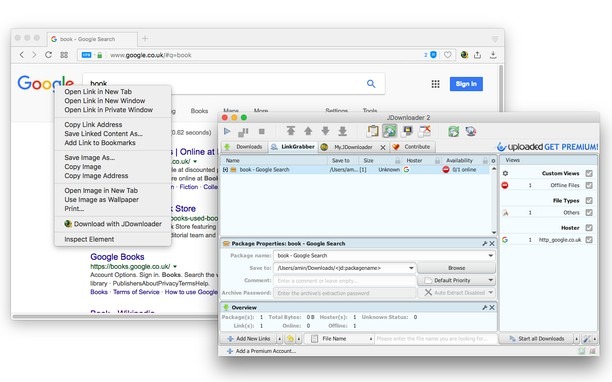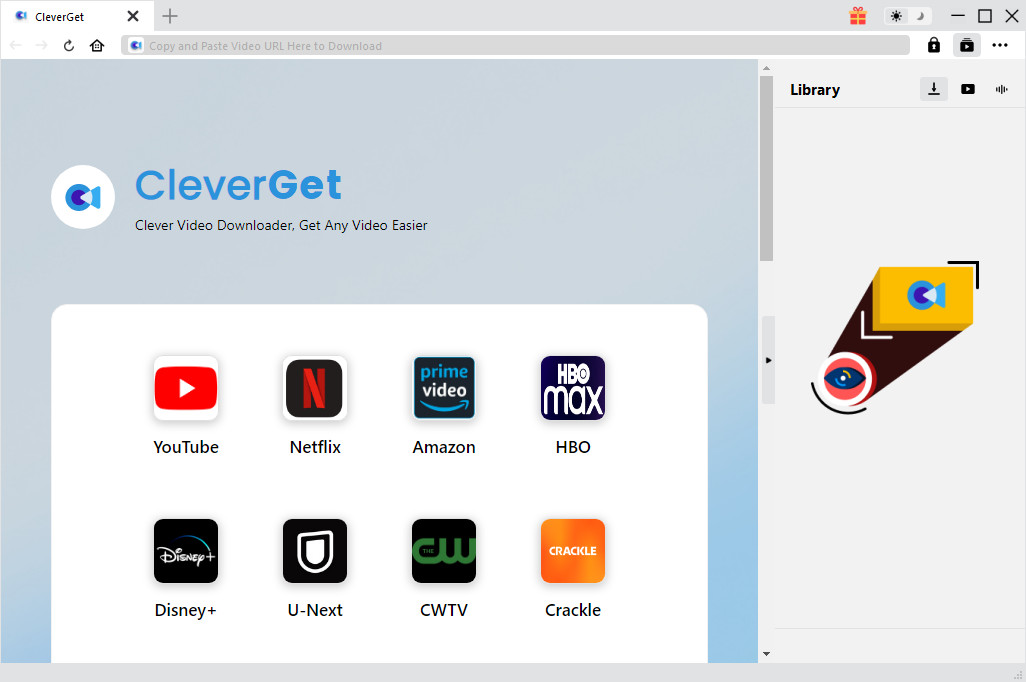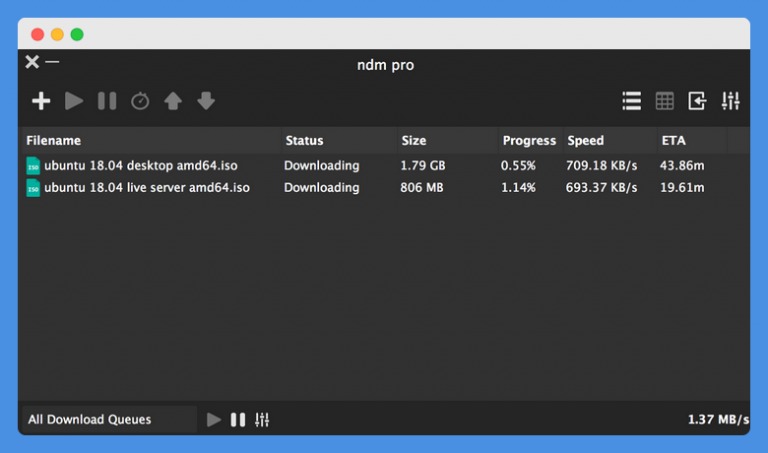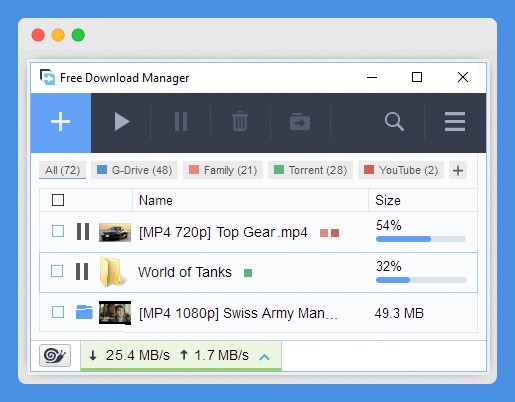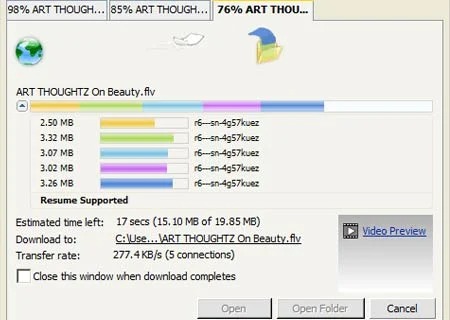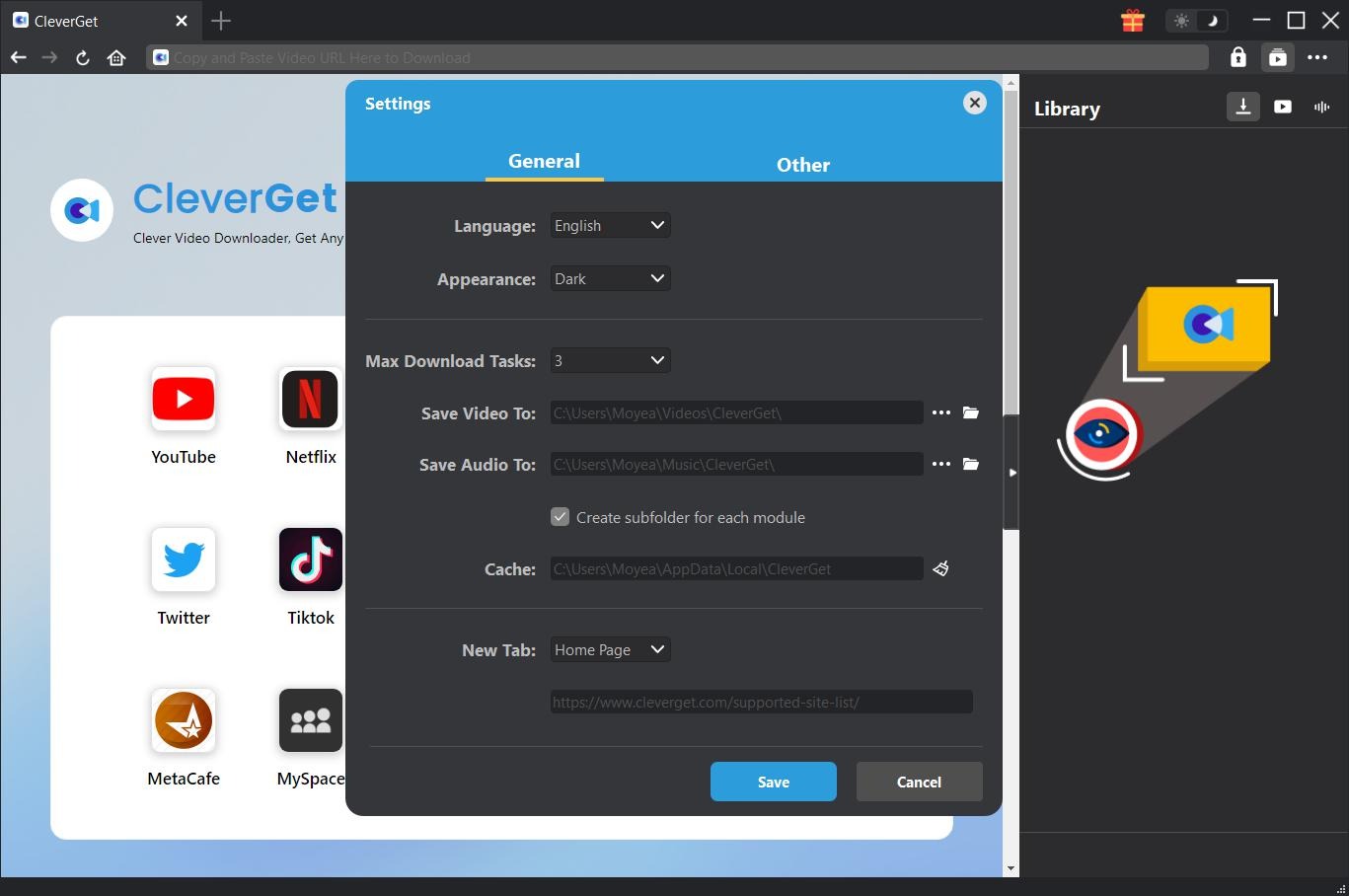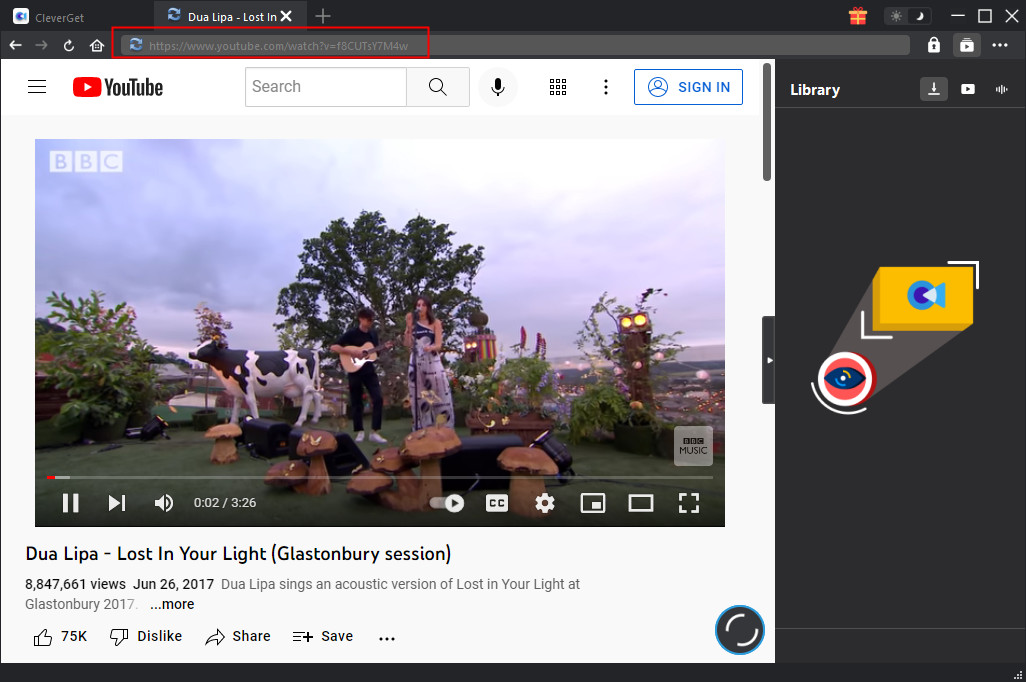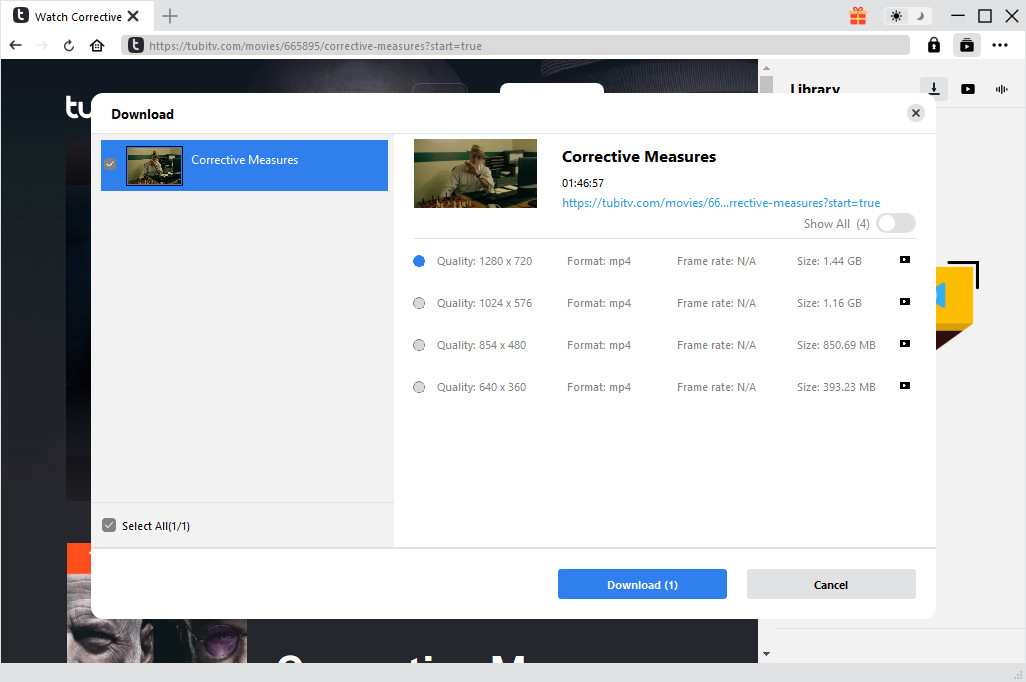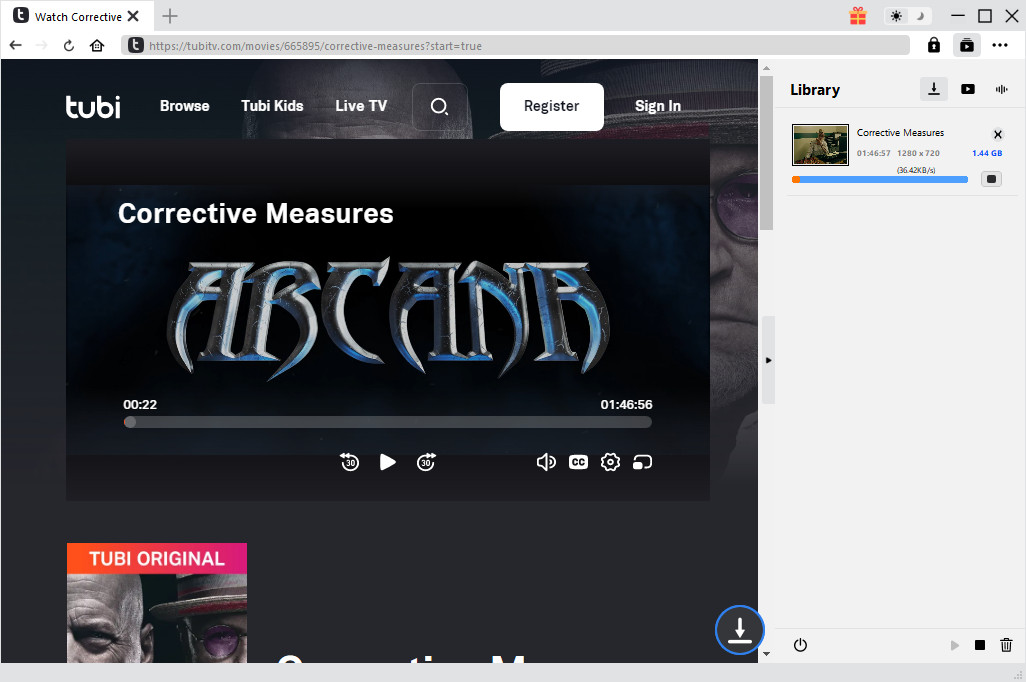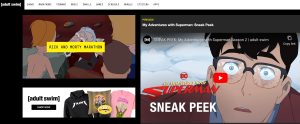Last updated on 2022-07-20, by
How to Use JDownloader & 5 Best Alternatives to JDownloader
JDownloader is a free, open-source download management tool with a huge community that makes downloading as easy and fast as it should be. Users can start, stop or pause downloads, set bandwith limitations, auto-extract archives and much more. With its popularity, more and more people are using this online video downloader to download videos on Windows. However, there are also concerns about its security. Some people have reported malware on jdownloader.exe. In this page, we would like to show you some details about JDownloader and JDownloader alternatives that could help you download videos safely on both Windows and Mac computer.
OUTLINECLOSE
Part 1: Is JDownloader safe?
So, that’s the concern: is JDownloader safe? To be honest, jdownloader.exe virus is created when malware authors write virus files and name them after jdownloader.exe with an aim to spread virus on the internet. If your system is affected by jdownloader.exe malware, you will notice one or the several below symptoms:
- jdownloader.exe occupies an unusually large CPU memory.
- Erratic internet connection.
- Your browser is bombarded with annoying popup ads.
- Computer screen freezes.
- PC’s processing speed suffers.
- You are redirected to unknown websites.
To pinpoint the virus file location, take the following steps: Press CTRL+ALT+DEL keys at once to open Task Manager. If you notice the file located outside c:\users\%USERNAME%\downloads\, you should run an antivirus scan to get rid of the malware.
Part 2: How to use JDownloader
Once your JDownloader has no malware, you could then download nearly all things online to your Windows computer. Then, how to use JDownloader to download video files?
You could check the below guide:
- Step 1. Download and install JDownloader on your Windows computer.
- Step 2. In the Settings tab, you can explore additional options and features of JDownloader. You could also change the default download folder here.
- Step 3. Visit the website that has the file, video, or song that you want to download.
- Step 4. Once you’ve visited the site, JDownloader will use its “Linkgrabber” to detect the web location of the media files on that site.
- Step 5. To download them, go to the Linkgrabber tab and then click the Play (download) button.
- Step 6. On the Download tab, you can view the status of files that are being downloaded.
If your download gets interrupted, you can always resume the download from where it left off. This download-manager-like feature comes in handy for downloading nearly every file, especially if you are on a slow connection.
Part 3: 5 best alternatives to JDownloader
Since JDownloader is reported to have malware installed, many people have been looking for alternatives to JDownloader. Here we have collected 5 best JDownloader alternatives to help you download video files with. Check them below.
1. CleverGet Video Downloader
Specifically designed for downloading online videos, CleverGet Video Downloader could help you download online videos, including regular videos and Live Streaming, from various websites like YouTube, Facebook, Instagram, Twitter, TikTok, VEVO, and 1000+ other video sharing sites. With this JDownloader alternative, you could download YouTube videos to MP4 or WEBM files in batch. It could download online videos at up to 8K resolution for quality lossless offline watching. You could use this JDownloader to download movies, TV shows and videos without ads. The most important thing is that it is 100% safe for you to use.
2. Ninja Download Manager
This download manager is a free alternative to JDownloader with a simple and modern interface and super fast download speeds. Its features include a built-in video downloader that supports Vimeo and YouTube, media previews mid-download, download scheduling, and an accelerator that can get your downloads 10 times faster. Ninja splits each of the files you’re downloading into chunks and then downloads them individually using a different server connection. This is what makes it super fast and a reliable alternative.
3. Internet Download Manager
Internet Download Manager is certainly one of the best download managers we’ve come across and it has definitely earned a spot as the first entrant on today’s roster. The software not only allows you to grab data from websites but also media content like videos and flash-based files. Through integration with popular browsers such as Microsoft Internet Explorer, AOL, Opera, Mozilla Firefox, Firebird, Google Chrome and much more, you’ll be able to snatch files with a single click. In addition to all these, the tool will allow you to resume broken downloads even if the function isn’t supported by the source.
4. Free Download Manager
Free Download Manager (FDM) is another good alternative to JDownloader that’s packed with tools including but not limited to web-based remote control, bandwidth monitoring, and one-click torrenting, for music and movie lovers. It offers services such as audio and video previews, download accelerator, traffic management, and BitTorrent client for downloading your favorite movies or music. The free, open-source download manager has features like download scheduling, a remote control that lets you leave your downloads running and you can also monitor from any inter-connected device.
5. Download Accelerator Plus
Download Accelerator Plus or DAP for short is similar to the Internet Download Manager where features are concerned. However, it does come with a few unique perks of its own, placing it on our software similar to JDownloader roster. The company claims to have its own patented technology put to work here to bring about accelerated download speeds.
Apart from pausing and resuming transfers, the tool has the ability to automatically scan for mirror sites and switch to them for attaining higher downlink rates. There are various add-ons in tow as well. Videos can be grabbed from websites and even converted to other formats, while a link checker will notify you whether the download is broken or damaged before you start to copy it. DAP is available in 2 options – A free one and a premium package that can be acquired for $24.95.
These are the best alternatives to JDownloader that could help you download files like videos, audios or other files online easily. Some of these free alternatives to JDownloader could even perform like professional downloader manager tools.
Part 4: How to download video with the best JDownloader’s alternative
With JDownloader alternatives listed above, so then, how can you download online videos with these best JDownloader alternatives mentioned above? Is there any detailed guideline to show you steps on downloading online videos with the best JDownloader alternatives. Here we would like to show you how to download online videos with CleverGet Video Downloader, the No.1 best JDownloader alternative in downloading online videos from 1000+ video sharing websites. It could help you download movies and remove ads for ads-free movie watching offline.

-
CleverGet Video Downloader
Download Movie Video With 320 Kbps audio.
Easily Download Live Streams Without Quality Loss.
Video Info Extractor.
Supports Playlist Downloading.
Support Multi-tasking & Video Info Extractor Inside.
Ease-of-use UI.
The below guide would show you how to download online videos with the best JDownloader alternatives. Firstly, free download and install CleverGet Video Downloader on your computer.
Note: CleverGet Video Downloader is a module built in CleverGet.
Step 1: Set download directory
Step 2: Input target video URL
After setting download directory, copy and paste the URL of target online video you want to download into the address bar of CleverGet and then press the “Enter” key on the keyboard. Once you have entered the target video URL, CleverGet will automatically analyze it.
Step 3: Choose video option to download
There will pop out a “Download” interface that provides all available video download options in different video quality, resolution, format, size, and frame rate. Choose the one you want to download and then click the “Download” button. This JDownloader alternative would start to download online videos instantly.
Step 4: Check downloading and downloaded status
Then, on the right sidebar of this JDownloader alternative, you could see the downloading progress with detailed download speed and percentage. You could stop or close any download task anytime. Once the downloading completes, you could open the Video tab to view the downloaded videos.
In this way, you could easily download online videos from 1000+ video sharing sites at up to 8K resolution in batch.
Notes:
1.CleverGet is used to download video only for personal use, please kindly obey the relevant DRM policy in the country or state where you live in.
2.CleverGet offers free trial version to let you free download up to 3 videos for totally free, which means you could test before deciding to purchase.