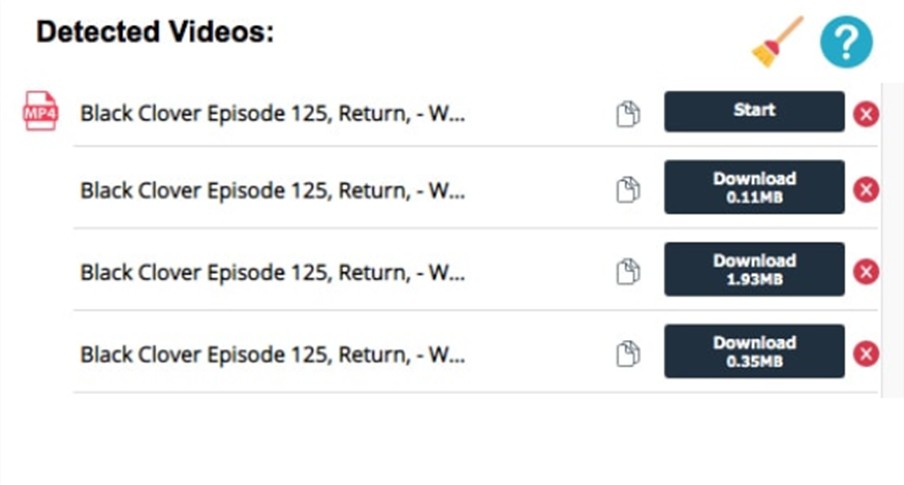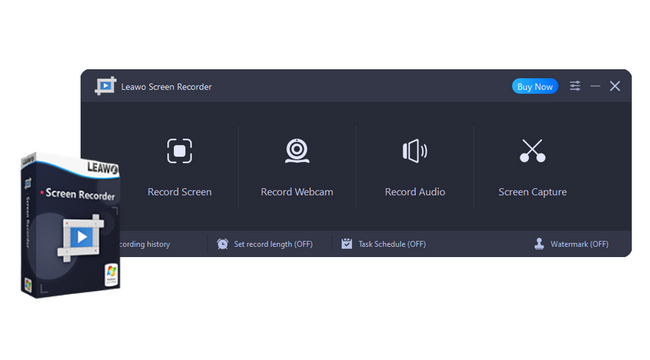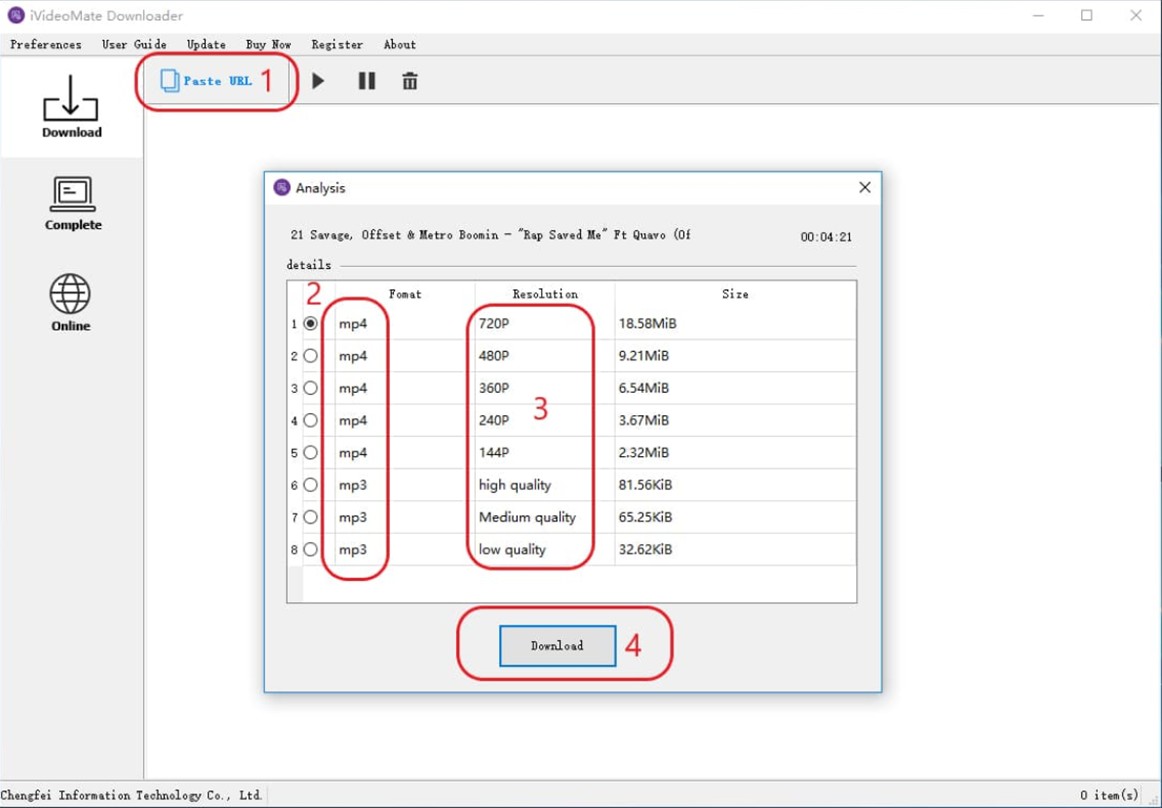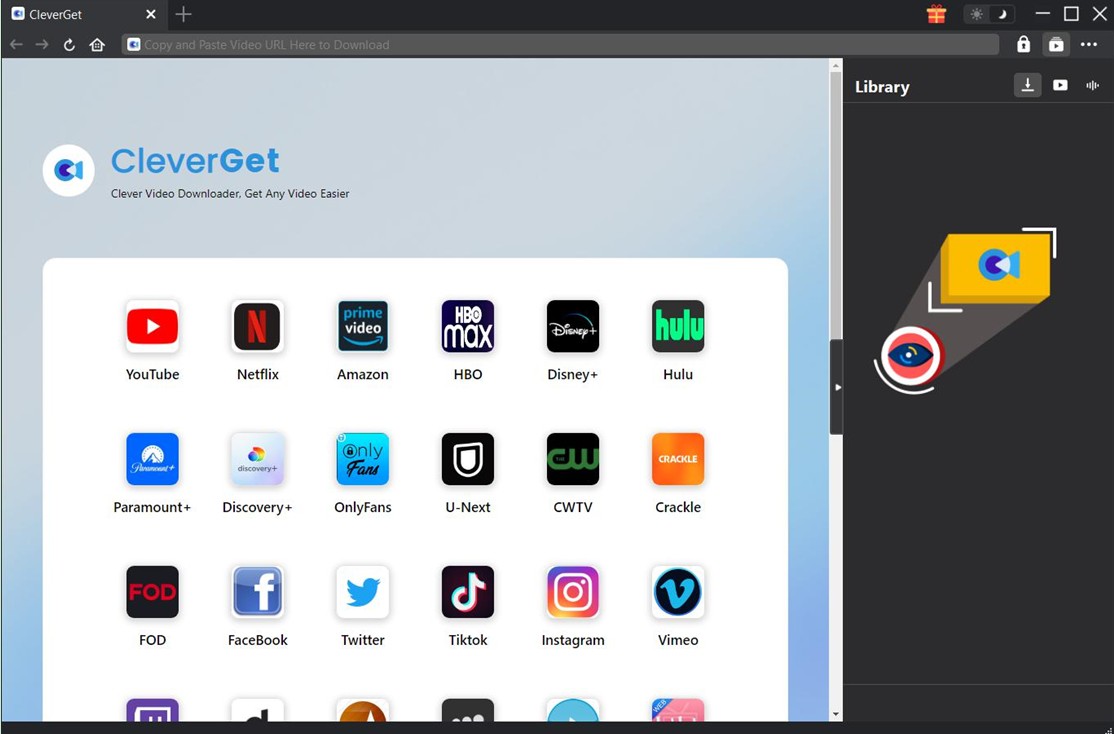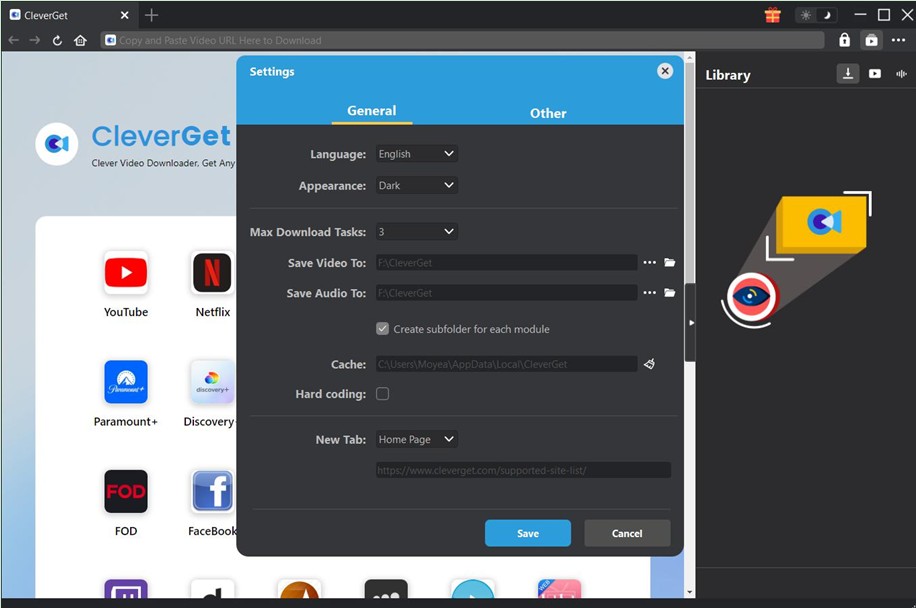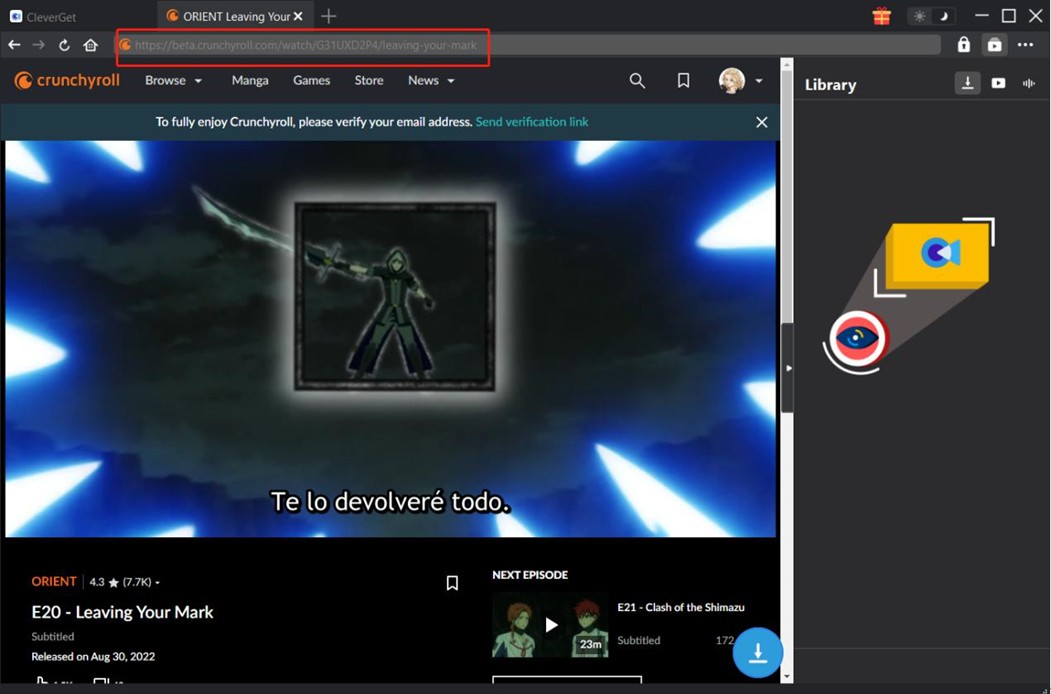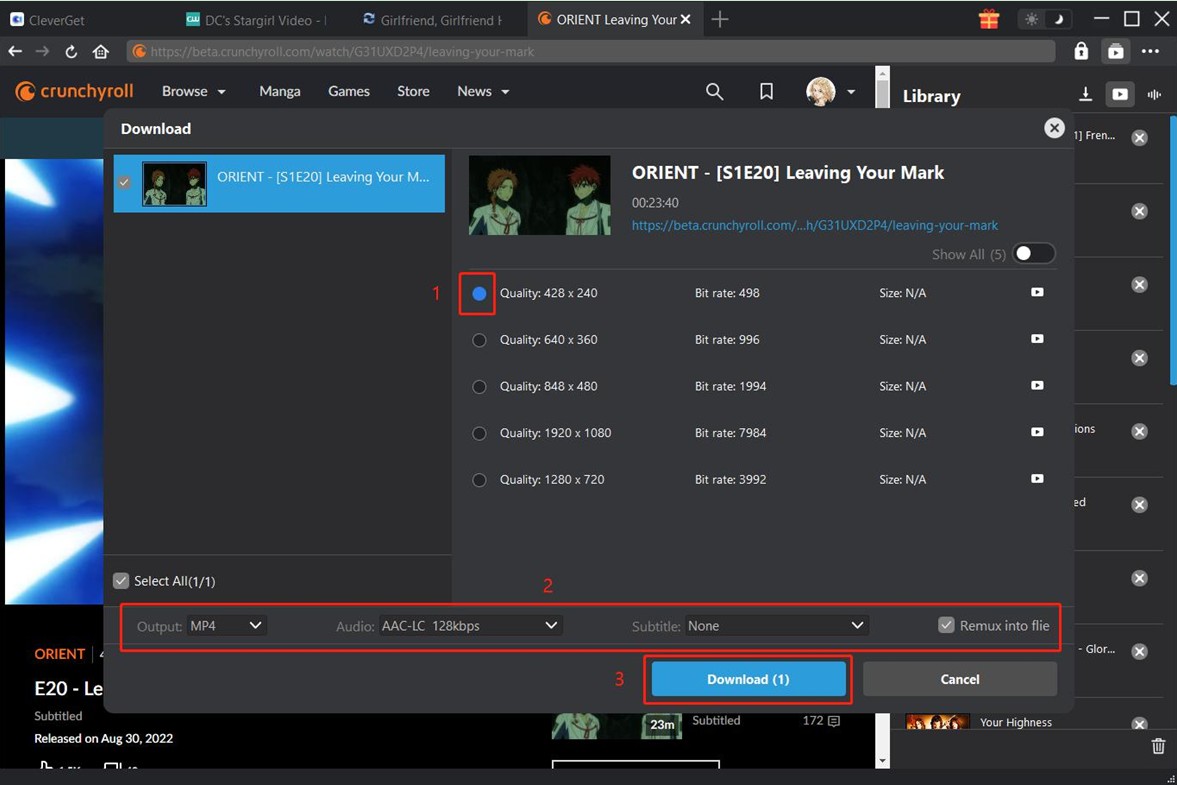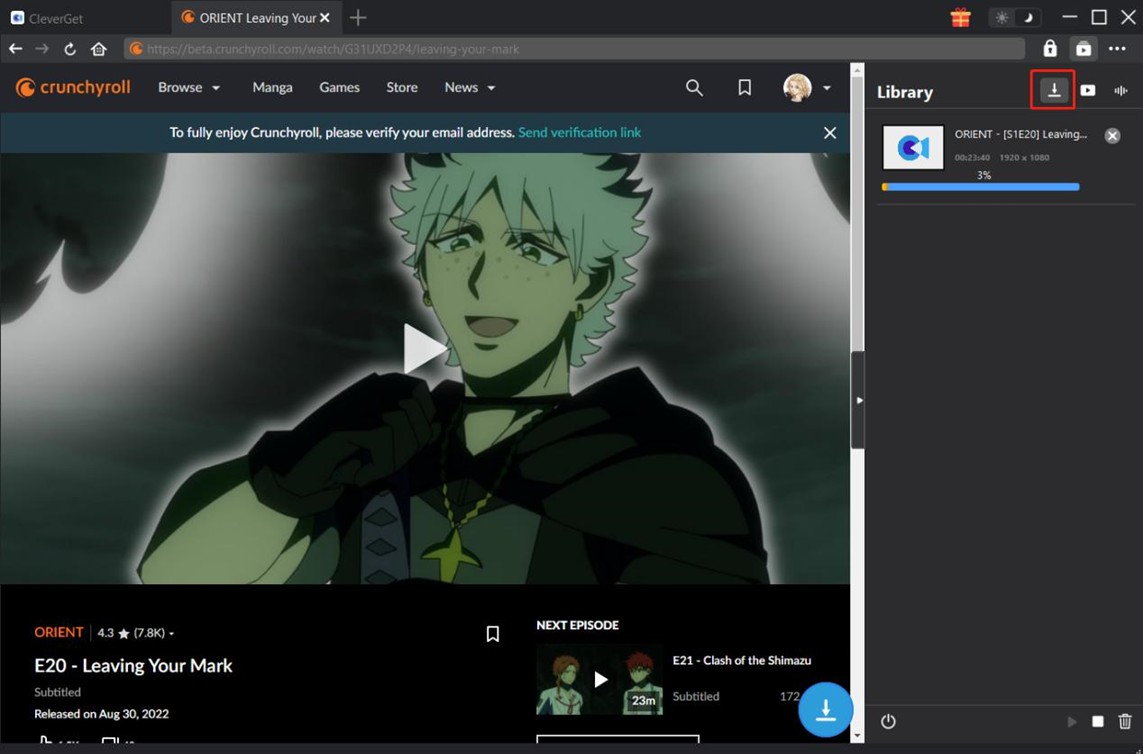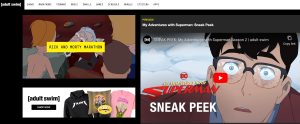Last updated on 2024-03-06, by
5 Best Crunchyroll Downloaders to Download Crunchyroll Video
Author says:
How to download Crunchyroll video? Have a look at our complete guide on the best Crunchyroll anime downloader and how to download videos from Crunchyroll with ease.
If you are fond of anime, you must be familiar with various anime streaming websites to watch them. Have you ever used Crunchyroll to get access to anime watching? Do you desire to download videos from Crunchyroll? If this is what you need, then you are lucky to get here to read this tutorial. Here you can have a look at our complete guide on the best Crunchyroll anime downloader and how to download videos from Crunchyroll with ease. Scroll through!
MenuCLOSE
Part 1: Is Crunchyroll Downloader Safe and Legal?
Crunchyroll is a licensed streaming service that has obtained the necessary rights to distribute and stream anime content. Crunchyroll Downloader refers to third-party software or tools that claim to allow users to download videos from Crunchyroll. It’s important to note that using such downloaders may raise legal and ethical concerns. All Crunchyroll video downloaders chosen and listed in this guidance are safe and reliable. You need to know that it is not allowed to download videos from Crunchyroll for business purpose with the assistance of these Crunchyroll downloaders. Remember, it’s important to respect intellectual property rights and support legal streaming services to ensure the sustainability and growth of the anime industry.
Part 2: 5 Best Crunchyroll Video Downloaders
After testing and searching on the internet, 5 best Crunchyroll anime downloaders have been chosen in this guidance for your reference. Here is a brief introduction of them one by one.
1. CleverGet Crunchyroll Downloader
As for downloading videos from Crunchyroll Beta and Premium, CleverGet Crunchyroll Downloader comes handy, for it is a professional tool that could download videos from Crunchyroll Beta and Premium easily to MP4/MKV files at up to 1080P resolution with selected subtitles and audio tracks for unlimited offline watching without any disturb of ads, if ever provided. It also has a built-in browser to log in Crunchyroll.com, with which you can play and watch Crunchyroll videos online. Besides, the detailed information like title, length, quality, frame rate, etc will also be accessible if you use CleverGet Crunchyroll Downloader to download videos.

-
CleverGet Crunchyroll Downloader
– Download Crunchyroll 720p or 1080p videos
– Convert Crunchyroll anime to MP4 or MKV
– Support live video M3U8 link downloading
– Download selected episodes or all seasons in batch
– Download all or selected audio tracks and subtitles
– Save subtitles as SRT/SUP files
– Save full metadata information
Also Read: Download Anime Sites | Where to Watch Uncensored Anime | Anime Torrent Sites
2. Video Grabber
Video Grabber is a web-based Crunchyroll downloader that allows users to download videos from various websites by simply entering the video URL. It supports a wide range of platforms, including Crunchyroll, YouTube, Vimeo, Dailymotion, Facebook, and more.
| Pros: | Cons: |
|---|---|
|
|
3. Video Downloader PLUS
Video Downloader Plus is a Chrome exclusive Crunchyroll anime downloader extension that helps download videos from almost all content platforms available online. From Facebook to YouTube and Vimeo, this tool can easily identify the videos playing on the browser and help you download the video with just one click.
| Pros: | Cons: |
|---|---|
|
|
4. Leawo Screen Recorder
Leawo Screen Recorder is a multifunctional screen recorder and Crunchyroll video downloader
with audio that empowers you to capture any area of your screen and any audio from system sound and/or microphone with ease. You can freely add audio narration, cursor movement, and even doodles to your recordings, so that you can deliver instructions, describe problems, and share knowledge without a hitch. With Leawo Screen Recorder, downloading videos from Crunchyroll has never been easier.

-
– Record all activities on your computer screen as HD screencast.
– Record video from your webcam.
– Record any audio from your computer an/or microphone.
– Capture anything on your computer screen as screenshot.
– Add drawing, annotations, watermark, mouse animation, and BGM to recordings.
– Output in high quality with multiple formats selectable.
5. iVideoMate Video Downloader
iVideoMate Video Downloader was specifically developed for video downloading from multiple online sources like Crunchyroll, YouTube, Netflix, Vimeo, CBS, Twitter, AOL, NicoNico Lynda, etc. This great Crunchyroll anime downloader is equipped with a powerful Turbo Mode to help you download Crunchyroll videos at a super-fast speed. Moreover, it also supports 320p to 4k video downloads, depending on the original video resolutions.
| Pros: | Cons: |
|---|---|
|
|
Part 3: Comparison Between 5 Best Crunchyroll Downloaders
In order to help you to find the best Crunchyroll video downloader that fits your demands well, here is a comparison chart between all the 5 tools listed in the above. Just check it out.
| CleverGet Crunchyroll Downloader | Video Grabber | Video Downloader PLUS | Leawo Screen Recorder | iVideoMate Video Downloader | |
|---|---|---|---|---|---|
| Compatibility | Windows and Mac | Web-based | Chrome | Windows and Mac | Windows and Mac |
| Video Quality | 480p, 720p, 1080p, 4K, and up to 8K UHD with 320 Kbps | Varies depending on tool (480/720p in usual) | 480p-720p | Depend on the video quality | 320p to 4K |
| Download Speed | High | Moderate | Moderate | Depend on the video length | High |
| Batch Download | Yes | No | No | No | Yes |
| Subtitle Download | Yes | No | No | Yes | No |
| Ad-free Experience | Yes | No | No | Yes | Yes |
| Built-in Browser | Yes | No | No | No | No |
As you can see, web video downloaders like Video Grabber and Chrome extension Video Downloader PLUS are more like a temporary measure, which is quite useful if you just want to download videos once or twice. However, the video quality you get can’t be guaranteed. On the other hand, CleverGet Video Downloader is the best options to download online videos of all sorts. It allows you to have finer control over video quality and output formats, and you can save your favorite online videos at a fast and stable speed.
Part 4: How to Download with Best Crunchyroll Downloader?
As a professional Crunchyroll video downloader, you may desire to know how to use it, check the below guide and it will show you how to use CleverGet Crunchyroll Downloader to download videos from various streaming websites.
Step 1: Download CleverGet Crunchyroll Downloader
Firstly, free download and install CleverGet Crunchyroll Downloader on your computer. It’s totally free and clean to download and install, available in both Windows and Mac versions. Download and install the right version.
Step 2: Set output directory
Before downloading videos from Crunchyroll, you could firstly adjust some settings like download directory, max downloads, language, appearance, etc. via the “Settings” option. Finally, click “Save” button to confirm all your settings.
Step 3: Log in Crunchyroll.com and play target video
Open the Crunchyroll.com within CleverGet, and search for target video for downloading from Crunchyroll.com website. Play back the Crunchyroll video you want to download. Of course, you could also directly copy and paste the Crunchyroll video URL into the address bar of CleverGet for downloading. Log into your account within CleverGet if it’s needed.
Step 4: Select Crunchyroll video and download
Once you have started playing back the target Crunchyroll video, click the download icon and the software will successfully parse the video. It will pop up a “Download” interface with all available download options in different quality/resolution, frame rates and sizes. Choose the one you want to download and then click the blue “Download” button to start downloading Crunchyroll videos.
Step 5: Check downloading process
You could view the downloading progress and speed, cancel or delete downloading task anytime you like under the “Downloading” tab. When the downloading comes to an end, you can play it offline on your computer with ease.
Note
CleverGet provides both a free trial version and a registered version. The free trial version allows 3 free downloads for each module. Therefore, try-before-purchase is necessary. Meanwhile, CleverGet allows video downloading for personal needs only. Sharing content downloaded by CleverGet with any third party or for commercial purposes is strictly prohibited.
After going through this post, you may have a good handle on how to download Crunchyroll videos on your computer. Anime fans can now download their favorite shows from Crunchyroll with ease using the top six downloaders listed above. These downloaders have proven to be efficient and reliable, providing users with high-quality video downloads. With these downloaders, anime enthusiasts can now enjoy their favorite shows offline without any limitations. It is essential to note, however, that while downloading from Crunchyroll may seem like a simple process, it is important to adhere to copyright laws and regulations.