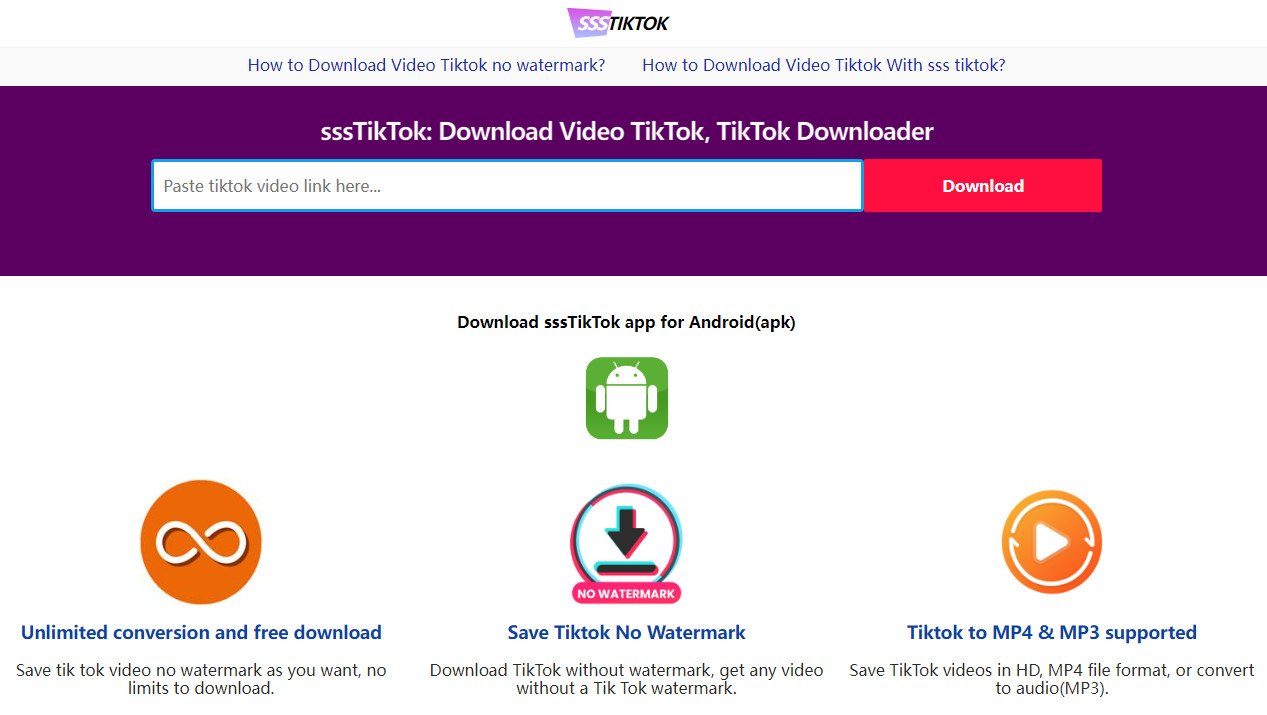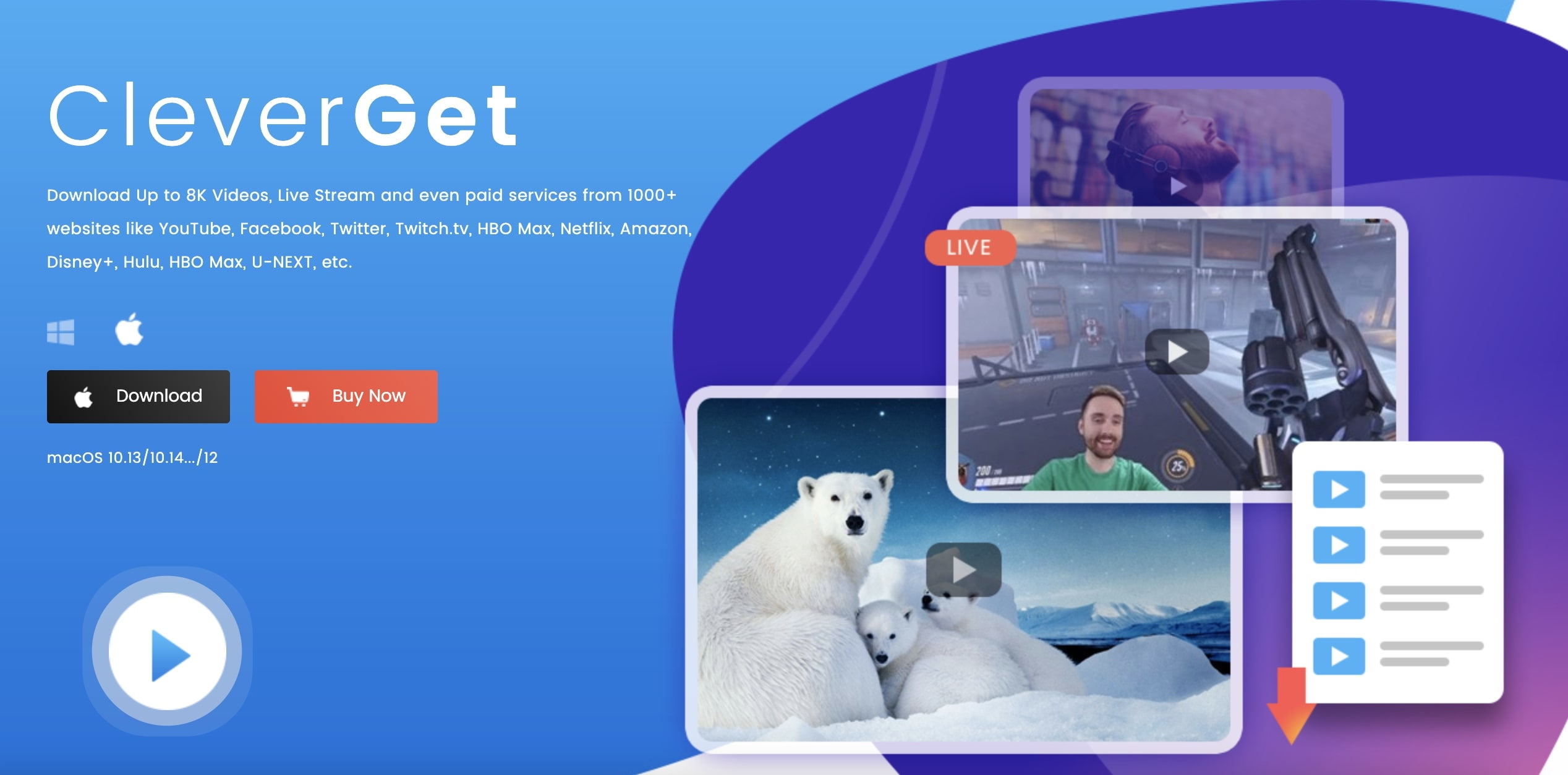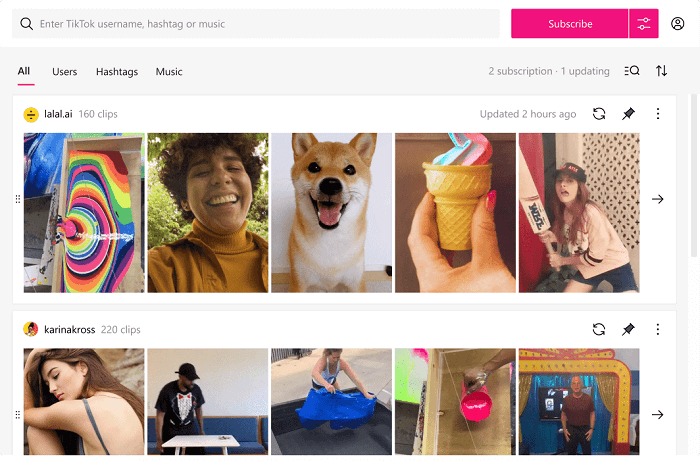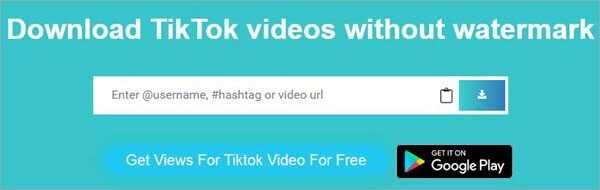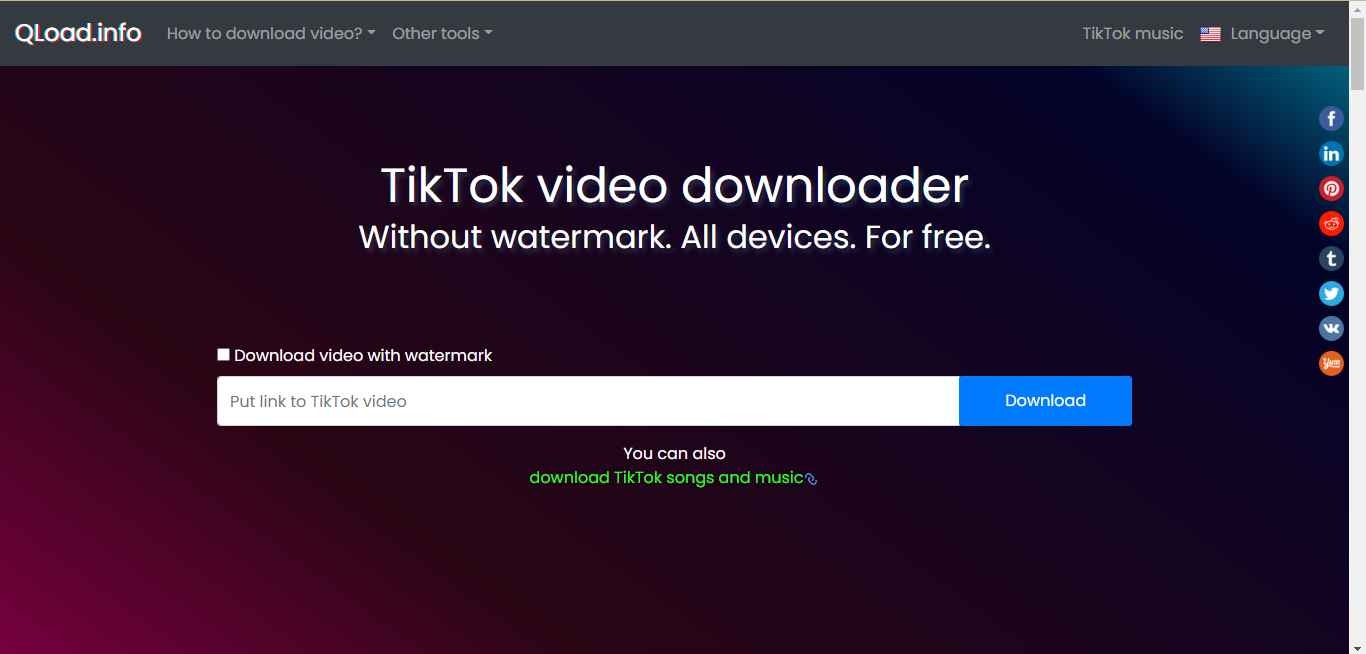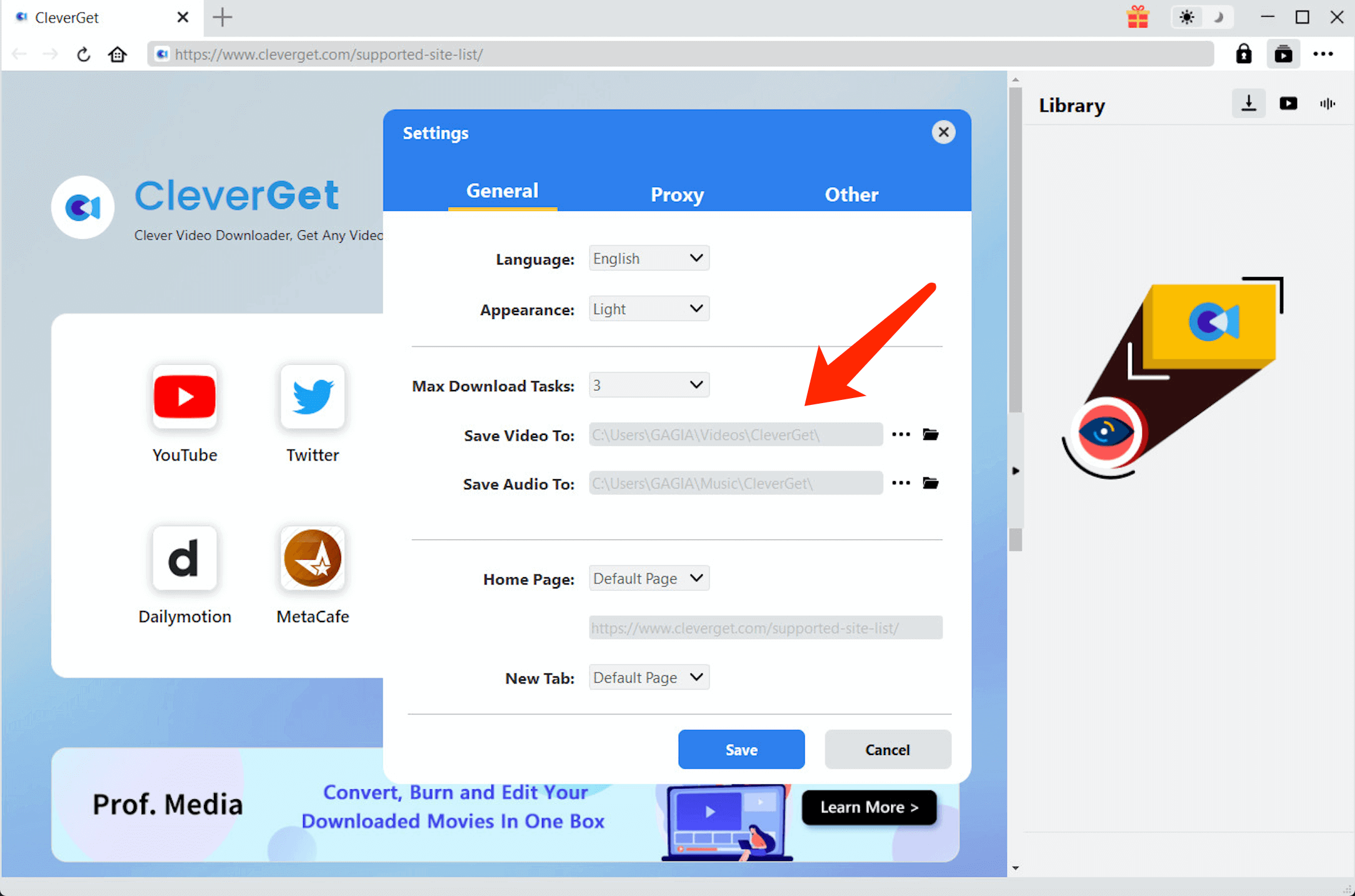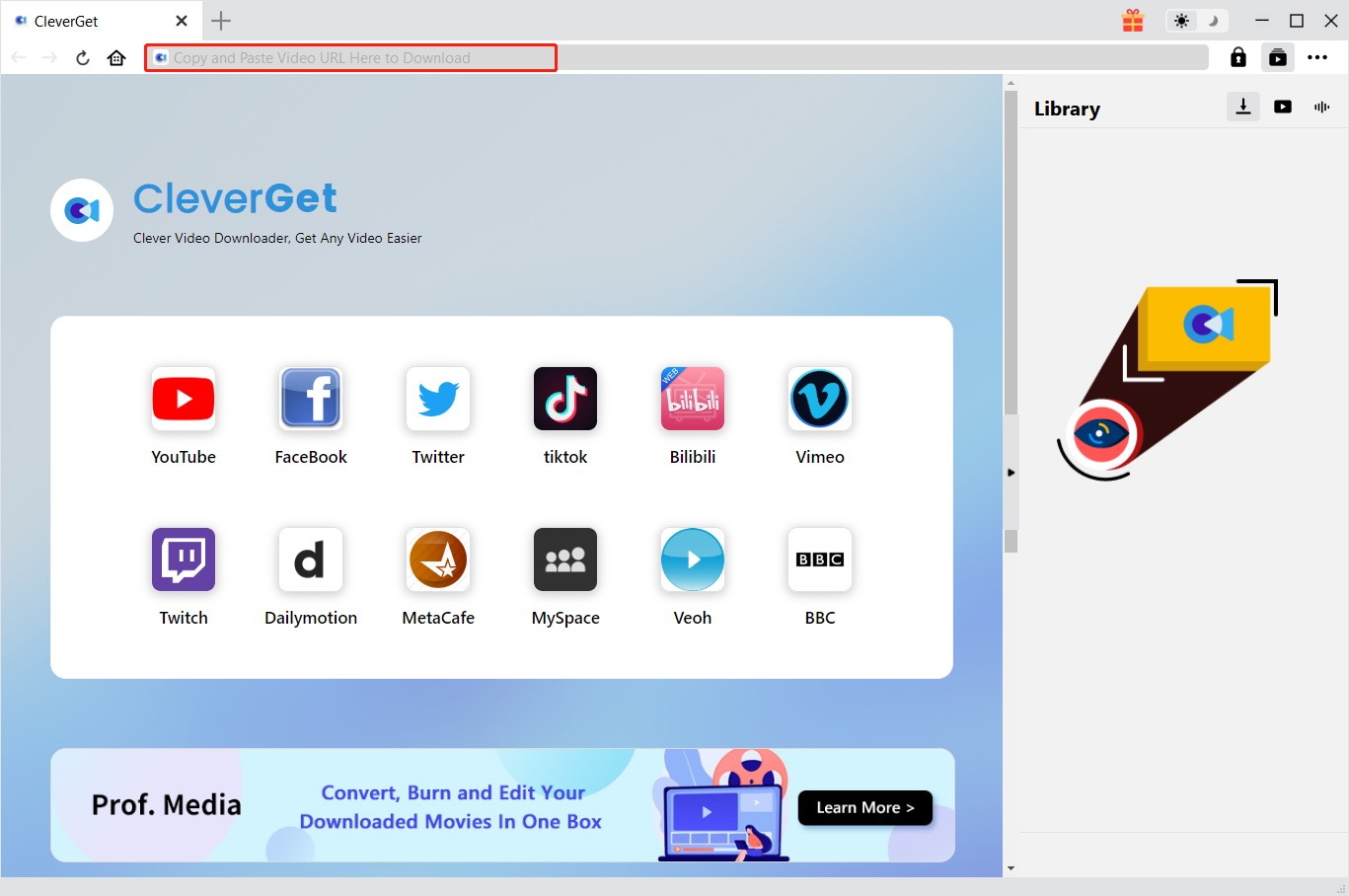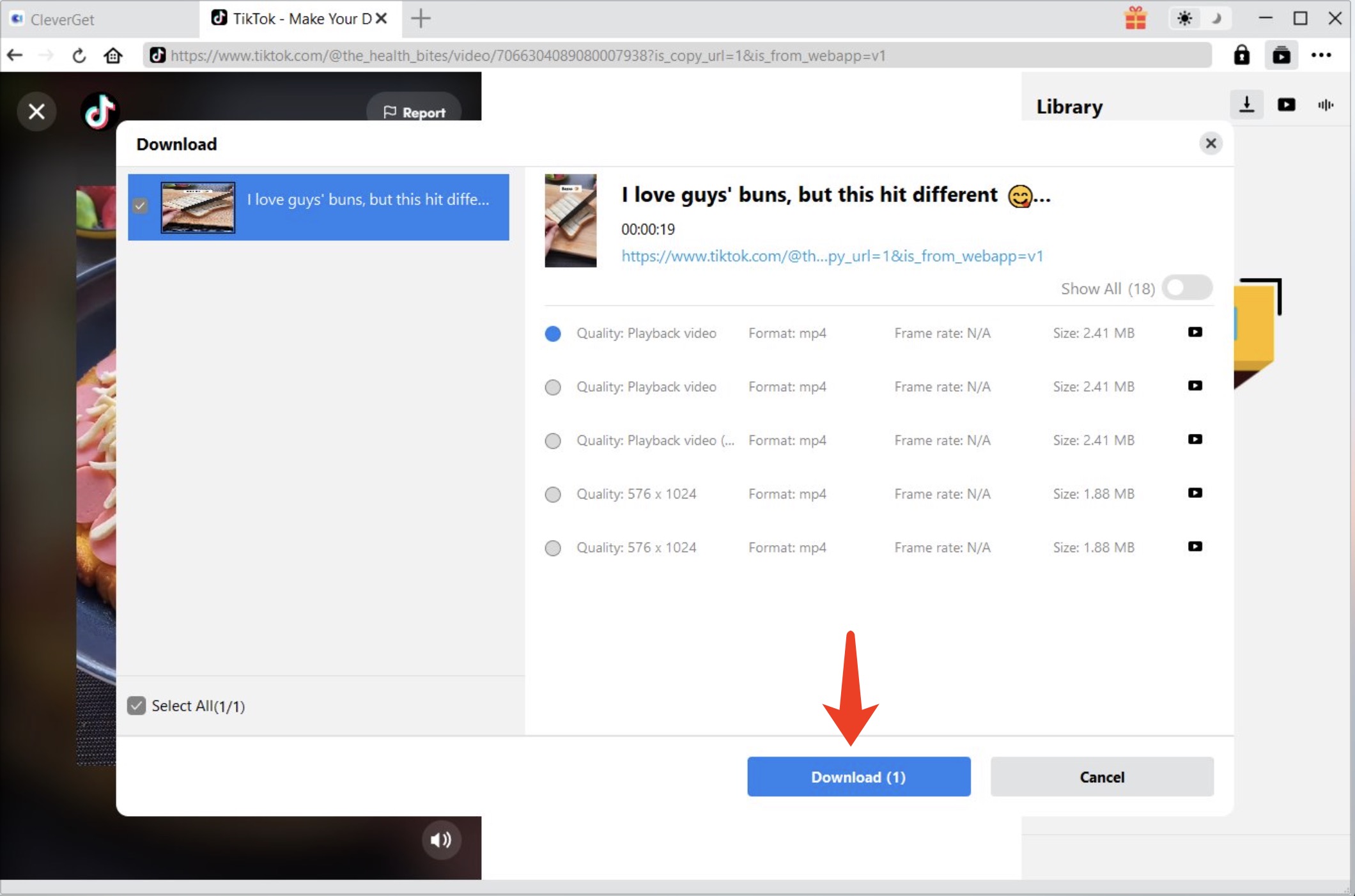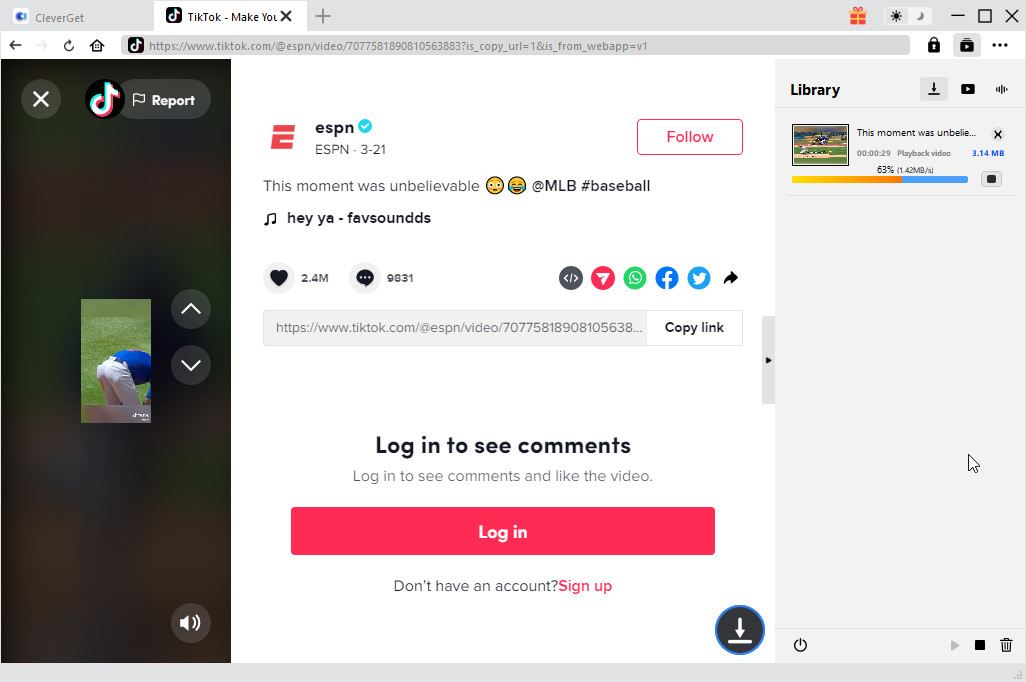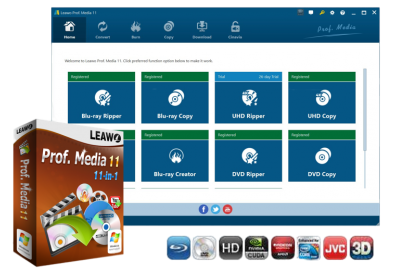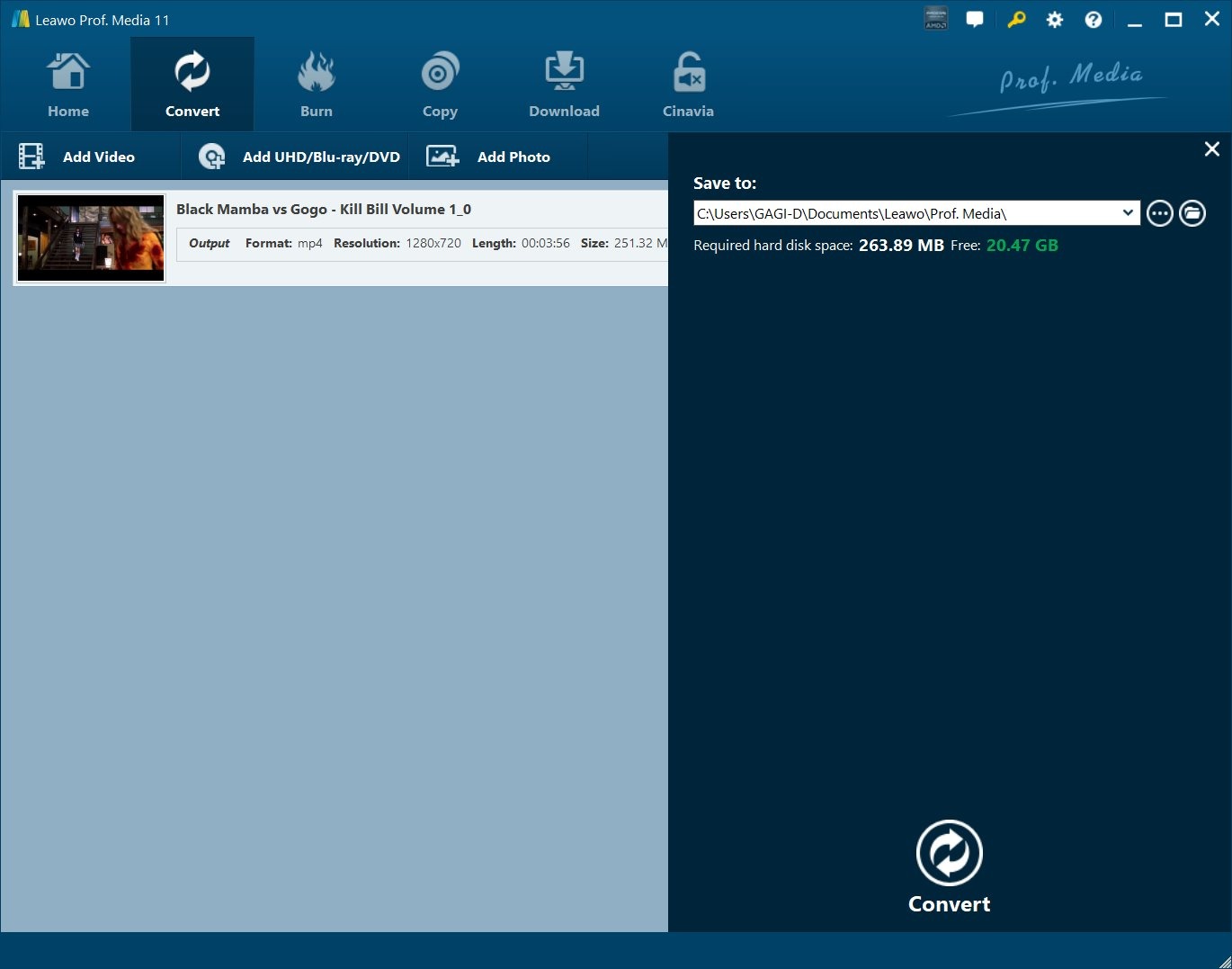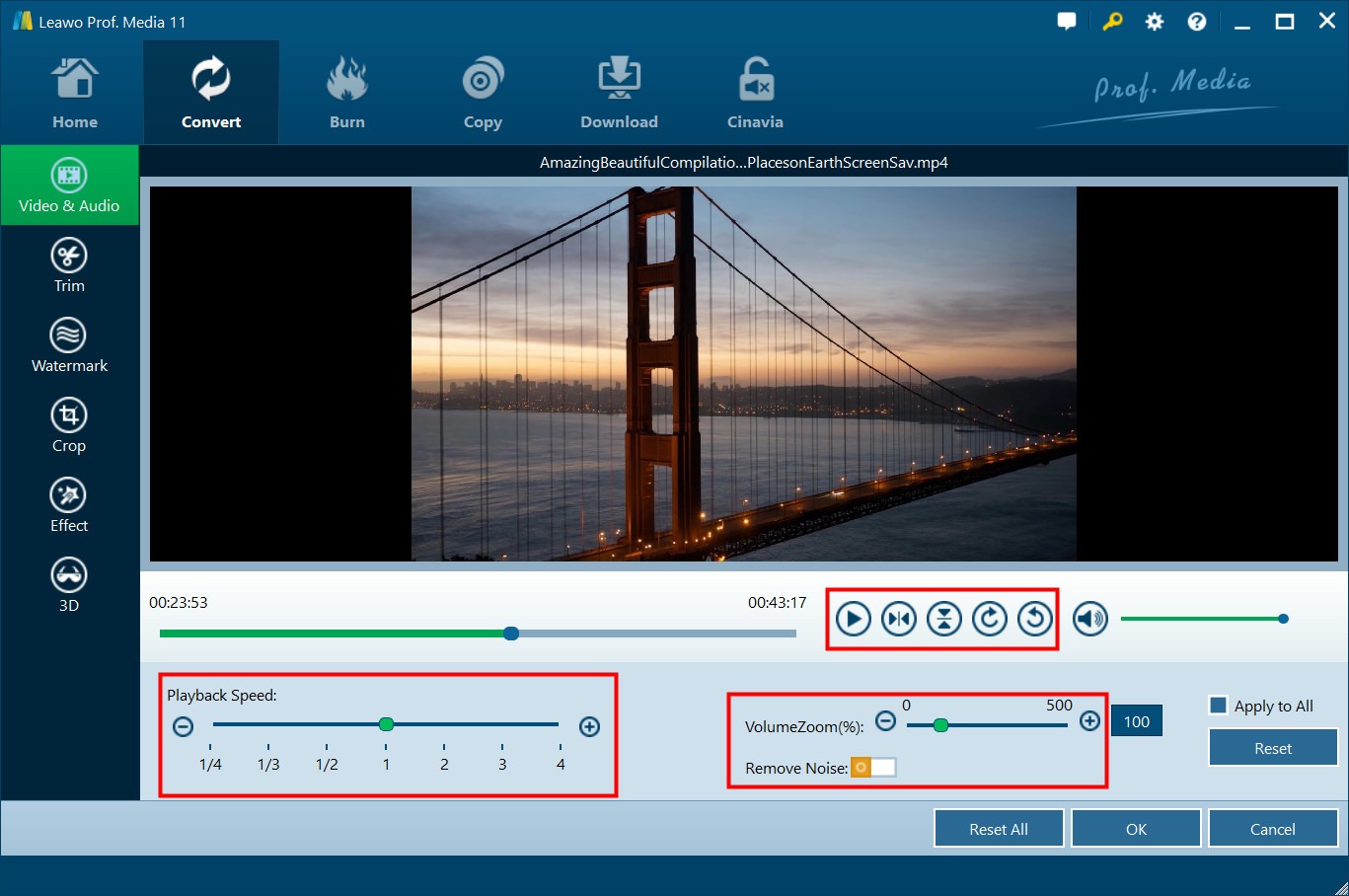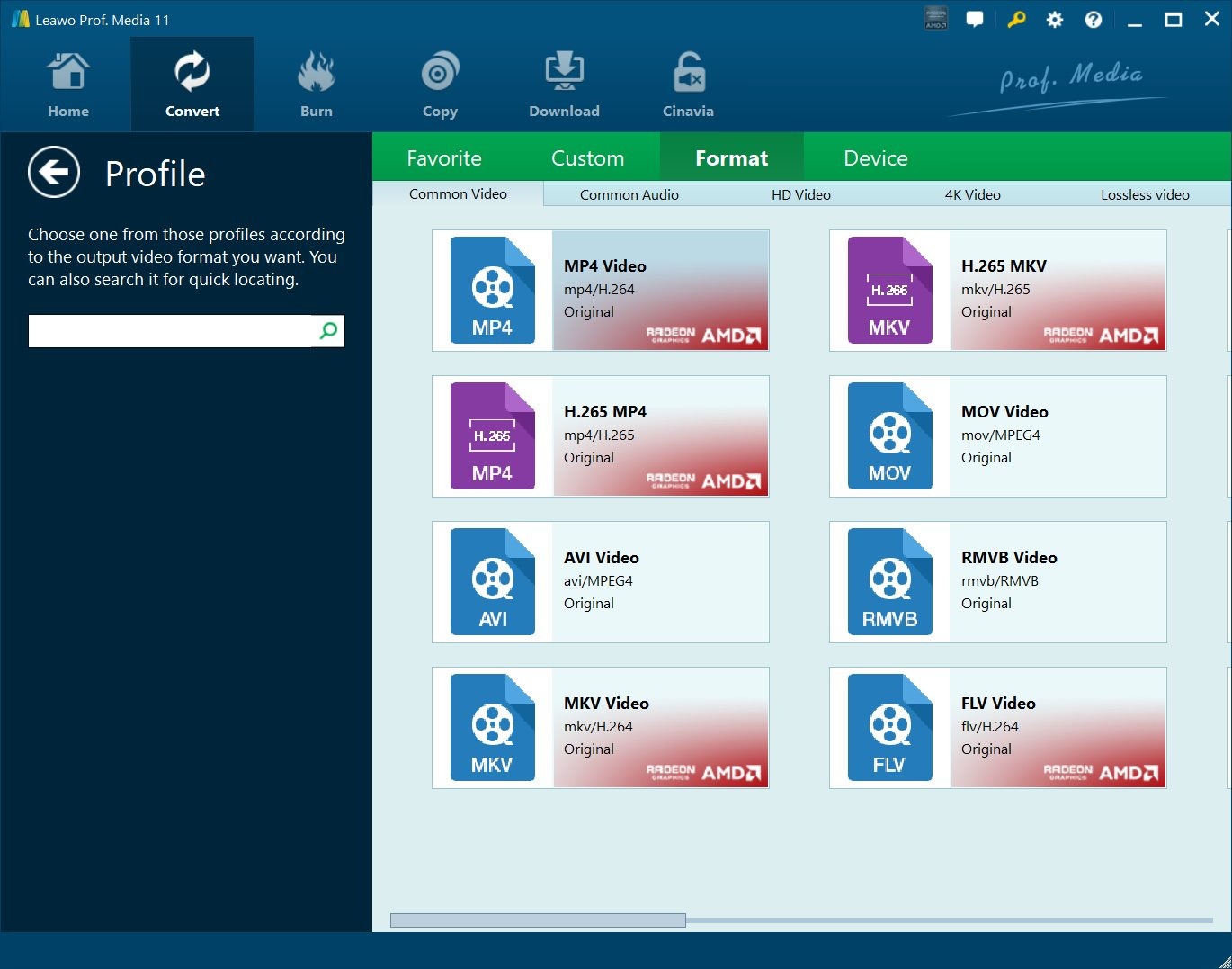Last updated on 2022-11-28, by
6 Best SSSTikTok Alternatives to Download Video from TikTok
ssstiktok.tools is a free online service that allows you to download TikTok videos without having to register. You can save the highest-quality video and follow the steps below to learn how to utilize the TikTok video downloader. The website removes the TikTok watermark as video post-production and distribution tool. It’s been a wonderful choice for downloading TikTok videos. However, sometimes we might need an alternative to sssTikTok website to help us download TikTok videos. Here in this guide, we would like to recommend you with 6 best sssTikTok alternatives to download videos from TikTok.
OUTLINECLOSE
Part 1: Why do we need SSSTikTok alternatives?
ssstiktok downloader is a free tool to help you download tiktok video tanpa watermark. It’s easy to use on any device, mobile, tablet, or computer with unlimited fast speed.
It’s quite easy to use this online TikTok video downloader to download TikTok videos to MP4/MP3. You only need to follow the below steps:
- Step 1. Open TikTok app and then play a video that you want to save to your mobile device.
- Step 2. Tap “Share” (the arrow button on top of a chosen video) button on the TikTok video, and then tap “Copy link” option.
- Step 3. Go back to sssTikTok and paste the link in the text field on the page and tap on the “Download” button.
You then only need to choose the download options for downloading videos from TikTok with sssTikTok website service. In this way, you could actually download any TikTok videos to your mobile devices or computer. However, when you use sssTikTok service, you have to copy and paste the video URL for downloading and there are quite few download options for you to choose. Therefore, many people have been looking for sssTikTok alternatives.
Part 2: 6 best SSSTikTok alternatives for reference
So, you may ask for sssTikTok alternatives to help you download TikTok videos. And here we have collected 6 best sssTikTok alternatives for your reference. You could choose any one of them to take a try.
1. CleverGet Video Downloader
CleverGet Video Downloader is a professional online video downloader program that could download videos from YouTube, Facebook, Twitter, instagram, Veoh, VEVO, and 1000+ video sharing websites, including TikTok. As a professional TikTok video downloader program, it could play back TikTok videos, and then directly detect and parse all downloadable options to let you choose for downloading at up to 8K resolution. You could download multiple TikTok videos at a time, and download multiple download options of the same video at different resolutions and in different formats. And of course, it helps you remove the watermark while downloading TikTok videos.
2. SnapTik
SnapTik is a fast working tool that enables you to download multiple TikTok videos easily without any watermark or logo by pasting links to the default processing tube. It is an innovative and new tool that enables you to download multiple TikTok videos easily without any strange tagline or additional mark. With the module, you can paste links to as many videos as you want and the app will automatically start downloading them in the background. You’ll then be able to watch them offline or share them with your friends. It is built as a popular tool because everyone knows how much people love TikTok videos and want to make it easy for them to download them without any hassles.
3. TTDown
TTDown is a TikTok video to mp4 and mp3 converter and downloader. As a result, you’ll be able to let customers download their favorite TikTok movies. It’s a different name for TikTok. In a few simple steps, you’ll learn how to download TikTok movies and convert TikTok to mp3. There is no need for any additional program; all work is done within this browser. You can not start unless you have an official search API and automated suggested search, as well as the TikTok video link. It is a one-of-a-kind page where only this video can be located with online resources, movies, and songs have their links, which anybody can access from anywhere, to get the video link quickly, you should first watch the video.
4. 4K Tokkit
4K Tokkit is a desktop TikTok video downloader available on Windows, Mac, and Ubuntu. It grabs videos off TikTok in MP4 up to 720p resolution, by an account (username), hashtag, or song. The tool is equipped with a batch downloader to download all videos from a TikTok profile or all videos associated with a song or a hashtag. The features are really rich, while it requires an upgrade to download a single TikTok video by URLs.
5. Tiktokfull
Tiktokfull helps you in getting views for your TikTok videos, for free. It also offers an app with the name zzTik for Android devices, which lets you download TikTok videos without watermark, without even asking for your login details.
6. Downloaderi
Downloaderi is a TikTok video downloader that permits you to save videos on your devices in Ultra High-Quality format without a watermark from the internet. You don’t need any software or registration to use the TikTok converter on your local drive. To download a video from Tik Tok, you will need the video link, which you will copy and paste into the URL link field before selecting the download option.
Part 3: Detailed steps on downloading video from TikTok with CleverGet TikTok Downloader
In this part, we would like to show you detailed steps on downloading video from TikTok with the best sssTikTok alternative – CleverGet TikTok Downloader. Built in CleverGet as a module, CleverGet Video Downloader is free to download and install. After installing CleverGet on your computer, follow the below guide to learn how to download videos from TikTok.com to PC/Mac computer.

-
CleverGet Video Downloader
Download Movie Video With 320 Kbps audio.
Easily Download Live Streams Without Quality Loss.
Video Info Extractor.
Supports Playlist Downloading.
Support Multi-tasking & Video Info Extractor Inside.
Ease-of-use UI.
After installing CleverGet on your computer, kick off CleverGet and then click the 3-dot icon on the top right corner to set download path. Choose “Settings” option on the drop-down panel to set download directory in the “Save Video To” box on the “Settings > General” tab. You could also set the “Max Download Tasks” and program UI language here. Other general settings including program interface language, appearance, cache, etc. are also available here. Click the blue “Save” button after completing settings.
Copy and paste the URL of target TikTok video you want to download into the address bar of CleverGet, and then press “Enter” key on your keyboard to open target TikTok video page and let CleverGet parse it. Once you have entered the target URL of TikTok video, CleverGet will automatically analyze it.
Once CleverGet has successfully analyzed the target TikTok video URL, there will pop out a “Download” interface that provides all available download options of target video. All available video download options are listed in different resolutions. Freely choose the download option that meets your needs before you click the blue “Download” button at the bottom to start downloading videos from TikTok.
You could then see a sidebar on the right side pop up showing you the downloading progress. You could view the downloading speed, video length, resolution, size, etc. Cancel or stop downloading video from TikTok anytime you like. Once the downloading task completes, on the right sidebar, you could open the Video tab to view the downloaded TikTok videos.
With CleverGet Video Downloader, you could download any TikTok videos from TikTok website for offline watching easily. You could even download TikTok video to MP4 files for various devices and players.
Notes: CleverGet offers free trial version to let you free download up to 3 videos for totally free.
Part 4: How to edit/convert the downloaded video with Leawo Prof. Media
Once the downloading completes, you could freely edit and convert the downloaded TikTok videos for various uses. You could convert TikTok to MP3 audio or convert TikTok video to other formats for various devices. Leawo Prof. Media is an all-inclusive media solution suite that enables you to convert and edit downloaded TikTok videos.

-
Leawo Prof. Media 11
An 11-in-1 All-inclusive Total Media Converter Ultimate Solution
Convert All Media files of Video, Audio, 4K UHD Blu-ray and DVD
Download Videos and Audios from 1000+ Sites
Professional Photo Slideshow Maker and Burner
Greatly Enhance Blu-ray/DVD/Video Output Effects
You could free download and install Leawo Prof. Media to edit and convert downloaded TikTok videos. The below guide will show you how to do these.
After downloading and installing Leawo Prof. Media, kick it off and then open the “Convert” module. Click “Add Video” option to browse and add downloaded TikTok videos to Leawo Prof. Media.
After loading downloaded TikTok videos, click the pencil icon to enter the editing panel. Here you could edit the video&audio, trim video length, crop video size, add image or text watermark, adjust video effect, add 3D effect, rotate video, etc. Edit video with these editing features one by one and get instant preview here. After editing, click the “OK” button.
You then will return to the main interface. Click the button right before the big green “Convert” button on the side menu bar and then choose “Change” option to enter the “Profile” panel, where you could choose any video format for converting TikTok videos to. You could even change the output format parameters like video codec, audio codec, bit rate, aspect ratio, frame rate, channel, sample rate, etc. by clicking the “Edit” option on each profile choice.
Then, click the big green “Convert” button to open the sidebar, where you need to set output directory for saving converted video files. Finally, click the bottom “Convert” button to start converting edited TikTok videos to video/audio files in desired formats.