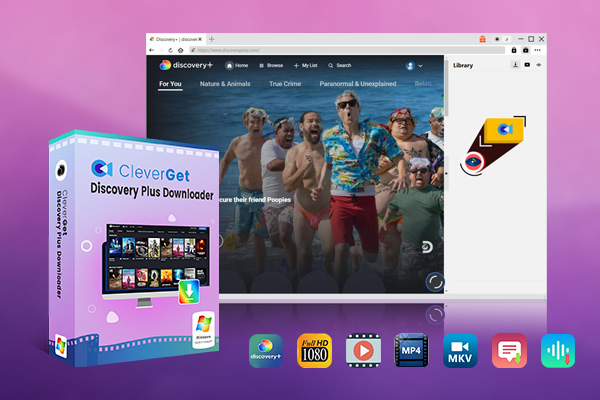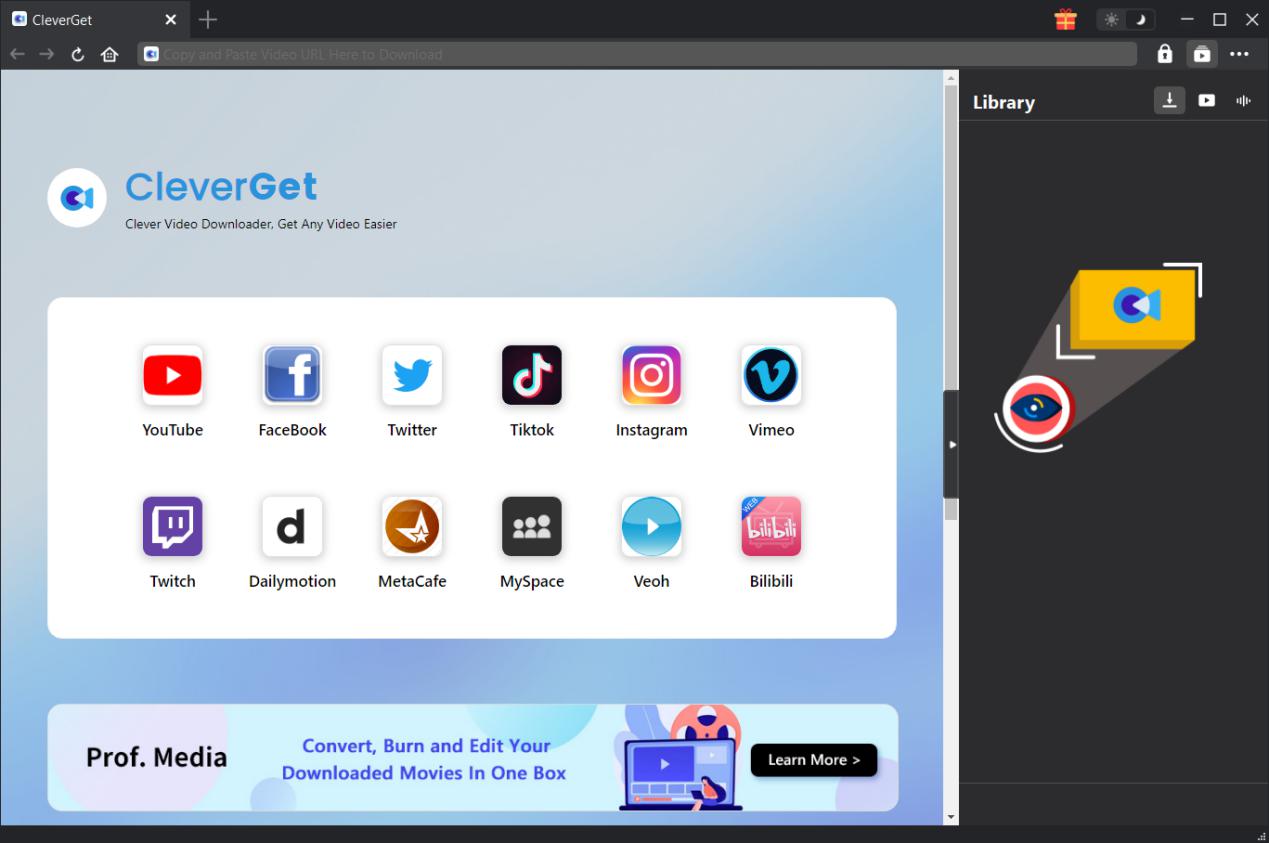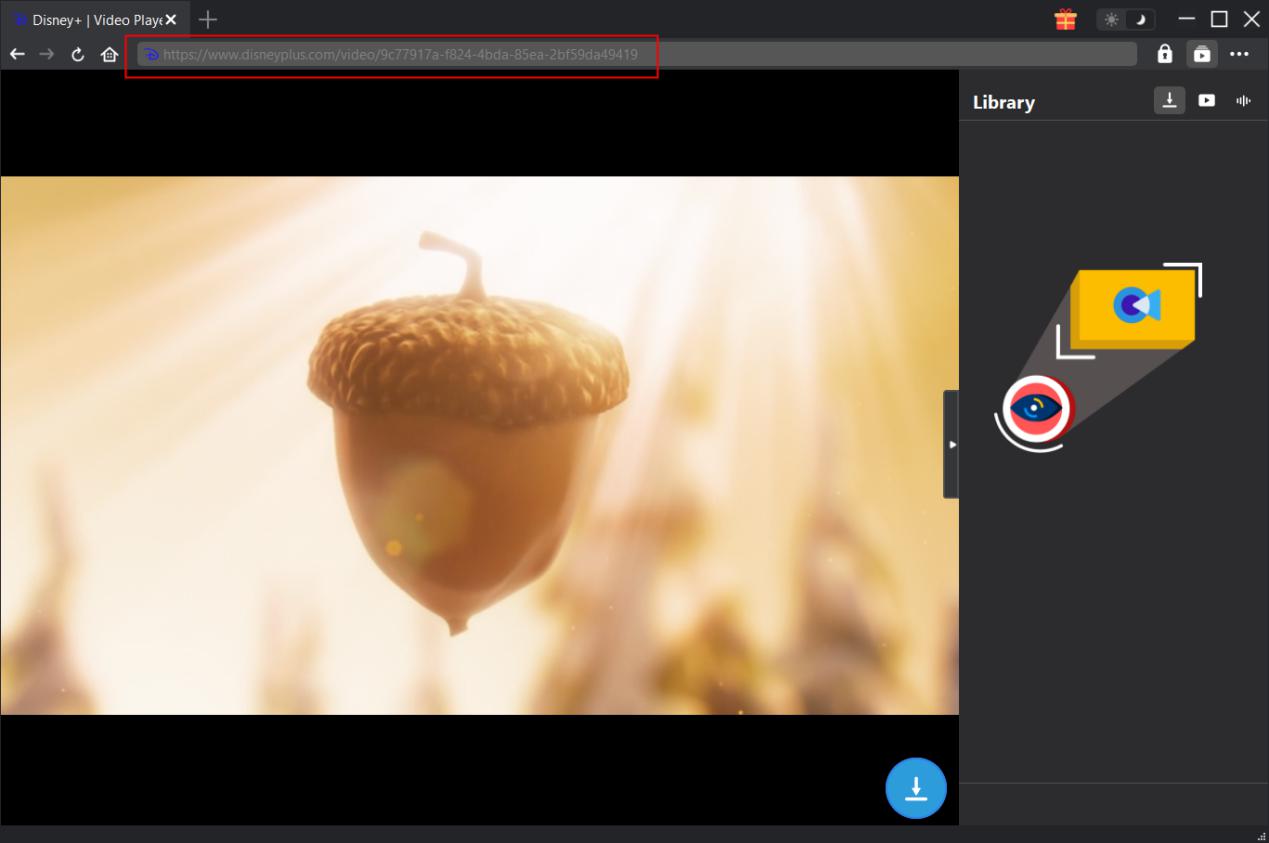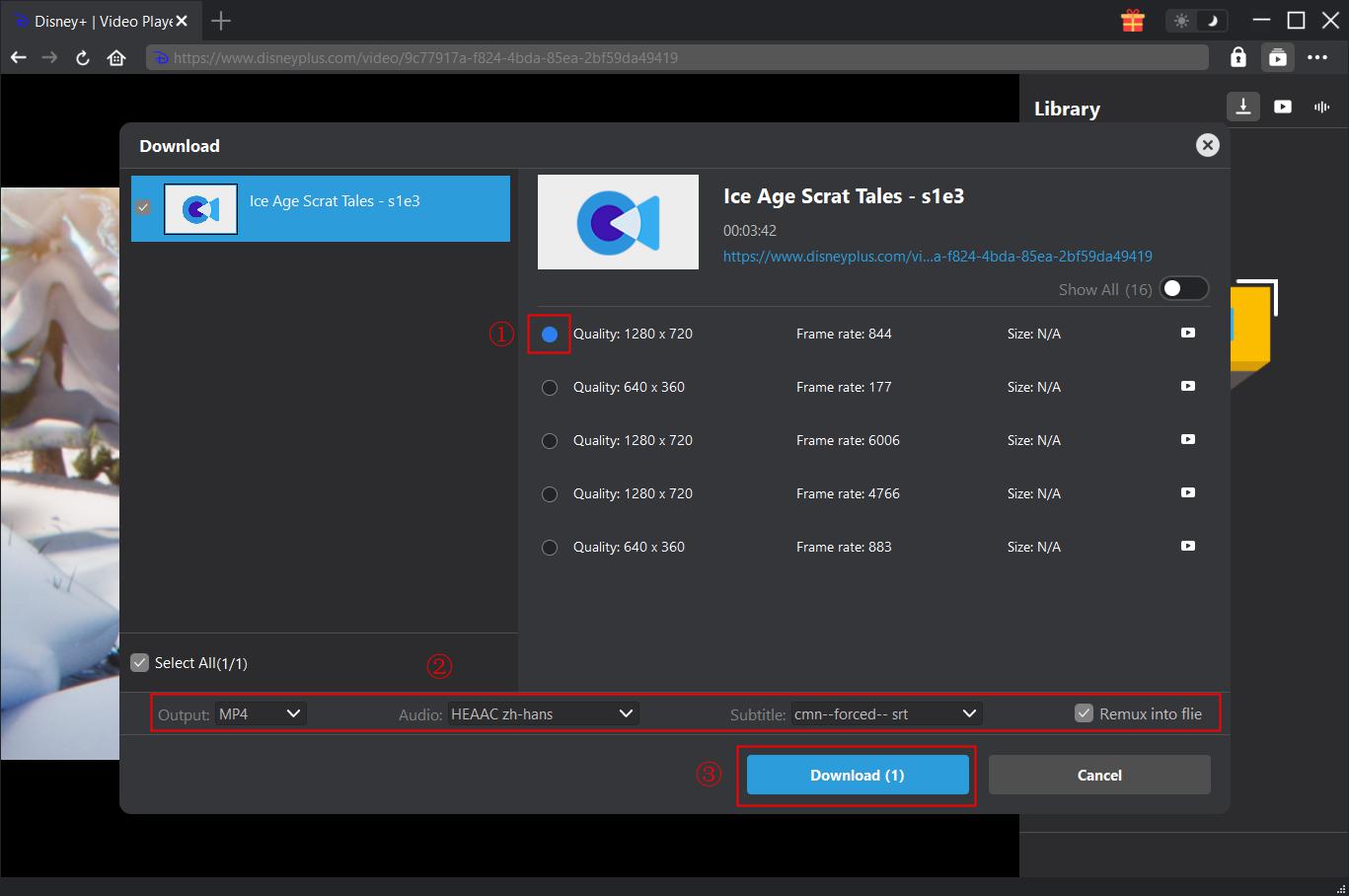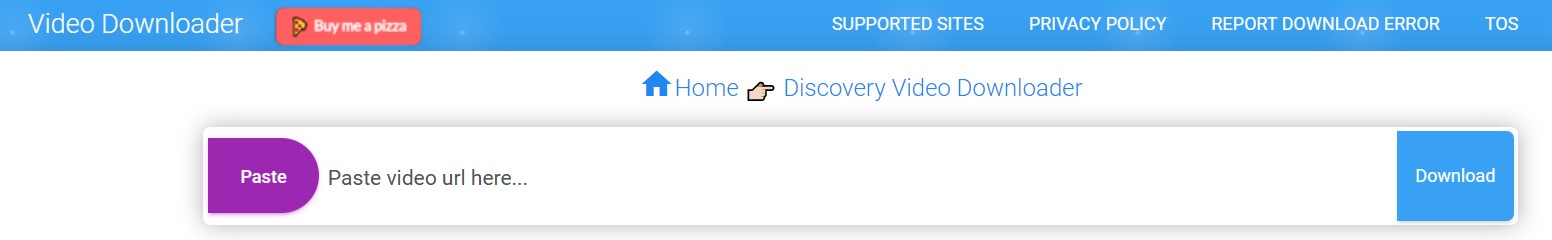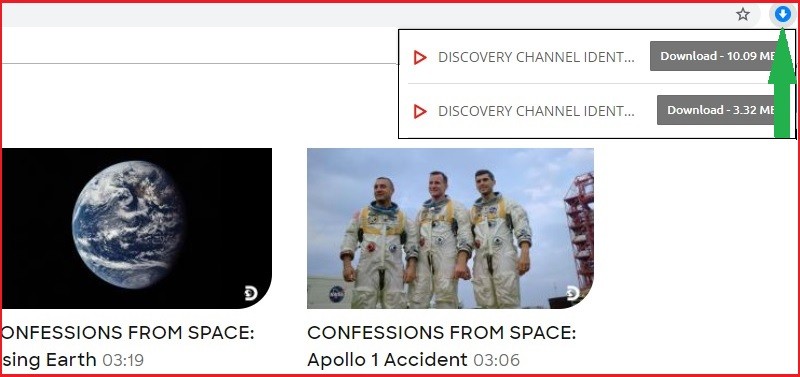Last updated on 2023-01-30, by
How to Download Discovery Plus Video with Discovery Plus Video Downloader?
Disney’s animation is famous all over the world and loved by people all over the world. Because of the streaming service provided by Warner Bros. Discovery, namely Discovery Plus (referred to as Discovery+), people can watch those well-known Disney princess movies at home without going to the cinema. Although it is very convenient to use Discovery+ to watch Disney cartoons or movies at home, due to the subscription system of Discovery+, people cannot guarantee that they can watch the Disney cartoons or movies they like or want to watch at any time. Therefore, it is very necessary for us to download the animations or movies in Discovery Plus to the device in advance to avoid being unable to watch them online. Therefore, this article specifically introduces 3 different but extremely efficient Discovery plus video downloaders, hoping to help you.
Outline
You may also be interested in:
Part 1: Why Do You Need a Discovery Plus Video Downloader?
Since Discovery+ allows users to cache videos offline, people’s demand for downloading Discovery+ videos have been increasing, because the experience of watching wonderful Discovery animations or movies offline is better than watching Discovery animations or movies online on Discovery+ too much. Although Discovery+ allows users to cache videos offline directly within the platform, it requires users to become subscribers of the ad-free subscription plan first. In other words, users need to pay to cache videos offline on the platform.
Although users who subscribe to this ad-free subscription plan have no limit on the number of videos cached offline in the Discovery+ platform, however, once the user no longer subscribes to the ad-free subscription plan, the videos cached offline in the Discovery+ platform will also not be able to be played. In addition, even if the user subscribes to the ad-free subscription plan, it does not mean that the user can download all the videos on the Discovery+ platform, and the currently popular Discovery animations or movies that require additional payment cannot be downloaded by the user. Therefore, Discovery+ downloader, which can download all videos from within the Discovery+ platform, is still an important helper for people to download Discovery+ videos.
Part 2: Best Discovery Plus Downloader Software on PC
Downloading Discovery Plus videos via Discovery Plus downloader software on PC is the method most people choose nowadays. Of course, there are a lot of software currently on the market that mainly provide people with Discovery Plus video download services. At the same time, I also saw that many people complained about using some Discovery+ downloaders with very slow download speed or very low download efficiency on social networking sites, so is there a perfect one that can meet the needs of most people to download Discovery Plus videos? And what about the best Discovery Plus video downloader? The answer is yes.

-
CleverGet Discovery Plus Downloader
- Download Discovery Plus Movies and Series with Multi-language Subtitles and Audio Tracks on PC
- Up to 1080P 60fps OnlyFans Video Downloading with 320kbps Audio Quality
- Save Subtitles as Independent SRT/SUP Files or Remux Into Output Video
- Smarter Downloading Settings
- 1-Click to Play Downloaded Discovery Plus Videos in Batch
- Provide Precise OnlyFans Video Info
In my opinion, CleverGet Disney Plus Downloader is the best Discovery Plus downloader software on PC out there. On the one hand, CleverGet Disney Plus Downloader has a built-in browser. People don’t need an additional browser. They can directly use CleverGet Disney Plus Downloader to visit all the current popular video websites. Even if you don’t use CleverGet Disney Plus Downloader to download Discovery Plus videos, you can directly use it to play Discovery Plus videos online. On the other hand, CleverGet Disney Plus Downloader supports batch downloading of videos, capable of downloading multiple Discovery Plus videos at the same time, and its video download speed is 6 times faster than that of other common Discovery Plus video downloaders. And the Discovery Plus videos downloaded by CleverGet Disney Plus Downloader are lossless quality, and the resolution can reach up to 4K. The following are the specific steps to download videos from Disney Plus by using CleverGet Disney Plus Downloader.
△Step 1: Run CleverGet Disney Plus Downloader
You can download the free installation package from the official website of CleverGet Disney Plus Downloader, and then install CleverGet Disney Plus Downloader to your computer for free. Then, run the CleverGet Disney Plus Downloader client.
△Step 2: Find the Disney Plus Video You Want to Download
Use CleverGet Disney Plus Downloader’s built-in browser to visit the home page of Disney Plus. Then, log into your account within Disney Plus. Finally, search for the Disney Plus video you want to download within CleverGet Disney Plus Downloader’s built-in browser.
△Step 3: Download Disney Plus Videos
After you find the Disney Plus video you want to download, click the download icon in the lower right corner to let CleverGet Disney Plus downloader resolve the video URL. After the CleverGet Disney Plus downloader successfully parses the video, it will automatically pop up a window with the video information. You can choose the video resolution, memory size and other information according to your needs. Then click the “Download” button to download the video.
Part 3: Best Discovery Plus Downloader Online
In addition to the Discovery Plus downloader software on PC that can help people download videos from Discovery Plus, there are now many websites that also provide people with free Discovery Plus video download services. After trying more than a dozen popular online Discovery Plus video download sites on the market, I think PasteDownload is the best Discovery Plus video download site currently.
PasteDownload is a lightweight online tool that is compatible with any web browser such as Firefox, Google Chrome, and more. In addition, PasteDownload supports downloading currently popular video formats, such as: MP4, MP3, MKV, etc. Users can also download videos in full HD from 144p to 1080p on demand. Of course, in addition to supporting the download of Discovery Plus videos, PasteDownload also supports many popular video sites, such as: YouTube, Facebook and so on. What’s more, the reason I think PasteDownload is the best Discovery Plus downloader site online is that it’s so easy to operate. Whether you’re downloading Discovery Plus videos or downloading YouTube videos, what you need to do is the same. The following are the specific steps to download Discovery Plus videos using PasteDownload.
Step 1: Use the browser in your device to visit the homepage of Discovery Plus, then find the Disney animation or movie you want to download, and copy its URL link.
Step 2: Visit the homepage of PasteDownload with a browser. Paste the copied URL link on the URL bar of PasteDownload, and click the “Download” button. PasteDownload will automatically start downloading the Disney video to your device.
Part 4: Best Discovery Plus Downloader Extension
A browser is not only able to download Discovery Plus videos with the help of online Discovery channel video downloader sites, it can also install browser extensions and then download videos from Discovery Plus with the help of browser extensions. Video Downloader Professional is the best Discovery Plus downloader extension in my opinion after using multiple Discovery Plus video downloader browser extensions.
Although Discovery Plus is a Chome extension, it may not be compatible with all browsers, but this does not affect my praise for its download function. As long as the user installs Video Downloader Professional in the browser, it will automatically detect the video played on the browser, and then remind the user that the currently playing video can be downloaded, and the user can choose to download the video with a resolution of 540p to 1080p as needed. However, Video Downloader Professional can only download videos in MP4 format, and users cannot choose other video formats for downloading. The following are the specific steps to download videos from Discovery Plus using Video Downloader Professional.
Step 1: Open the Chrome browser in your device, and install Video Downloader Professional into the browser from the Chrome store.
Step 2: Use the Chrome browser in your device to visit the homepage of Discovery Plus, then find the Disney animation or movie you want to download and start playing it.
Step 3: After a few minutes, Video Downloader Professional will automatically detect various information of the currently playing video, and then remind you that it can be downloaded to the device. You can choose the resolution of the video you want to download and click the “Dowanload” button. Video Downloader Professional will download the Disney video to the computer.
The three different Discovery Plus downloaders introduced above can efficiently download videos from Discovery Plus, but their advantages and disadvantages are also very obvious. Video Downloader Professional and PasteDownload, as online Discovery Plus video downloaders, are greatly affected by the stability of the network connection status when downloading Discovery Plus videos, and sometimes download videos fail due to network fluctuations and other reasons. As a piece of software, CleverGet Disney Plus Downloader does not have such problems at all. Therefore, if you pay attention to the efficiency of Discovery Plus video downloader, I strongly recommend you to use CleverGet Disney Plus Downloader.