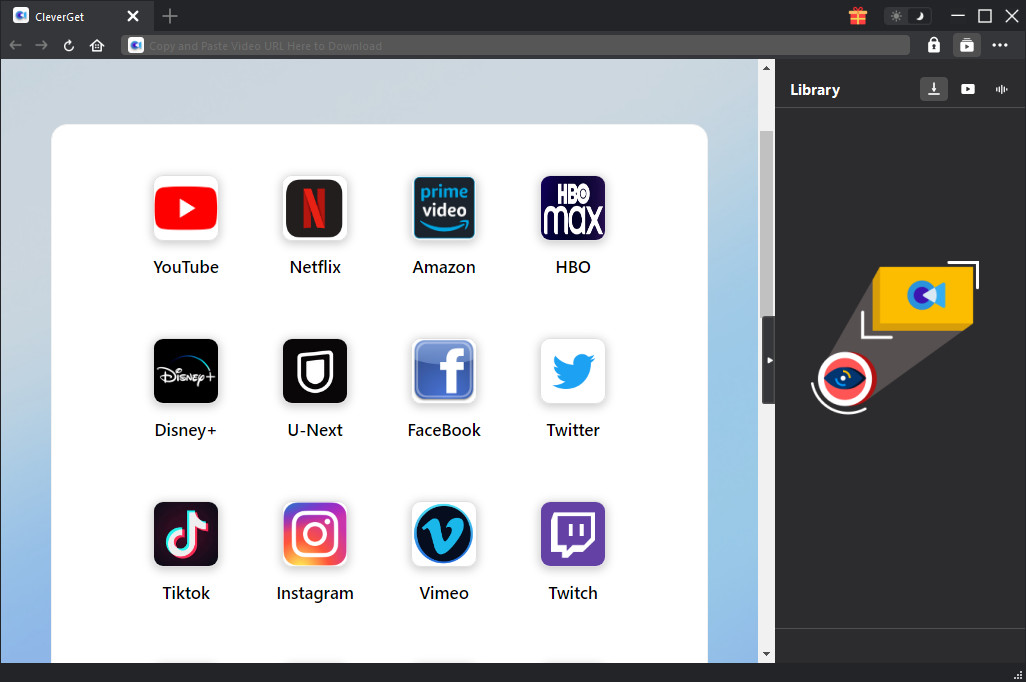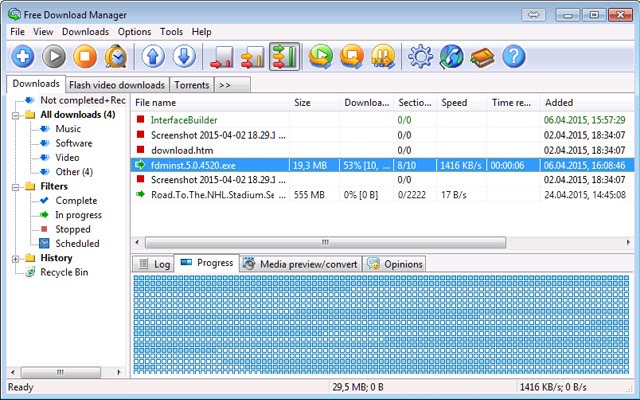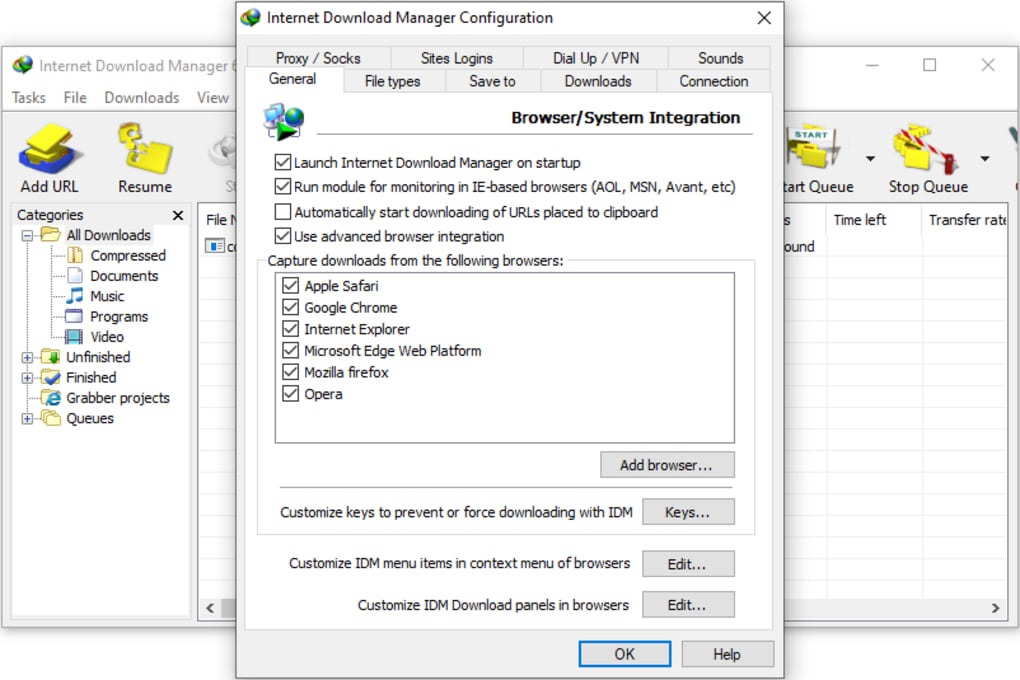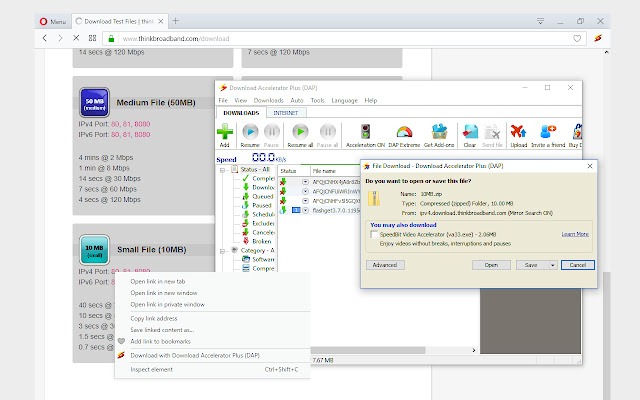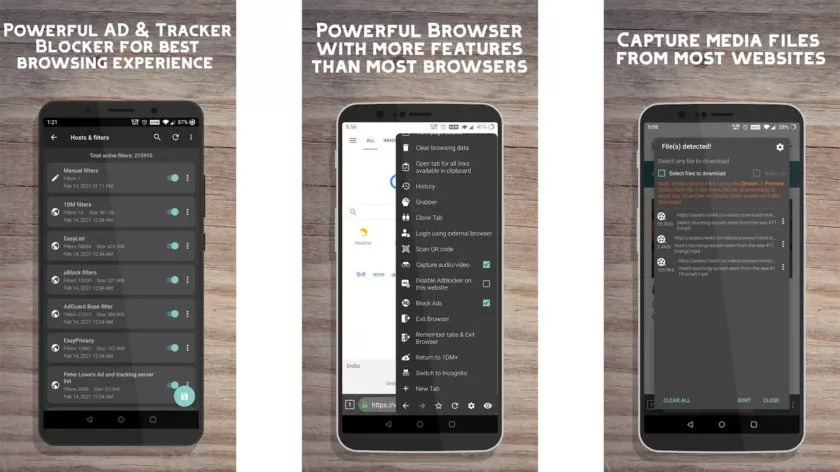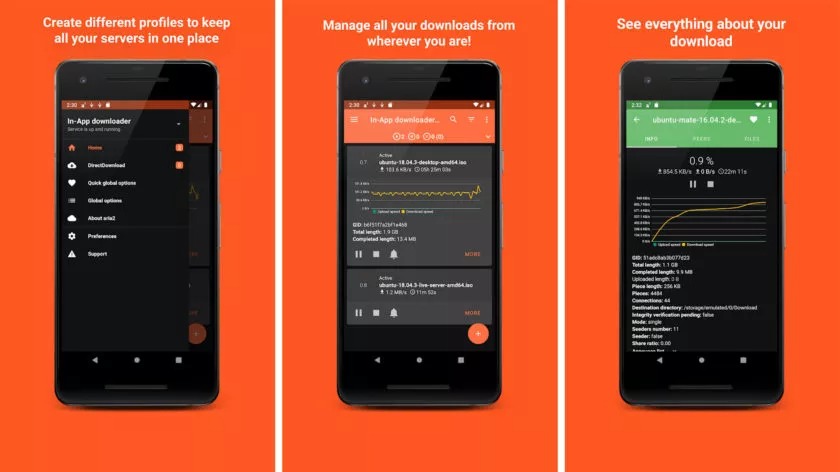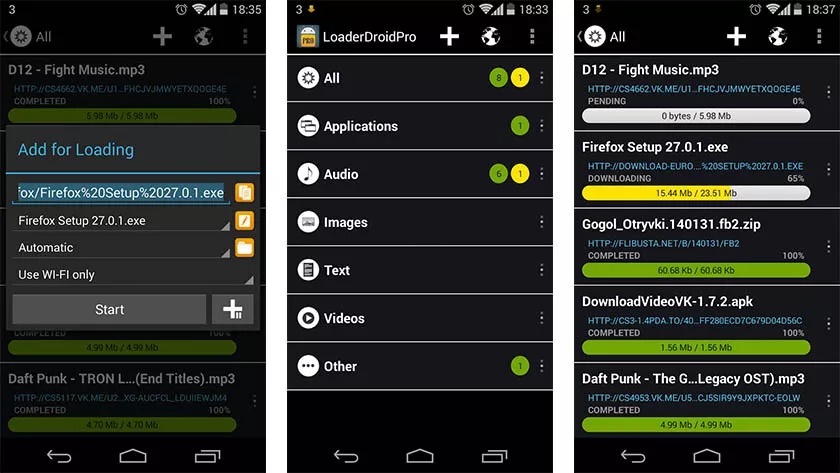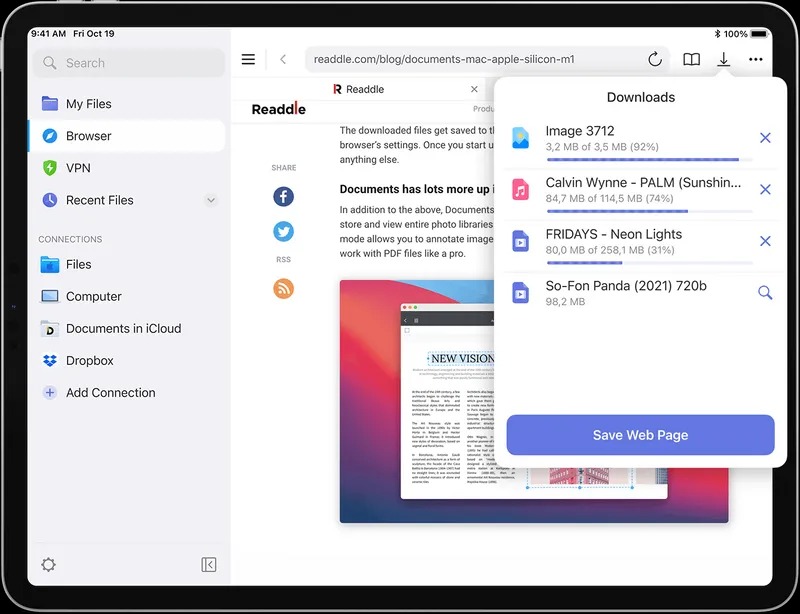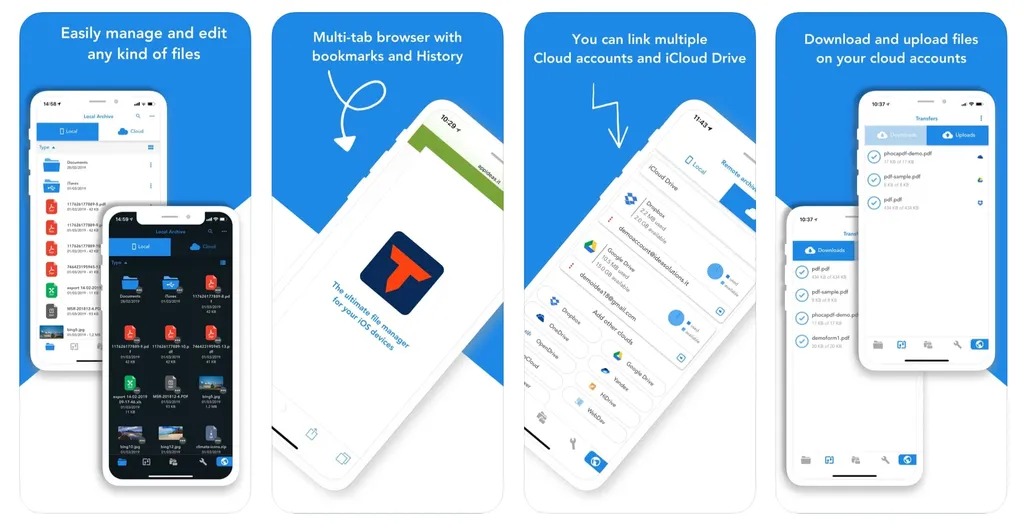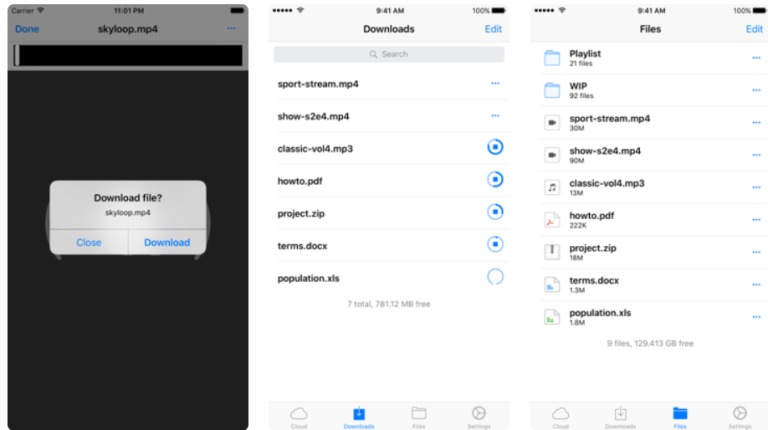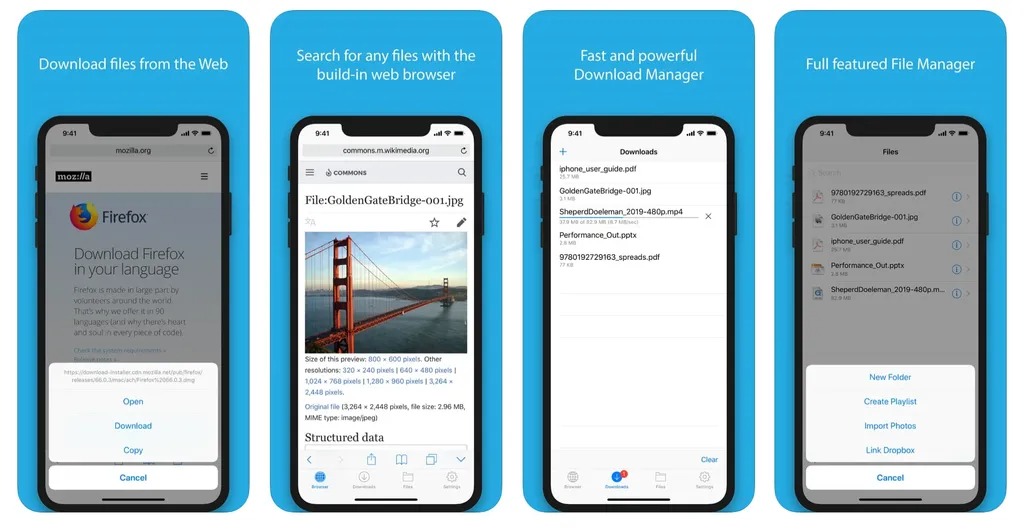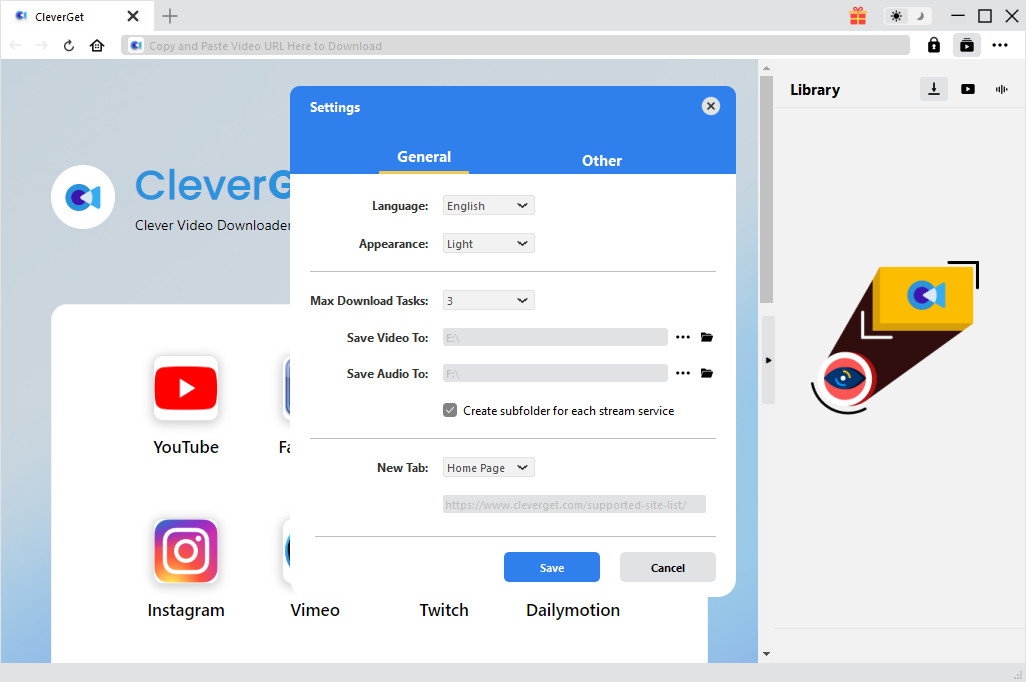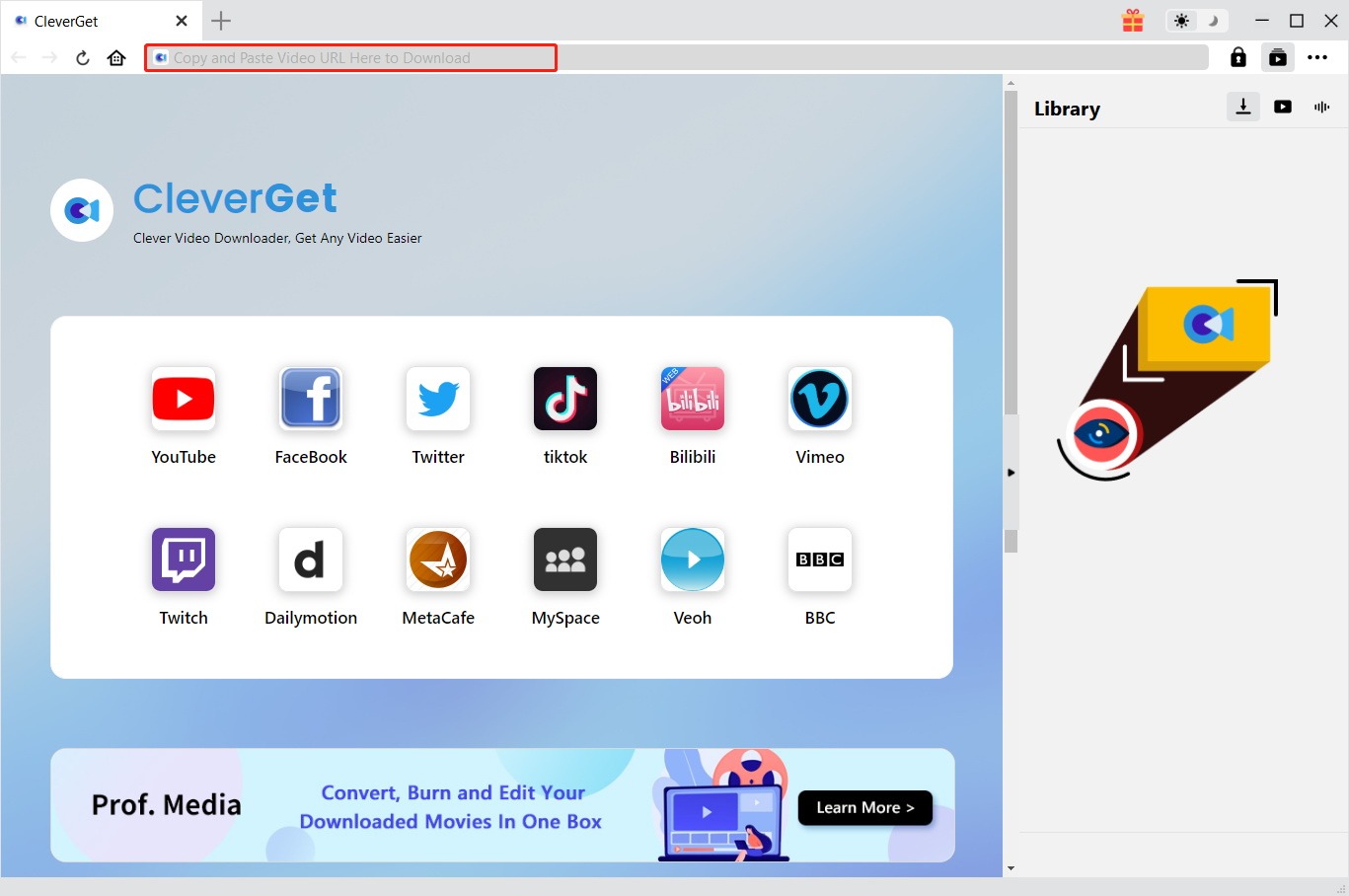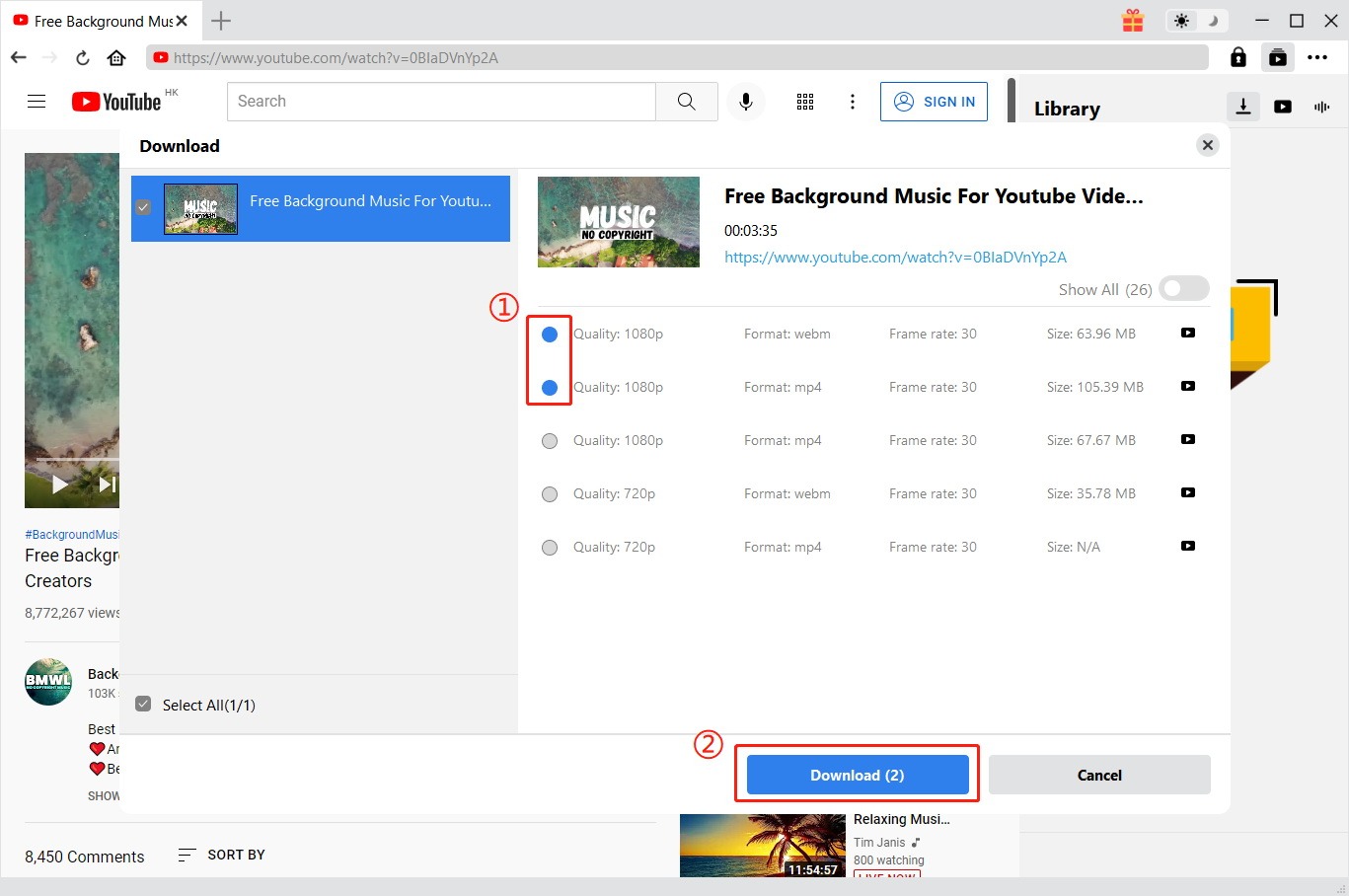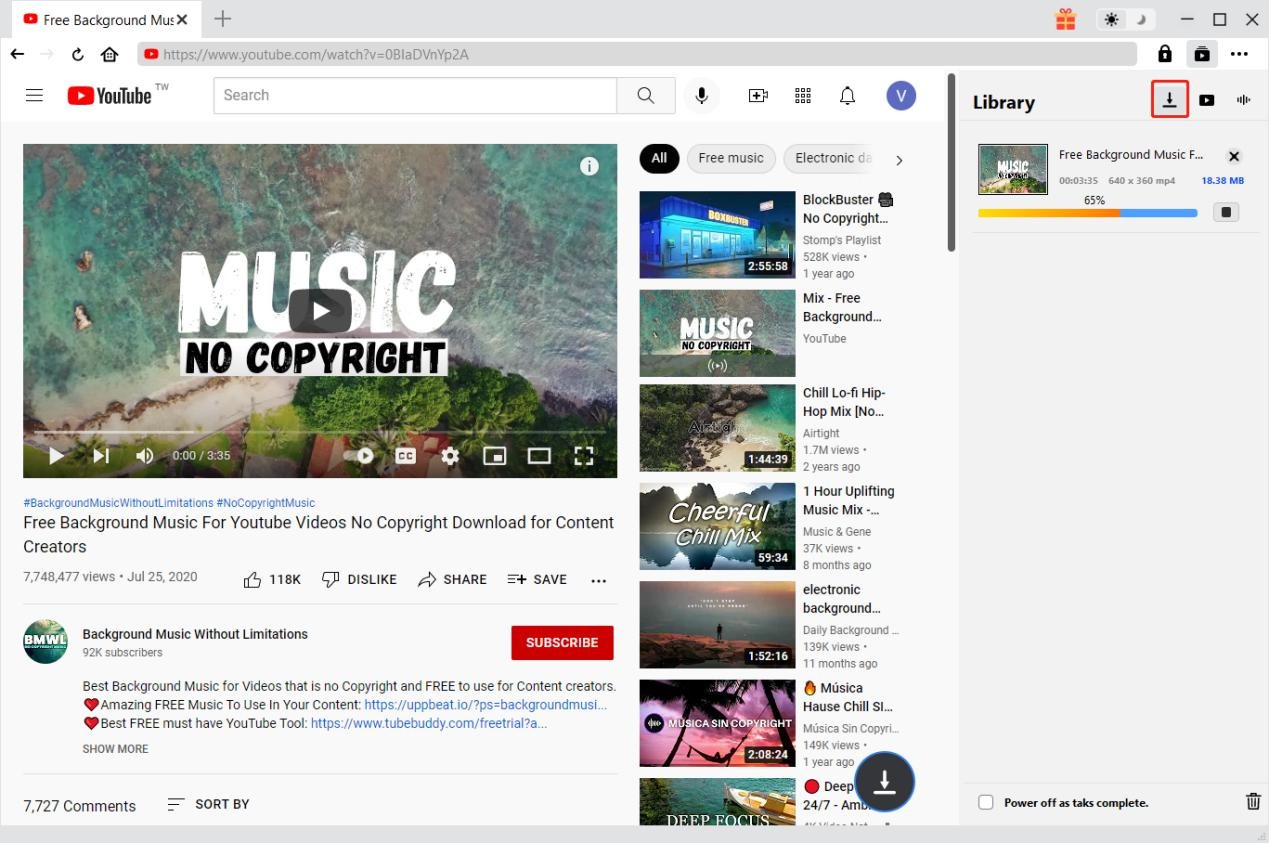Last updated on 2022-06-10, by
12 Best Download Managers for PC/Android/iPhone
A download manager helps you easily download and manage online videos offline. There are abundant download manager tools on the market. If you are looking for the best download manager tools for PC, Android or iPhone, you have come to the right place. Here we will show you the 12 best download manager software tools for Android, iPhone, and PC devices. Check them below and get the one that meets your needs most.
OUTLINECLOSE
Part 1: What is download manager?
What is a download manager? A piece of software that helps you to prioritize your downloads, faster download speeds, automatic antivirus checking, support for pausing and resuming downloads, and also offers built in scheduler. This software may be built into a web browser or as a stand-alone manager.
Some download managers initiate multiple connections to the same server, starting each transfer at a different location in the file and combining the pieces at the end. The greater the user’s Internet bandwidth, the faster the download, because Web servers typically limit bandwidth to each user in order to let more users download simultaneously. For example, if the download manager creates eight connections, the Web server thinks it is transmitting to eight different users. However, organizations that have limited server resources sometimes attempt to detect download managers and refuse the additional connections.
Generally speaking, the download manager could be referring to 2 types: video download manager and audio download manager. In most cases, video download managers could include audio download manager to help download and manage online audios offline. There are quite different download managers available, including free download manager, online internet download manager, desktop download manager, Android download manager, iPhone download manager, etc. And right now on the market, there are more Windows downloader software tools than Mac.
In the below content, we have collected 12 best download managers for various platforms for your needs.
Part 2: 4 Best download managers for PC to download video
Downloader manager for PC will help you easily download and manage videos and audio files on Windows and Mac computer. Here we have collected 4 best download managers for PC to help you download and manage online videos on desktop conveniently.
1. CleverGet Video Downloader
CleverGet Video Downloader, a comprehensive online movie downloader and downloader manager that could download not only online videos but also free movies, paid movies and even live streams, could help you easily complete online free movie download tasks in simple clicks. With it, you could easily download free movies from various free movie websites mentioned above and not mentioned above, like YouTube, Tubi, PopcomFlix, Facebook and various other free movie sites. It could help you download online videos at up to 8K resolution with batch downloading supported. It enables you to view downloading tasks, cancel/stop/resume downloading tasks, check downloaded tasks, play back/delete downloaded tasks, open the video URL, etc.
2. Free Download Manager
Free Download Manager is a tool that helps you to adjust traffic usage, organize downloads. It is one of the best download manager for PC which helps you to control file torrents priorities, and download large files, and resume broken downloads. This download manager could download BitTorrent, split files into several sections and download them simultenously, create new downloads or view the list of active and completed downloads, resume broken downloads from where it was interrupted, etc.
3. Internet Download Manager
Internet Download Manager (IDM) is a feature-rich software that lets you download any type of file from the internet. With its help, you can download PDFs, videos, music, and more. The reason why this paid application is popular is that it increases the download speed by up to five times. It also has a comprehensive recovery feature that can restart interrupted or broken downloads. The application is user-friendly and offers free trial access.
Once you complete the Internet Download Manager download, you will be able to explore its range of features. It is available in multiple languages and provides various tutorials, virus protection, HTTPS support, zip preview, sound alerts, download accelerator, and more. Compared with alternative programs like Free Download Manager, iDownload Manager, and Neat Download Manager, Internet Download Manager stands out from its alternatives.
4. Download Accelerator Plus (DAP)
Download Accelerator Plus also called DAP, is the fastest free download Accelerator tool. It is one of the best software downloader that allows you to download files in the fastest possible way easily. DAP is a 100% free download manager t download videos from any video site and even convert them to MP3 music files.
Part 3: 4 Best download managers for Android mobile phone
If you are using an Android mobile phone, how can you download videos on Android mobile phones? What are the best Android download managers? Is there any free download manager for Android mobile phones? Check the 4 best download manages for Android shared below.
1. Advanced Download Manager
Advanced Download Manager is a download the board tool with that lets you download files of any kind. Advanced Download Manager app is an amazing downloader manager that highlights a greater amount of downloading choices. It is otherwise known as ADM and is an effective downloader app with which you can without much of a stretch download any kind of files. With the Advanced Download Manager, you can without much of a stretch download three files all the while from the web. It’s a totally free downloader manager for Android mobile phones.
2. 1DM
1DM (formerly IDM) is another popular Android download manager. It works like most other download managers, except this one has direct torrent support as well. That makes it a good option for people who use torrents (legally, of course). It also supports five simultaneous downloads, the ability to speed up download speeds, and more. It also blocks third-party trackers and includes a built-in browser. The pro version runs for a very reasonable $1.99.
3. Aria2App
Aria2App is another free Android download manager, but not the type you might be thinking of. It’s a server-grade download manager that helps you manage your servers, provided that they’re running Aria2. It lets you add stuff like HTTPS, FTP, BitTorrent, and Metalink downloads remotely. You can also download stuff from browsers directly to your server, manage long downloads, and more. This is definitely for power users and not for normal people, so if some of the words in this paragraph didn’t make sense, there’s a better than average chance that this one isn’t for you.
4. Loader Droid
Loader Droid is one of the better, albeit older, Android download managers. The UI is a bit old-fashioned, but it delivers the information you need. The app also features plenty of little things like automatically resuming downloads when you connect to data. Some other features include link replacement in case your link times out and you can define the connections allowed on a per-download basis. Thus, you can download via Wi-Fi for one file or 4G for another. It hasn’t seen an update since 2016, so try it at your own risk. However, people seem to still use this in 2019 and still seem to like it.
Part 4: 4 Best download managers for iPhone
Apple now offers native file management for the iPhone and iPad since 2017 with the Files app. Two years later, Safari added a Download Manager to the Files app on iPhone and iPad, allowing users to store and manage downloads. In the below content, we would like to share 4 other best download managers for iPhone.
1. Documents – File Manager with Downloader
Documents is one of the most popular file management apps for iOS, but it also works well as a file downloader, thanks to its native support for a wide range of file types for both viewing and downloading. You can organize, save, and browse your files without needing to export them to another program because it’s a full-featured file management app.
2. Total Downloader
Total Downloader is an iOS file and download manager that meets nearly all of the criteria for being a good download manager. It comes with a built-in browser that supports universal search and can download files in any format.
3. QWE
QWE is a supersharp iOS download manager that can handle different file types simultaneously. For the security’s sake, you can also put password protection on it anytime. Besides offering you reliable download management services, QWE app also lets you use its features like Cloud Manager, iTunes-file sharing, and saving webpages with embedded media for offline viewing.
4. Files
The Files app (which is not to be confused with Apple’s app of the same name) has a simple interface but is capable of handling any form of download link we throw at it. A web browser, a download manager, a section for downloaded files, and Settings are the four sections of the software.
Part 5: Guide on how to download video on PC with the best download manager
With all the best download managers for PC, Android and iPhone devices listed above, how can you download videos on PC with the best downloader manager? Here we will show you detailed guide on downloading online videos with the best downloader manager – CleverGet Video Downloader. Free download and install CleverGet Video Downloader on your computer according to your computer system. Learn how to download online videos from various sites below.

-
CleverGet Video Downloader
Download Movie Video With 320 Kbps audio.
Easily Download Live Streams Without Quality Loss.
Video Info Extractor.
Supports Playlist Downloading.
Support Multi-tasking & Video Info Extractor Inside.
Ease to Use UI.
Note: CleverGet Video Downloader is a module built in CleverGet.
Kick off CleverGet. Click the 3-dot icon and then choose “Settings” option on the drop-down panel to set download directory in the “Save Video To” box on the “Settings > General” tab.
Copy and paste the video URL of the video you want to download into the address bar. Once you have entered the movie URL, CleverGet will automatically analyze it, and display available download options for you to choose and download.
On the popup “Download” interface, by default, CleverGet chooses the best option for you to download, but it allows manual and multiple choices. Once you have chosen which video option to download, click the “Download” button.
Once you click the “Download” button, on the right, there will pop up a sidebar showing you the downloading progress and downloaded videos in different tabs.