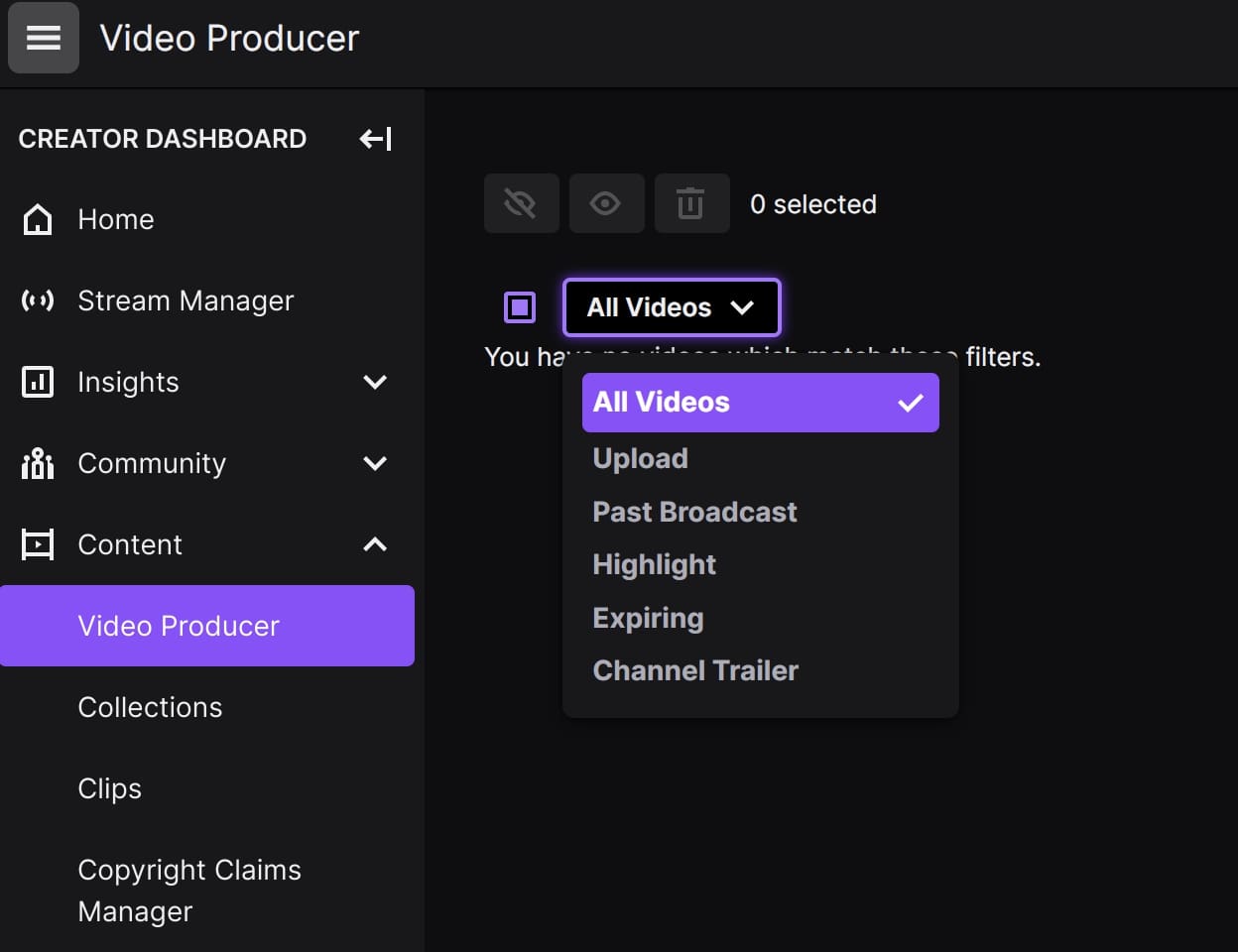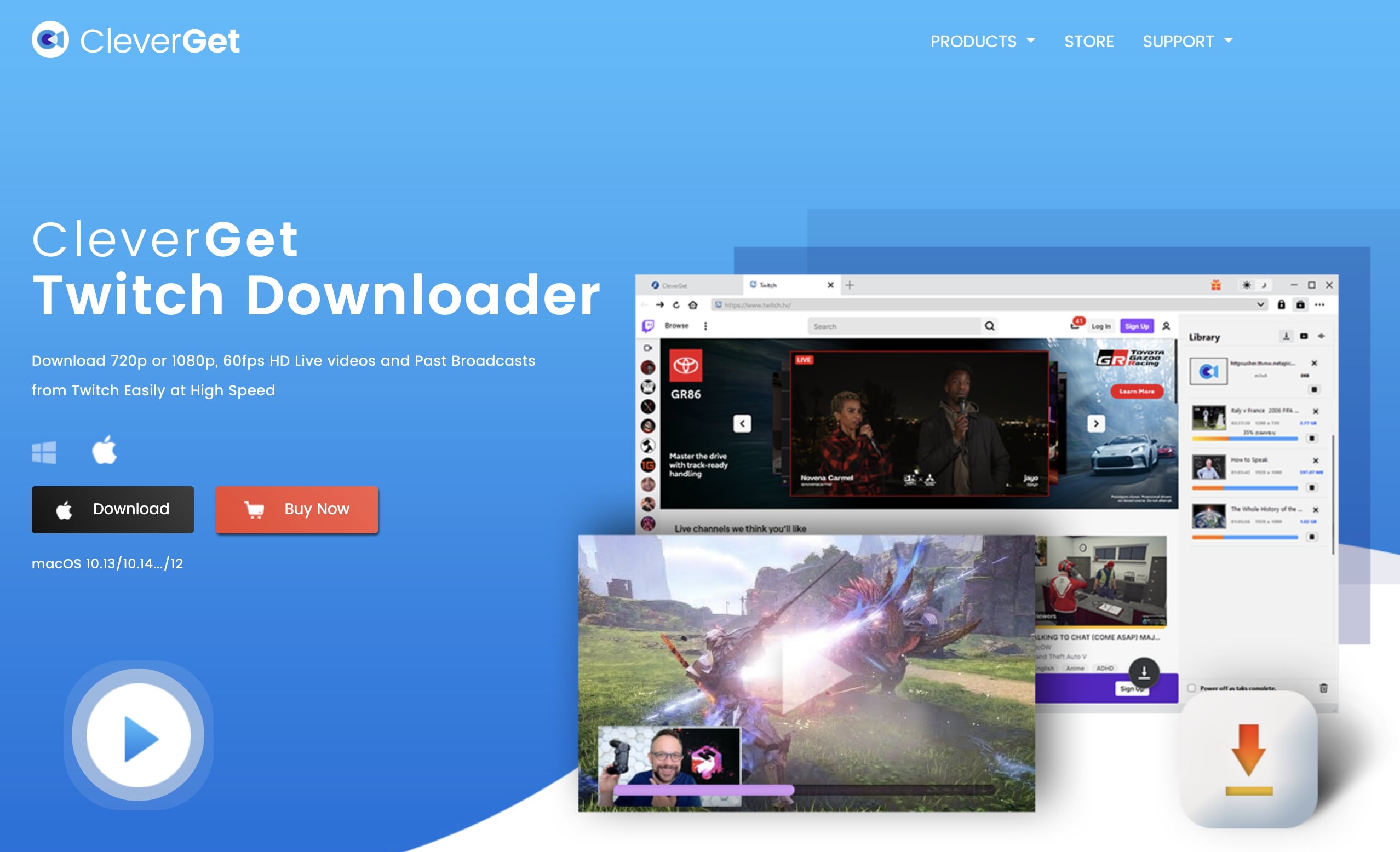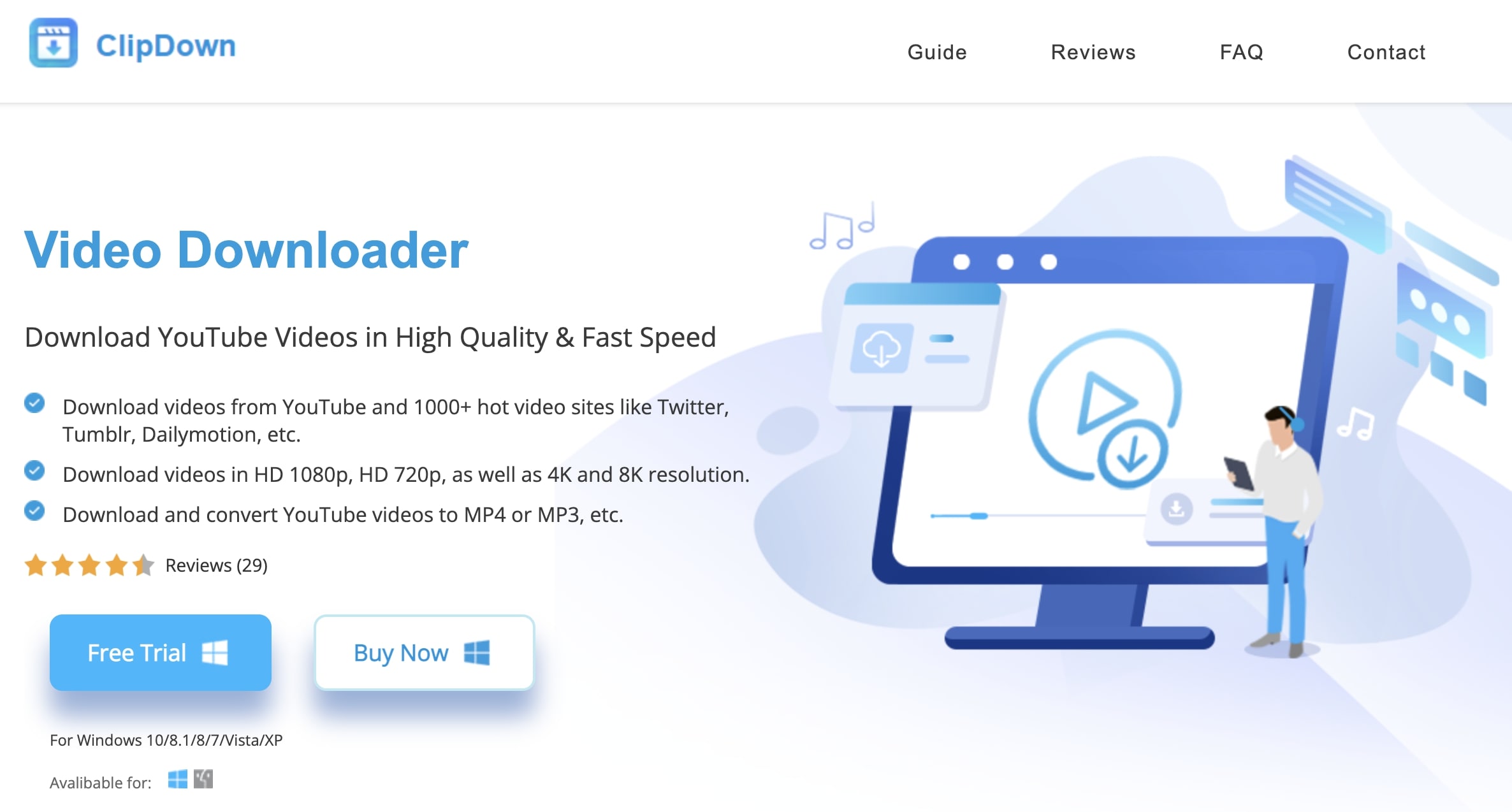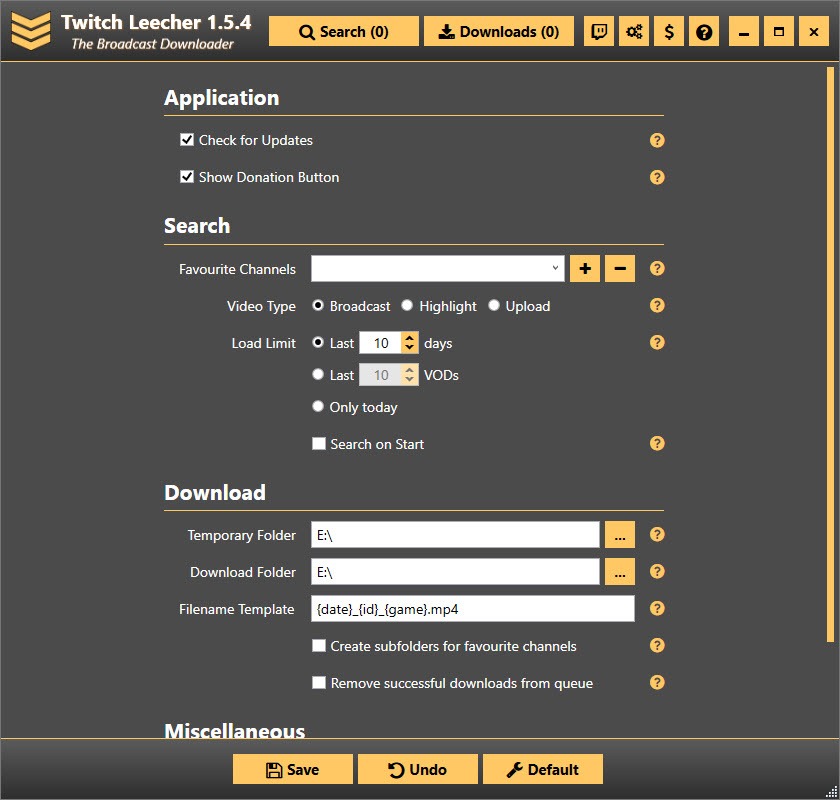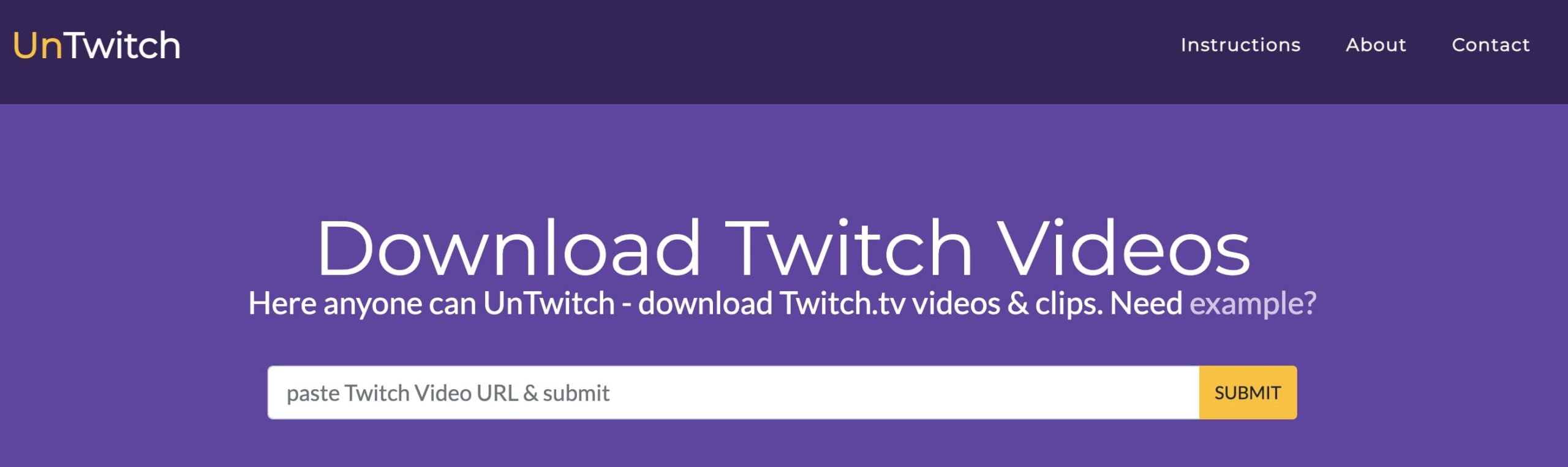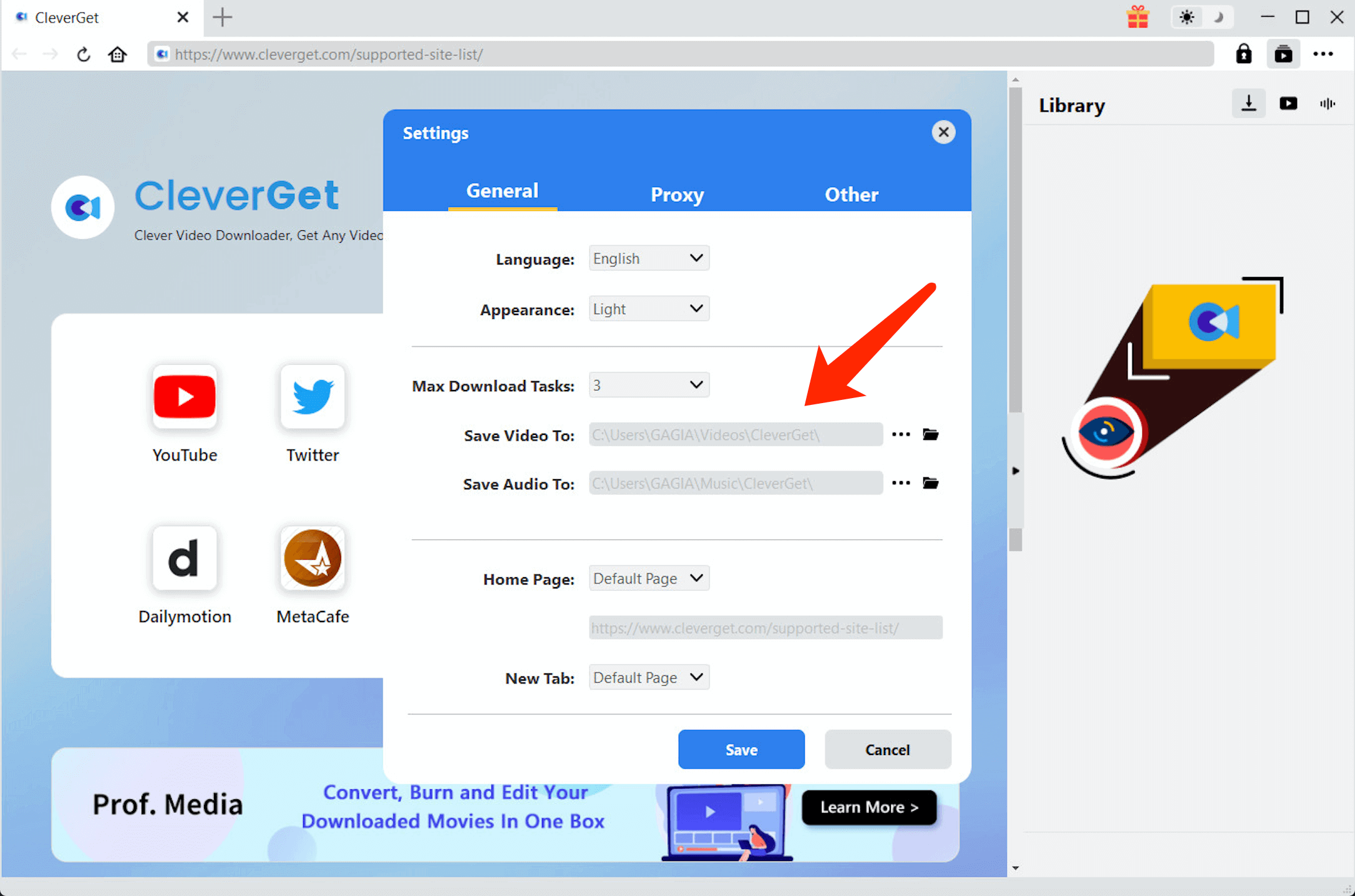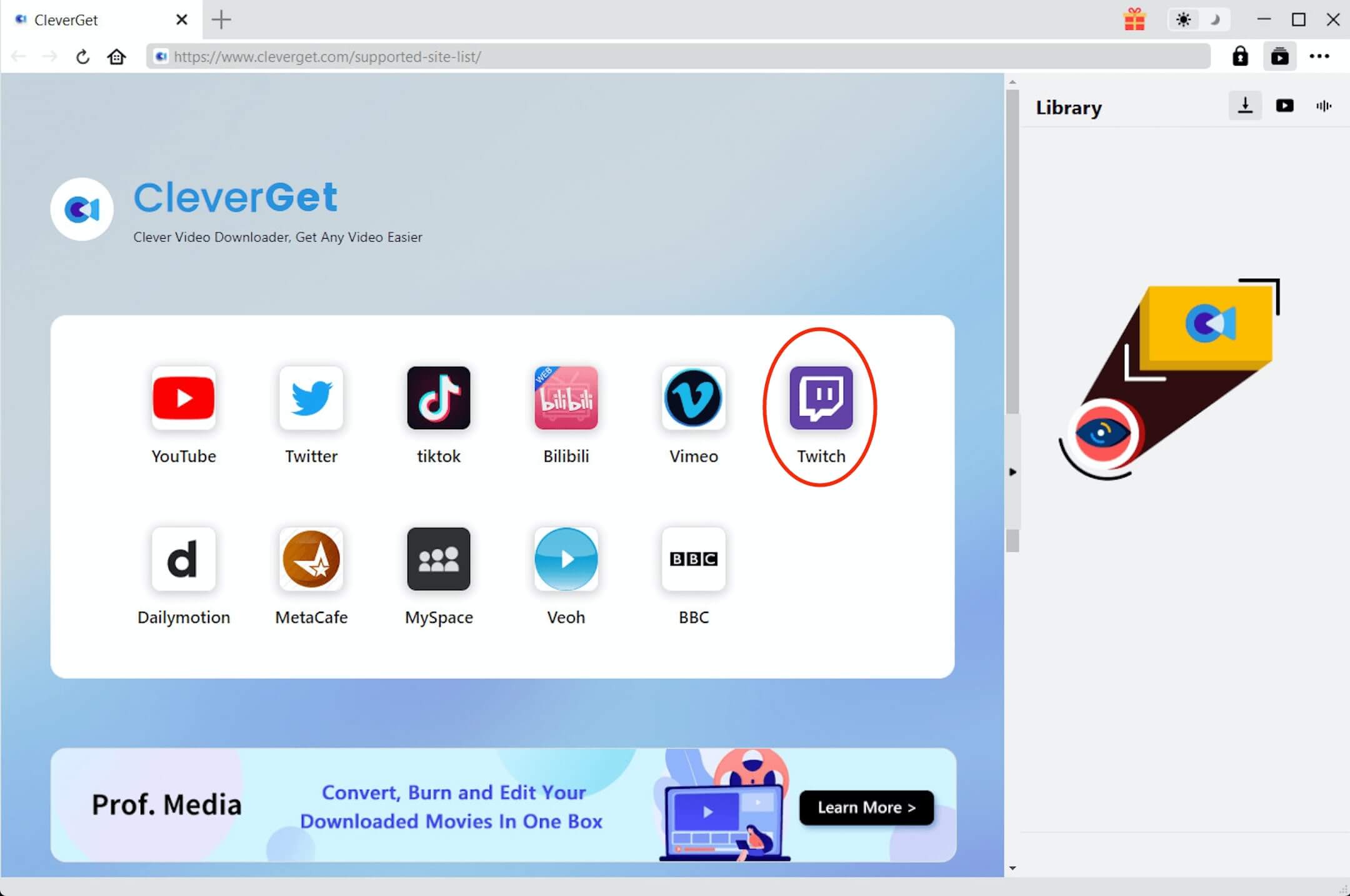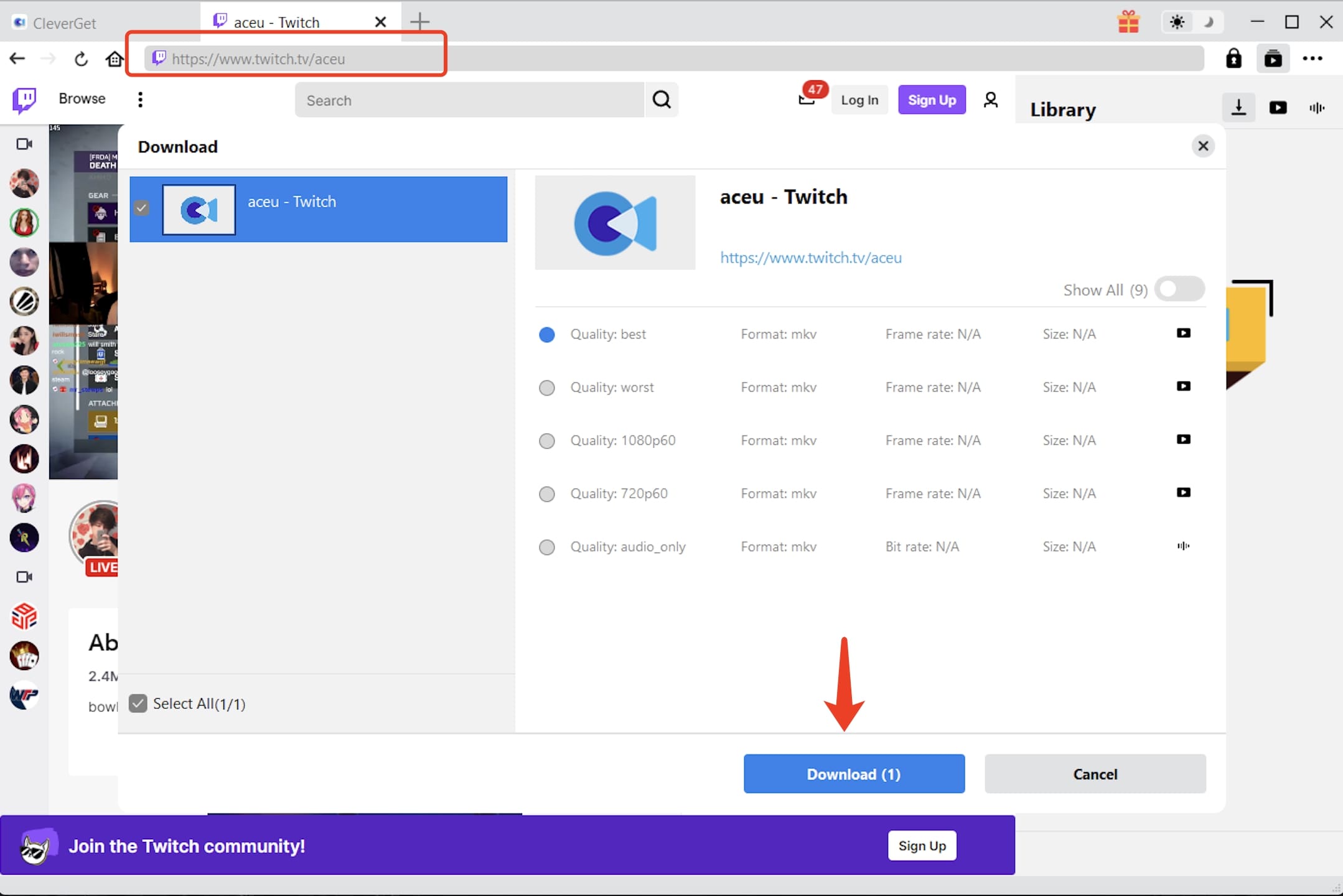Last updated on 2022-09-30, by
How to Download Twitch Streams?
With hundreds of millions of active users monthly, Twitch is undeniably the most popular live streaming platform across the world. You can find a lot of gaming content and real-time eSports competition on Twitch. However, these online videos might be gone at any time if you don’t download them to your computer. So can you download Twitch streams directly? How to download Twitch streams? This article has all your questions answered. Just keep reading.
Outline
Part 1: Can You Download Twitch Streams Directly?
These days, most online video platforms allow users to download videos as a cache for offline access. So is Twitch the same? Can you download Twitch streams directly? You can’t download Twitch streams directly, because you have to save them as VODs first and download them later. Moreover, Twitch’s download feature allows you to download Twitch streams of your own only.
It’s worth noting that, you’ve got to have a basic Twitch account first and you can download Twitch VODs within 14 days from the date of the release of the videos. The time can be extended to 60 days if you are a Twitch Affiliate or a Twitch partner.
So What about the Twitch streams other than your own? Can you download them as well? The answer is NO. Twitch doesn’t allow you to download Twitch streams of other channels because it might infringe copyright protection. But fear not, you can always download Twitch streams of others with online video downloaders. Just make sure you download them for personal use instead of seeking financial benefits.
Part 2: How to Download Twitch Stream of Your Own?
You can download Twitch streams of your own with the download feature on Twitch. Before downloading them, you need to save the streams on Twitch to VODs first. Please note that your Twitch live streams will be automatically saved in your content center as long as you have activated the archive feature.
Just check out the steps below to see how to do it.
Step 1: Go to Twitch and log in with your account.
Step 2: Go to Settings > Channel and Videos.
Step 3: Toggle the “Store past broadcasts” to the “On” position.
Now your Twitch streams will be archived automatically. So how to download Twitch streams that have been archived? Just find them on the Video Producer panel and you can download them with one click.
Here’s how to download your Twitch streams in simple steps.
Step 1: Go to Settings > Channel and Videos.
Step 2: Click on the “Content” on the left to see the drop-down menu.
Step 3: Go to the “Video Producer” menu to find the video to download from Twitch.
Step 4: Click on the three dots next to the video name and select “Download” to download Twitch streams.
Part 3: How to Download Twitch Streams Directly?
Now you see it’s extremely easy to download Twitch streams of your own. So what about the content from other channels? You can always use a specialized downloader to save them easily. Here we’ve concluded the 4 best Twitch video downloaders to help you out. Just read on.
1. CleverGet Twitch Downloader
CleverGet Twitch Downloader is the most professional video downloader if you want to download Twitch streams quickly and easily. With CleverGet Twitch Downloader, you can download Twitch clips, VODs, and Twitch live streams videos with just a few clicks. It’s the best Twitch video downloader that allows you to download anything on Twitch.
Developed specifically for downloading Twitch videos, CleverGet Twitch Downloader can help you save Twitch videos into MP4 with 720p/1080p/4K video quality. All your favorite videos can be preserved without quality loss. Moreover, CleverGet Twitch Downloader allows you to download Twitch streams of 60fps(frame per second), so you can enjoy smoother and real-life-like videos with high frame rates.
With the batch download feature, CleverGet Twitch Downloader lets you save multiple Twitch streams simultaneously. There’s no need to wait for a whole day and your favorite content will be downloaded at the fastest speed possible. Designed with a modern interface, the downloader is super easy to use.
CleverGet Twitch Downloader is developed to download Twitch videos only. If you want to download videos from other websites, you can check out CleverGet’s other modules. Currently, you can find CleverGet HBO Downloader, CleverGet Disney Plus Downloader, and CleverGet Netflix Downloader for paid streaming websites. You can also use the general CleverGet Video Downloader to download videos from free video-sharing websites like YouTube, Facebook, Instagram, and more.
Pros:
- 4K Twitch video downloader
- Support multiple output formats and resolutions
- Bulk and fast download
- Safe and secure software
- No ads, no upsells
Cons:
- Mobile app not available
2. ClipDown Video Downloader
Want to download Twitch streams with high video quality and fast speed? Try ClipDown Video Downloader, one of the best Twitch video downloaders to check out these days. Supporting 1000+ websites including YouTube, Twitter, Facebook, and many more, ClipDown is more of a general video downloader rather than a specialized Twitch video downloader.
With ClipDown Video Downloader, you can easily save 4K/8K Twitch streams from your favorite channels in HD 1080p/720p resolution. The software also supports multiple output formats such as MP4 and MKV. What’s more, ClipDown allows you to convert downloaded videos to MP3, which is a big plus. Similarly, to download Twitch streams, all you have to do is copy and paste the Twitch video link to the downloader.
Pros:
- Download Twitch streams fast
- Can adjust output formats and resolutions
- Batch download
- Convert videos to MP3
Cons:
- Not a specialized Twitch video downloader
- Speed can be slow sometimes
3. Twitch Leecher
Developed by GitHub, Twitch Leecher is a free and open-source online video downloader that allows you to download Twitch streams effortlessly. With Twitch Leecher, you can download Twitch clips and VODs without quality loss. Most importantly, the downloader is 100% free, making it one of the best Twitch video downloaders on the block.
So how to download Twitch streams with Twitch leecher? You can either search the content with the built-in search feature or paste it into the link directly. The downloader allows you to save particular sections of VODs as you want. Moreover, you can see the comprehensive log records with its powerful download manager. With a simple interface, Twitch Leecher is intuitive to use. Just don’t minimize it to the system tray while downloading.
Pros:
- 100% free and open source
- Easy to use with a simple interface
- Fast & batch download
- Can adjust output video quality
Cons:
- No app for mobile device
4. UnTwitch
Alternatively, you can download Twitch streams and VODs with online video downloaders. It’s more convenient because there’s no need to install the software. Here you might consider UnTwitch, an online video downloader for downloading Twitch streams and VODs. Just like most online video downloaders, UnTwitch is easy to use because all you need to do is paste the link to the website and that’s it.
The only downside is that UnTwitch only allows you to download Twitch streams up to 1 hour long. If the video you want to download is longer than 1 hour, then you might have to download the first 1 hour and repeat the process by changing the start and end times.
Pros:
- Free to use
- No need to install software
- A no-brainer tool
Cons:
- Video quality can’t be guaranteed
- Support MP4 output only
- No batch download
- Unstable download speed
Part 4: How to Download Twitch Streams with the Best Twitch Streams Downloader
Of all the Twitch video downloaders above, which one is the best to use? Honestly speaking, they are all brilliant downloaders, you can just pick one as you see fit. But for users who require premium video quality, then the desktop video software like CleverGet Video Downloader is always the No.1 choice.
Want to learn more about the downloader and see how it works? Just check out the steps below and see how to download Twitch streams with it.
△Step 1. Launch CleverGet Twitch Downloader
CleverGet Twitch Downloader is a module of CleverGet. Download and install CleverGet on your computer.

-
CleverGet Twitch Downloader
- Download Live Videos And Past Broadcasts From Twitch Conveniently
- Download VODs And Highlights From Twitch Conveniently
- Up to 1080P HD 60fps Video Downloading with 320kbps Audio Quality
- Save Subtitles as Independent SRT/SUP Files or Remux Into Output Video
- Smarter Downloading Settings
- 1-Click to Play Downloaded Videos
- Provide Precise Video Info
△Step 2. Set Output Directory
Click on the Settings icon to enter the setting panel and set the output directory.
△Step 3. Locate Twitch Videos
Click on the Twitch icon to enter the Twitch Video Downloader. Paste the link to the address bar and the downloader will detect the video immediately.
△Step 4. Download Twitch Videos
Choose your preferred quality and format. Click on the “Download” button to download Twitch videos.
That’s it! It’s super fast to download Twitch streams with CleverGet Twitch Downloader. You can find all downloaded videos in the designated folders. Since they are local files, you are free to transfer them to any device.
Wrap Up
How to download Twitch streams? This article has introduced 4 powerful video downloaders to help you out, just pick the one that suits you the best. For users who download Twitch streams regularly, CleverGet Twitch Downloader is deemed the best choice. It’s developed to download videos on Twitch only, which allows you to save your favorite content with original quality. Just wait no more, try CleverGet Twitch Downloader, and download Twitch streams with ease today.