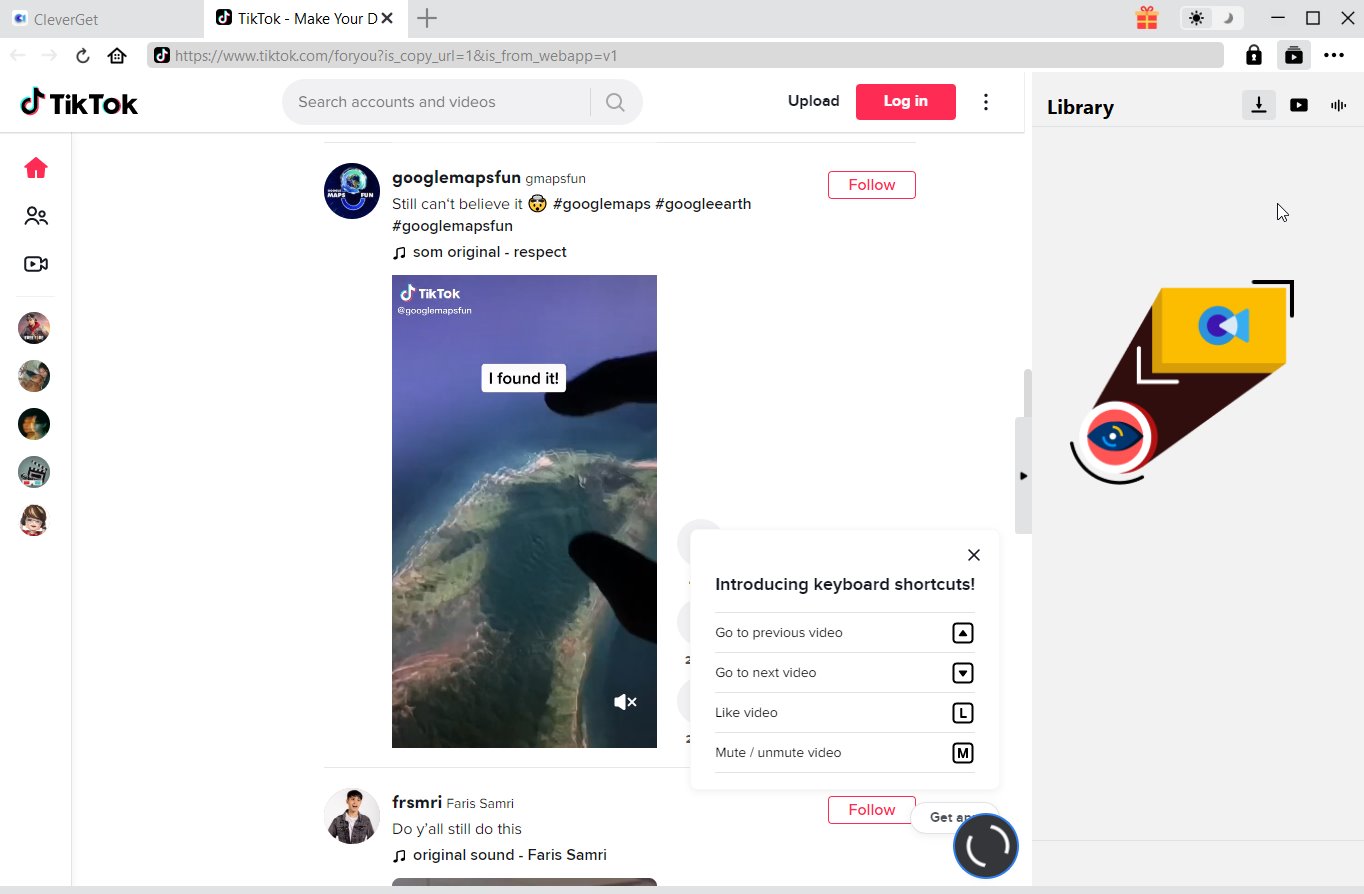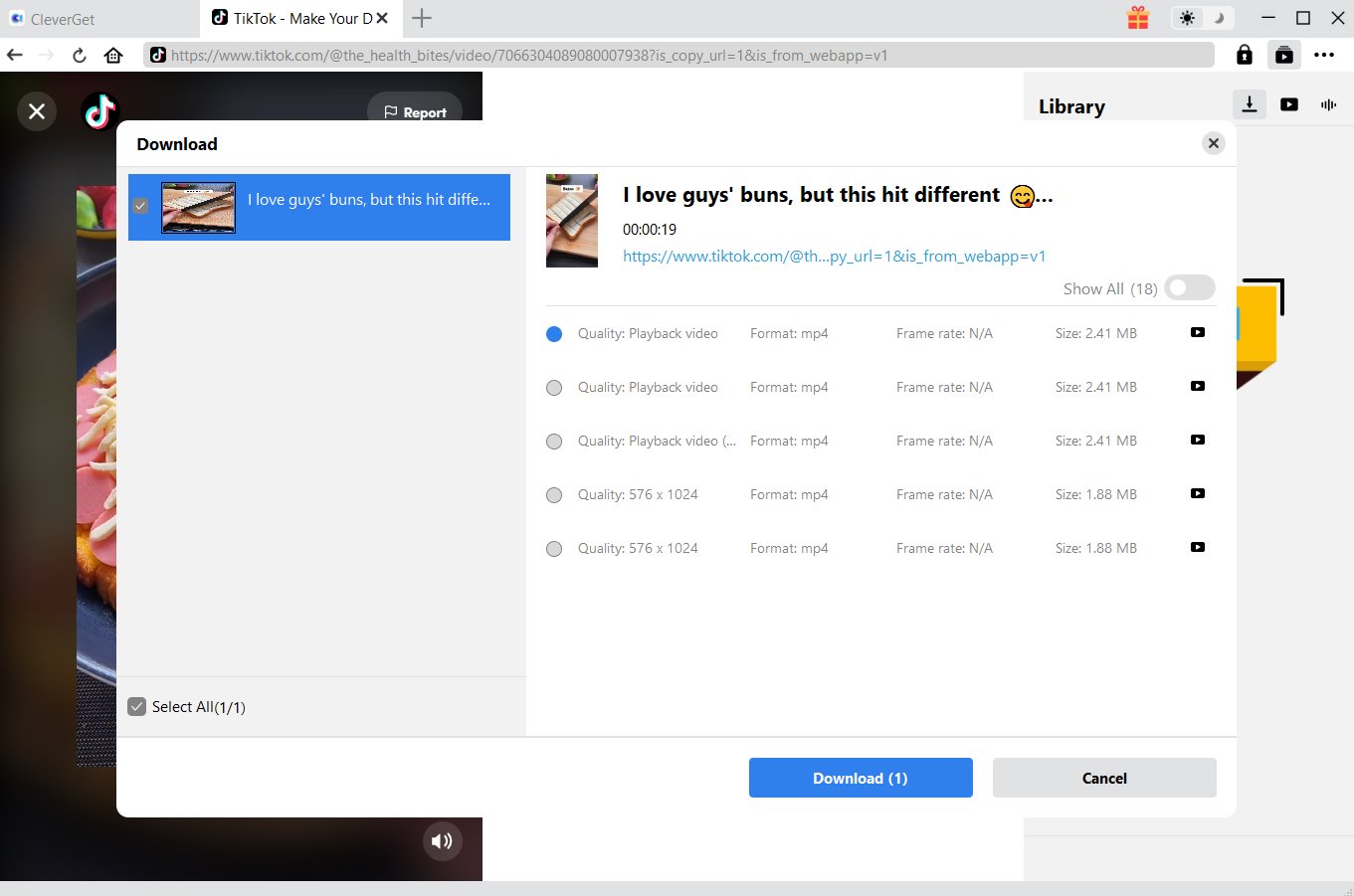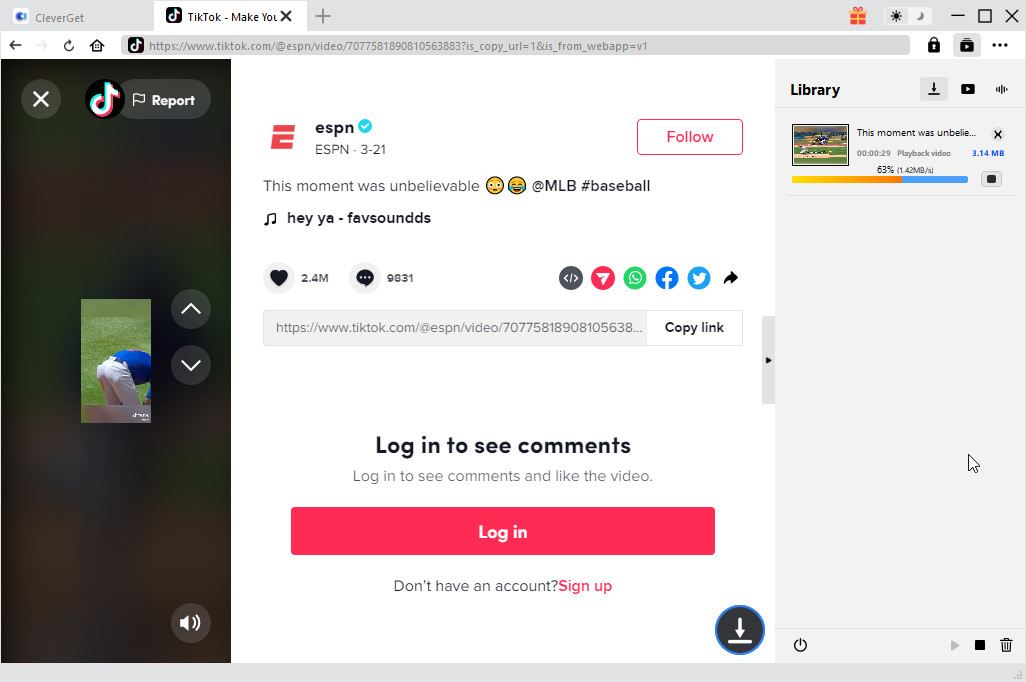Last updated on 2022-09-15, by
How to Duet on TikTok – All You Need to Know
TikTok, which is a video-sharing social networking platform owned by ByteDance is nothing new in the video-sharing field. In fact, TikTok is one of the world’s fastest-growing social media platforms, which has been downloaded more than a billion times. With TikTok, users are allowed to edit, share and comment on short videos ranging from 3 to 15 seconds. This social network is available in over 150 countries and is available in 75 languages. In this guide, we will mainly discuss how to duet a video on TikTok. On TikTok, you should have seen videos in which users use other videos by appearing side-by-side or commenting on the original video. These are easy to make. Therefore, we will show you how to duet on TikTok with saved videos, sounds, or pictures. Therefore, read along to find out how to do it.
OUTLINECLOSE
Part 1: How to see duets on TikTok
Because duets are much more engaging and maybe, even more funnier, duet on TikTok usually get more views on TikTok. So, how to see duets on TikTok? When you create a duet around a trending topic, you also use trending tags. Such tags have high traffic on the search engine; therefore, they can give you more reach and visibility. Your content can also go viral on the basis of those tags.?If you want to see duets of other TikTok users, it may not be easy to see them, but you can manually search for them. Here is how you can do it;
- Step 1. Open your TikTok on your phone, tablet or computer. You need to be signed into your account.
- Step 2. Search for the duets you want to see. You need to know the username of the person you want to watch. To search it, type it like: “#duet @username”.
- Step 3. Watch and enjoy the duets. The search results will show you the most popular duets for the username.
Note: Some users keep duets disabled on their accounts. In that case, you may not be able to see duets for all accounts on TikTok. And that is how to duet on TikTok.
Part 2: how to duet on TikTok with a saved video
Using other videos is the best way to duet on TikTok, but how to duet a video on TikTok? Well, first things first, when you want to join a duet, you will instantly realize that TikTok only allows you to record the video in real time. Therefore, how to duet on TikTok with a saved video? We might have luckily found some workarounds that might work for you. You can follow these steps:
- Step 1. Find the video you want to duet with, and tap the share icon to copy the link. You can search for the duet by “#duet @username”.
- Step 2. Install a TikTok downloader, such as SaveTok from the App Store or Google Play. Make sure the no watermark option is enabled in the settings, and HD saving is toggled on.
- Step 3. Follow all the steps on the TikTok downloader until the video is downloaded saved to your phone.
- Step 4. Download another app, PicCollage from the App Store or Google Play.
- Step 5. Launch the app, then on the Grids icon on the main screen, select the 1:1 aspect ratio, and chose the side-by-side layout style.
- Step 6. Tap on the right grid, and hit Photos (it will open your camera roll, which includes videos and photos). When your camera roll opens, you should be able to import the video you saved in
- Step 7. Tap on the left grid, then import your own video which you should have pre-recorded and saved in your photo library. Save the video once done.
- Step 8. Post the saved video to TikTok, and you should be done.
Part 3: how to duet on TikTok with sound
Want to make a duet with sound instead of video? You certainly can, as we will also answer the “how to duet on TikTok with sound?” question. After all, if we have shown you how to do a duet on TikTok with a video, we will certainly show you how to do it with sound. The process is just as easy, and you simply need to follow these steps:
- Step 1. Open your TikTok app and find the video you want to duet. Tap the share button, and select ‘Duet’.
- Step 2. Choose the Mic button, located on the right side of the screen, and this should enable your sound.
- Step 3. Tap and hold the record button at bottom of the screen to begin recording. When you are done, release it.
- Step 4. Tap the down-caret on the right side of the screen to show more options, then select ‘Volume’. Slide the Added Sound volume down to zero and tap Done.
- Step 5. If you have confirmed and done all the steps, you can proceed to post your duet with sound.
Part 4: how to duet on TikTok with pictures
Apart from video and sound, we will also show you how to duet with a picture on TikTok. If you to add a photo to your TikTok duet, you can do it by simply following these steps;
- Step 1. Launch the TikTok app on your phone, hit Upload button → select the desired picture(s) → click slideshow → set it as “Private” when you are ready to publish this post.
- Step 2. Open it from your profile → click on the 3 dot icon and now make a duet with this image by hitting the Duet icon from the available list.
- Step 3. Click the recording button in red and start to making duet with a picture on TikTok.
Part 5: Best way to download duet on TikTok
Your search for the best TikTok video downloader for your computer, whether you run Windows or macOS is CleverGet Video Downloader. CleverGet exists, because TikTok, and its other similar video sharing platforms such as YouTube, Twitch, Vimeo, Instagram. Well, its coolest feature is its ability to download live stream videos, which means you can also download TikTok video right as they are being broadcasted by the users. CleverGet also works perfectly.
If you need to know more about this software, please visit the product page. To get you started with how to download a duet on TikTok with sound on your Windows or macOS computer, download and install CleverGet on your system, then follow the easy steps below;

-
CleverGet Video Downloader
Download Movie Video With 320 Kbps audio.
Easily Download Live Streams Without Quality Loss.
Video Info Extractor.
Supports Playlist Downloading.
Support Multi-tasking & Video Info Extractor Inside.
Ease-of-use UI.
Visit TikTok and search for the duet TikTok video you would like to download. Copy and paste the address from your address bar.
From the list presented, select the ideal video with parameters that suite your needs (such as quality and format).
Once you have confirmed everything, click the download button to initiate your download.