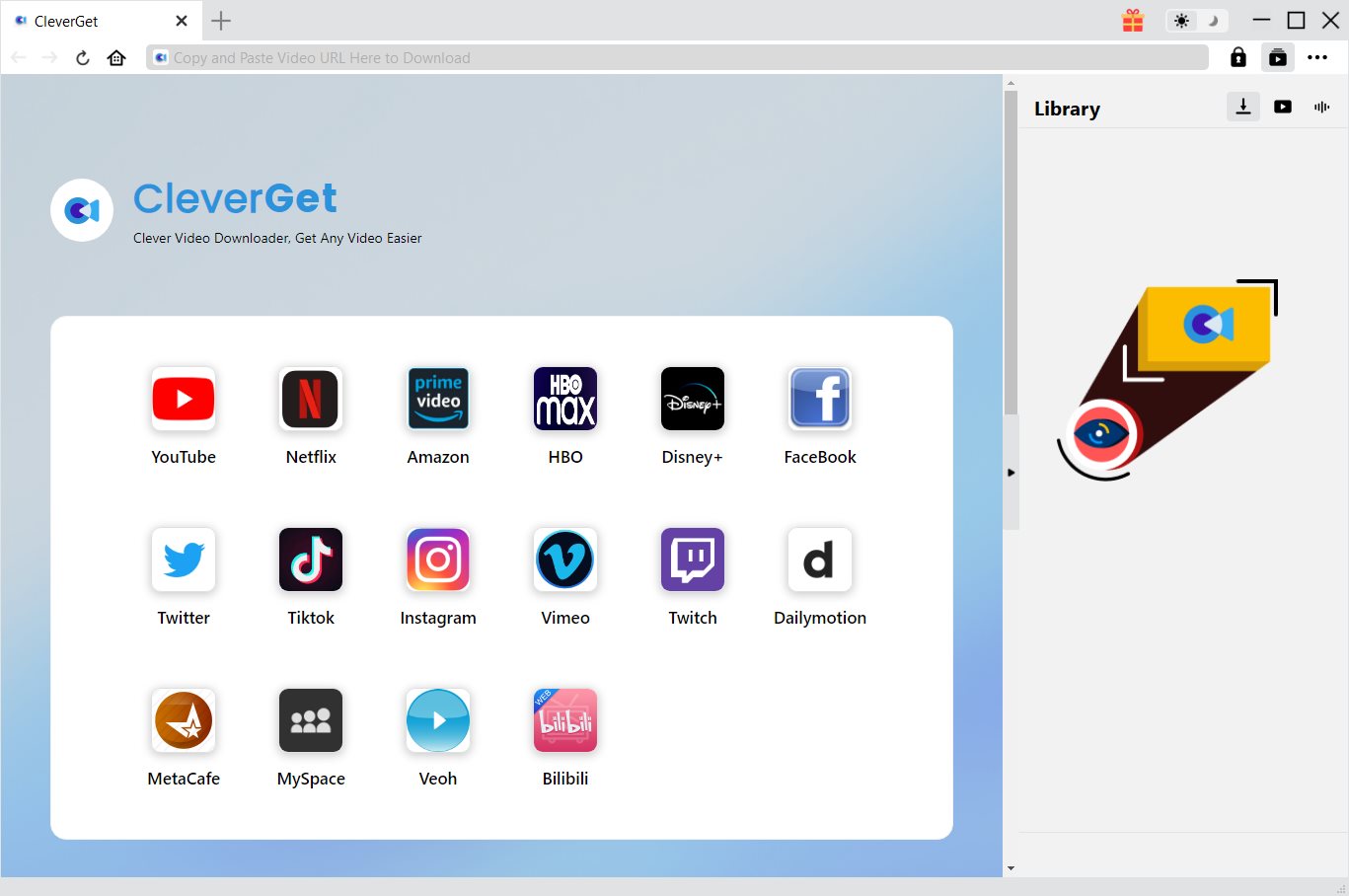Last updated on 2022-05-13, by
[Instagram to MP4] How to Convert Instagram to MP4?
Instagram has not only made photography more accessible to a wider audience, but also the proliferation of of portraits photos (portraits as in layout). It has forever changed the world of photography, and many people admit to spending loads of hours on their Instagram feed. Not only has Instagram changed the world of photography, but it is also trying hard to dominate videography, through video sharing and Instagram Reels. While YouTube is the king of video streaming, many people prefer streaming videos on Instagram, because all the videos are neatly organized, and because most people like to stream videos about the lives of people they are familiar with. In this guide, we’d like to show you how to convert Instagram to mp4 for a flexible playback on various devices.
OUTLINECLOSE
Part 1: What is Instagram reels?
If you are familiar with TikTok, then Instagram Reels should also be familiar. Reels is a way to create fun and short videos (no more than 15-seconds) which you can share to friends or anyone on Instagram. You can also edit the 15-second multi-clip videos with audio, effects, and other creative tools. Just like people are always trying to find ways to download YouTube videos, many are also trying to find Instagram video downloader. Therefore, read along this guide to find out how you can convert Instagram video to MP4., and the best Instagram to mp4 converter for your computer.
Part 2: Why do you need to convert Instagram to MP4?
Why is it necessary to convert Instagram to MP4? To answer this question, we first need to understand the MP4 video format. What is the world’s favorite video format? It is MP4 video of course, and that is because its codecs are supported by all devices which have video playback capabilities, which is why you may wan to convert instagram video to MP4. MP4 is a digital container file, which means it contains compressed video data and other associated data necessary for playing the video. MP4 video also allows internet video streaming, and we all know that video streaming is the norm these days, even on your home TV, and you might want to save Instagram MP4 for that reason. In fact, most of the videos you stream over the internet are probably saved in the MP4 video format, especially after FLV video has been killed.
Here is a full list of MP4 video advantages that might make you consider converting Instagram to MP4;
- It can be used on multiple platforms.
- It has a high amount of compression, resulting in smaller file sizes.
- It allows you to attach metadata to your files.
Part 3: How to convert Instagram to MP4 on PC/Mac
The best and easiest way to convert Instagram to MP4 on your PC or Mac is through CleverGet Video Downloader. CleverGet exists, because we know that you are looking for ways to download Instagram, YouTube, Twitch, Vimeo, Facebook, TikTok etc., videos, since those services do not support video downloads for offline playback. If you are looking for an Instagram Reel downloader, then CleverGet is also perfect for that task. Most importantly, what makes CleverGet special is the fact that it does not only support internet video downloads, but also live stream videos. We can guarantee you that CleverGet Video Downloader is the best Instagram video downloader, and the best way to convert Instagram to MP4.

-
CleverGet Video Downloader
Download Movie Video With 320 Kbps audio.
Easily Download Live Streams Without Quality Loss.
Video Info Extractor.
Supports Playlist Downloading.
Support Multi-tasking & Video Info Extractor Inside.
Ease to Use UI.
To get you started with Instagram video to MP4 conversion on your PC/Mac, download and install CleverGet Video Downloader, then follow the easy steps below;
Step 1: Launch CleverGet Video Downloader
Start by visiting the Instagram website, then search for the Instagram video or Instagram Reel you would like to download. Copy and paste the link from the video.
Step 2: Select the desired Instagram video to download
Paste the link into the address bar of CleverGet, which should open the video webpage. From the list presented, select the ideal video with parameters that suite your needs (such as quality and format).
Step 3: Click to download Instagram video
Once you have confirmed everything, click the download button to initiate your download.
If you follow the steps above, it should only take you a few minutes to download and convert Instagram to MP4.
Part 4: How to convert Instagram to MP4 on other devices
Want to download and convert Instagram video to MP4 on your mobile device, such as an Android tablet, iPad, or an iPhone etc.? There are a handful of apps available for Android and iOS that you can use as Instagram video downloaders, such as the following;
- 1. Instasave
- 2. Social Media Connect
- 3. Faster
- 4. Shortcuts
- 5. Your in-built screen recorder
Instasave is a free and handy tool developed by Hyper Tornado for iOS and android, which empowers you to save, download and repost any video or photo you see on Instagram . Aside from allowing you to download and save videos, as well as photos, Instasave gives you the liberty to zoom in and out on the Insta content you are looking at. Moreover, Instagram videos that you see with this utility can be fast forwarded or rewinded, which is a pretty cool feature. Another feature worth mentioning is this app’s ability to repost/share the downloaded Instagram story to MP4 and Instagram MP4 videos on other social networks such as Facebook, Twitter, Weibo, WeChat and much more. To start using Instasave on how to download Instagram video on iPhone, please follow the steps below;
Step 1: Download and install the app from the Google play store (if you use an Android tablet or phone) or the iOS App Store (if you use an iPad or iPhone).
Step 2: Open your Instagram and find the Instagram story, video or reel you want to download. You will see a three-dotted button right above every Insta story, which you should tap to select the ‘Copy share URL’ button afterwards.
Step 3: Open your downloaded Instasave app, then paste the copied URL into the app.
Step 4: Download the video. To do so, simply click the right arrow button.
Part 5: FAQs about Instagram video
Here are the most frequently asked questions about Instagram story videos;
-
- 1. How long can an Instagram video be?
- An Instagram video can be between 3 seconds and 10 minutes long. On select accounts, they can be as long as 60 minutes.
-
- 2. What is are Instagram story videos?
- Instagram video stories are short and temporary videos that users can share.
-
- 3. Can you see who viewed your Instagram video?
- You unfortunately cannot see who has viewed your Instagram video which you post on your profile, unless it is an Instagram story video.
-
- 4. How do you add music to Instagram story videos?
- When you want to share an Instagram story video, tap to add a sticker to the video, and you should see see a music icon which you can tap and select the music you want to add.
-
- 5. What are boomerangs and are they the same as Instagram story videos?
- Boomerangs are fun, short videos that play forward and backward, in sort of a loop.
-
- 6. Does Instagram have a hands-free option?
- Yes, this feature allows you to record a video without ‘hands’, which basically means you do not need to press and hold a button to record a story.
-
- 7. Does Instagram story video have AR features like Snapchat?
- Yes it does, and thanks to technologies such as Apple’s dot projector found on all iPhones and iPads with Face ID, the AR features are even more precise and they can completely change how you look even on video you record with your mobile.
-
- 8. Can I share Instagram videos through direct messages?
- If you are worried that some of your friends will miss out on watching your Instagram videos, you can directly share the post to them through Instagram direct message. Moreover, they can still visit your profile to check out the video post.
-
- 9. Can I download Instagram videos?
- Yes you can. Please read the preceding segments of this article to find out how to download and convert Instagram to MP4.